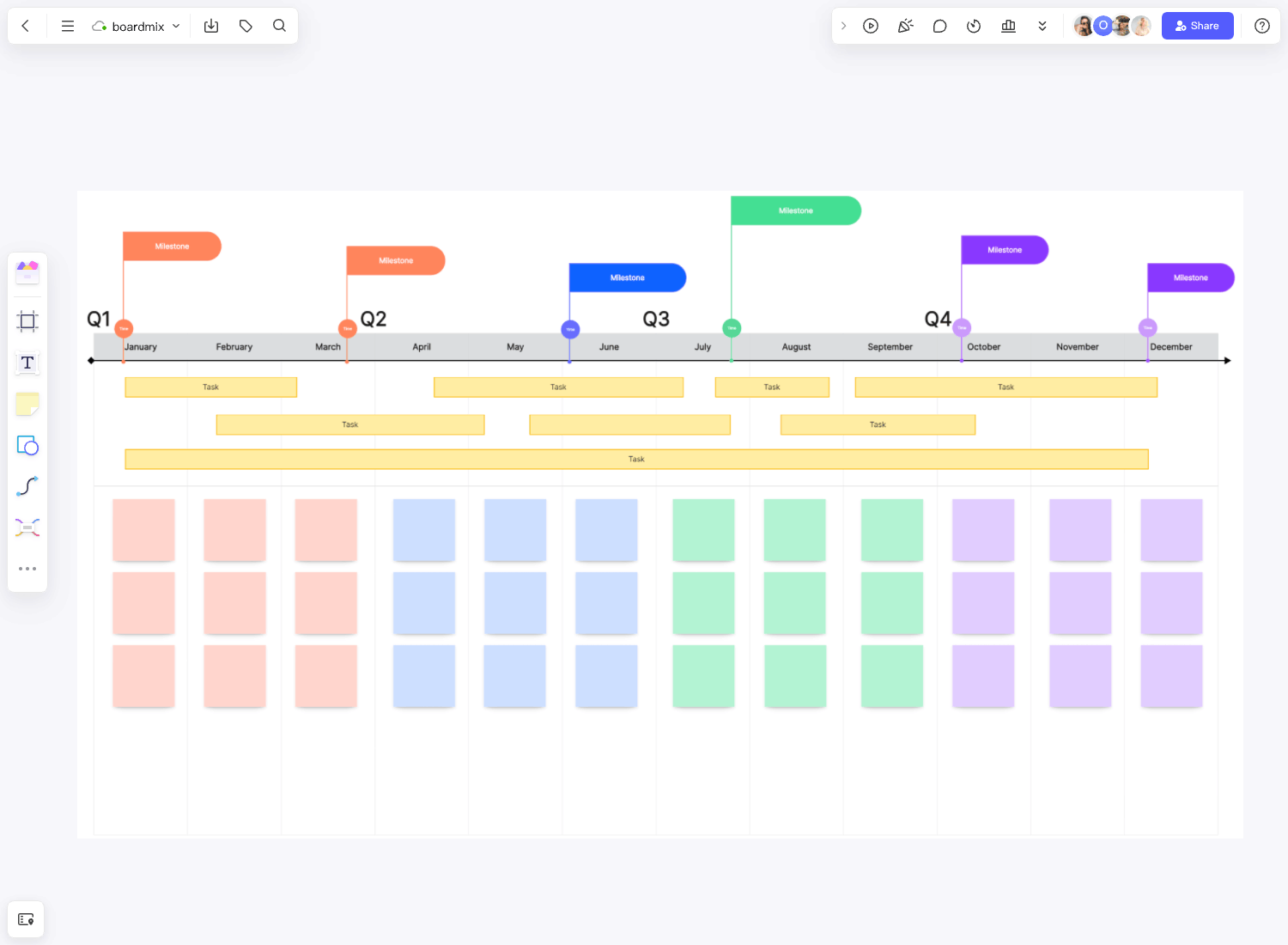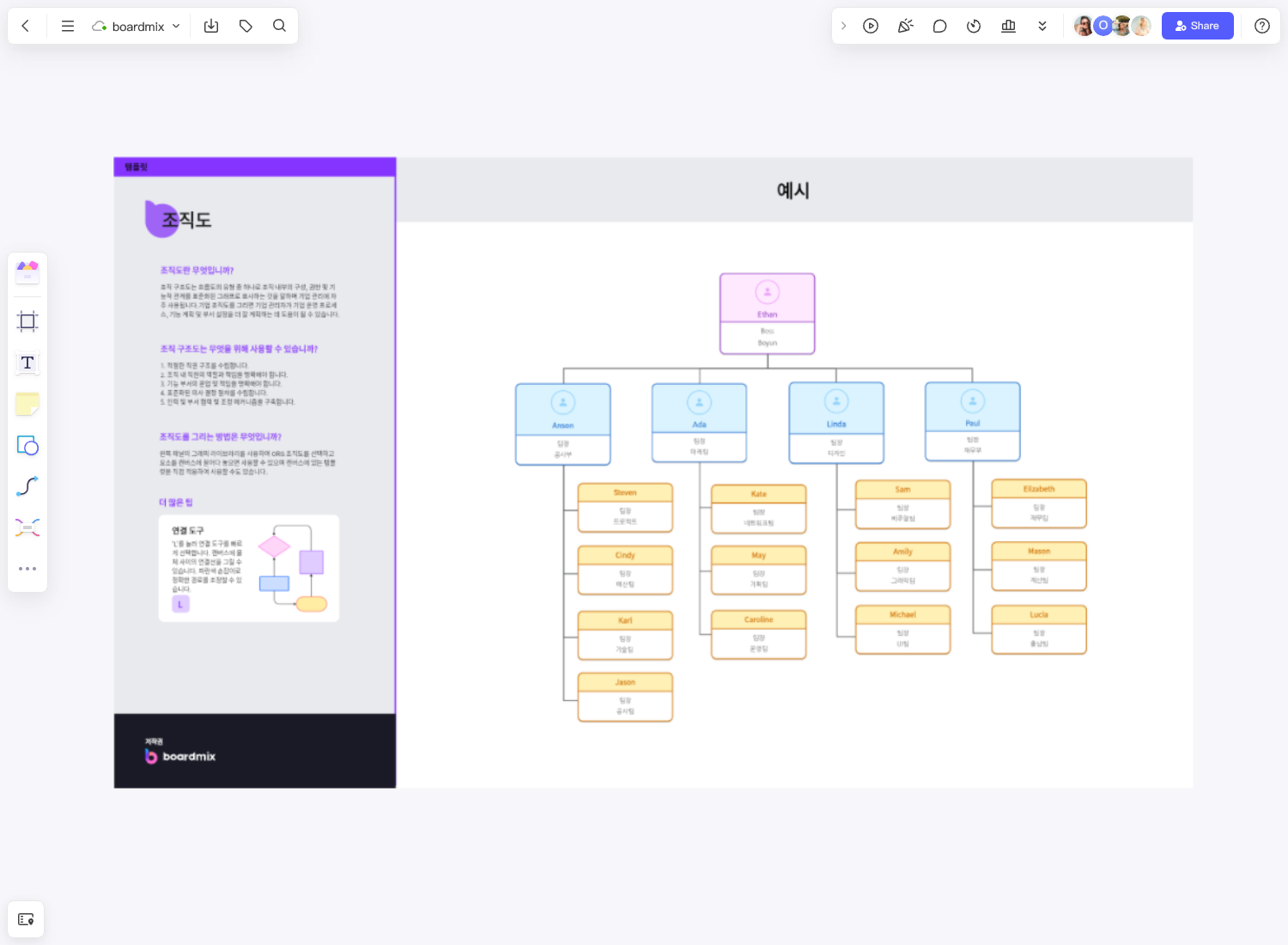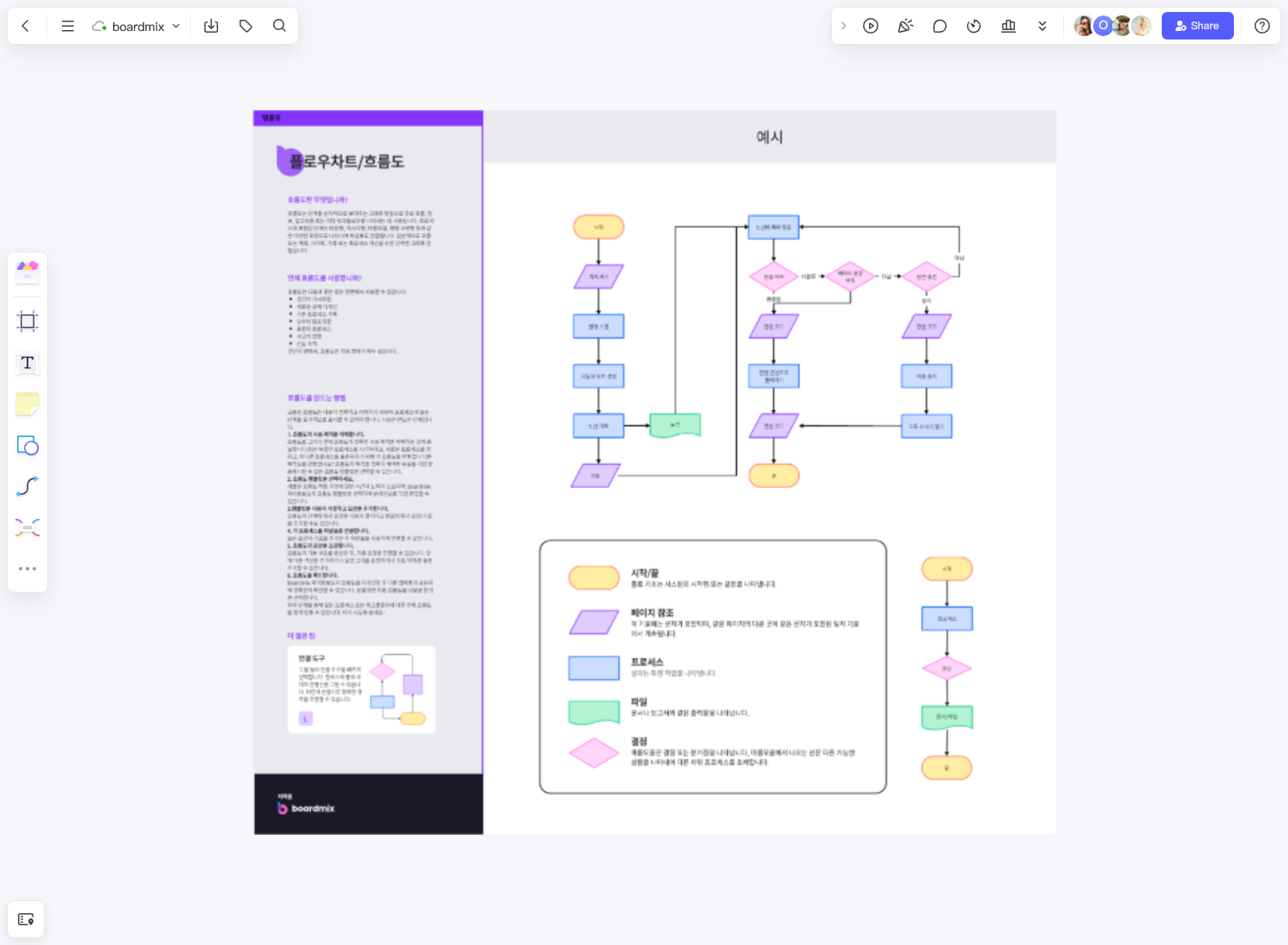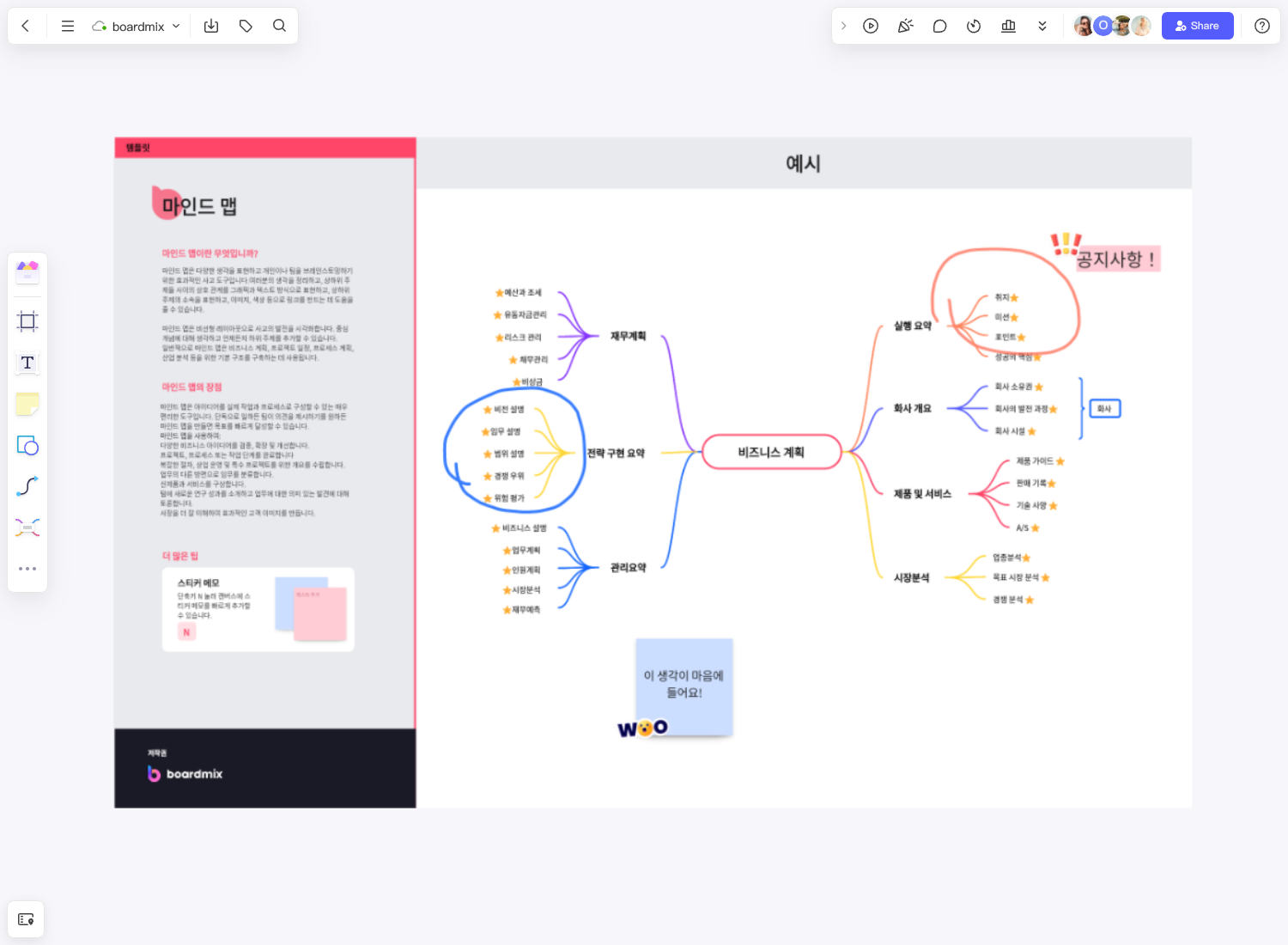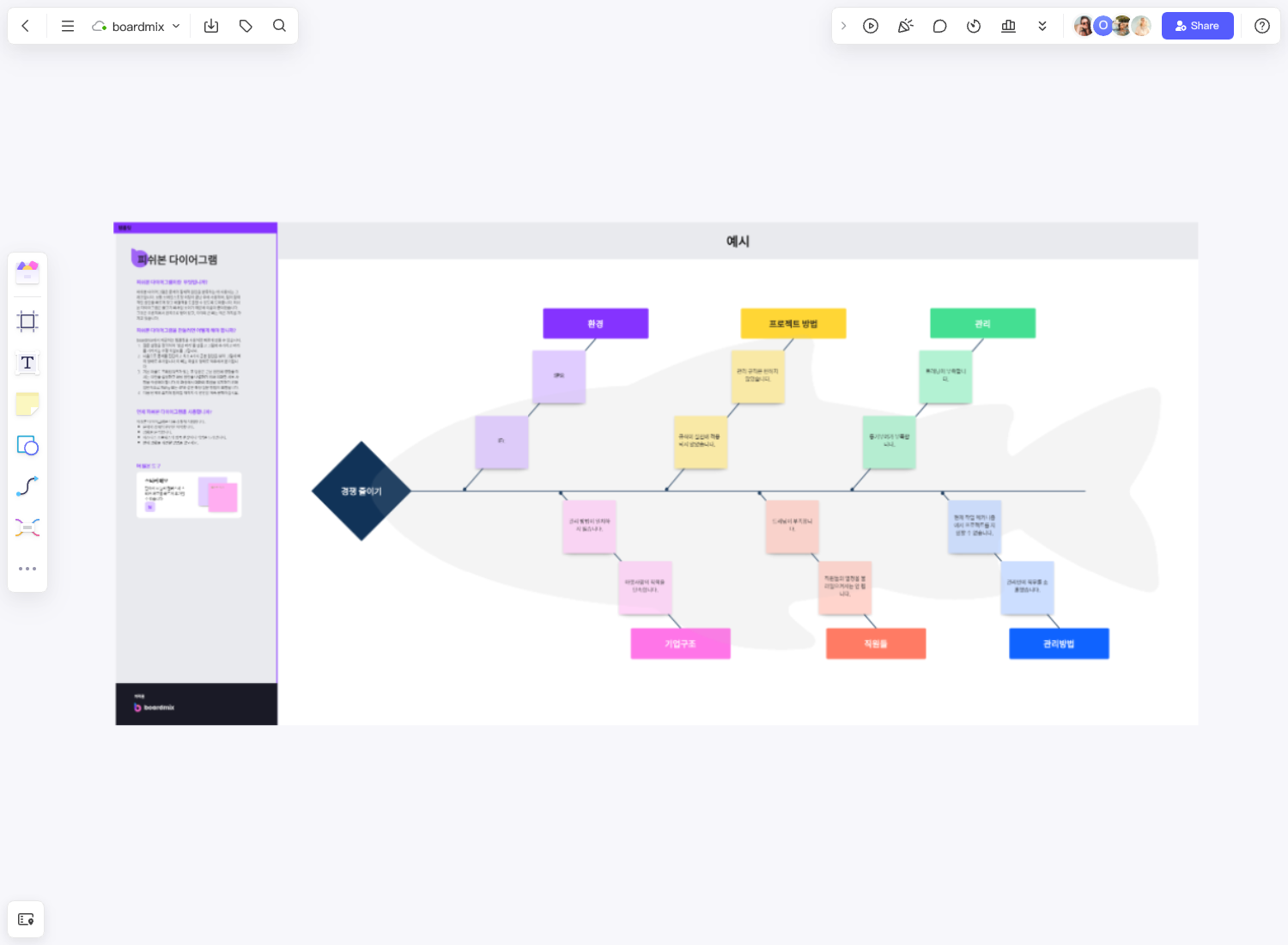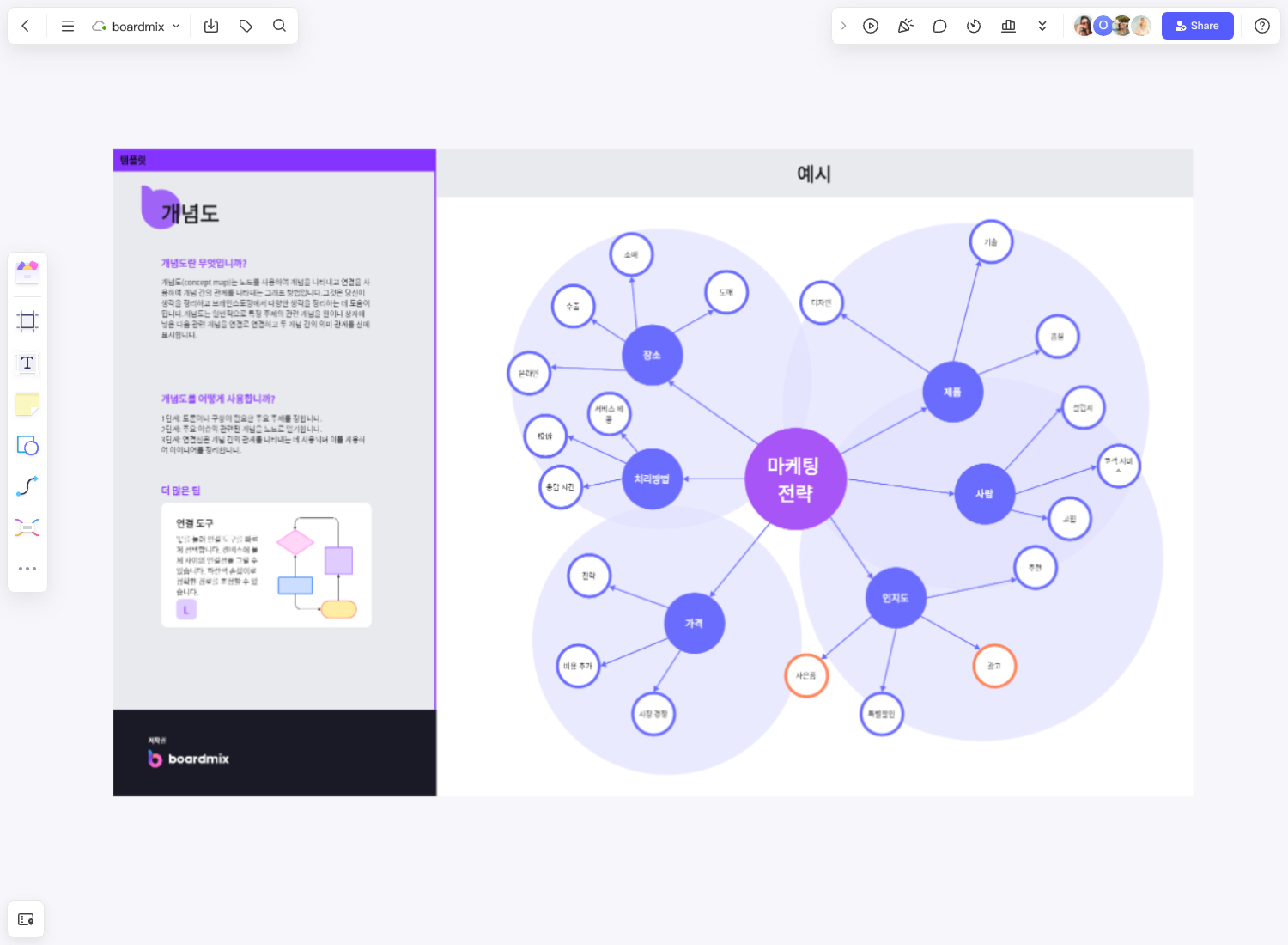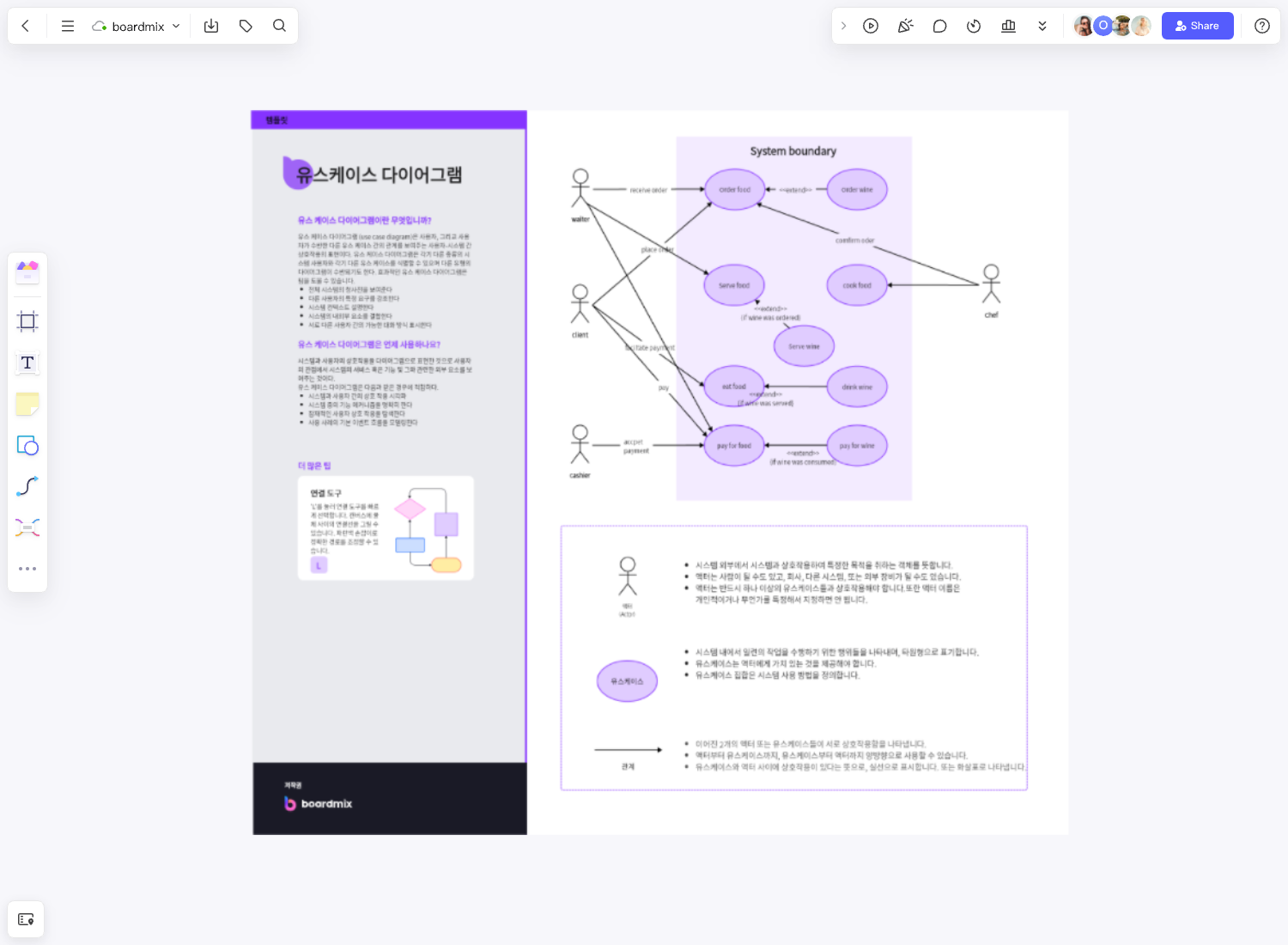What is a project timeline?
A project timeline is the comprehensive schedule of tasks from project initiation to completion, outlining respective deadlines and important milestones. It is a visual roadmap, highlighting task dependencies and their execution order. By indicating which tasks can only commence after the completion of others, the project timeline ensures smooth coordination and efficient project management, facilitating successful goal achievement.
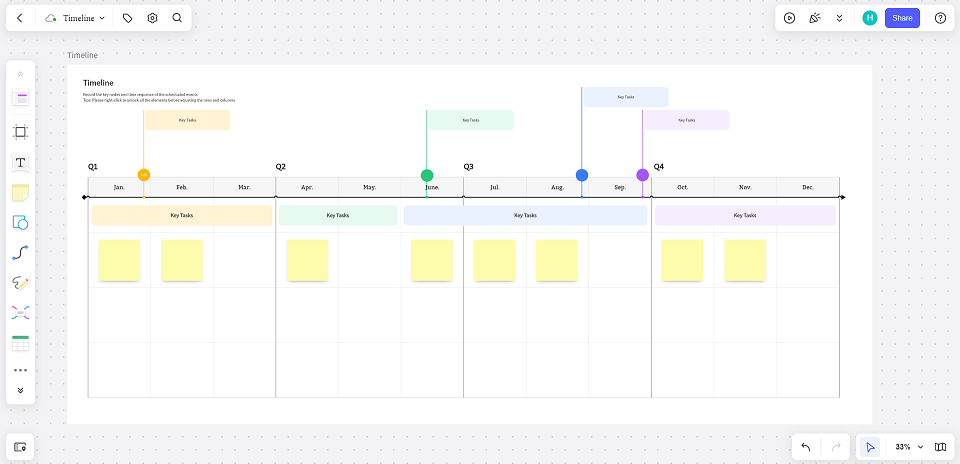
Build Project Timeline for Free
A reliable project timeline template is essential for effectively visualizing and coordinating tasks. While some may stick to traditional methods like spreadsheets or pen and paper, a project timeline template offers the most efficient and organized approach. With its graphic representation, the template ensures all participants stay on track and meet their deadlines, making it an indispensable tool for project management and success.
What are the benefits of the project timeline?
Meeting project deadlines is vital for successful outcomes. Failure to do so can have significant consequences, especially if the project is part of a larger initiative. For client projects, missing deadlines can damage professional relationships and reputation. Moreover, timely completion ensures smooth progress, allows for proper planning, and demonstrates professionalism and reliability, setting the stage for future collaborations and business growth.
Meeting project deadlines is vital for successful outcomes. Failure to do so can have significant consequences, especially if the project is part of a larger initiative. For client projects, missing deadlines can damage professional relationships and reputation. Moreover, timely completion ensures smooth progress, allows for proper planning, and demonstrates professionalism and reliability, setting the stage for future collaborations and business growth.
An organized project timeline enables you to avoid mishaps and complete projects on time. Additionally, a proven project timeline template offers various benefits, streamlining workflows and ensuring successful project management. With improved planning and efficiency, you can enjoy smoother project execution and achieve better results.
Improved collaboration
An effective project timeline template illustrates the project's flow, the tasks involved, and their interrelationships. Such clarity highlights each task's significance and impact on other project aspects, fostering improved collaboration among team members. This transparent visualization promotes better coordination and ensures the project is on track toward completion.
Better resource allocation
Creating a project timeline and breaking down tasks aids resource management for large projects. The timeline enables better task prioritization, identifies bottlenecks, and ensures efficient resource allocation. Team members understand their roles, enhancing productivity and project execution. A well-planned project timeline optimizes resource utilization and streamlines workflows, contributing to successful project outcomes.
Easier progress monitoring
A project timeline doesn’t necessarily guarantee that you will always stay on schedule – there might be unavoidable circumstances that can still cause delays. But with the help of a project timeline, you can track the progress quite easily. In case of a setback, the bird’s eye view provided by the project timeline template can help you make adjustments quickly.
How do you create a project timeline?
Creating a project timeline may initially seem overwhelming, but breaking it into smaller steps reveals its simplicity. Utilizing a project timeline template ensures no crucial aspects are missed, making it easier to craft one.
With the outlined steps, you can now confidently create an effective timeline for any project, ensuring smooth progress and successful completion.
1. Get an initial understanding of the project
A well-defined project summary acts as a roadmap for the entire project, guiding the team toward success. It not only outlines the project's scope, goals, and deliverables but also identifies potential challenges and risks. By creating a comprehensive project summary, you set a solid foundation, align team members with the project's objectives, and provide stakeholders with a clear overview of what to expect. This document serves as a reference point throughout the project, keeping everyone on track and fostering effective collaboration.
2. Break it down into milestones and estimate how long each task will take
The best approach when tackling a project, big or small, is to break it down into smaller components that will be easier to manage and complete. This will also make the project less overwhelming and ultimately more doable. Identify the milestones and determine the length of time you would need to reach each of them.
3. Add your project tasks to the chronological schedule using templates
Select an appropriate project timeline template as a guide for creating your timeline. Afterward, plug the individual tasks into the schedule, ensuring they follow a proper chronological order. This approach will help you effectively organize your project and ensure that tasks are carried out in a logical sequence, leading to a well-structured and successful project execution.
4. Indicate the task dependencies
Project timelines are rarely a straight single line of consecutive tasks. Especially in a big project, there might be tasks that need to be done at the same time or in parallel with each other. There are also plenty of tasks that can only be started when another task is completed. Such task dependencies must be indicated in the project timeline to make sure that the workflow goes smoothly.
5. Assign tasks and share them with your team
Lastly, each task from the project timeline template must be assigned to a team member. Once finalized, all team members should access the timeline to see their assigned tasks, ensuring a strong project start. Effective task allocation and clear visibility enable smooth project execution and collaboration among team members.
Project Timeline Example
Website Redesign Project Timeline
How to implement a project timeline in real life? Let's take website redesign as a project example. The project timeline is your compass, providing clear direction and keeping you on track. There's a lot to consider - from defining your goals and mapping out content to designing, testing, and finally launching your site. Here are the details of the project timeline example for the website redesign project.
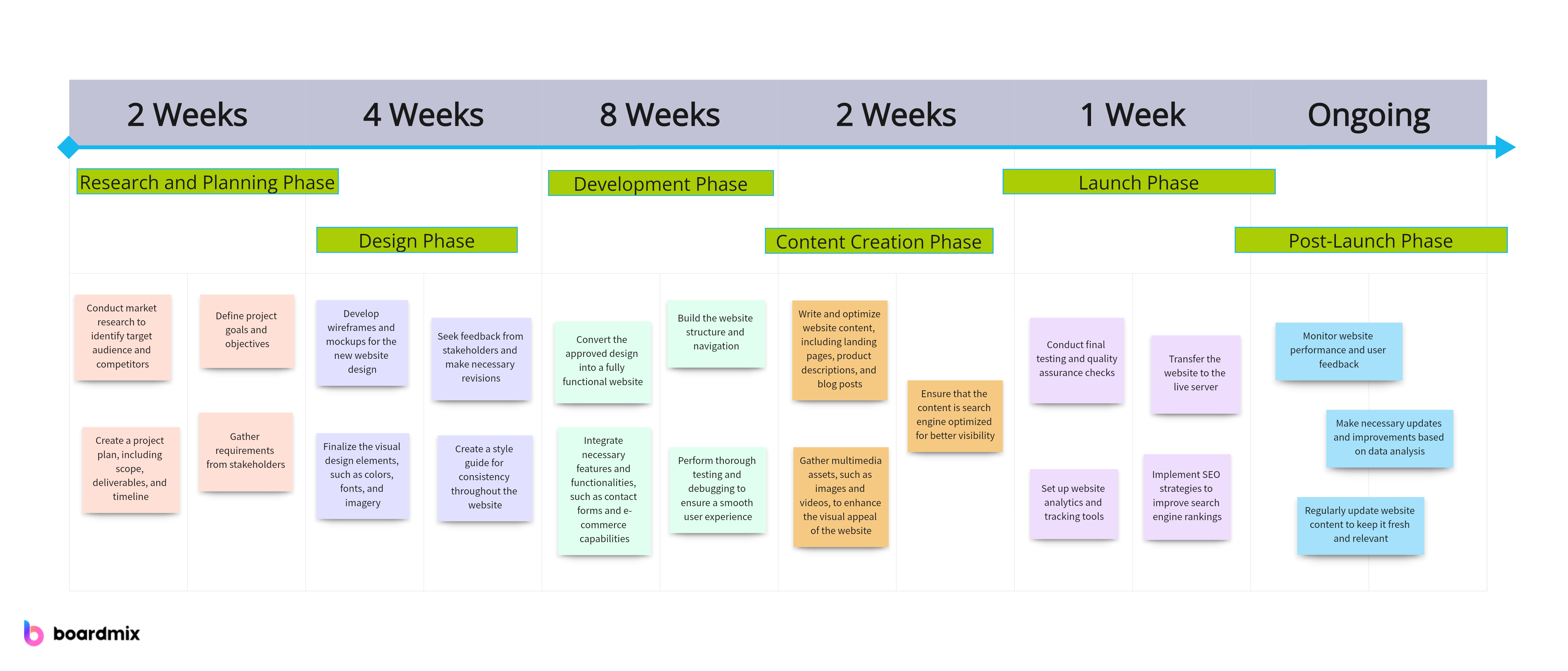
Build Project Timeline for Free
1. Research and Planning Phase (2 weeks):
- Conduct market research to identify target audience and competitors
- Define project goals and objectives
- Create a project plan, including scope, deliverables, and timeline
- Gather requirements from stakeholders
2. Design Phase (4 weeks):
- Develop wireframes and mockups for the new website design
- Seek feedback from stakeholders and make necessary revisions
- Finalize the visual design elements, such as colors, fonts, and imagery
- Create a style guide for consistency throughout the website
3. Development Phase (8 weeks):
- Convert the approved design into a fully functional website
- Build the website structure and navigation
- Integrate necessary features and functionalities, such as contact forms and e-commerce capabilities
- Perform thorough testing and debugging to ensure a smooth user experience
4. Content Creation Phase (2 weeks):
- Write and optimize website content, including landing pages, product descriptions, and blog posts
- Gather multimedia assets, such as images and videos, to enhance the visual appeal of the website
- Ensure that the content is search engine optimized for better visibility
5. Launch Phase (1 week):
- Conduct final testing and quality assurance checks
- Transfer the website to the live server
- Set up website analytics and tracking tools
- Implement SEO strategies to improve search engine rankings
6. Post-Launch Phase (Ongoing):
- Monitor website performance and user feedback
- Make necessary updates and improvements based on data analysis
- Regularly update website content to keep it fresh and relevant
Product Development Project Timeline
Build Project Timeline for Free
- Month 1-2: Ideation phase where new product ideas are generated and evaluated.
- Month 3-4: Concept development phase where selected ideas are developed into feasible product concepts.
- Month 5-6: Detailed design phase where product specifications are defined.
- Month 7-8: Prototype development and testing phase to ensure the product meets set specifications.
- Month 9-10: Finalizing the product design and preparing for production.
- Month 11-12: Product launch and market introduction.
Tips and best practices to get the most out of the project timeline template
To achieve optimal results, find a project timeline template suitable for your specific project. Scrutinize different formats to determine the best fit. The success of your timeline depends on customizing it with tasks that align perfectly with your project's schedule and workflow.
A great tip is to structure your timeline by listing major tasks chronologically and later breaking them into smaller sub-tasks. Indicate task dependencies with lines or arrows, embracing some initial messiness as you fine-tune the details later.
Be flexible with project timelines, as unexpected events may arise. Willingness to adjust the timeline ensures adaptability in real-world situations.
Create Project Timeline Example on Boardmix Step-by-Step
Steps of Creating Project Time in Boardmix
Boardmix is a practical project management tool that can help you create clear, detailed timelines for your projects. Here are the steps to create a project timeline on Boardmix.
1. Log In To Boardmix
First, log in to your Boardmix account. If you don't have an account yet, you need to register first and set up your personal information.

2. Create A New Project
On your account homepage, click the "Create New Board" button. Then, enter the name of the Timeline project and select an appropriate template.

3. Edit Tasks and Activities
In the newly established project, click the edit button on the left to add tasks and activities that you need to complete. For each task and activity, you need to fill in the name description start date estimated end date.
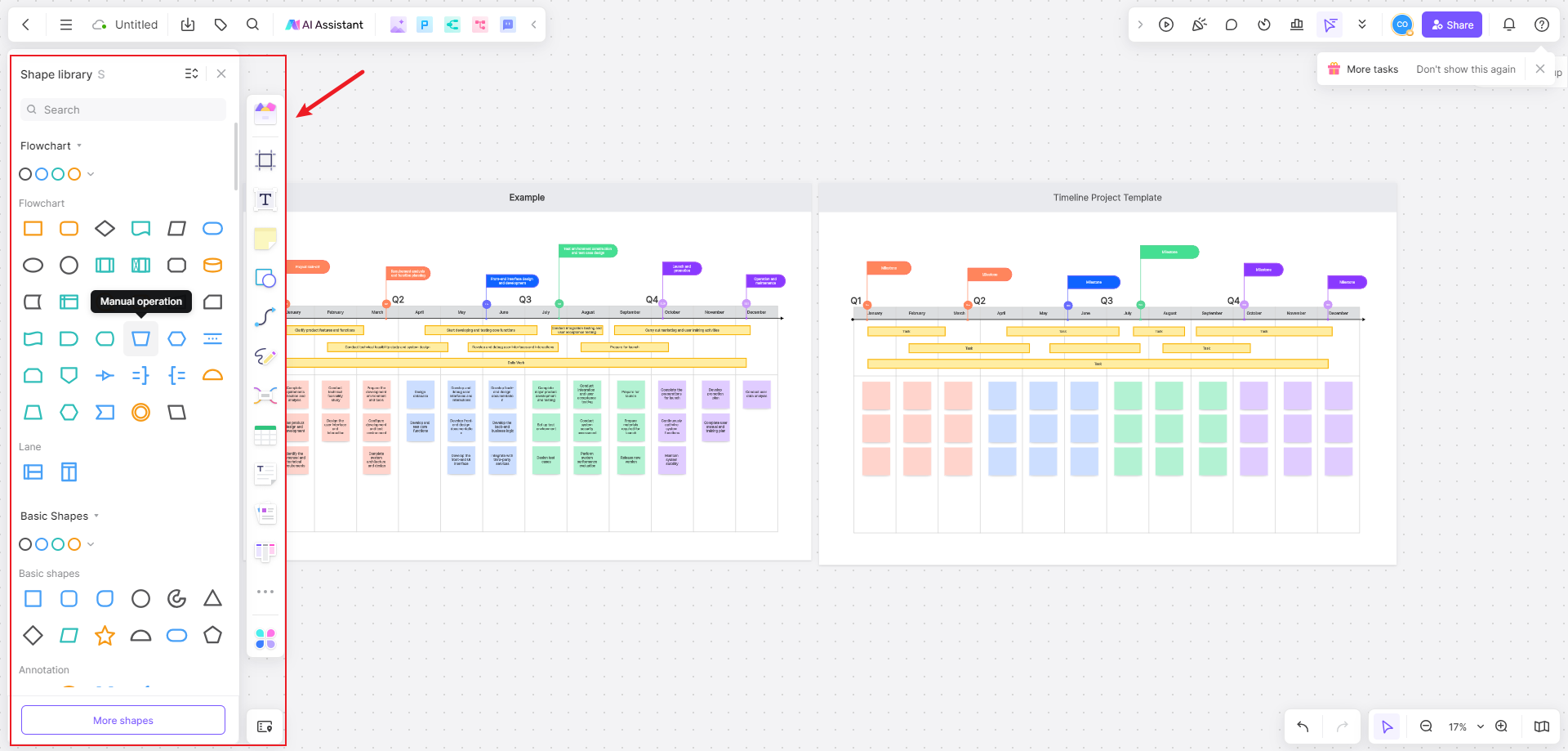
4. Set Milestones
Add important milestones in corresponding tasks or activities as needed multiple milestones could be set filling in names plus estimated completion dates for milestones.
5. Establish Dependencies
For tasks and activities with dependencies add "Link Task" to establish relationships between tasks specifying which task depends on which task setting dependency types.
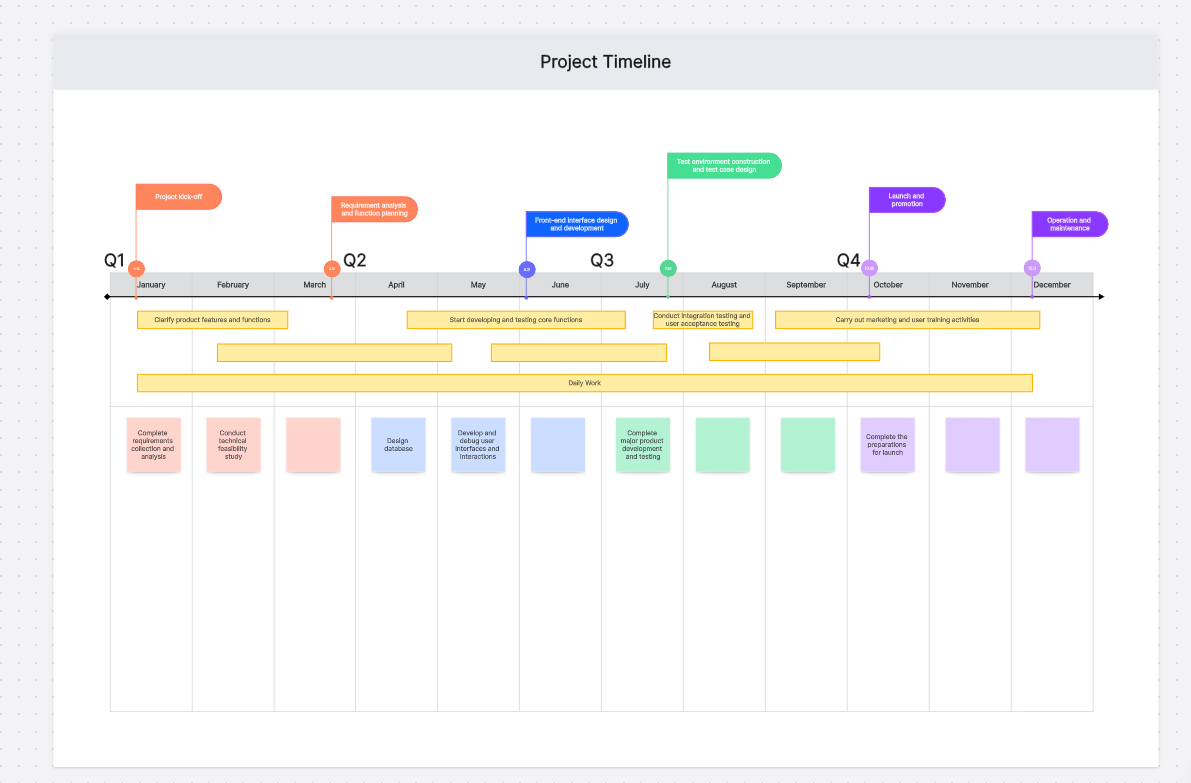
6. Assign Resources
Add "Assign Resources" in each task and activity to allocate necessary resources specifying which team members are responsible for which tasks allocating other resources like time money etc.
7. View and Share The Timeline
After completing the above steps save your project timeline where all tasks and activities' layouts on the timeline plus positions of each milestone can be seen by clicking the "Share" button project timeline could be shared with team members or other relevant personnel.
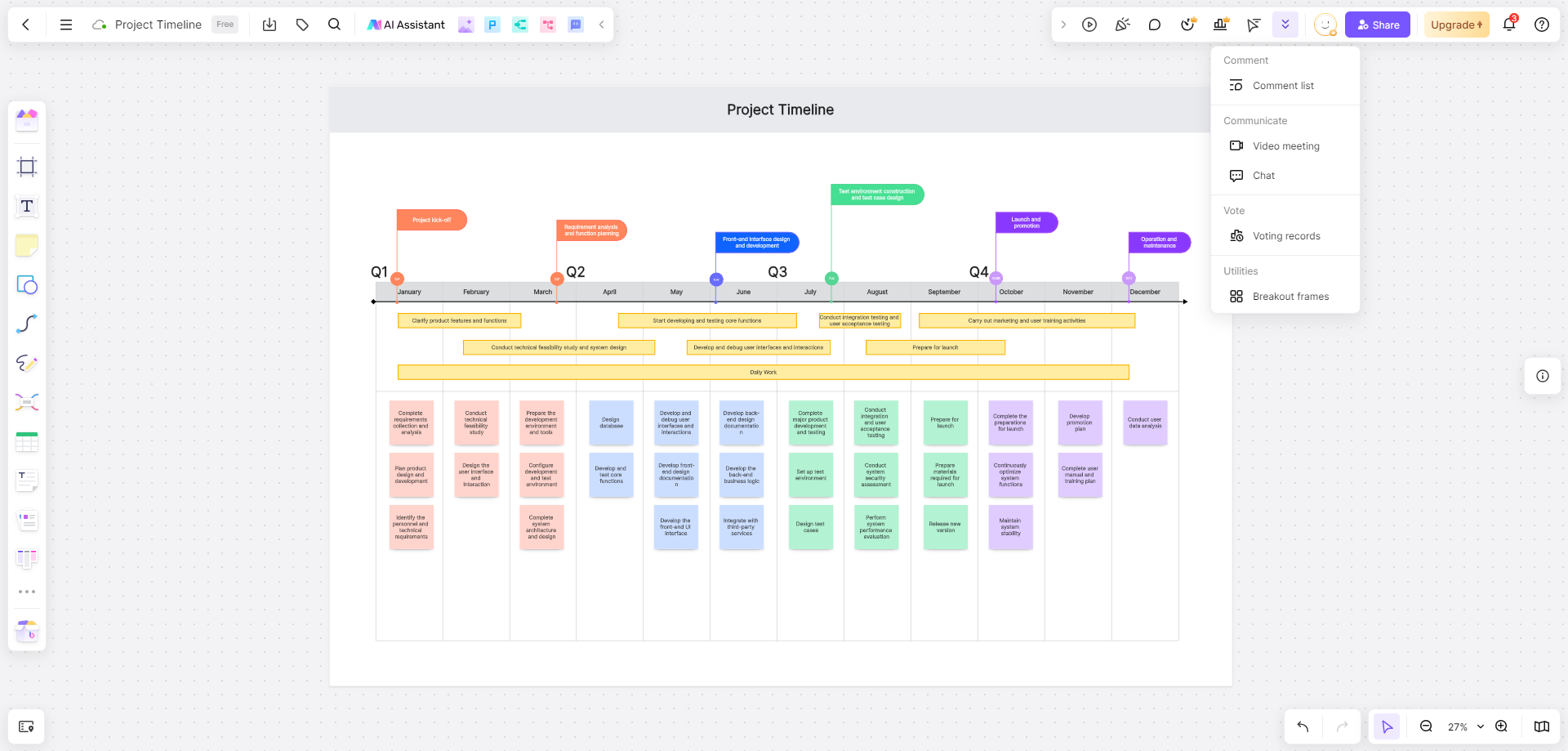
Boardmix offers various timeline editing features making it easy for you to create detailed steps for creating a project timeline on Boardmix.
FAQs about the project timeline
Who should adopt the project timeline template?
The project timeline should be accessible to everyone who plays a role in the project. However, creating the timeline using the selected template is a job primarily for the project manager. There has to be some coordination with all the departments involved but putting together a timeline is best done by a small group or an individual.
What kind of projects does a project timeline template work for?
A project timeline template can work for any kind of project, even for personal undertakings. They do come in vastly different formats, so just make sure you choose a template that is suited for the particular project at hand. These templates provide a visual representation of tasks and their deadlines, helping you stay organized, manage resources efficiently, and achieve your goals effectively, whether it's a business venture or a personal project.
Do you need to create a new timeline if the project deadline is changed?
A good thing about project timelines is that they are adaptable so you don’t have to create an entirely new one when there are changes in the project. You do need to constantly monitor the progress of the project and just make necessary adjustments to the timeline to accommodate these changes.