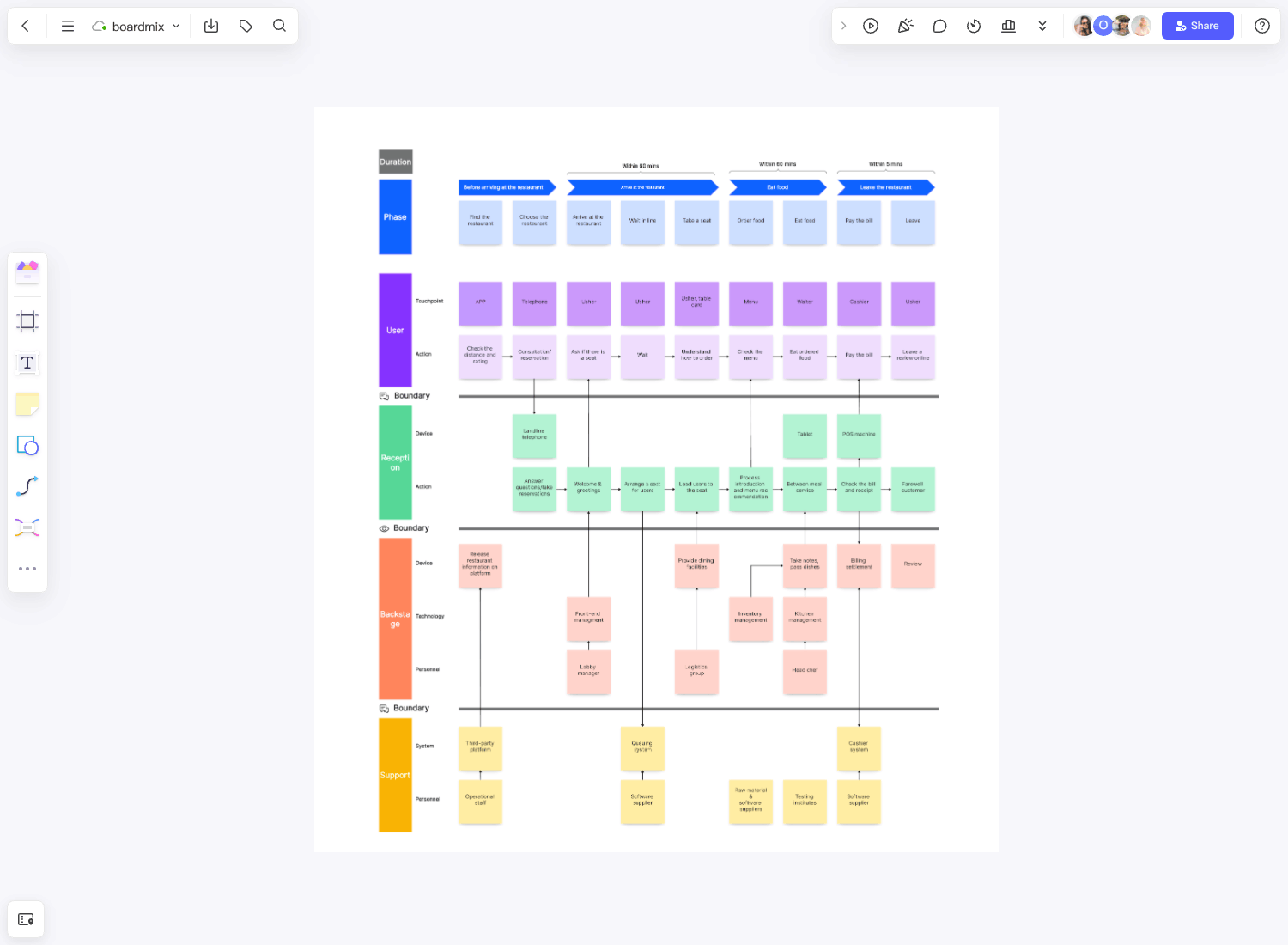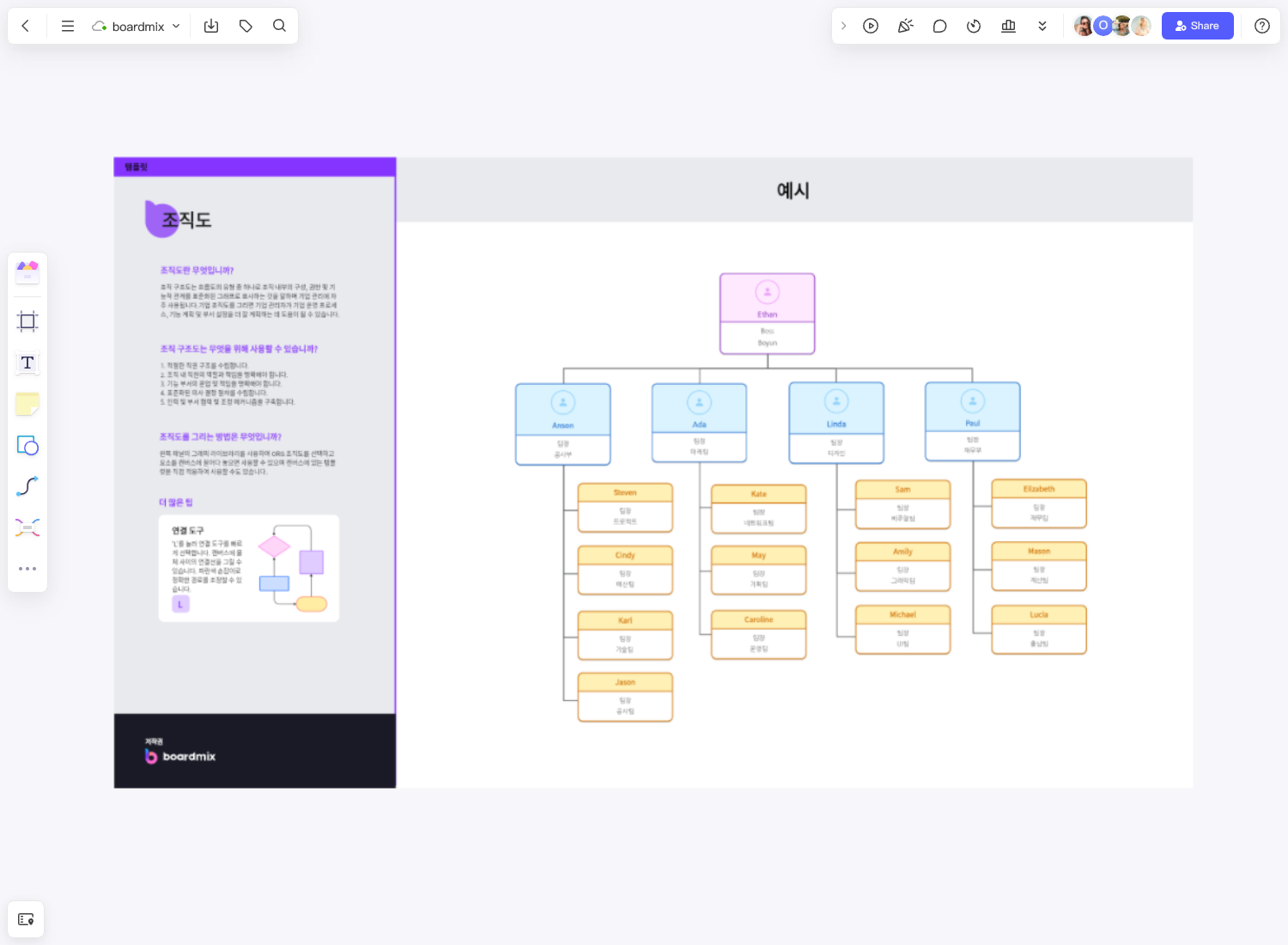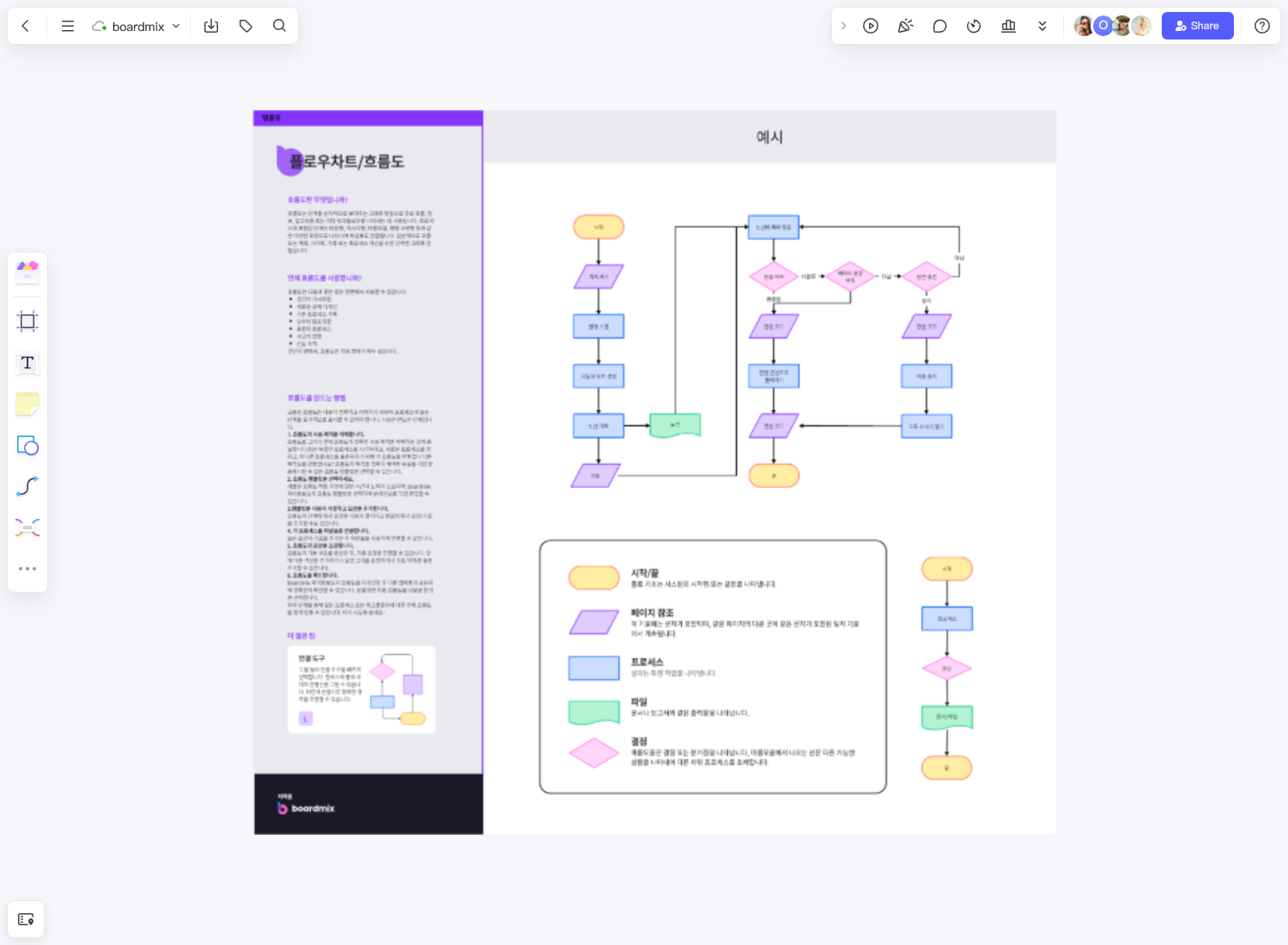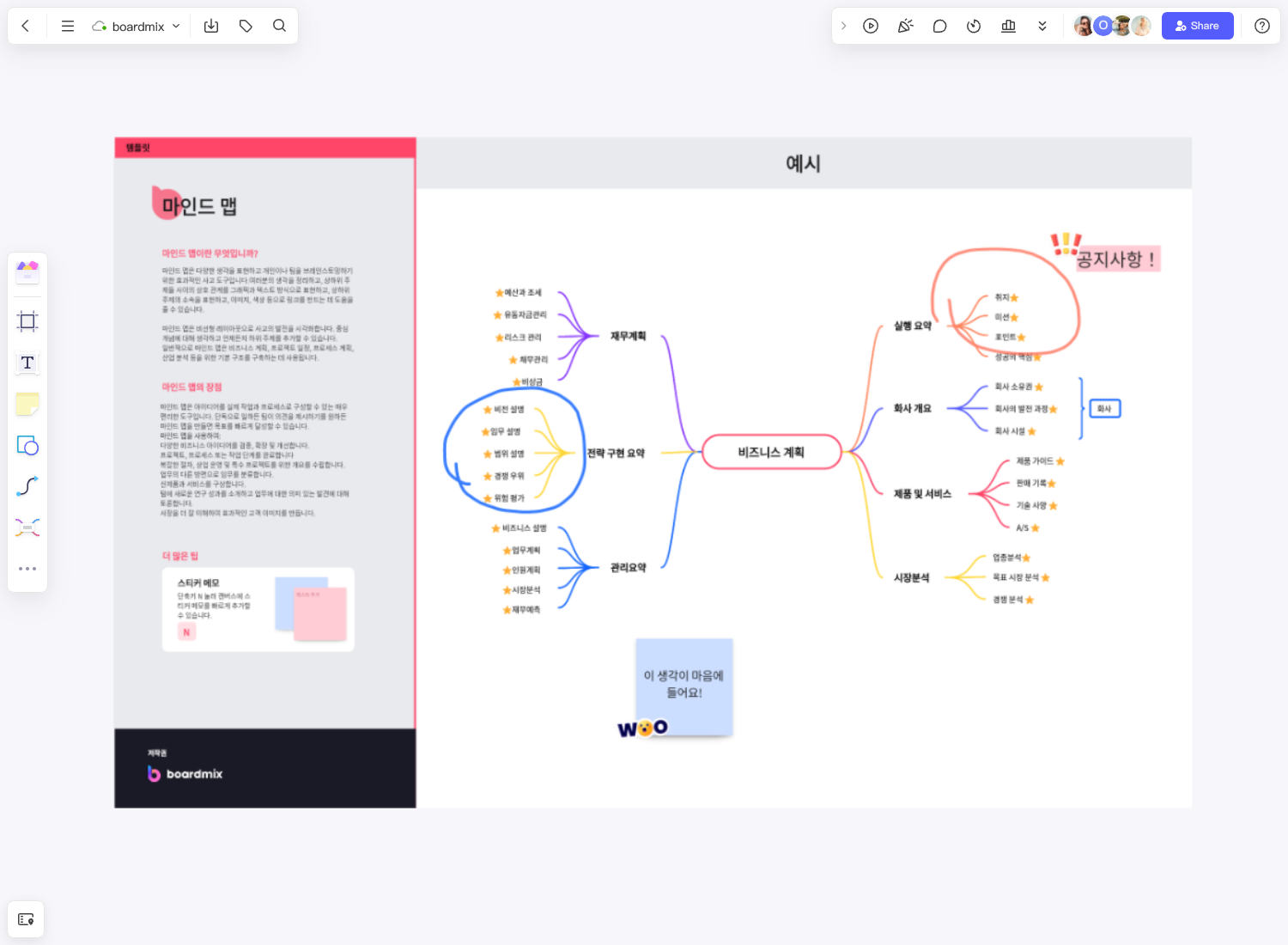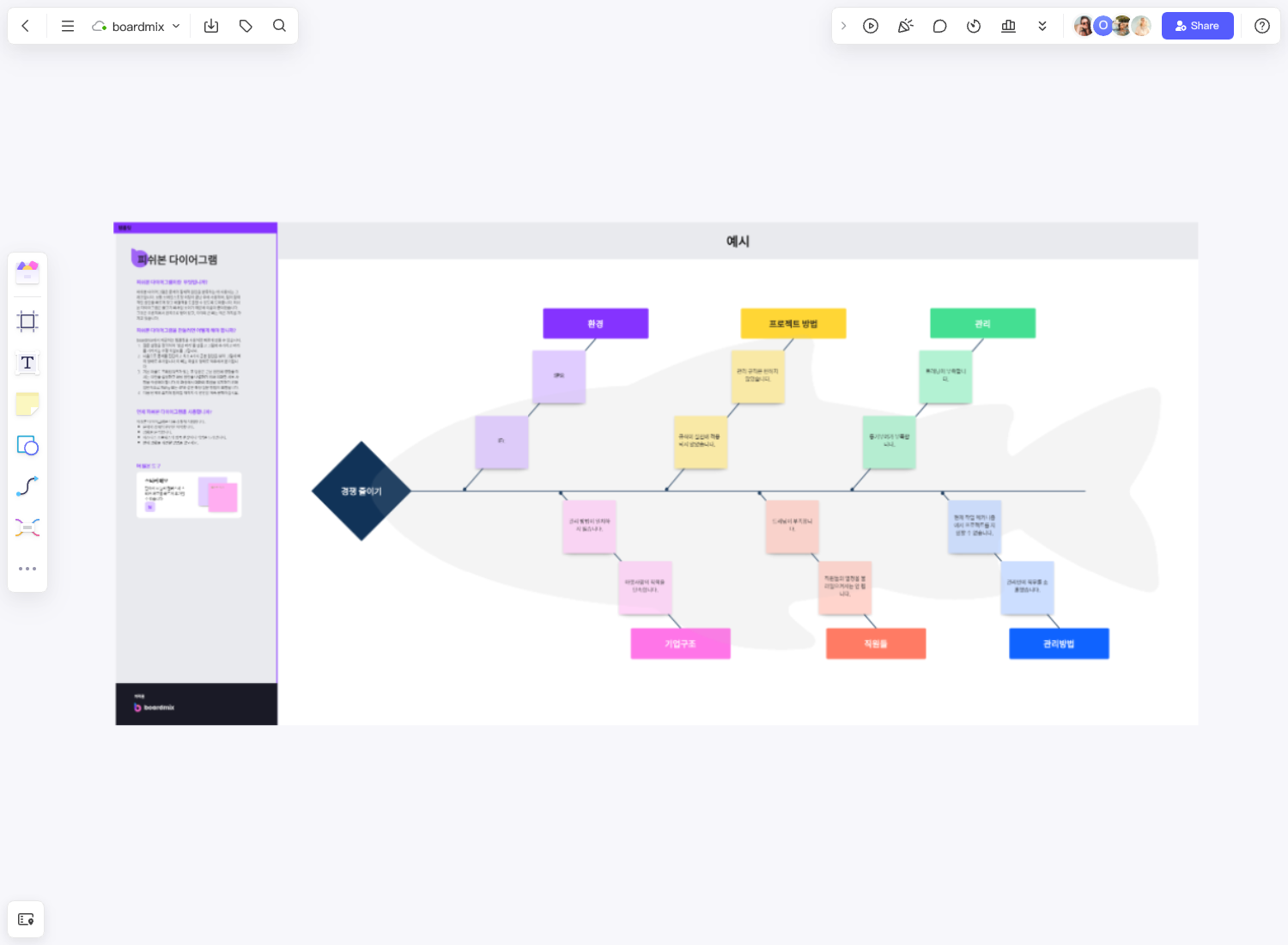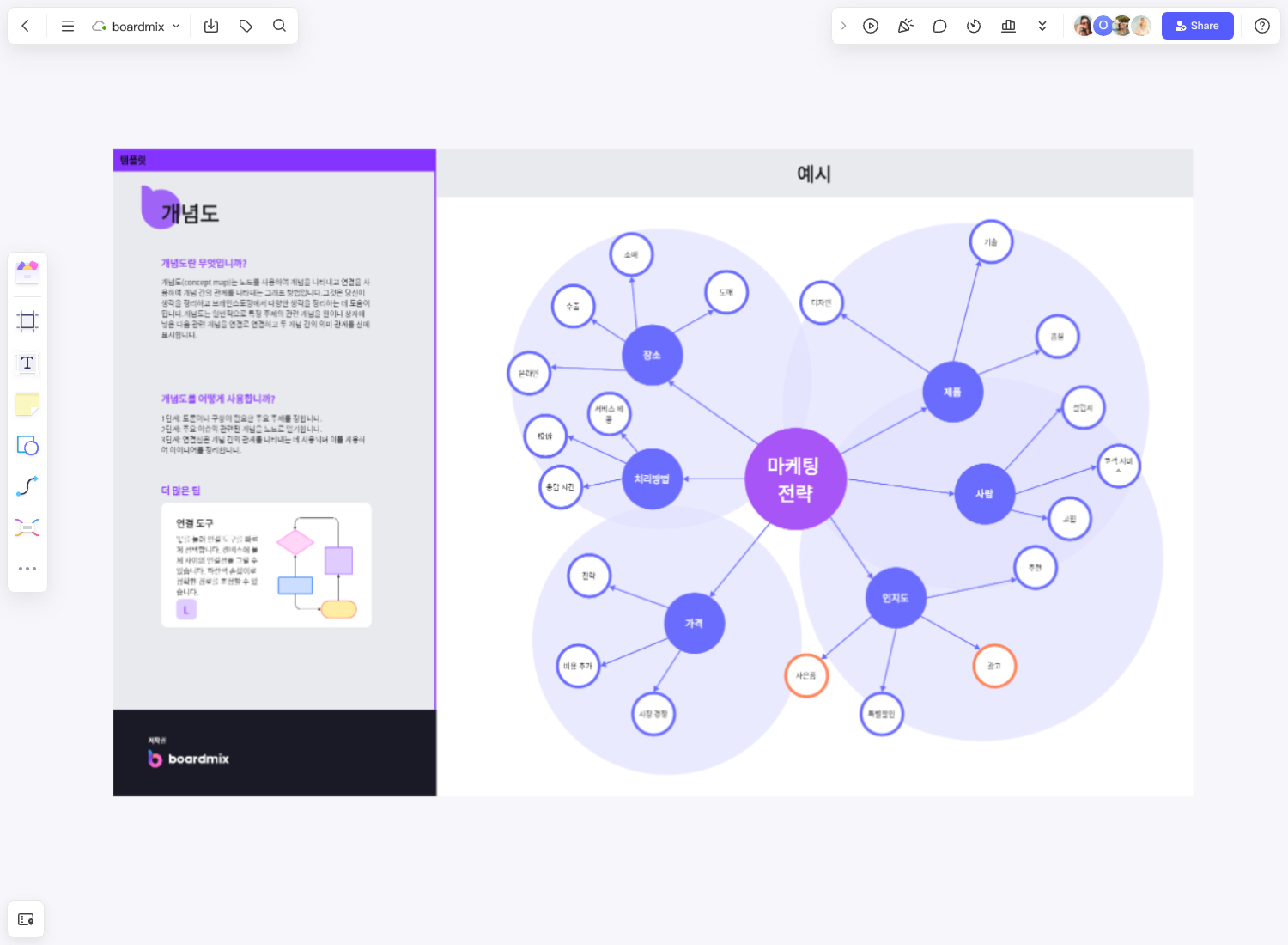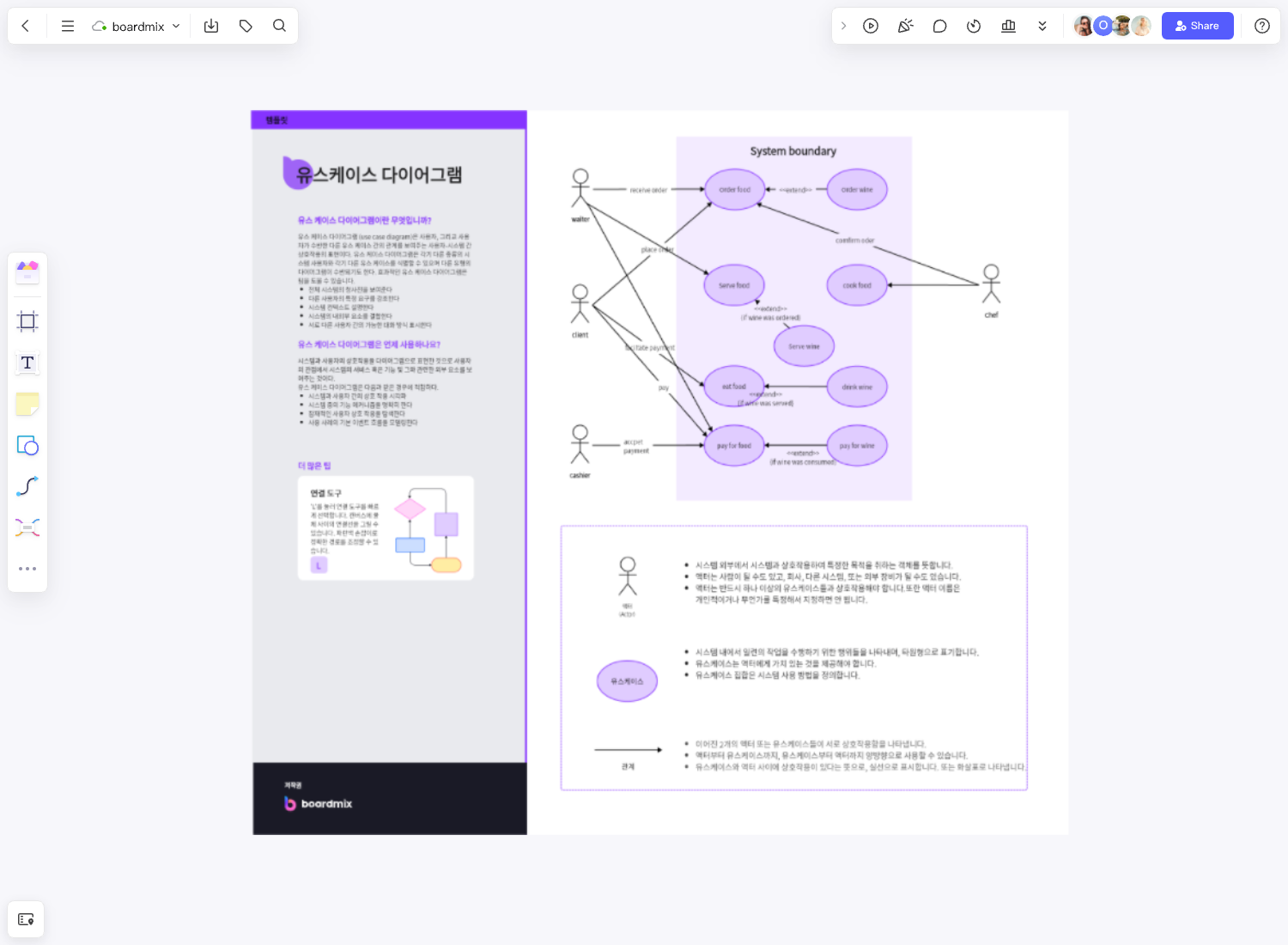When delivering services to customers, it can be challenging to identify which areas need improvement and where things are going wrong. Conducting interventions at the right time within the service process ensures an innovative and running service organization.
What is a service blueprint?
The service sector is a multi-layered and complex process. It involves various people, processes, and technologies, which must work to ensure customer satisfaction. However, it does not always work that way. This is why service companies must have a specific framework to monitor their processes and identify the possible loopholes for early interventions.
Here lies the essence of a service blueprint. It’s a template that visualizes and maps the relationships between various service components within the customer journey. This means that the blueprint looks beyond the customer and also focuses on tools (digital and physical), people, and processes that can impact the overall customer experience.
The idea was first introduced by G. Lynn Shostack in 1984 at the Harvard Business Review. It aimed to visually illustrate essential steps in the service process, allowing companies to document and improve on existing processes and create new ones if necessary.
Most importantly, the template combines customer experience with employee actions and other support processes that may or may not be evident to the customers.
What should be included in a service blueprint?
You’d typically see a slightly complex illustration when looking at a service blueprint template. This is because the diagram must include the essential elements of the service process, including the following:
Physical evidence
This element is generally first in line, but the last one is usually added to the structure. You can include the company website, physical store, signages, confirmation or notification emails, and receipts here.
Customer actions
You can include all things customers do within the service experience. They might visit the company’s website, talk to employees online and in person, purchase products, place and accept orders and receive something. Technically, they’re all actions people do as they interact with your service.
Onstage actions
These are elements in the service process that customers see and the people they interact with. In the IT industry, you can replace this with technologies that users interact with. Examples include responding to inquiries through chat, greeting customers who visit physical stores, sending emails, taking orders, and providing status information.
Backstage actions
A backstage action is the opposite of onstage. These are all employee actions, responsibilities, and preparations customers don’t usually see but are equally essential elements to make service processes possible. It includes completing a review process, providing approvals, ordering packaging, or writing content for a website or email.
Support processes
These are elements or steps which support employees who provide the service. They can be third-party vendors delivering supplies, courier services, software or equipment used within the process, and payment or delivery systems.
Lines
You can use lines to separate different categories in your service blueprint template. They also help in specifying the interactions of components within the service process. As a result, your team will better understand their respective roles and possible factors affecting customer dissatisfaction with the service.
Optional categories
If you need to specify some areas on your service blueprint, you can add timelines to illustrate the duration of each step. Other categories would be success metrics to measure the service goals or a customer’s emotions within the process. Essentially, the
Benefits of the service blueprint
Sometimes, convincing executives and decision-makers that changes must be made can be demanding. Furthermore, you’ll have difficulty explaining specific changes without providing a comprehensive process overview. Visualizing every step and interaction removes ambiguity and emphasizes areas for improvement.
A service blueprint empowers companies to optimize service processes—more on the benefits of using this template from the list below.
- Flexibility. A service blueprint is a flexible tool that shows you as little or as much detail as needed. In fact, the template can also illustrate intricate steps or high-scale overviews.
- Knowledge transferability. There might be instances when managers and employees lose sight of how every action affects some departments, customers, and fellow employees. The service blueprint clarifies interactions and reduces misalignments of steps in the service process.
- Competition.The template will help you compare the service your team envisioned with what it looks like at present. Service blueprints also let you compare services with competitors. As a result, you can improve areas where they’re needed.
- Failure analysis. Since the framework lets you see who’s doing what within the service, it is easier to identify the possible loopholes so you can refine them to ensure an excellent customer experience.
When to use a service blueprint template?
As you know, it’s not only the service sector that can benefit from the service blueprint. Here are other scenarios where the template is equally essential.
- Improving overall customer experience. Almost all companies deal with customers daily. The template is essential to assess existing processes and enhance customer experience. You can identify possible disappointments or friction within the customer’s journey and create ways to improve the overall experience.
- User experience research. User experience is complex and involves different tools to conduct research properly. The service blueprint is one of them. Identifying and creating customer journeys is a primary step in creating a service blueprint. Furthermore, it’s an essential tool in conducting user experience research. Along the way, the service blueprint template will be helpful to visualize better how customers react to the services and areas where improvements are necessary.
- Optimizing current services. Competition is always challenging, regardless of the industry; hence you need to assess your service flow to figure out the possible concern issues and address them quickly. The market is also evolving, and optimizing existing services through the template allows you to evolve your service.
- Designing new solutions and services. The service blueprint is not only helpful in existing service processes as you can also use the template to understand the new planned internal process and details on how customers interact with them. It’s essential to lay out the service process and plan what you want the service flow to be.
- Identifying potential technology needs. As you map out customer interaction and technologies involved in the service, the template helps you determine phases when technology must be used to improve the service. There might also be areas within the process where there’s no technology involved but generally needs one to ensure customer satisfaction.
How to create a service blueprint?
A diagramming software is the best way to map out your service blueprint template. You can use the existing templates or choose a blank virtual whiteboard. Remember that you can be as creative as possible, but one overdo it to ensure the essential steps on the diagram are still understandable. There are sticky notes, shapes, colors, and stickers available for you to use.
The following steps are also helpful in creating a clear and comprehensive service blueprint template.
- Begin with an end-user or customer scenario. If you prefer to gain realistic perspectives on your scenario, interviewing customers is best. This way, you can create real solutions as you map the service blueprint.
- Plot the experience. Ensure to map out the experience the customer takes in chronological order. You can be as specific as possible in listing the customer journey.
- Build the entire map. You must lay out the rest of the story, including the actors, processes, technologies, and support systems. Consider the significant elements of a service blueprint that were discussed in this article.
- Put more details on the roles and responsibilities. Online diagramming tools let you customize your service blueprint template with visuals, colors, and more. You can use these features to specify the obligations of involved parties in the service process. Utilize various types of lines to emphasize customer interactions with the employees. Lines are also helpful to indicate where the processes become invisible to customers and where employees don’t directly interact with customers but are still significant in completing the service.
- Illustrate relationships. This time, the arrows will be useful to emphasize dependencies and relationships which cross-cut different steps in the service blueprint. You can have single arrows to magnify that a role flows in a specific direction, while double arrows can mean two interdependent functions. As has been previously discussed here, you can always experiment with your diagram, given that the significant stages in the service process won’t be left out.