What is the Vocabulary Graphic Organizer for Middle School Students?
Building a robust vocabulary is crucial for middle school students as it plays a significant role in their academic success. Vocabulary graphic organizers are tools that can assist students in learning and understanding new words more effectively. They are more dynamic and engaging than simple word lists, and can significantly improve a student's vocabulary. Let's take a closer look at what these organizers are and how they can benefit middle school students.
A vocabulary graphic organizer is essentially a visual aid that helps students to break down new words and understand their meaning, context, synonyms, antonyms, and other related information. There are the main advantages of applying Vocabulary Graphic Organizers to the learning of middle school students:
Enhanced Retention: Visualization aids memory recall. Seeing the information mapped out can help students remember new words and their meanings.
Improved Understanding: These organizers break down complex definitions into simpler parts, allowing easier understanding.
Engagement and Active Learning: Working with graphic organizers involves active participation, making learning more engaging.
Development of Analytical Skills: Mapping out words helps develop analytical thinking as students learn to break down words and explore their connections with other words.
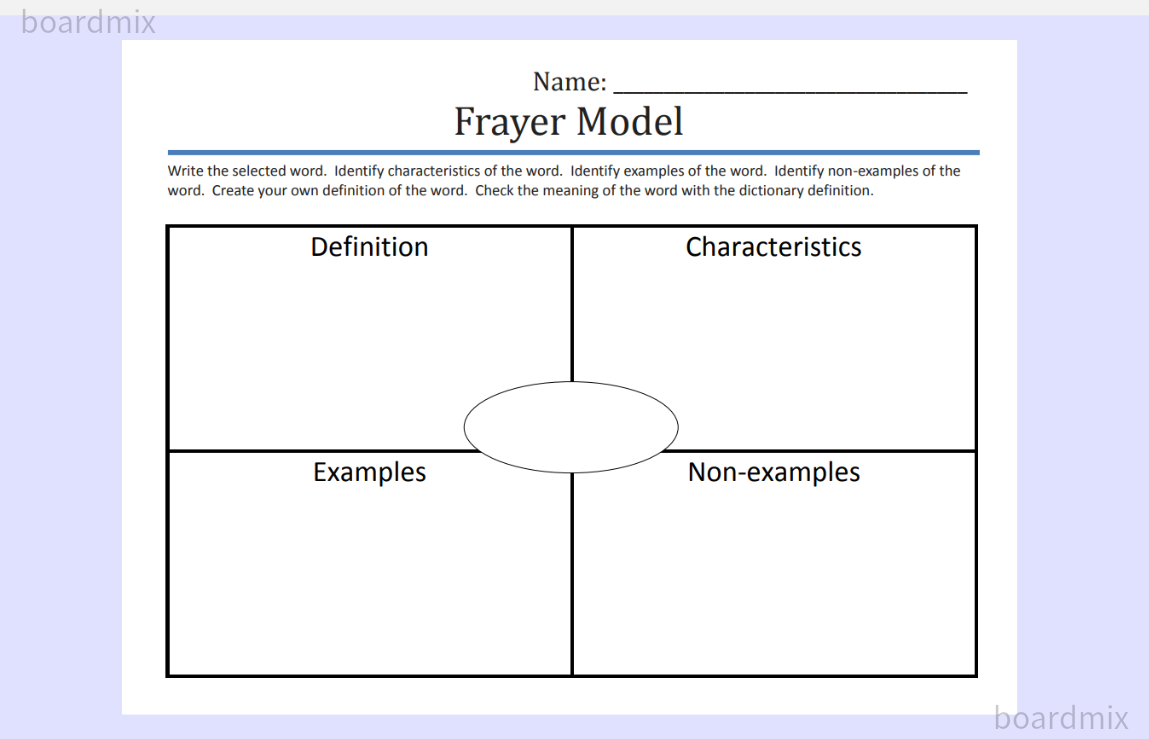
How Vocabulary Graphic Organizers Help Middle School Students?
In the educational journey, middle school students encounter new vocabulary at a rapid pace across various subjects. This transition can often be challenging, but it's here where vocabulary graphic organizers come in handy. But how exactly do these organizers help students? Let's take a closer look.
1. Simplifying New Vocabulary Learning
Vocabulary graphic organizers are effective tools in simplifying the process of learning new words. These organizers offer a structured format that breaks down the word and its meanings, making it easier for the students to comprehend.
2. Encouraging Active Learning
Traditional vocabulary learning methods like rote memorization can be dull and unengaging. In contrast, vocabulary graphic organizers require active participation from students. They involve writing, drawing, and categorizing, which makes learning interactive and engaging.
3. Promoting Higher Order Thinking Skills
Vocabulary graphic organizers aren't just about learning new words; they're about understanding the context, the application, and the subtle differences between similar words. Such exercises foster higher-order thinking skills among students such as analysis, evaluation, and synthesis.
4. Facilitating Visual Learning
Students have different learning styles; some students learn better visually. Vocabulary graphic organizers cater to these visual learners by representing information graphically, making it easier for them to understand and recall.
5. Reinforcing Learning
Vocabulary graphic organizers reinforce learning through repeated exposure. When students encounter the same word while filling out different sections of the organizer, it reinforces their understanding and memory of that word.
6. Providing a Reference for Future Use
Completed vocabulary graphic organizers serve as excellent reference materials. When revising or encountering the same word in future readings, students can refer back to their previously filled organizers.
In a nutshell, vocabulary graphic organizers are versatile tools that simplify vocabulary learning while fostering active engagement and higher-order thinking skills among middle school students. They cater to different learning styles and offer a visually engaging method to reinforce and remember new vocabulary effectively.
5 Vocabulary Graphic Organizers Examples for Middle School Students
1. Frayer Model
The Frayer Model is a widely-used vocabulary graphic organizer, especially beneficial for middle school students dealing with complex or abstract terms. This organizer divides a page into four quadrants with the target vocabulary word in the center. The four quadrants typically represent:
- Definition of the word.
- Characteristics or properties of the word.
- Examples of the word.
- Non-examples or what the word is not.
This model enables students to explore the word in a comprehensive and detailed way, enhancing understanding and retention.
2. Semantic Feature Analysis
Semantic Feature Analysis is a grid-like organizer where students compare different words or concepts based on various characteristics or features. This organizer is particularly effective when learning words in a similar category or theme. It promotes deeper understanding by exploring similarities and differences among a group of related words.
3. Concept Definition Map
A Concept Definition Map is an excellent tool for students to understand a new concept or term by breaking it down into simpler parts. It includes:
- The new term or concept.
- What it is (definition).
- What are its key characteristics?
- An example.
This approach allows students to grasp complex terms more easily by dissecting them into more digestible information.
4. Word Spectrum
A Word Spectrum organizer is used to study and understand related words or synonyms that lie along a continuum. This can help students differentiate between similar words and understand their correct usage based on intensity, degree, or other related scales.
5. Root Analysis Organizer
Middle school students often encounter words with Latin or Greek roots. A Root Analysis Organizer helps them break down such words into roots, prefixes, and suffixes, then investigate their individual meanings. Understanding these roots can greatly enhance vocabulary as many words share common roots.
These five types of Vocabulary Graphic Organizers can be instrumental in aiding middle school students in expanding their vocabulary base, thereby enriching their language skills and overall academic performance.
Creating Vocabulary Graphic Organizers on Boardmix: A Step-By-Step Guide
Boardmix is an AI-driven online tool that teachers and students can use to create graphic organizers for free. It offers various templates that can be customized according to the needs of the lesson, and here are the steps to create one online.

1. Accessing Boardmix
To start using Boardmix, navigate to their official website. You can either choose to sign up for a new account or log in if you already have one.

2. Choosing the Right Template
Once you've logged in, you'll be directed to the dashboard. Here, you will find a variety of templates for different types of vocabulary graphic organizers. The templates include options such as Frayer Models, Concept Definition Maps, Semantic Feature Analysis charts, and more. Select the template that suits your lesson best.

3. Customizing Your Graphic Organizer
After choosing the right template, you can now customize it according to your lesson plan. Click on the different sections to edit them. You can add the vocabulary word, definition, synonyms, antonyms, examples of use in a sentence, or any other information pertinent to the lesson.
4. Incorporating Interactive Media
One of the great features of Boardmix is its ability to incorporate interactive media. You can enhance your graphic organizer by adding relevant images, links, or even videos. Simply click on the "Add" button and choose the type of media you wish to add.
5. Sharing Your Graphic Organizer
After customizing your graphic organizer, you're now ready to share it with your students. You can either share a link directly or embed it into your Learning Management System (LMS) if it supports integration with Boardmix.
6. Collaborating in Real-Time
One of the biggest advantages of Boardmix is real-time collaboration. This feature allows multiple users to work on the same graphic organizer simultaneously. You can observe how your students fill out the organizer, making it easy to give immediate feedback and assistance.
7. Saving and Reviewing Work
Finally, remember to save your work frequently. Once the activity is done, you can review your students' work anytime and use it for reference in future lessons.
Using Boardmix for creating vocabulary graphic organizers not only simplifies your work but also provides an engaging learning experience for your students. Its versatility and ease of use make it a handy tool for enhancing vocabulary lessons.
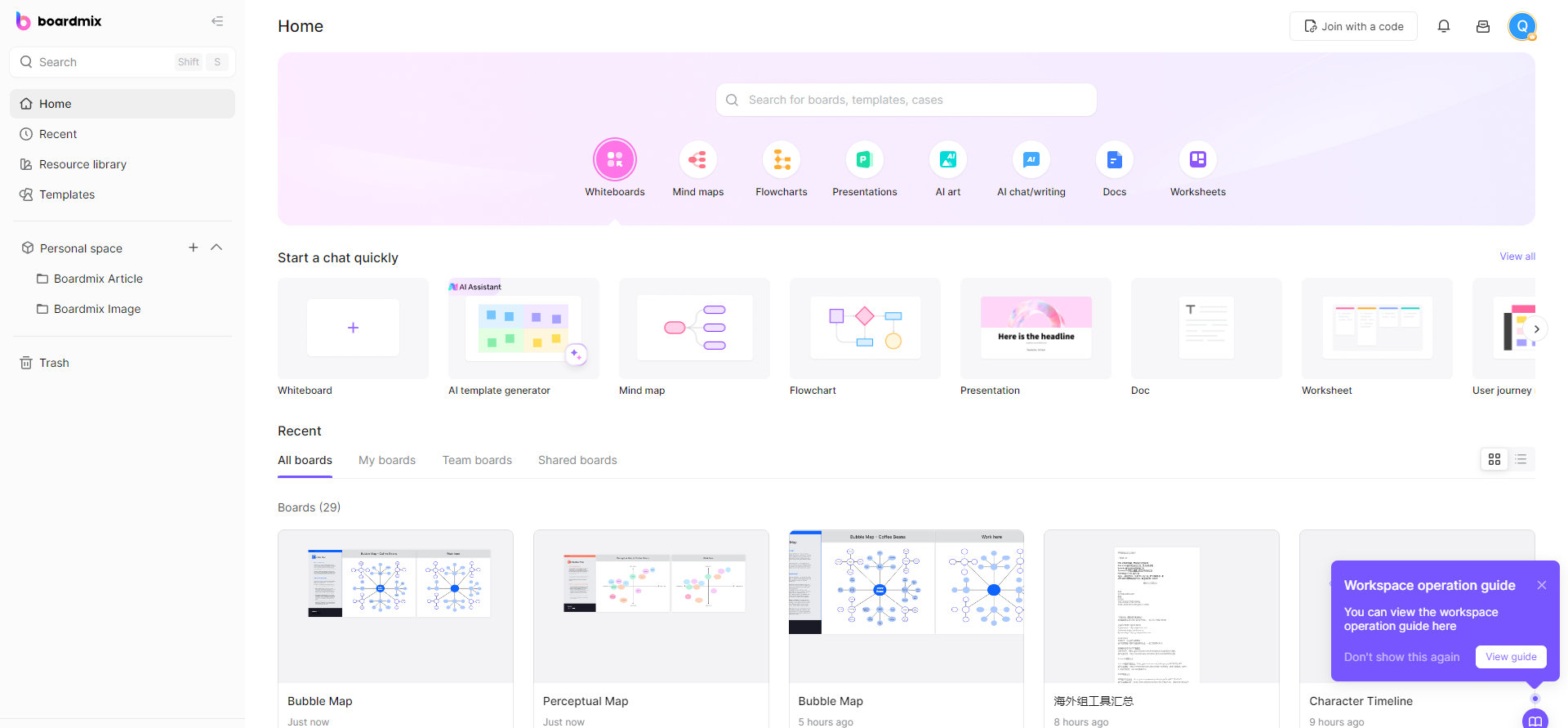
Conclusion
Vocabulary graphic organizers serve as valuable tools in middle school education to enhance vocabulary learning and retention. By incorporating them into the curriculum, teachers can provide a dynamic and interactive approach to vocabulary acquisition that promotes active learning and engagement among students.









