Feature Comparison
Compare what’s included in each plan to find your perfect match.
| {{ item }} |
|---|
|
{{item}} {{item.label}} {{item}} {{item.label}}{{item}} |
FAQ
Which payment method do you accept?
We accept all major credit cards, PayPal, online wallets, and other payment
methods that resonate with your locality. Simply click on the [BUY NOW]
button to select your country and explore the diverse range of payment
options available to you.
*All payments are securely processed by our partner, 2Checkout (Verifone).
Who is
2Checkout (Verifone)
?
How can I stop subscription payments (cancel automatic renewal)?
If you purchased a subscription with automatic renewal, you will be informed
at least 7 days before it expires about the date of the upcoming charge
and the amount you will be charged.
You can stop automatic renewals anytime in the following two ways:
1. Follow these steps to unsubscribe in your workspace:
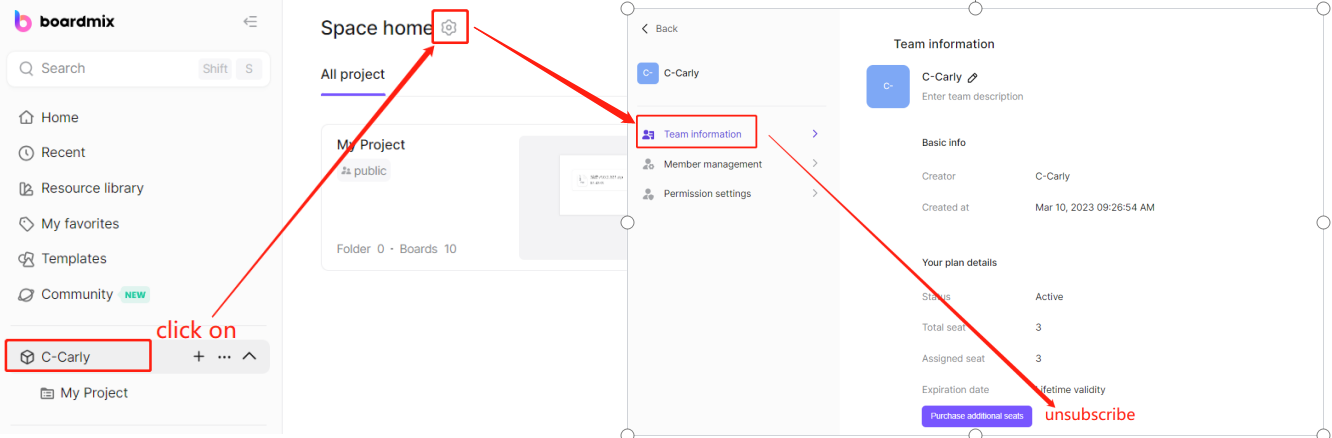
2. Simply log into your 2CO myAccount--My Products if you have. Then enable the Stop automatic license renewal option beneath the product.
To find out more about your 2CO myAccount and login instructions, click here .
What happens after I cancel my subscription?
After canceling, all team admins will receive an email notifying them that the
subscription is about to expire. Unless you reactivate the subscription, they will no
longer be able to change the team size or subscrition plan.
Once the subscription expires, all whiteboards within your Boardmix team will be locked
in read-only mode for all team members, and you will be downgraded to the free plan. The
whiteboard files will not be deleted.
The cancelation takes effect after your current billing period. Until then, you have
access to paid features.
How to apply for a refund?
Normally Boardmix does not offer refunds for its monthly subscription services once the
billing period has started. We advise you to cancel before the next billing cycle to
avoid charges.
For any other inquiry, please contact us and fill in the form with necessary
information.
You can read our refund policy for more details.
How to reactivate my subscription?
If you change your mind after canceling, you can reactivate your subscription in the
"Team Infomation" tab under "Team Settings" (the settings icon is next to the "Space
home").
Once your subscription benefits expire, you will need to start a new subscription as
reactivation will no longer be possible.







