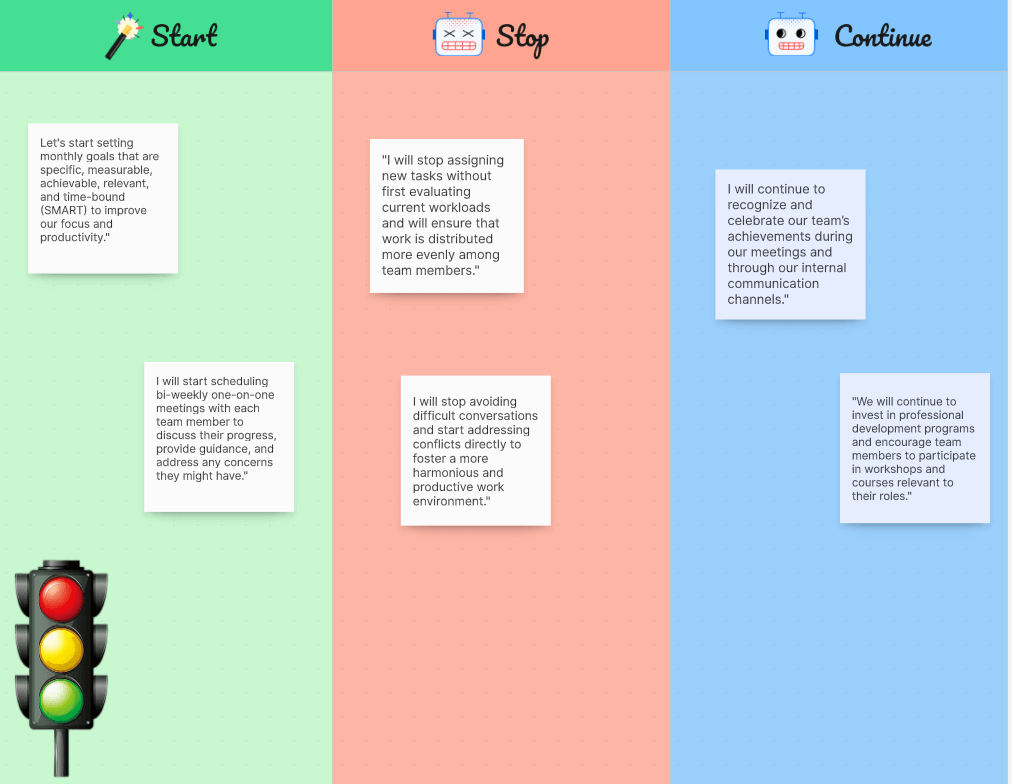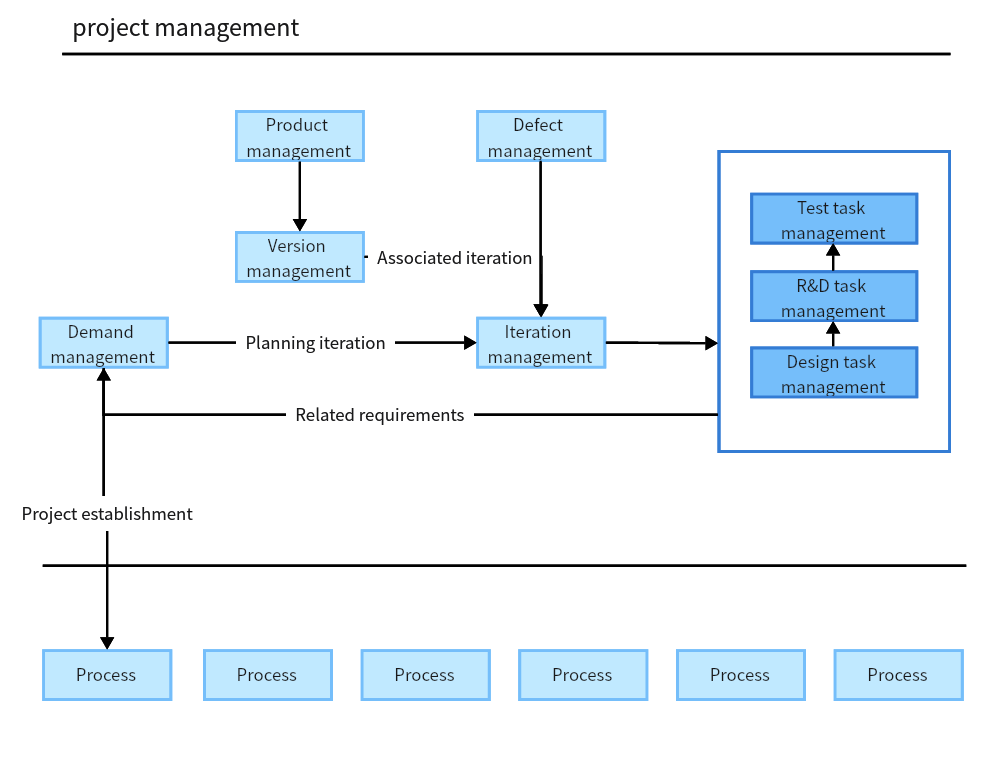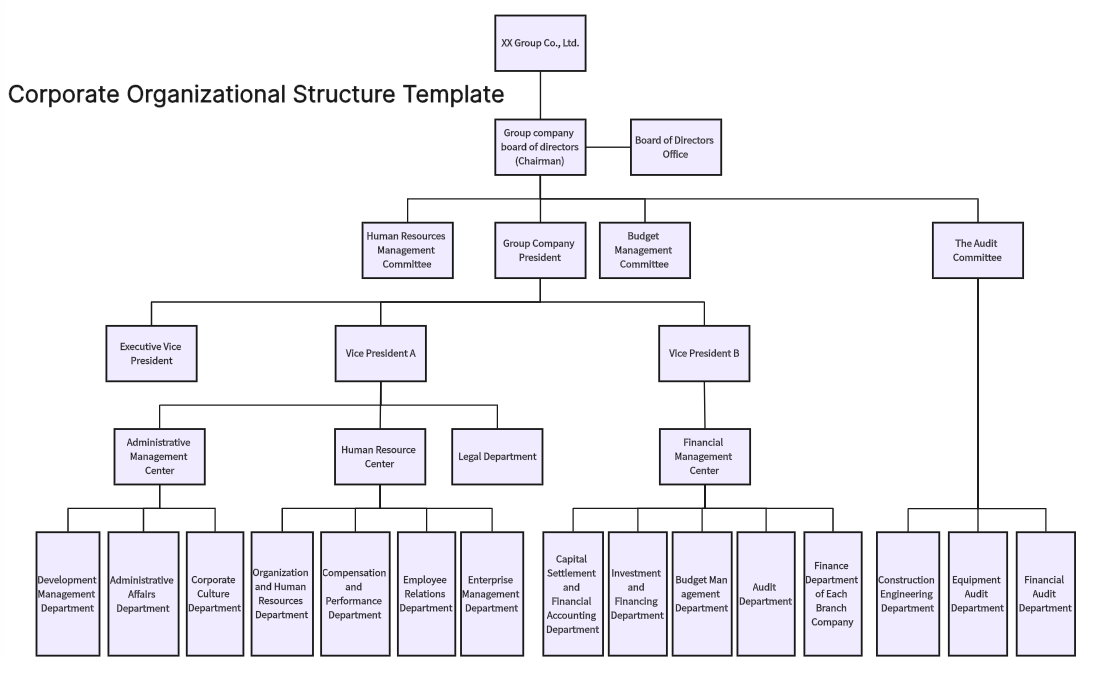In today's fast-paced world, checklists have become a vital tool to ensure efficiency and accuracy. This article will explore the concept of a checklist, the benefits of using a checklist maker, and key factors to consider when choosing one. Most importantly, you can have a look at 10 top checklist makers for better task management. Let’s get started.

What Is a Checklist
A checklist is a list of items required, things to be done, or points to be considered, used as a reminder. We often use checklists in our everyday lives - from grocery shopping to planning an event. In a professional context, checklists are essential for managing complex tasks, ensuring quality control, and streamlining workflows.
Why Use a Checklist Maker
A checklist maker is a digital tool that helps create, manage, and organize checklists effectively. Here are several reasons why you should consider using one:
- Efficiency: A checklist maker helps you streamline your workflow by neatly organizing tasks and increasing productivity.
- Collaboration: Most checklist makers come with features that allow multiple users to access and update the checklist in real-time, fostering effective team collaboration.
- Accessibility: Digital checklists can be accessed anytime, anywhere from various devices. This means you always have your tasks and reminders at your fingertips.
- Reminders: Unlike traditional paper-based checklists, a digital checklist maker often comes with reminder features. These can help ensure important tasks do not fall through the cracks.
What to Look for in a Checklist Maker
Choosing a checklist maker depends largely on your personal or professional needs. However, there are certain features that make some stand out:
- Ease of Use: A good checklist maker should have an intuitive user interface that is easy to navigate.
- Customizability: The ability to customize lists according to your requirements is another crucial factor. Look for tools that offer flexible layout options, colors, icons, and more.
- Collaborative Features: If you're working in a team, consider a tool that allows multiple users to contribute to the checklist in real-time.
- Integration Capability: Check whether the tool can integrate with other applications you frequently use. This can save time by allowing data sharing between apps and creating a more seamless workflow.
- Budget: Lastly, consider the pricing options. Many checklist makers offer free versions with limited capabilities and paid versions with advanced features.
Checklist makers are valuable tools that can help improve organization and productivity in both personal and professional settings. Consider your needs carefully before choosing one, as the right tool can make a significant difference in your efficiency and workflow management.
10 Checklist Makers to Enhance Task Management
In the dynamic world of business today, task management is more critical than ever. With evolving project requirements and tight deadlines, staying organized is non-negotiable. Enter checklist makers - an innovative solution that helps individuals and businesses manage tasks more efficiently. These tools have revolutionized the way we handle our workloads, enhancing productivity and fostering collaboration. Here are ten of the best checklist makers that can boost your task management efforts.
Boardmix
The first on our list is Boardmix. It is a high-end task management solution designed to increase productivity and optimize workflow. Its key features include pre-made checklist templates, customizable boards, a user-friendly interface, and flexible project views. The application allows for clear visualization of tasks, enhancing team collaboration and task delegation. With its dynamic checklists, users can keep track of progress and ensure no detail goes unnoticed. Moreover, Boardmix provides real-time notifications, keeping you updated about task changes and deadlines.

Pros:
- Intuitive and user-friendly interface.
- A variety of checklist templates.
- Collaboration features for team projects.
- Customizable boards for task organization.
- A Versatile tool for different purposes.
Cons:
- May not have as extensive a user base as more established tools.
Evernote
Evernote is another highly-rated checklist maker worth considering. Known for its simplicity and effectiveness, it serves as an excellent tool for note-taking, organizing, and task management. The app's checklist feature makes it a breeze to create to-do lists, assign tasks, and track progress. Evernote also allows for easy synchronization across devices, making it ideal for remote teams and individuals working on the go. The added capability to attach files and add reminders ensures that you never miss out on important tasks.
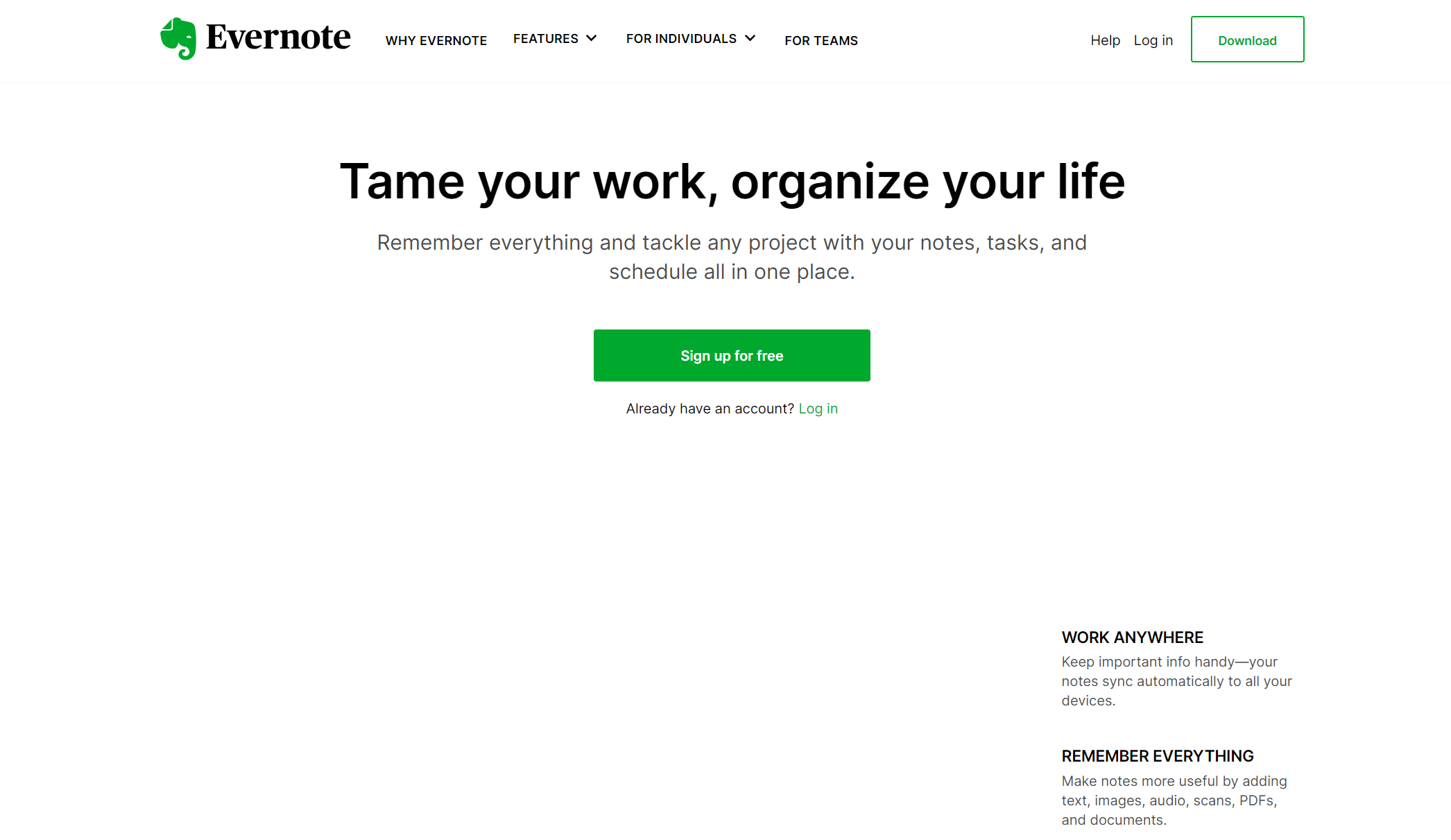
Pros:
- Powerful note-taking capabilities.
- Cross-platform synchronization.
- Robust search functionality.
Cons:
- Advanced features locked behind a premium subscription.
- Interface can be overwhelming for some users.
Notion
Next up is Notion, an all-in-one workspace tool that's gaining massive popularity among businesses and individuals alike. It combines notes, databases, kanban boards, and reminders into a single application, simplifying task management like never before. Notion's unique checklist creation feature allows you to break down complex tasks into smaller, manageable ones. The application also supports collaboration, letting teams work together seamlessly on shared tasks.
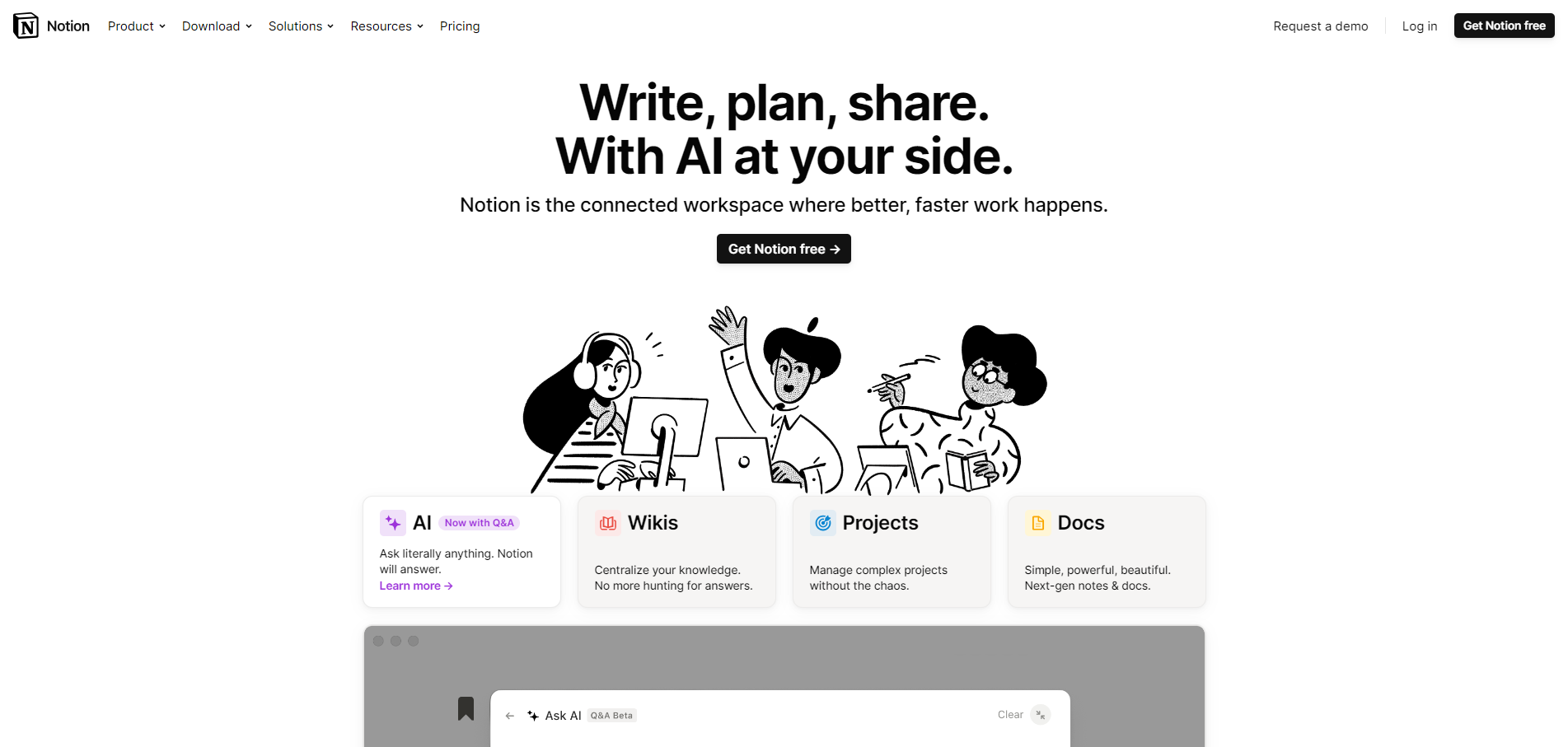
Pros:
- Versatile and customizable workspace.
- Supports various content types (text, images, databases).
- Collaboration features for teams.
Cons:
- Learning curve for new users.
- Free version has limitations on file uploads.
Asana
Asana is a well-established name in the world of task management. Designed with efficiency in mind, it boasts powerful features like custom task creation, progress tracking, deadline setting, and team collaboration tools. Its checklist maker is intuitively designed for easy use while offering comprehensive task management capabilities. Asana allows for seamless integration with other applications such as Google Drive and Slack, making it a holistic solution for managing tasks.
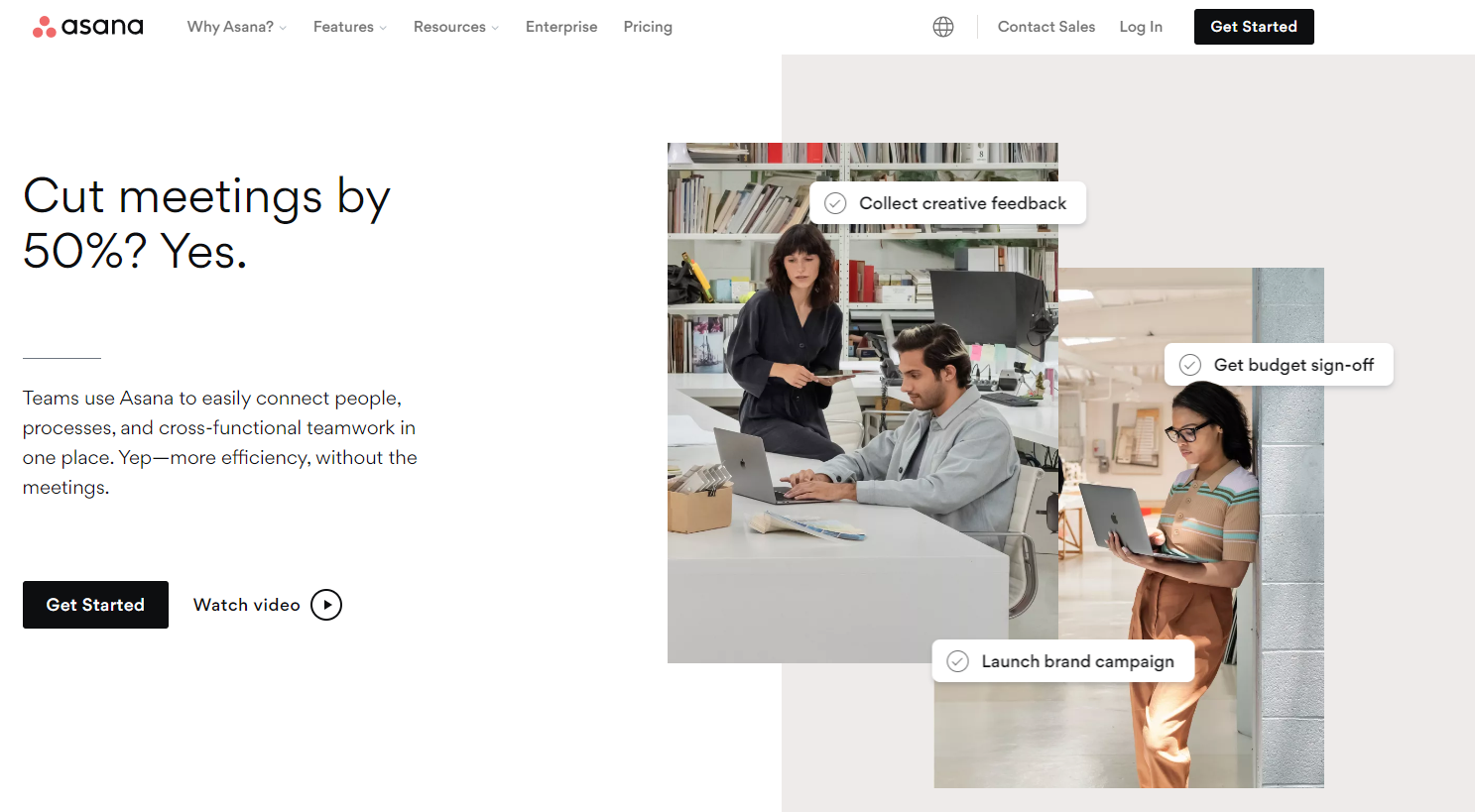
Pros:
- Robust project management features.
- Intuitive task organization.
- Integrations with many other tools.
Cons:
- Advanced features are part of the premium plan.
- May be overwhelming for simple task management.
Trello
Famous for its board-based approach to task management, Trello simplifies project planning and team collaboration. It comes with an intuitive checklist feature that can help streamline your workflow and boost productivity. Trello’s flexible structure lets you customize your boards, lists, and cards to fit any project or team's needs. Its ability to integrate with various third-party apps makes it a versatile tool for all your task management needs.
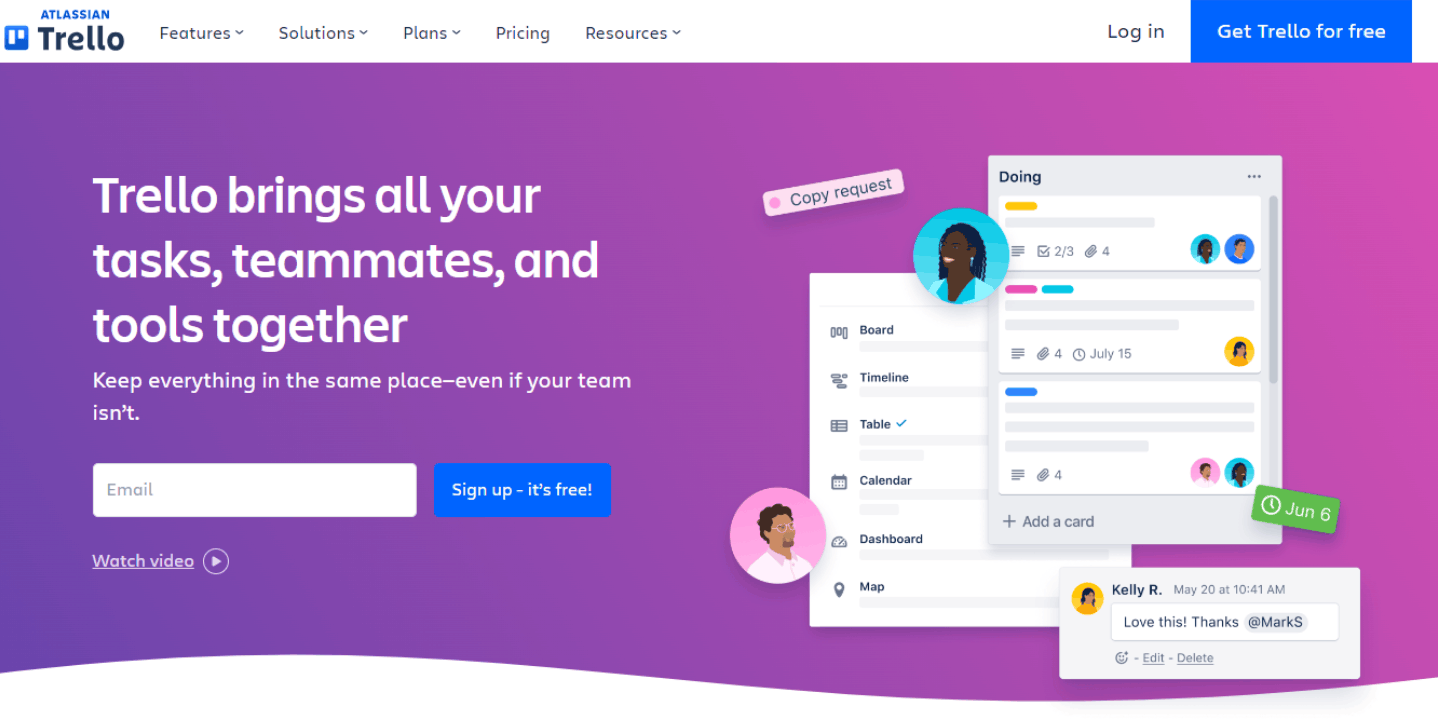
Pros:
- Simple and visual task management.
- Highly customizable boards.
- Integrations with various apps.
Cons:
- Limited project management features.
- May not scale well for complex projects.
Any.do
For those looking for a minimalist approach to task management, Any.do makes an excellent choice. Known for its clean design and user-friendly interface, it provides efficient checklist-making capabilities with drag-and-drop simplicity. The app syncs tasks across devices, allows the creation of recurring tasks, and sends reminders to ensure you stay on top of your work. Its integration with leading apps like Gmail and Slack makes it a reliable tool for personal and professional use.
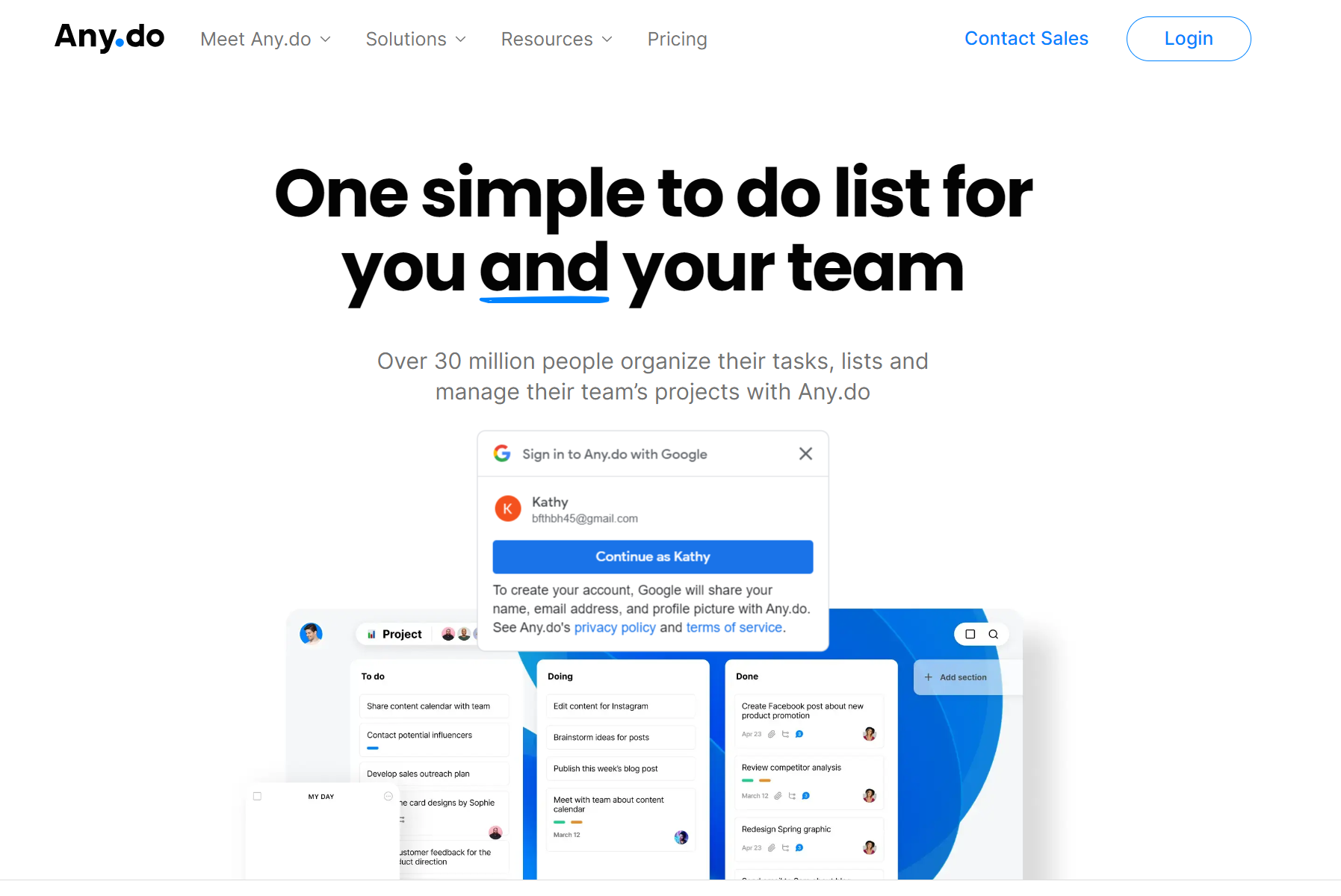
Pros:
- Clean and easy-to-use interface.
- Integration with calendars.
- Cross-platform synchronization.
Cons:
- Some advanced features are behind a paywall.
- Limited project management capabilities.
AnyList
AnyList is a task management app with a difference. It is particularly effective for creating shopping and grocery lists, thanks to its easy-to-use interface and intuitive design. The app allows for the organization of tasks into categories, simplifying the tracking process. Its robust sharing feature makes it ideal for families and individuals alike, making grocery shopping a breeze.
Pros:
- Specifically designed for lists and shopping.
- Shareable lists for collaboration.
- Supports multiple platforms.
Cons:
- May lack features for broader project management.
- Not as versatile for non-list related tasks.
Taskade
Geared towards teams, Taskade is an all-in-one collaboration tool that simplifies project management. It allows for the creation of task lists, mind maps, and workflows, fostering productivity in an organized way. Its checklist maker lets you turn abstract ideas into actionable tasks, keeping you focused on what matters most.
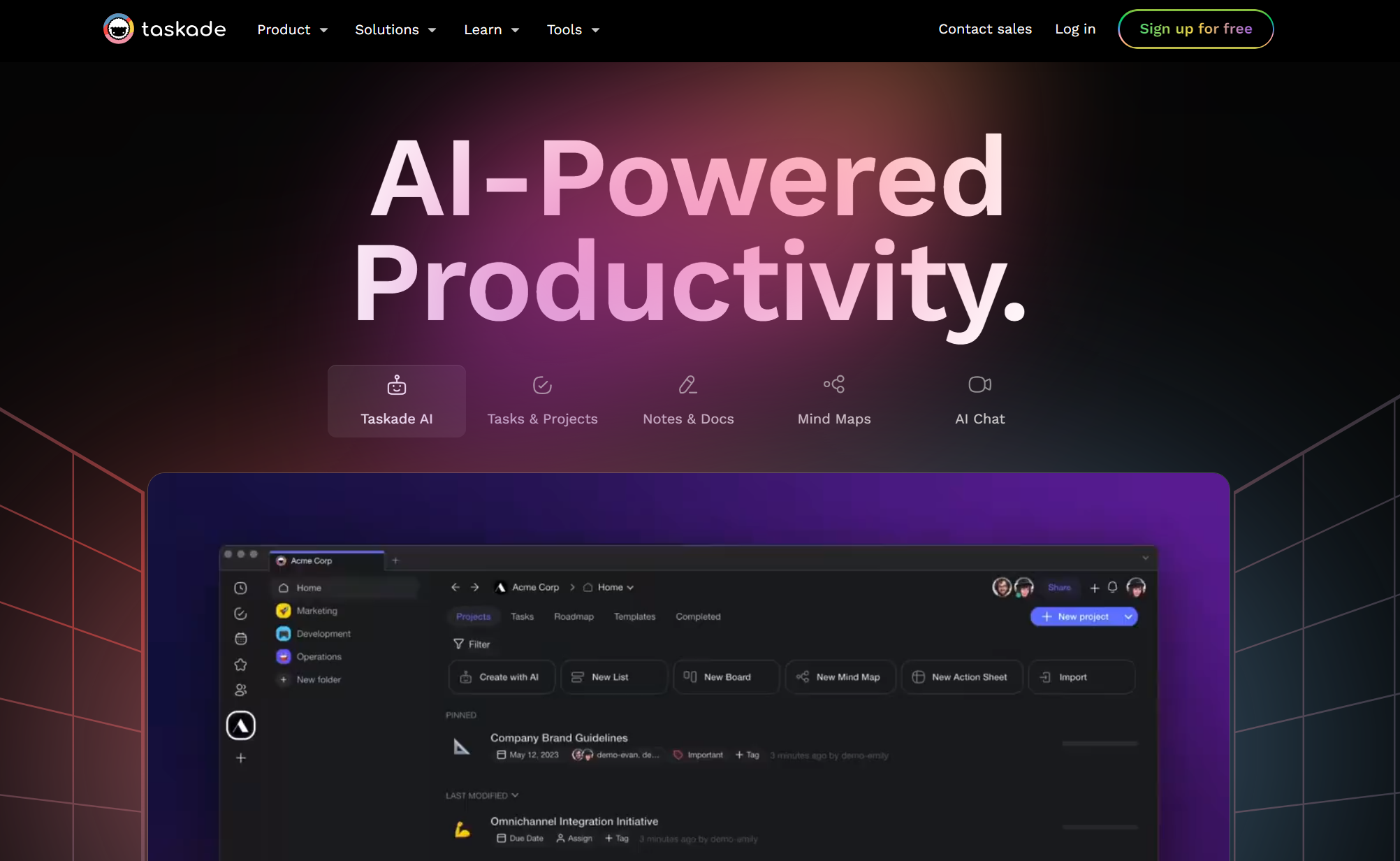
Pros:
- Flexible and collaborative task management.
- Supports various content types.
- Real-time collaboration features.
Cons:
- May not have as many integrations as some competitors.
- Interface can be a bit cluttered for some users.
Microsoft To Do
Microsoft To Do, formerly known as Wunderlist, is a productivity powerhouse. The app offers a clean and straightforward interface for creating and managing checklists. It includes features like priority tagging, deadlines setting, and collaboration tools, ensuring no task goes unnoticed. With its seamless integration with other Microsoft applications, it’s an excellent choice for businesses looking to enhance their task management efforts.
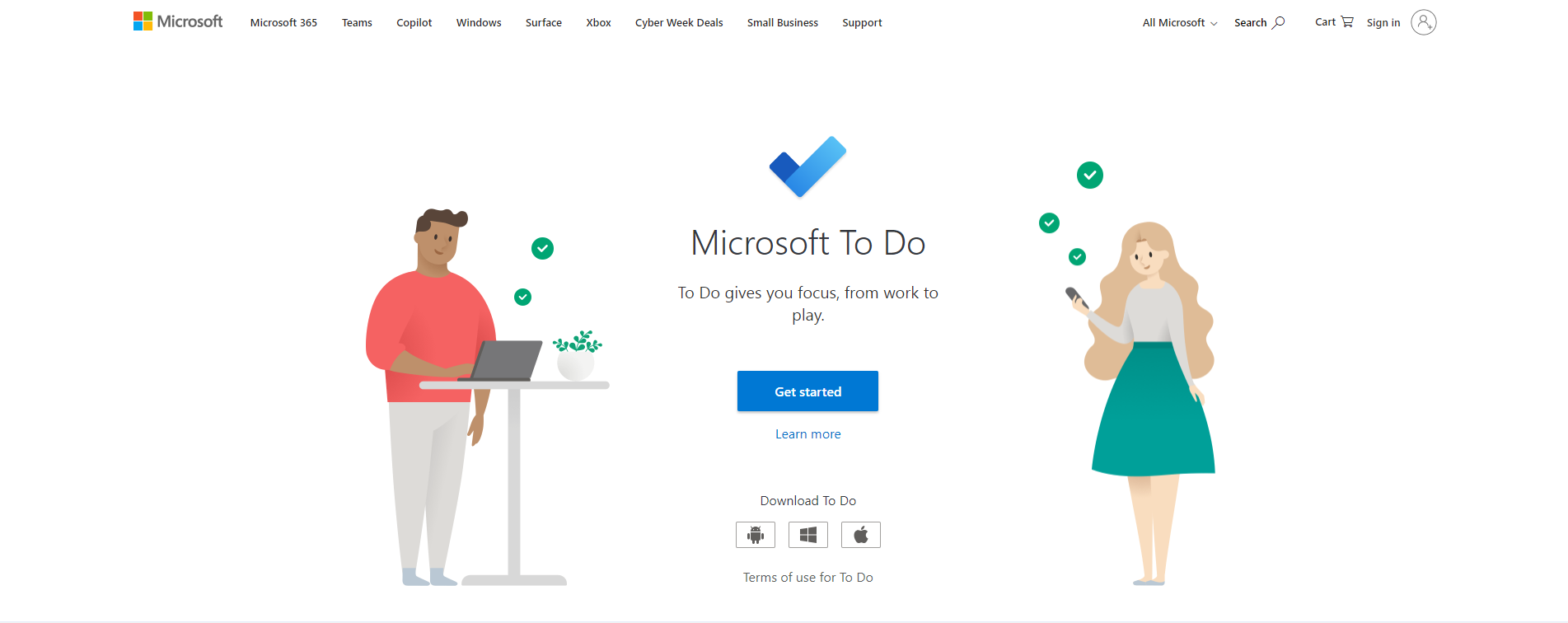
Pros:
- Seamless integration with Microsoft 365.
- Simple and easy-to-use interface.
- Available across multiple platforms.
Cons:
- Lacks some advanced features compared to other tools.
- May be seen as more suitable for personal than team use.
TickTick
Last but not least, TickTick offers an effective solution to task management. With a simple and clean interface, it provides easy checklist creation capabilities coupled with powerful features like priority setting and reminders. Its cross-platform compatibility makes it suitable for use on any device, making it a versatile checklist maker.
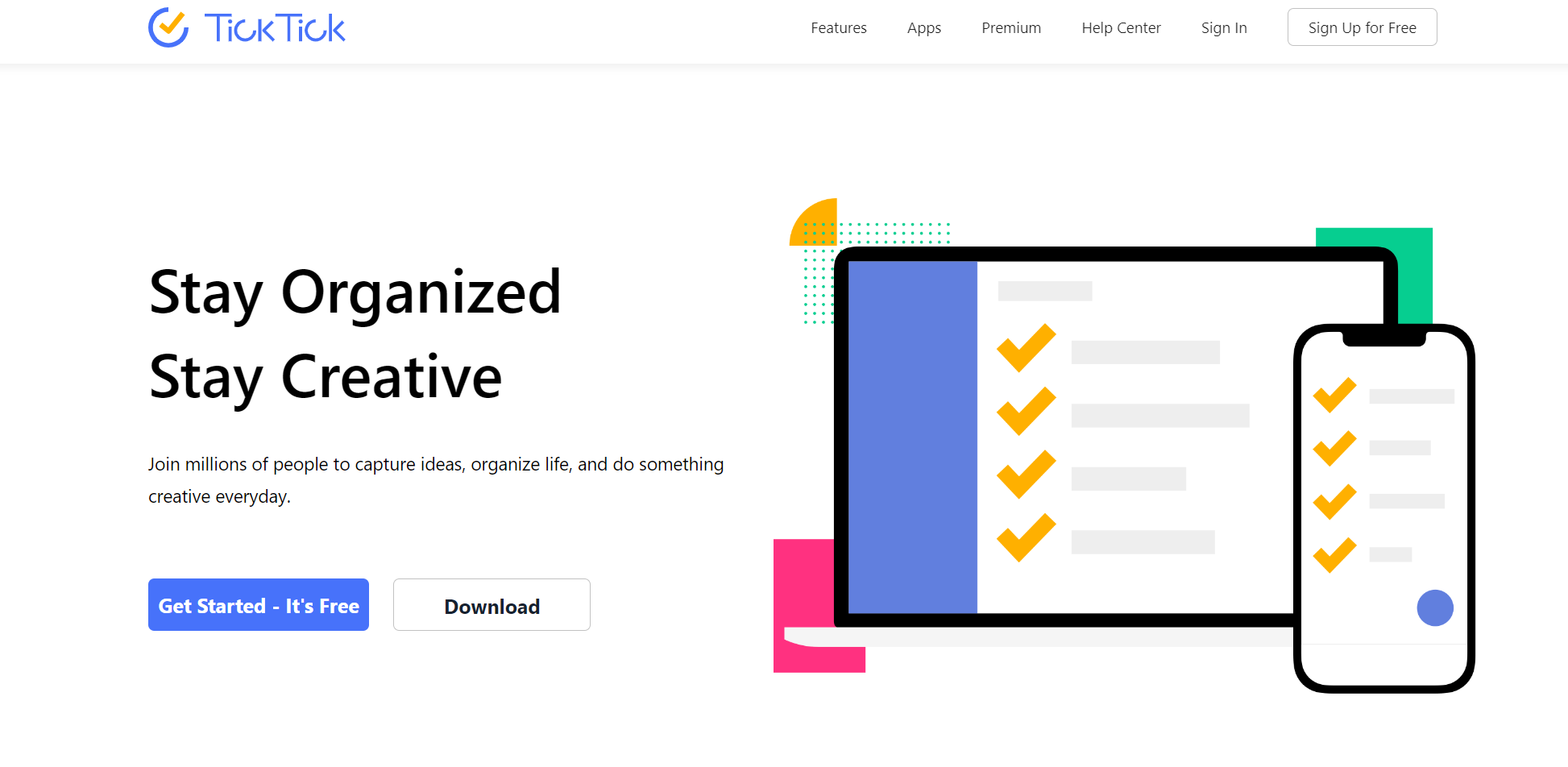
Pros:
- Feature-rich task management.
- Cross-platform synchronization.
- Supports habit tracking.
Cons:
- Some advanced features are part of the premium plan.
- User interface may not be as intuitive for everyone.
Choosing the right checklist maker can be instrumental in enhancing your task management efforts. Whether it's for individual use or to boost team collaboration, these tools offer an array of features designed to help you stay organized and efficient. So, give these checklist makers a try and watch your productivity soar!
How to Choose an Online Checklist Maker
With a plethora of options available, choosing the right one can be a daunting task. This part guides you through the process of choosing an online checklist maker that best fits your needs.
Understand Your Requirements
The first step in choosing an online checklist maker is understanding your requirements. This includes the number of tasks you manage daily, the complexity of these tasks, and how many people will be using the software. If you’re working with a team, collaborative features would be essential. For personal use, look for user-friendly features and straightforward design.
Consider Usability
The chosen online checklist maker should have a user-friendly interface and be easy to navigate. Check if the tool provides a tutorial or demo for first-time users. It’s also essential to ensure that it works well on various devices if you need to access your tasks on the go.
Read Reviews and Testimonials
Reviews and testimonials provide insight into real user experiences and can help evaluate the reliability and efficiency of a checklist maker. Look for information about customer support, reliability, and any recurring issues mentioned by users.
Try Out Free Trials
Most online checklist makers offer free trials. Use this opportunity to explore the features and see if they meet your needs. This firsthand experience can give you a clearer picture of whether the tool is right for you.
Assess Cost
While some online checklist makers are free, others come with premium features at a cost. Evaluate whether the cost is justified by the features offered. Remember, a more expensive tool doesn't necessarily mean it’s better. Always compare features and costs before making your decision.