While Miro Board provides comprehensive visual collaboration tools, the need for a free alternative may arise due to budget constraints. Here I would like to introduce Boardmix, a competitive online whiteboard that is also a desirable collaboration tool for users. This article will list price strategies and features and make a detailed comparison of the two whiteboards.
1. Miro: The Modern-day Collaboration Tool
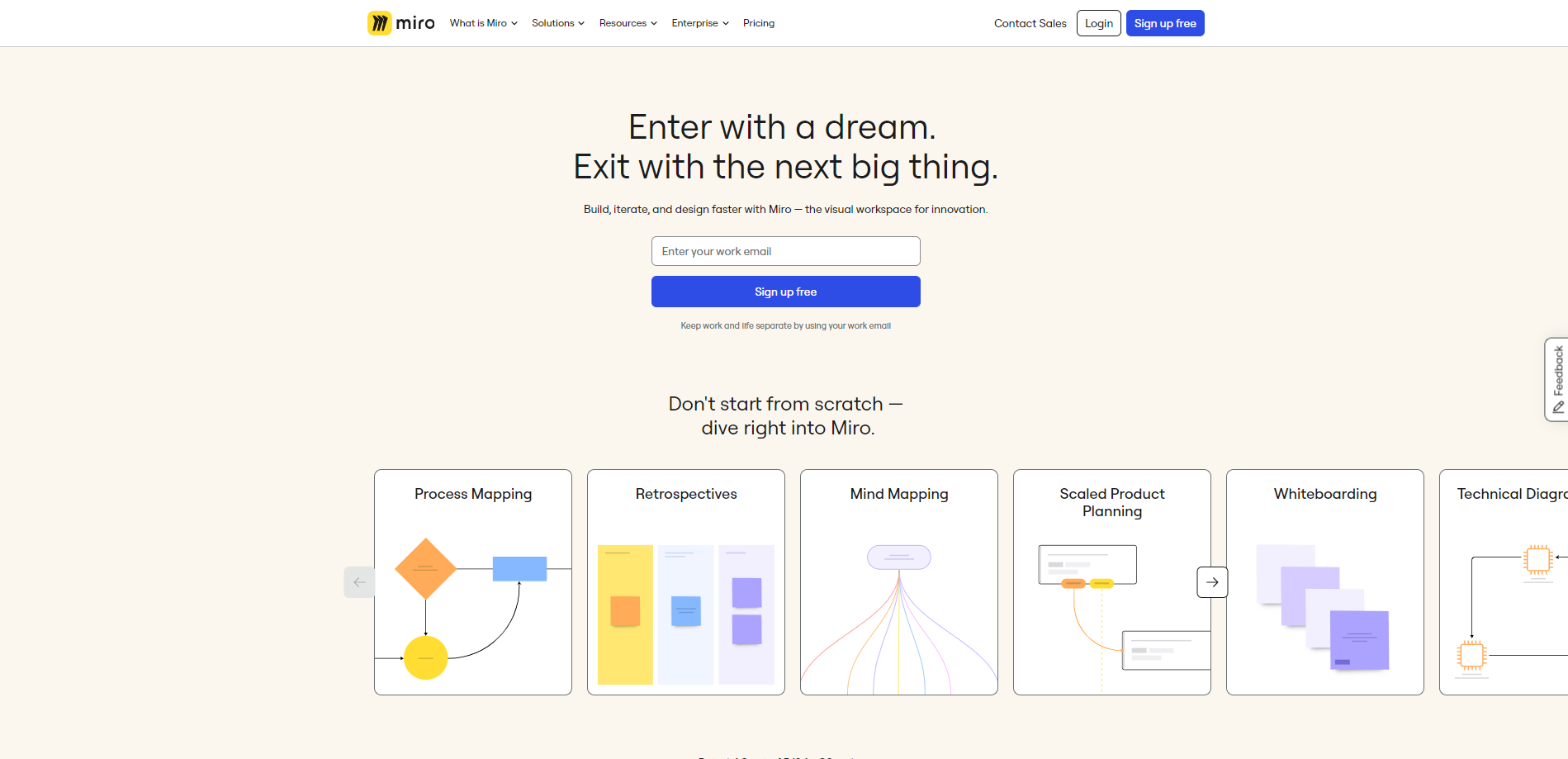
Miro is a comprehensive, web-based collaborative whiteboard platform designed to empower teams to work more efficiently. Offering a visually driven, user-friendly interface, it has become an indispensable tool for numerous organizations worldwide, helping them drive innovation and streamline their workflows.
The free version of Miro can meet the basic needs of whiteboard users. It offers limited functions like 3 editable boards, sharing context and saving time with 5 talk tracks to give interactive video walkthroughs of your boards, simple templates and integrations.
Tough Mrio provides the basic functions of an online whiteboard, but there are still many other alternatives that can meet your demand. You can make detailed comparisons and select the one that suits you most.
2. Boardmix: Miro Board Free Alternative
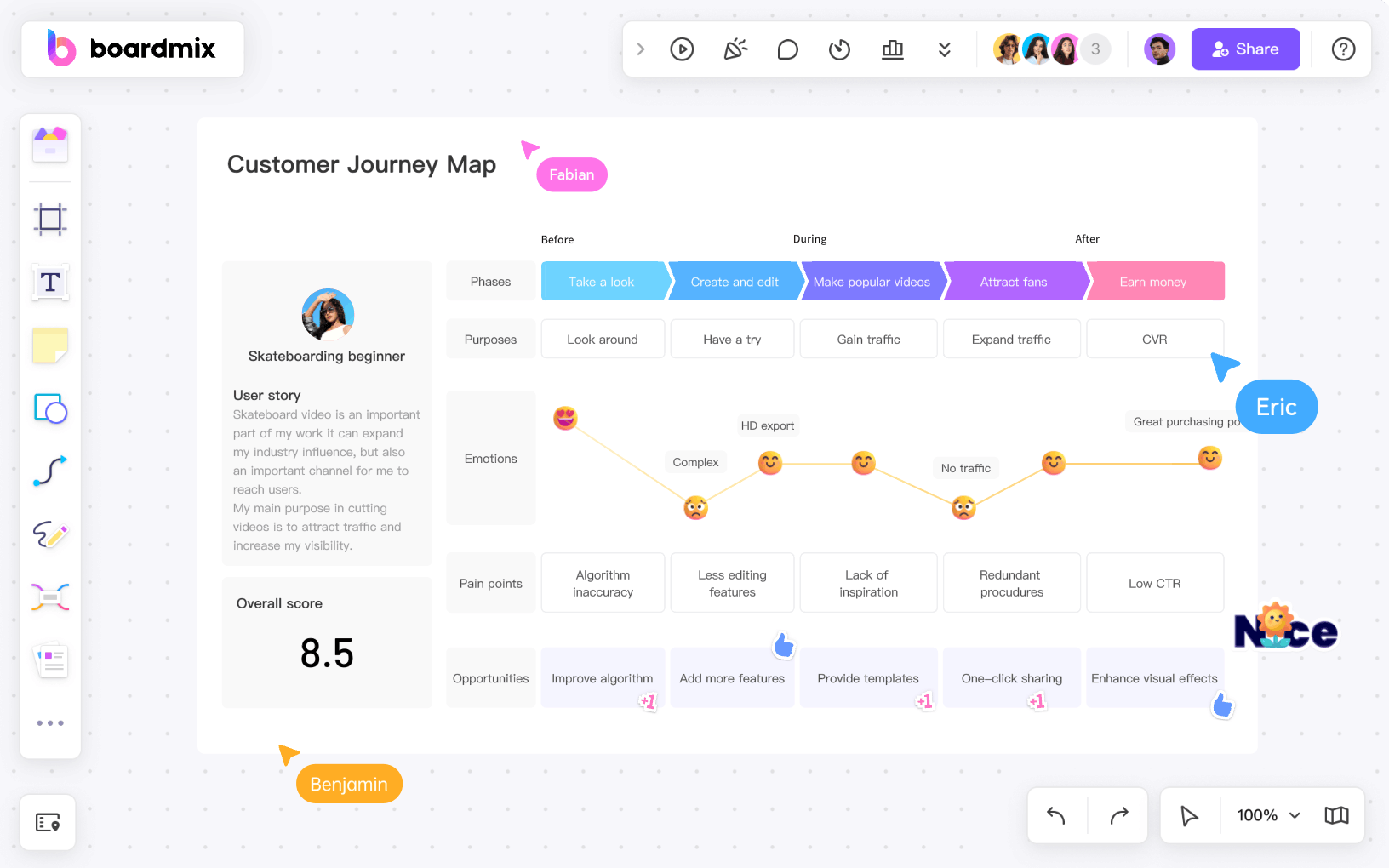
Boardmix is a tool built for today's dynamic teams, providing an efficient and seamless platform for ideation, strategizing, and collaborative working. Boardmix is a comprehensive online collaboration platform designed to make teamwork more productive and enjoyable.
Boardmix operates under a simple premise: facilitate effective collaboration through digital technology. As a result, it incorporates multiple features designed to enhance the collaboration experience. From virtual sticky notes, drawing tools, templates, to integration with other digital tools, Boardmix offers the modern team everything they need to create together.
3. Comparing Features of Miro and Boardmix's Free Version
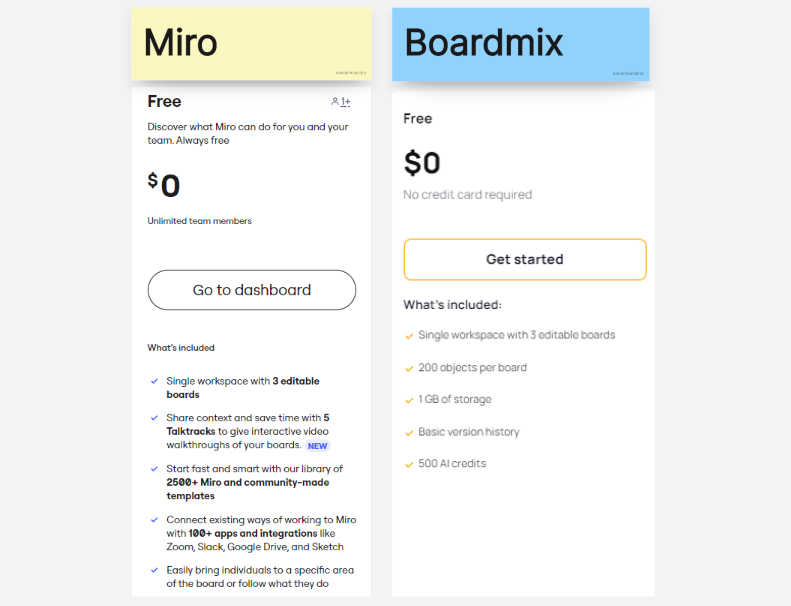
Following is the comparison of features offered by free plans in two platforms. You can see the commons and differences clearly based on points listed below. We can see that in terms of the free version, Miro might excels in integration and multiple talk tracks in demonstration, while Boardmix wins in AI assistance and basic version history.
Commons:
Boards: Both Miro Board Free Version and Boardmix provide 3 limited boards.
Collaboration Features: Both support online team collaboration. Everyone can add elements to the board, respond to comments, and fully participate in the collaboration process.
Templates: Both offer abundant templates for users for free.
Optimized Visuals: Both can bring participants to a specific area of the board.
Differences:
Miro:
Talk Tracks Interaction: Miro offers 5 talk tracks for users in free version to give interactive video walkthroughs of your boards.
Integration: Miro support connectives to 100+ apps and integration like Google Drive, Zoom, Sketch and so on.
Boardmix:
AI Assistant: Boardmix offers additional 500 AI credits in free version for users to try AI-generated content like text, images, slides and so on.
Basic Version History: This pro helps users retrieve the information reedited or lost on the contemporary board.
4. Pricing Analysis: Miro and Boardmix
Selecting the right collaborative platform for your business can be a challenge with so many options available on the market today. It's important to understand how different pricing structures may impact your budget. In this sector, we’ll delve into the pricing analysis of two leading platforms – Miro and Boardmix and make detailed comparison.
Understanding the Pricing Structure of Miro
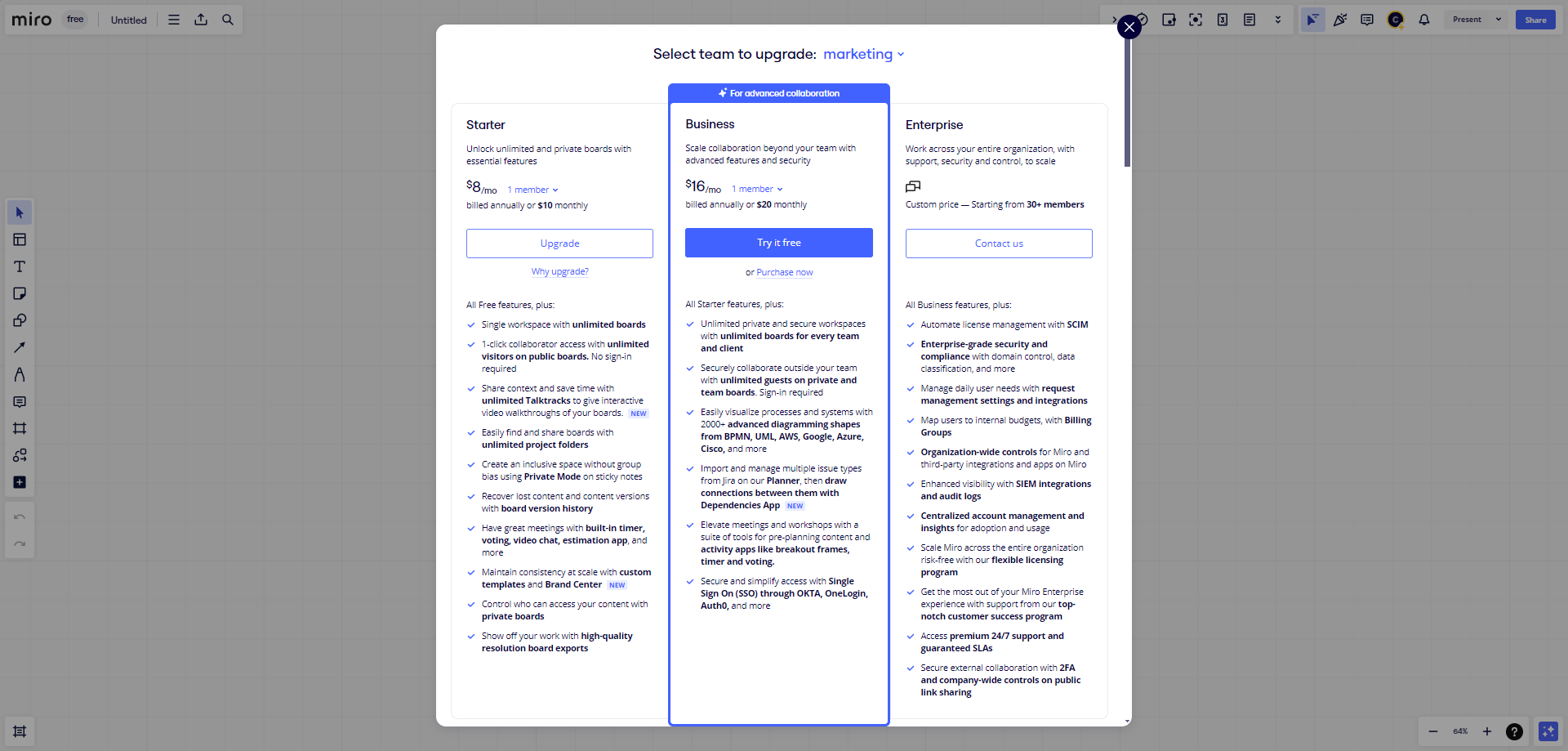
(Prices and benefits may change over time, please refer to the official)
Miro offers its services in 4 different plans :
Free Plan: This includes limited features and restricts the number of boards to three and basic board exports, basic templates, interactive presentation mode are included, there are also 5 talk tracks, 5 free collaboration members.
Starter Plan: Charging $8 per user, the starter plan offers unlimited whiteboard and talk tracks, board version history and high-quality board exports.
Business Plan: Miro’s business plan cost $16 per member/month includes centralized account, offering advanced diagramming shapes from Google, Azure and so on, providing unlimited guests on private and team boards.
Enterprise Plan: Large enterprises with complex needs might opt for the Business plan, which includes premium features like organization-wide controls, centralized account management and insights and so on.
In terms of cost-effectiveness, Boardmix shines through with its value-for-money offerings. Its free plan includes unlimited users - a feature not seen in most free versions. Its Pro and Business plans are competitively priced, offering premium features on a flat-rate basis irrespective of team size, which sets it apart from competitors that charge per user.
Comparison: Boardmix, your economic choice
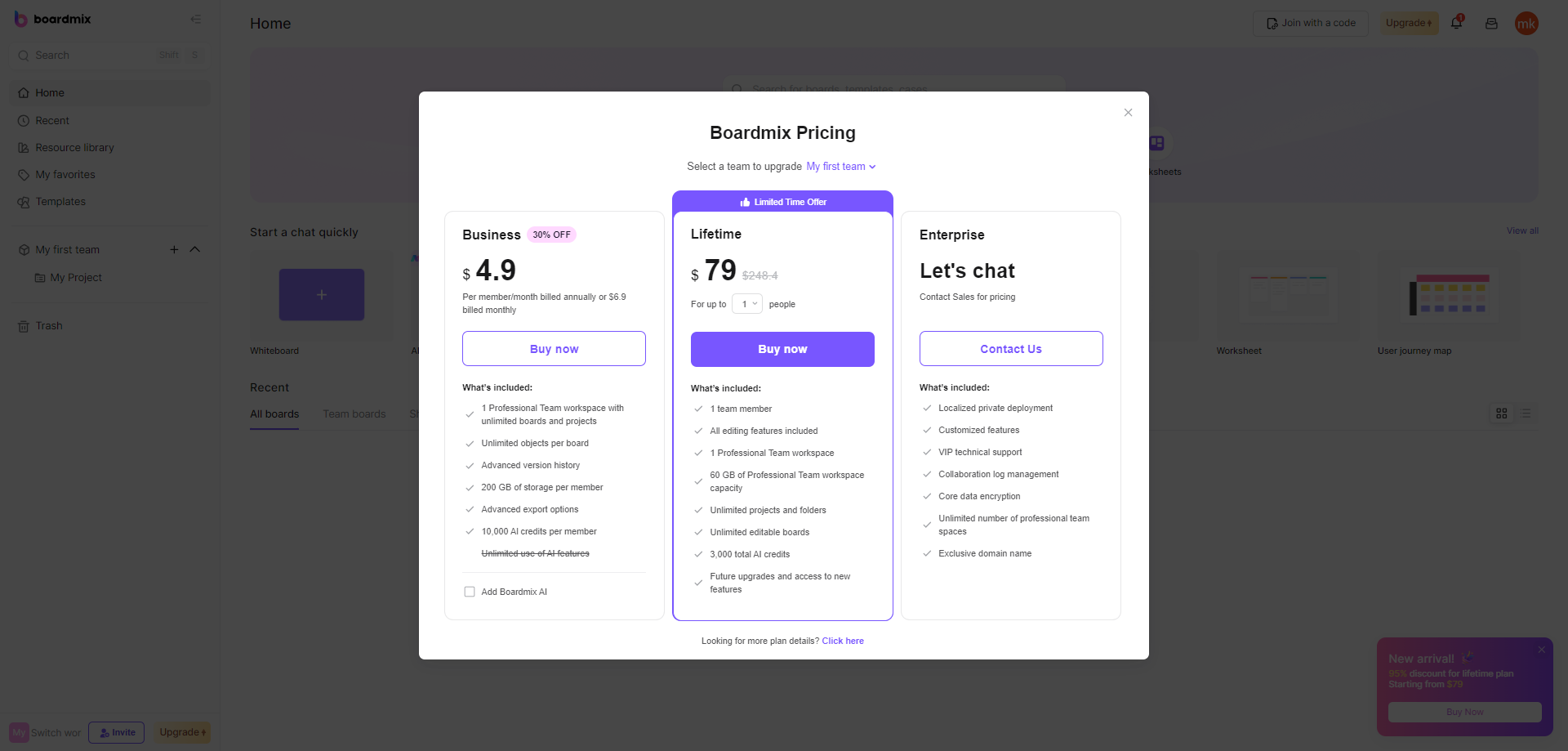
(Prices and benefits may change over time, please refer to the official)
Boardmix offers a flexible pricing structure to accommodate the needs of both individual users and teams :
Free Plan: For those dipping their toes into project management or small teams, the free plan includes basic features such as creating and sharing boards, as well as the AI assistant with can help generate pictures and content.
Business Plan: Cost only $4.9 per member/month, this plan is designed for those dipping their toes into project management or small teams. The business plan includes professional team workspace with unlimited boards and projects, advanced version history, 200 GB of storage per member, advanced export options as well as 10,000Al credits per member.
Lifetime Plan (Unique) : The Lifetime plan offers advanced features such as 1 team member, all editing features included, 1 professional team workspace, 60GB of professional team workspace capacity, unlimited projects and folders, unlimited editable boards, 3,000 total Al credits and future upgrades and access to new features.
Enterprise Plan: Large enterprises with complex needs might opt for the Enterprise Plan, which includes localized private deployment, customized features, VIP technical support, collaboration log manage, core data encryption, unlimited number of professional team spaces as well as exclusive domain name.
5.Step-by-Step Guide to Using Boardmix for Beginners
Jumping into a new collaboration tool can be intimidating. However, with Boardmix, it's easier than you might think. This step-by-step guide is designed to help beginners get started with Boardmix.
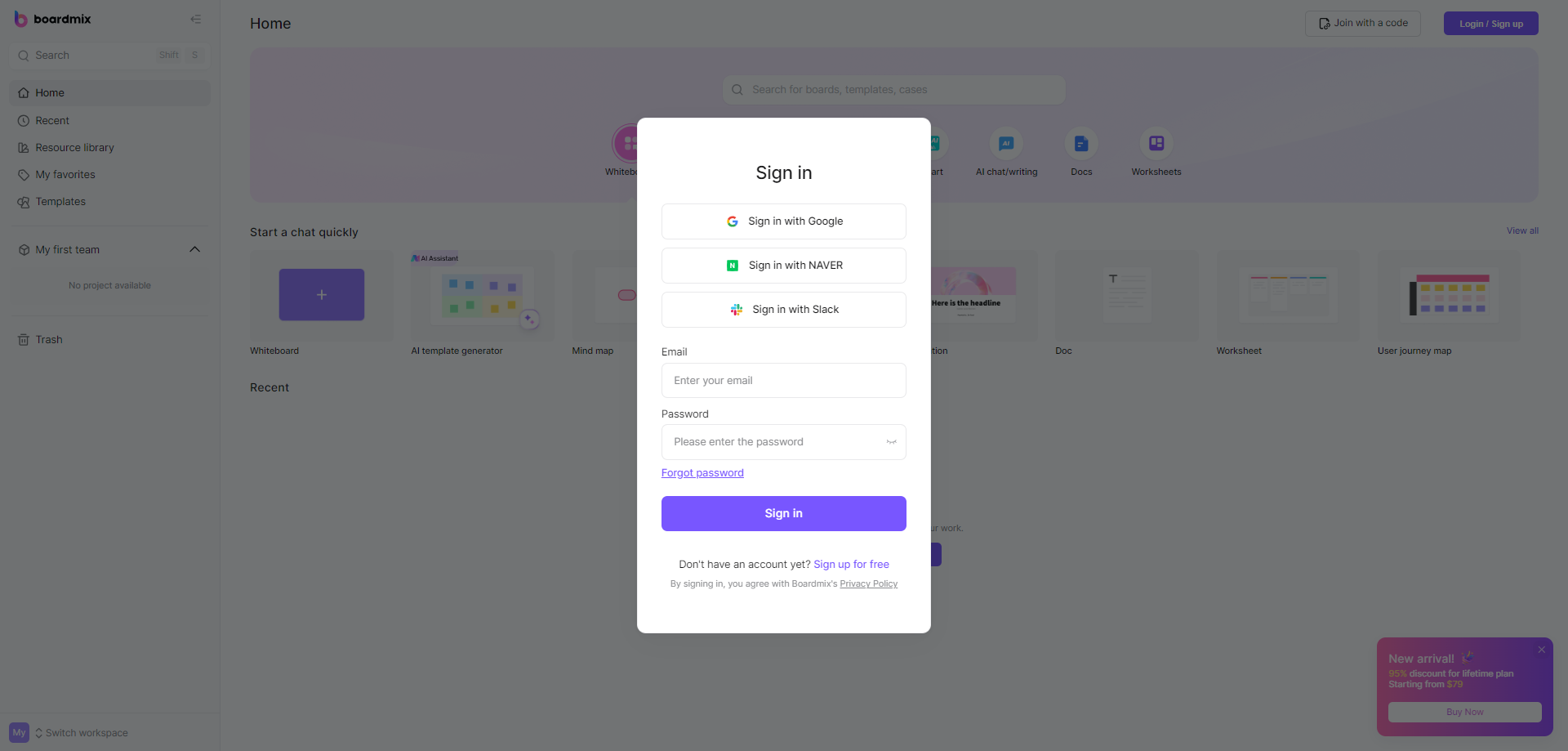
Starting a New Project on Boardmix and create an Account: Start by setting up an account on the Boardmix website. You'll need to provide your email address and create a password.
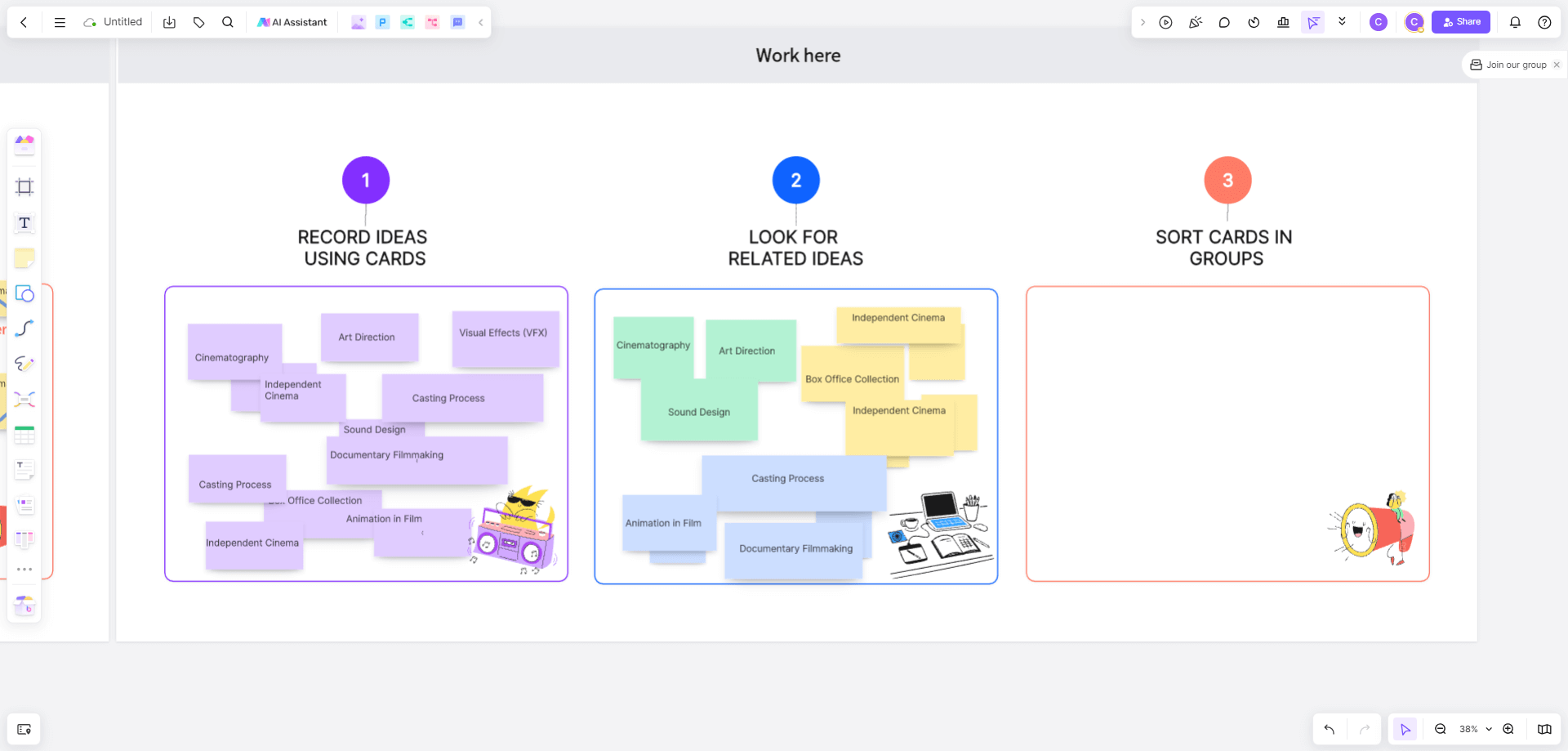
Navigate to Your Dashboard: After you've set up your account and logged in, you can click on the "+ New Project" button on the dashboard. On the dashboard you can start adding content using various tools provided in the left-hand toolbar, such as sticky notes, drawing tools, and text boxes.
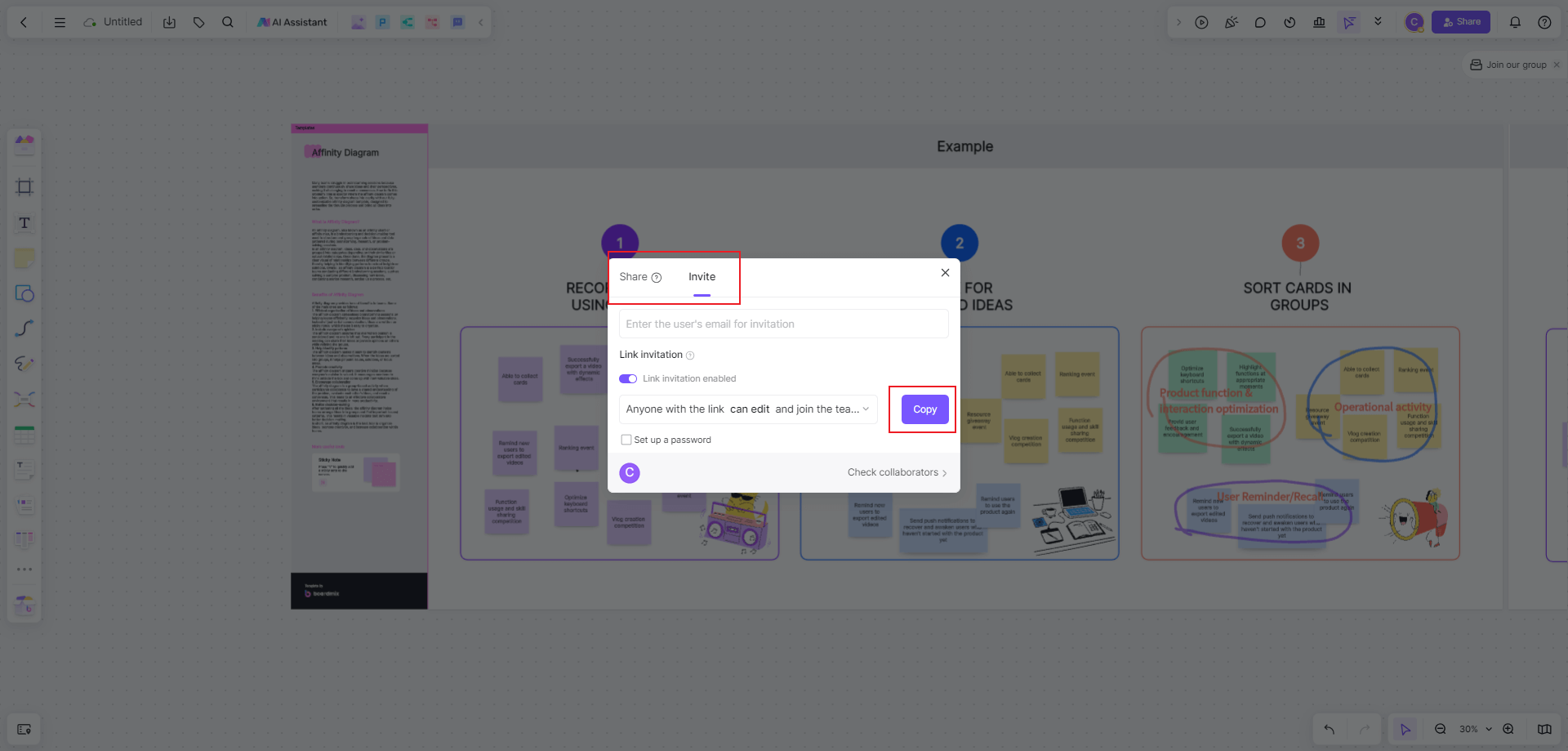
Invite Team Members: On the top right of your screen, click on the "Share" button. Enter the email addresses of your team members in the provided field and then hit "Send Invites".
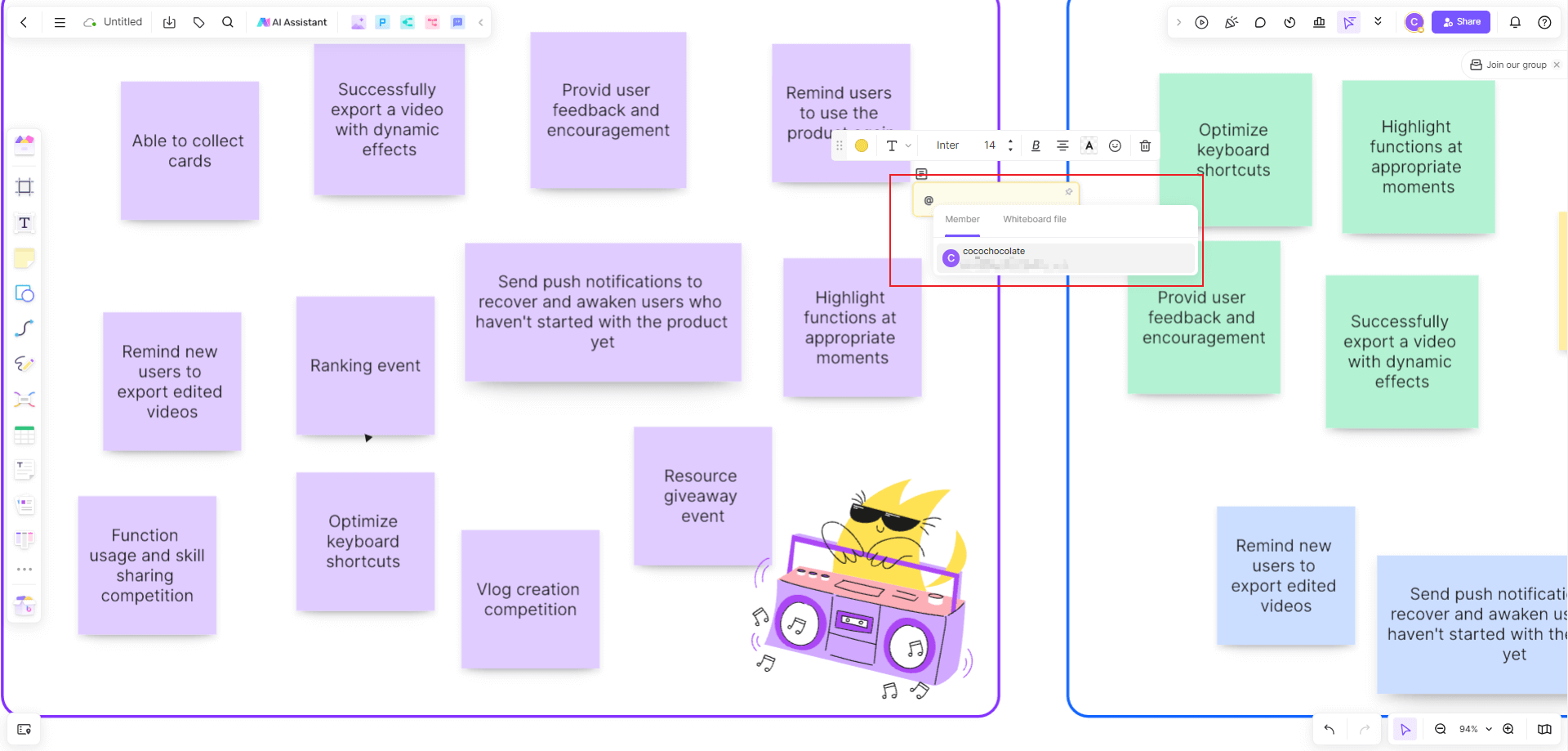
Assign Tasks: Once your team members have joined the project, you can assign tasks. This can be done by adding a sticky note or a text box to the board, writing out the task, and mentioning the assigned team member using "@" followed by their username.
Getting started with Boardmix may seem daunting at first glance but as you start navigating through its various features, you’ll realize it is a user-friendly and intuitive platform that’s built for seamless collaboration. It’s an efficient tool that not only makes project management easy but also enhances overall productivity of your team.
6. Boardmix, Free Whiteboard Alternative for You
In a world where digital collaboration tools are a dime a dozen, making the right choice for your team's unique needs can be challenging. Through our in-depth analysis, we explored Boardmix as an alternative, especially on the cost-effectiveness. If your team requires a versatile tool that facilitates efficient collaboration and seamless project management at a reasonable price, then Boardmix stands as a promising choice.
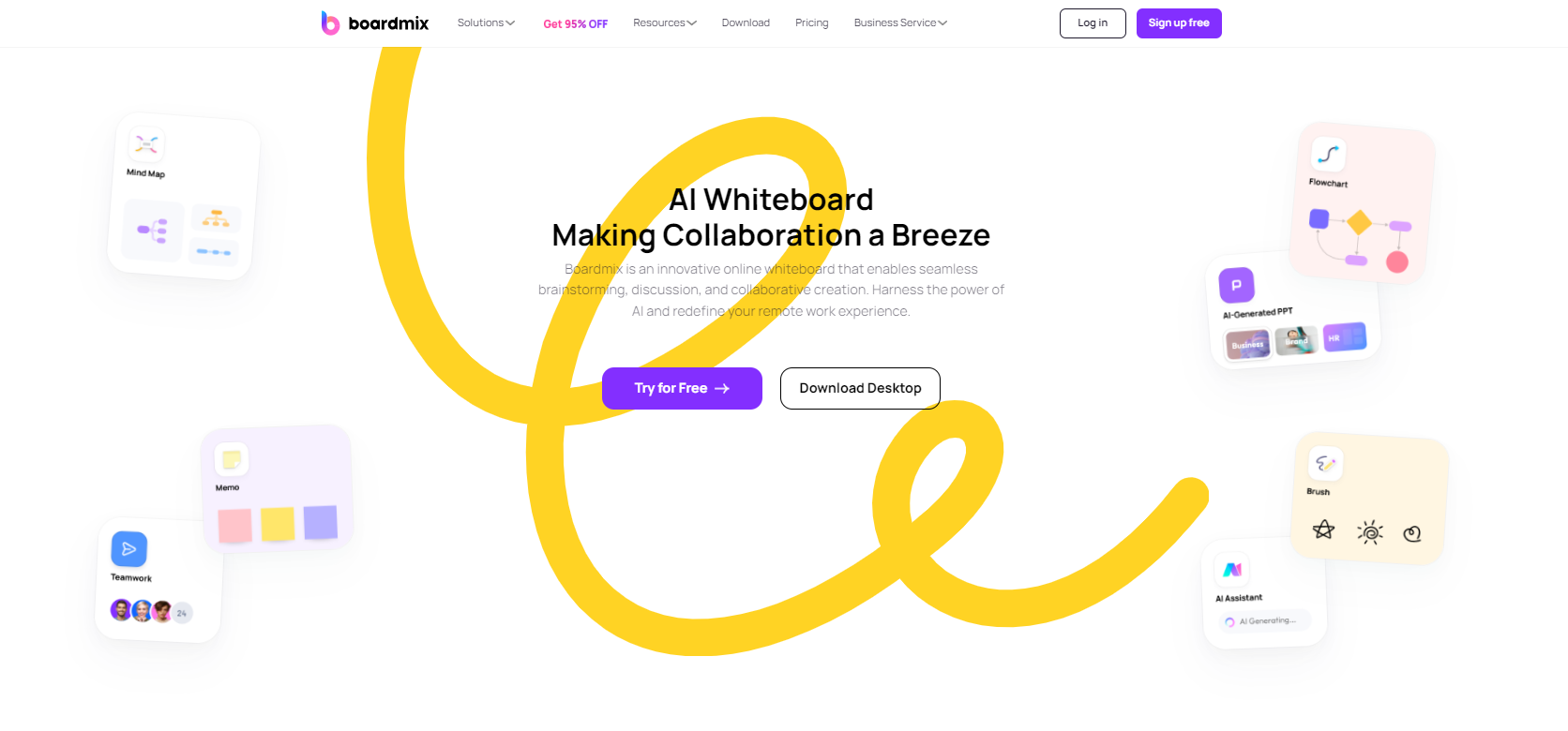
Before taking the plunge, it is advisable to try out Boardmix's free version to evaluate how well it caters to your specific needs. If you're on the lookout for a comprehensive solution that won't break the bank, Boardmix could very well be the right alternative for you.









