As project management continues to evolve, teams around the world are constantly seeking tools that enhance collaboration, efficiency, and organization. Among the myriad of project management platforms available, Asana stands out as a popular choice, offering a versatile Kanban board feature to help teams visualize and manage their work. In this article, we will conduct a thorough review of Asana's Kanban board, exploring its features, functionality, and how it can benefit your team's workflow.
Part 1. Overview of Asana
Before immersing ourselves in the intricate details of the Kanban board, let's grasp the essence of Asana. Functioning as a cloud-based project management powerhouse, Asana goes beyond mere task coordination. Its core mission is to be the catalyst for seamless collaboration and communication within teams. This versatile platform not only acts as a centralized hub for task management but also serves as an intricate tapestry for project tracking and dynamic team interaction. Its adaptability renders it indispensable across a spectrum of industries and project scopes, transforming it into an invaluable asset for diverse teams navigating through the intricacies of modern work dynamics.
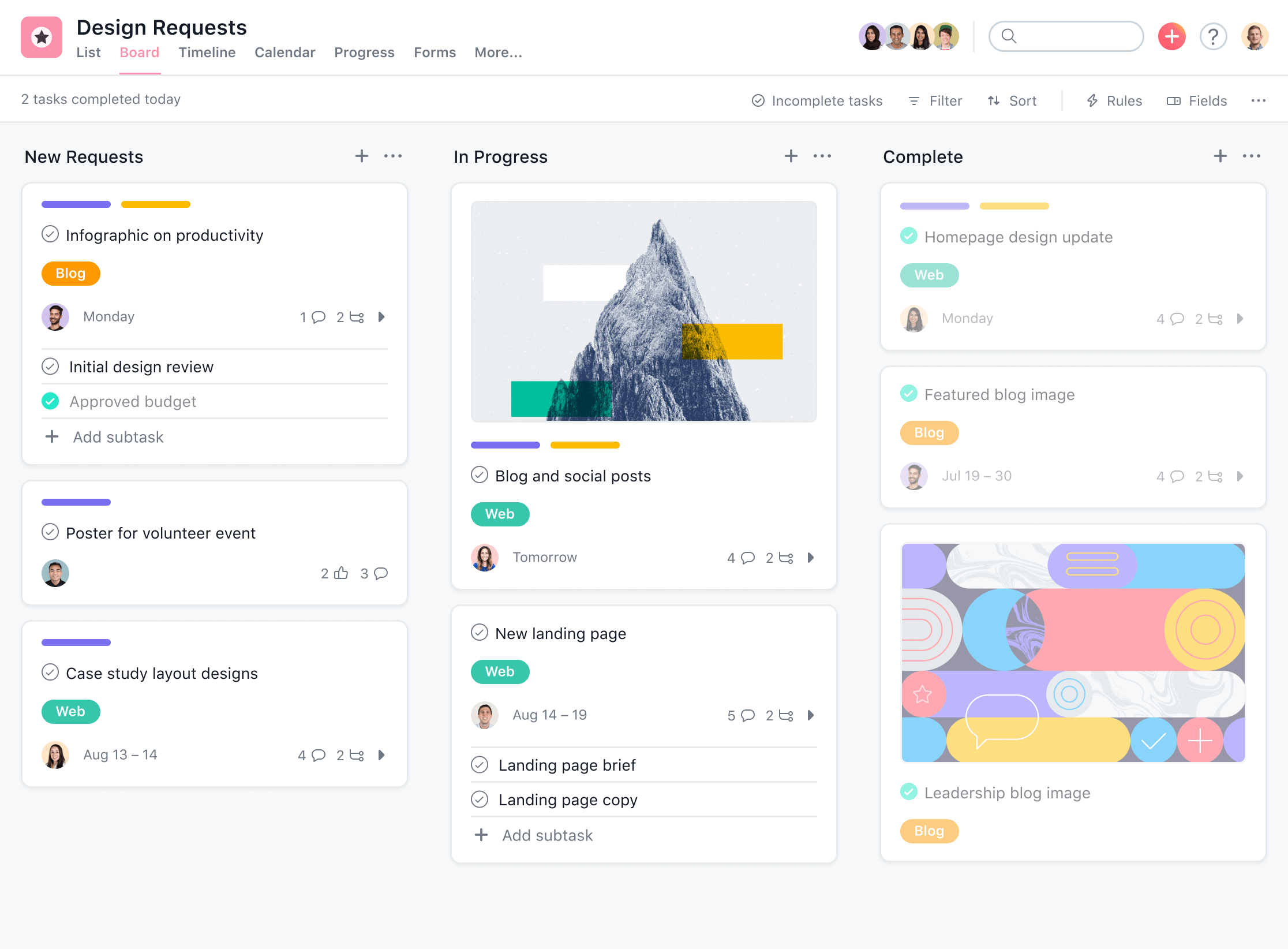
Part 2. Key Features of Asana Kanban Board
The Asana Kanban Board boasts a range of features that empower teams to visualize, organize, and streamline their workflows. Here are the key features:
1. Visual Workflow Management
The Kanban board in Asana offers a visual representation of your tasks and projects, allowing you to organize and prioritize work in a way that suits your team's preferences. Users can drag and drop tasks between columns, providing a clear overview of the workflow and project progress.
2. Customizable Columns
Asana's Kanban board is highly customizable, allowing you to create columns that align with your specific workflow stages. Whether it's "To-Do," "In Progress," or "Completed," you have the flexibility to tailor the board to your team's unique needs.
3. Task Details and Attachments
Each task on the Kanban board can be expanded to reveal detailed information, including due dates, attachments, comments, and subtasks. This feature enhances collaboration by consolidating all relevant information within the task card.
4. Collaboration and Communication
Asana promotes team collaboration through built-in communication features. Team members can comment on tasks, mention colleagues, and attach files, creating a centralized hub for project-related discussions.
5. Integration with Other Asana Features
The Kanban board seamlessly integrates with other Asana features, such as calendars, timelines, and workload views. This interconnectedness allows teams to access a comprehensive set of tools within a single platform.
6. Automation and Workflows
Asana offers automation capabilities that enable users to create custom rules for task management. This feature streamlines repetitive tasks, ensuring consistency and efficiency in your workflow.
Part 3. Pros of Asana Kanban Board
The Asana Kanban board comes with several advantages that contribute to its popularity among teams. Here are the key pros:
- User-Friendly Interface: Asana's Kanban board is intuitive and easy to use, making it accessible for both new and experienced users.
- Customization Options: The high level of customization empowers teams to adapt the Kanban board to their specific workflow requirements.
- Integration Capabilities: Asana's integration with various apps and tools enhances its functionality and makes it a versatile solution for different team needs.
- Mobile Accessibility: The Asana platform, including the Kanban board, is accessible on mobile devices, allowing teams to stay connected and productive on the go.
Part 4. Cons of Asana Kanban Board
While Asana's Kanban board offers numerous advantages, it's essential to consider potential drawbacks. Here are some cons associated with the Asana Kanban board:
Learning Curve for Advanced Features: While the basic functionalities are easy to grasp, some of the more advanced features may require a learning curve for users unfamiliar with project management software.
Limited Reporting and Analytics: Asana's reporting and analytics capabilities are not as extensive as some dedicated project management tools, potentially limiting in-depth performance analysis.
Part 5. How to Use Asana Kanban Board
Using Asana's Kanban Board involves a series of steps to help you organize, track, and manage your tasks effectively. Here's a step-by-step guide:
Step 1: Create a Project in Asana
Log in to your Asana account. Click on the "+" button in the top bar and choose "Project". Select "Board" as the project type.
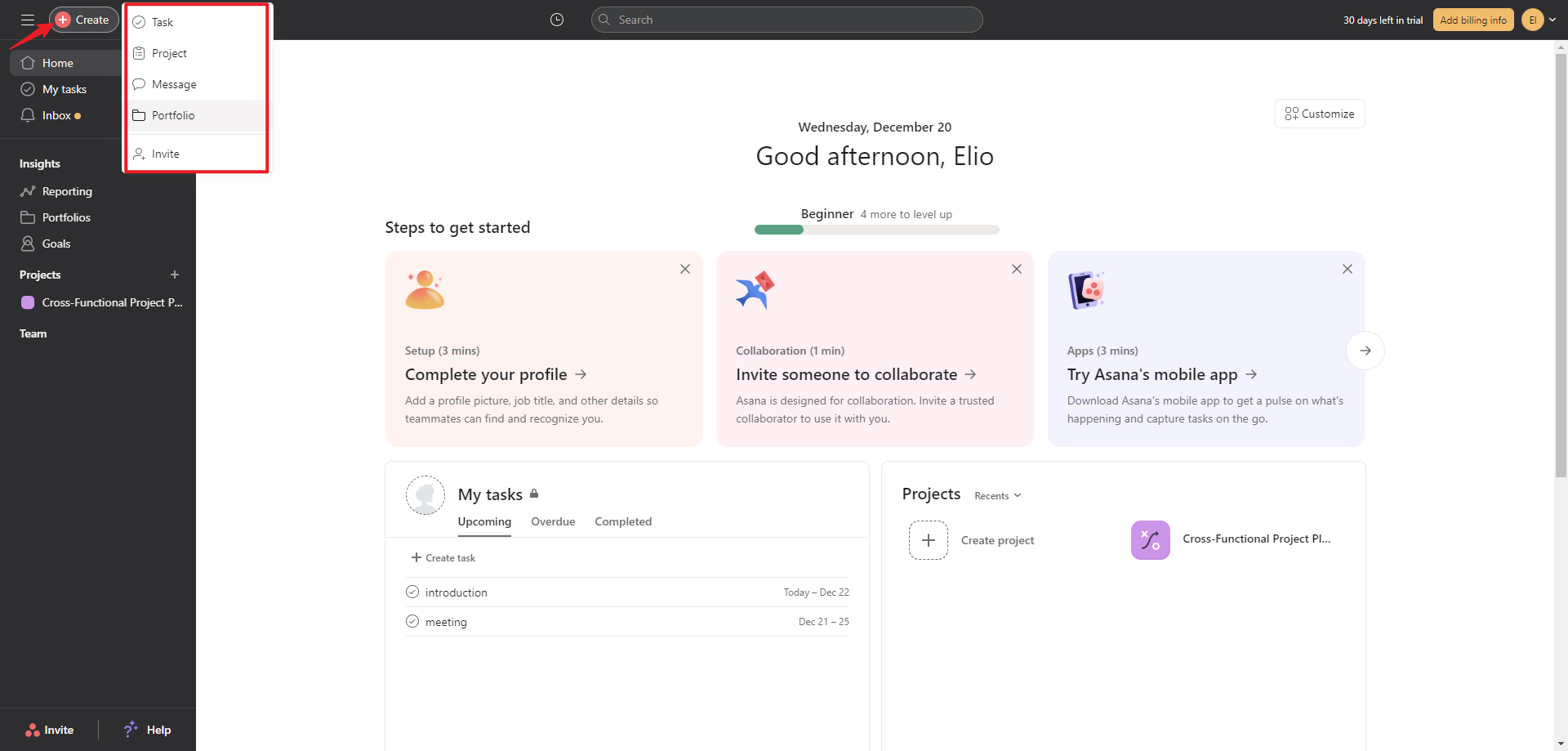
Step 2: Set Up Columns
Once your project is created, you'll see default columns such as "To-Do," "Doing," and "Done." Customize your columns to match your workflow stages. Click on the "+" icon next to the last column to add a new one.
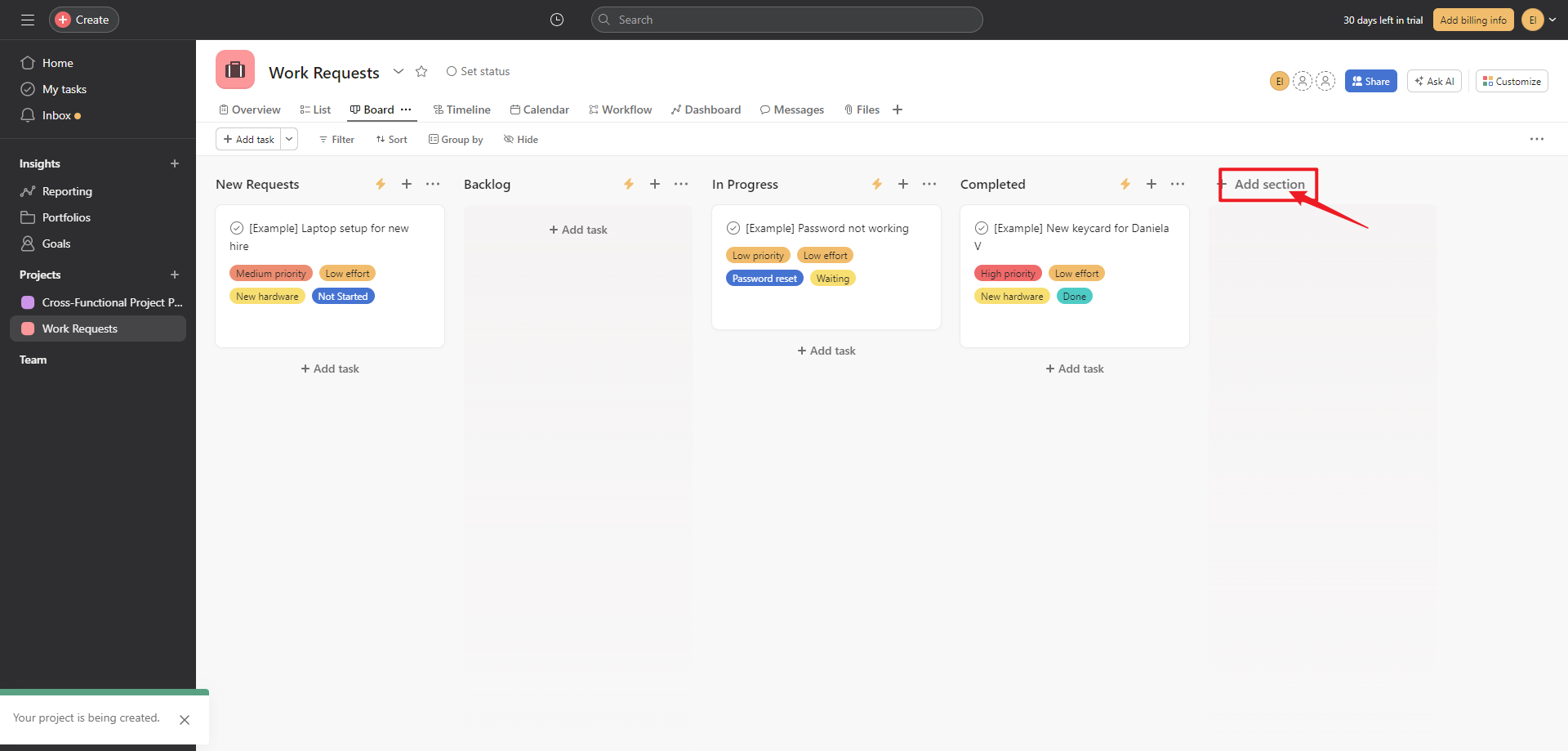
Step 3: Add Tasks
In each column, click the "+" button to add tasks. Enter task names and press "Enter." Click on a task to open its details. Add more details, subtasks, comments, and attachments to provide comprehensive information.
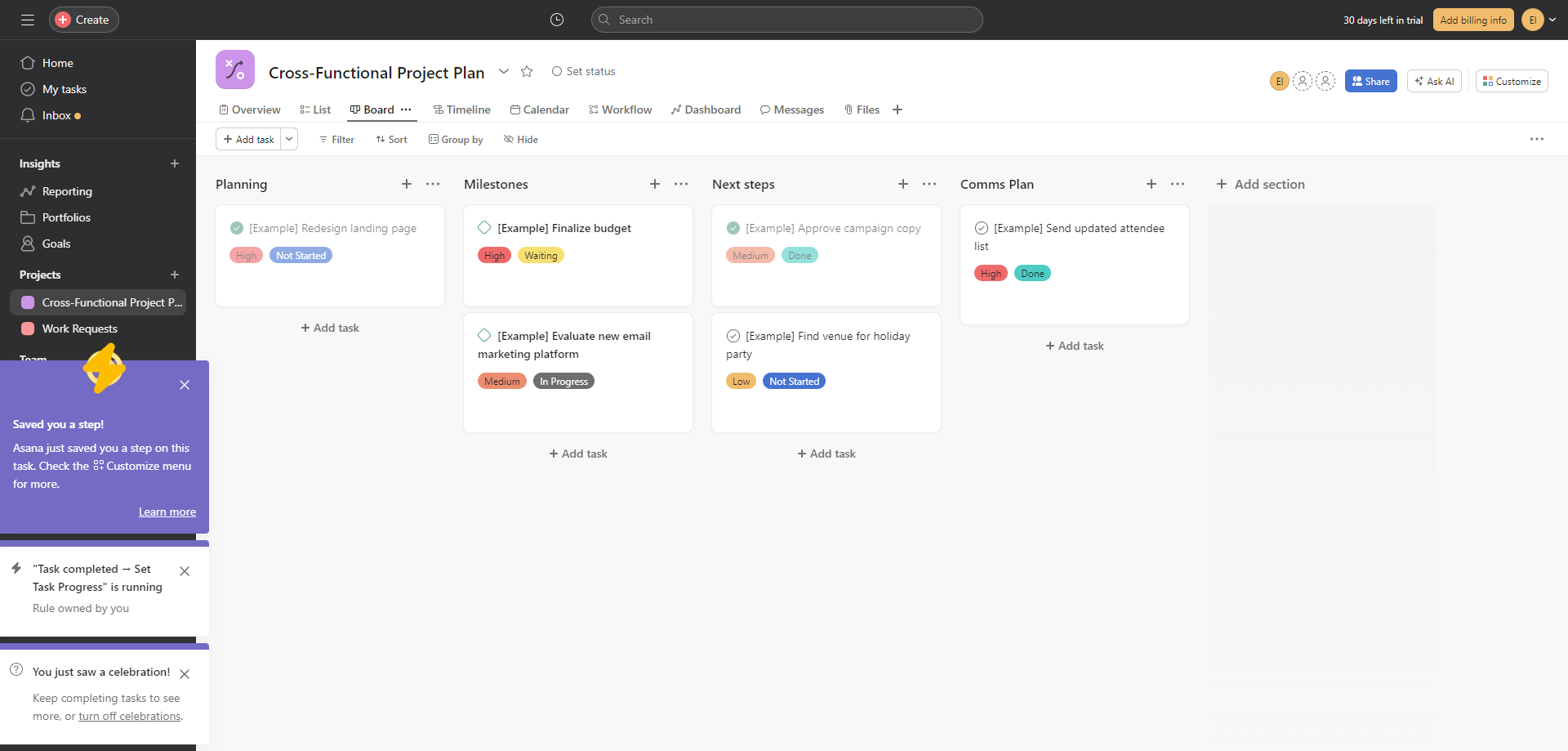
Step 4: Monitor Progress
Track progress by moving tasks through columns.
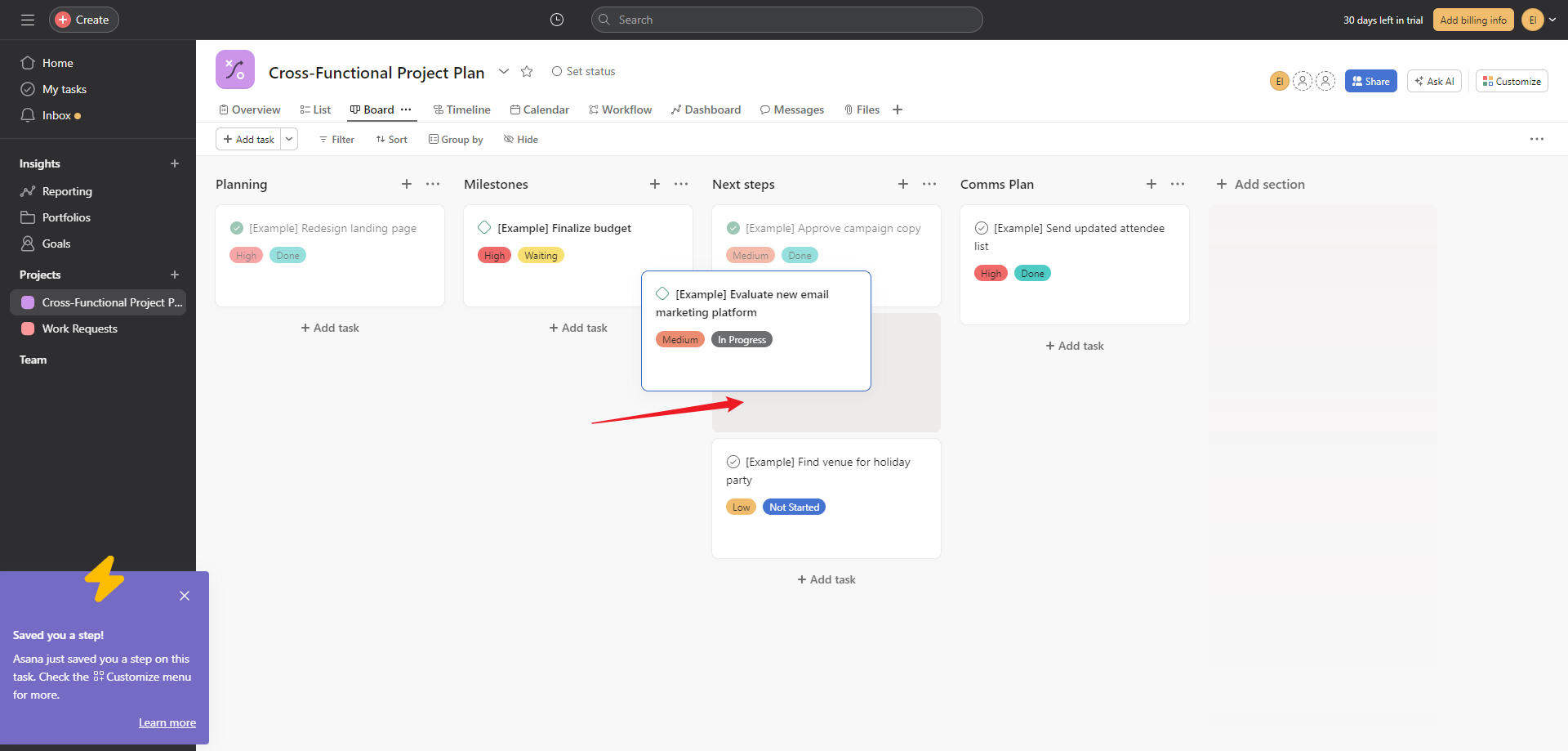
Part 6. Better Alternative to Asana – Boardmix
One compelling alternative to Asana's Kanban Board is Boardmix, a widely acclaimed online whiteboard tool renowned for its simplicity and flexibility. Unlike traditional kanban boards, Boardmix offers an extensive range of drawing templates that streamline your brainstorming and planning processes. Its intuitive interface and robust features make it easier than ever to visualize your workflow, track progress, and foster team collaboration. While Asana's kanban board is a great tool, Boardmix takes project management to the next level by offering more flexibility and customization options.
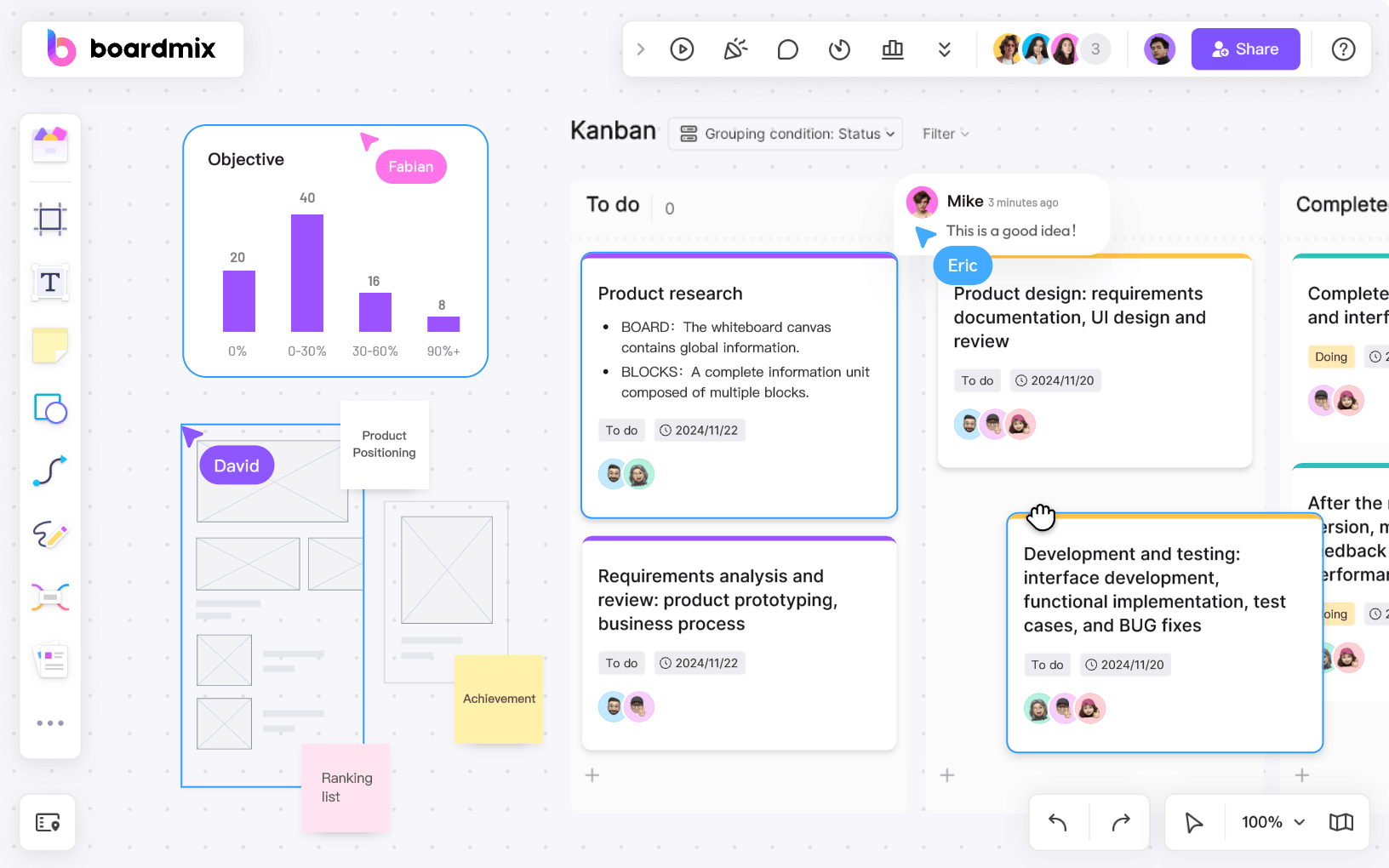
Why Boardmix Stand Out
- Extensive Drawing Templates: Boardmix's kanban board offers a wide range of drawing templates that cater to various project needs, making it an ideal tool for brainstorming sessions and project planning.
- User-Friendly Interface: The intuitive design of Boardmix ensures that even first-time users can easily navigate through the platform and make the most of its features.
- Versatility: Unlike other platforms, Boardmix is versatile enough to be used for a variety of purposes, from workflow visualization to team collaboration.
- Customization Options: With Boardmix, you have the freedom to customize your kanban board according to your specific requirements, offering more flexibility than traditional boards.
- Streamlined Workflow Management: Track progress, visualize workflows, and foster team collaboration with ease using Boardmix's robust features.
How to Create a Kanban Board in Boardmix:
Step 1. Log into Boardmix
Start by logging into your Boardmix account.

Step 2. Create a New Board
Navigate to the dashboard and click on 'Create New Board'.

Step 3. Choose Template
Select the 'Kanban' template from our extensive range of drawing templates.
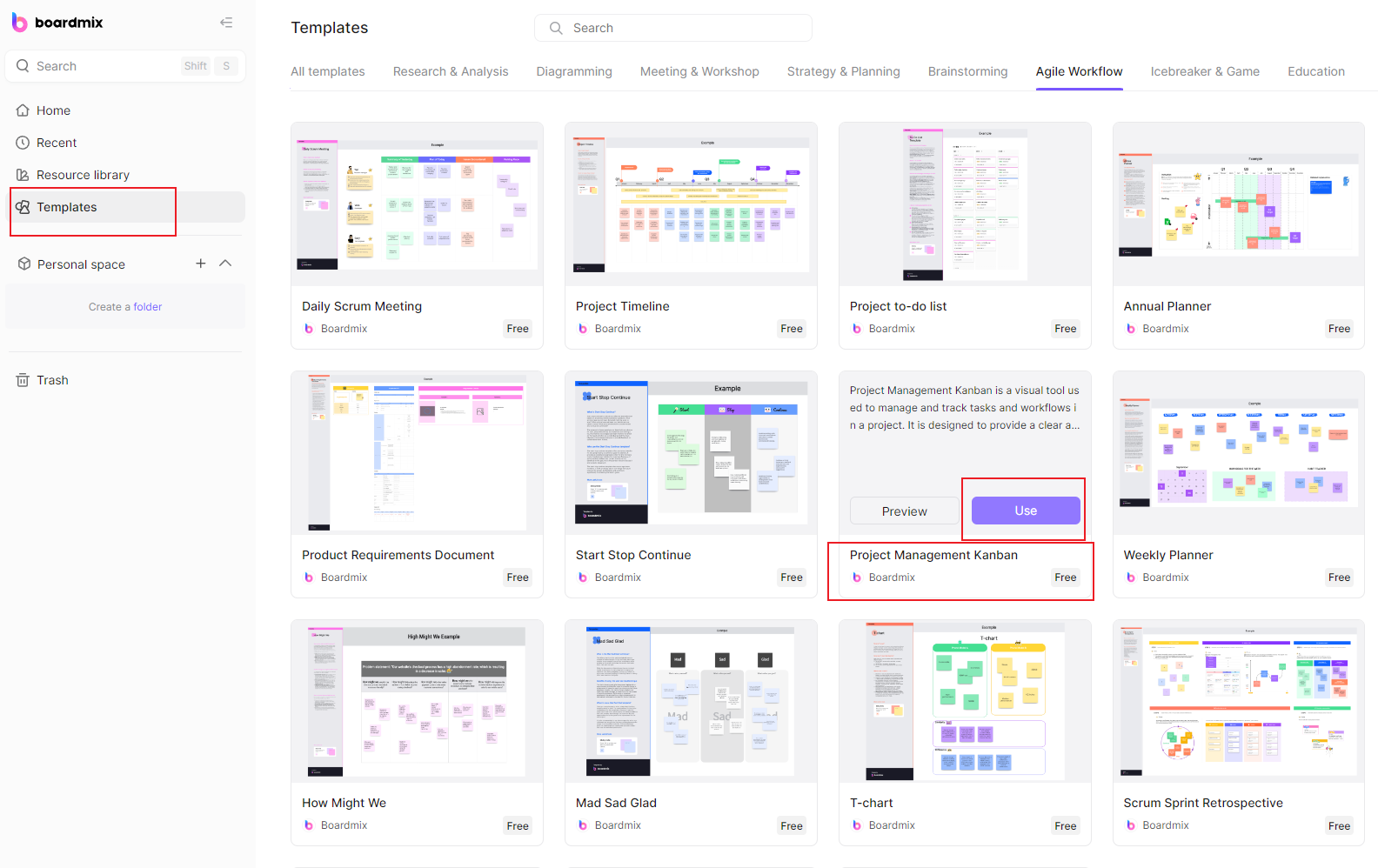
Step 4. Customize Columns
Customize your columns based on your workflow stages such as '”To Do”, “In Progress”, and “Done”.
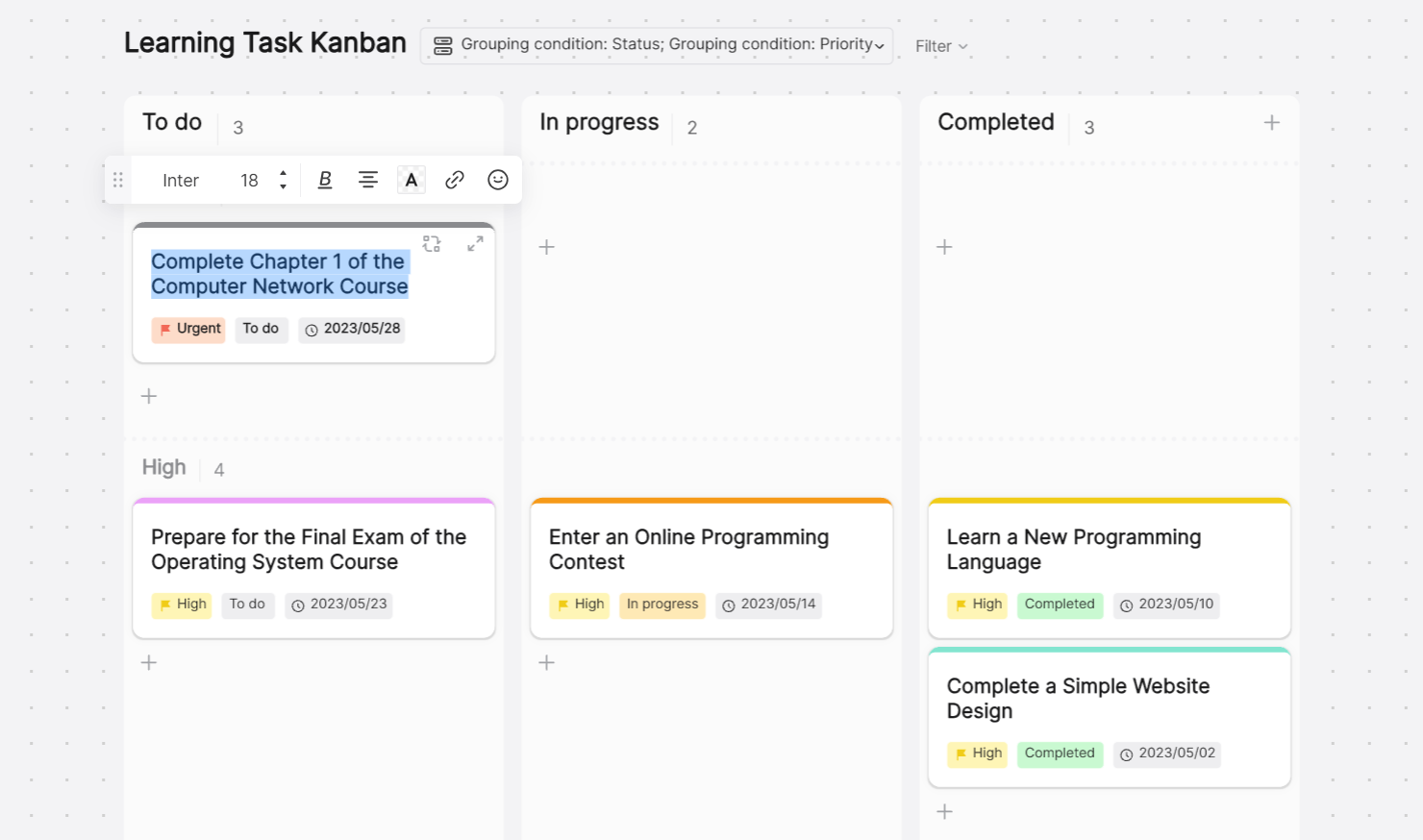
Step 5. Add Tasks
Click on the “+” button to add tasks to each column, you can also assign team members, due dates, and add descriptions to each task.
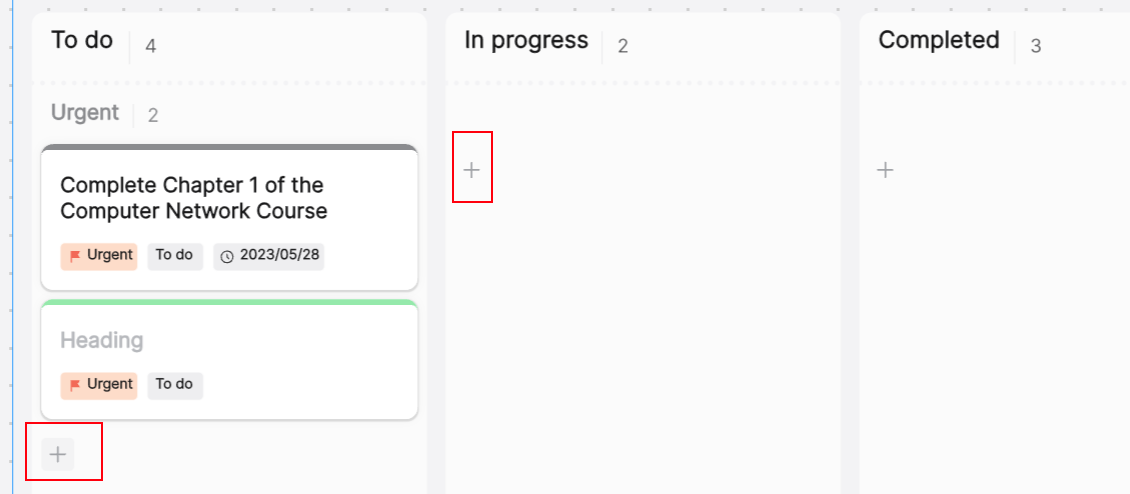
Step 6. Drag and Drop Tasks
As tasks progress, simply drag and drop them from one column to another.
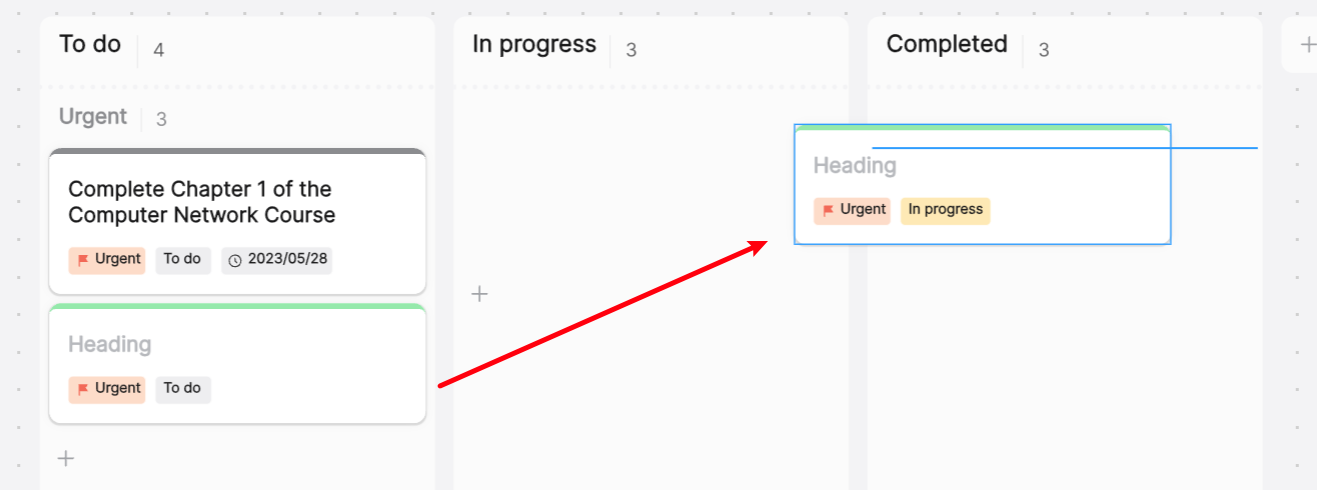
Step 7. Collaborate in Real-Time
Invite team members to join the board where they can view, edit, and comment in real-time.
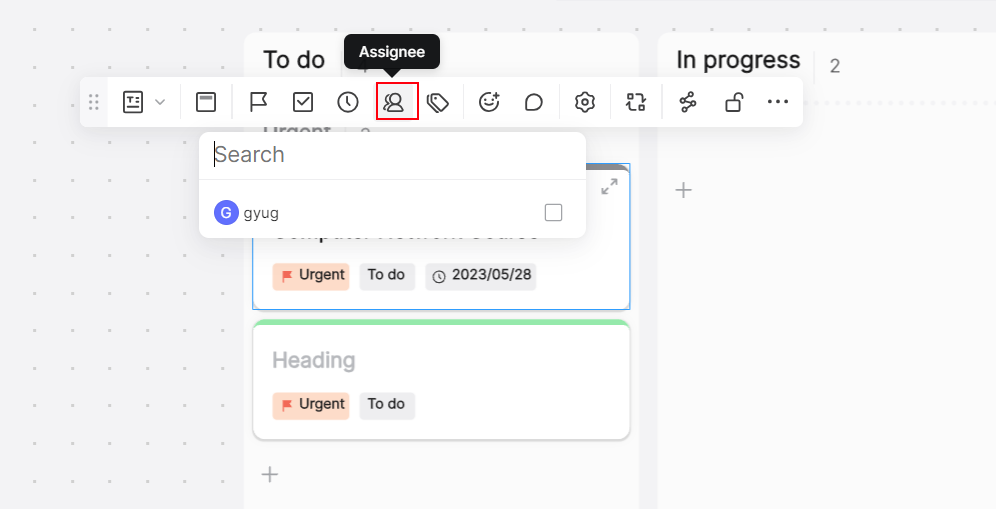
Step 8. Use Productivity Tools
Utilize built-in productivity tools like timers or voting plugins for efficient task management.
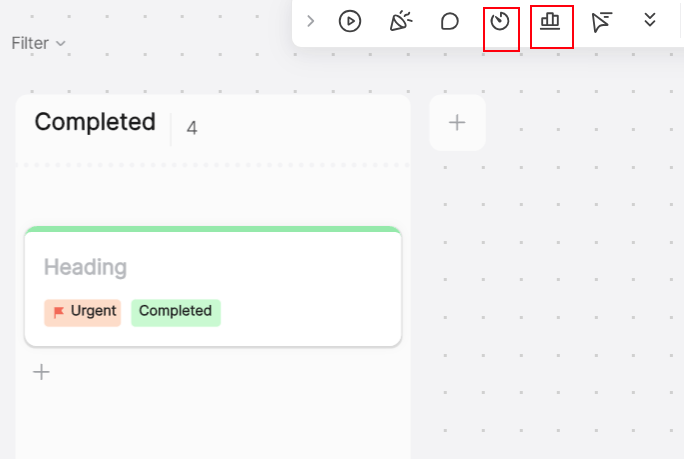
Conclusion
Asana's Kanban board is a robust and flexible tool for teams looking to enhance their project management and workflow visualization. With its user-friendly interface, customization options, and seamless integration with other Asana features, it provides a comprehensive solution for teams of all sizes. While there may be a learning curve for some advanced features, the overall benefits make Asana's Kanban board a valuable asset for teams seeking to streamline their projects and boost collaboration.
While Asana Kanban board and Boardmix Kanban serve similar purposes, Boardmix's emphasis on simplicity and flexibility makes it an excellent alternative for teams looking for a straightforward and user-friendly Kanban board solution. So, don’t hesitate to get the free trial right now!








