Every great idea is born from a well-curated thought process. And that is where the concept of Mind Mapping comes into play. As the adage goes, 'A picture is worth a thousand words.' The visual structure of a Mind Map gives our brain a break from linear thinking and engages our creative faculties, which aids in generating and organizing thoughts efficiently. This article will lead you through several top free mind map makers available in the market. Keep reading to find the one that suits you.
Values of Mind Mapping
The value of mind mapping cannot be overstated, considering its ability to stimulate both the logical and creative hemispheres of our brains. But what exactly does this mean for you?
Mind mapping is a vital tool for visualizing complex ideas and breaking them down into smaller, manageable parts. It’s like holding a microscopic lens over each aspect of a problem or project and exploring it in depth. It enables you to see the overall structure of your subject, along with the details, at a glance.
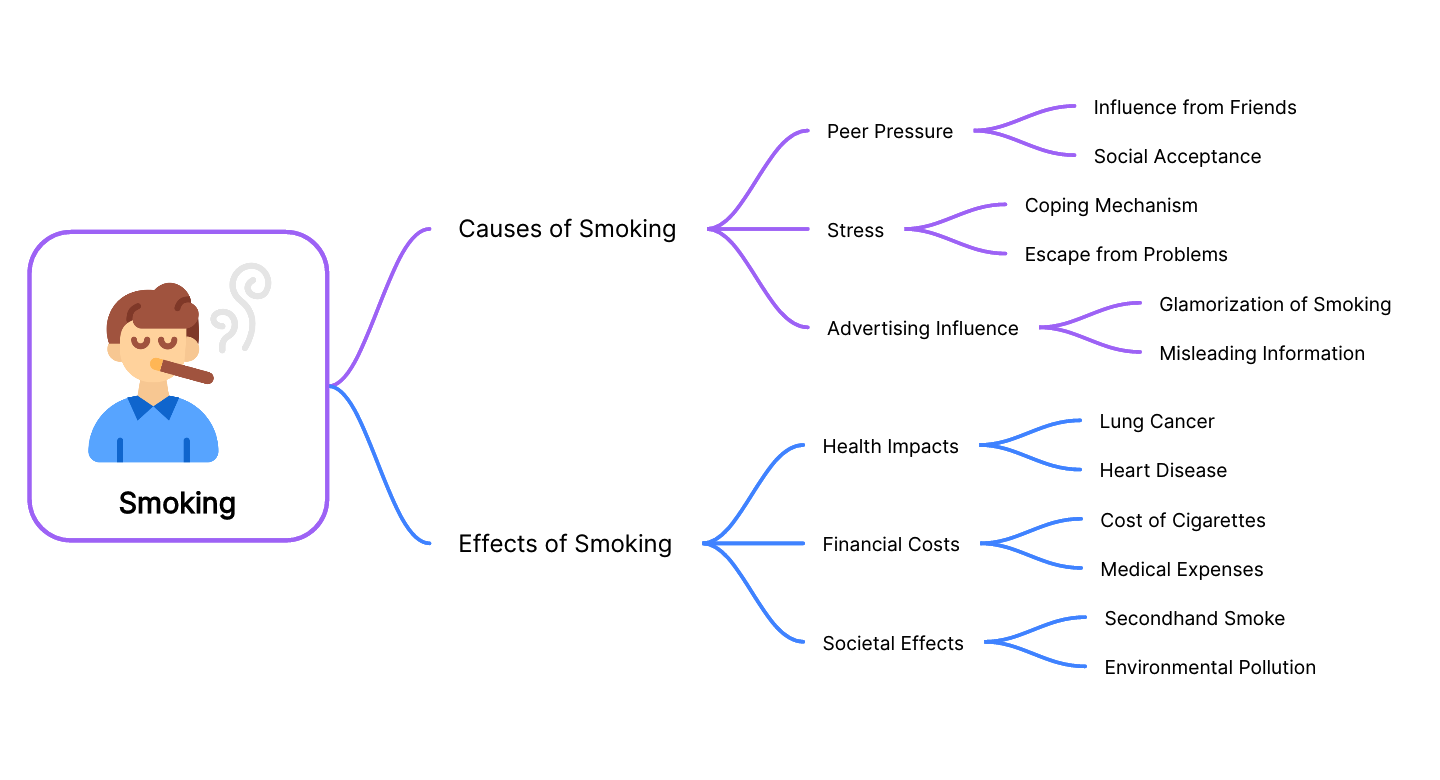
Moreover, mind maps improve memory retention and recall as visual cues are often easier to remember than lines of plain text. Whether it's brainstorming new ideas, taking notes during a meeting, studying for an exam, or planning a project, a mind map can be your go-to method for de-cluttering your thoughts and creating a well-structured plan.
In the field of education, teachers utilize mind maps to encourage student engagement and facilitate dynamic brainstorming sessions. They aid in comprehension of complex topics by providing a holistic view of the material.
In the business world, professionals use mind maps for strategic planning, enhancing team collaboration, improving decision making, and sparking creativity in problem-solving.
Benefits of Using a Free Mind Map Maker
Incorporating digital tools into traditional practices have always unlocked new potential. Likewise, the introduction of free Mind Map makers has revolutionized the concept of mind mapping.
Firstly, ease of use. With just a few clicks, you can generate mind maps and share them with others digitally. Gone are the days of flipping through multiple sheets of paper to map out your ideas.
Secondly, collaboration is made effortless. Multiple users can contribute to a single mind map in real-time, fostering group ideation and collaboration.
Thirdly, using a free mind map maker allows for scalability. There are no space constraints. You can expand your thoughts indefinitely without worrying about running out of paper or whiteboard space.
Lastly, free Mind Map makers provide flexibility. You can customize nodes with colors, images, or icons for better visual appeal and easy comprehension. They also allow easy modifications and updates, making it ideal for tracking the progress of ongoing projects or ideas.
Features of an Ideal Mind Map Builder
While there are many free mind map builders available online, the following features distinguish an ideal one.
- User-friendly interface: An intuitive design facilitates seamless navigation even for first-time users.
- Collaboration feature: This allows multiple users to work on the same mind map simultaneously, facilitating effective teamwork.
- Customization options: The ability to personalize mind maps with different colors, fonts, and images, enhances user engagement and comprehension.
- Cross-platform compatibility: The Mind Map builder should be accessible across different devices like computers, tablets, and smartphones.
- Export and share: The software should provide options to export your mind map into different formats (like PDF or JPEG) and share it via email or social media platforms.
- Cloud storage: A feature to save your mind maps on the cloud for anytime access.
The ideal Mind Map Builder should make the process of creating, editing, and sharing your mind maps as effortless as possible.
Detailed Review of Top 10 Free Mind Map Makers
For the uninitiated, mind maps serve as an invaluable tool in managing and organizing complex ideas and information. As we have already explored the value of mind mapping and the benefits of using a free mind map maker, it is time to dive into the world of mind map makers that have gained significant popularity among users worldwide.
Here, we present a thorough review of the top ten free mind map makers, including a deep-dive into their strengths and weaknesses, accompanied by user reviews and overall ratings. Notably, Boardmix sits at the top of this impressive list.
Boardmix
Boardmix is a renowned free mind map maker, known for its intuitive and user-friendly interface. It blends innovation with simplicity, ensuring even beginners can navigate through the platform with ease. Despite being a free tool, Boardmix does not compromise on quality or efficiency. Instead, it promises an enriched user experience and unprecedented convenience in designing mind maps.
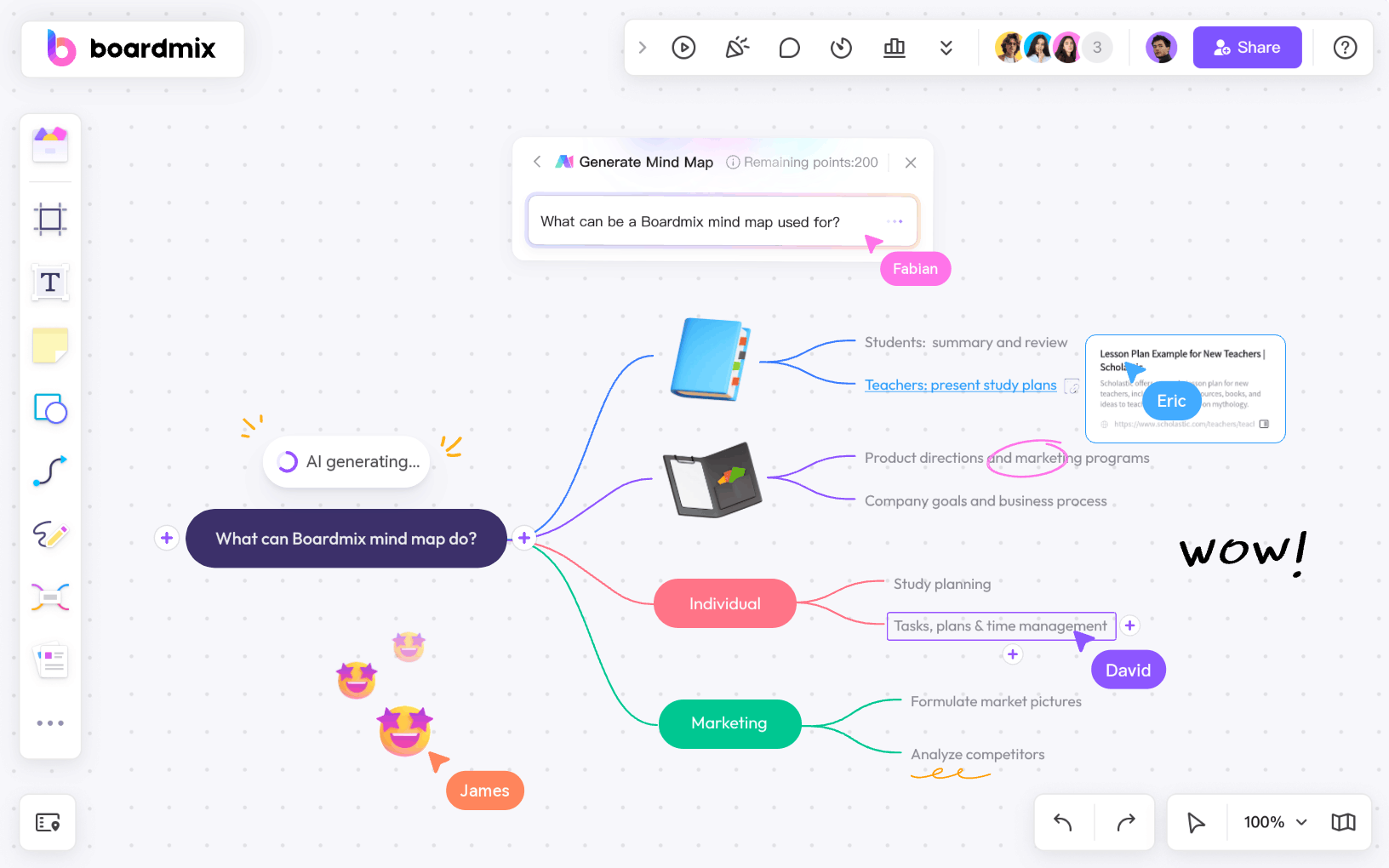
Why Choose Boardmix Over Other Mind Map Makers
There are several free mind map makers in the market, but Boardmix outperforms them with its superior features and user-friendly interface. It seamlessly merges versatility, creativity, and efficiency, providing an unmatched mind mapping experience.
Effortless to Use
Boardmix eliminates unnecessary complications and brings the focus back to your ideas. With its intuitive design and straightforward features, users can instantly commence creating intricate mind maps.
Multitude of Stylistic Choices
Customization is a standout feature in Boardmix. With a plethora of styles, themes, and node designs at your disposal, personalizing your mind maps is as simple as clicking a button.
AI Mind Map Generator
Boardmix AI offers the capability to generate mind maps based on given topics in seconds, which is a game changer in traditional mind mapping. With only a topic, you can get a full mind map quickly. And the mind map can be customized like the one made from scratch.
Collaborative Compatibility
Boardmix acknowledges the importance of collaboration in modern workflows. Its features allow for real-time collaboration and seamless sharing of mind maps across multiple platforms.
High Definition Export Options
Once your mind map is ready, Boardmix lets you export it in multiple formats such as JPEG, PNG, PDF or even CSV. It ensures that your data remains intact and visually pleasing across various media platforms.
Enhancing Creativity & Productivity with Boardmix
Mind mapping with Boardmix aids in thinking more creatively and productively by facilitating efficient brainstorming sessions, enabling quick note-taking, and promoting effective project management.
Effective Brainstorming Sessions
Boardmix acts as a catalyst in enhancing brainstorming sessions. It helps keep track of all the ideas that are generated during brainstorming sessions in a structured and accessible format.
Quick & Efficient Note-taking
Taking notes using Boardmix not only enhances information retention but also assists in understanding complex topics better. By visually representing relationships between various ideas, it makes recall and revision significantly more comfortable.
Streamlined Project Management
Boardmix's advanced features provide a platform for successful project management by enabling visualization of tasks, resources, and timelines in an easy-to-understand format.
Mind42
Mind42 is a free and easy-to-use online mind mapping application. It supports collaborative editing and offers a range of features for creating and sharing mind maps efficiently.
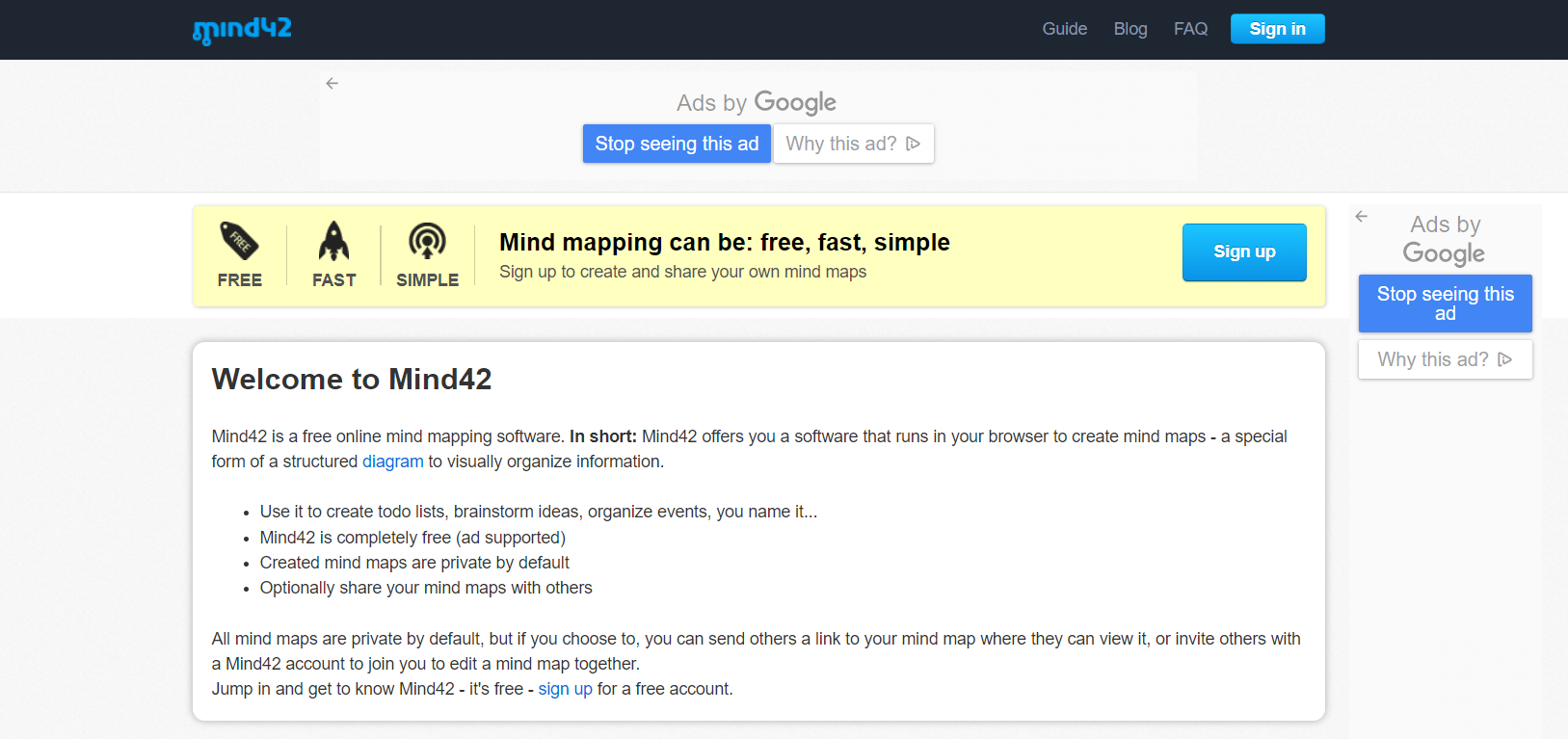
- Key Features: Mind42 is a collaborative mind mapping tool with a clean interface. It supports real-time collaboration and offers basic features for free users.
- Shortcomings: Free users may encounter limitations on the number of maps and collaborative features.
- Pricing: Mind42 is a free and open-source mind mapping tool with no premium plans.
XMind
XMind is a versatile mind mapping and brainstorming tool that helps users organize ideas visually. It offers various templates, styles, and customization options, making it suitable for project planning, outlining, and collaborative mind mapping.
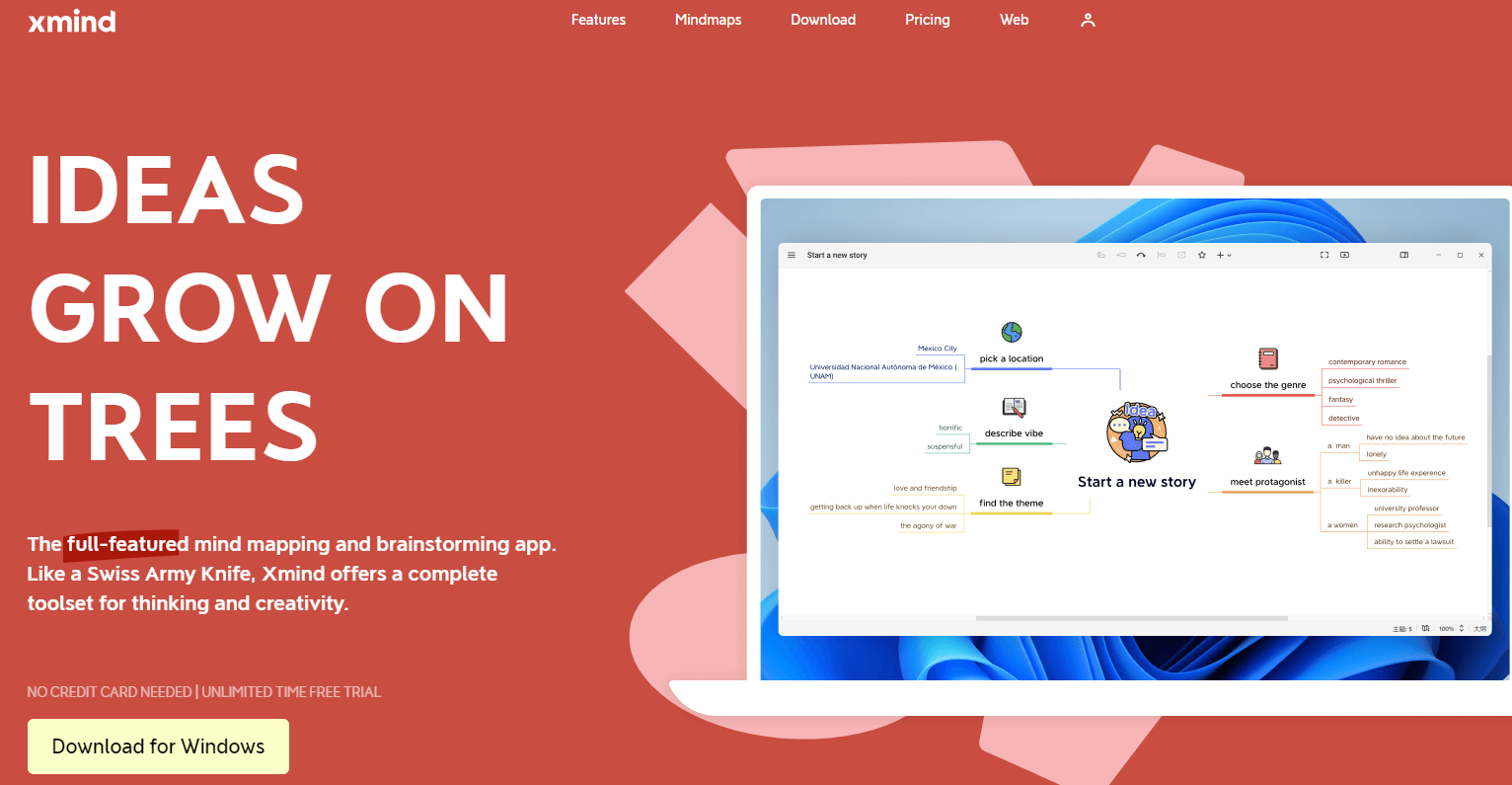
- Key Features: Xmind offers a user-friendly interface, advanced mind mapping capabilities, and various templates. It supports collaboration and has desktop and cloud versions.
- Shortcomings: Some advanced features might be restricted in the free version, and the interface could be overwhelming for beginners.
- Pricing: Xmind offers a free version and a premium subscription called Xmind Pro.
- Free Plan Limitations: The free version may have limited features compared to the Pro version, such as advanced export options and collaboration tools.
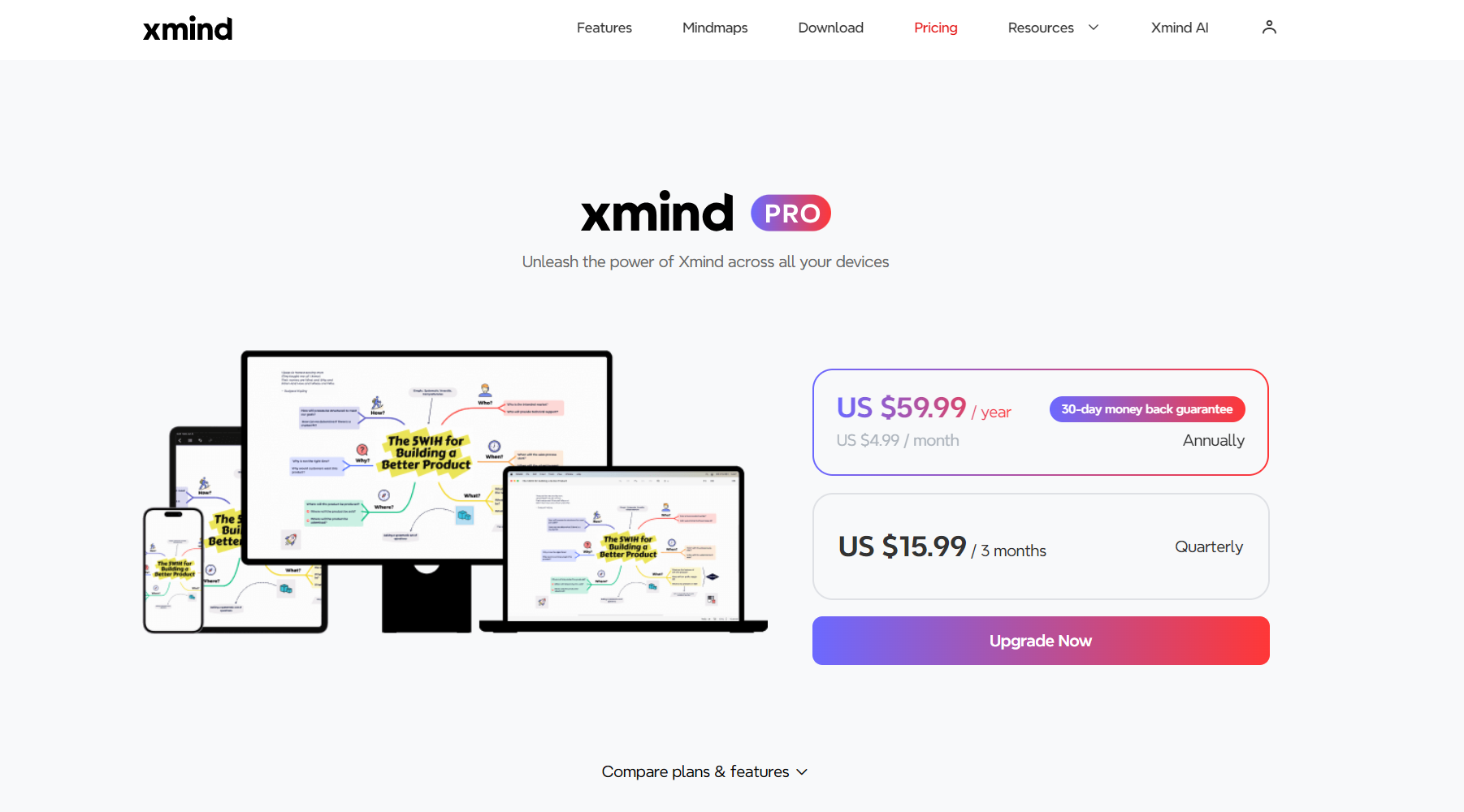
MindMup
MindMup is a web-based mind mapping application that emphasizes simplicity and ease of use. With its clean interface and real-time collaboration features, MindMup is great for quick idea capture and collaborative brainstorming sessions.

- Key Features: Mindmup is a web-based mind mapping tool with real-time collaboration. It integrates with Google Drive and Dropbox, making it easy to save and share maps.
- Shortcomings: The free version may have limited export options, and some advanced features may be available only in the premium version.
- Pricing: MindMup provides a free basic version and a Gold subscription for advanced features.
- Free Plan Limitations: The free version may have restrictions on the number of maps you can create or limited access to certain advanced features.
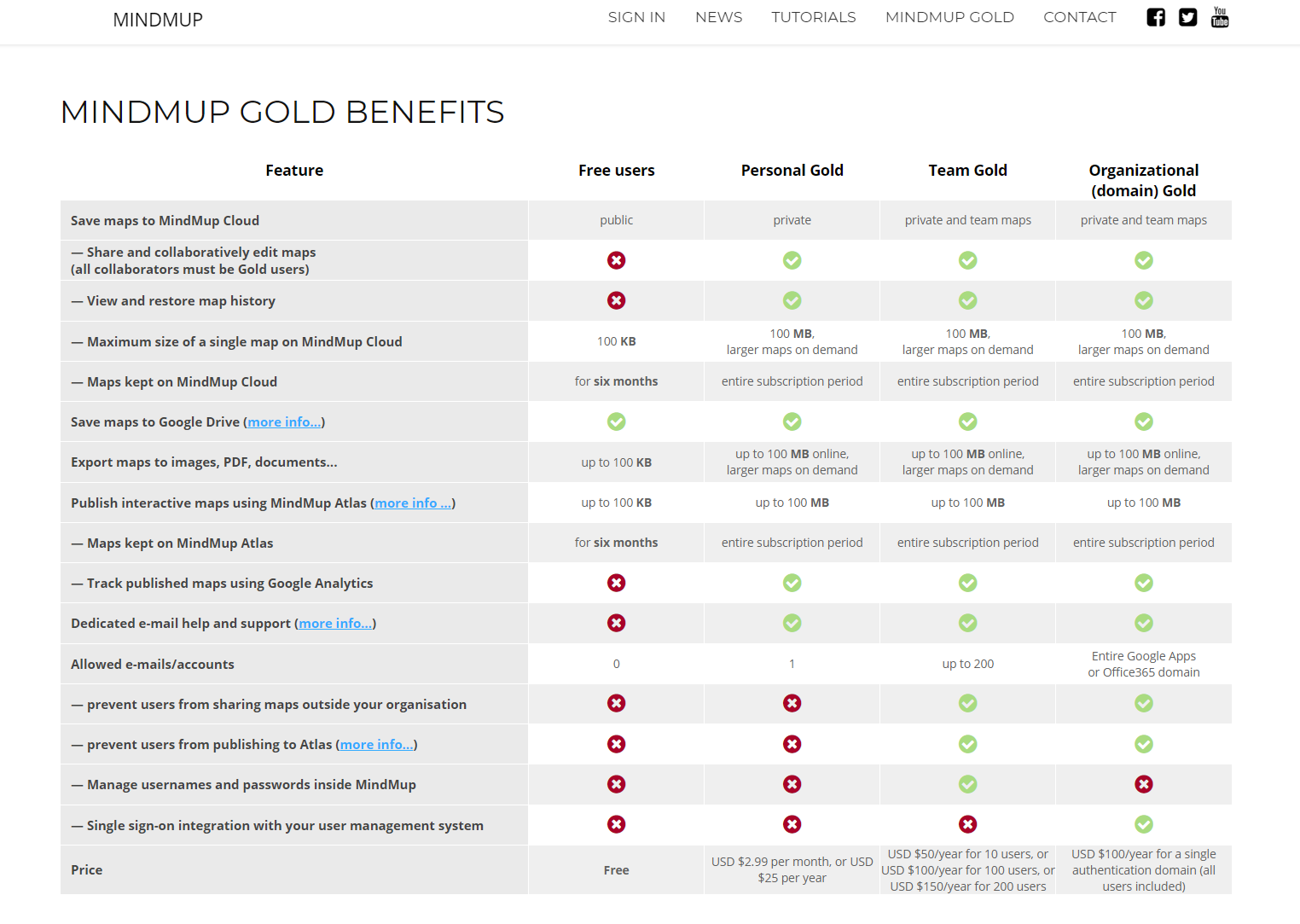
Bubbl.us
Bubbl.us is an intuitive online mind mapping tool. It's user-friendly, making it ideal for users looking for a straightforward platform for creating, sharing, and collaborating on mind maps.

- Key Features: Bubbl.us is a simple and easy-to-use online mind mapping tool. It allows for quick creation of mind maps with basic features.
- Shortcomings: The free version may lack some advanced functionalities and might have limitations on the number of mind maps you can create.
- Pricing: Bubbl.us has a free version and a premium plan called Bubbl.us Premium.
- Free Plan Limitations: The free version may have limitations on the number of mind maps you can create, and there may be restrictions on collaboration features.
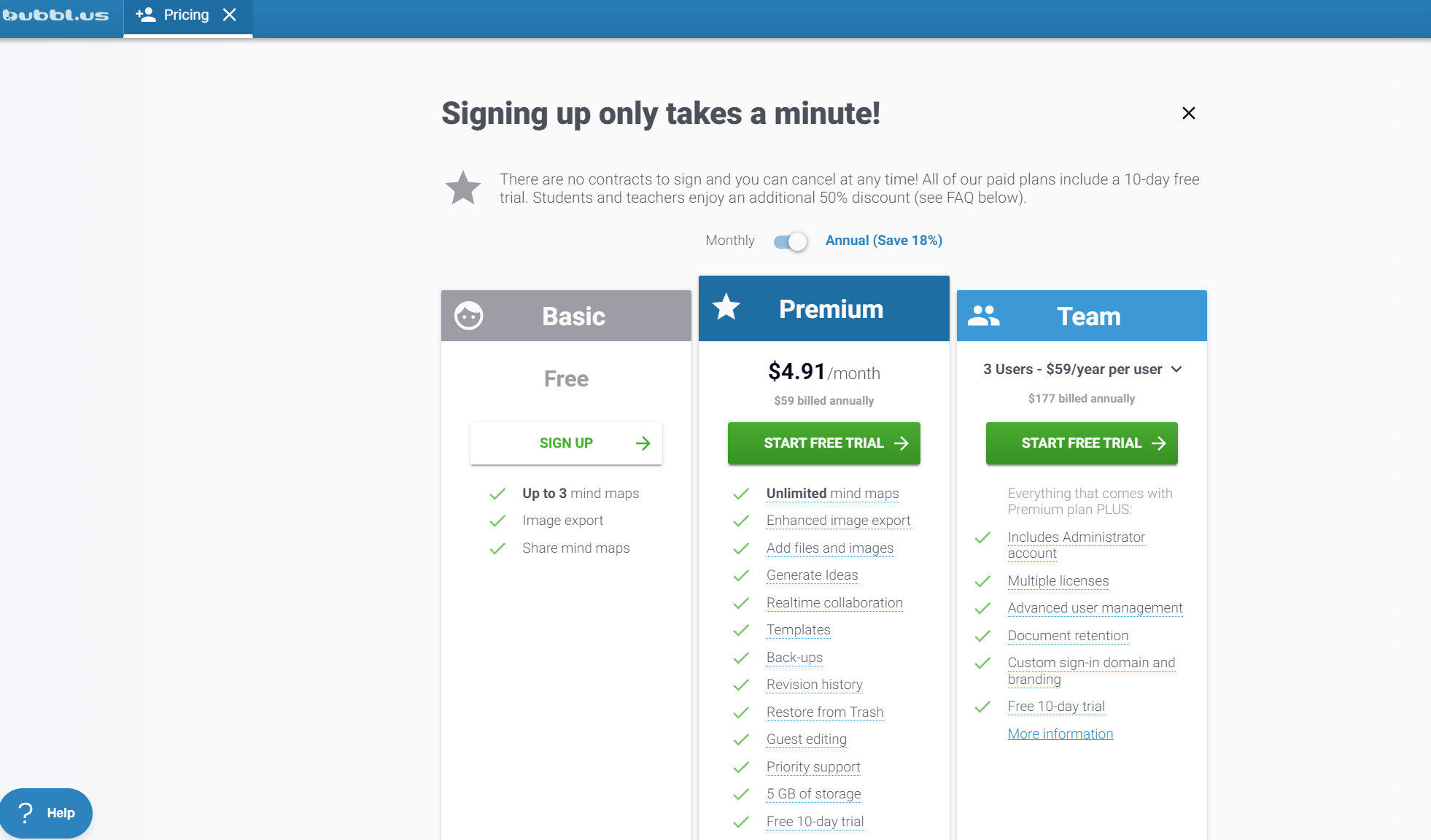
GoConqr
GoConqr is an education-focused platform that includes mind mapping tools. It provides features for creating interactive mind maps, flashcards, quizzes, and other learning materials, making it an excellent choice for students and educators.
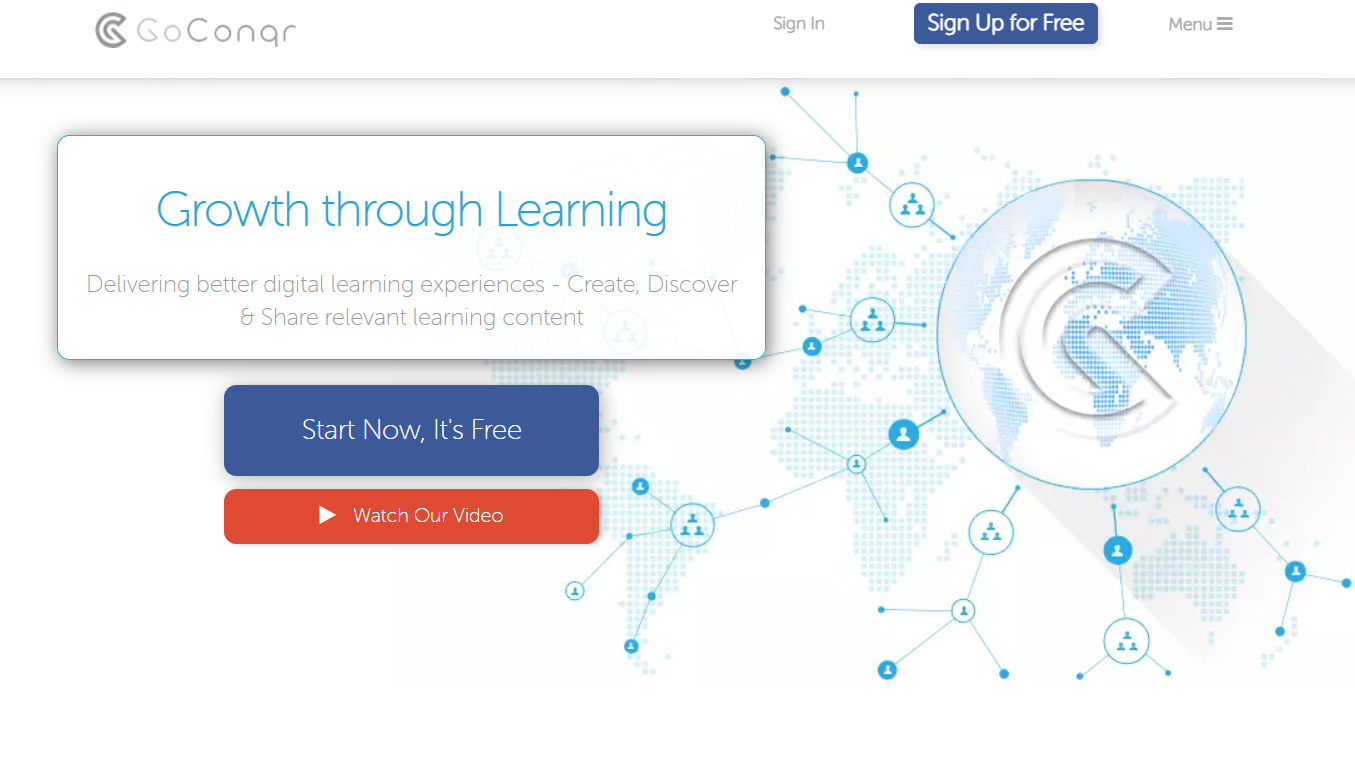
- Key Features: GoConqr is an education-focused platform with mind mapping capabilities. It supports collaborative learning and includes additional educational features.
- Shortcomings: Free users may encounter restrictions on certain advanced features and storage space.
- Pricing: GoConqr offers free access and a premium plan called GoConqr Plus.
- Free Plan Limitations: The free version may have limitations on the number of resources you can create and access to certain advanced features.
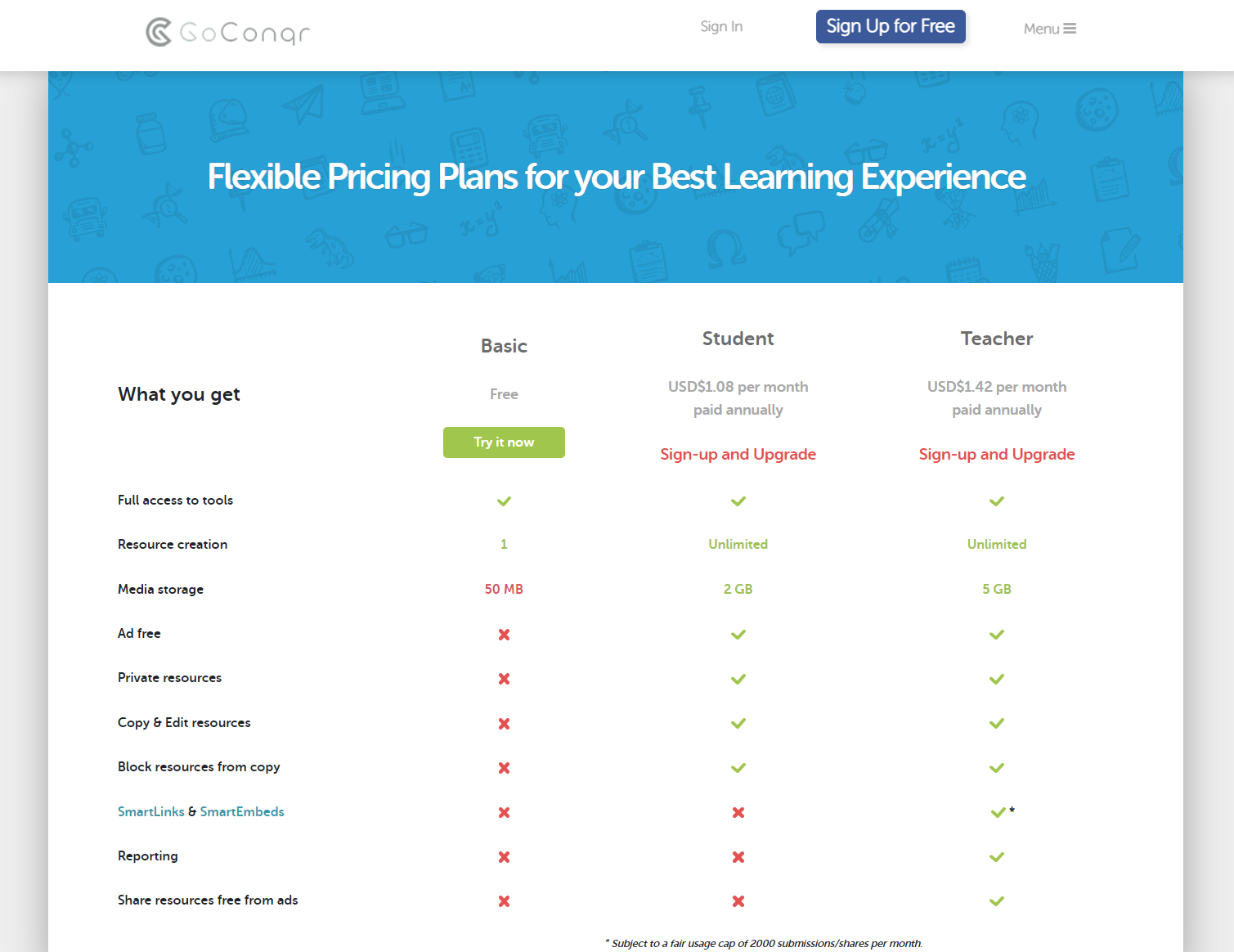
MindMeister
MindMeister is a cloud-based mind mapping tool known for its user-friendly interface and collaborative capabilities. It allows users to create, share, and collaboratively edit mind maps in real time.
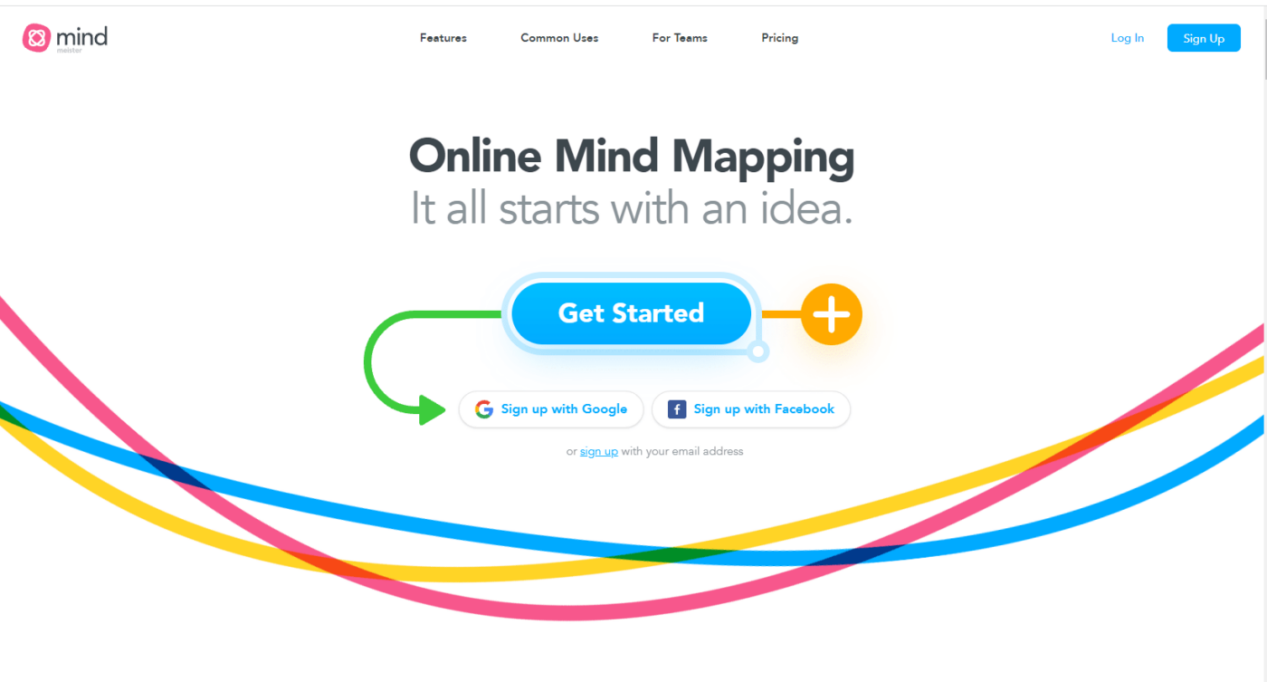
- Key Features: MindMeister is a user-friendly mind mapping tool with collaboration features. It integrates with various platforms and has a mobile app.
- Shortcomings: The free version has limitations on the number of mind maps and export options.
- Pricing: MindMeister offers a free basic plan and premium plans such as Personal, Pro, and Business.
- Free Plan Limitations: The free plan may limit the number of mind maps you can create and collaborative features.
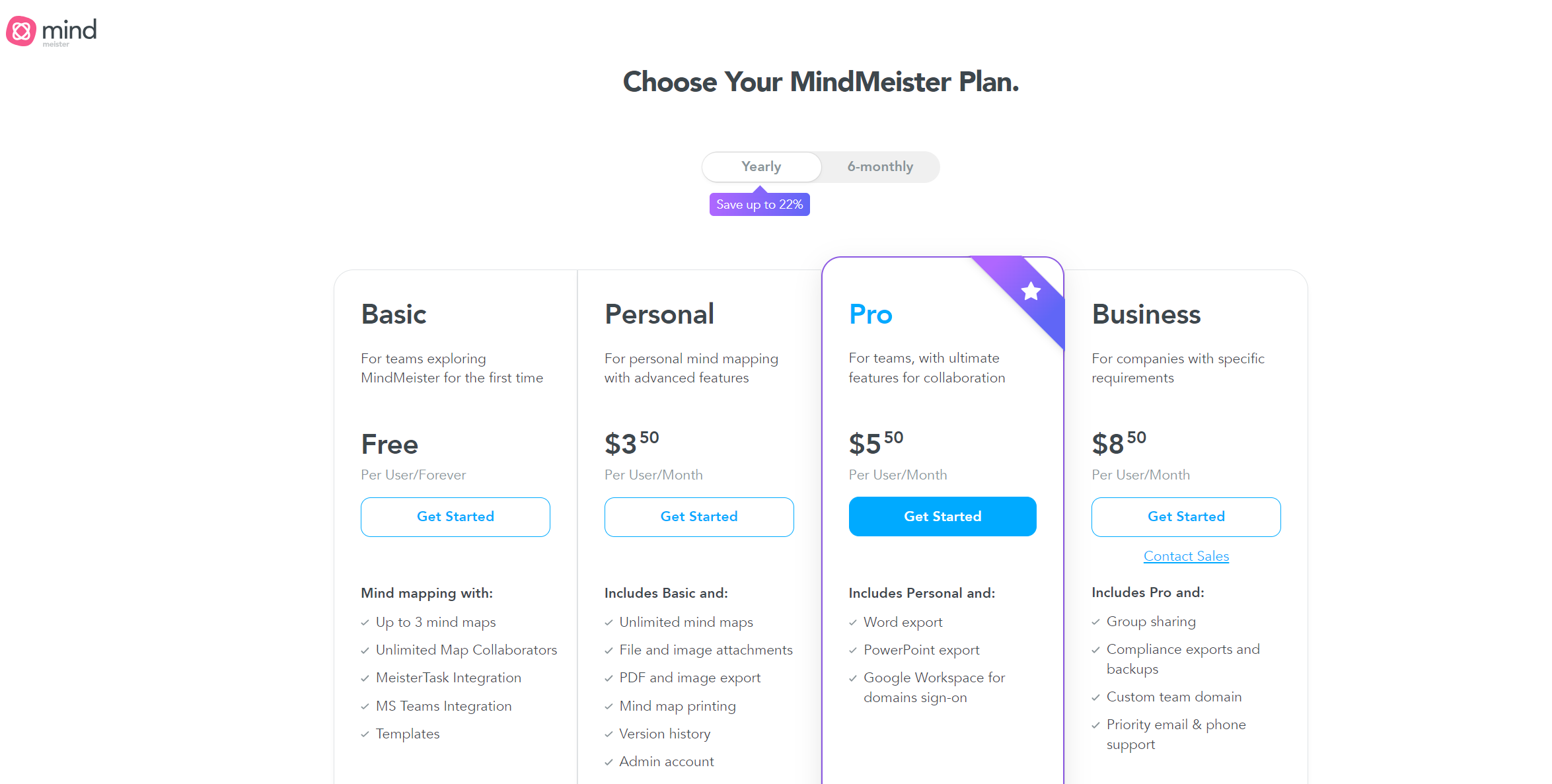
Coggle
Coggle is a collaborative mind mapping tool with a focus on simplicity and real-time collaboration. It enables users to create visually appealing mind maps and flowcharts while facilitating teamwork.
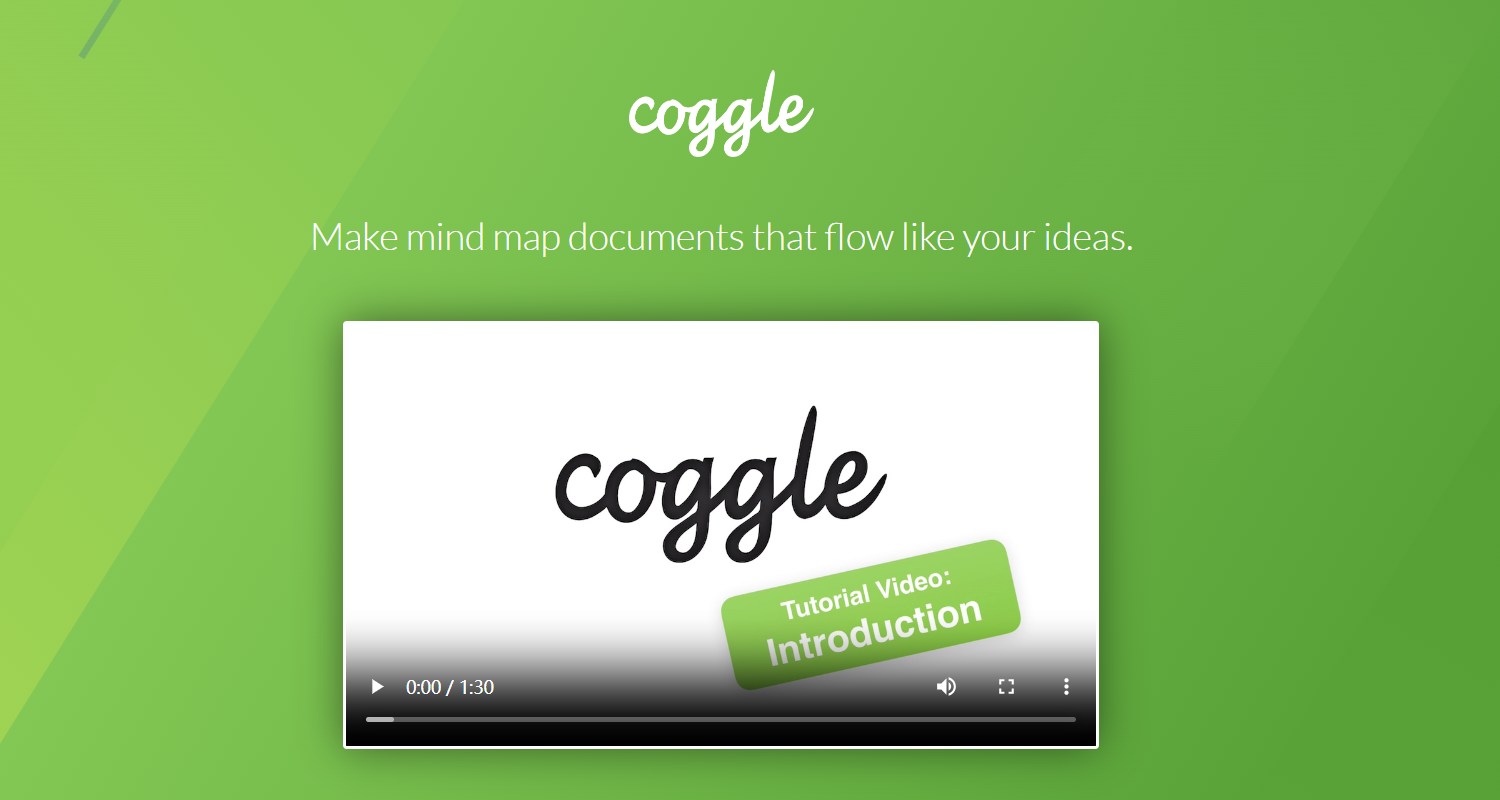
- Key Features: Coggle is an intuitive and visually appealing mind mapping tool. It allows real-time collaboration and is easy to use for brainstorming.
- Shortcomings: Free users may face restrictions on the number of private diagrams and export options.
- Pricing: Coggle provides a free version and a premium plan.
- Free Plan Limitations: The free version may have limitations on the number of diagrams you can create and export options.
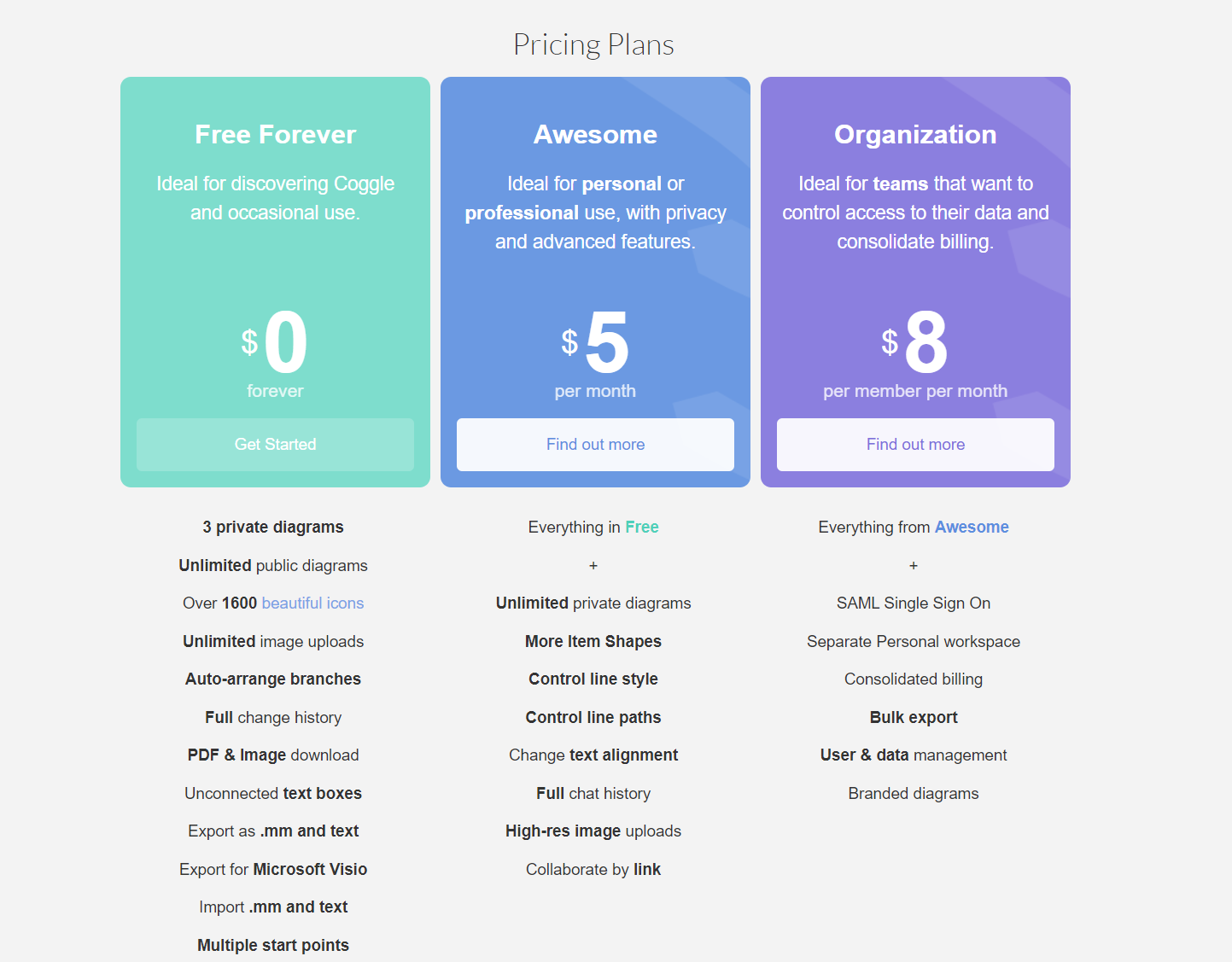
Canva
While Canva is primarily a graphic design tool, it offers mind map templates. Its user-friendly drag-and-drop interface makes it easy for users to create visually appealing mind maps with a variety of design elements.
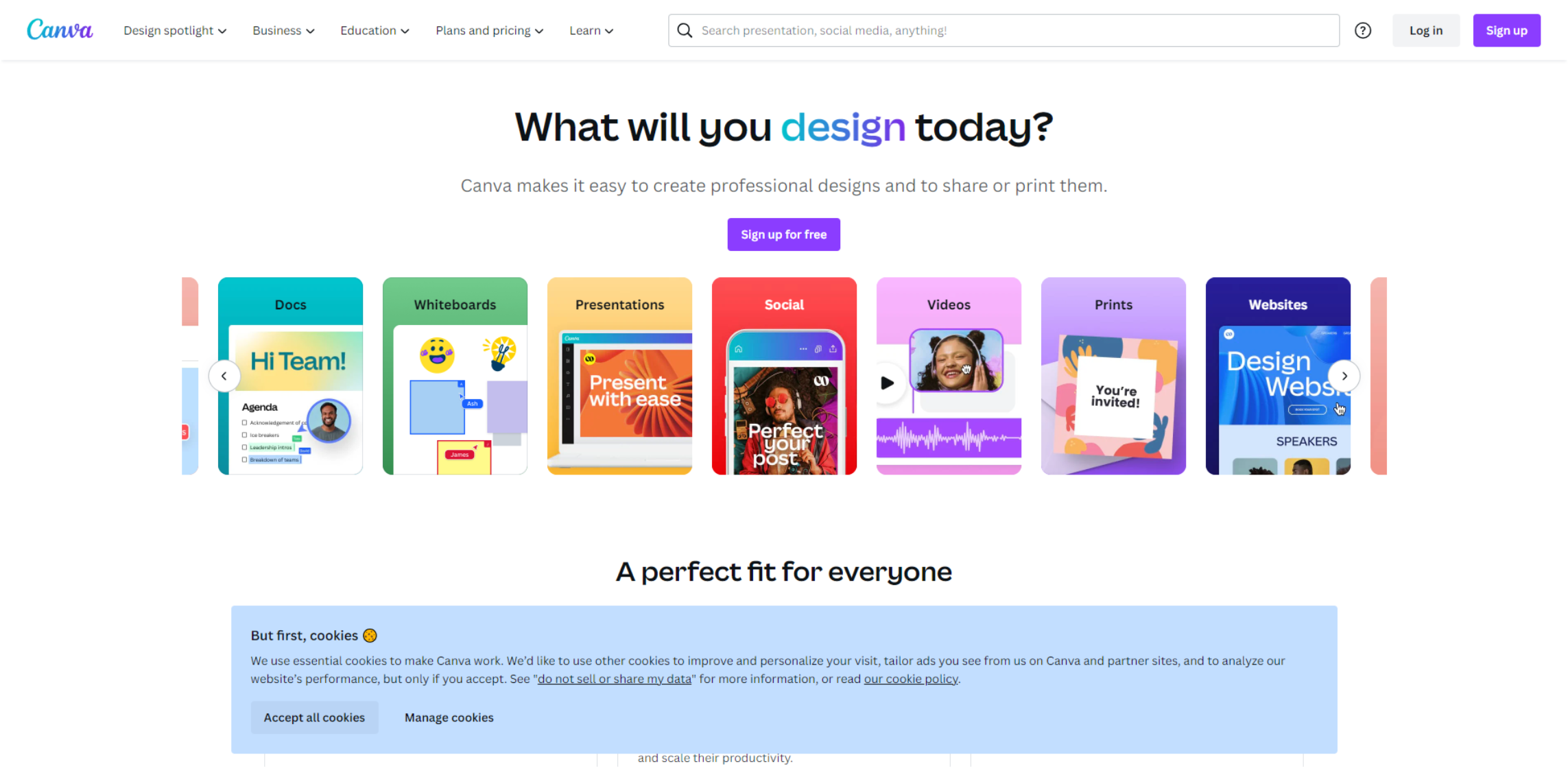
- Key Features: Canva is a versatile design tool that includes mind map templates. It offers a creative approach to mind map creation with various design elements.
- Shortcomings: Canva's mind map features might be limited compared to specialized mind mapping tools.
- Pricing: Canva has a free plan and offers a Pro subscription for advanced features.
- Free Plan Limitations: The free version may have restrictions on certain design elements and collaboration features.
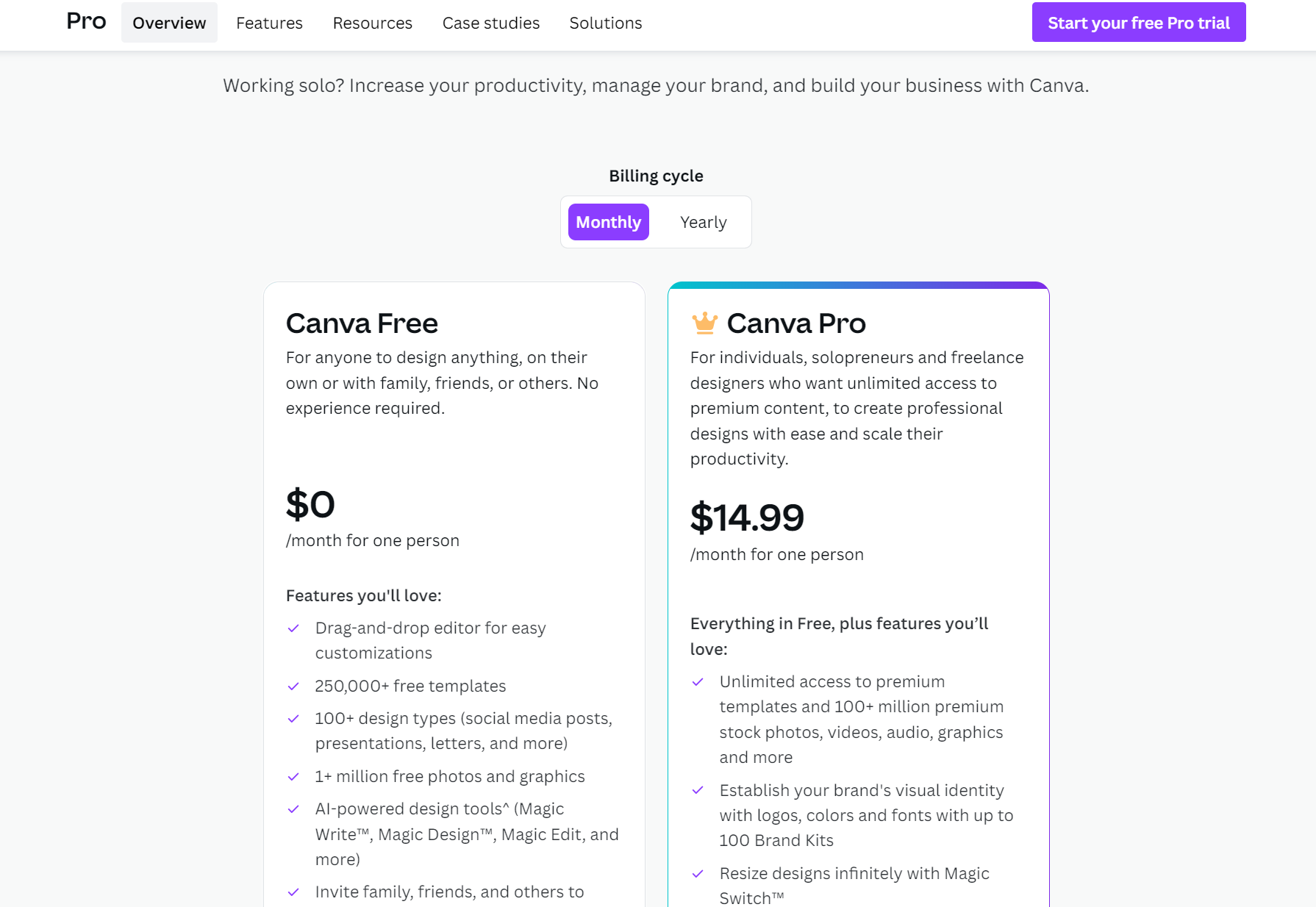
Lucidchart
Lucidchart is a versatile diagramming and visualization tool that includes mind mapping features. With its collaborative features and extensive template library, it's suitable for creating professional and detailed mind maps.
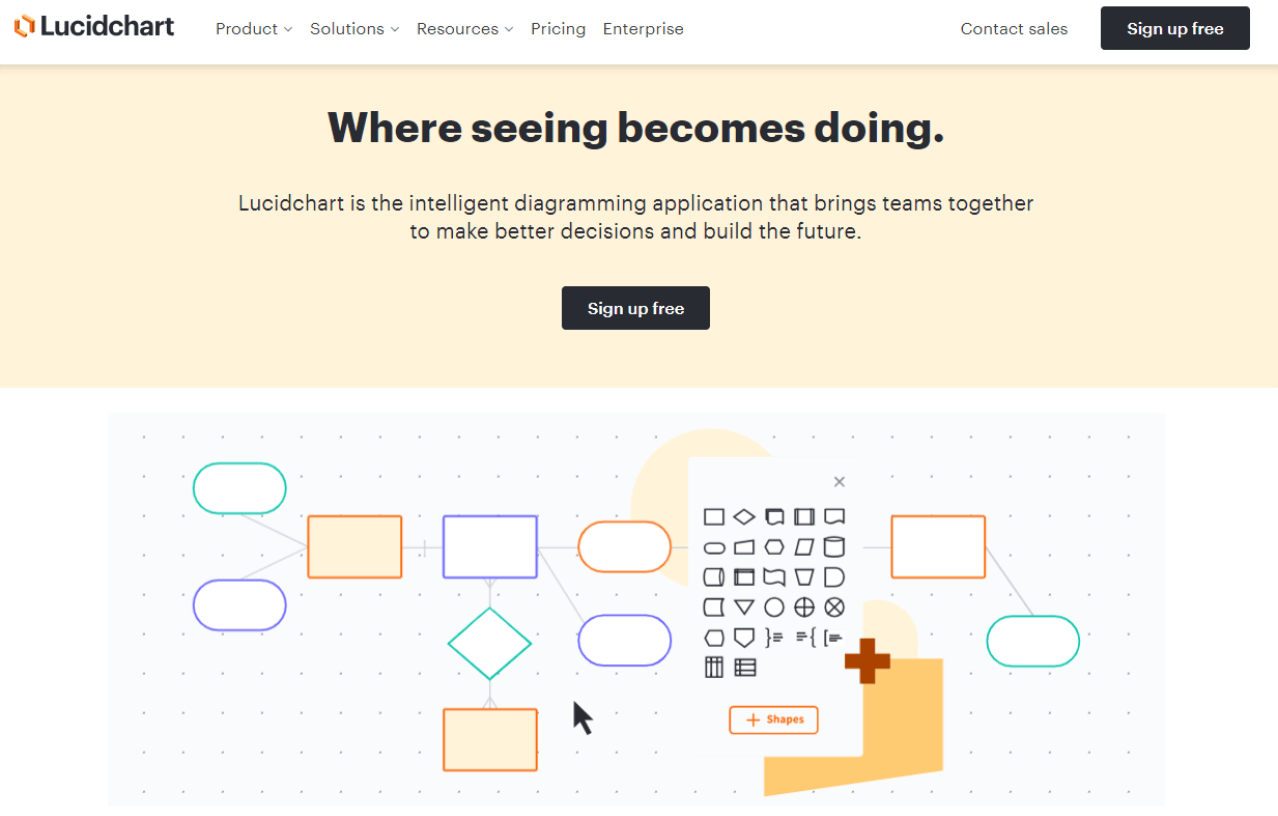
- Key Features: Lucidchart is a diagramming tool with mind map functionality. It supports collaboration, integration with other tools, and offers a range of templates.
- Shortcomings: The free version may have limitations on the number of objects and features available.
- Pricing: Lucidchart has a free version and offers premium plans like Pro and Team.
- Free Plan Limitations: The free version may have limitations on the number of diagrams and collaboration features.
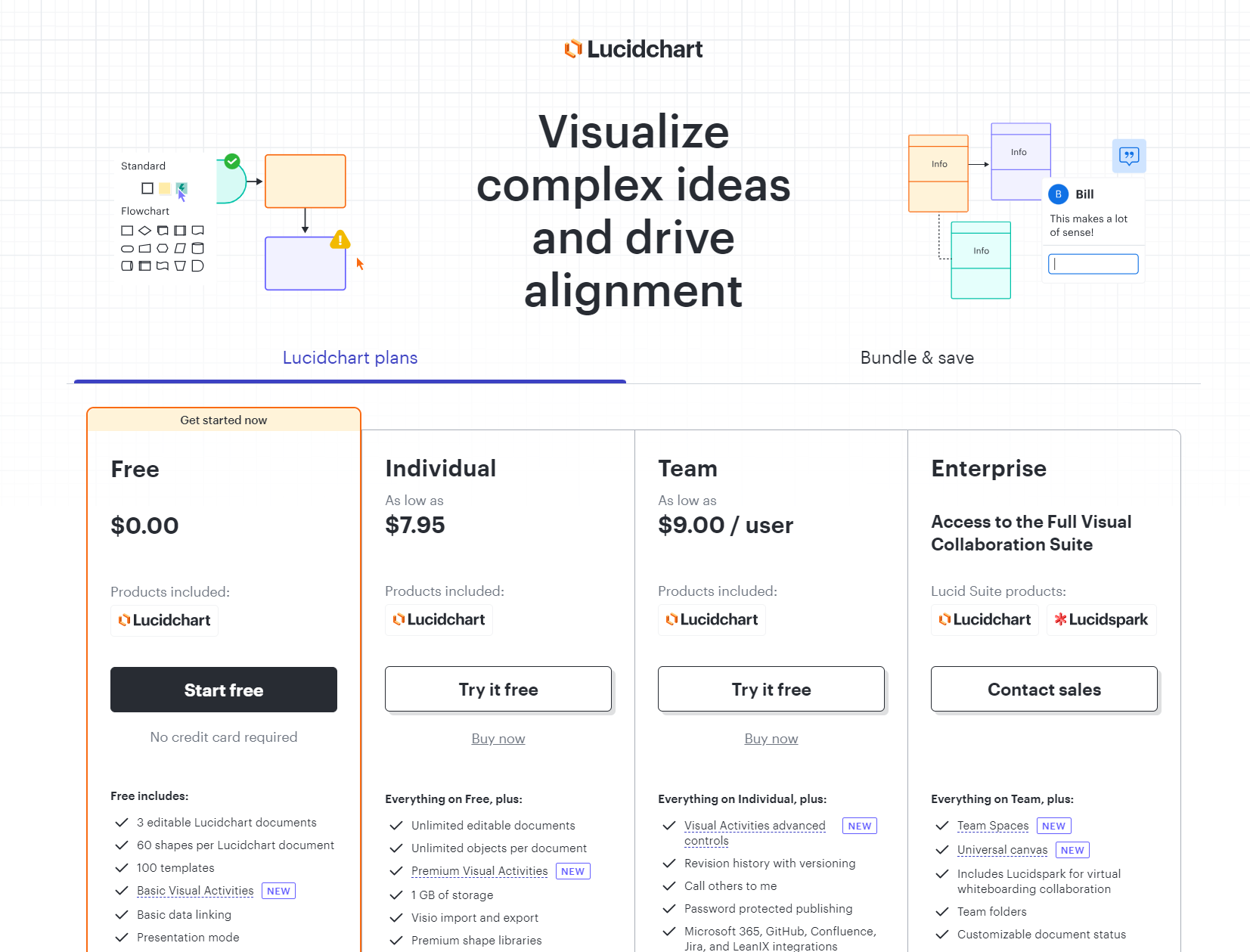
In conclusion, the right free mind map maker for you will depend on your specific needs and preferences. We hope that this detailed review will guide you towards making an informed choice that best suits your requirements.
Case Study: How Boardmix AI Mind Map Maker Transformed Workflow Efficiency
In the ever-evolving landscape of project management and collaborative work environments, the need for streamlined tools that enhance productivity is more crucial than ever. This case study delves into the transformative journey of a team that adopted the Boardmix AI Mind Map Maker to boost efficiency and foster innovation in their daily workflow.
The Challenge:
The team, comprised of individuals from diverse backgrounds and expertise, faced the common challenge of efficiently organizing and visualizing complex ideas during brainstorming sessions. Traditional methods, such as whiteboards and sticky notes, proved to be time-consuming and lacked the versatility needed for dynamic collaboration.
The Solution:
Boardmix AI Mind Map Maker emerged as the solution to these challenges. Its intuitive interface and robust features offered the team a platform to create, modify, and share mind maps seamlessly. The standout feature, the ability to generate mind maps based on given topics in seconds, caught the team's attention, promising to revolutionize their ideation process.
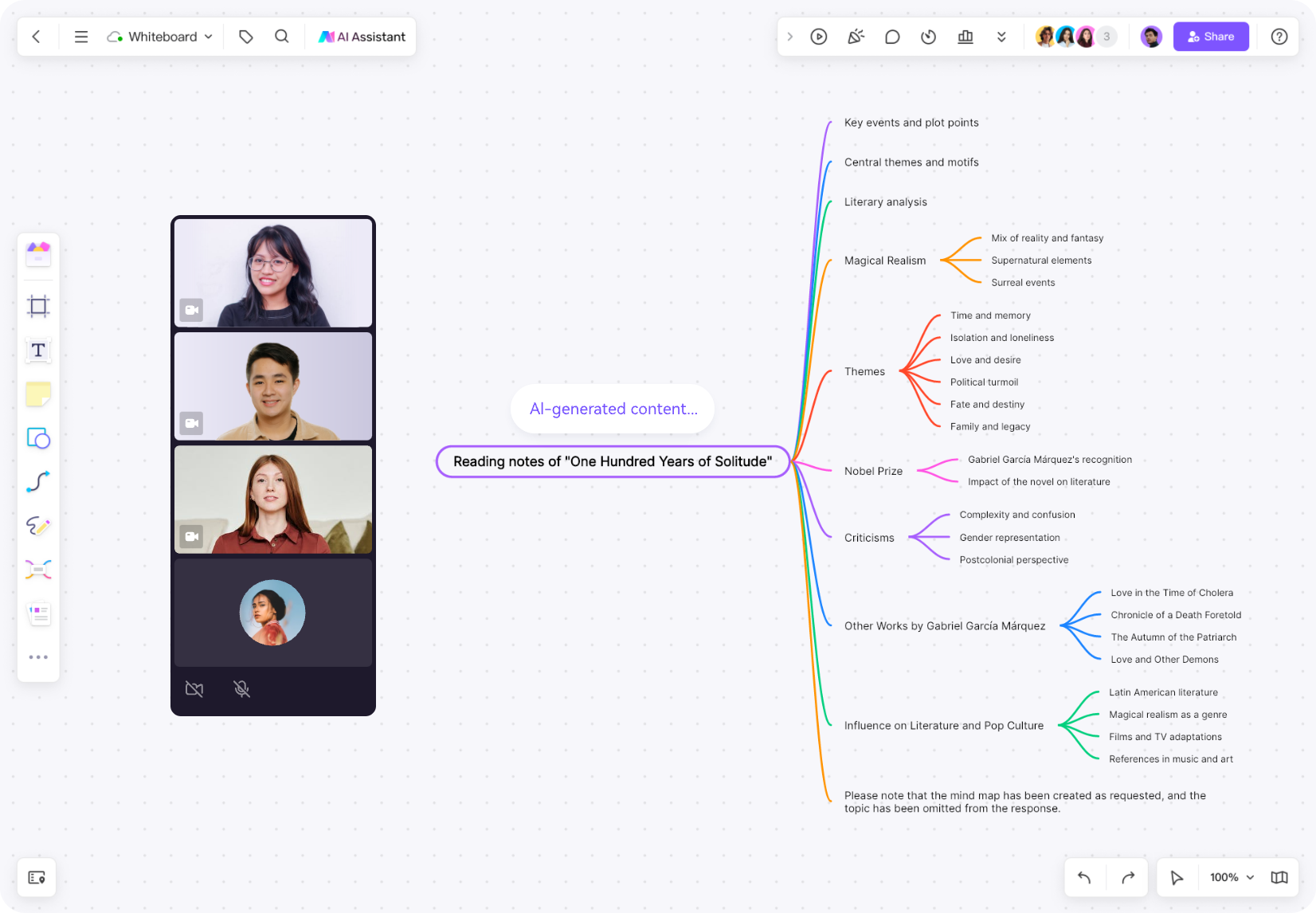
Implementation:
Upon integrating Boardmix AI into their workflow, the team observed an immediate impact on their efficiency. The software's user-friendly design allowed team members to input key topics effortlessly, and within moments, the mind map would unfold with interconnected branches, capturing the intricate relationships between ideas.
The customization options provided by Boardmix AI further empowered the team. They could easily tailor the generated mind maps to suit the evolving nature of their discussions. The drag-and-drop functionality and real-time collaboration features fostered a creative environment where ideas flowed seamlessly, unencumbered by the constraints of traditional brainstorming methods.
Results:
The implementation of Boardmix AI resulted in a significant boost to the team's efficiency. The rapid generation of mind maps reduced the time spent on manual structuring, allowing team members to focus more on the quality of ideas. The visual representation of concepts enhanced clarity, ensuring that everyone was on the same page during discussions.
The software's collaborative features facilitated real-time contributions from team members, even those working remotely. This not only accelerated the decision-making process but also fostered a sense of collective ownership of ideas.
Conclusion:
The adoption of Boardmix AI Mind Map Maker proved to be a game-changer for the team, demonstrating how innovative tools can elevate efficiency in collaborative work environments. The software's ability to generate mind maps in seconds, coupled with its user-friendly interface and customization options, contributed to a more dynamic and productive ideation process.
As organizations continue to seek tools that optimize workflow and encourage creativity, the Boardmix AI Mind Map Maker stands out as a valuable asset, transforming the way teams collaborate and innovate.
Potential Pitfalls to Avoid When Using Free Mind Map Builders
While free mind map builders offer many benefits such as ease of use and accessibility, they also come with potential pitfalls. Let's explore some of these challenges and discuss how a superior platform like Boardmix addresses them.
Limited Customization Options
Many free mind map builders restrict personalization capabilities, making it challenging for users to craft unique mind maps that suit their requirements. Boardmix, on the other hand, empowers users with dynamic personalization options like diverse styles, themes, and node designs.
Restricted Collaboration Capabilities
Effective collaboration is the lifeblood of modern workflows. Unfortunately, many free mind map builders lack real-time collaboration features or restrict sharing to specific platforms. Conversely, Boardmix incorporates robust collaboration tools, enabling seamless real-time collaboration and sharing across various platforms.
Low-Resolution Outputs
Free mind map builders often limit output to low-resolution images or charge extra for high-resolution exports. This compromises the integrity and aesthetic appeal of your mind maps. Unlike these, Boardmix ensures high-resolution exports in multiple formats such as JPEG, PNG, PDF, and CSV.
Complicated User Interfaces
Some free mind map makers can be complex and challenging to navigate, hampering efficiency. However, Boardmix emphasizes simplicity and user-friendly design, ensuring you can create comprehensive mind maps with minimal effort.
Lack of AI Integration
In the age of artificial intelligence, many free tools lag behind without incorporating AI capabilities. In contrast, Boardmix leverages AI to streamline cognitive tasks like brainstorming, note-taking, and project management.
While free mind map builders may seem appealing at first glance, they come with their share of potential pitfalls. By choosing a superior tool like Boardmix, you can bypass these challenges and benefit from an AI-driven mind map maker designed with simplicity, user-centric design, and advanced technology at its core.









