Mind mapping has evolved significantly with technological advancement. A pioneer in this development is Miro, a digital whiteboard platform designed to facilitate visual collaboration. With Miro, you can make comprehensive mind maps that streamline brainstorming sessions and improve productivity. This article shows you a full review of Miro mind map maker. Let’s get started.
Introduction to Miro as a Mind Mapping Tool
Miro serves as a collaborative online hub where individuals and teams can visualize and map their ideas. Miro's expansive virtual whiteboard is a canvas for creative exploration, offering multiple pre-made templates, including mind maps, that accommodate various brainstorming needs.
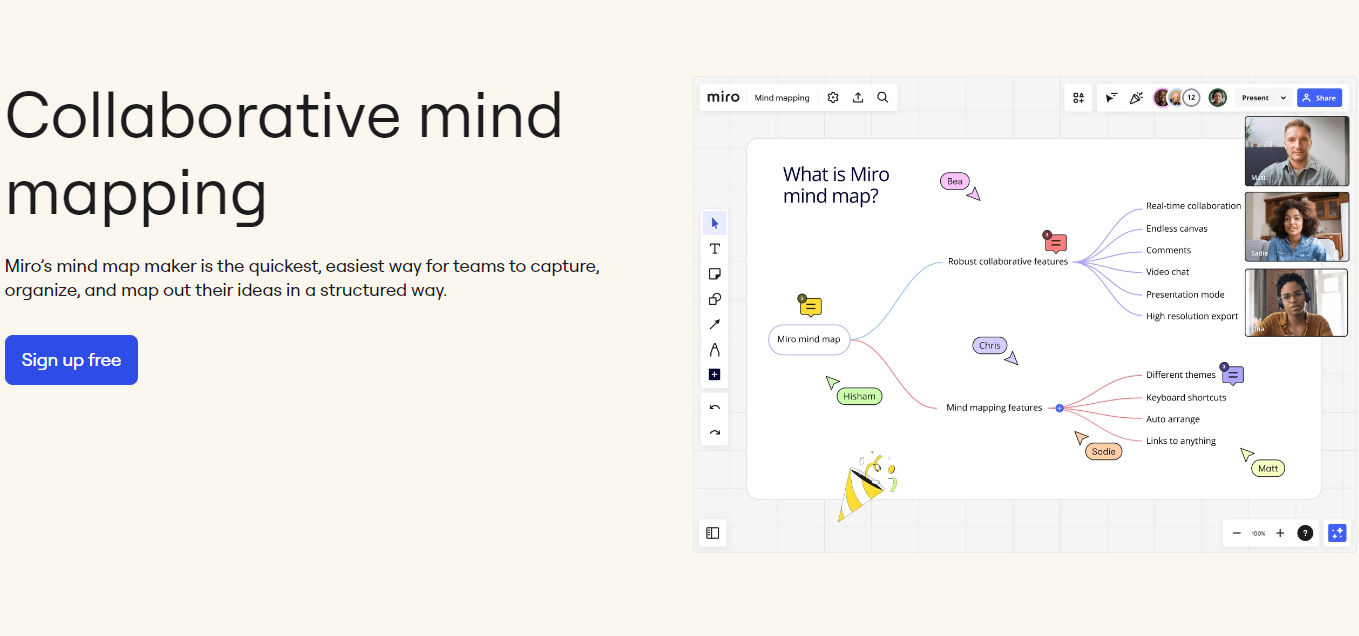
An important advantage of Miro's digital whiteboard is its potential for real-time collaboration. With Miro, team members can work on mind maps simultaneously, irrespective of their geographical locations. Changes are instantly updated, making it a truly dynamic tool for remote teams.
An In-Depth Look at Miro's Mind Mapping Features
Miro’s feature set has been designed to make mind mapping a simple, efficient process. Let’s delve into some key features:
- Pre-built Templates: Miro offers an array of pre-built mind map templates. These templates cater to diverse needs, from simple idea generation to complex project planning.
- Customizability: The platform allows you to customize mind maps to match your personal or brand style. You can change the colors, sizes, shapes of the nodes, and type or write in text.
- Infinite Canvas: Miro's infinite canvas lets you create extensive mind maps without worrying about running out of space. You can zoom in for detail or out for a broader perspective.
- Real-Time Collaboration: Team members can work on a mind map simultaneously, view each other's cursors, and engage in conversations via embedded chat or video call functions.
- Integration: Miro integrates seamlessly with popular platforms like Google Suite, Microsoft Teams, Slack, Trello, Dropbox and more, facilitating smooth data import/export.
- Presentation Mode: This feature allows you to present your mind maps professionally during meetings or webinars, enabling navigation from one part of the map to another seamlessly.
Whether you're mapping out strategies, workflows, or just capturing and organizing thoughts, Miro offers an efficient, collaborative way of creating and sharing mind maps.
Miro's Pricing Structure
Miro offers a variety of pricing plans tailored to different user needs. Here is a breakdown of Miro's pricing structure:
- Free Plan: This plan offers limited functionality with up to three editable boards. It's a good option for individuals or small teams who want to experiment with Miro before committing to a paid plan.
- Team Plan ($8 per member per month, billed annually): This plan offers unlimited boards and the ability to privately share them. It also includes features like custom templates, high-resolution exports, and integrations with tools like Asana, Slack, and Microsoft Teams. It's an ideal choice for small teams seeking to maximize productivity.
- Business Plan ($16 per member per month, billed annually): This plan is geared toward businesses with features like Single Sign-On (SSO), user groups and permissions, day passes for occasional collaborators, and advanced integrations. It's best suited for larger teams or businesses with advanced collaboration needs.
- Consultant Plan ($20 per member per month, billed annually): Tailored to consultants and trainers, this plan allows external sharing of board views, anonymous board guest editors, and offers extra anonymity and privacy controls.
- Enterprise Plan (custom pricing): For organizations that require comprehensive security, control, and support, Miro offers an Enterprise plan. This includes all features from lower-tier plans plus a dedicated success manager, advanced security with two-factor authentication, and individualized onboarding assistance.
In summary, Miro's pricing structure caters to diverse needs. From individuals and small teams to large enterprises and consultants, there's a plan that fits everyone's requirements.
How to Create a Mind Map Using Miro
Miro's intuitive interface simplifies mind mapping. Here's a guide to creating a mind map using Miro:
Step 1: After setting up your Miro account, log in to your dashboard.
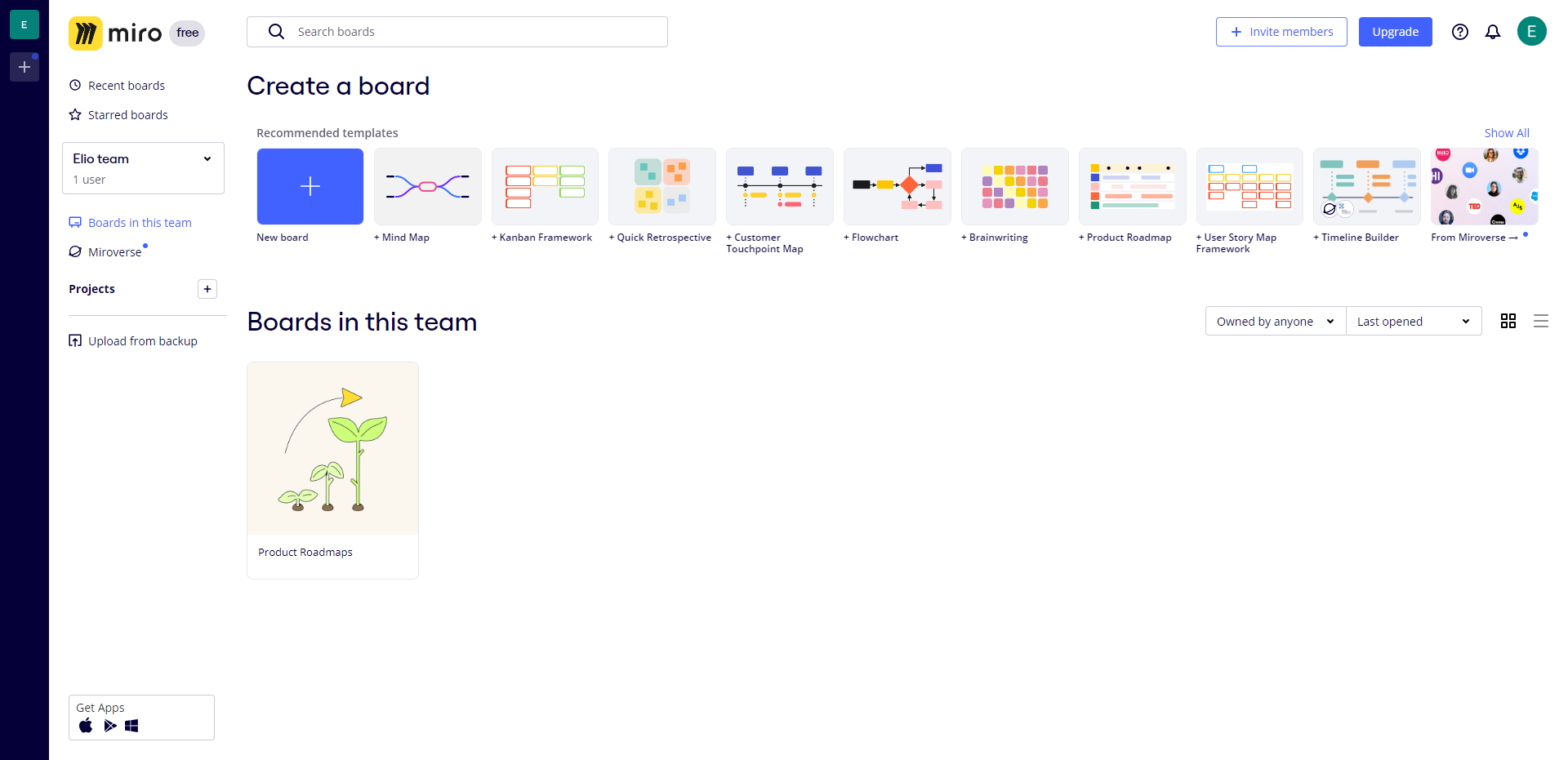
Step 2: Click on 'Templates' on the dashboard, and select the 'Mind Map' option.
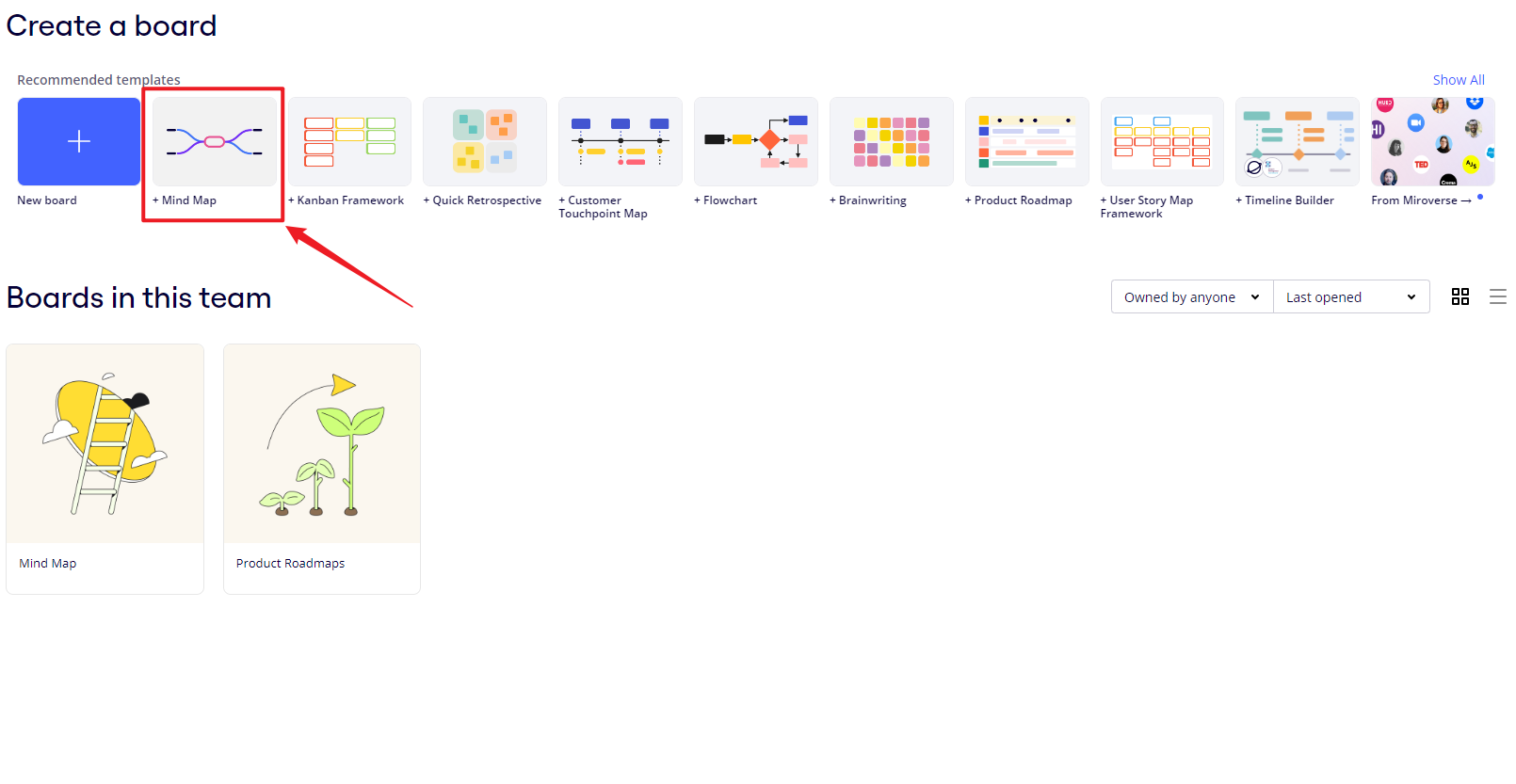
Step 3: Click on the central node and input your central idea. Then, add subsequent nodes for supporting ideas or information.
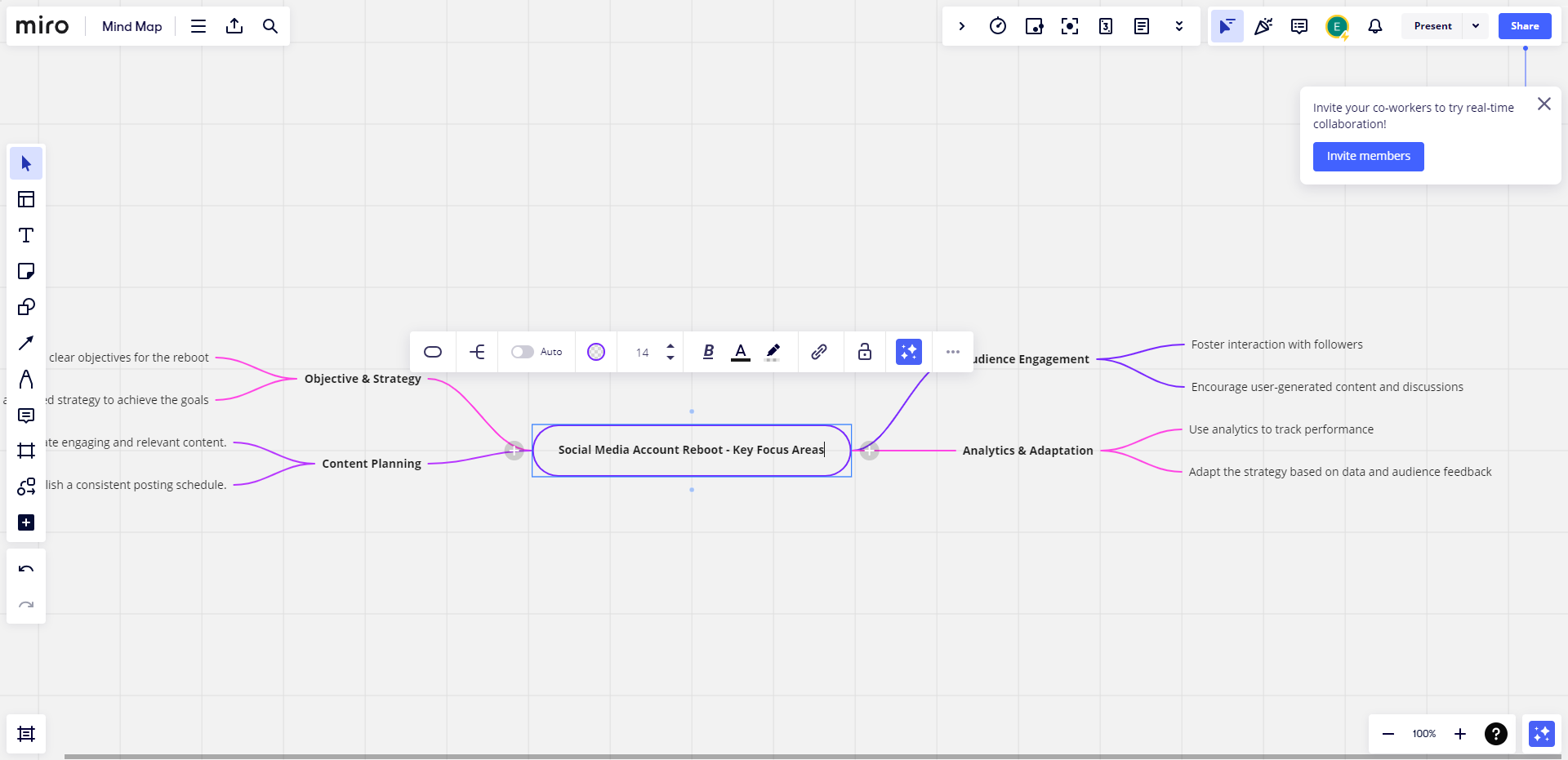
Step 4: Invite your team to join the mind map. They can add or edit nodes, draw connections, and leave comments.
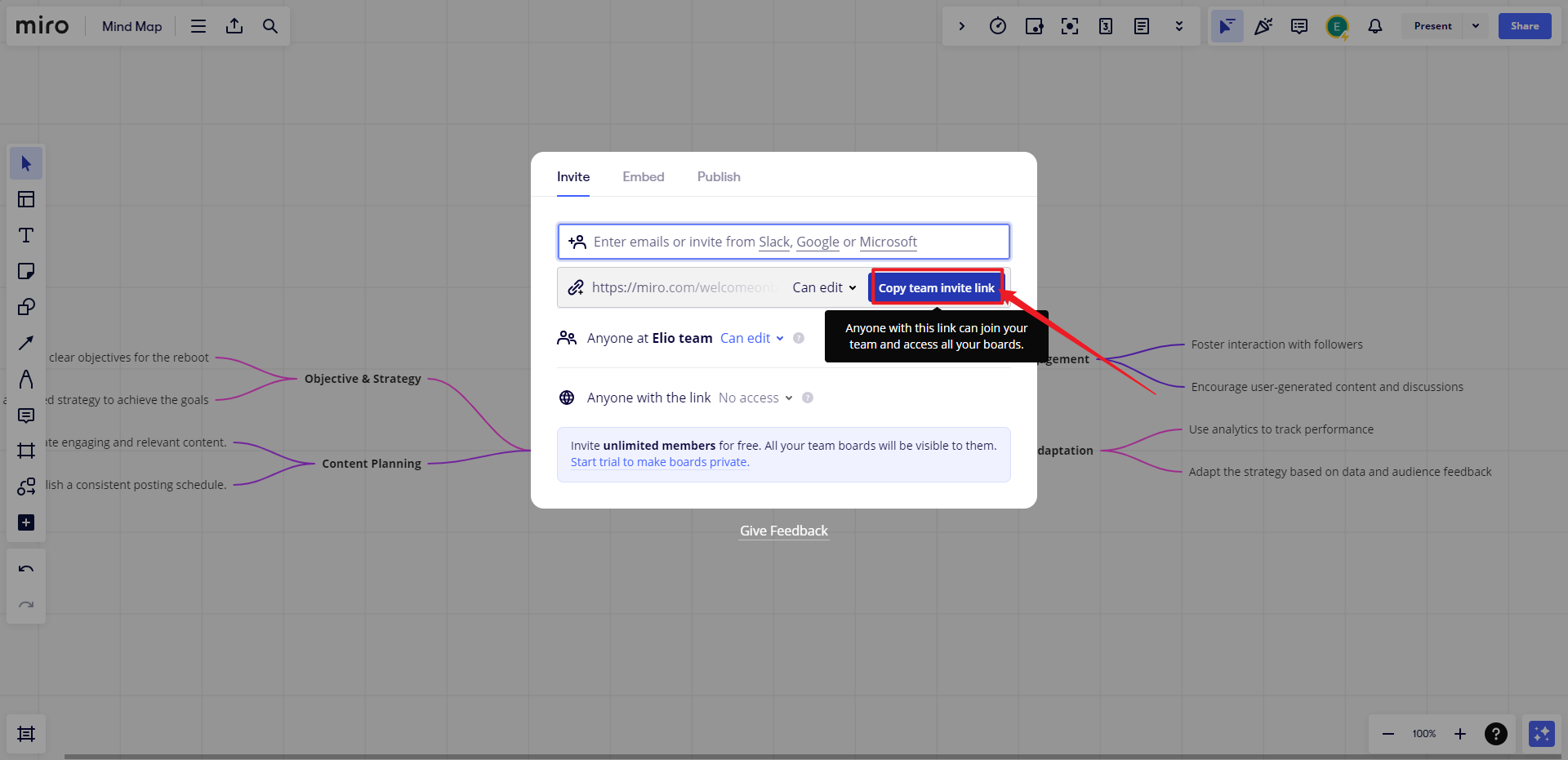
Step 5: Review your mind map. Rearrange nodes, change colors, and make sure all connections are logical.
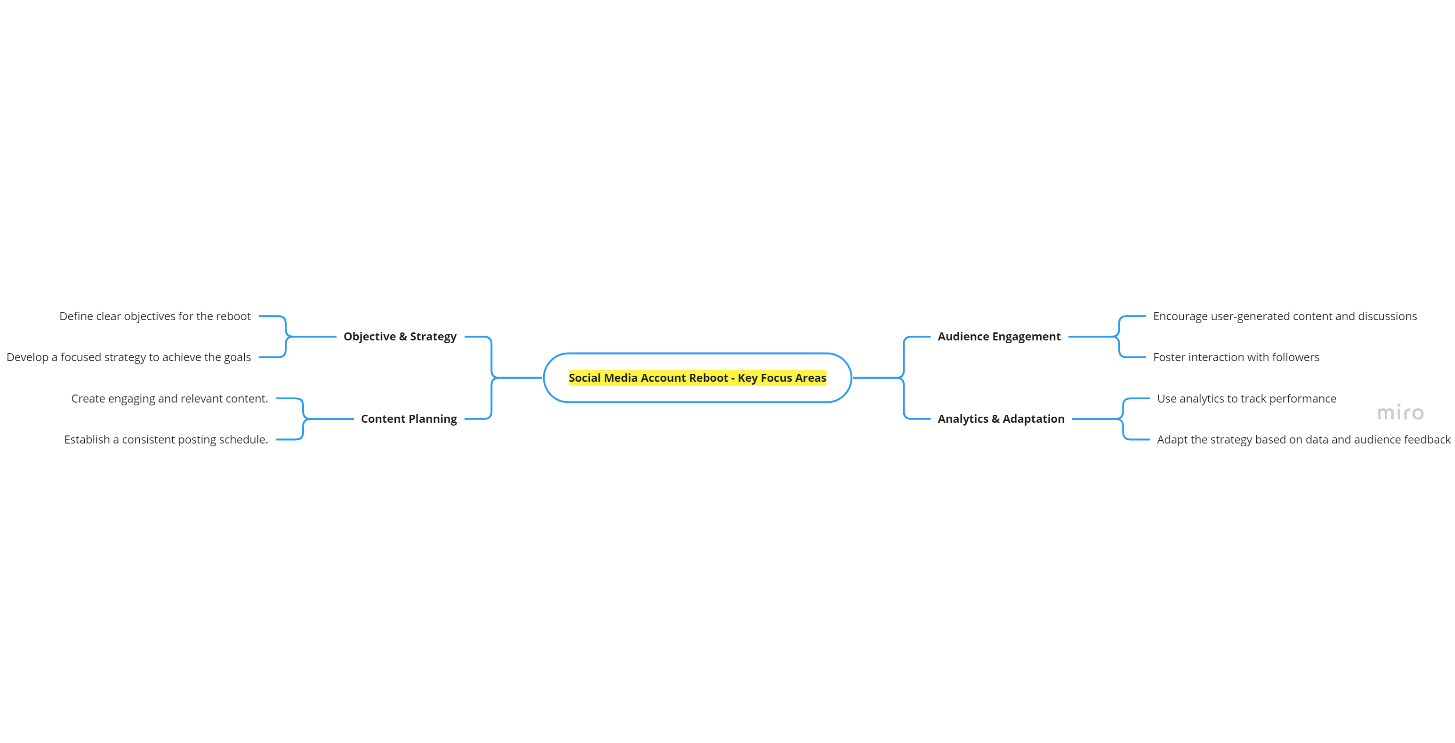
Pros and Cons of Miro Mind Map Maker
Like any tool, Miro has its pros and cons:
Pros
- Collaborative: Miro supports real-time collaboration. Multiple people can edit and review mind maps simultaneously.
- Versatile: Miro offers various templates for diverse needs, making it versatile.
- Integration: Miro's compatibility with many productivity apps makes it convenient for data exchange.
- Presentation Mode: This feature enhances professionalism in meetings or webinars.
Cons
- Overwhelming for New Users: With so many features, Miro may initially seem overwhelming to new users.
- Requires High-Speed Internet: Real-time collaboration and large mind maps necessitate a good internet connection.
- Pricing: While there's a free version, advanced features are available only in paid plans.
Despite these drawbacks, Miro remains a powerful tool for digital mind mapping. Its functionality and collaborative features make it suitable for both individual brainstorming sessions and complex team projects.
An Alternative to Miro Mind Map Maker - Boardmix
Boardmix, a relatively newer player in the field of mind mapping, is an innovative tool that leverages AI technology. Like Miro, it offers the functionality to create expansive mind maps but adds the advantage of AI-generated nodes and connections.
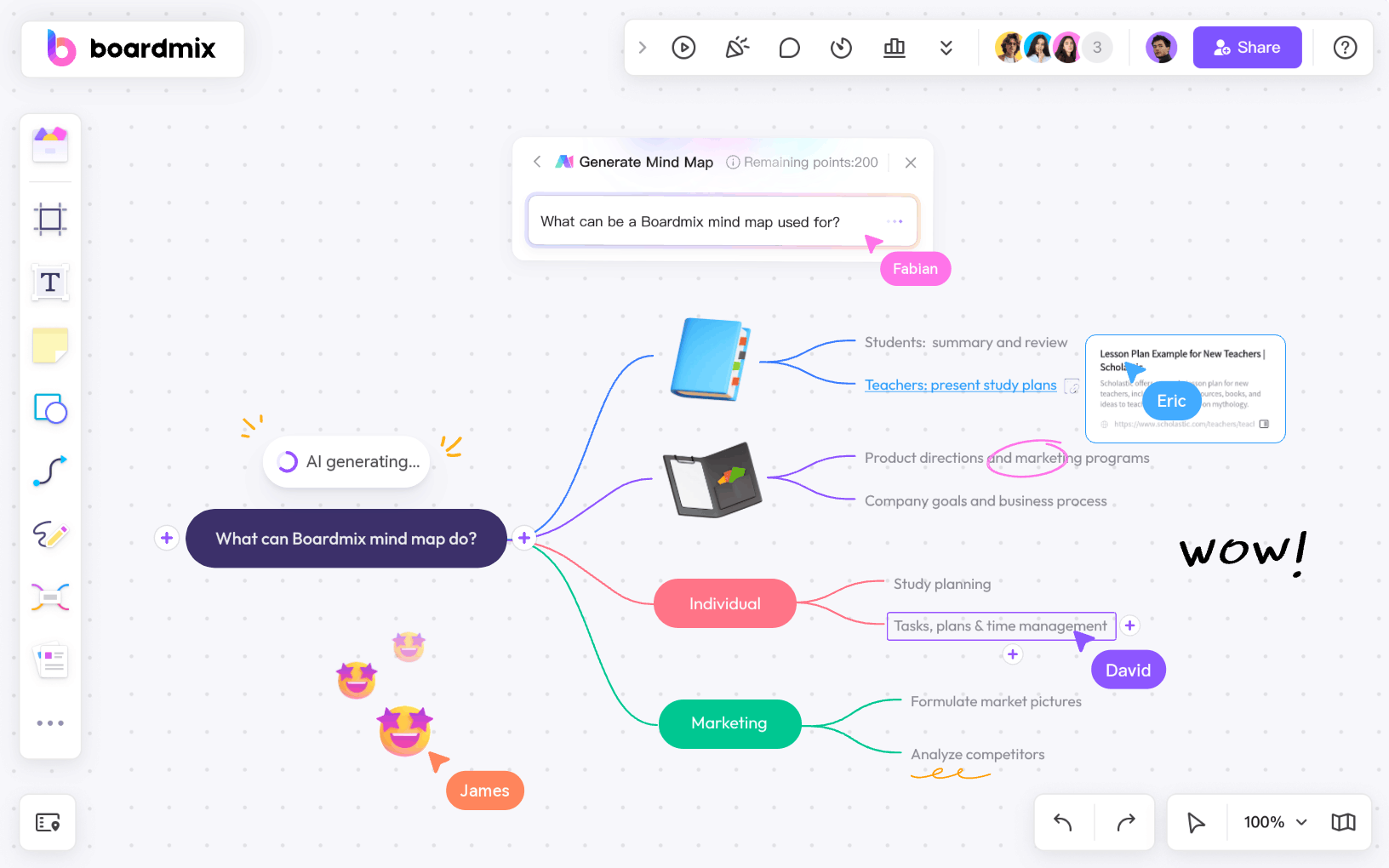
Boardmix is an innovative mind mapping tool that serves as a compelling alternative to Miro. While Miro is widely recognized for its collaborative features, Boardmix stands out for its user-friendly interface and robust mind mapping capabilities.
With Boardmix, users can seamlessly create, organize, and visualize ideas through dynamic mind maps. The intuitive design facilitates a smooth user experience, allowing for efficient brainstorming and planning. The software's collaborative features enable real-time collaboration, making it an excellent choice for teams working on projects or individuals seeking a powerful tool for idea generation.
Furthermore, Boardmix offers a range of customization options, allowing users to personalize their mind maps to suit their specific needs. Whether you're a professional looking for a tool to streamline project management or an individual seeking a creative outlet for organizing thoughts, Boardmix provides a versatile platform to meet various requirements.
In summary, Boardmix presents itself as a compelling alternative to Miro, with a focus on user-friendly design, powerful mind mapping capabilities, and collaborative features that cater to a diverse range of users.
Comparing Miro with Boardmix
Collaboration: Both Miro and Boardmix support real-time collaboration, although Miro provides more extensive collaborative features, such as integrated chat and video calling.
Templates: While both tools offer mind map templates, Miro provides a more extensive collection catering to diverse needs.
Customization: Both platforms allow you to modify mind maps to suit your needs. However, Miro’s customization features are more extensive, allowing changes to node shapes, colors, and sizes.
AI Assistance: This is where Boardmix shines. Boardmix's AI can generate mind maps based on user-provided data, a feature Miro does not have.
Integration: Both tools integrate well with popular productivity apps, but Miro boasts a broader range of compatible apps.
Ease of Use: While Miro has a slight learning curve due to its extensive features, Boardmix's user interface is simpler and more intuitive.
Pricing: Both tools provide a free plan for users to try out the product. However, Miro is much more expensive than Boardmix by all pricing plans it offers.
In summary, Miro's strength lies in its collaboration capabilities and variety of features, while Boardmix stands out for its unique AI assistant. Your choice between the two will depend on your specific needs. If real-time collaboration with extensive customization is key, Miro would be ideal. Conversely, if you want a simple-to-use tool that leverages AI for quicker mind map generation, consider Boardmix.









