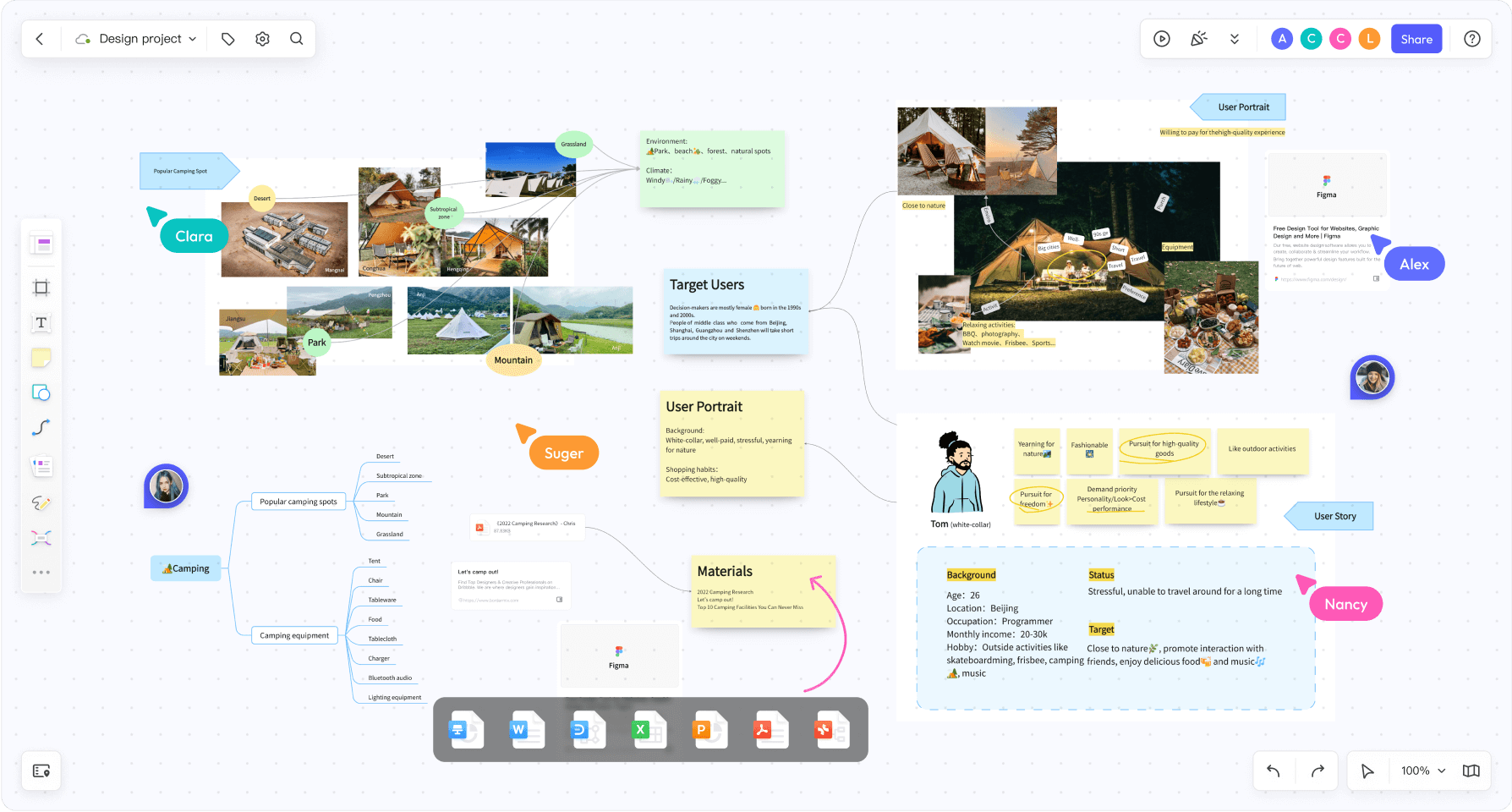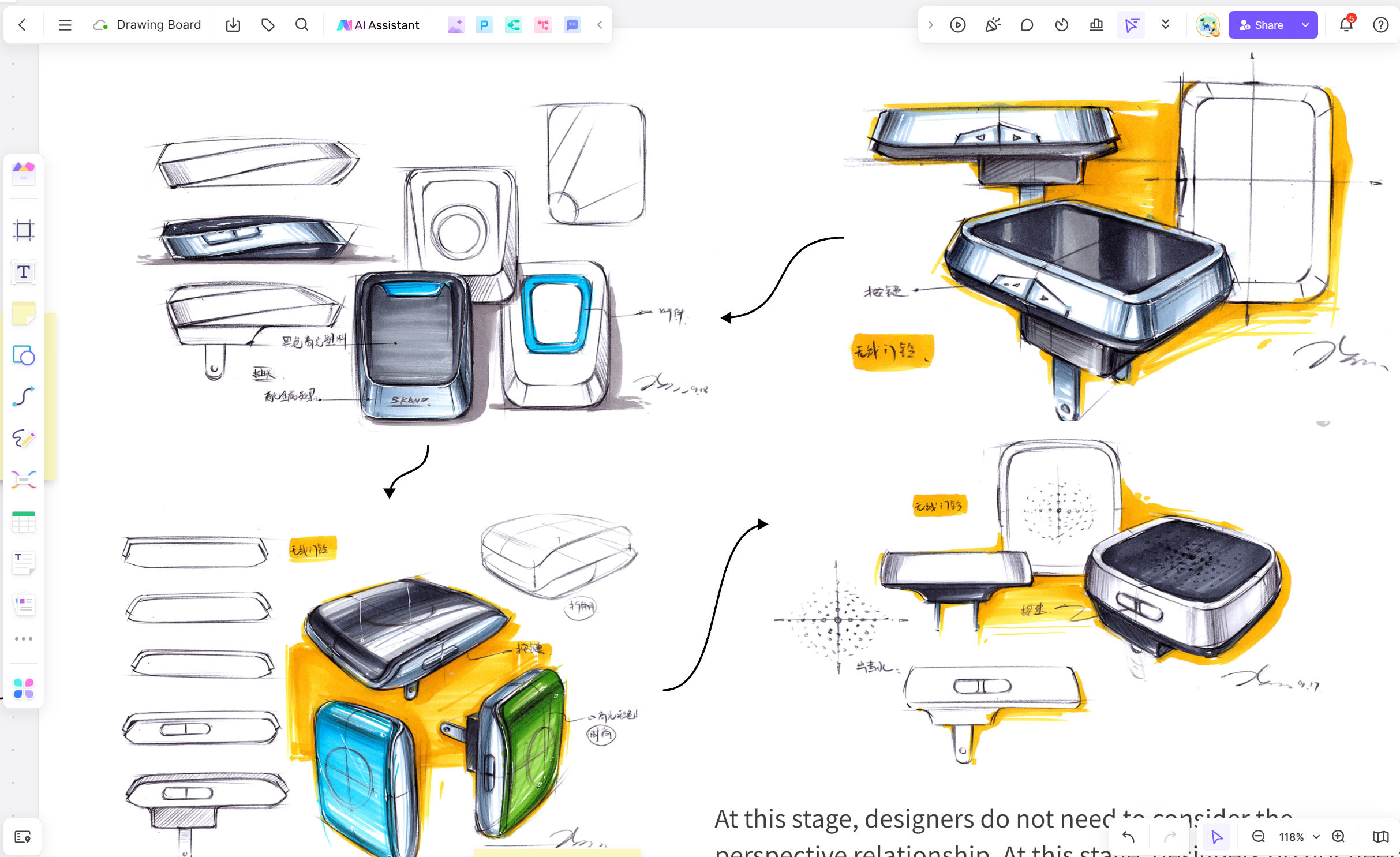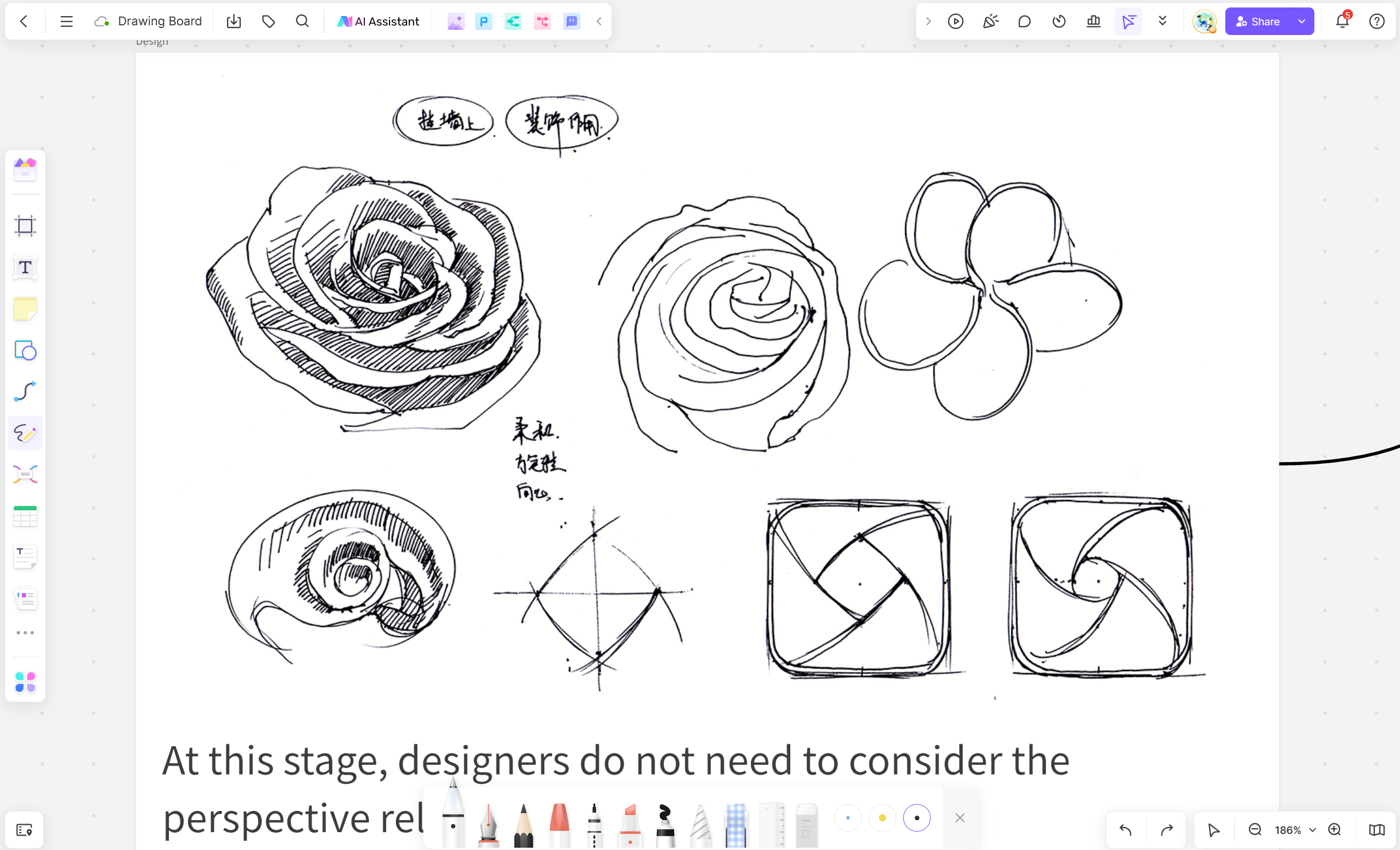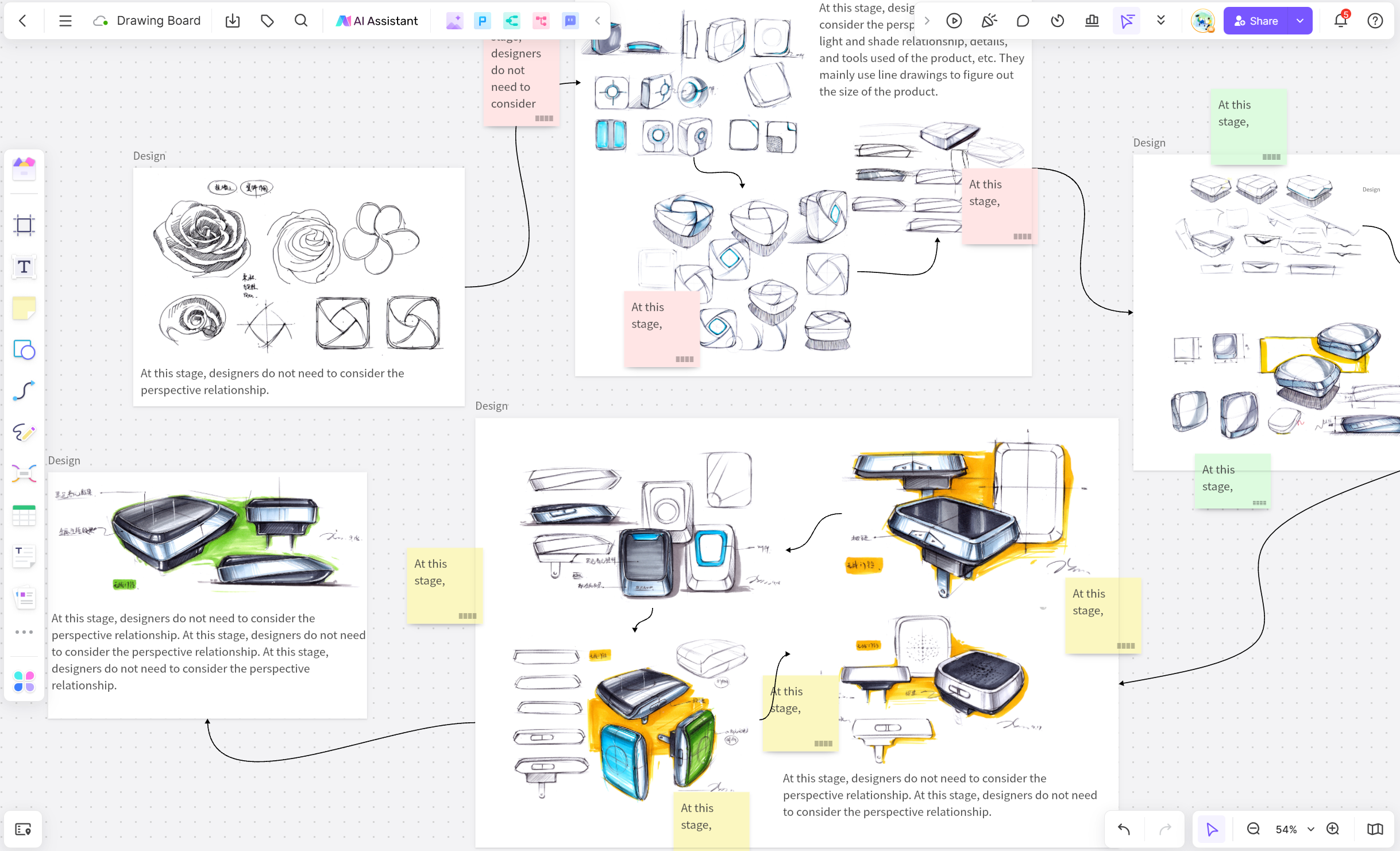Online whiteboards continue to have a positive impact on the working methods and trends of designers. By fully utilizing the features of online whiteboards, designers can enhance team collaboration, support remote work, expand the application of creative tools, and conduct data analysis and visualization, ultimately accomplishing design tasks more effectively.
What is an online whiteboard?
One of the primary functions of an online whiteboard is real-time collaboration, allowing designers and team members to simultaneously operate and edit on the same board. This feature is particularly important for team collaboration and remote work. For instance, in a project, designers can create prototypes on the whiteboard and discuss and modify them with developers. Through real-time collaboration, designers and developers can instantly exchange opinions and ideas, improving work efficiency and reducing communication costs.
Additionally, real-time collaboration can help designers conduct remote meetings with clients, discussing and modifying design proposals together, enhancing client satisfaction. Online whiteboards typically include the following basic features:
Drawing tools: Online whiteboards offer various drawing tools, such as pens, shapes, and arrows, allowing users to draw and annotate on the board to express their ideas and intentions.
Text tools: Online whiteboards also provide text tools, enabling users to input text, write down ideas, annotations, or explanations on the board. This allows for clearer communication and easier understanding for others.
Multi-person collaboration: Online whiteboards support simultaneous editing by multiple people, allowing several users to draw, write, and perform other operations on the same board. This collaborative approach facilitates communication and cooperation among team members, improving work efficiency.
Sharing and saving: Online whiteboards also offer sharing and saving features, allowing users to share their boards with others for viewing and editing. Users can also save their boards for future reference and modification.
Designers can better utilize online whiteboards to improve work efficiency. For example, in team collaboration, designers can use online whiteboards to share design ideas and sketches with team members, conducting real-time discussions and modifications. Additionally, designers can use online whiteboards to record meeting content, save and share it with others, making it easier for everyone to review and understand.
How designers can choose the right online whiteboard tool for themselves
Consider work requirements and team collaboration methods
Before choosing a suitable online whiteboard tool, designers first need to clarify their work requirements. Different projects and tasks may require different features and characteristics, so designers should consider the following aspects to determine their work requirements:
Project type: Determine the required features based on the project type, such as user research, information architecture design, interface design, etc.
Working method: Consider one's working method, whether it is completed independently or in collaboration with a team, as well as the team's size and distribution.
Working environment: Consider one's working environment, whether it is in an office or remote, and whether real-time communication and collaboration with team members are necessary.
Team collaboration is an essential factor for designers when choosing an online whiteboard tool. Designers can select the appropriate tool based on their team's collaboration methods. Here are some common team collaboration methods and corresponding online whiteboard tools:
Real-time collaboration: If team members need real-time collaboration, i.e., simultaneous editing and discussion, choose online whiteboard tools that support real-time collaboration features, such as Boardmix, Miro, or Mural.
Asynchronous collaboration: If team members work in different time zones or prefer to complete work within their own time and leave feedback, choose tools that support asynchronous collaboration, such as Figma or InVision.
Cross-team collaboration: If designers need to collaborate with cross-team members, choose tools that support cross-team collaboration, such as Microsoft Teams or Slack.
By considering their work requirements and team collaboration methods, designers can choose the right online whiteboard tool for themselves, improving work efficiency.
Top Online Whiteboards for Designers
When choosing a suitable online whiteboard tool, designers need to compare the features and advantages of different tools. Here is a comparison of the features and advantages of several popular online whiteboard tools:
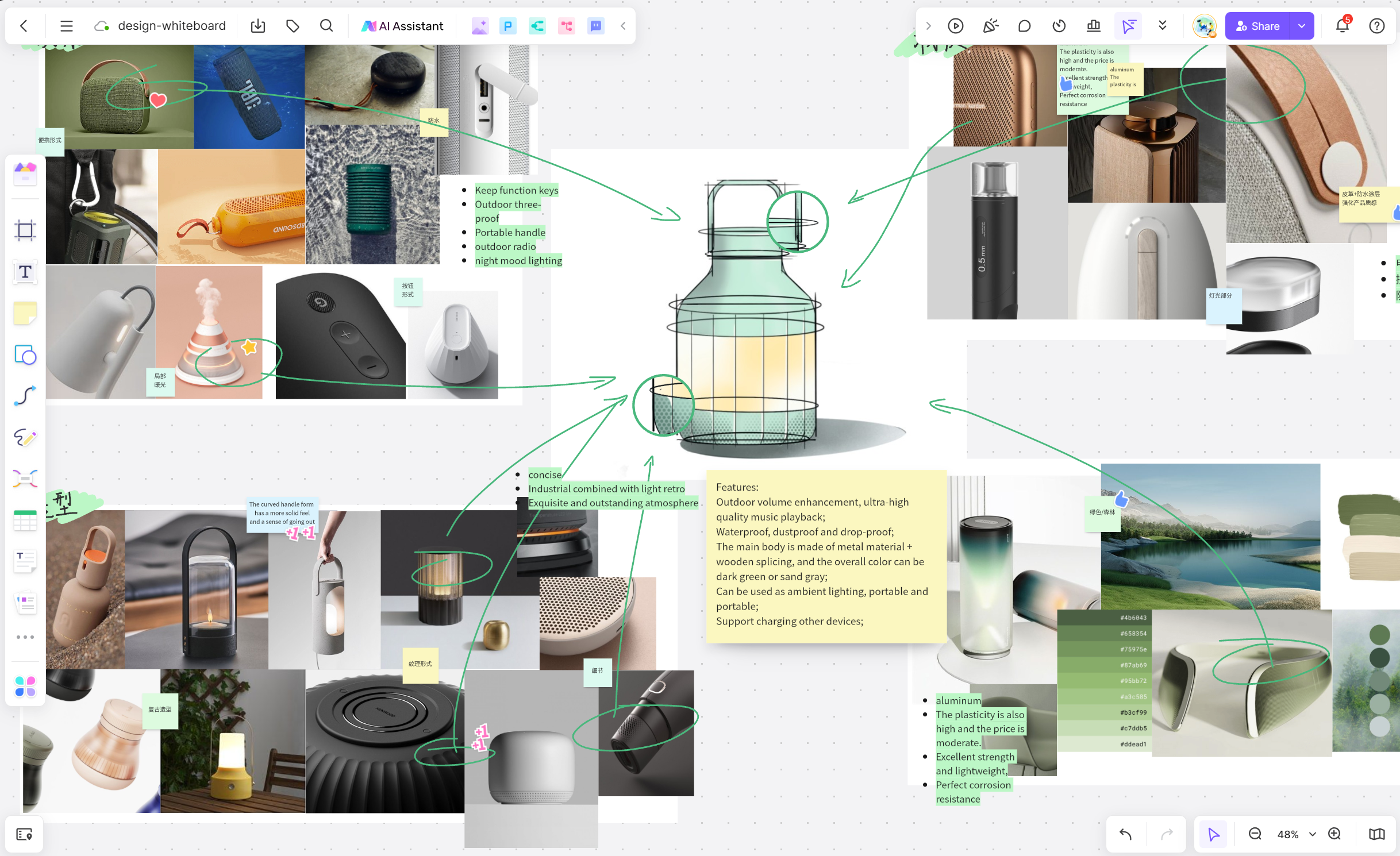
Boardmix: Boardmix offers a wealth of templates and tools suitable for team collaboration and project management, supporting real-time collaboration and simultaneous editing by multiple users. It allows importing and exporting various file formats, facilitating integration with other tools, and provides powerful search and organization features for easy content retrieval and archiving.
Click Here to Start a Free Whiteboard
Figma: Figma focuses on interface design and prototyping, catering to user experience designers. It supports real-time collaboration and simultaneous editing by multiple users, offering a rich array of design components and plugins for quick creation and modification of designs. Figma can export various file formats, facilitating collaboration with developers, and provides cloud storage and version control features for easy management and tracking of design file changes.
Miro: Miro is suitable for team collaboration and creative mind mapping, supporting real-time collaboration and simultaneous editing by multiple users. It offers a wealth of templates and tools for creating creative maps and collaborative documents, supports exporting various file formats, and integrates easily with other tools. Miro provides numerous collaboration features, such as voting and commenting, facilitating team decision-making and discussion.
Stormboard: Offering an impressive array of templates and workflows, Stormboard facilitates smooth brainstorming and planning sessions. Its ability to seamlessly integrate with other apps makes it a versatile choice for designers.
InVision Freehand: InVision Freehand’s free-form canvas offers an unrestricted environment that helps spur creativity. With limitless possibilities and seamless integrations with top design tools, it has quickly become a favorite amongst designers.
Ziteboard: This web-based whiteboard tool offers powerful real-time collaboration features. With Ziteboard’s scalable and zoomable canvas, navigating complex designs becomes remarkably easy.
By comparing the features and advantages of different online whiteboard tools, designers can choose the most suitable tool for their work requirements, improving work efficiency and team collaboration results.
Choose the right online whiteboard tool
In the vast realm of digital design, online whiteboards have emerged as a quintessential tool. These platforms, fostering collaboration and creativity, have swiftly become a must-have for designers worldwide. This guide will thoroughly explore the best online whiteboards for designers and why they are essential in the design landscape. When choosing the right online whiteboard tool, designers should consider the following factors:
Feature requirements: Different designers may have different feature requirements for online whiteboard tools. Some designers may prioritize the richness and flexibility of drawing tools, while others may focus on the strength of collaboration features. Therefore, when choosing a tool, designers should determine the required features based on their work requirements and select the appropriate online whiteboard tool accordingly.
User experience: The user experience of online whiteboard tools is crucial for designers. A good user interface and operation flow can improve work efficiency and reduce learning costs. Designers can try different tools to understand their interface design, operation methods, and interaction experience, ultimately choosing an online whiteboard tool that aligns with their habits and preferences.
Compatibility: Designers often need to collaborate with team members or clients, so the compatibility of online whiteboard tools is also a factor to consider. Designers should choose an online whiteboard tool that can be used by team members or clients to ensure smooth collaboration and sharing.
Security: When choosing an online whiteboard tool, designers also need to consider the tool's security. Designers often draw and store sensitive information on online whiteboards, such as design drafts and project plans, making data security and privacy protection crucial.
How to use online whiteboards to improve designers' work efficiency
Use online whiteboards for real-time collaboration
Online whiteboards can help designers and team members collaborate in real-time, improving work efficiency. Designers can share online whiteboards with team members, annotating, drawing, and writing on the board simultaneously. This allows team members to see the designer's ideas and modifications in real-time, avoiding delays and inconvenience associated with traditional email or file transfer methods. Designers and team members can discuss and provide feedback on the online whiteboard in real-time, quickly resolving issues, reducing communication costs, and avoiding wasted time.
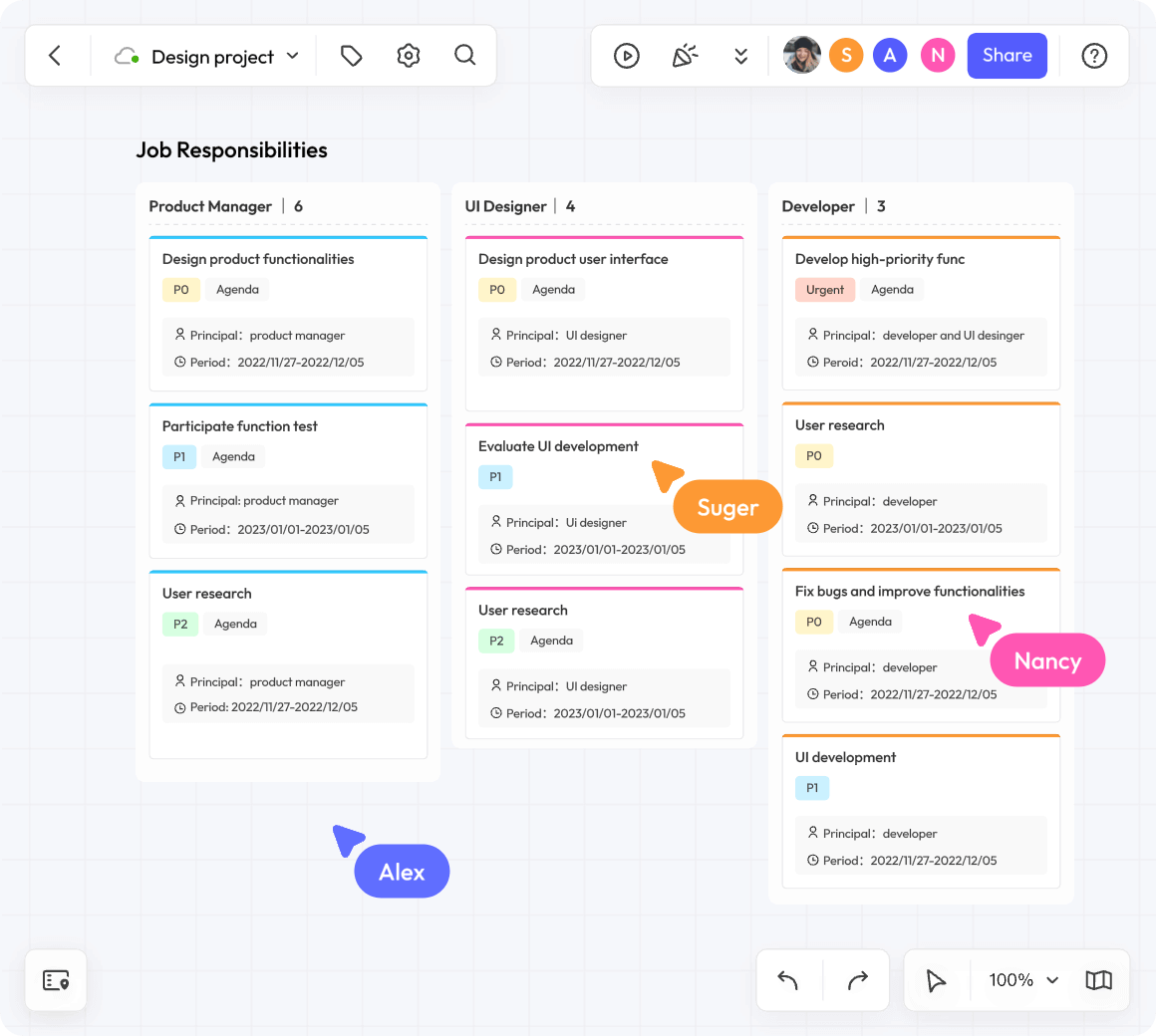
Online whiteboards can also record ideas and decisions made during the design process, facilitating communication and understanding among team members. Designers can draw their design ideas and processes on the whiteboard, using text and graphics for explanation and clarification. Team members can understand the designer's ideas and intentions through the online whiteboard, providing feedback and suggestions. This allows designers to better understand the needs and expectations of team members, resulting in more targeted design proposals.
By using online whiteboards for real-time collaboration and communication, designers can collaborate more efficiently with their teams, improving work efficiency. Team members can instantly understand the designer's ideas and modifications, reducing communication and waiting time. Simultaneously, online whiteboards can record ideas and decisions made during the design process, facilitating communication and understanding among team members. These features make online whiteboards a powerful tool for designers to improve work efficiency.
Utilize online whiteboards for brainstorming and creative collection
Online whiteboards are ideal tools for designers to record and share their ideas. Designers can use online whiteboards for brainstorming, writing down ideas and inspirations directly on the board without the need for pen and paper or other tools. The unlimited space on the whiteboard can stimulate the free flow of creativity, allowing designers to add, delete, and rearrange ideas for better exploration and development of their creativity. Additionally, online whiteboards can be shared with team members, promoting collaboration and collective creation.
Use online whiteboards as an inspiration library and organization tool
Designers need to continuously search for inspiration and reference materials to improve their design quality. Online whiteboards can serve as an inspiration library, allowing designers to collect useful images, text, and web links they find onto the board. Using the annotation and organization features of online whiteboards, designers can categorize and archive the collected materials for easy retrieval and use later. Designers can also share their inspiration library with team members, promoting communication and collaboration within the team.
Use online whiteboards for visualizing design ideas and processes
Designers need to clearly express their design ideas and processes to their team and clients. Online whiteboards can help designers visualize abstract ideas and processes for better communication and understanding. Designers can use the drawing and annotation tools of online whiteboards to create flowcharts, mind maps, and more, simplifying and organizing complex design ideas and processes to make them more accessible and acceptable. Through the real-time collaboration feature of online whiteboards, designers can discuss and modify design ideas and processes online with their team and clients, improving communication efficiency and design quality.
Through these three applications, designers can fully utilize online whiteboards to improve work efficiency, enhance creativity and design quality, and promote team collaboration and client communication.
Use online whiteboards for project planning and task allocation
Online whiteboards can help designers with project planning and task allocation, improving work efficiency. Designers can create an outline of the project plan on the whiteboard, including the project's objectives, milestones, and tasks for each stage. Designers can then allocate tasks to team members and mark the status of each task on the whiteboard, such as in progress, completed, or delayed. This allows designers and team members to clearly understand the overall progress of the project and the status of each task, avoiding duplication or omission of tasks.
Designers can also use online whiteboards for prioritizing tasks and managing time. Designers can arrange tasks according to priority and set deadlines. This allows designers to better manage their time, plan the order of task completion, and ensure timely project delivery.
Finally, designers can use online whiteboards to track and update project progress. Designers can update task progress on the whiteboard and share the latest developments with team members. This allows designers and team members to stay informed about the project's progress, adjust work plans as needed, and ensure the smooth progress of the project.
By using online whiteboards for project management and progress tracking, designers can better organize and manage projects, improving work efficiency.
Designers can create user experience tasks on the whiteboard
Designers can use online whiteboard tools to create user experience tasks to collect user feedback and opinions. First, designers can draw a user testing task flowchart on the whiteboard, including the tasks users need to complete and the corresponding operation steps. Next, designers can use the whiteboard's text tools to write specific descriptions and requirements for user testing tasks. Additionally, designers can use the whiteboard's shape and icon tools to add some visual elements to enhance users' understanding and engagement.
During user testing, designers can use online whiteboard tools to record users' operation processes. Designers can use the whiteboard's pen tool to mark users' clicks, swipes, or other actions for later analysis and summarization. Designers can also use the whiteboard's text tools to record user feedback and opinions during the testing process. By recording user testing processes on the whiteboard, designers can better understand user behavior and thoughts, allowing them to optimize and improve their designs.
Designers can use online whiteboard tools to collect user feedback and opinions. Designers can create a feedback collection area on the whiteboard, allowing users to input their opinions and suggestions. Designers can use the whiteboard's text tools to add some prompts and questions to guide users in providing useful feedback. Designers can also use the whiteboard's shape and icon tools to add some visual elements to increase user engagement and the accuracy of feedback.
By using online whiteboards for user testing and feedback collection, designers can more efficiently obtain user opinions and needs and apply them to the design process, ultimately improving design quality and user experience.
Learn from and draw on the experiences of other designers
When using online whiteboards for work, learning from and drawing on the experiences of other designers is an important way to improve work efficiency. Other designers may have already explored various techniques and precautions, and their experiences can help us better understand and apply online whiteboard tools.
A common experience is using online whiteboard's collaboration features for team collaboration. Designers can share whiteboards with team members, collaborating in real-time to edit and discuss design proposals. By observing how other designers utilize collaboration features, we can learn how to communicate and collaborate more efficiently with team members, improving work efficiency.
Additionally, the experiences of other designers can help us discover hidden features and techniques of online whiteboards. They may have explored some lesser-known tips, such as quickly creating templates or using keyboard shortcuts. By learning from and drawing on these experiences, we can become more proficient in using online whiteboard tools, reducing operation time and improving work efficiency.
In summary, learning from and drawing on the experiences of other designers is an essential method for using online whiteboards to improve work efficiency. By observing their collaboration methods and exploring techniques, we can better apply online whiteboard tools, improving team collaboration efficiency and personal work efficiency.
How designers can continuously improve and optimize the user experience of online whiteboards
Designers can continuously improve and optimize the user experience of online whiteboards while using them. Here are some methods designers can adopt:
User feedback and needs collection: Designers should actively collect user feedback and needs, understanding users' expectations and pain points regarding online whiteboards. Designers can obtain user feedback through user surveys, user interviews, and other methods, incorporating it into improvement and optimization plans.
Continuous iteration and improvement: Designers should view online whiteboards as continuously evolving products, constantly iterating and improving them. Designers can regularly release updated versions, fixing known issues, adding new features, and enhancing performance to improve the user experience.
User testing and evaluation: Designers can conduct user testing and evaluation to understand the real user experience when using online whiteboards. Designers can invite some users to test the whiteboard and collect their feedback and opinions. Through user testing and evaluation, designers can identify potential issues and opportunities for improvement.
Learning and drawing inspiration: Designers can learn from and draw inspiration from other outstanding online whiteboard products, understanding their design philosophies and user experiences. Designers can refer to the successful experiences of other products and apply them to their own designs to enhance the user experience of online whiteboards.
By continuously improving and optimizing, designers can constantly enhance the user experience of online whiteboards, meeting user needs and improving work efficiency.
The impact and development trends of online whiteboards on the future working methods of designers
As a powerful collaboration tool, online whiteboards have played a significant role in the work of designers and will continue to influence the working methods and development trends of designers in the future. Here is a summary of the impact and development trends of online whiteboards on the future working methods of designers:
Enhanced collaboration capabilities: Online whiteboards provide real-time collaboration features, allowing designers to work together with team members on the same board, discussing and editing creative ideas. In the future, designers will increasingly use online whiteboards to collaborate with their teams, improving work efficiency and creative quality.
Support for remote work: With the prevalence of remote work, designers are no longer confined to office environments and can work from anywhere. The existence of online whiteboards enables designers to collaborate and communicate with team members remotely in real-time, without geographical constraints. In the future, more designers will choose remote work and rely on online whiteboards for team collaboration.
Provision of more creative tools: Online whiteboards are not just simple drawing tools; they also offer a variety of creative tools, such as shape libraries, annotation tools, and multimedia insertion. Designers can use these tools to achieve more creative and design effects. In the future, as online whiteboard technology continues to develop, more creative tools will be introduced, allowing designers to express their creativity more flexibly.
Data analysis and visualization: Online whiteboards can display designers' ideas and thoughts in a visual format, helping designers better understand and analyze data. In the future, designers can use online whiteboards for more in-depth data analysis and visualization, providing more evidence for design decisions.