When it comes to choosing the right design tool for your team, the decision can often boil down to Figma vs Miro. Both of these platforms have carved out a significant niche in the digital design world, each offering unique features and benefits that cater to different needs and preferences. But how do you determine which one is the best fit for your specific requirements? This detailed comparison aims to provide you with valuable insights that will guide you towards making an informed decision.
Exploring the Core Features and Benefits of Figma
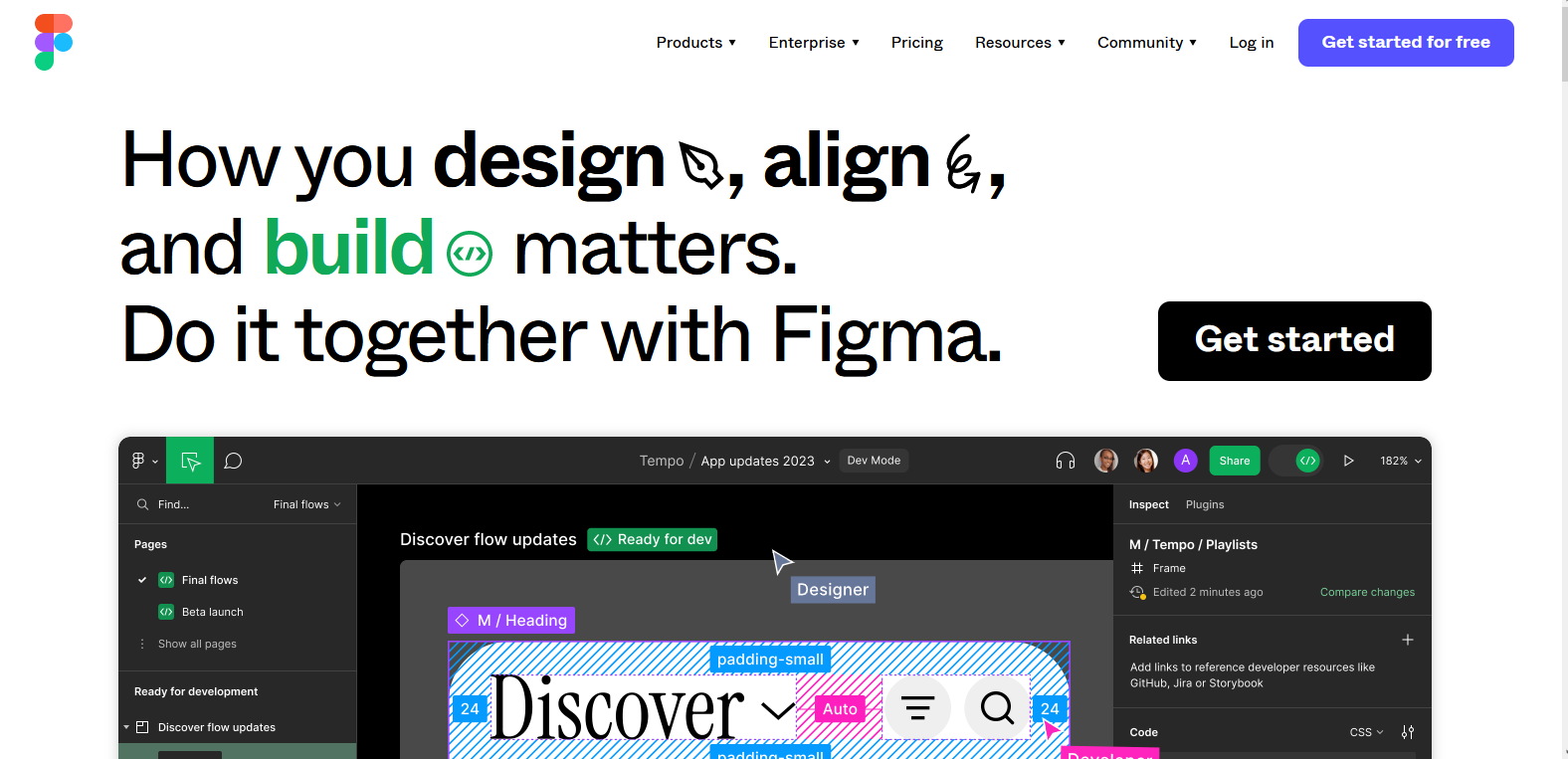
Figma is a powerful vector graphics editor and prototyping tool that operates entirely within a web browser, making it accessible from anywhere with an internet connection. Known for its robust collaboration features, Figma allows multiple users to work on design projects simultaneously in real-time, making it a popular choice among design teams around the world. Here’s a closer look at what Figma offers:
Key Features of Figma
Real-Time Collaboration
Figma stands out for its seamless real-time collaboration capabilities. Multiple team members can access, edit, and comment on the same design files simultaneously, enabling efficient teamwork and instant feedback. This feature is particularly valuable for distributed teams, as it ensures everyone stays in sync without the need for constant file sharing or version management.
Prototyping
Figma offers comprehensive prototyping tools that allow designers to create high-fidelity, interactive prototypes. These prototypes can include dynamic overlays, animations, and transitions, providing a realistic preview of how the final product will function. This helps in testing user flows and gathering feedback before development begins.
Vector Networks
One of Figma’s standout features is its advanced vector editing capabilities. Unlike traditional path-based vector tools, Figma's vector networks allow for more flexibility by enabling designers to control the direction of each line independently. This feature supports the creation of complex shapes and designs with greater precision and ease.
Version Control
Figma includes robust version control features, allowing designers to track changes over time, revert to previous versions, and manage design iterations. This versioning system is integrated directly into the platform, making it easy to navigate design history and resolve merge conflicts when multiple team members are working on the same project.
Cross-Platform Accessibility
As a web-based tool, Figma can be accessed from any device with a web browser, regardless of the operating system. This cross-platform accessibility ensures that all team members can collaborate without compatibility issues, whether they are using Windows, macOS, or Linux.
Plugins and Integrations
Figma supports a wide range of plugins and integrations that extend its functionality. Designers can automate tasks, integrate Figma with project management tools, or even connect it with development environments, making the design-to-development workflow more seamless.
Unveiling the Core Features and Benefits of Miro
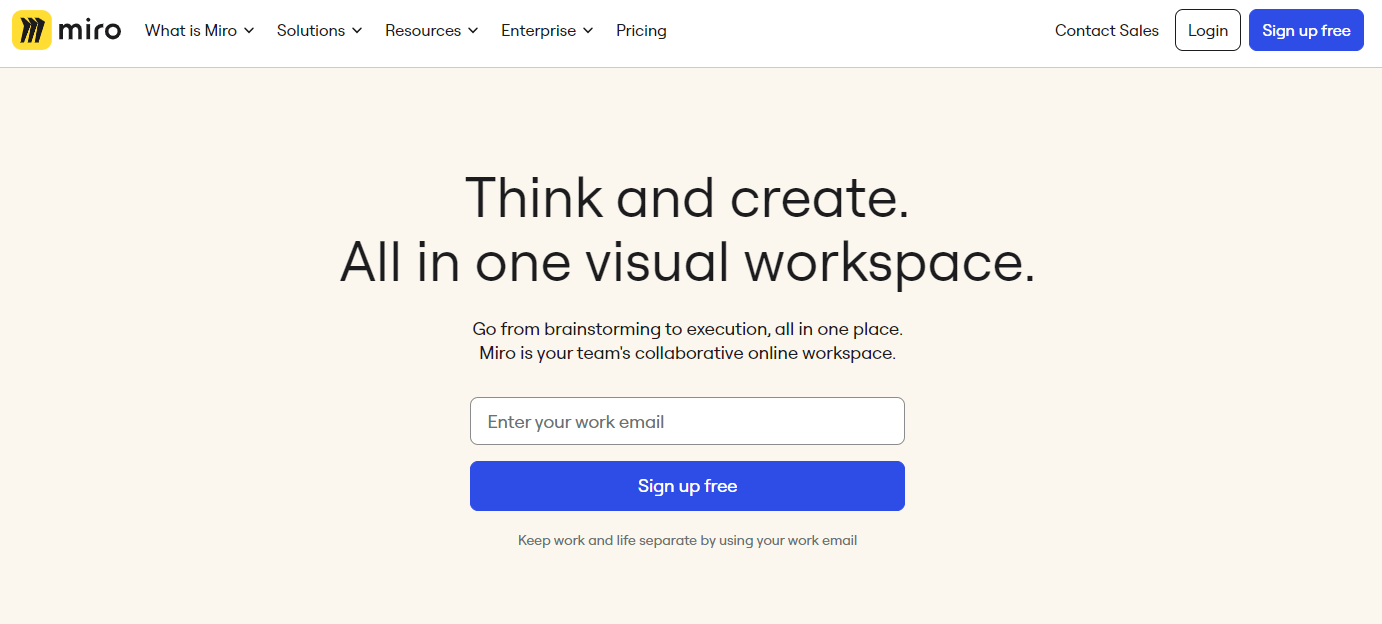
Miro is a dynamic, user-friendly online collaborative whiteboarding platform that enables teams to visually collaborate in real-time. It is widely recognized for its versatility and ease of use, making it an excellent choice for brainstorming sessions, project planning, and a variety of collaborative activities. Here’s an overview of Miro’s key features:
Key Features of Miro
Real-Time Collaboration
Miro allows multiple users to work on the same board simultaneously, facilitating real-time collaboration. Team members can add ideas, comments, and updates, ensuring everyone stays aligned and engaged during collaborative sessions. This feature is particularly useful for remote teams or organizations with distributed members.
Infinite Canvas
Miro provides an infinite canvas, giving users unlimited space to work on. This is ideal for brainstorming sessions, mind mapping, and complex project planning, where space constraints could otherwise limit creativity. The infinite canvas allows teams to explore ideas without boundaries, organizing thoughts and concepts freely.
Pre-Built Templates
Miro offers a vast library of pre-built templates designed for various use cases, such as Agile workflows, UX design, and Customer Journey maps. These templates help users quickly get started and provide structure to collaborative sessions, saving time and ensuring consistency across projects.
Integration Capabilities
Miro seamlessly integrates with popular tools like Jira, Trello, Google Drive, and Slack. This integration capability enhances workflow efficiency by allowing users to sync their Miro boards with other platforms they are already using. It ensures that all project-related information is interconnected, improving accessibility and coordination.
User-Friendly Interface
Miro’s intuitive interface makes it easy for users of all experience levels to quickly adapt to the platform. Whether it’s dragging and dropping elements onto the canvas, using sticky notes for brainstorming, or creating flowcharts and diagrams, Miro’s design ensures a smooth user experience.
Collaboration Tools
Beyond real-time editing, Miro includes additional collaboration tools like live chat, comments, and voting, which facilitate more interactive and engaging sessions. These tools help in decision-making, gathering feedback, and keeping the team involved throughout the project lifecycle.
Figma vs Miro: A Detailed Comparison for Better Decision Making

Choosing the right tool for your team's needs can be challenging, especially when comparing two powerful platforms like Figma and Miro. Both tools offer robust features, but they cater to different use cases and workflows. Below is a detailed comparison to help you make an informed decision.
1. Use Case
Figma: Primarily designed for UI/UX design, Figma excels in creating user interfaces, wireframes, and prototypes. It is ideal for design teams that require a high level of detail and precision in their work. Figma is a vector-based tool that supports intricate design tasks, making it a go-to choice for designers focusing on web and app development.
Miro: Miro, on the other hand, is a versatile online whiteboard platform that caters to a broader range of activities. It's perfect for brainstorming sessions, mapping out workflows, and conducting workshops. Miro’s strength lies in its ability to support visual collaboration, making it suitable for teams that prioritize ideation and planning.
2. Collaboration
Figma: Figma is known for its real-time collaboration capabilities, allowing multiple designers to work on the same project simultaneously. This feature is particularly beneficial for larger teams where seamless collaboration is crucial. Changes made by one team member are instantly visible to others, ensuring everyone stays on the same page.
Miro: While Miro also supports real-time collaboration, it focuses more on shared whiteboarding experiences. Teams can brainstorm ideas, create flowcharts, and discuss concepts together. Miro’s collaboration tools are designed to facilitate communication and idea-sharing across various stages of a project, from initial brainstorming to final execution.
3. Prototyping
Figma: In terms of prototyping, Figma stands out with advanced capabilities that allow for interactive and animated designs. Designers can create complex prototypes that closely mimic the final product, enabling thorough testing and user feedback before development begins. This makes Figma a powerful tool for teams focused on creating detailed and functional prototypes.
Miro: Miro does not offer prototyping features. Its focus is more on visual collaboration and brainstorming, so if your team needs a tool specifically for prototyping, Figma would be the better choice.
4. Integration
Figma: Figma integrates well with other design tools and platforms, making it easier to incorporate into an existing design workflow. It offers integrations with popular tools like Slack, Jira, and Trello, enabling smoother project management and communication.
Miro: Miro offers even broader integration options, connecting with tools across various categories, including project management, design, communication, and development. This makes Miro highly adaptable to different workflows and industries, providing teams with the flexibility to use the tools they are most comfortable with.
5. Pricing and Value
Figma: Figma offers several pricing tiers, including a free version with limited features. The pricing scales based on the number of users and the features required, making it accessible for both small teams and larger enterprises.
Miro: Miro also offers multiple pricing plans, with a free version that includes basic features. The paid plans provide additional capabilities, such as more extensive integrations, advanced templates, and enhanced security. When choosing between the two, it's important to consider which platform offers the best value for your specific needs and budget.
Alternative Tools to Figma and Miro
While Figma and Miro are leading tools in their respective categories, several other platforms offer unique features and capabilities that might suit your team’s needs.
What to Look for in Alternatives to Figma and Miro
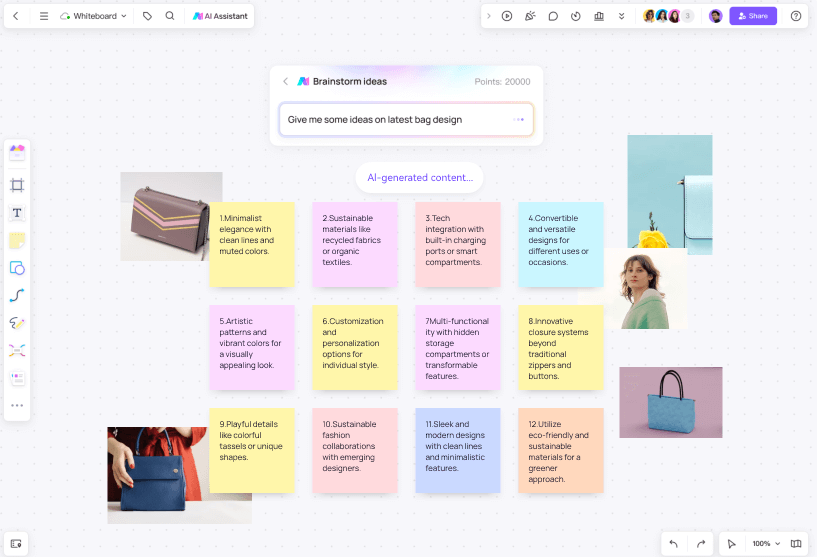
When exploring alternatives to Figma and Miro, it's important to evaluate their core functionalities and how well they align with your team's needs.
Real-Time Collaboration:
Feature: Support for simultaneous editing and live updates.
Importance: Ensures that team members can work together seamlessly, regardless of their location.
User Interface and Experience:
Feature: Intuitive design with ease of navigation and use.
Importance: Facilitates quick adoption and efficient use by users of varying experience levels.
Integration Capabilities:
Feature: Ability to integrate with other tools such as project management systems, communication platforms, and design software.
Importance: Enhances workflow efficiency by connecting various tools used across the team.
Prototyping and Design Features:
Feature: Tools for creating interactive prototypes, vector editing, and design elements.
Importance: Provides the ability to design and test concepts before final development, crucial for design-focused tasks.
Template and Framework Library:
Feature: Availability of pre-built templates and frameworks for different use cases.
Importance: Helps streamline processes and provides structured starting points for various activities, such as brainstorming or project planning.
Five alternatives for Figma and Miro
1. Boardmix
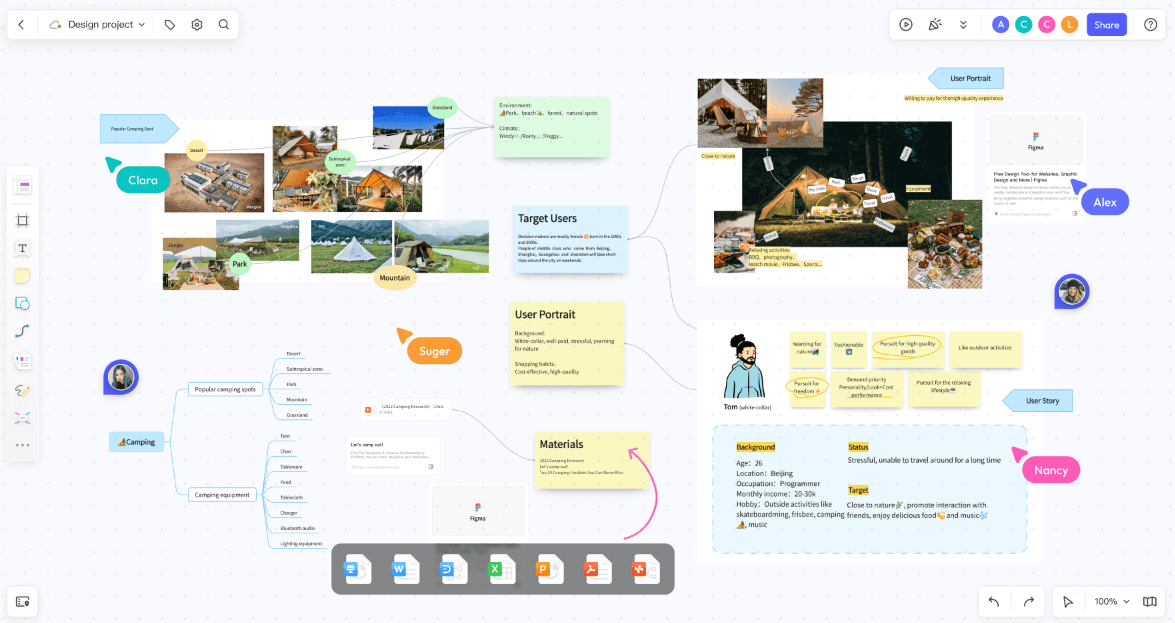
Boardmix is an AI-powered online whiteboard tool that excels in real-time collaboration and brainstorming. It offers a user-friendly interface with seamless integration into other office services, making it an ideal choice for teams looking to enhance their collaborative processes. With features like drag-and-drop elements, sticky notes, and templates for different use cases, Boardmix simplifies visual collaboration and is particularly useful for project planning and ideation sessions.
2. Pixso
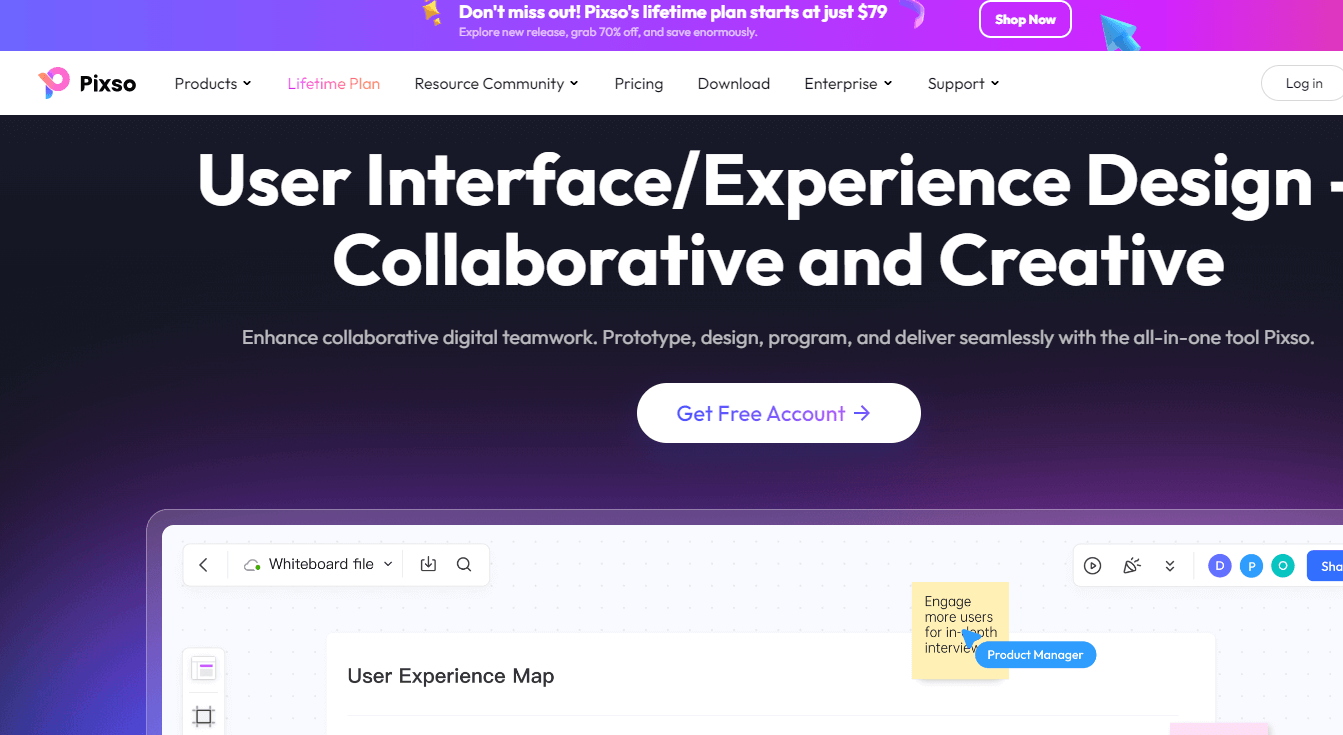
Pixso is a comprehensive design platform that goes beyond just vector editing and prototyping. It provides a full suite of tools for the product design process, including animation and interaction design. Pixso’s unique offering is its seamless transition from design to code, which helps bridge the gap between designers and developers. This tool is perfect for teams that need to maintain consistency across design and development stages, ensuring that design specifications are accurately translated into code.
3. Sketch
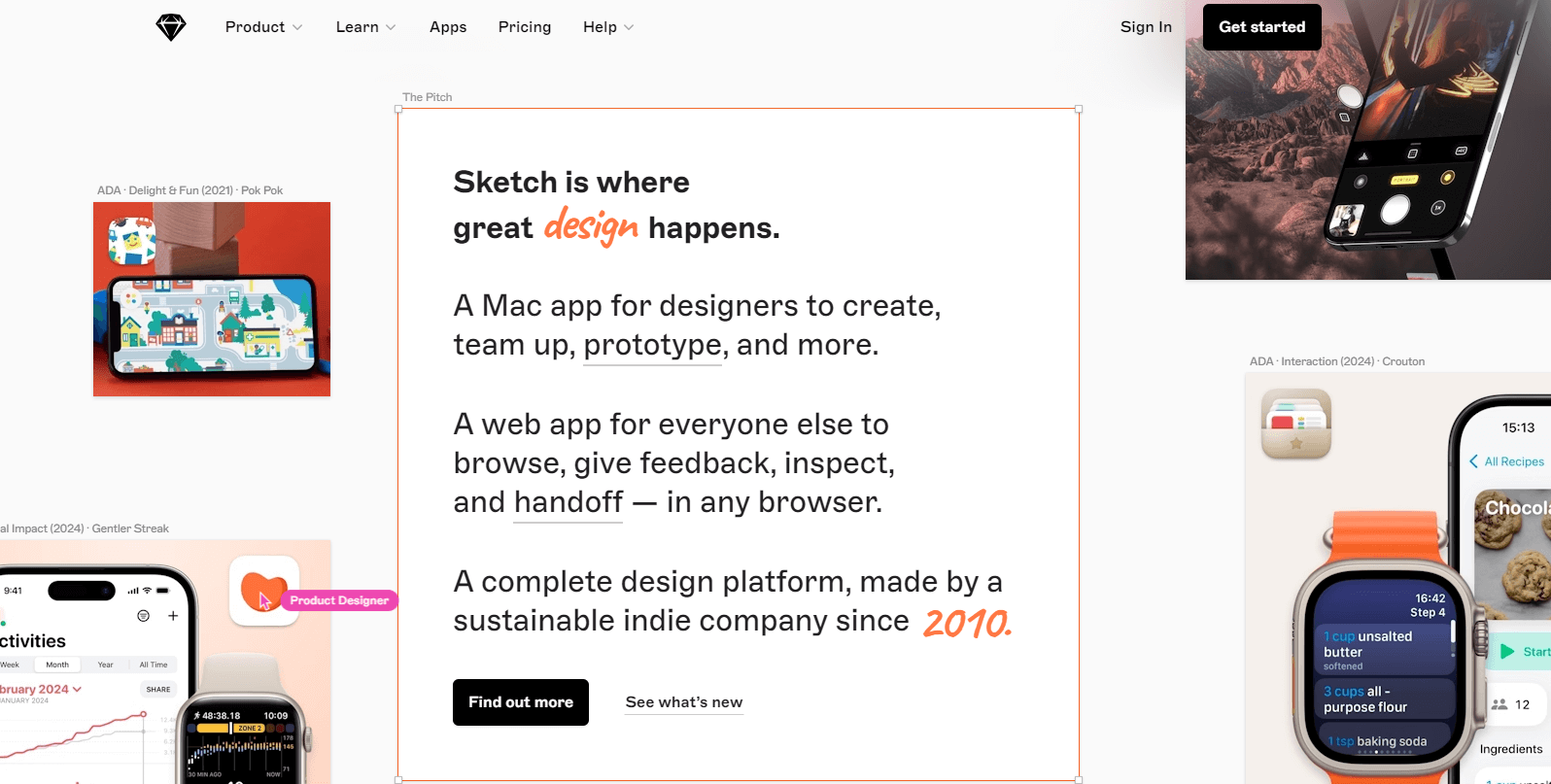
Sketch is a widely-used vector design tool, particularly popular for UI/UX design. It offers a clean and intuitive interface that makes it easy for designers to create intricate designs. Although Sketch primarily runs on macOS, it has introduced cloud-based collaboration features that allow teams to work together in real-time. Sketch is an excellent choice for design teams that need powerful vector tools with a focus on interface design.
4. Mural
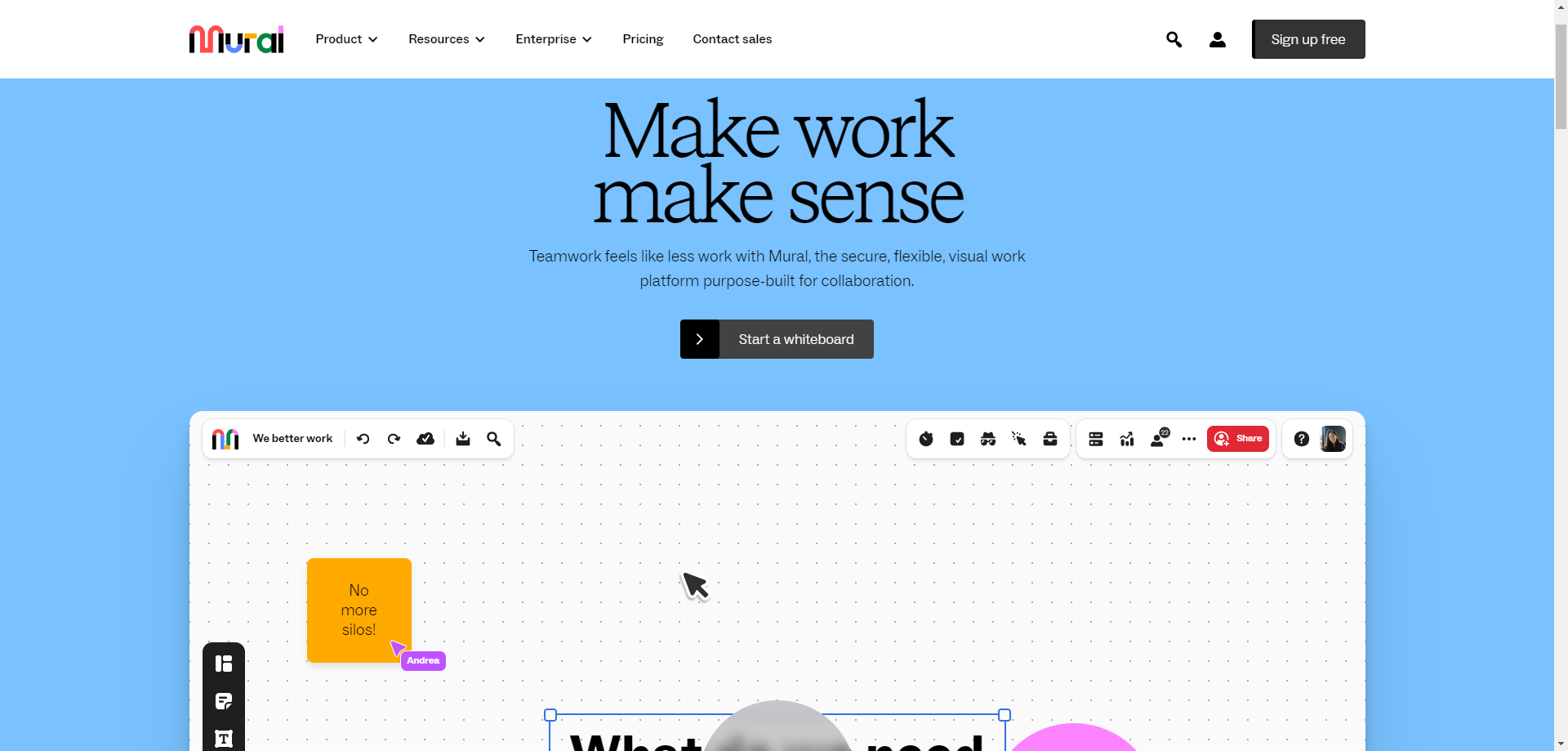
Mural is another online whiteboard platform that specializes in visual collaboration. It is highly regarded for its range of templates and frameworks, which help guide brainstorming and strategic planning sessions. Mural is ideal for teams looking to conduct remote workshops, design thinking exercises, and other collaborative activities that benefit from a structured, visual approach.
5. Adobe XD
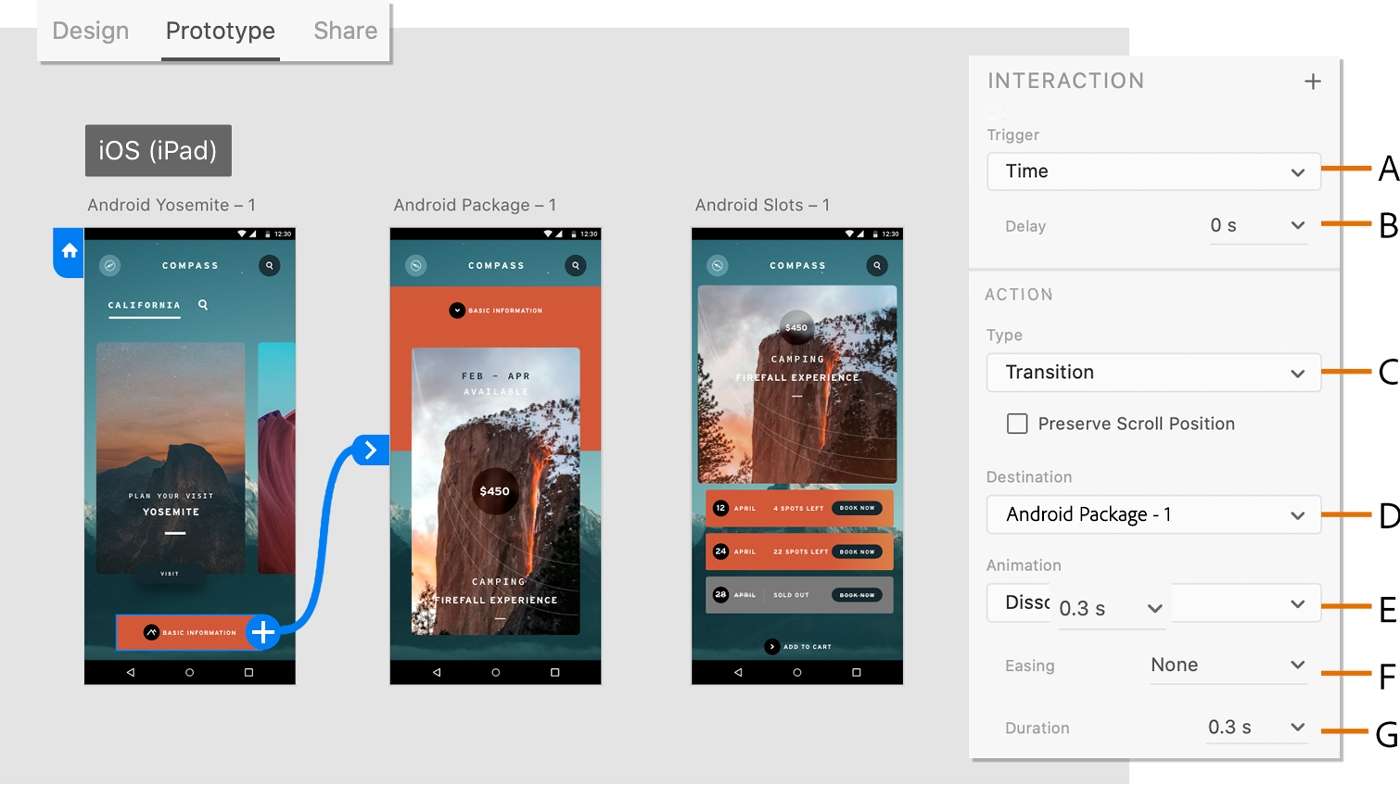
Adobe XD is a robust design and prototyping tool known for its integration with other Adobe products. It provides a user-friendly environment for creating interactive prototypes and supports real-time collaboration through its co-editing feature. Adobe XD’s strength lies in its ability to create detailed user interfaces and experiences, making it a strong competitor to Figma for teams already embedded in the Adobe ecosystem.
In conclusion, both Figma and Miro are excellent tools that cater to different design and collaboration needs. If you are looking for an advanced design and prototyping tool, Figma is your best bet. On the other hand, if your requirement is a visual collaboration tool for brainstorming and project planning, Miro fits the bill. It's essential to understand your team's specific needs before making a decision.









