Artificial Intelligence (AI) has made significant strides in recent years, revolutionizing various fields, including content creation and artistic endeavors. AI generators, which encompass AI text generators and AI drawing tools, are at the forefront of this transformation. These tools enable users to produce high-quality content and artwork with unprecedented ease and efficiency. This article explores the capabilities of AI generators, with a particular focus on Boardmix, a comprehensive whiteboard tool that integrates both AI text generation and AI drawing features.
What is an AI Generator and How Does It Work?
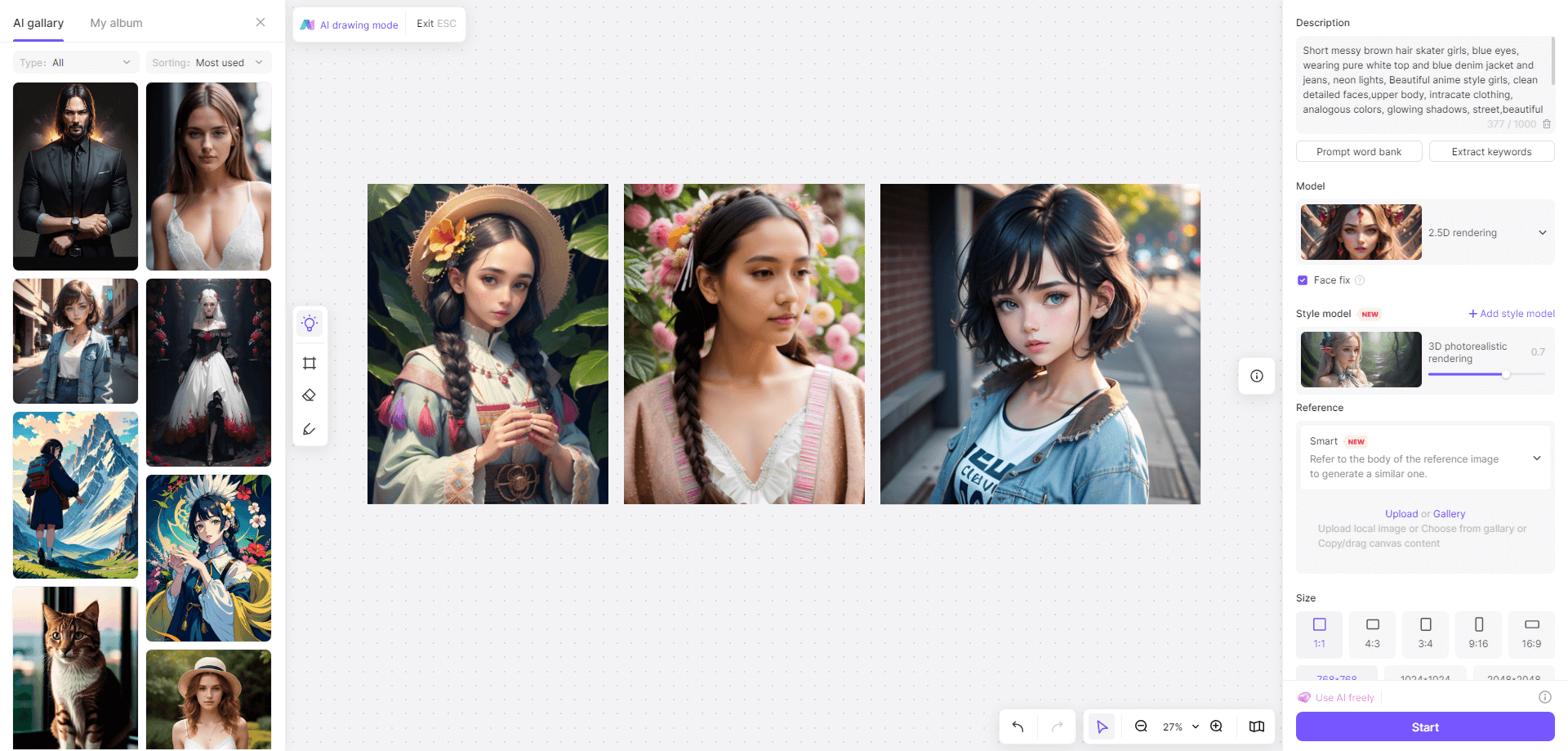
An AI generator is a tool that uses artificial intelligence algorithms to create text and images. By leveraging machine learning models trained on vast datasets, these tools understand patterns, styles, and contexts, enabling them to generate new content based on user inputs.
How AI Text Generators Work
AI text generators, like those in Boardmix, use natural language processing (NLP) to generate human-like text. They analyze extensive text data to learn grammar, context, and style. When given a prompt, the AI processes it to produce coherent, contextually appropriate text.
How AI Drawing Generators Work
AI drawing generators use deep learning techniques to create images. They analyze existing images and artistic styles to generate new visuals based on user inputs. Features such as auto-coloring, style transfer, and image generation help create detailed and unique artwork effortlessly, aiding artists, designers, and enthusiasts in exploring new artistic possibilities.
How Can AI Text Generators Enhance Your Content Creation?
AI text generators transform content creation across industries. Here’s how they enhance workflow:
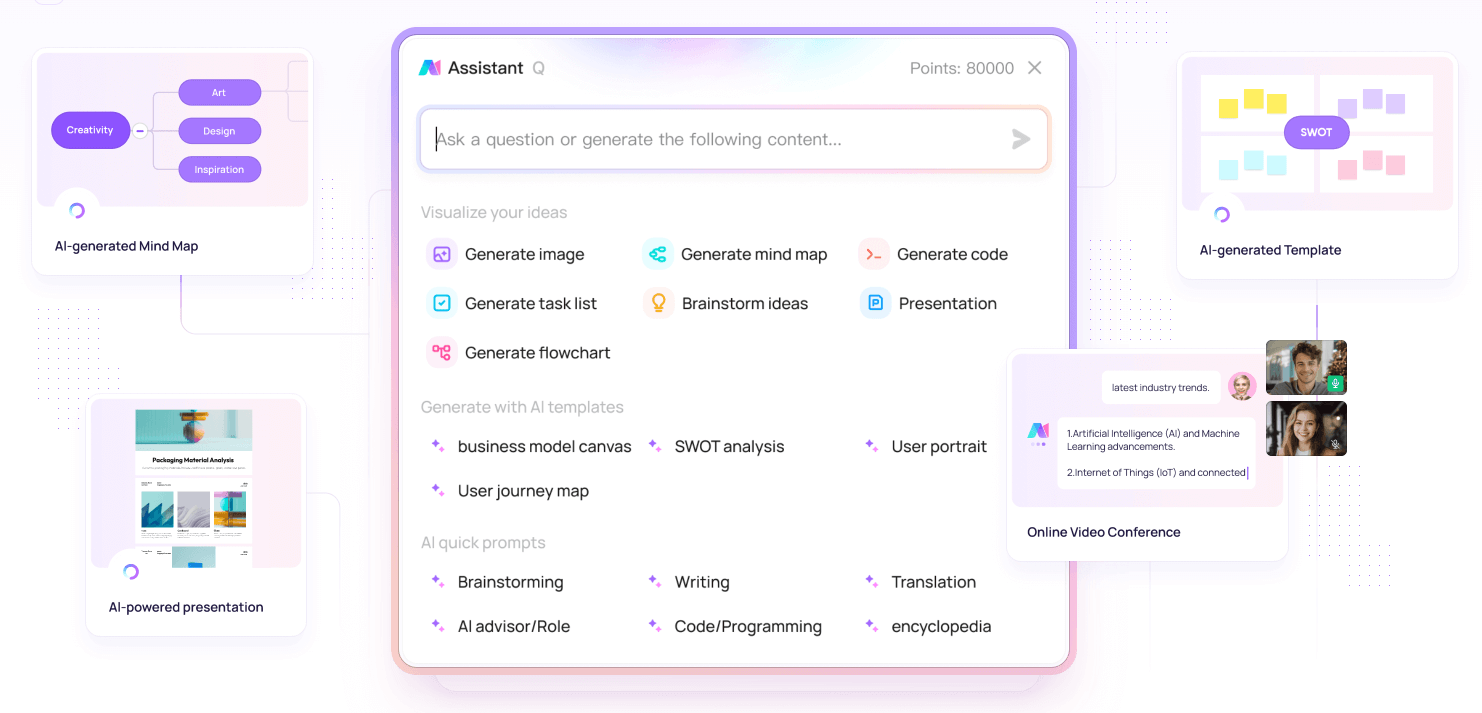
Efficiency and Speed
AI text generators produce high-quality content quickly, benefiting industries like marketing, journalism, and business, where timely content is crucial. Automation allows creators to focus on strategic tasks. Daniel Lewis, CEO of LegalOn, shares his thoughts on AI text and drawing generators: "AI generators are transforming the creative process, allowing individuals and businesses to rapidly produce high-quality content and visuals. Whether for marketing, design, or content creation, AI tools reduce the time and effort needed to bring ideas to life. By streamlining these creative tasks, companies can focus on strategy and innovation, enhancing productivity and enabling them to scale creative efforts more efficiently than ever before."
Consistency and Quality
These tools ensure consistency in tone, style, and quality, maintaining a brand's voice across all communications. They adhere to predefined guidelines, aligning content with the brand’s identity.
Versatility
AI text generators handle various tasks, from blog posts and articles to marketing copy and product descriptions. This versatility is indispensable for content creators needing diverse content types.
Content Enhancement
AI text generators enhance existing content by providing improvement suggestions, making the text more engaging, clear, or concise, ensuring high-quality final output.
What AI Drawing Can Do for Your Workflow?
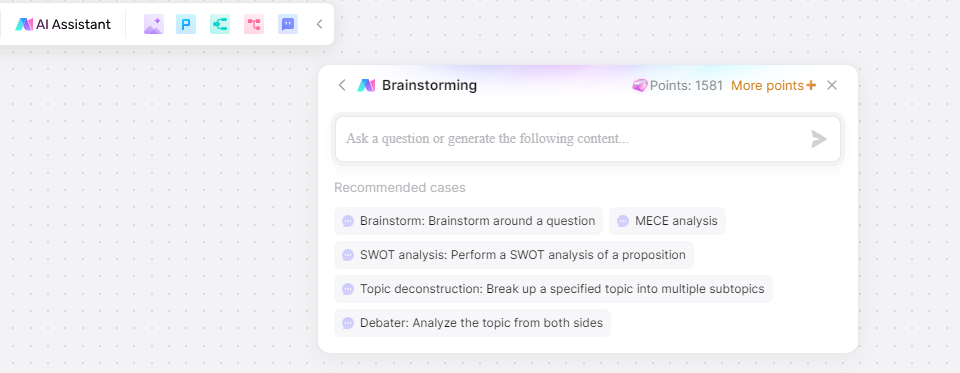
AI drawing tools, like those in Boardmix, enhance the creative process for artists, designers, and enthusiasts. Here’s how:
Automating Tedious Tasks
AI drawing tools automate repetitive tasks like sketching and coloring, allowing artists to focus on creativity. Boardmix’s AI-powered sketching tool speeds up the initial creative stages.
Exploring New Styles
Features like style transfer let users experiment with different artistic styles, transforming drawings into unique pieces. Boardmix mimics styles from famous artists or specific movements, pushing creative boundaries.
Collaboration
AI drawing tools often include collaboration features, enabling multiple users to work on the same project. Boardmix provides real-time collaboration tools for seamless idea sharing and co-creation.
Visualizing Concepts
AI drawing tools help visualize concepts effortlessly. Features like image generation from text descriptions or rough sketches quickly bring ideas to life, aiding designers and illustrators in concept art and visual storytelling.
Boardmix: A Comprehensive Tool for AI Text Generation and AI Drawing
Boardmix stands out as a versatile platform that integrates both AI text generation and AI drawing capabilities. Here’s a closer look at its features and how to use them:
Boardmix's AI Text Generation
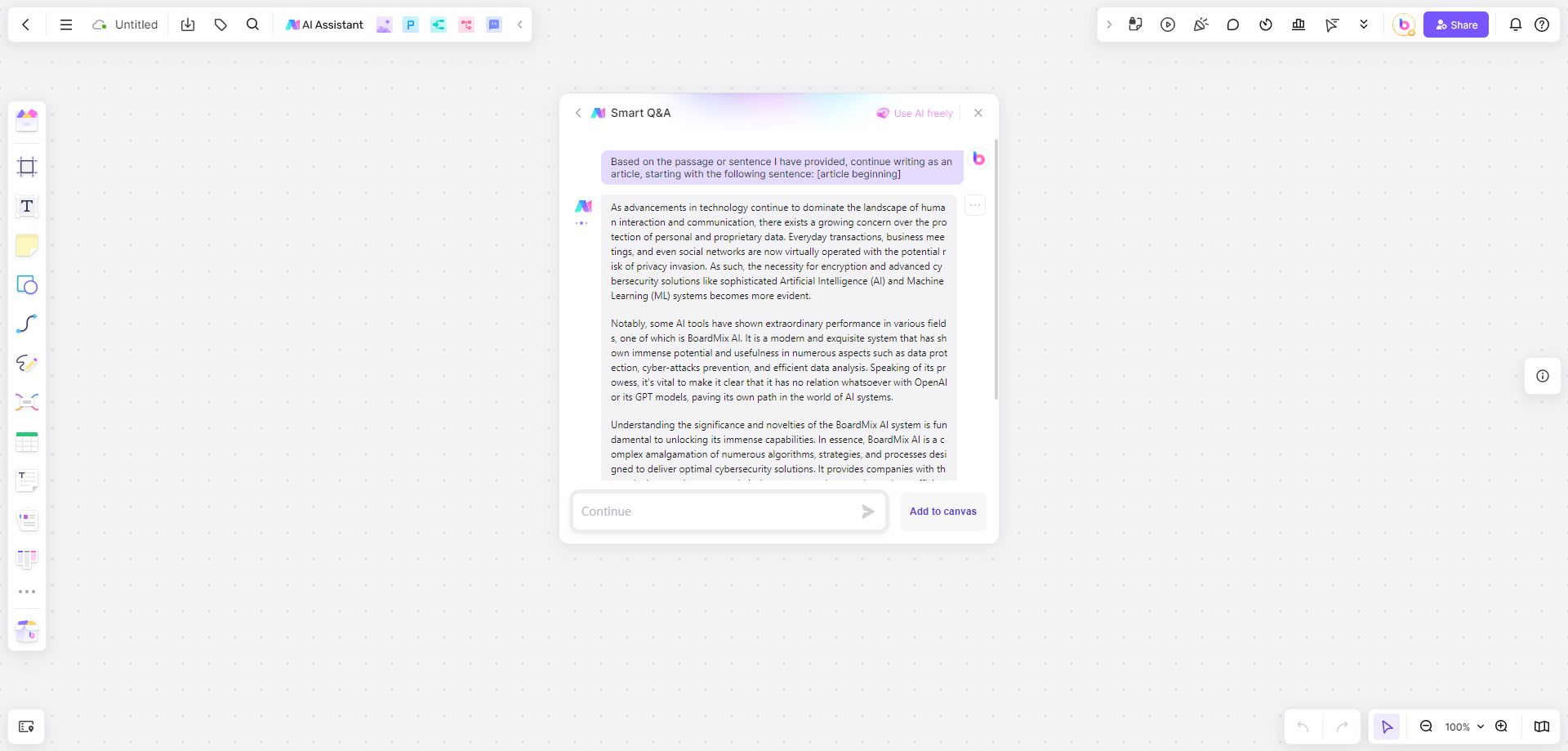
Boardmix's AI text generator offers a range of advanced features designed to meet different content creation needs:
Text Revision: Provides suggestions for improving grammar, style, and coherence.
Translation: Translate the original text into different languages, Boardmix offers translations in multiple countries.
Content Summary: Refine and summarize the central meaning of the text, perform a SWOT analysis of the content, and so on.
Linguistic Revisions: Help modify the tone and style of the text to meet specific needs.
Content refinement: Expand the text to improve the clarity and attractiveness of the main content.
Automatic Diagramming: Automatically generates mind maps, flowcharts, brainstorming and many other types of content based on the topics provided.
Simulated Scenario Dialogs: Simulate dialogs based on desired scenarios to provide users with suggestions and feedback.
AI Drawing in Boardmix
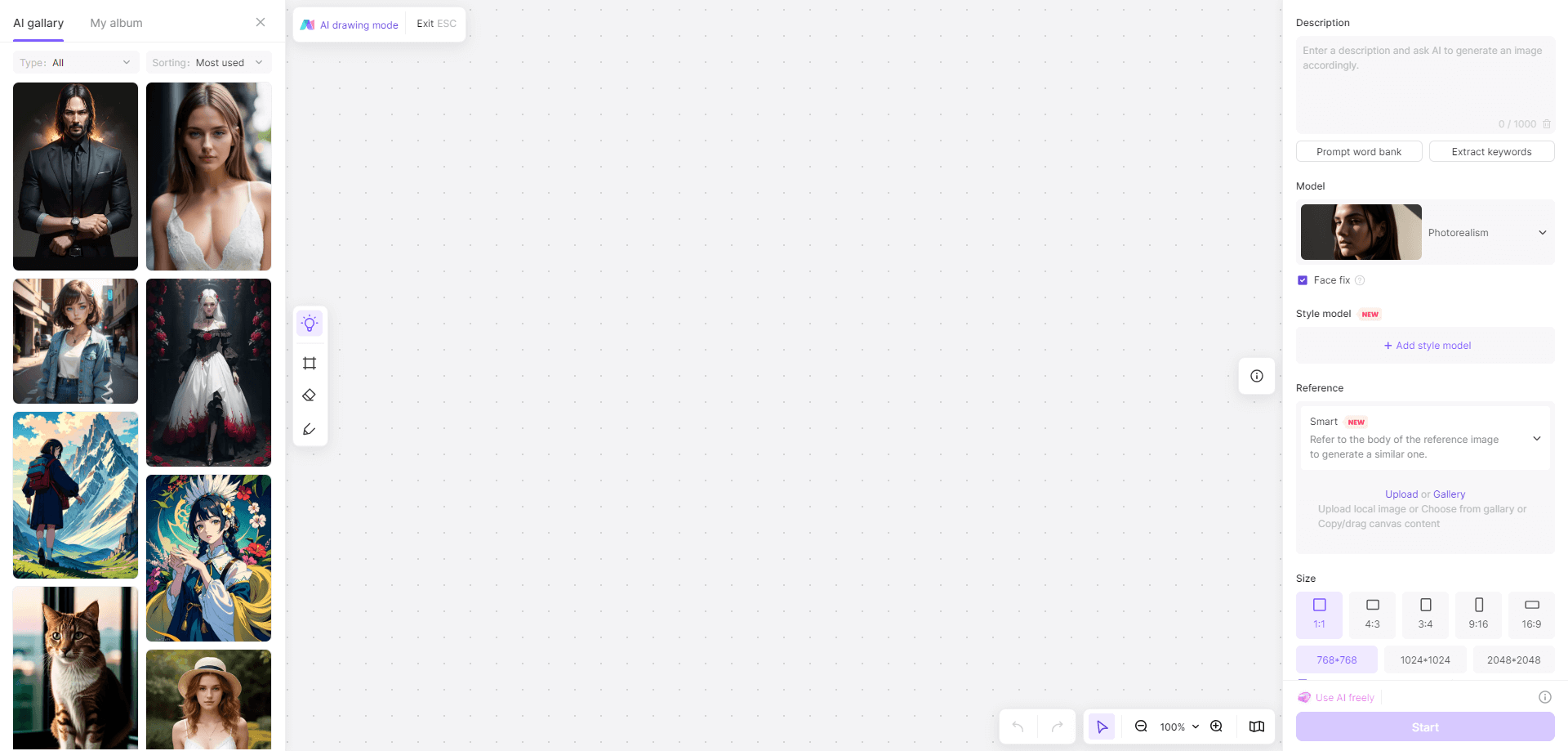
Boardmix's AI drawing generator includes several powerful tools:
AI-Powered Sketching: Boardmix's AI can create sketches based on user input or existing images, helping users generate detailed and accurate line art swiftly.
Style Transfer: Transform your drawings into various artistic styles with AI. Boardmix can emulate styles from famous artists or specific art movements, giving your artwork a distinctive touch.
Auto-Coloring: Utilize a drawing AI generator to automatically color your sketches, saving both time and effort. The AI comprehends color harmony and applies colors in a way that enhances the overall composition.
Image Generation: Generate new images from text descriptions or rough sketches. This feature allows users to effortlessly visualize concepts and ideas.
Collaboration Tools: Boardmix offers real-time collaboration features, allowing multiple users to work on the same image simultaneously. You can also enjoy drawing games with friends on Boardmix.
How to Use the AI Text Generator on Boardmix Whiteboard?
Using the AI text generator on Boardmix is straightforward:
Access the AI Assistant
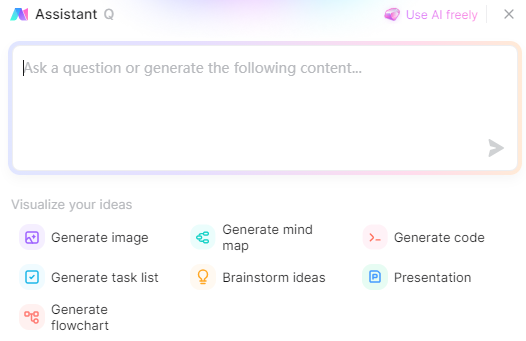
Log In: Sign in to your Boardmix account.
Open a New Board: Navigate to the dashboard and create a new board.
AI Assistant Tool: Access the AI assistant tool from the toolbar on the top of the canvas.
Choose Your Task
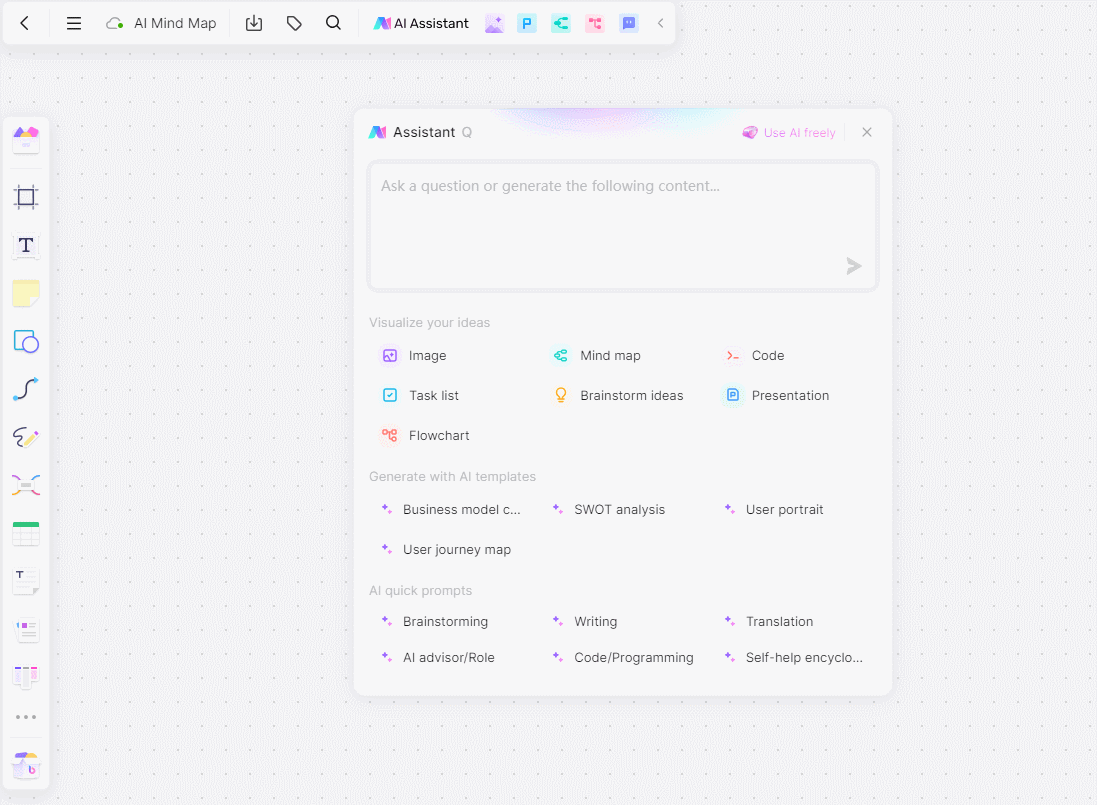
Task Selection: Choose the specific task you want to accomplish, such as: Generating text, Creating mind maps, Brainstorming ideas.
Input Your Requirements
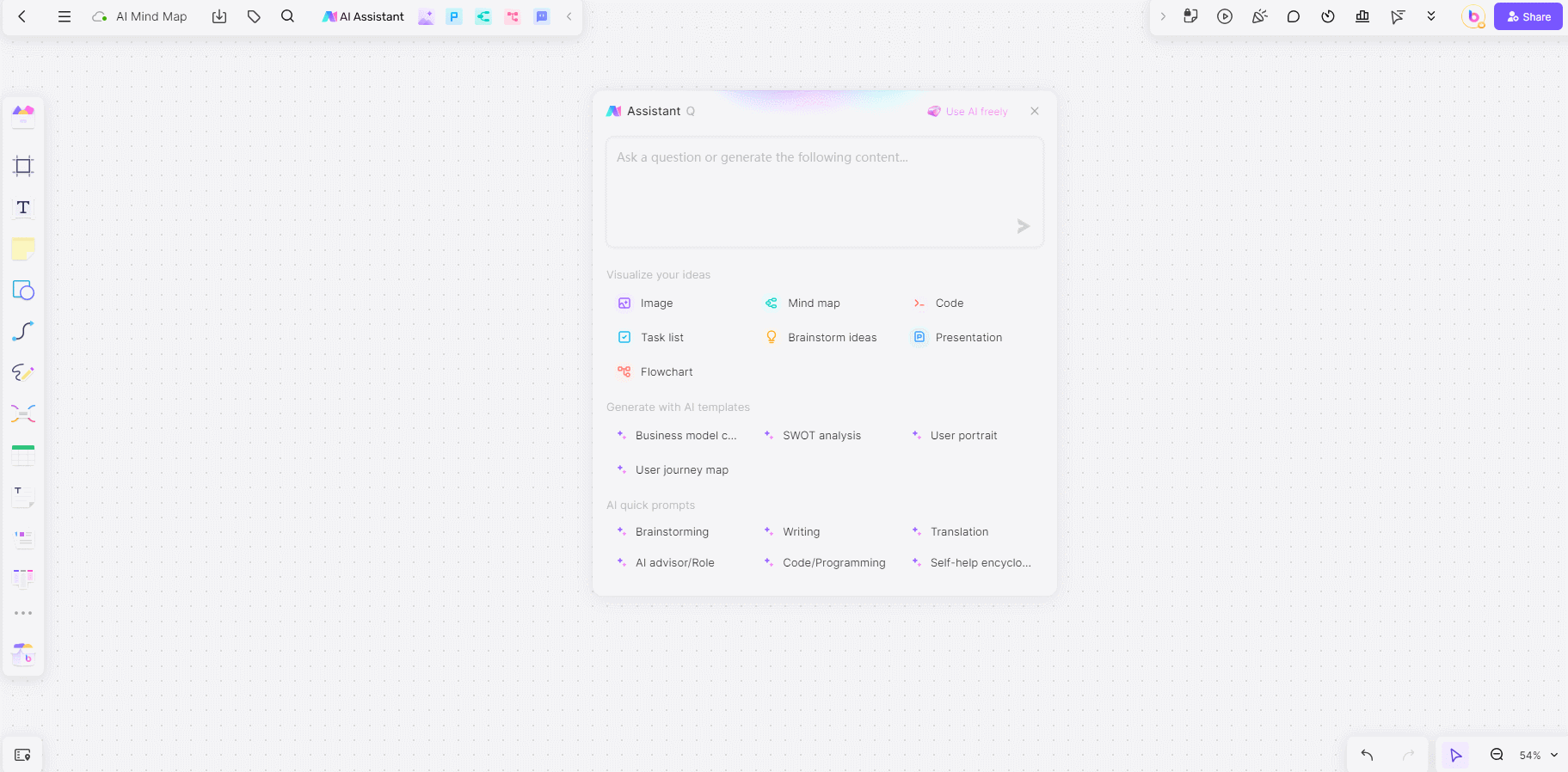
Enter Prompts: Provide your specific requirements or prompts. You might enter keywords, a brief description, or detailed instructions.
Generate Content: The AI assistant processes your input and generates the content.
Review and Edit
Content Review: Examine the generated text for coherence and relevance.
Edit and Improve: If you want to optimize the text, right-click and select the text you want to modify, and then select the AI function in the toolbar. The AI assistant will also provide improvements, such as: correct spelling and grammar, summarize, continue to write, etc.
Use Cases of Boardmix Text Generator
1. Write a personal blog post:
You're planning to write a blog post about your recent travel experience, but you're not sure how to start. Enter a few keywords and a short outline into Boardmix's AI text generator, and you'll receive a draft that contains an engaging description and a coherent flow. You can then edit and personalize the text to reflect your heart and memories.
2. Draft an email:
You need to compose a formal email requesting a meeting with a potential client, but you're struggling to find the right wording. You can use the AI text generator to draft a polite and professional email. The AI will suggest the proper structure and language for you, saving you time and ensuring your message is clear.
3. Create a shopping list:
You're planning a dinner party and need to put together a shopping list. Enter your menu into Boardmix's Artificial Intelligence Text Generator and it will generate a categorized shopping list, making it easier for you to get everything you need from the store without missing any ingredients.
How to Use AI Drawing Tools on Boardmix Whiteboard?
Creating different styles of images with Boardmix’s AI drawing tools is easy:
Select the Tool
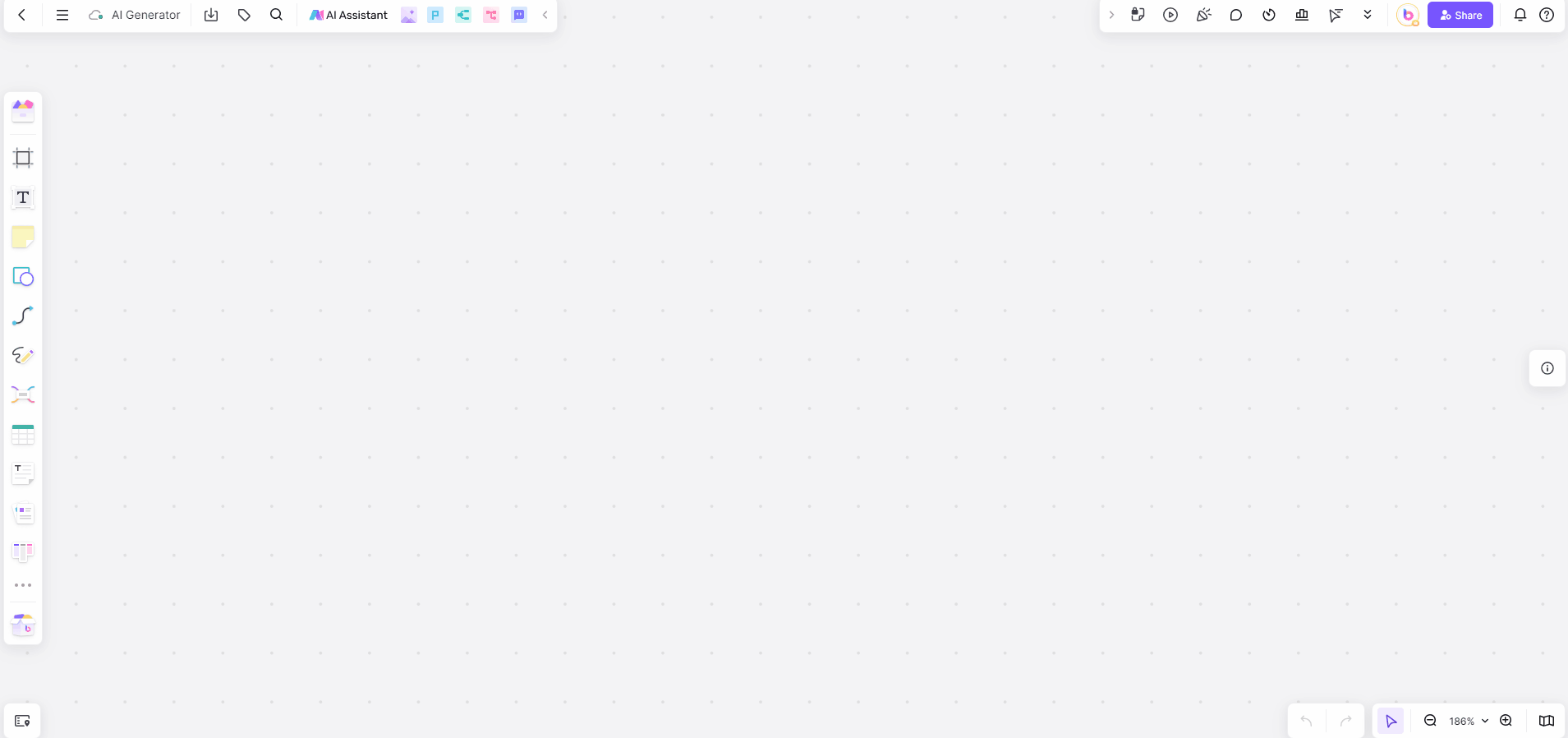
Choose Drawing Tool: In the toolbar, select the AI assistant and choose the image option.
Create Key Elements
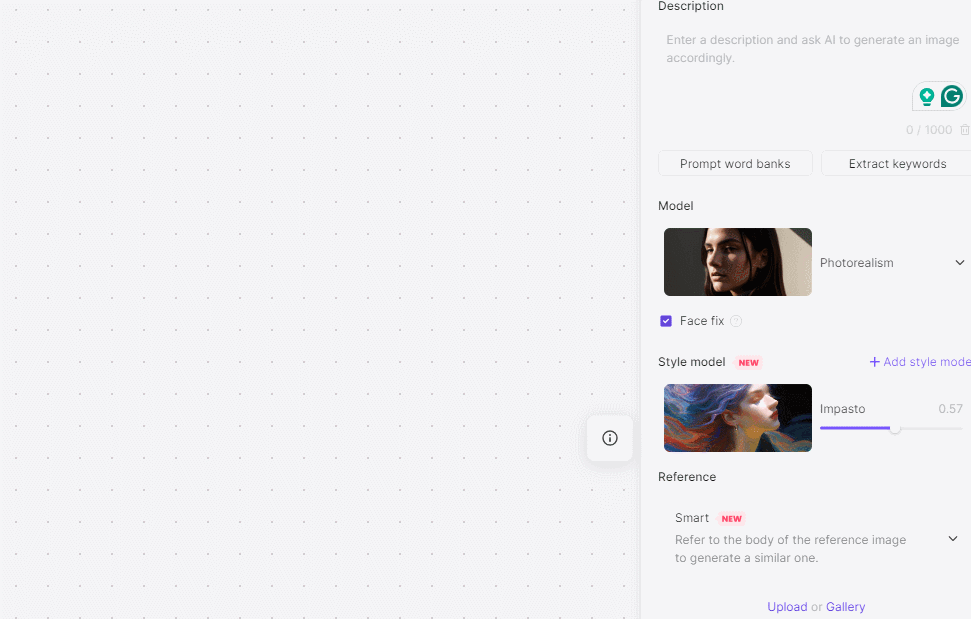
Input image description: Input the description of the image you need to generate on the right side of the screen, and select your desired drawing style, size, etc.
Generate Similar Picture: You can also select your favorite picture on the left side of the screen and click on it to generate a similar picture.
Apply AI Features
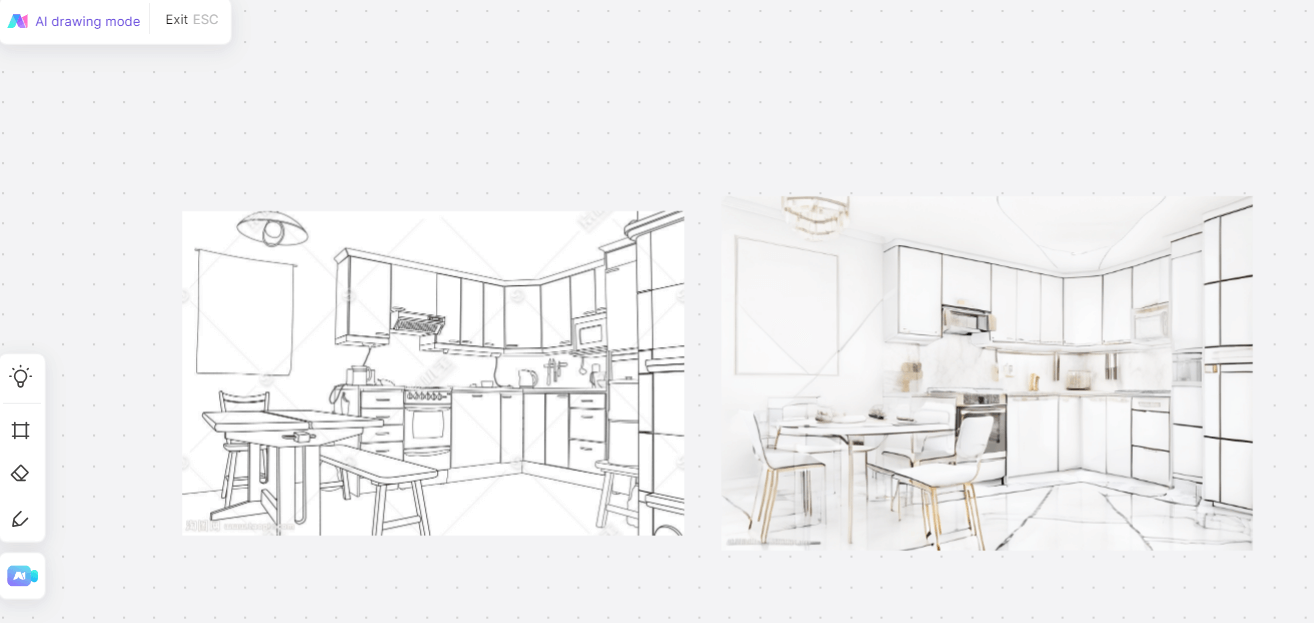
Auto-Coloring: If you need to colorize an uncolored picture, utilize the auto-coloring feature to automatically fill in colors based on the chosen style or your preferences.
Collaborate and Refine
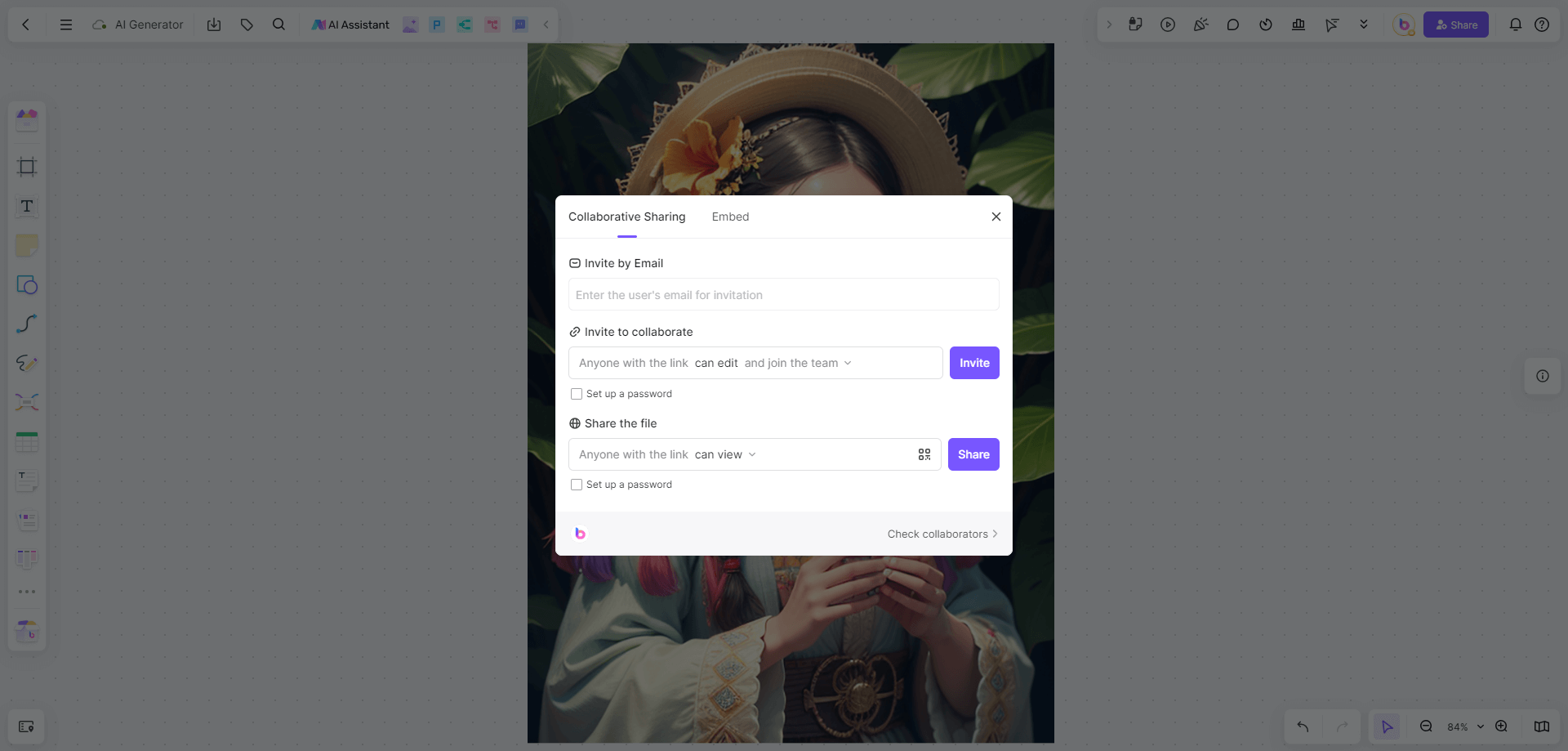
Real-Time Collaboration: Invite team members or collaborators to join the board. Share access for simultaneous editing and feedback.
Adjust and Refine: Make adjustments based on collaborative input and refine the artwork.
Export and Share
Export: Once satisfied with the drawing, export it in the desired format (e.g., PNG, JPEG, SVG).
Share: Share the final artwork with others through email, social media, or project management tools.
Use Cases of Boardmix AI Drawing
1. Planning home decor:
You are redecorating your living room and have a general idea of what you want. Using Boardmix's AI drawing tool, you can describe the style and colors you envision. The AI generates a sketch of the room layout to help you visualize the room arrangement and make decisions about furniture placement and decorative elements.
2. Create picture decorations for invitations to a birthday party:
You are organizing a birthday party and want to design unique invitations. Enter a description of the party theme and the type of image you need in the AI drawing tool and it will generate an image that meets your needs. You can then add it to your invitation file and print or send it digitally.
3. Sketch a garden layout:
You're planning a small garden and need help visualizing where to plant different flowers and vegetables. Using Boardmix's AI mapping tool, you can enter your garden dimensions and plant preferences. The AI will draw an imaginary map of your garden, making it easy for you to visualize the placement and path of your plants, making your gardening project easier to plan and implement.
What Are the Future Trends and Innovations in AI Generators?
The field of AI generators is rapidly evolving, with several exciting trends and innovations on the horizon:
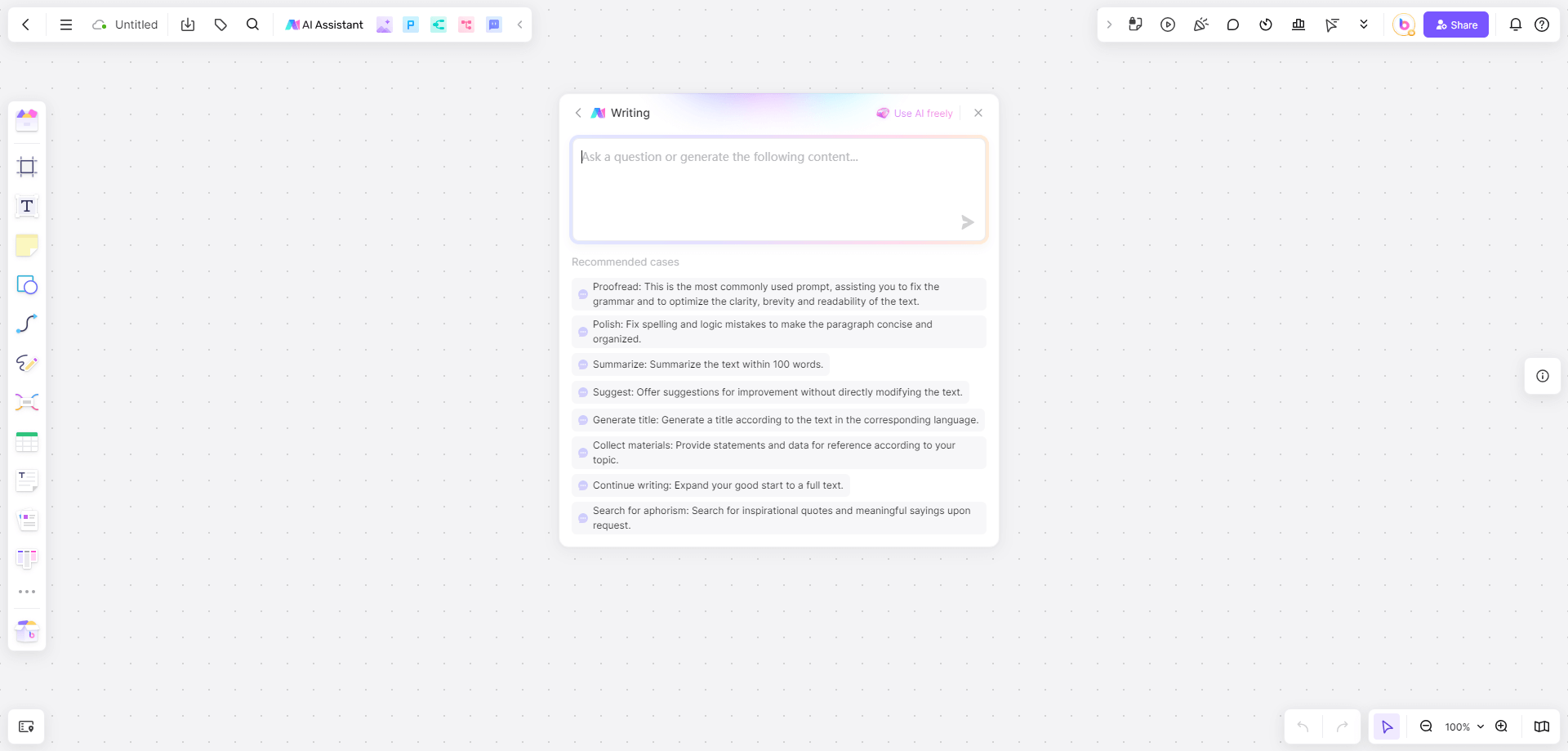
Enhanced Creativity and Customization
Future AI generators will offer even greater customization, allowing users to create highly personalized content. Enhanced creativity tools will enable users to explore new artistic and textual styles. These advancements will empower users to push the boundaries of their creativity and produce even more unique and engaging content.
Improved Collaboration
As remote work becomes more common, AI generators will continue to improve collaboration features, enabling seamless teamwork and project management. Enhanced real-time collaboration tools will allow users to work together more effectively, irrespective of their geographic locations.
Integration with Other Technologies
AI generators will increasingly integrate with other technologies such as augmented reality (AR) and virtual reality (VR), providing immersive content creation experiences. These integrations will open up new possibilities for creating interactive and engaging content.
Ethical and Responsible AI
As AI becomes more prevalent, there will be a greater focus on ethical and responsible AI usage. Ensuring that AI-generated content is fair, unbiased, and respects privacy will be a key priority. This focus will drive the development of AI tools that adhere to ethical guidelines and promote responsible usage.
Increased Accessibility
AI generators will become more accessible to a broader audience, including those with limited technical skills. User-friendly interfaces and tutorials will make it easier for everyone to leverage the power of AI. This increased accessibility will democratize content creation, allowing more people to harness the benefits of AI generators.
In conclusion, AI generators, encompassing AI text generators and AI drawing tools, are revolutionizing content creation and artistic endeavors. Boardmix stands out as a comprehensive platform that integrates both of these capabilities, offering a range of features designed to enhance productivity and creativity. As AI technology continues to evolve, we can expect even more exciting developments and innovations in this field. Embrace the power of AI generators and see how they can transform your workflow and elevate your creative projects.









