Collaboration is key to success. Teams are often spread across different locations, requiring tools that can bridge the gap and facilitate seamless communication. One such tool that has gained significant popularity is the interactive digital whiteboard. These advanced devices are not just a replacement for traditional whiteboards; they are revolutionizing how teams collaborate, brainstorm, and execute ideas. Whether you're managing a small team or leading a large organization, understanding the benefits of interactive digital whiteboards can transform the way you work together.
What Is an Interactive Digital Whiteboard?

An interactive digital whiteboard is a technology-driven tool that combines the functions of a traditional whiteboard with the capabilities of a computer. This type of whiteboard allows users to write, draw, and interact with content directly on the board using a touch-sensitive surface. Unlike traditional whiteboards, which rely on dry-erase markers, interactive digital whiteboards utilize digital pens, styluses, or even finger touch to input data. These boards are often connected to a computer or the internet, enabling users to access, modify, and share content in real-time.
These whiteboards are known by different names, including interactive electronic whiteboards, but the functionality remains consistent across the board. They allow teams to display presentations, annotate documents, and collaborate on projects without the limitations of physical proximity. With features like screen sharing, real-time editing, and integration with various digital tools, interactive digital whiteboards have become essential for modern-day collaboration.
How Does an Interactive Digital Whiteboard Work for Collaboration?
The true power of an interactive digital whiteboard lies in its ability to enhance collaboration. Here's how it works:
Real-Time Interaction: With an interactive electronic whiteboard, team members can interact with content in real-time, regardless of their physical location. This feature is particularly beneficial for remote teams, as it creates an environment where everyone can contribute equally.
Multiple Inputs: These whiteboards support multiple inputs simultaneously, allowing several users to write, draw, or manipulate objects on the board at the same time. This functionality fosters a more dynamic and engaging collaboration process.
Integration with Online Tools: One of the standout features of an interactive digital whiteboard is its ability to integrate with various online tools, including online whiteboards like Boardmix. These integrations allow users to import content from cloud storage, share screens, and collaborate on digital platforms. For instance, with Boardmix, teams can use a wide range of templates for brainstorming, strategy planning, and project management, all within the interactive digital whiteboard environment.
Content Sharing and Saving: Unlike traditional whiteboards, which require manual copying or photographing to save content, interactive digital whiteboards allow users to save and share their work instantly. Whether it's a brainstorming session or a project plan, all the content can be saved digitally and accessed later by all team members.
What Are the Advantages of Collaboration Using an Online Whiteboard?
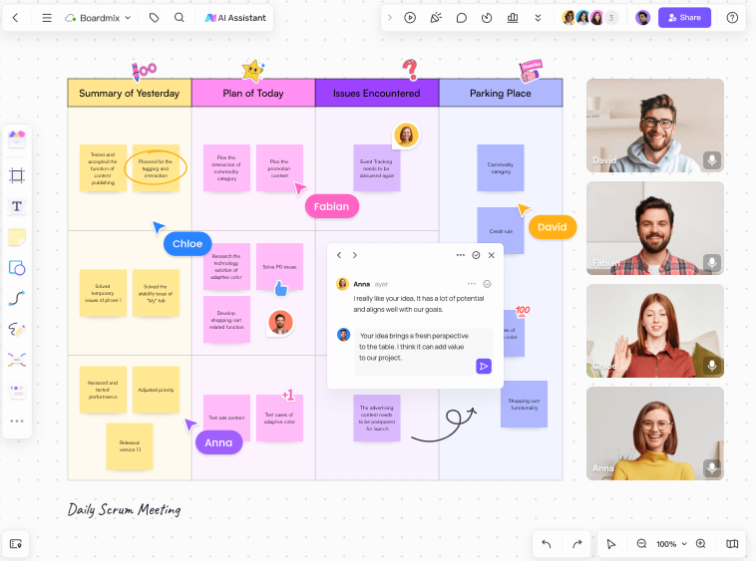
Online whiteboards are powerful tools that complement the capabilities of interactive digital whiteboards. By integrating online whiteboards into your collaboration process, you can unlock these advantages:
Flexibility and Accessibility: Online whiteboards like Boardmix offer the flexibility to work from anywhere, at any time. This level of accessibility ensures that all team members can participate in discussions and contribute to projects, even if they are not physically present in the same location.
Enhanced Creativity and Engagement: The diverse set of tools available on online whiteboards stimulates creativity and engagement among team members. Features such as sticky notes, flowcharts, and mind maps encourage participants to visualize their ideas in innovative ways, making collaboration more effective.
Seamless Integration with Digital Platforms: Online whiteboards can be easily integrated with other digital platforms, such as video conferencing tools, cloud storage, and project management software. For example, Boardmix allows teams to import documents, share screens, and collaborate in real-time, all within a single platform. This seamless integration eliminates the need to switch between multiple applications, thereby streamlining the collaboration process.
Real-Time Feedback and Iteration: With online whiteboards, team members can provide instant feedback and iterate on ideas as they develop. This real-time interaction ensures that everyone is on the same page and that projects move forward without delays.
How to Integrate Online Whiteboards into Interactive Digital Whiteboards for Your Teamwork?
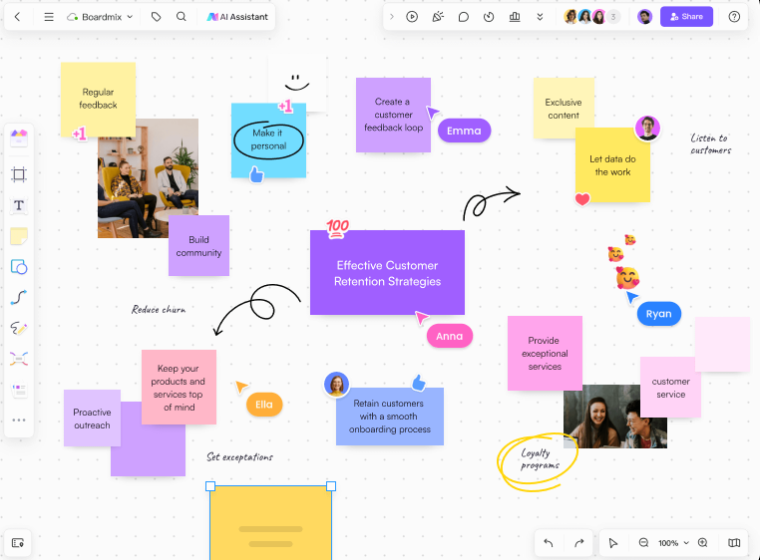
Integrating online whiteboards with interactive digital whiteboards can take your teamwork to the next level. Here’s how you can achieve this integration effectively:
Choose the Right Tools: Start by selecting an interactive digital whiteboard that is compatible with your preferred online whiteboard platform. Tools like Boardmix are designed to work seamlessly with a variety of digital whiteboards, offering a smooth integration experience.
Leverage Templates and Pre-Built Resources: Many online whiteboards come with a library of templates and resources that can be used to kickstart your collaboration sessions. Boardmix, for instance, offers templates for brainstorming, strategy planning, and project management, which can be directly used on your interactive electronic whiteboard. This not only saves time but also ensures consistency across different sessions.
Train Your Team: To maximize the benefits of integrating online whiteboards with interactive digital whiteboards, it’s important to provide adequate training to your team. Ensure that all team members are familiar with the functionalities of both the interactive digital whiteboard and the online whiteboard platform. This will enable them to collaborate more effectively and make full use of the available features.
Encourage Continuous Collaboration: Make online whiteboards an integral part of your regular team meetings and brainstorming sessions. Encourage continuous collaboration by allowing team members to access and contribute to the interactive digital whiteboard even outside of scheduled meetings. This approach fosters a culture of ongoing collaboration and ensures that ideas are continually developed and refined.
Monitor and Optimize: Finally, regularly monitor how your team is using the integrated interactive digital whiteboard and online whiteboard system. Gather feedback from team members and make adjustments as needed to optimize the collaboration process. This could involve tweaking the integration settings, exploring new features, or even switching to different tools that better meet your team’s needs.
Conclusion
Interactive digital whiteboards and interactive electronic whiteboards are revolutionizing the way teams collaborate. By integrating these advanced tools with online whiteboards like Boardmix, you can create a more dynamic, flexible, and engaging work environment. Whether you’re brainstorming ideas, planning projects, or conducting meetings, the combination of interactive digital whiteboards and online whiteboards offers a powerful solution that can transform your teamwork and drive better results. As digital collaboration continues to evolve, embracing these technologies will be key to staying competitive and achieving success in today’s fast-paced business landscape.












