In the fast-paced world of design, effective project management is crucial to ensure that projects are delivered on time, within budget, and meet the high standards of creativity and innovation that clients expect.
Designers often juggle multiple tasks, deadlines, and client communications, making it essential to have robust project management software for designers to streamline workflows, enhance collaboration, and keep everyone on the same page. With the right tools, design teams can overcome these challenges and drive their projects to success.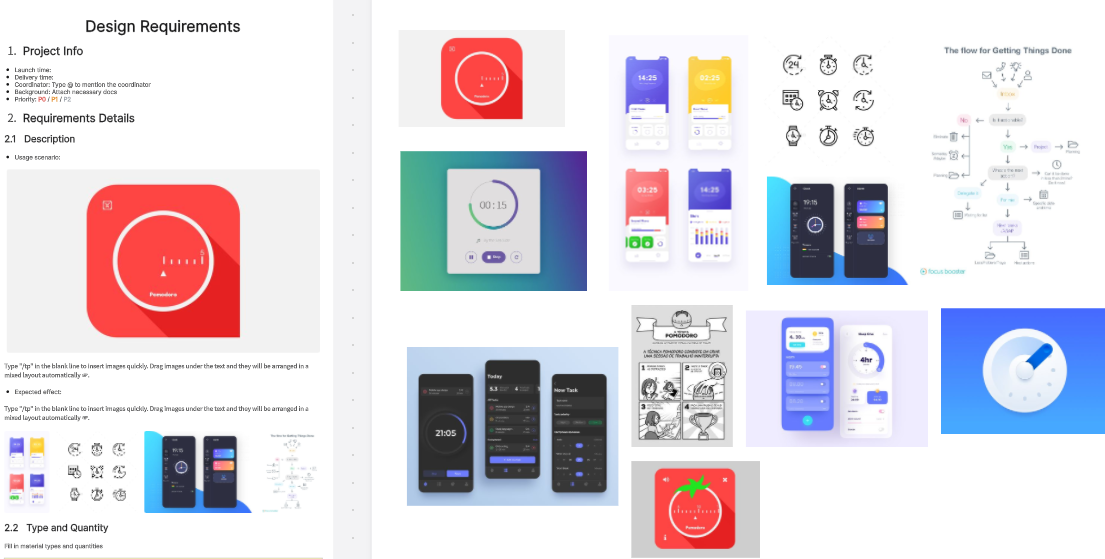
Features to Look for in Design Project Management Software
When selecting a design project management software, designers should prioritize features that cater specifically to their workflow. Key features to look for include:
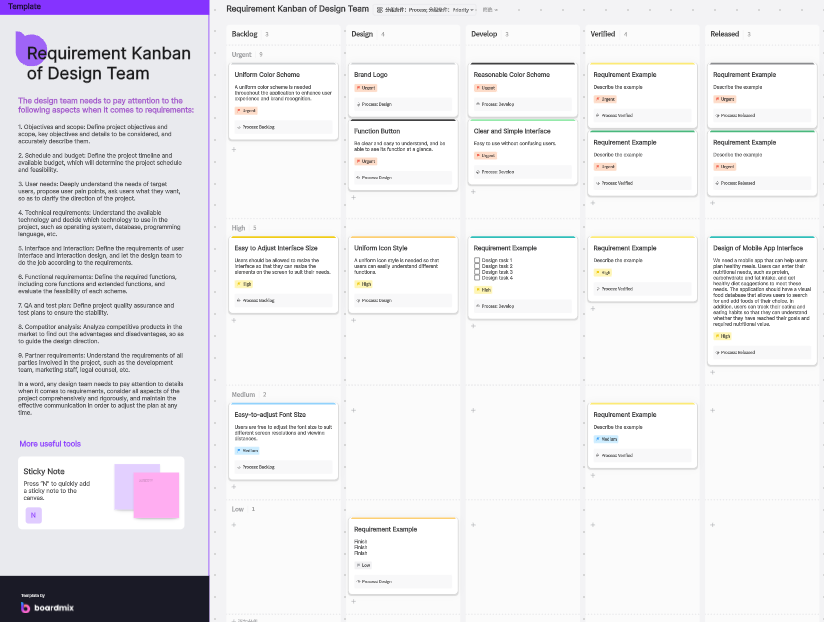
- Customizability and Flexibility: The ability to adapt the tool to fit the unique needs of each project and team.
- Team Collaboration and Communication Tools: Features that facilitate seamless communication and collaboration among team members, such as real-time chat, file sharing, and collaborative workspaces.
Top 15 Project Management Software for Designers
1. Boardmix
Features: Boardmix offers a comprehensive suite of tools tailored to the needs of designers, including mind maps, flowcharts, presentations, whiteboards, and diagram makers. These tools are designed to help teams visualize ideas, organize projects, and collaborate effectively, making it a powerful asset for creative professionals.
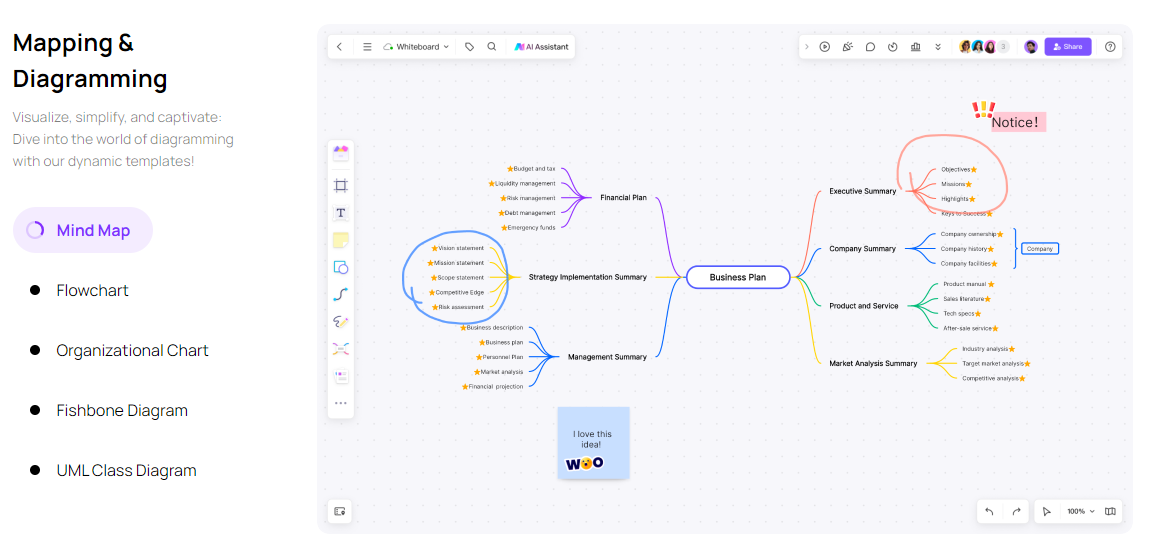
Mind Maps: The mind map feature in Boardmix enables designers to visually organize ideas in hierarchical structures, aiding in brainstorming and idea generation. This is particularly useful for conceptualizing design projects and mapping out creative processes.
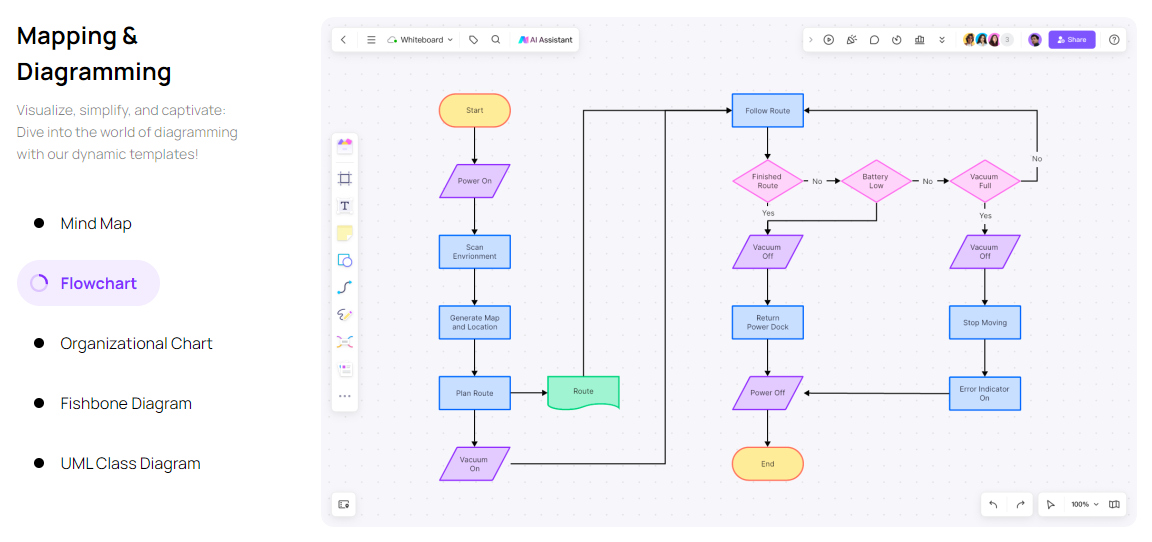
Flowcharts: The flowchart tool allows users to create professional-looking diagrams with ease. Designers can use this feature to outline workflows, processes, and project timelines, ensuring clarity and efficiency in project execution.
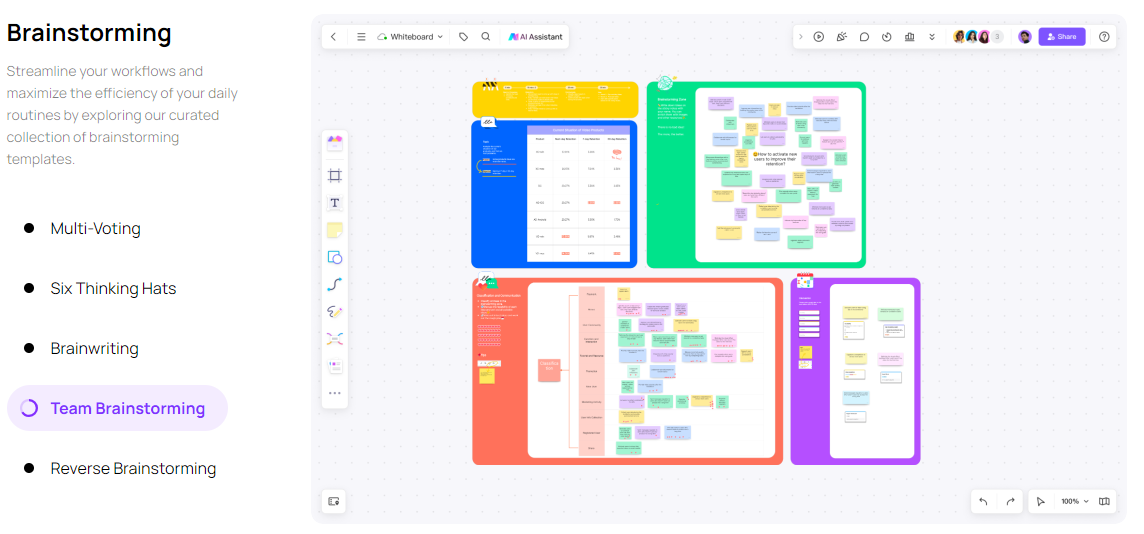
Whiteboards: Boardmix’s whiteboard feature supports real-time collaboration with a variety of design tools. This virtual canvas is perfect for brainstorming sessions, sketching concepts, and collaborating with team members, no matter where they are located.
Impact on Designers: Boardmix's visual approach aligns perfectly with the creative processes of designers, making it easy to organize ideas, manage tasks, and track project progress visually. The integration of various tools into one platform enhances efficiency and reduces the need for multiple software applications.
2. Trello
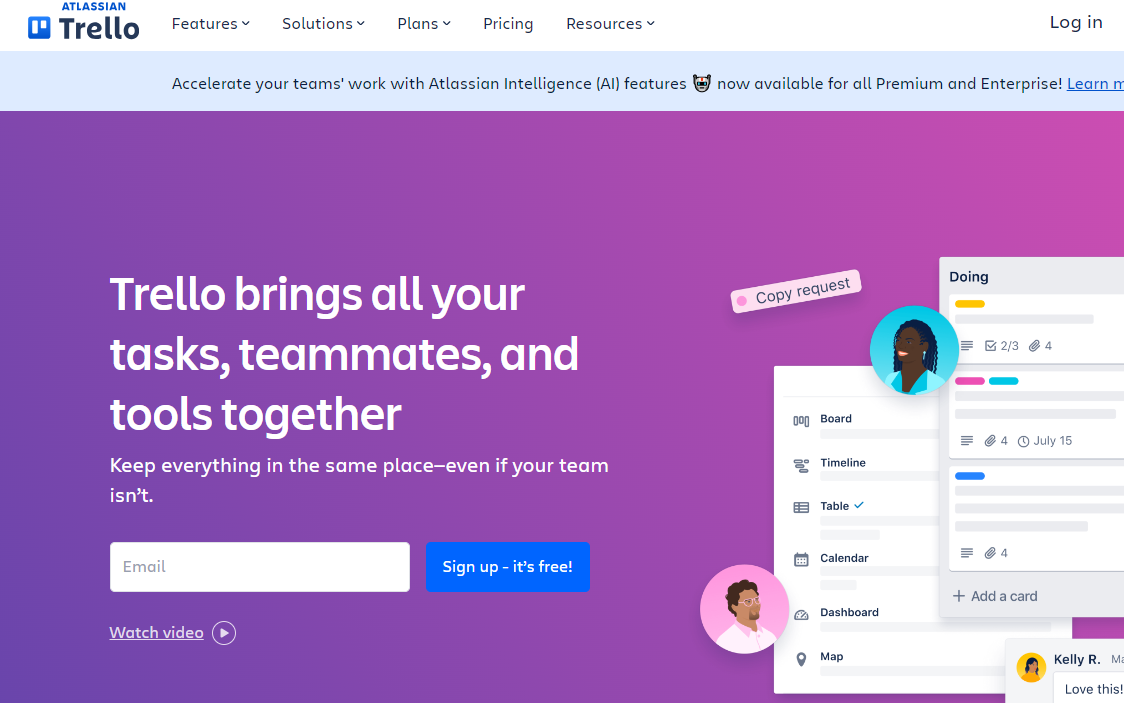
Features: Trello uses a card and board system to manage projects. It supports customizable workflows, drag-and-drop task management, and integration with numerous third-party apps.
Impact on Designers: Trello's visual boards and simplicity make it an excellent choice for designers looking to manage tasks and collaborate on creative projects.
3. Asana
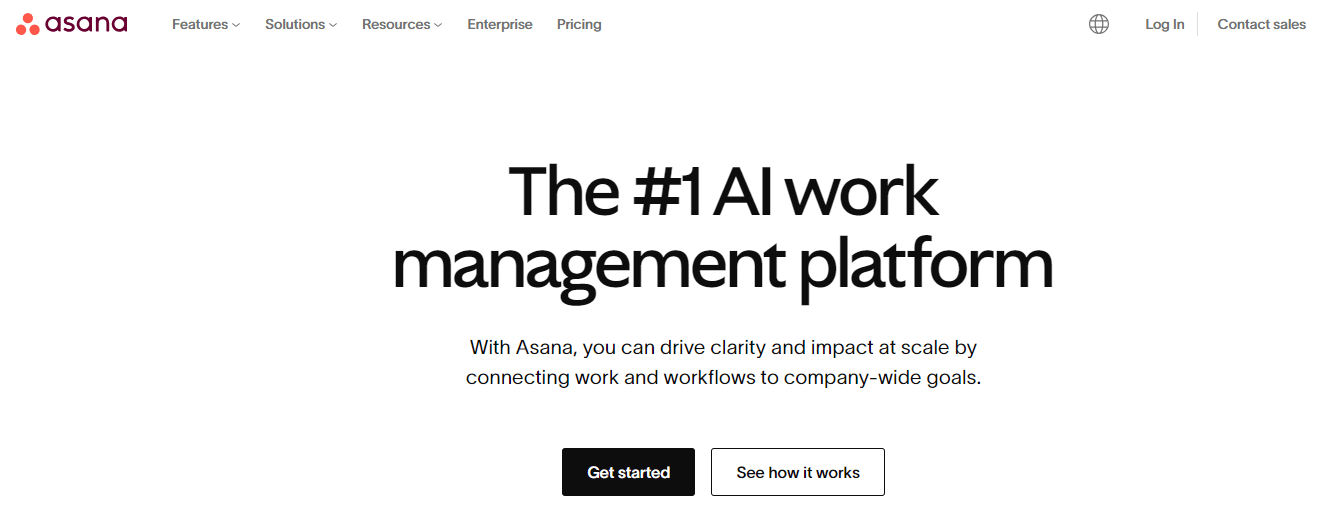
Features: Asana offers task management, timelines, project templates, workload management, and integration with various design tools.
Impact on Designers: Asana's robust feature set and flexibility make it suitable for managing both simple and complex design projects, ensuring all tasks are tracked and deadlines met.
4. Basecamp
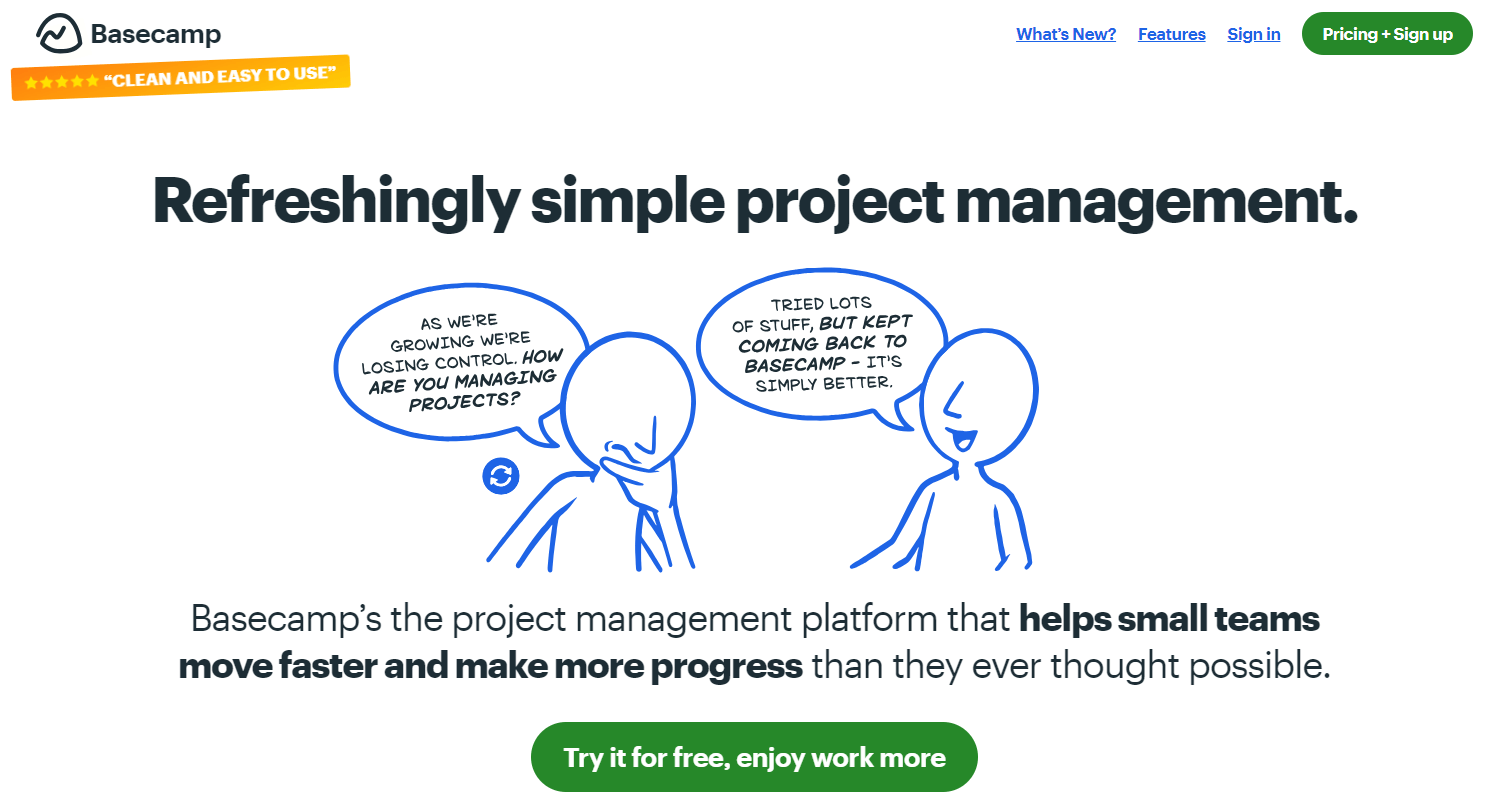
Features: Basecamp includes to-do lists, message boards, schedules, document & file storage, and real-time group chat.
Impact on Designers: Basecamp's simplicity and strong communication tools help keep design teams organized and focused on their creative tasks.
5. Monday.com
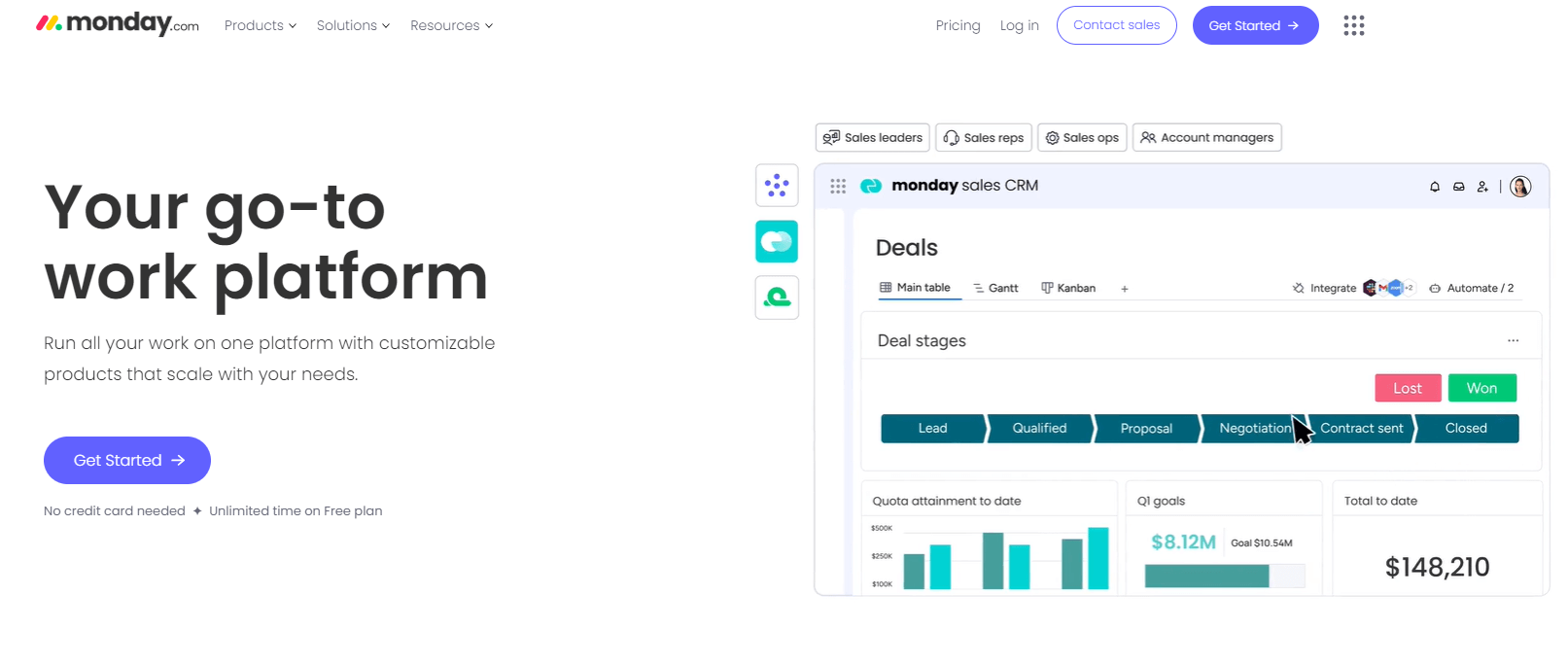
Features: Monday.com provides customizable workflows, timeline views, file sharing, project templates, and integration with various apps.
Impact on Designers: Monday.com’s flexibility and visual interface make it an excellent tool for managing design projects, accommodating different workflows and project types.
6. ClickUp
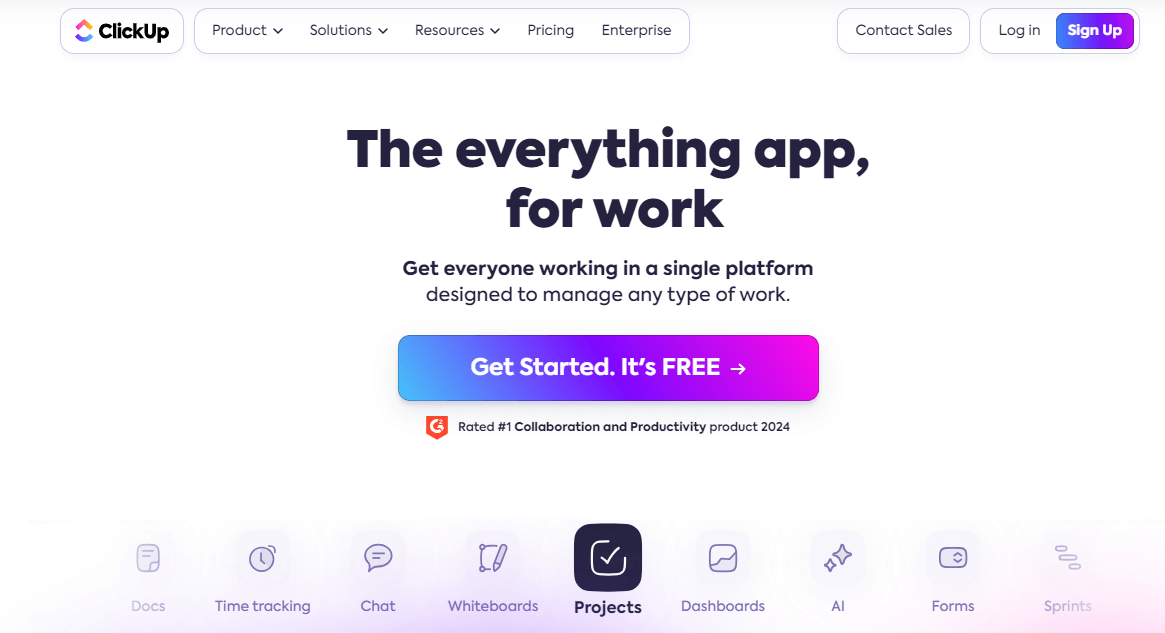
Features: ClickUp offers task management, time tracking, goal tracking, customizable views, and docs & wikis.
Impact on Designers: ClickUp’s comprehensive feature set makes it ideal for design teams looking for a powerful tool to manage complex projects and collaborate effectively.
7. Notion
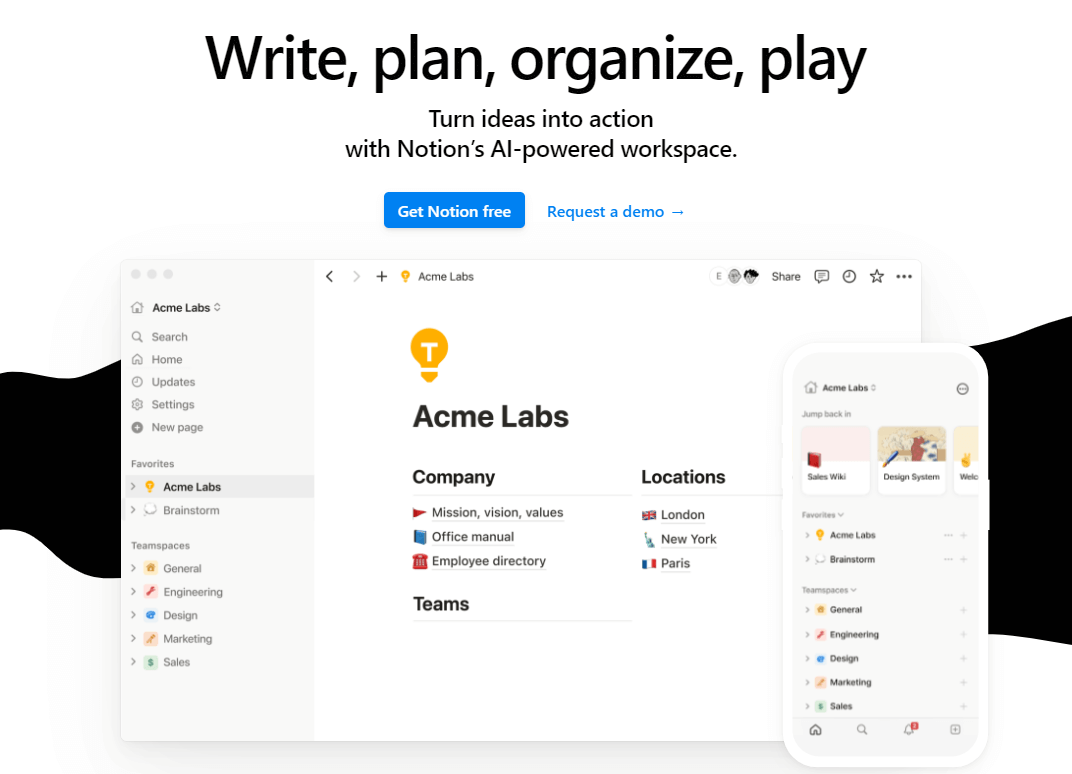
Features: Notion combines notes and docs, knowledge base, task management, databases, and calendar functions in one tool.
Impact on Designers: Notion’s versatility and flexibility make it perfect for creative teams who need to organize their thoughts, manage tasks, and store project information in one place.
8. Wrike
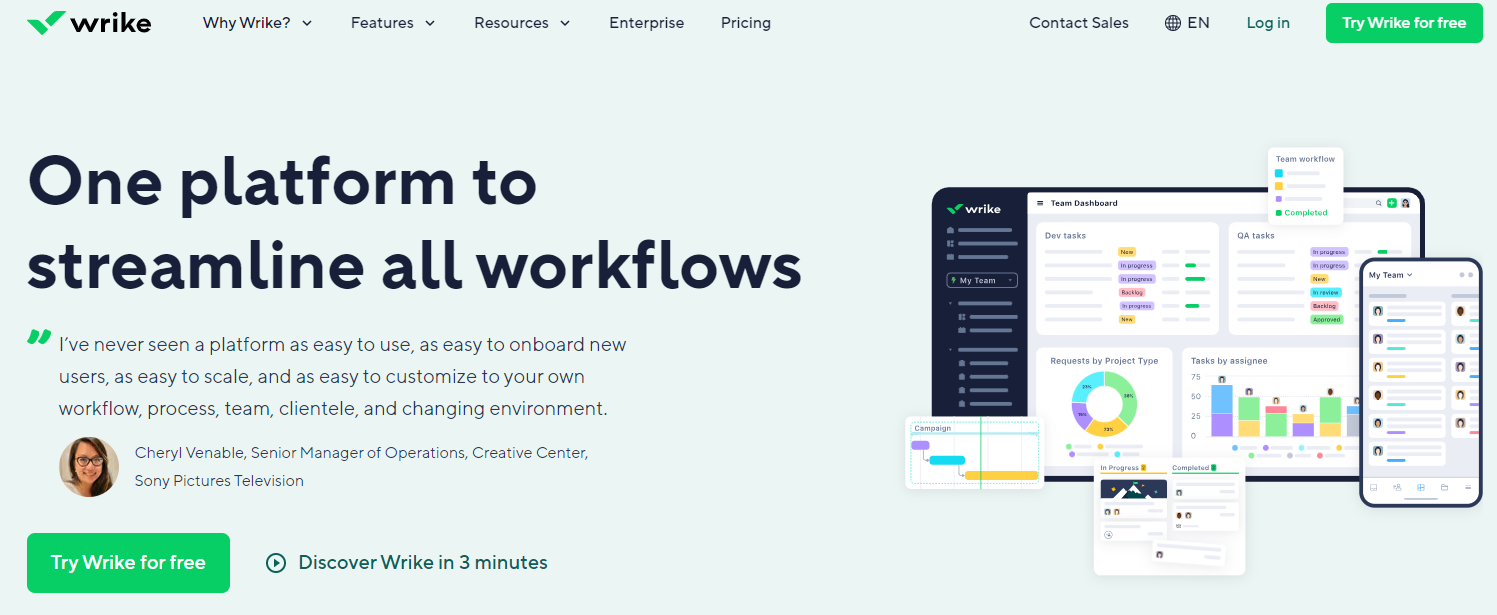
Features: Wrike includes task and project management, Gantt charts, time tracking, collaboration tools, and custom dashboards.
Impact on Designers: Wrike’s powerful tracking and reporting tools help design teams manage large projects and keep stakeholders informed.
9. Smartsheet
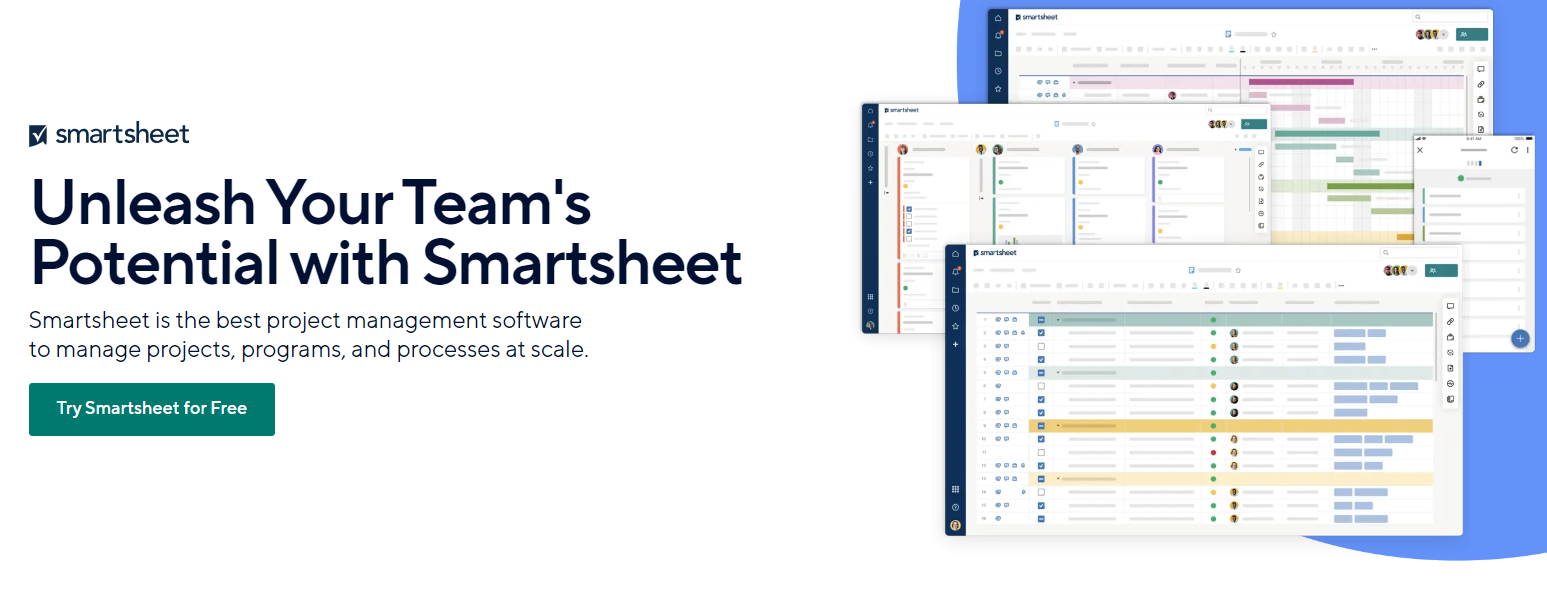
Features: Smartsheet offers a spreadsheet interface for project tracking, automation, collaboration tools, and resource management.
Impact on Designers: Smartsheet’s structured approach is ideal for designers who prefer a spreadsheet-like interface for tracking project details and deadlines.
10. Airtable
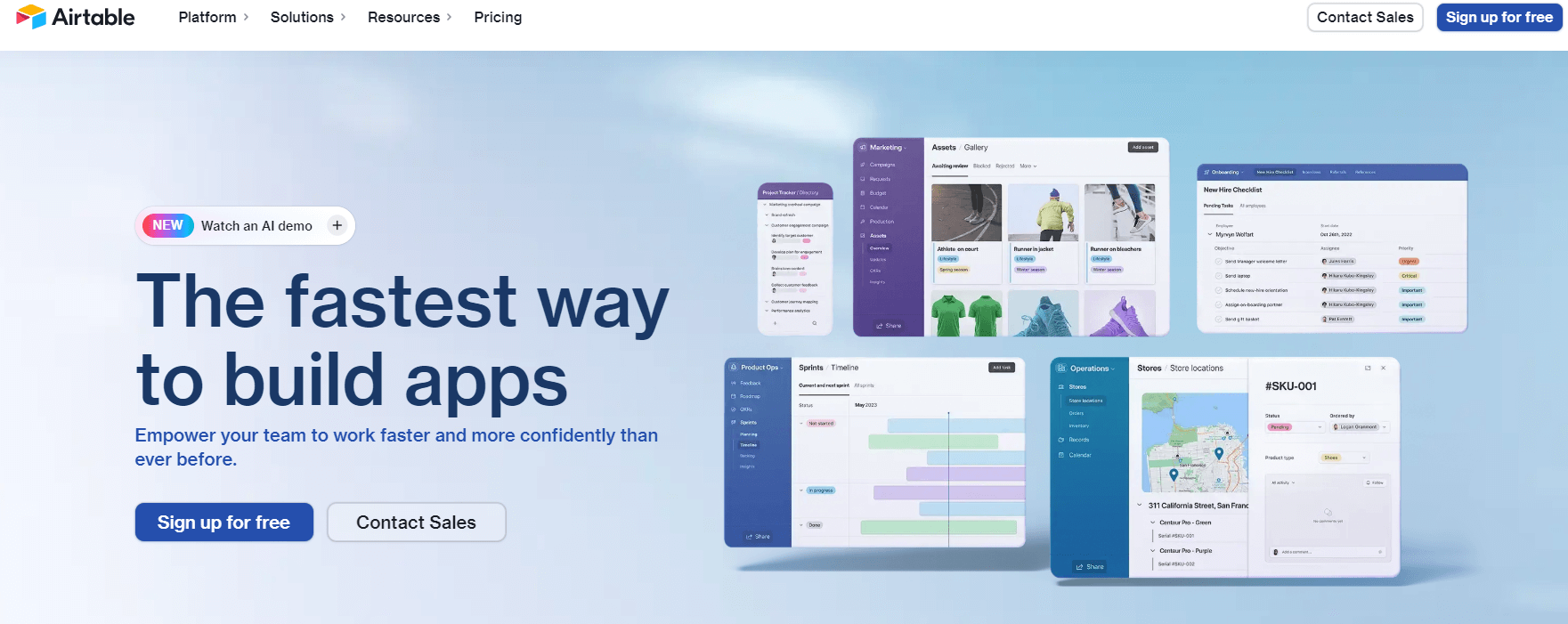
Features: Airtable features customizable databases, kanban boards, calendar view, rich field types, and collaboration tools.
Impact on Designers: Airtable’s flexibility and visual appeal make it suitable for creative teams looking to manage projects in a highly customized way.
11. Teamwork
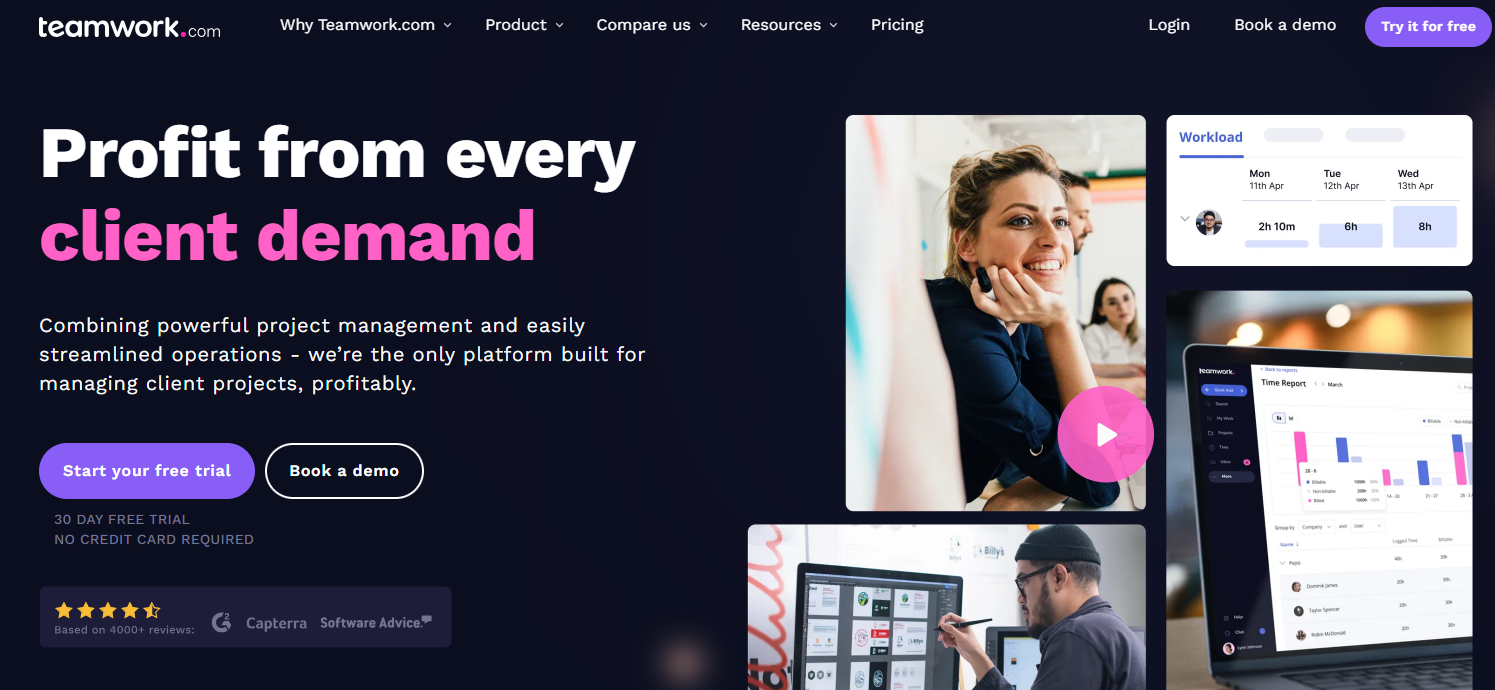
Features: Teamwork includes task management, time tracking, milestones, file storage, and project templates.
Impact on Designers: Teamwork’s client-focused features are ideal for design agencies managing multiple client projects and needing to track time and deliverables efficiently.
12. ProofHub
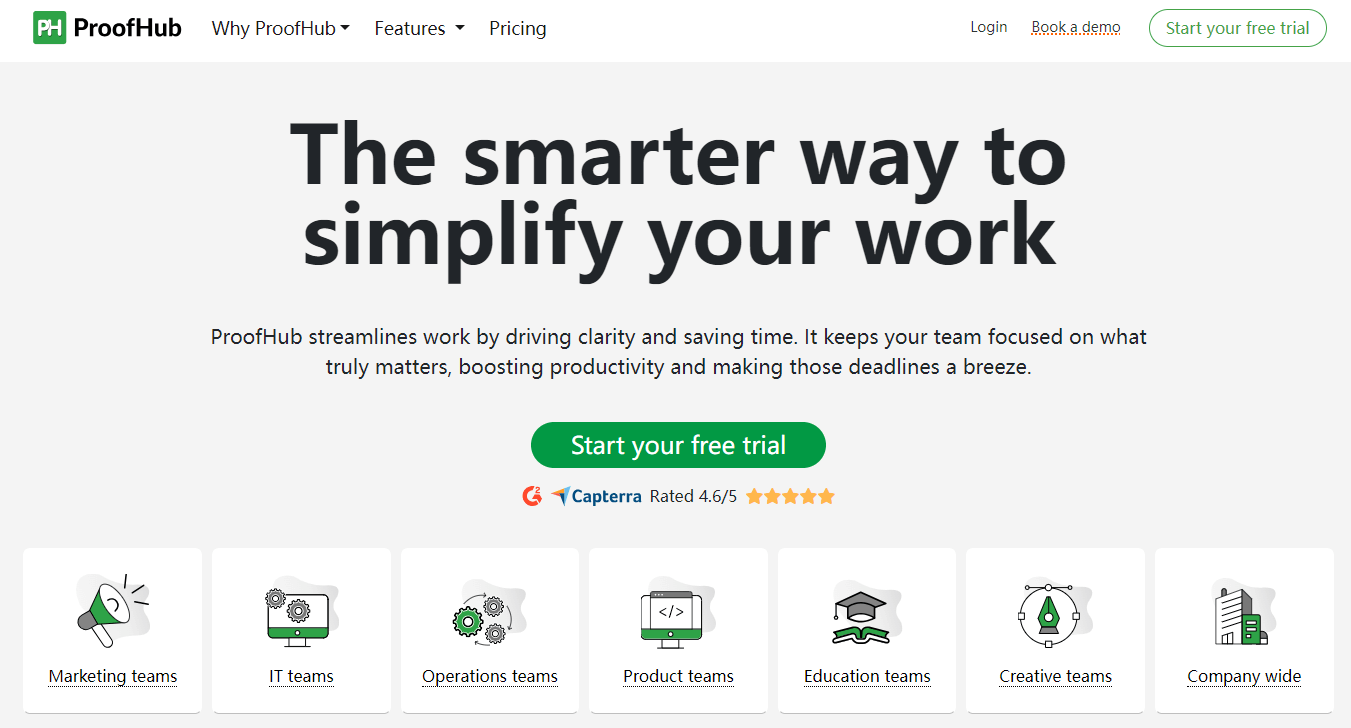
Features: ProofHub offers task management, Gantt charts, time tracking, collaboration tools, and custom roles.
Impact on Designers: ProofHub’s ease of use and strong collaboration features make it suitable for creative teams looking to streamline project management and enhance teamwork.
13. Jira
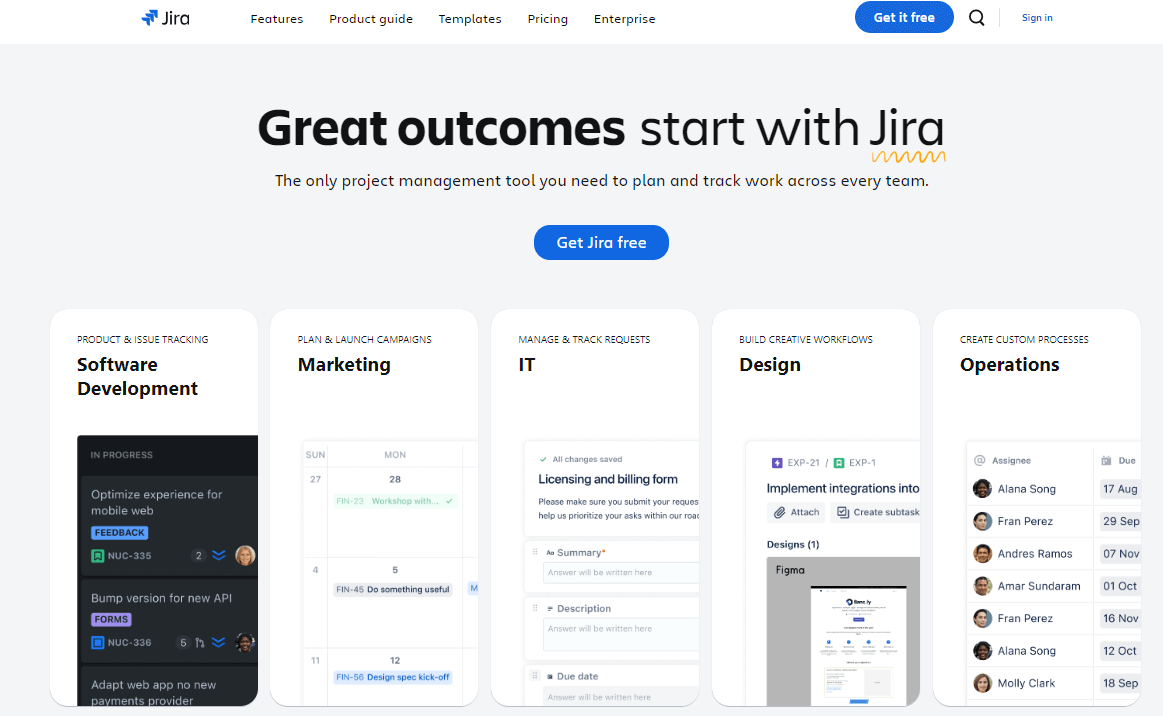
Features: Jira provides issue and project tracking, agile reporting, customizable workflows, and integration with development tools.
Impact on Designers: Jira’s robust tracking and reporting capabilities are beneficial for design teams working within agile frameworks, ensuring projects stay on track and issues are resolved quickly.
14. Zoho Projects
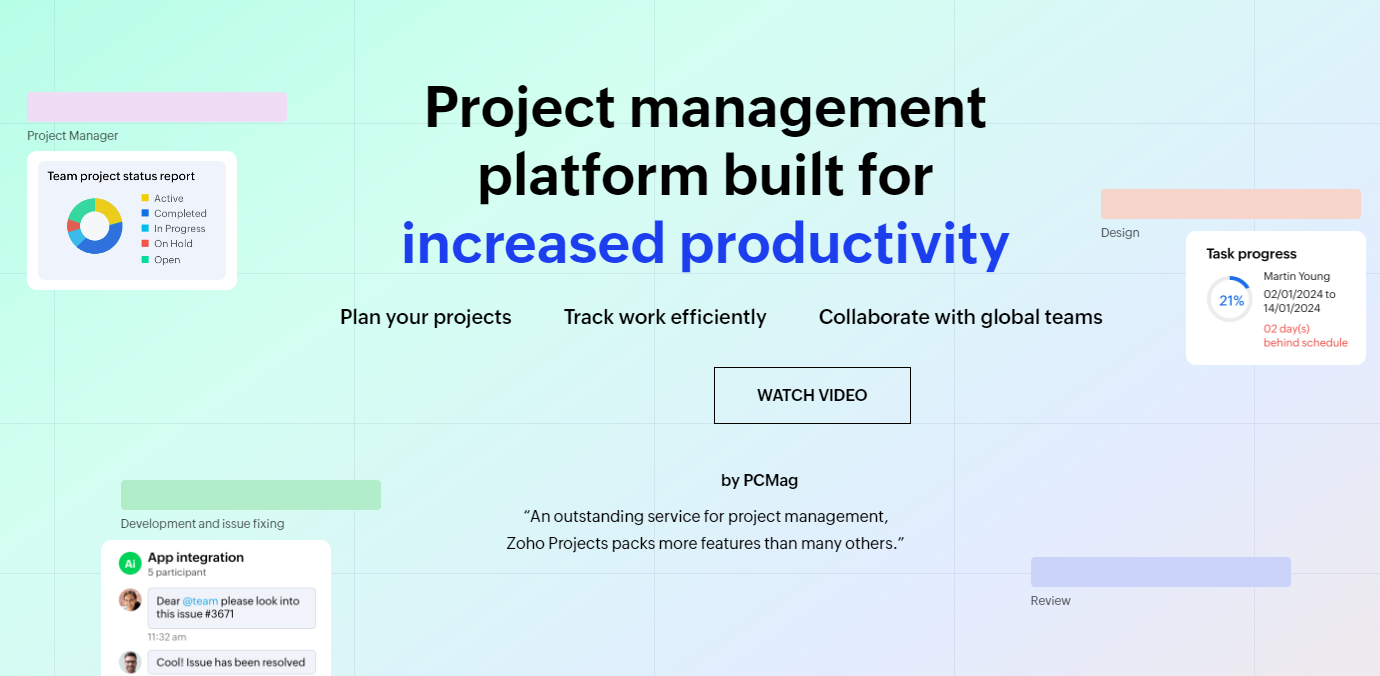
Features: Zoho Projects offers task management, time tracking, Gantt charts, document management, and collaboration tools.
Impact on Designers: Zoho Projects’ affordability and integration with other Zoho apps make it a cost-effective choice for small to medium-sized design teams.
15. Miro
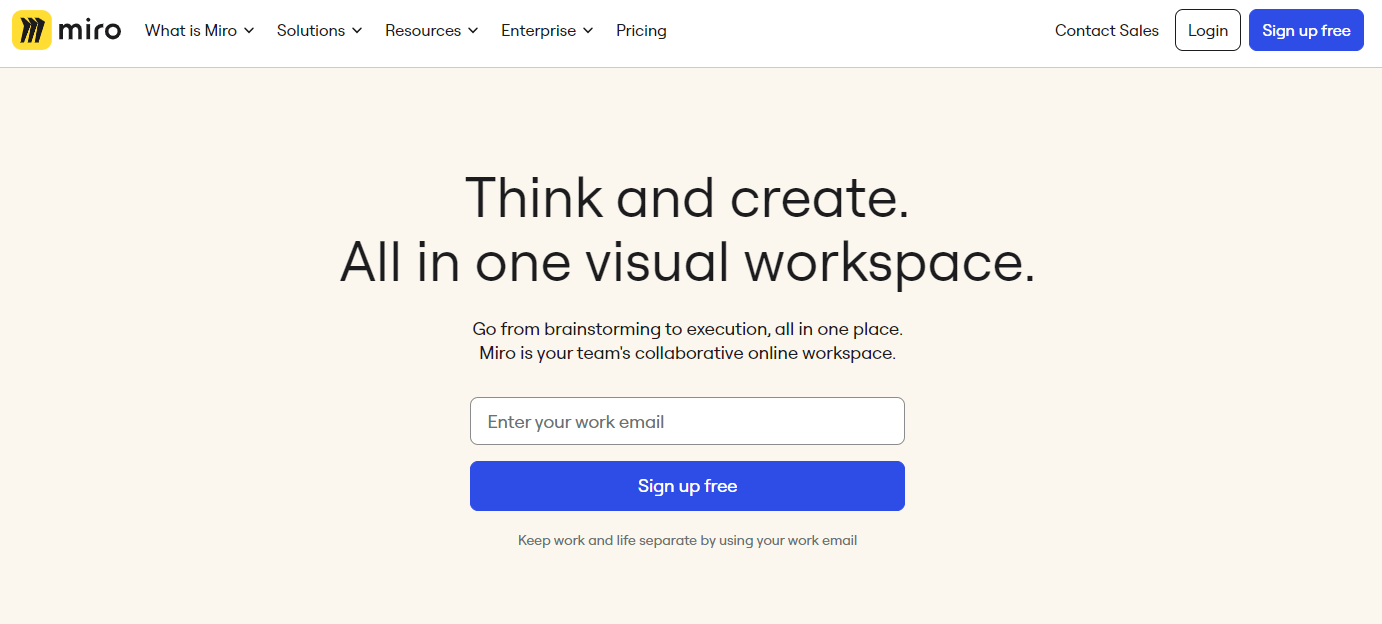
Features: Miro features an online whiteboard, collaborative brainstorming, templates for agile workflows, and integration with other tools.
Impact on Designers: Miro’s collaborative whiteboard is perfect for designers who need a space to brainstorm, sketch ideas, and collaborate in real-time, especially in remote settings.
Conclusion
Seeking a project management software for designers that perfectly aligns with their creative workflow, Boardmix stands out as the ultimate recommendation.
Its visual project board system and real-time collaboration features cater specifically to the needs of designers, making it easier to organize ideas, manage tasks, and track project progress. Boardmix’s integration with various design tools further enhances its utility, ensuring that designers can maintain their creative flow without interruptions.
Whether you prioritize visual project boards or strong collaboration features, there is a tool on this list that can help your design team achieve its goals efficiently and creatively!









