Do you often take notes in your daily life? Regardless of whether you are a student or an office worker, I think everyone is probably constantly writing something. But the methods will vary. Traditionally, some people carry a notepad or notebook with their scheduler, while others use legal pads or post-it notes to write light notes and easily throw them away. And, some people move this entire process digitally and check notes through any device, regardless of time and place.
If you have never left a digital note or have only left simple content using basic apps, give wings to your creativity by introducing a professional note app into your life. A professional application that can insert not only text but also various media, share it with anyone, and support various functions such as checklists and timeline templates will take you to a whole new level.
As note-taking apps of various types and price ranges are released, it has become difficult to try them all out and make a decision. Therefore, we carefully select and introduce 11 of the most recommended note-taking apps. Through this article, discover the note program that is right for you.
Here are the Top 11 Note-Taking Apps for 2024, check and try them!
1. Boardmix
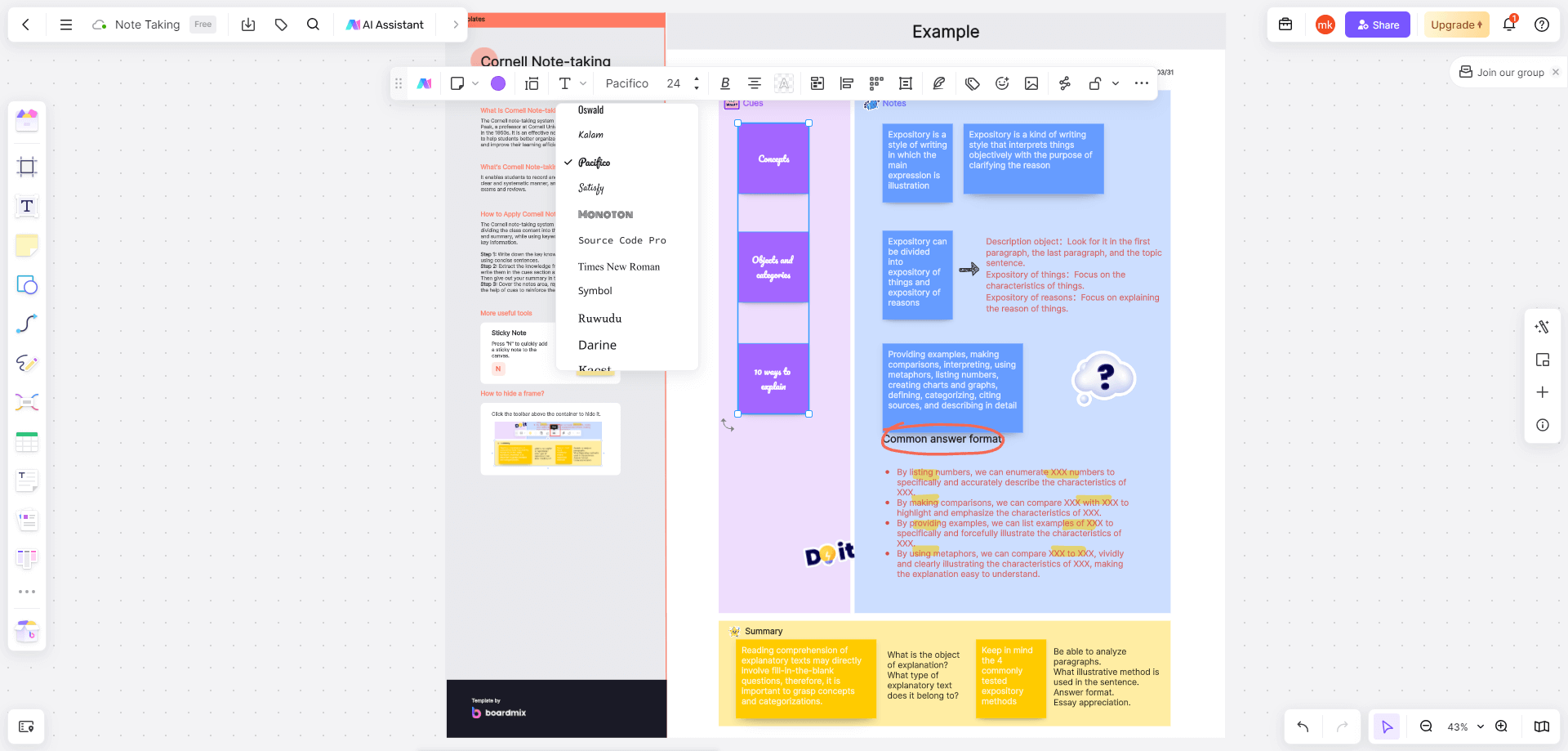
Benefits and Features: Boardmix is an online whiteboard program specializing in collaboration. It is very light and convenient to use because multiple people must use it at the same time and various media must be able to be inserted for meeting materials. Therefore, it is a good note program for personal use.
Unlike basic note apps that can simply list text, it allows you to insert various hand-drawn drawings, shapes, pictures, and photos, making it especially suitable for creative work. Use it to create a mood board or mind map. And it's also convenient to share this with others. It can be easily displayed through a URL, and if feedback is needed, opinions can be collected through the comment function. Because you save your notes using the cloud, you can also access them anytime, anywhere.
Operating system: Internet browser support / Windows, Mac OS, Android
Price: Starter – Free / Business – 4.9$ /Lifetime – 99$ per seat/ Enterprise – Customized
2. Evernote
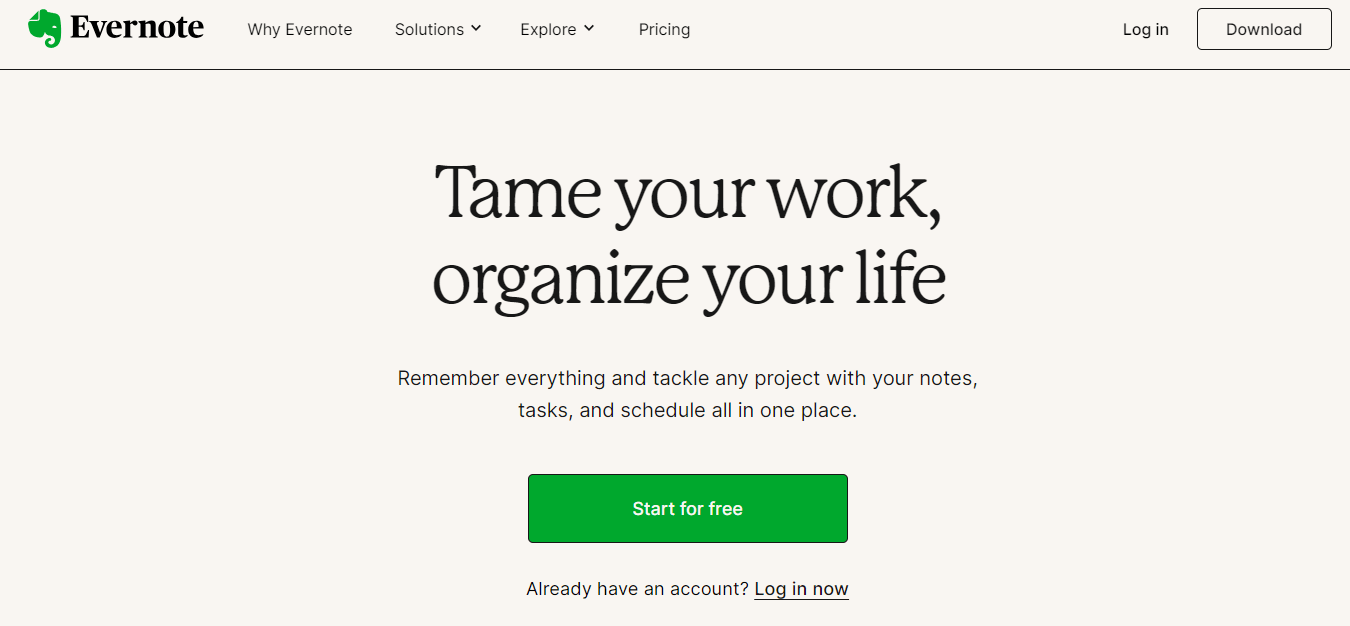
Pros: As one of the representative note apps, you can experience functions that are faithful to the basics.
Cons: The free plan has very limited features. Additionally, only two devices can be synced and monthly uploads are limited. Therefore, users who actively use the note app will feel uncomfortable. If you want to use a payment plan, unless you use the monthly usage consistently and predictably, it can be cumbersome to determine how the fees are broken down depending on the number of users and capacity.
Operating system: Windows, Mac OS, iOS, Android
Price: Free – Free / Personal –HK$38.17/ month / Professional – HK$48.17/ month / Teams – HK$80.00/user/month
3. Notion
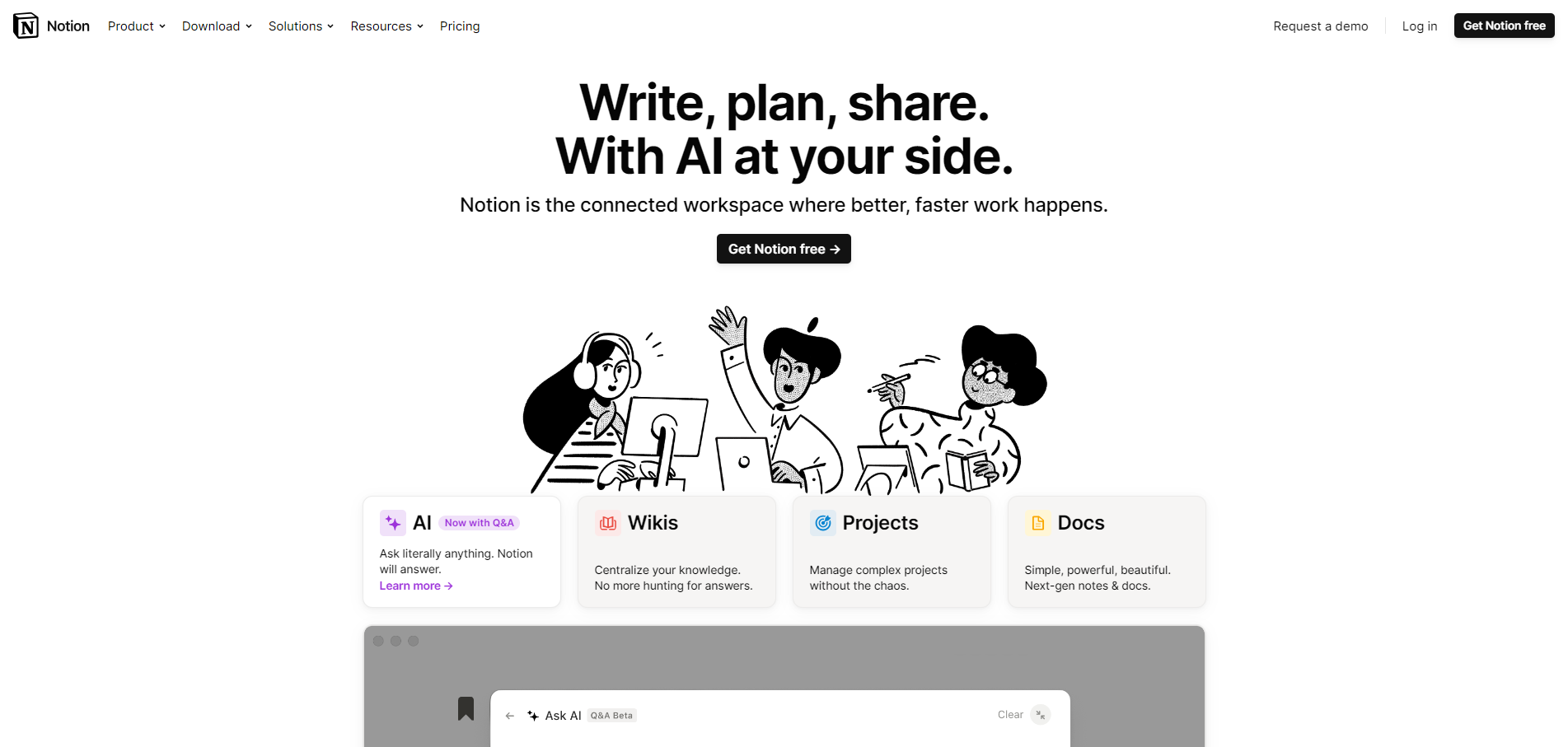
Pros: It supports databases and has IT industry-friendly features such as code snippets. Therefore, it is a representative note app that is also used for portfolio and project management.
Cons: Although it supports a variety of functions, beginners may have difficulty fully utilizing data sheets, templates, and functions. Not suitable for slides or presentations.
Operating system: Windows, Mac OS, iOS, Android
Price: (based on monthly payment) Individual – Free / Individual Pro – $5 / Team – $10
4. OneNote
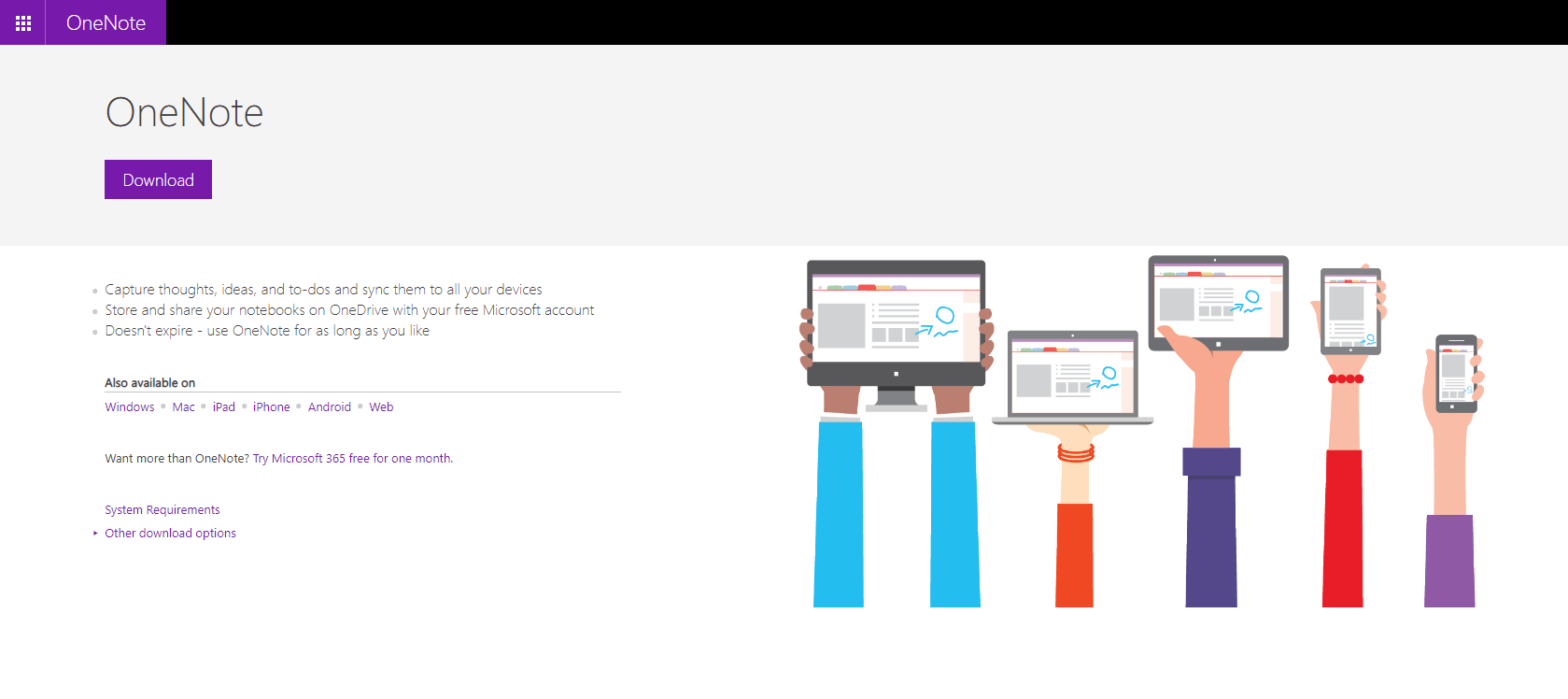
Pros: This is a note app that is faithful to the basics. If you have a Microsoft membership, you can use it right away, so it's worth a try.
Cons: Since you only use OneNote, it is expensive to pay. It is difficult to use the free plan alone.
Operating system: Windows, Mac OS, iOS, Android
Price: Free/Microsoft membership required, Microsoft membership cost information (based on monthly or yearly payment)
5. Google Keep
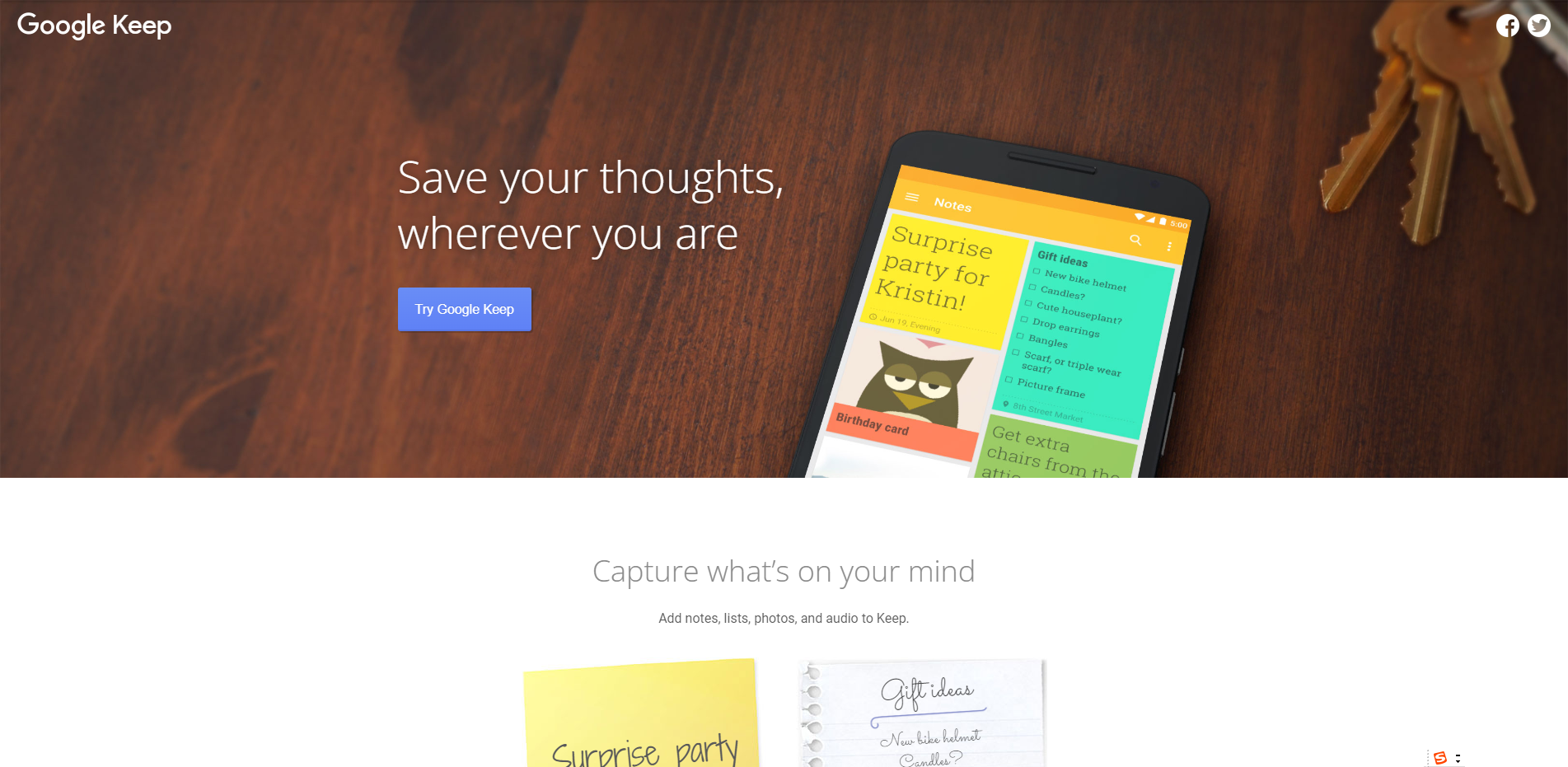
Pros: This is a post-it type application provided by Google. This is convenient if your workstation and schedule management is centered around your Google account. It's also free of cost.
Cons: It's closer to a Post-it program than a note app. Although it is light and intuitive, its functionality is somewhat limited.
Operating system: Windows, Mac OS, iOS, Android
Price: Free
6. Apple Notes
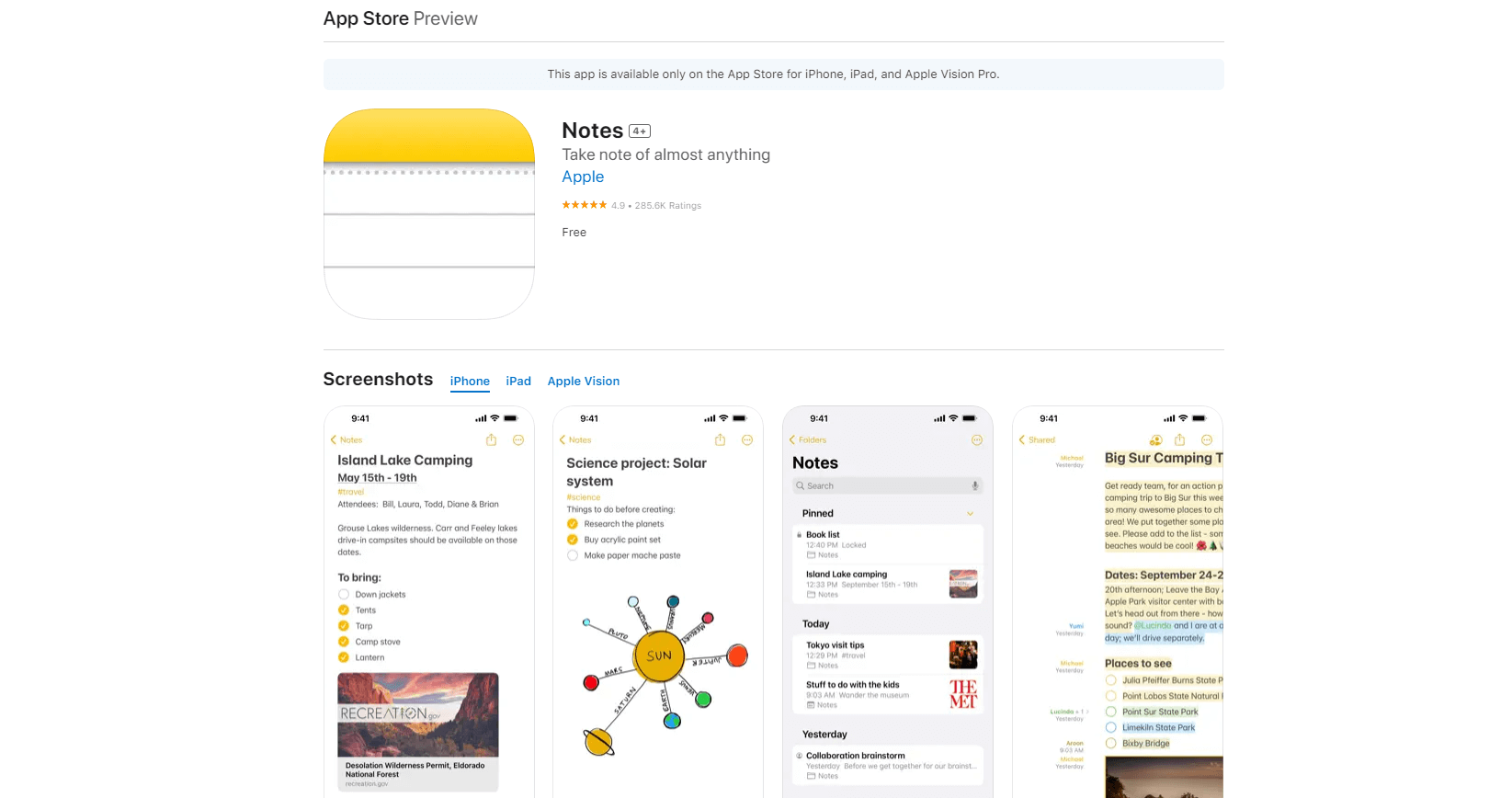
Pros: This application is like a compromise between a post-it program and a note program. Although it is a text-oriented note app, inserting media or links is simple and lightweight. This will be convenient if you mainly use Mac OS and Apple devices.
Cons: Connection via Windows or Android is extremely inconvenient. It must be accessed through a web browser, but logging in is cumbersome and compatibility is poor.
Operating system: Mac, iOS
Price: Free
7. Keep it
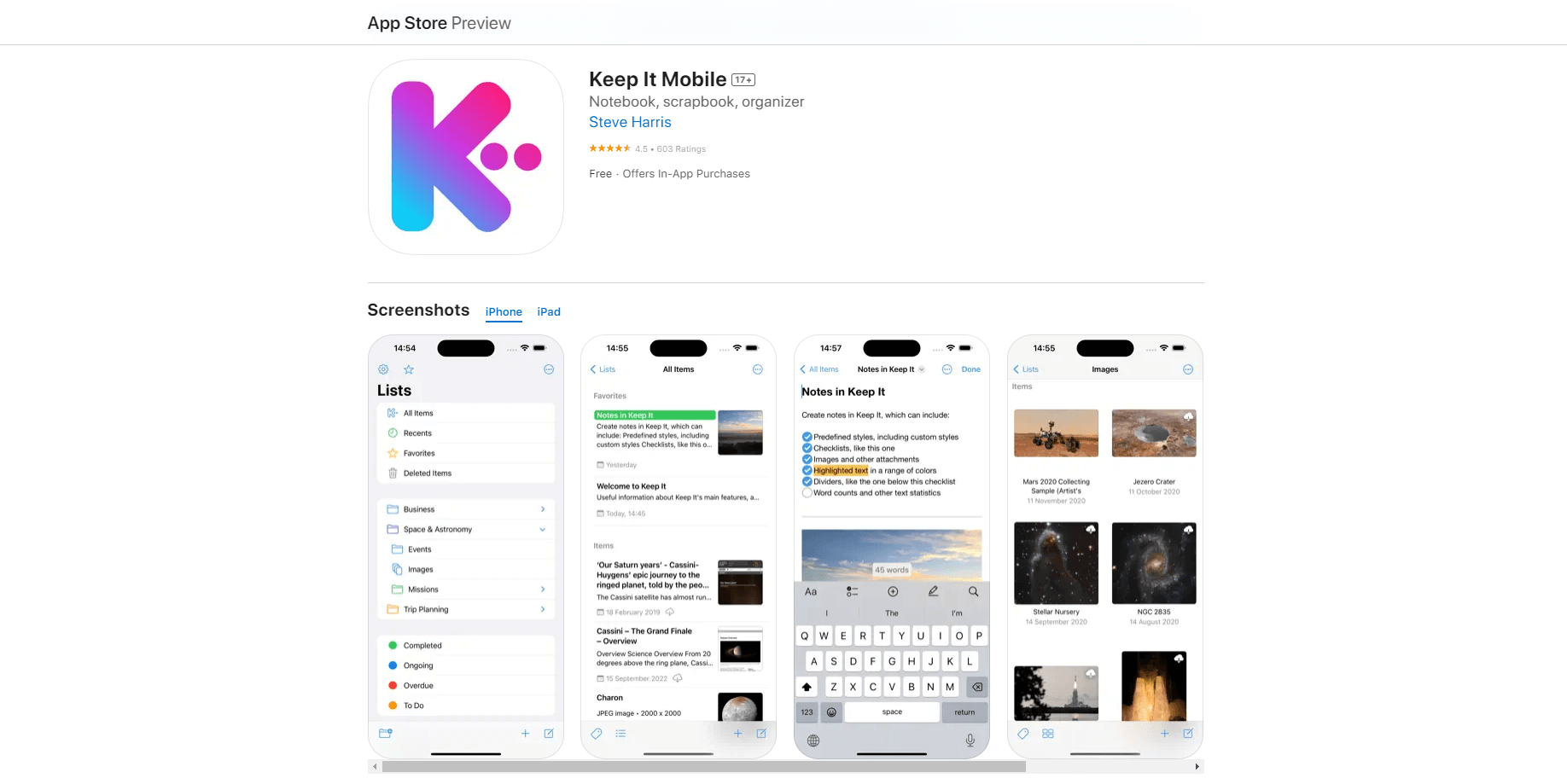
Pros: This is a note app that is an extension of Apple's basic note. If you are an existing Apple Note user, you can quickly adapt. Plus, there's no monthly subscription required.
Cons: It is a one-time payment, but the price is very high. Additionally, it has poor compatibility with Windows and Android.
Operating system: Mac, iOS
Price: Free
8. Bear markdown notes
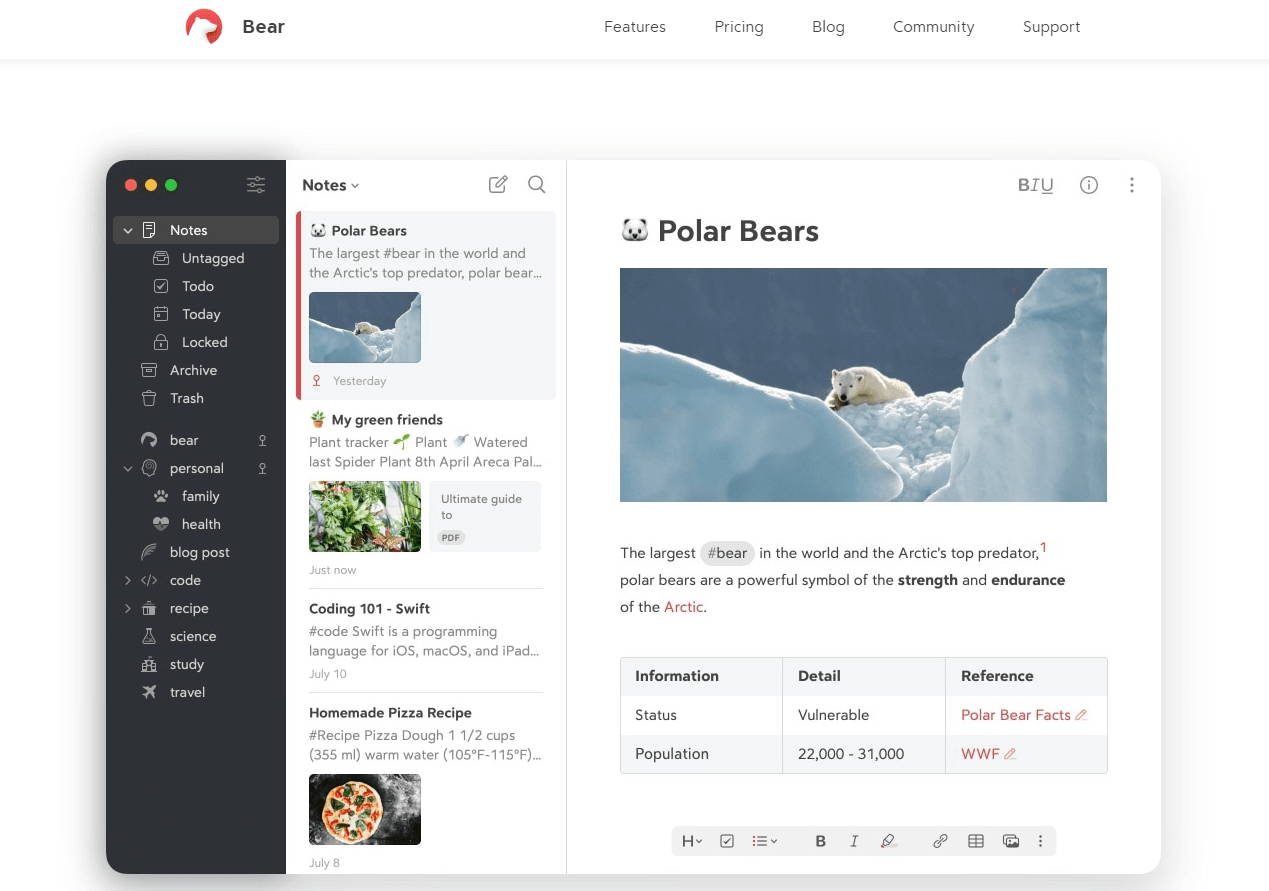
Pros: Markdown-style note application. It provides powerful hashtag functions and internal linking functions, helping you discover relationships between each note and new classification methods. It is suitable for organizing papers or data and writing reading books and excerpts.
Cons: Only available on Mac OS and iOS. Additionally, cross-device synchronization requires payment. It's not a big expense, but if you're someone who uses both Windows and Mac, you might not feel the need to spend it. Since it is a text-based note app, if you use an iPhone for testing, you may find it rather cumbersome to enter long text and set hashtags.
Operating system: Mac, iOS
Price: Free / Pro – $2.99/month, $29.99/year
9. Goodnotes
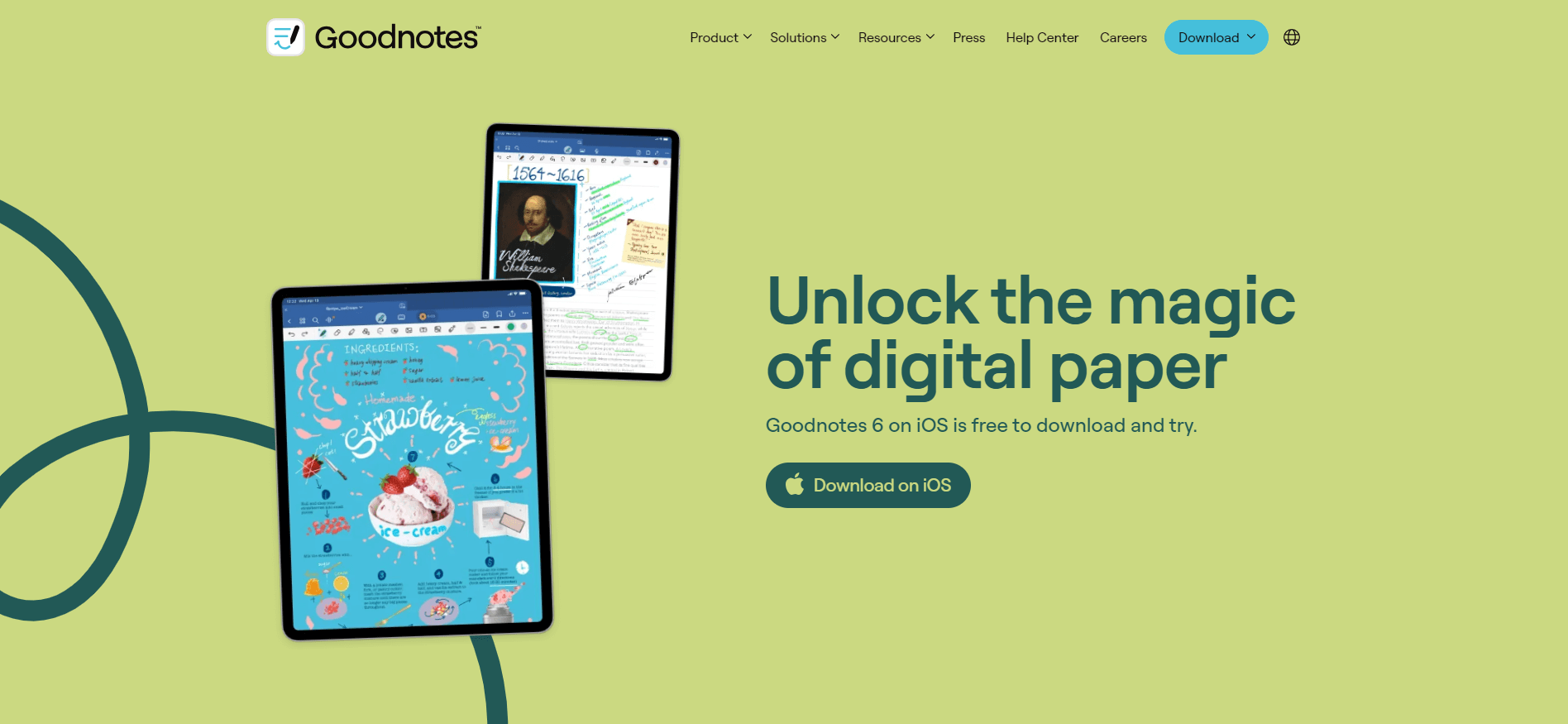
Pros: This is a note app that excels at note-taking. It is very convenient for college students in that they can organize PDFs on a laptop and immediately add notes and notes. It is especially useful if you use peripheral devices such as the Apple Pencil.
Cons: 3 laptops alone are not enough to make a purchasing decision. Also, it is expensive. And it has poor compatibility with Windows and Android. If you write with a keyboard instead of a pencil, it is difficult to feel the unique advantages of Good Notes.
Operating system: Mac, iOS
Price: Trial (3 laptops) – Free / One-time payment
10. Ulysses
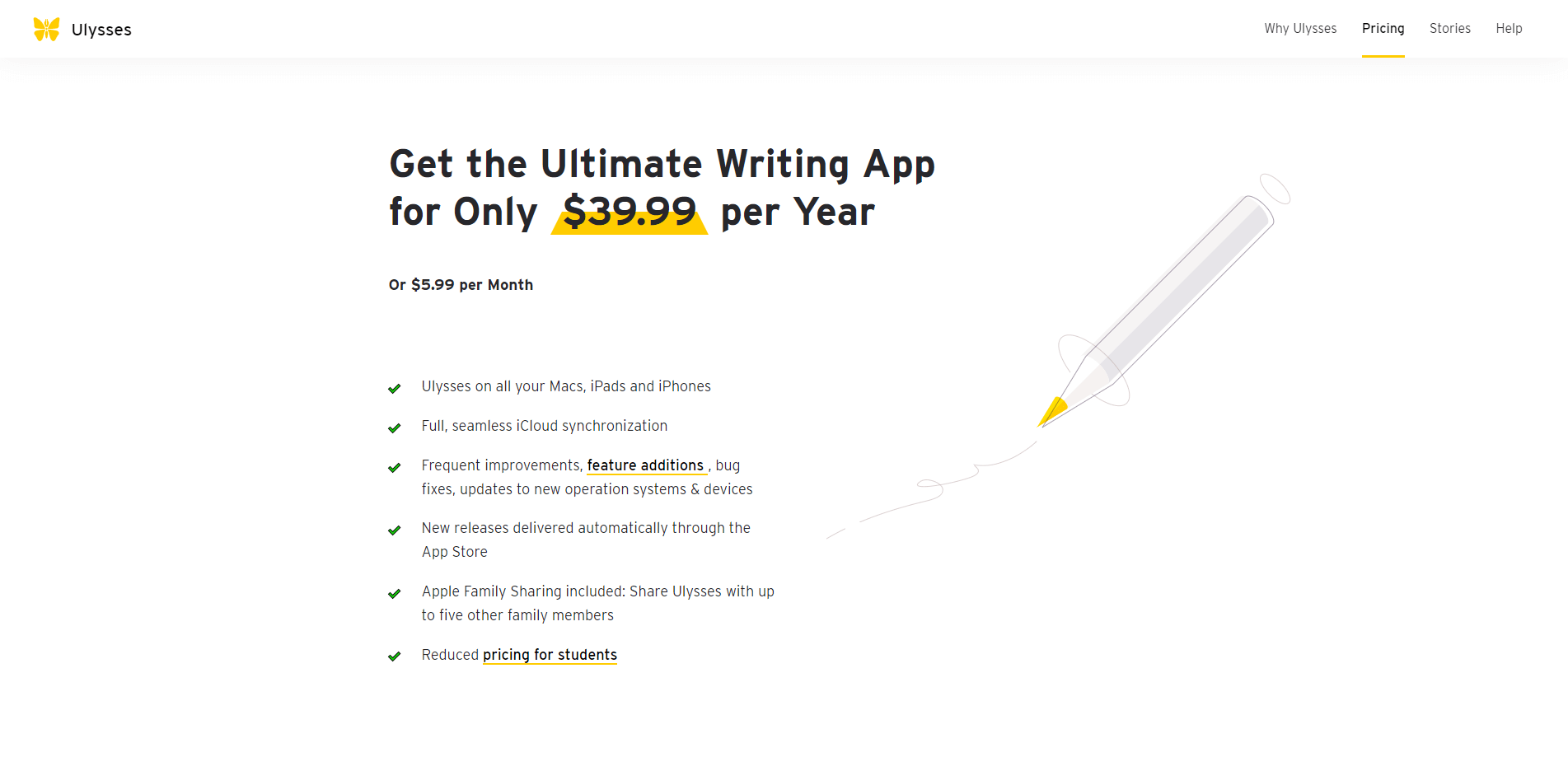
Pros: Ulysses is a Markdown-style note program specialized for long writing. You can process annotations, comments, and outlines quickly and easily. This is a note app suitable for researchers or writers who need to write a paper or column.
Cons: Cost is high. It is difficult to fully adapt to the program with a 3-day trial period. Additionally, if you frequently use media other than text - pictures, shapes, etc., its usability decreases. It is also very limited in that it can only be used on Apple devices.
Operating system: Mac, iOS
Price: $39.99 per year
11. Note IT
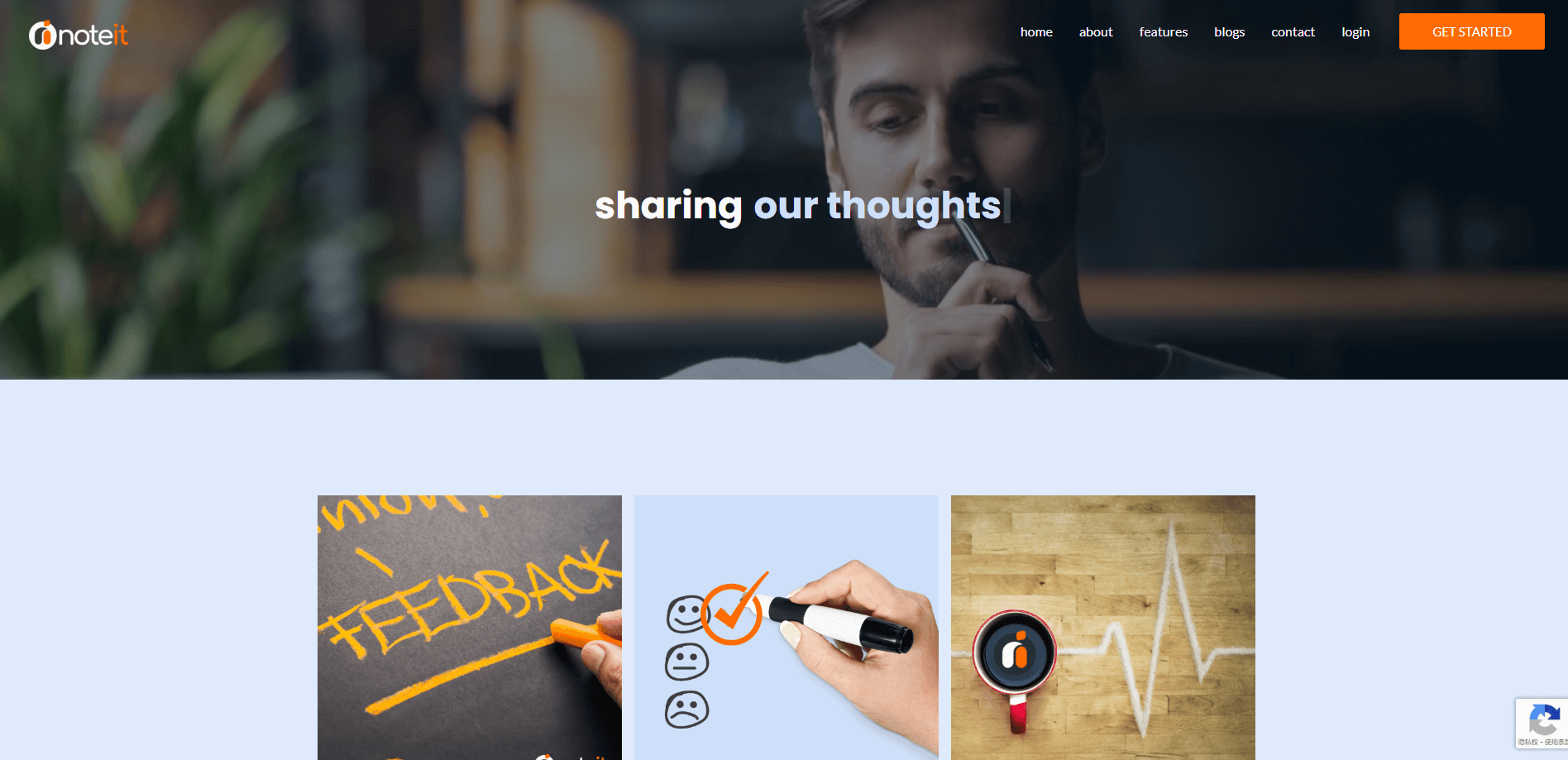
Pros: A very lightweight post-it program. This is useful if you often write sporadic short sentences that are text-based. Additionally, it provides a simple calendar, making it ideal for use only for work. Since it supports shortcut keys, it is recommended to use it as an add-on to your workstation.
Cons: It cannot be used outside of the Windows desktop, so compatibility is poor. You can apply basic formatting such as fonts, but inserting media such as photos is not possible, and sharing is inconvenient.
Operating system: windows
Price: Free
Choosing a good note app is essential to quickly catch and effectively structure ideas and various possibilities that come to mind during work and daily life. Please make a good choice by considering the operating system you mainly use the note app for, your purpose of use, and the amount you can spend. In particular, Boardmix is compatible with all operating systems and is inexpensive, making it a perfect note program for both users who have never used a note app before or those who have already used it well.
How to Use Note-Taking Apps Effectively?
Regardless of which note-taking app you choose, knowing how to use it effectively is the key. Here are some tips for using note-taking apps:
Develop a habit of taking notes: The value of notes lies in consistently recording and reviewing. Try to take notes anytime, anywhere in your daily life, whether it's a work meeting or a sudden burst of great ideas.
Organize and categorize timely: When your notes start to accumulate, it's crucial to organize and categorize them timely. You can use features like tags, colors, or folders to help organize your notes.
Utilize search and reminders: Most note-taking apps have robust search features, allowing you to quickly find the notes you need through keywords. Moreover, you can set reminders to prevent forgetting important things.
A good note-taking app can help us manage information better and improve work and study efficiency. Whether you need to record meeting minutes, study notes, or life's trivial matters, the note-taking apps we recommend can meet your needs. We hope that through this article, you can find a note-taking app suitable for yourself and use it effectively to organize your thoughts and ideas.









