Leveraging the right tools can make the difference between success and stagnation. One such essential tool is the scorecard tool, pivotal for businesses aiming to streamline operations, enhance decision-making, and foster growth. This article delves into the intricacies of scorecard tools, their benefits, and key features, with a particular focus on showcasing 7 prominent scorecard tool software and how to effectively use Boardmix for business scorecards.
What is a Scorecard Tool and How Does It Work?
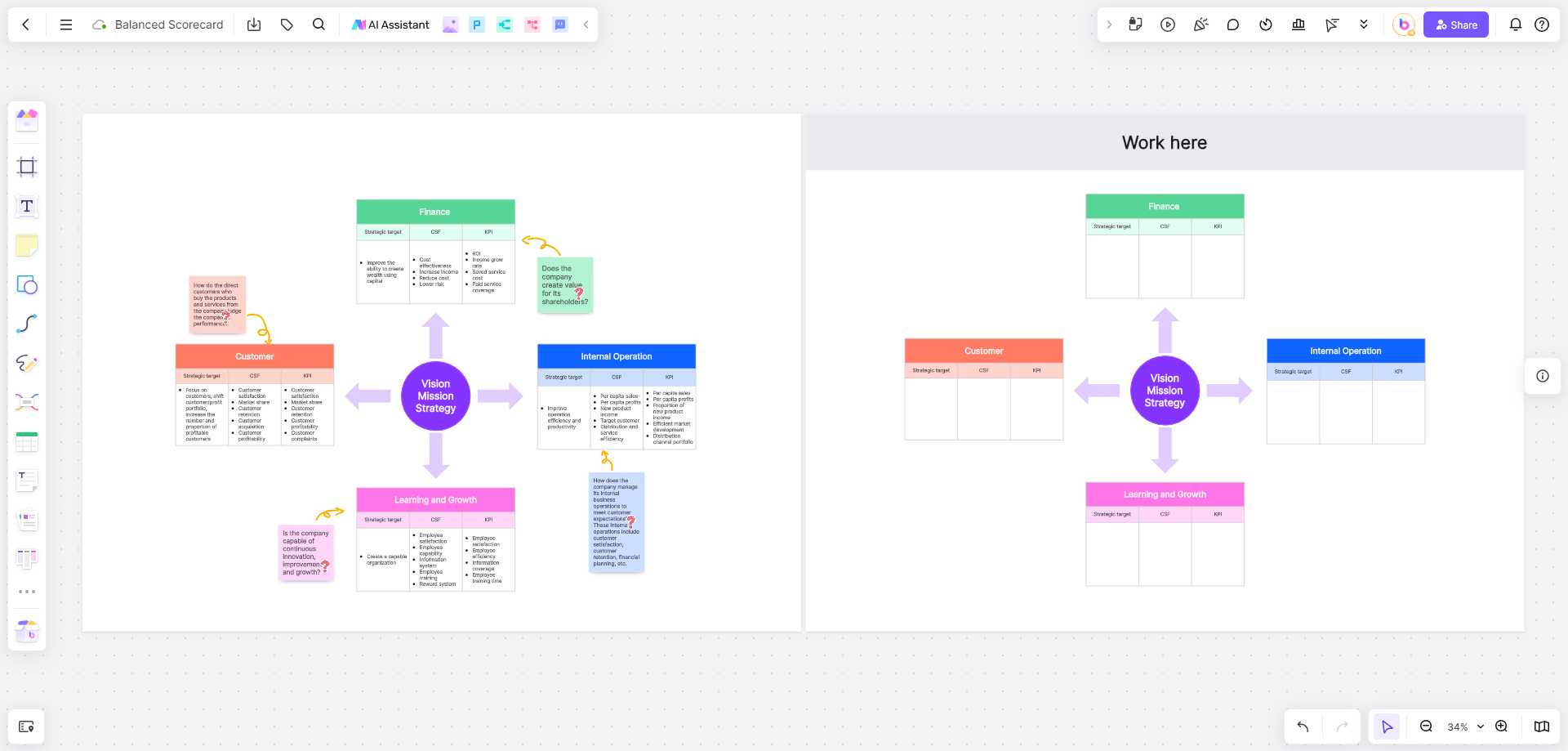
A scorecard tool is a strategic planning and management system used to monitor and manage an organization's performance. It helps businesses track key performance indicators (KPIs) and align activities with the company's vision and strategy. Scorecard tools typically provide a visual representation of data, making it easier to understand performance metrics and identify areas for improvement.
Why Should Your Business Invest in a Business Scorecard?
Investing in a business scorecard brings numerous benefits. First, it provides a structured approach to performance management. By using a business scorecard, organizations can clearly define their objectives, measure progress, and ensure that all parts of the business are aligned with the overall strategy.
Moreover, a business scorecard promotes transparency and accountability. Employees understand how their roles contribute to the company's goals, fostering a sense of ownership and motivation. Additionally, it aids in strategic decision-making by providing real-time insights into performance, enabling managers to make informed decisions and implement necessary adjustments promptly.
What Are the Key Features to Look for in a Scorecard Tool?
When selecting a scorecard tool, consider the following key features:
User-Friendly Interface: Ensure the tool is easy to navigate and use.
Customizable Dashboards: Ability to tailor dashboards to suit specific business needs.
Integration Capabilities: Seamless integration with other business systems and software.
Real-Time Data Tracking: Up-to-date information to make timely decisions.
Reporting and Analytics: Comprehensive reporting features to analyze performance data.
Collaboration Tools: Features that support teamwork and communication.
Security: Robust security measures to protect sensitive data.
7 Scorecard Tool Software
Choosing the right scorecard tool software can be daunting given the myriad of options available. Here, we introduce ten popular scorecard tools, highlighting their features and benefits.
1. Boardmix
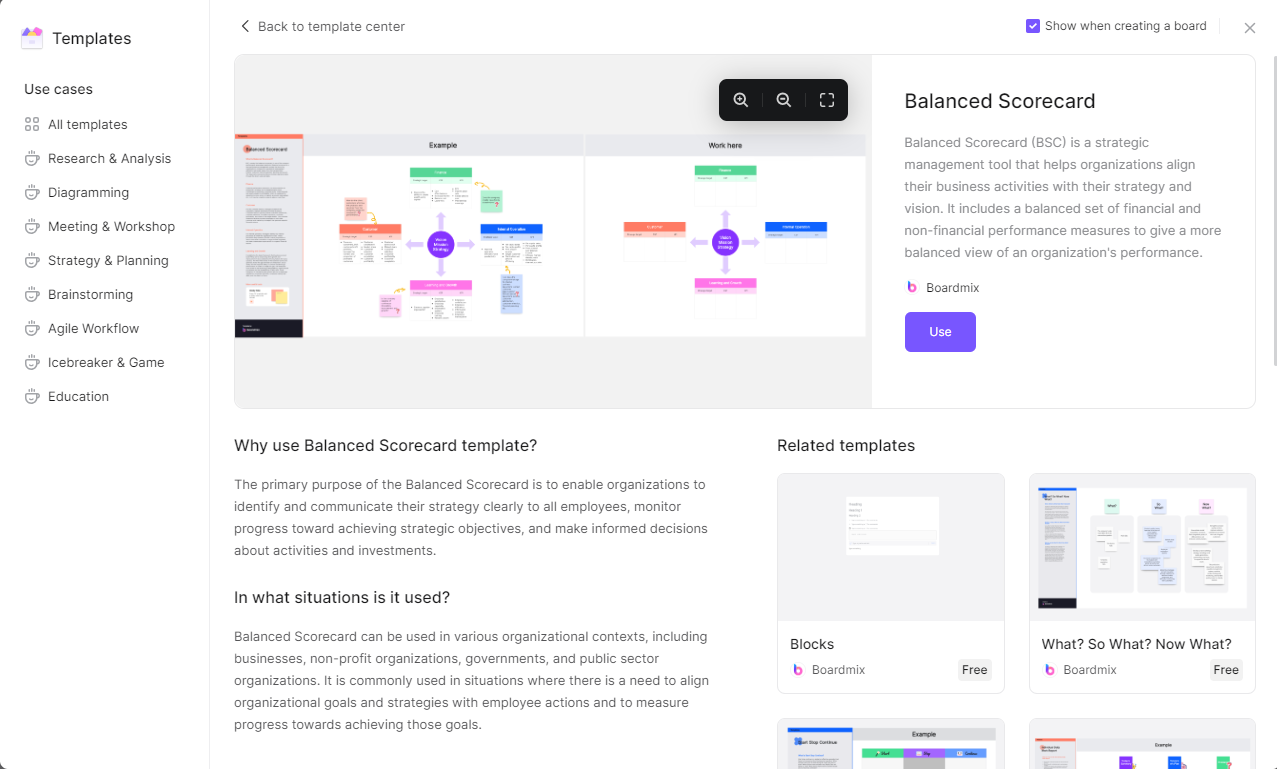
Boardmix is a versatile and user-friendly tool designed to enhance collaboration and strategic planning. It stands out for its intuitive interface and robust features that support real-time collaboration.
Benefits for create scorecard:
Real-Time Collaboration: Facilitates teamwork by allowing multiple users to work on the scorecard simultaneously, ensuring alignment and quick feedback.
Customizable Templates: Simplifies the setup process with tailored templates that fit specific business needs.
Intuitive Interface: Makes the creation and management of scorecards straightforward with drag-and-drop functionality.
Data Integration: Ensures your scorecard reflects the most current information by integrating with various data sources.
Analytics and Reporting: Enhances decision-making with advanced analytics tools that generate insightful reports and track performance metrics effectively.
Security: Protects sensitive business data from unauthorized access with robust security features.
2. Tableau
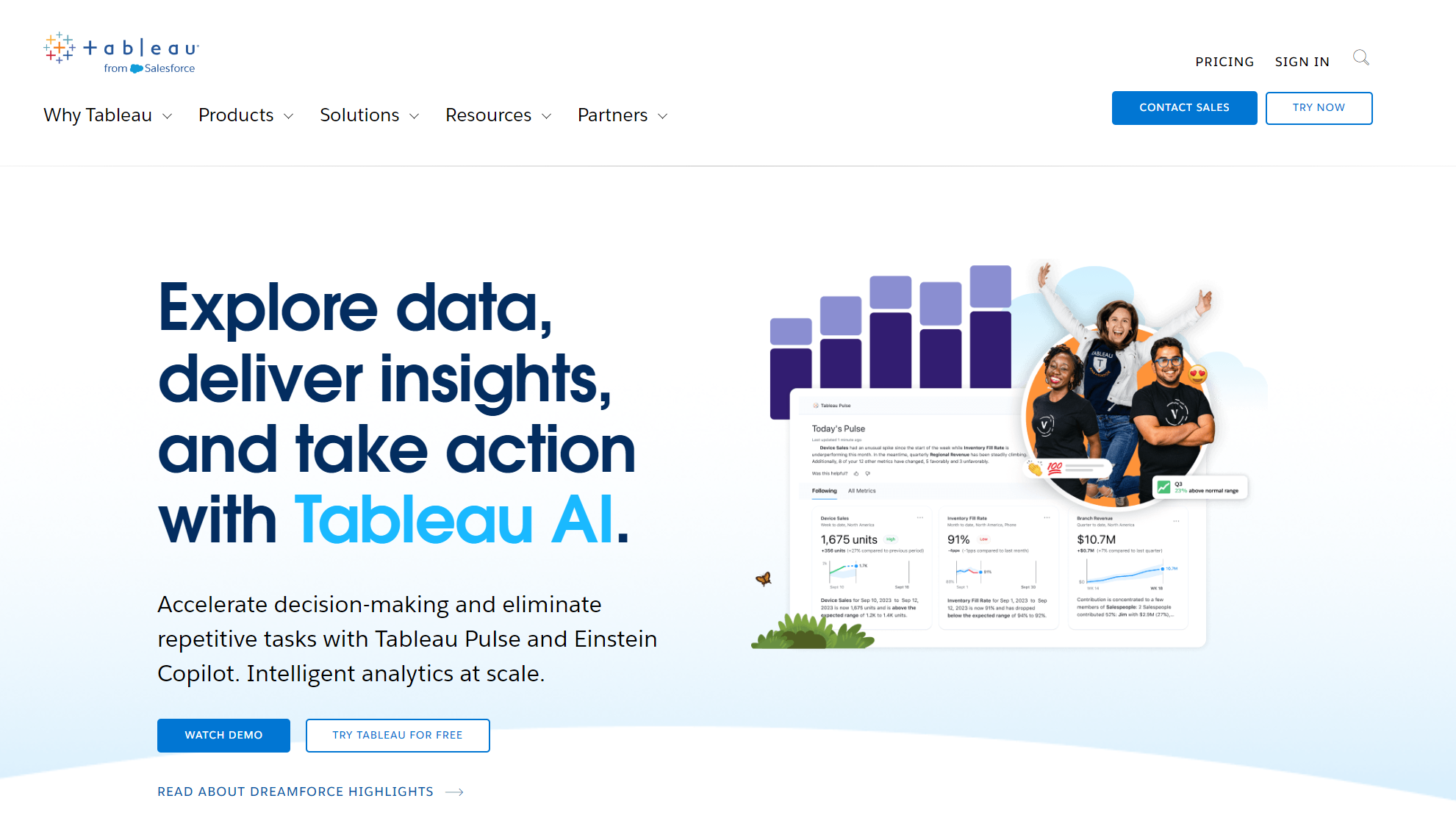
Tableau is renowned for its powerful data visualization capabilities, making it a top choice for businesses looking to gain deep insights from their data.
Benefits for create scorecard:
Data Visualization: Enhances the understanding of complex data through advanced visualizations, making it easier to identify trends and performance gaps.
Integration: Connects seamlessly with various data sources, providing a comprehensive view for more accurate scorecards.
Real-Time Insights: Provides up-to-date data, enabling managers to make timely adjustments and decisions based on current performance.
Interactive Dashboards: Allows users to explore data in detail, offering a deeper understanding of performance metrics.
3. ClearPoint Strategy
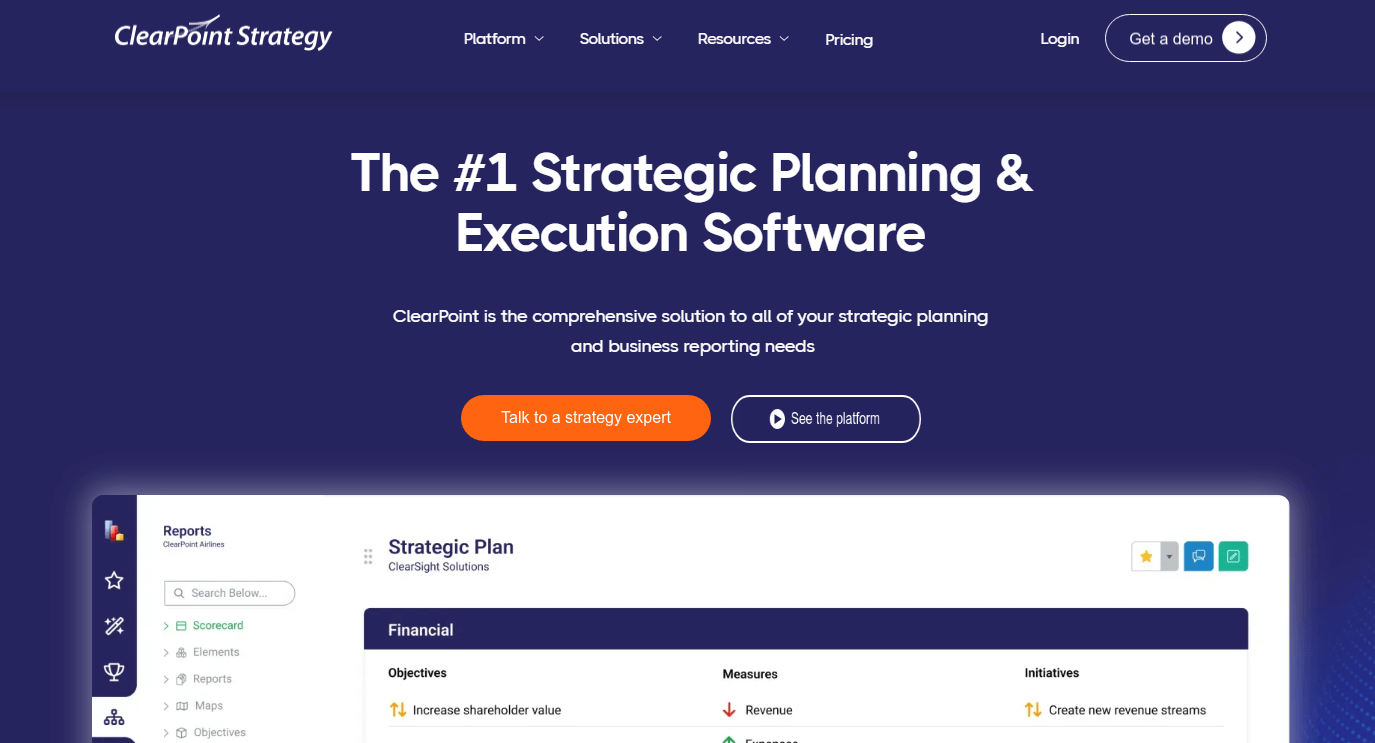
ClearPoint Strategy is a specialized tool for strategic planning and performance management, offering customizable templates and automated reporting features.
Benefits:
Customizable Templates: Streamlines the creation process with templates tailored to specific strategic planning needs.
Automated Reporting: Saves time and reduces errors by automating the reporting process, ensuring accurate performance tracking.
Strategic Alignment: Helps align business activities with strategic goals, ensuring that all efforts are directed towards common objectives.
4. Qlik Sense
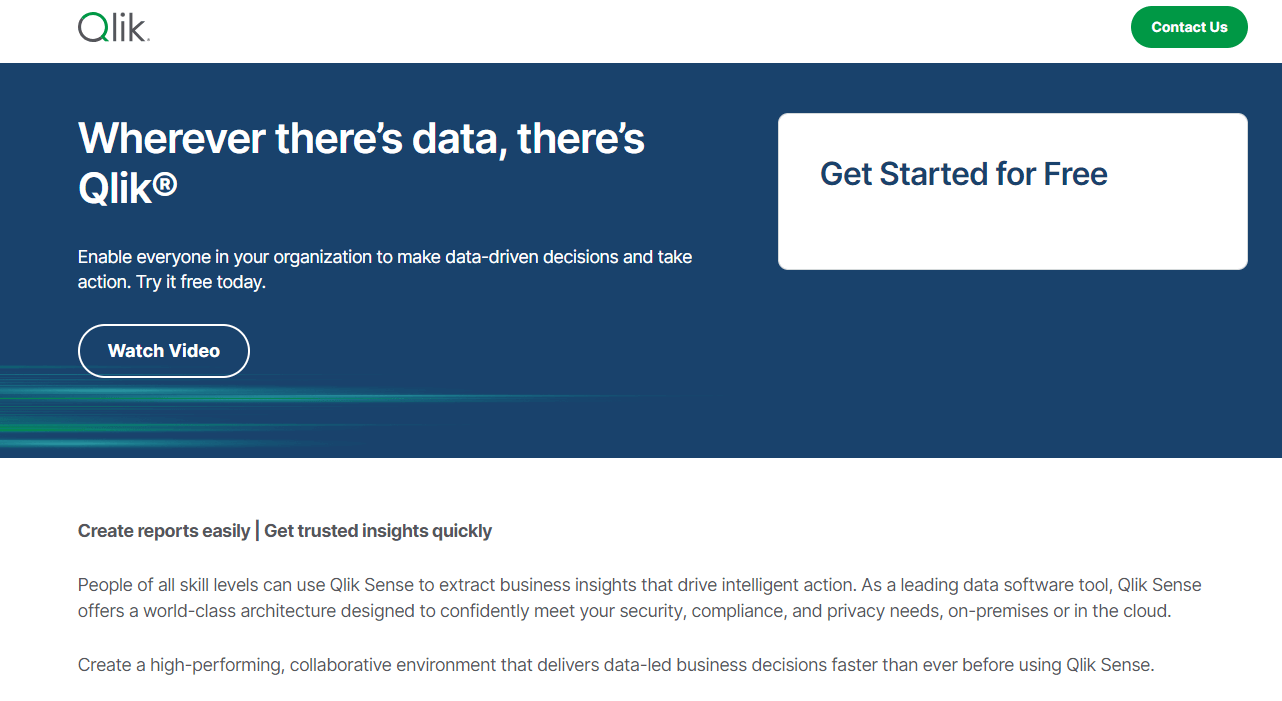
Qlik Sense is known for its advanced analytics and intuitive dashboards, making it a powerful tool for data exploration and insight discovery.
Benefits:
Advanced Analytics: Offers deep analytical capabilities to uncover insights that drive strategic decisions.
Intuitive Dashboards: Simplifies the visualization of performance metrics, making it easier to track progress and identify areas for improvement.
Data Integration: Connects to multiple data sources for comprehensive analysis, ensuring scorecards are based on reliable data.
Scalability: Suitable for businesses of all sizes, from startups to large enterprises.
5. Domo
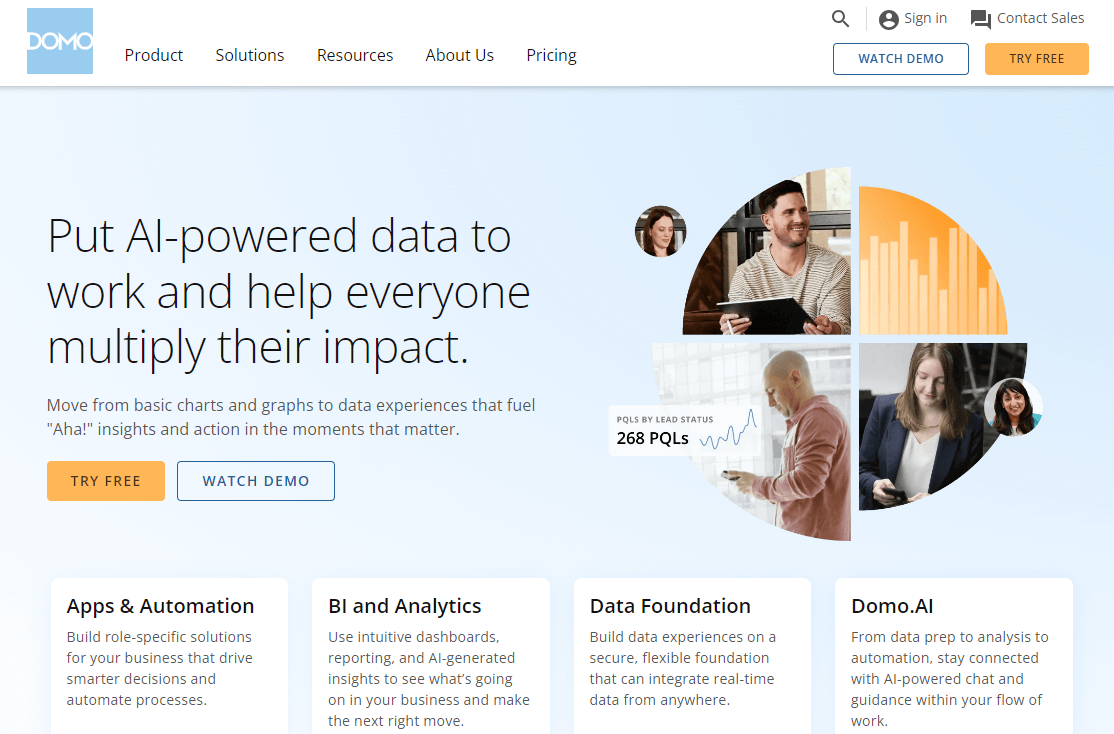
Domo is a cloud-based business intelligence tool that integrates data from multiple sources, providing a comprehensive view of business performance.
Benefits:
Cloud-Based: Offers accessibility from anywhere with an internet connection, making it easy to update and review scorecards.
Data Integration: Integrates with numerous data sources, ensuring that scorecards provide a holistic view of performance.
Real-Time Data: Delivers up-to-date performance metrics, enabling timely decisions and adjustments.
6. Geckoboard
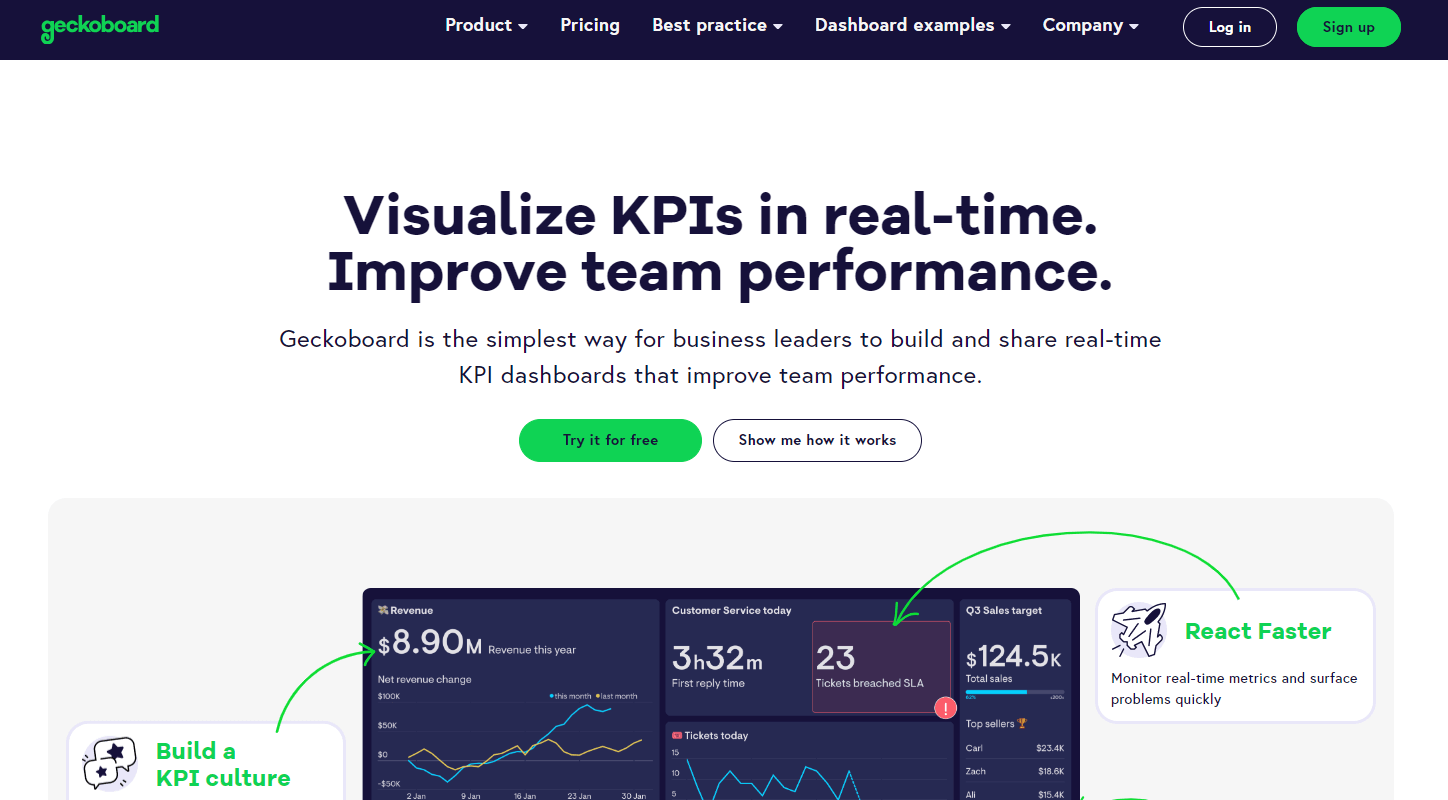
Geckoboard is ideal for startups and SMEs, offering an easy-to-use interface and real-time dashboards to track KPIs effectively.
Benefits:
User-Friendly: Simplifies the creation and management of scorecards with an easy-to-navigate interface.
Real-Time Dashboards: Provides real-time data, allowing for immediate insights and quick adjustments.
Customizable Widgets: Offers flexibility in displaying the most relevant metrics, making scorecards more meaningful.
7. Databox
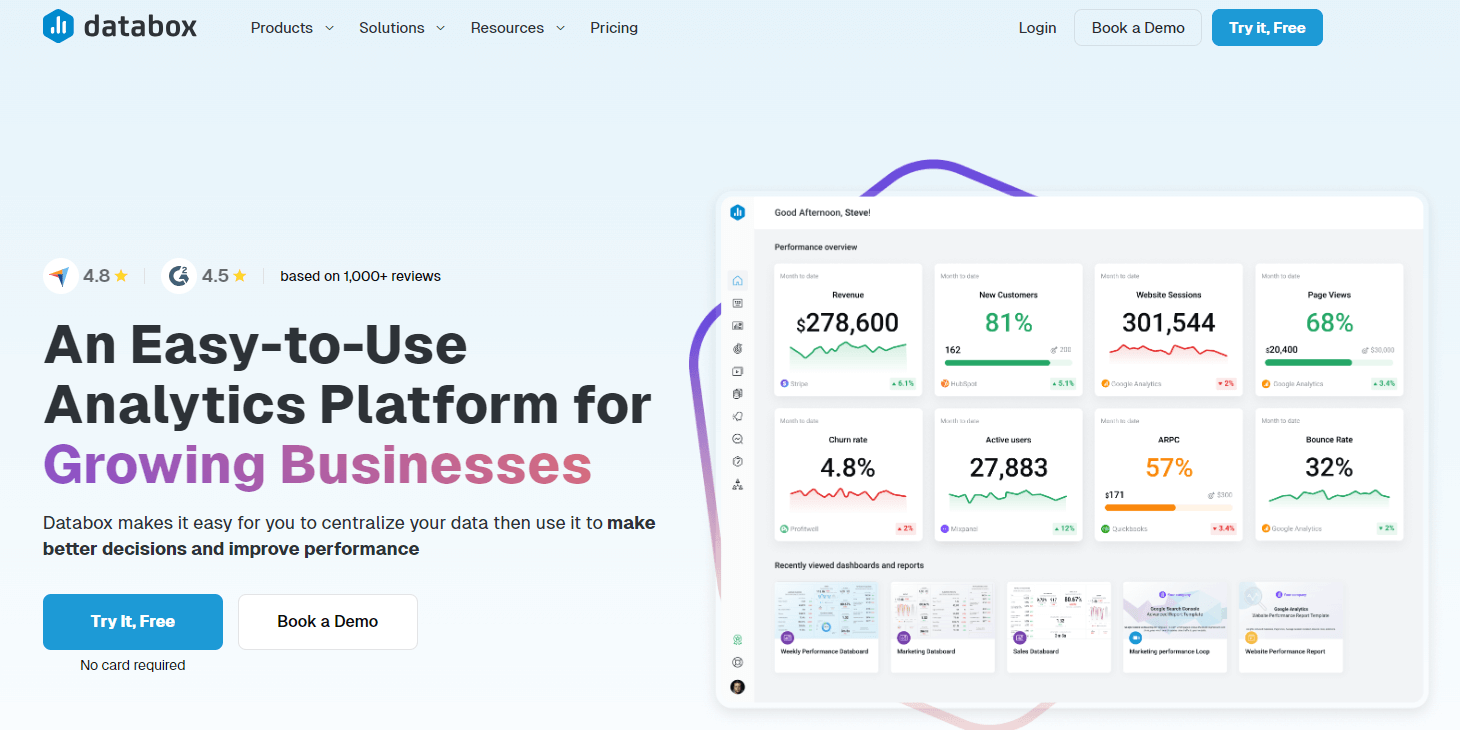
Databox connects to numerous data sources, allowing businesses to monitor performance metrics in real-time on customizable dashboards.
Benefits:
Data Integration: Connects with many data sources, ensuring scorecards reflect a unified view of performance.
Real-Time Monitoring: Provides up-to-date data, enabling timely insights and decisions.
Customizable Dashboards: Allows for tailored dashboards that meet specific business needs, enhancing the relevance of scorecards.
How to Use Boardmix for Business Scorecard?
Boardmix is a versatile tool that can significantly enhance the process of creating and managing a business scorecard. Here’s a step-by-step guide on how to use Boardmix for your business scorecard needs.
Getting Started with Boardmix:

Sign up for a Boardmix account and log in.
Familiarize yourself with the interface and navigation.
Setting Up Your Business Scorecard:
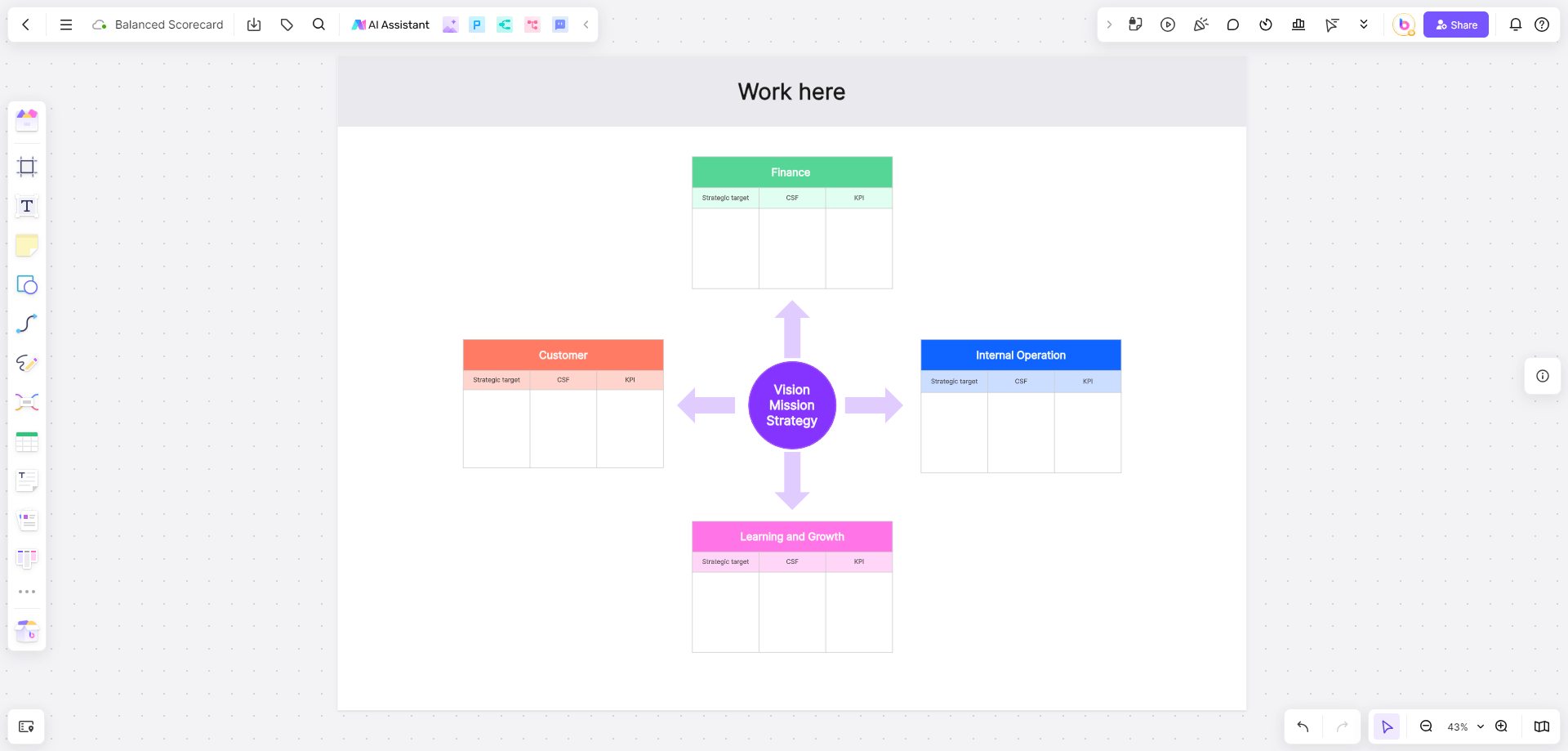
Create a new project specific to your business scorecard.
Define your business objectives and KPIs.
Use Boardmix’s templates or create custom ones to fit your specific needs.
Customizing Your Scorecard:
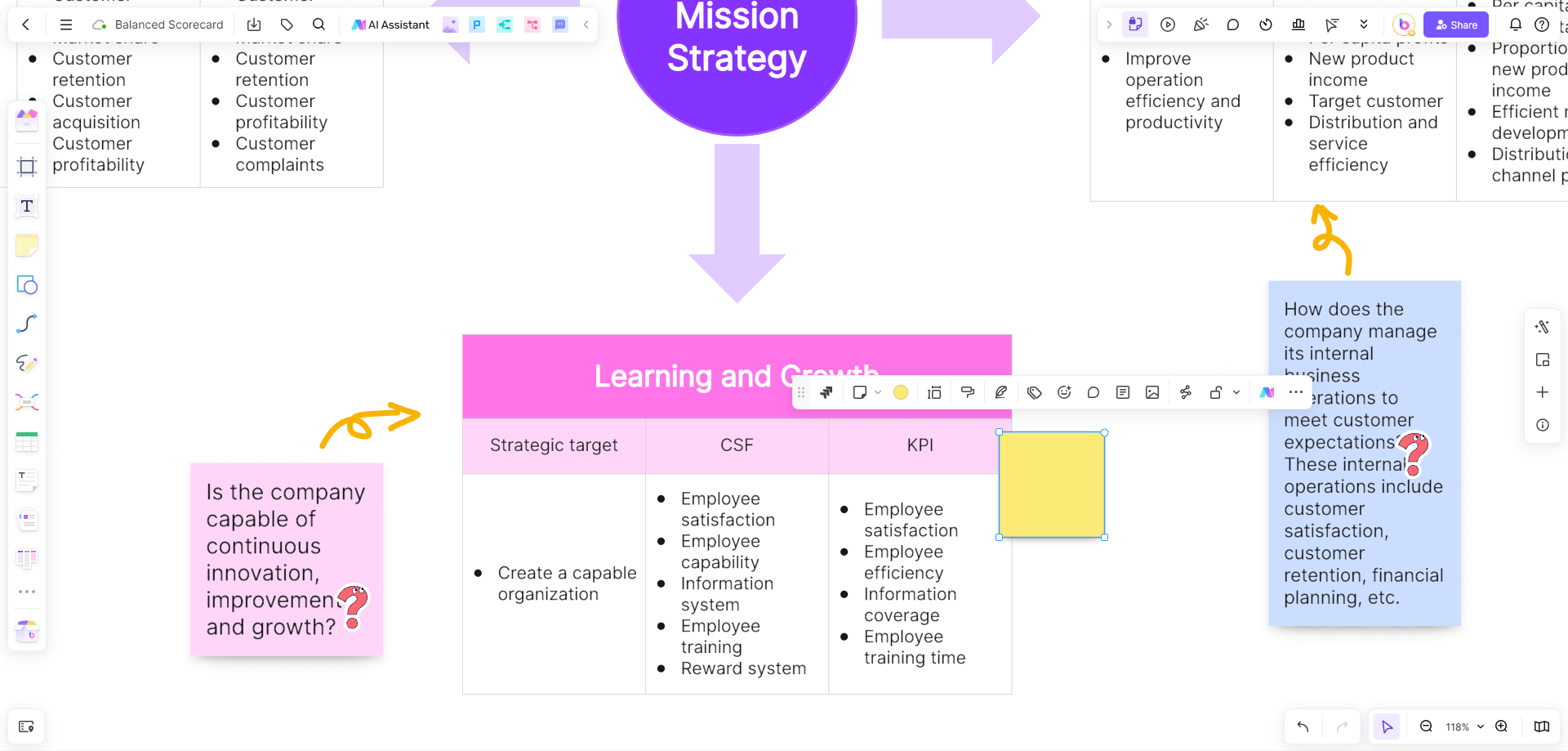
Add widgets and data visualizations relevant to your KPIs.
Customize the layout to ensure critical information is easily accessible.
Utilize Boardmix’s drag-and-drop functionality to rearrange elements as needed.
Collaborating with Your Team:
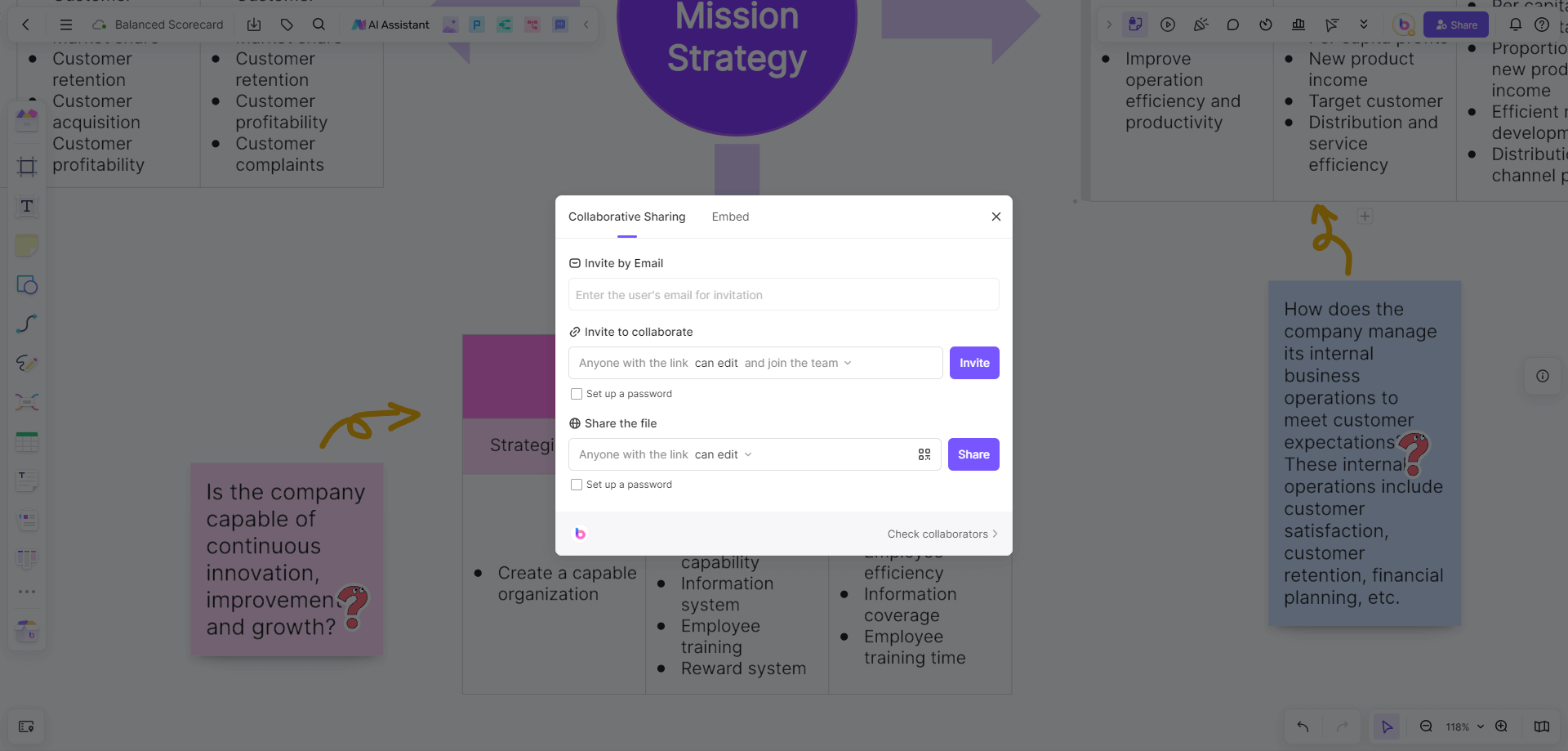
Invite team members to collaborate on the scorecard.
Assign roles and permissions to ensure data integrity.
Use Boardmix’s commenting and annotation features to facilitate discussion and feedback.
Tracking Progress and Analyzing Data:
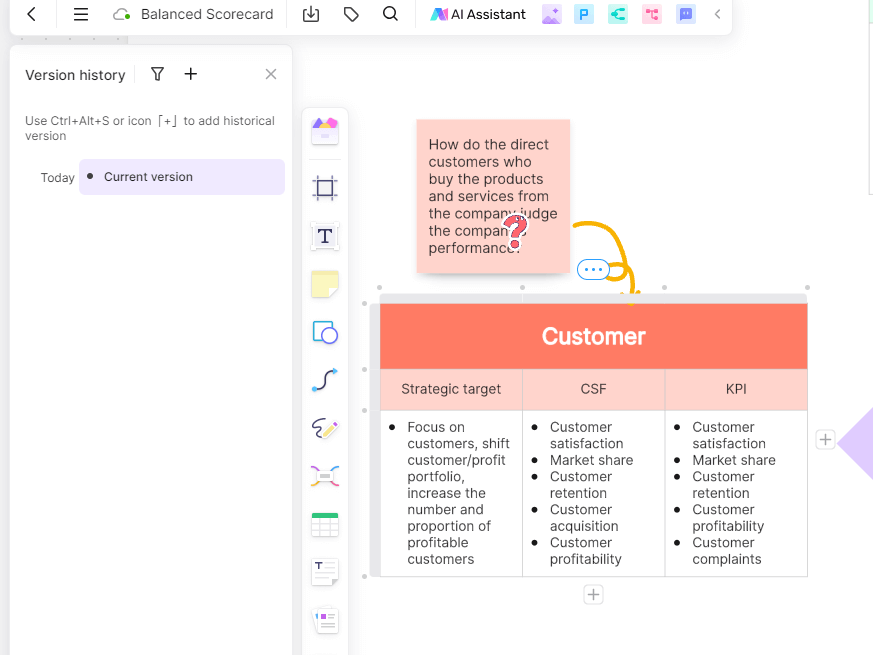
Input real-time data and update KPIs regularly.
Use Boardmix’s analytics tools to generate reports and insights.
Visualize data trends and identify areas for improvement.
Sharing and Presenting Your Scorecard:
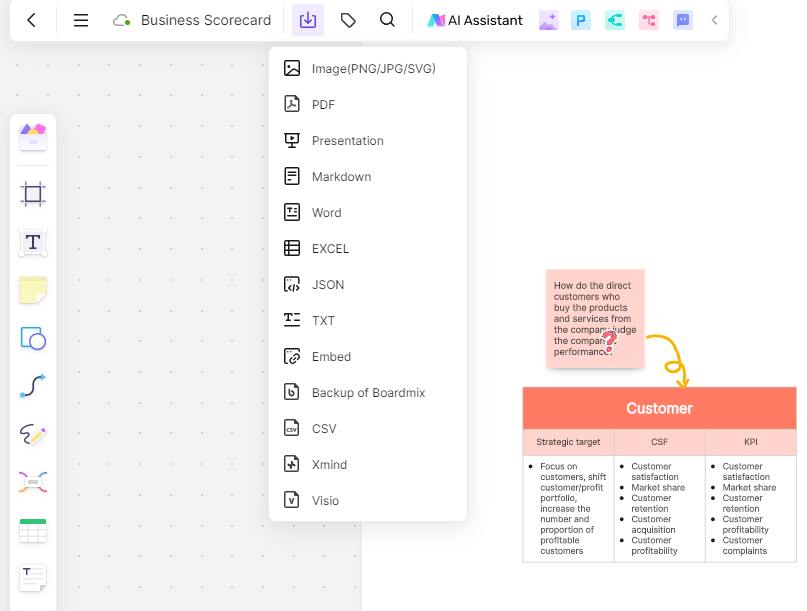
Share your scorecard with stakeholders via Boardmix’s sharing options.
Present your findings using Boardmix’s presentation mode.
Export data and reports for further analysis or archiving.
Examples of Using Boardmix for Growth Strategy
Using Boardmix for growth strategy planning can yield significant benefits. Here are a few examples of how businesses can leverage Boardmix:
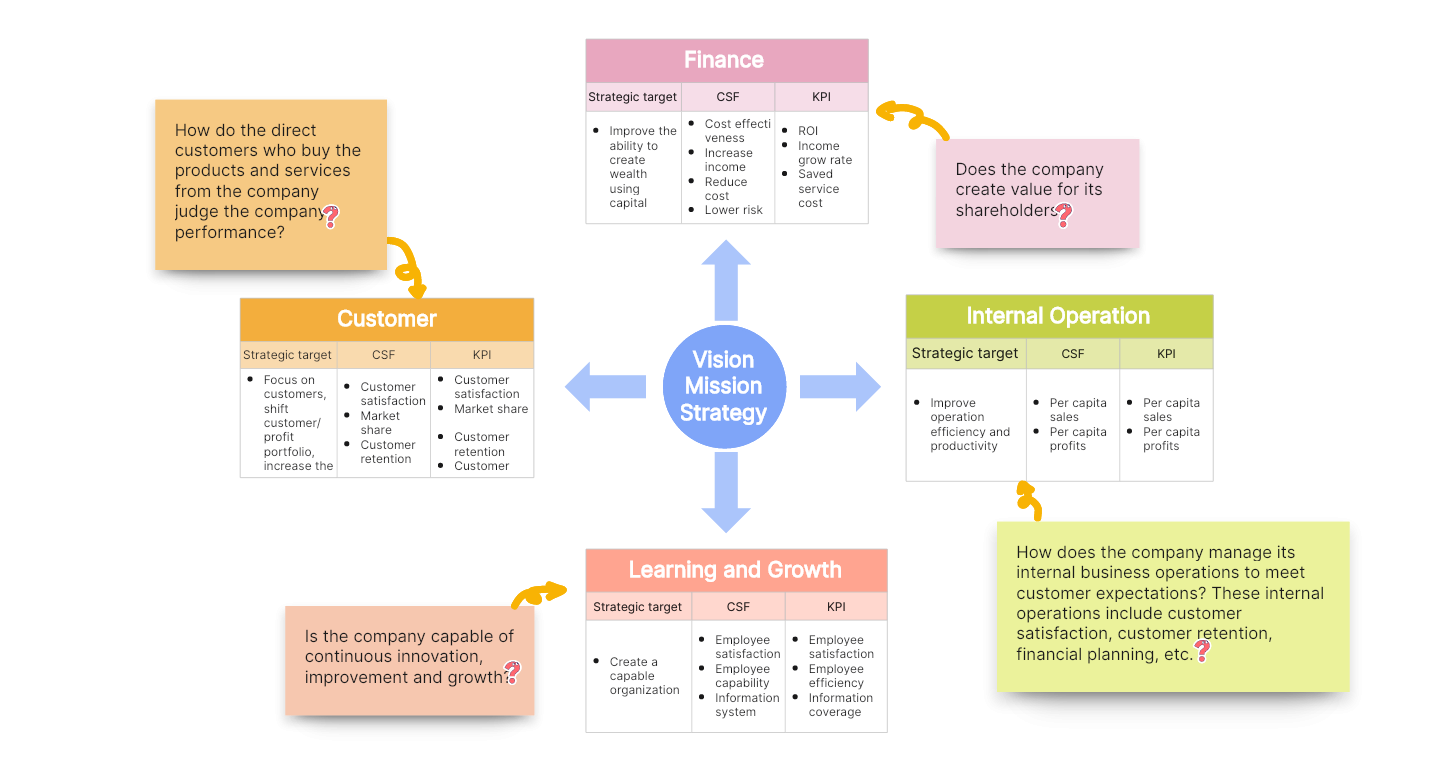
New Product Launch:
Use Boardmix to create a product scorecard tracking the development and launch metrics.
Collaborate with cross-functional teams to ensure all aspects of the launch are covered.
Monitor performance post-launch to assess success and identify areas for improvement.
Market Expansion:
Develop a product scorecard to track key metrics related to market entry, such as market research, competitor analysis, and sales performance.
Use Boardmix to visualize potential market opportunities and risks.
Adjust strategies based on real-time data and performance insights.
Operational Efficiency:
Create a product scorecard focused on operational KPIs like production time, cost savings, and quality control.
Collaborate with operations teams to identify bottlenecks and implement improvements.
Track the impact of changes and optimize processes continuously.
Conclusion
In conclusion, leveraging a scorecard tool is essential for modern businesses aiming to enhance performance and achieve strategic growth. By understanding what a scorecard tool is, why it's crucial, and what features to look for, you can select the best software to meet your needs. Tools like Boardmix provide invaluable support in visualizing and planning using the Ansoff Matrix, fostering collaboration, and driving strategic initiatives. With the right tools and strategies, your business can unlock its full potential and achieve sustained growth.









