The sticky notes app, a digital transformation of the traditional sticky notes, offers a versatile and efficient way to manage thoughts, tasks, and plans. With the advent of sticky notes online, teams can collaborate in real-time, enhancing productivity and creativity. This article explores the concept of the sticky notes app, its relevance in the modern world, and highlights ten top sticky notes apps for brainstorming and organizing tasks.
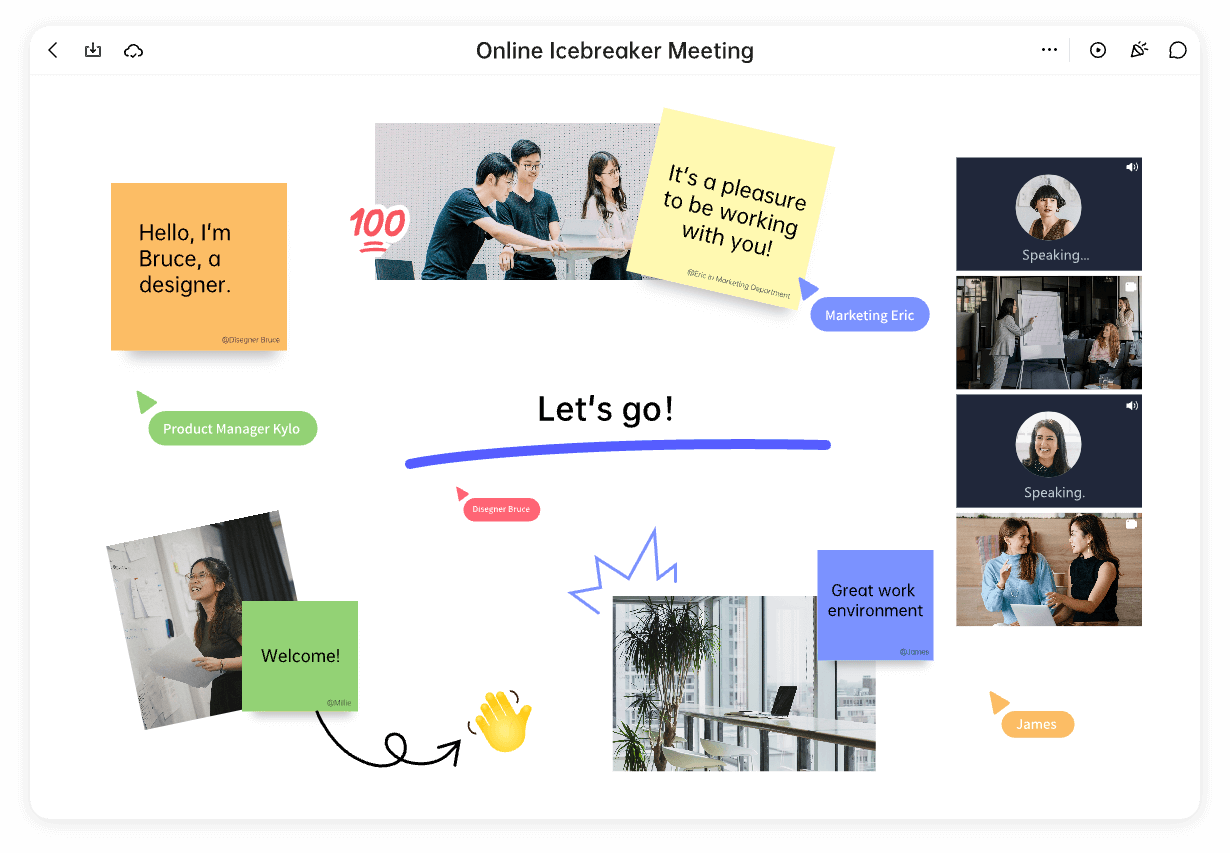
What is the Sticky Notes App?
A sticky notes app is a digital tool designed to emulate the traditional sticky note experience. These apps allow users to create, organize, and share virtual sticky notes on their devices. Whether for personal use or team collaboration, sticky notes apps provide a flexible platform for jotting down ideas, setting reminders, and planning projects. With features like color coding, real-time synchronization, and multimedia integration, these apps offer much more than their physical counterparts.
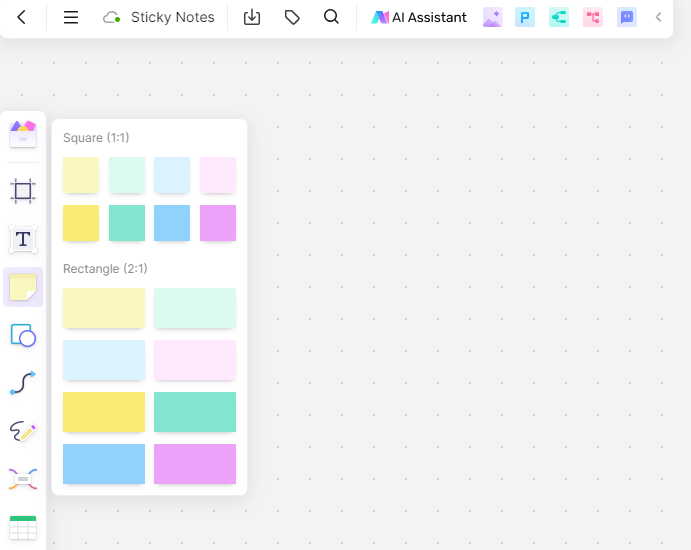
Do People Still Use Sticky Notes in the Modern World?
Despite the proliferation of digital tools, traditional sticky notes remain popular due to their simplicity and accessibility. However, the modern world increasingly favors digital solutions for their convenience and advanced features. Sticky notes online have become essential in various sectors, including business, education, and personal productivity. They offer the ability to access notes from anywhere, share ideas with team members instantly, and integrate with other productivity tools. The rise of remote work and digital collaboration has further cemented the role of sticky notes apps in the contemporary workspace.
Sticky Notes Online: 10 Sticky Notes Apps for Brainstorming
1. Boardmix
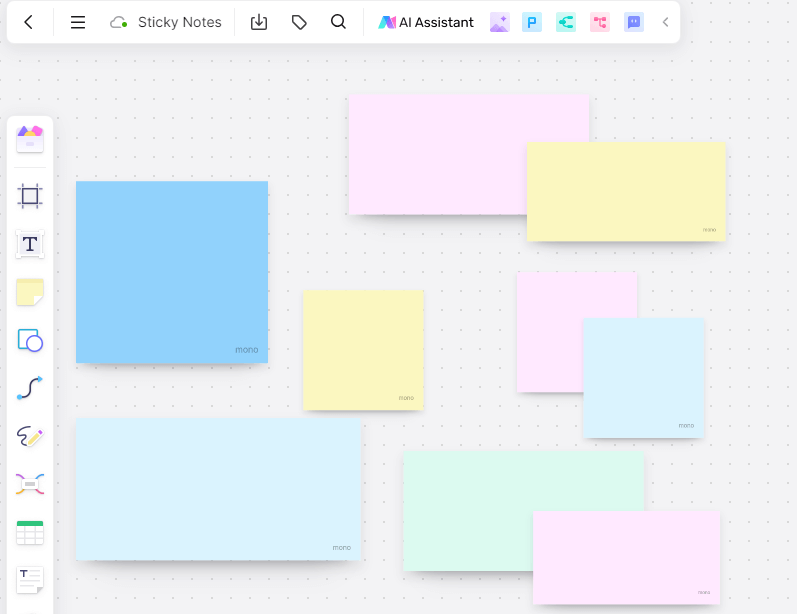
Boardmix's sticky notes feature is designed to maximize flexibility, creativity, and efficiency in team brainstorming sessions. The platform offers a suite of capabilities that make it easy to create, customize, and manage sticky notes, transforming the way teams collaborate and generate ideas.
Key Features and How to use them:
Adjustable note size:
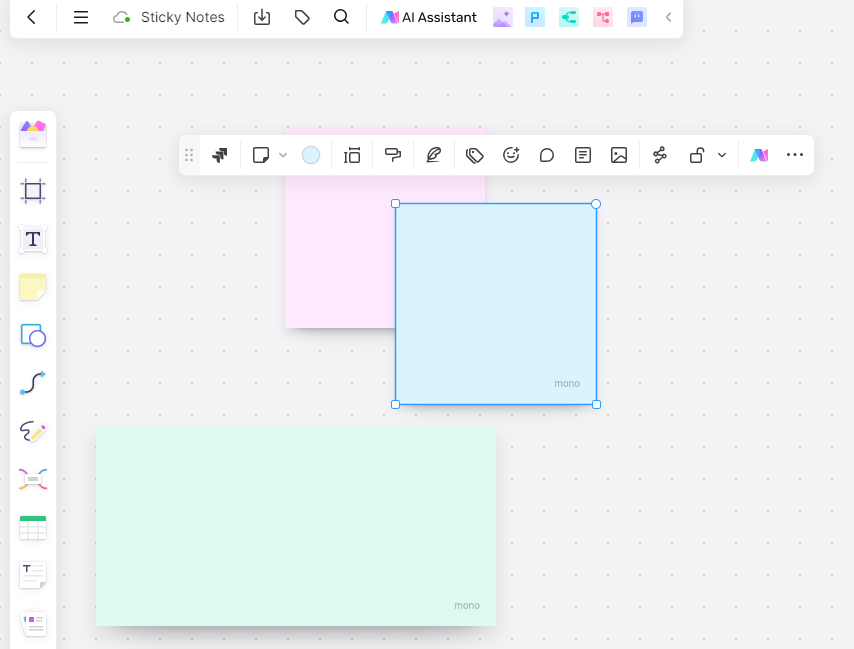
Boardmix allows users to freely adjust the size of their sticky notes. Whether you need a large note to capture extensive details or a small one for quick reminders, you can resize the notes to fit your needs. This flexibility is crucial during brainstorming sessions, as it enables teams to prioritize and emphasize certain ideas over others visually.
How to use:
Create a sticky note by clicking the sticky note icon on the toolbar.
Click and drag the corner of the note to resize it according to your needs.
Example of usage: During a product development brainstorming session, the team can use larger notes for main ideas and smaller notes for supporting details, making it easier to focus on key concepts.
Editable note text:
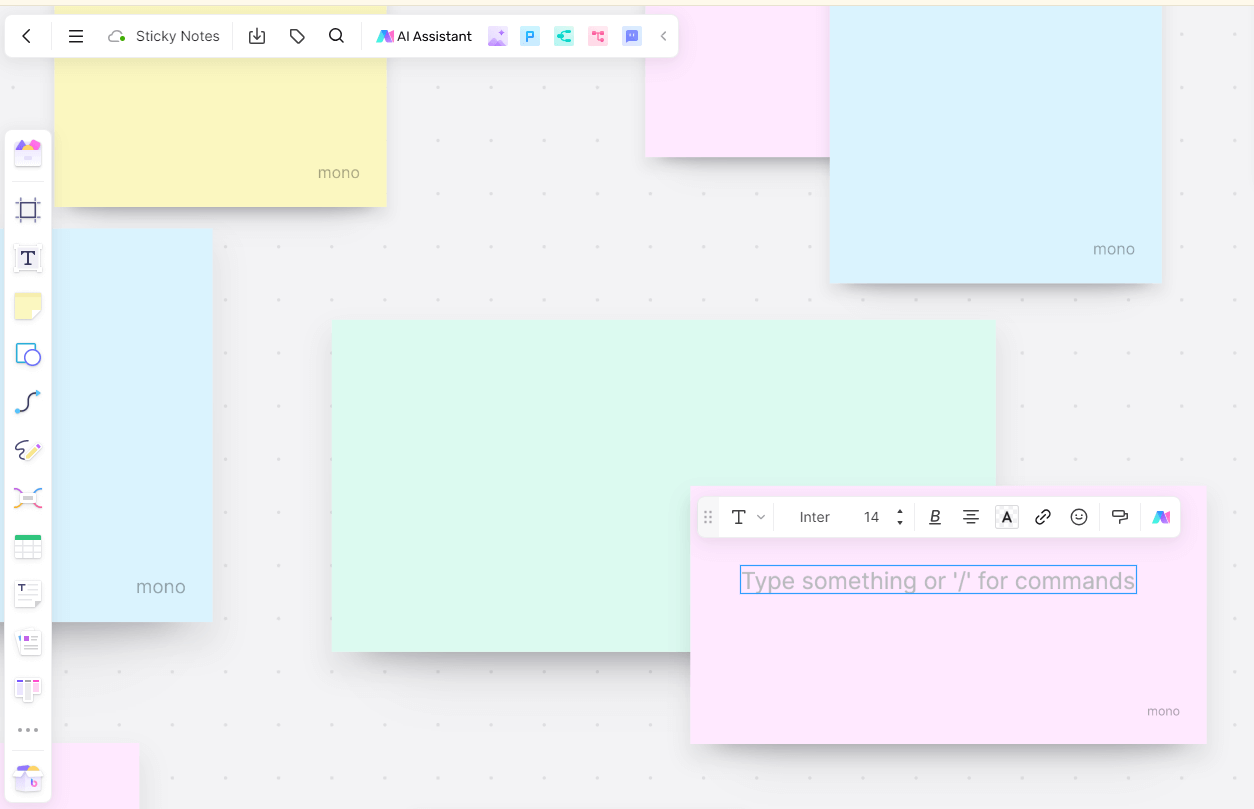
Users can easily edit the text on their sticky notes. This feature ensures that ideas can be quickly captured and revised as needed. The rich text editor allows for the use of different fonts, colors, and sizes, helping to categorize and highlight specific points.
How to use:
Double-click on the sticky note to activate the text editor.
Type your content and use the formatting options to customize the text.
Example of usage: If a marketing team is brainstorming campaign slogans, they can edit the text on each sticky note to refine their ideas as the discussion progresses.
Automatic signature with optional removal:
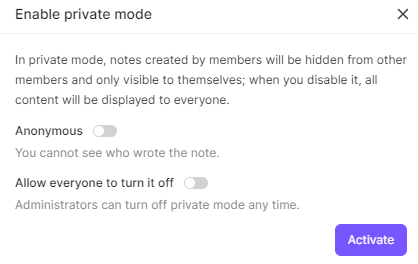
By default, Boardmix automatically signs each sticky note with the creator's name, enhancing accountability and recognition. However, users have the option to remove their signature if they prefer anonymity during brainstorming sessions. This feature ensures that team members can speak freely and contribute ideas without concern for attribution if desired.
How to use:
Create a sticky note and it will be automatically signed with your name.
If you don’t want the signature, go to the settings menu and chick the “Enable private mode” option to choose the “Anonymous” option.
Example of usage: In a collaborative meeting, each team member can leave their signature on their sticky notes for clarity, but during a brainstorming session focused on encouraging free thought, signatures can be turned off to allow for more open contributions.
Customizable permissions:
Users can set specific permissions for each sticky note, deciding who can edit, or delete them. This feature ensures that sensitive or critical notes are protected and only accessible to authorized team members.
How to use:
Go to the settings menu and chick the “Enable private mode” option.
Choose the appropriate permission level for different collaborators (e.g., edit, or delete).
Example: During a strategic planning session, the project leader can restrict editing permissions to themselves, while allowing the rest of the team to view the notes.
Other features that facilitate sticky notes:
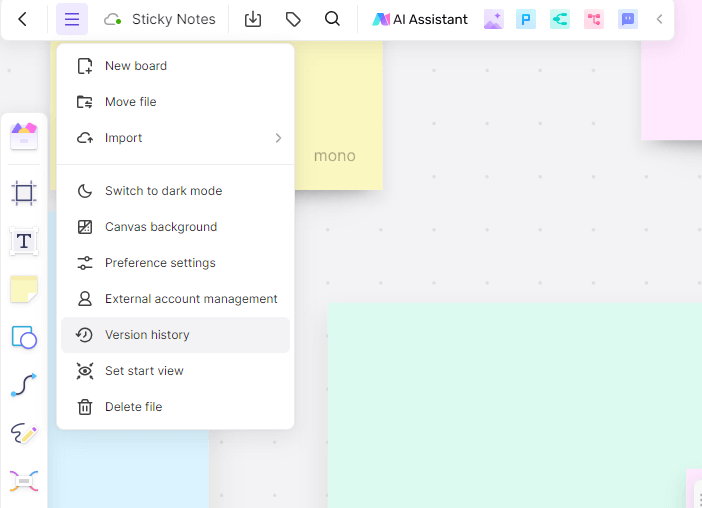
Version History: Boardmix includes a comprehensive version history feature, allowing users to track changes and revert to previous versions if needed.
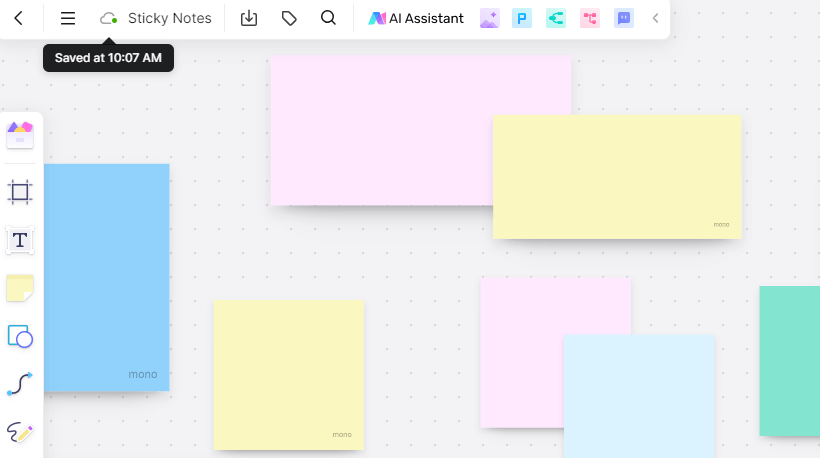
Cloud Storage: With cloud storage capabilities, Boardmix allows users to access their notes and projects from any device, at any time.
2. Google Keep
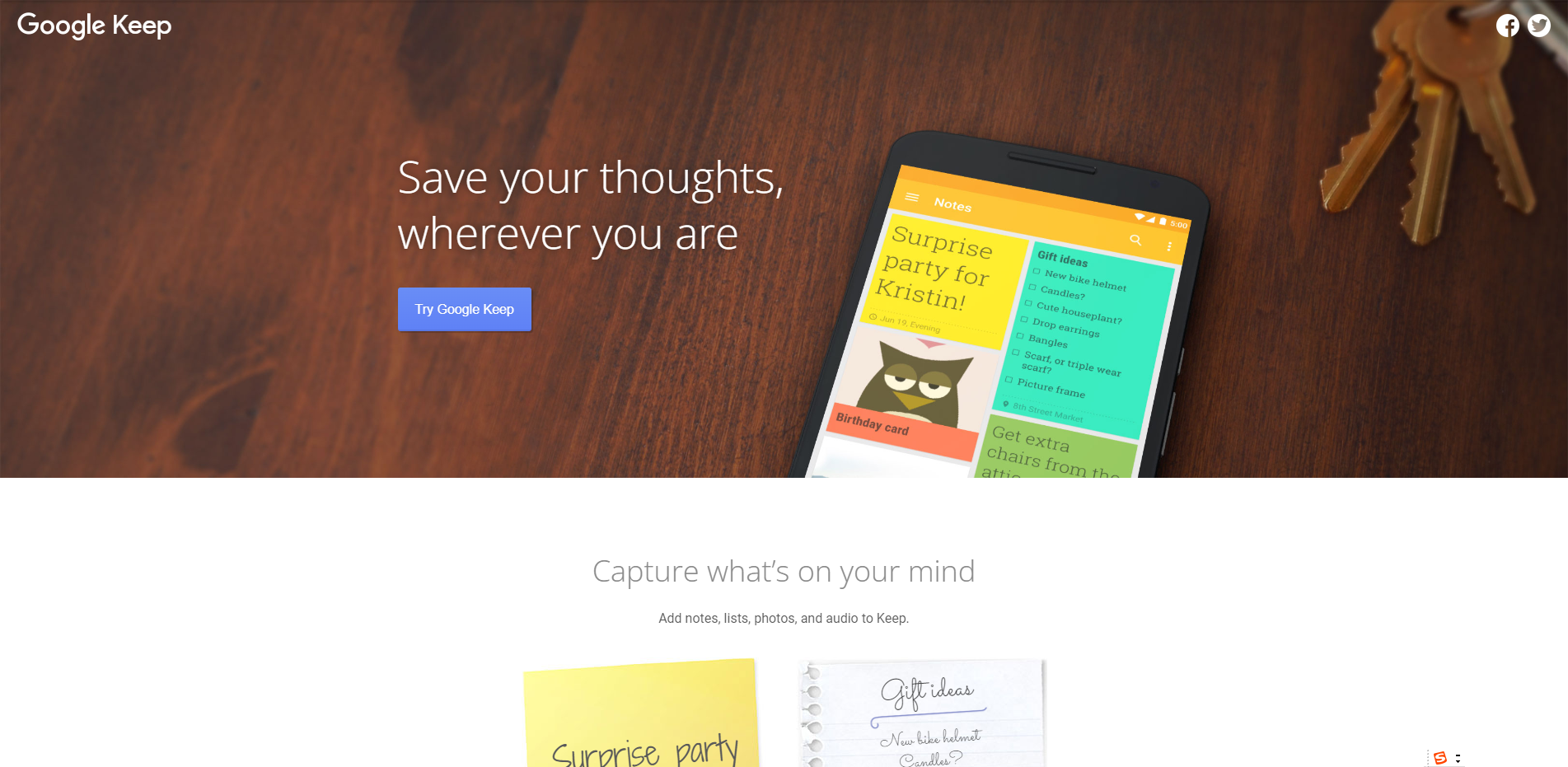
Google Keep is a popular sticky notes app that integrates seamlessly with other Google services. It is perfect for both personal and professional use, allowing users to capture ideas quickly and efficiently.
Key Features:
Synchronization: Sync your notes across all your devices, ensuring that your ideas are always accessible, no matter where you are.
Voice Notes: Record and transcribe voice memos directly into sticky notes, making it easy to capture thoughts on the go.
Reminders: Set time-based or location-based reminders to ensure you never miss a task or deadline.
Labels and Colors: Organize your sticky notes with customizable labels and color codes, making it easy to categorize and prioritize your ideas.
Collaboration: Share notes with others for collaborative editing, facilitating teamwork and collective brainstorming.
3. Microsoft
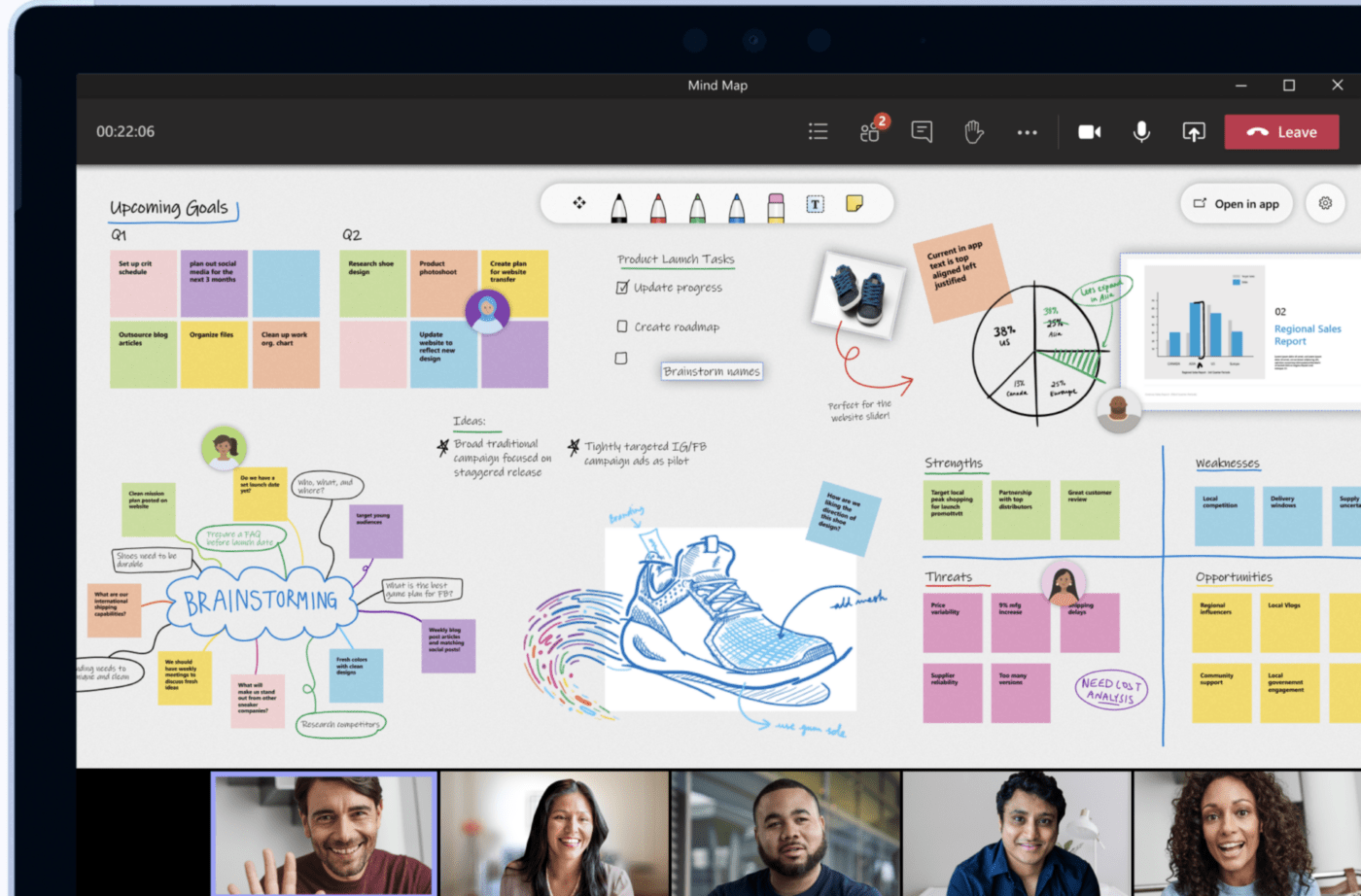
Microsoft brings the classic sticky note experience to the digital realm. Integrated with Windows, it allows for quick note-taking and organization directly from your desktop.
Key Features:
Easy Access: Pin notes to your desktop for quick access, keeping your important thoughts and reminders front and center.
Ink Input: Write notes using a stylus on touch-enabled devices, capturing your handwritten ideas effortlessly.
Sync with OneNote: Access your notes across devices via OneNote integration, ensuring your sticky notes are always with you.
Customization: Change the color and format of your notes to suit your preferences and help organize your thoughts visually.
Cortana Integration: Set reminders and sync them with Cortana, Microsoft's virtual assistant, for hands-free task management.
4. Evernote
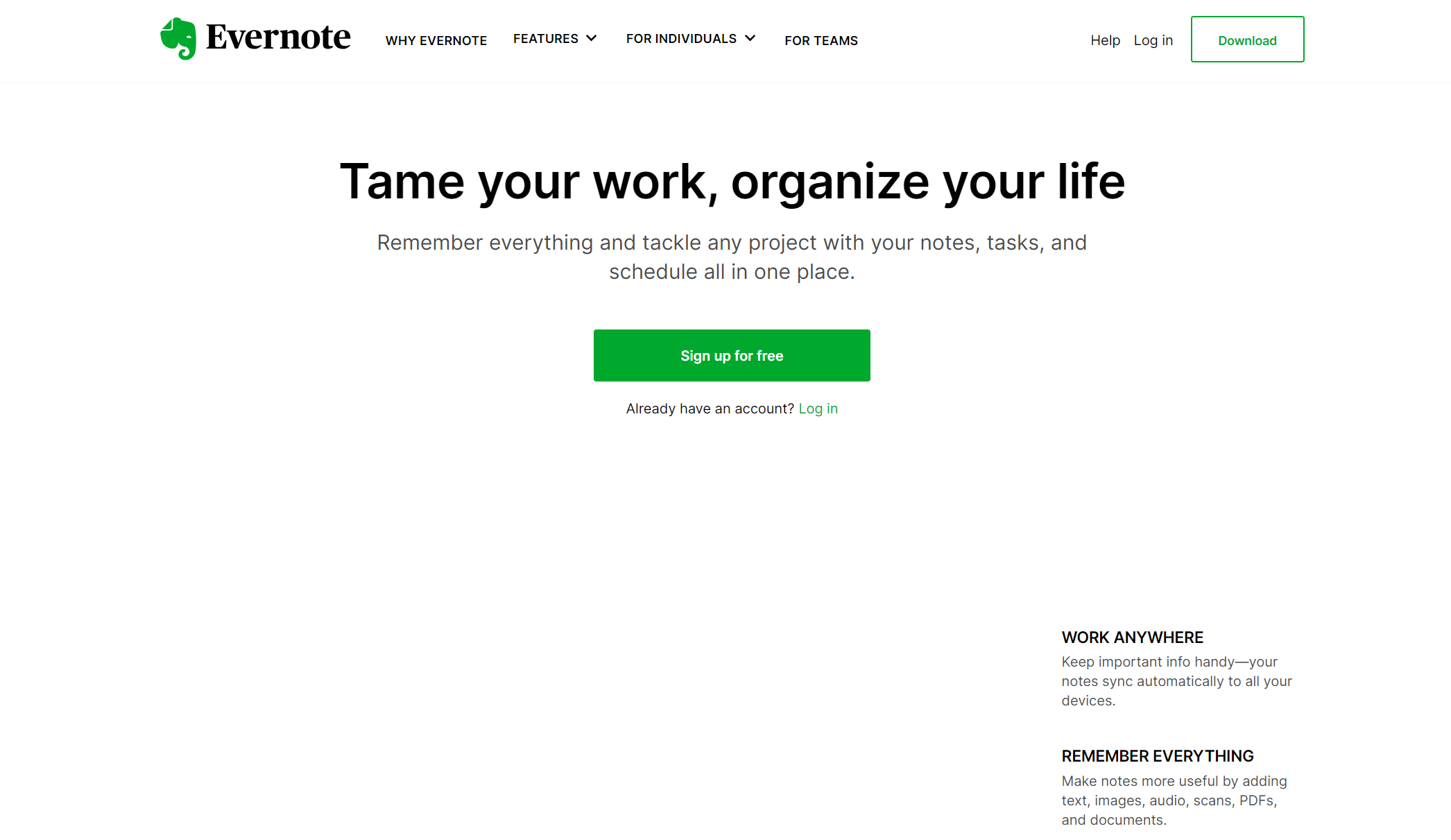
Evernote is a comprehensive note-taking app that excels in organization and flexibility. It supports various types of content, making it a robust tool for sticky notes online.
Key Features:
Multi-Platform: Available on desktop, mobile, and web, ensuring your notes are always accessible.
Web Clipper: Save web pages and articles directly to your notes, enriching your sticky notes with external content.
Templates: Use templates for project planning and organization, streamlining the note-taking process.
Tags and Notebooks: Organize your sticky notes with tags and notebooks, making it easy to retrieve and manage your ideas.
Collaboration: Share notes and notebooks with team members, enabling effective teamwork and collective brainstorming.
5. SimpleNote
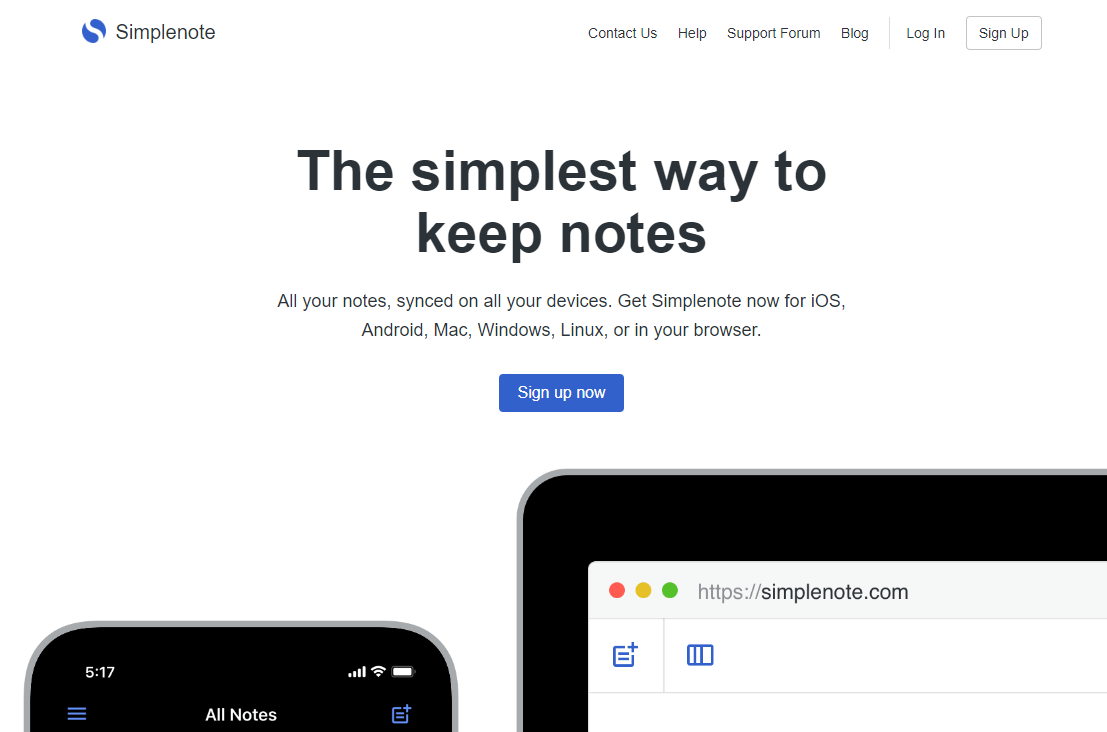
SimpleNote offers a minimalist approach to note-taking. It focuses on simplicity and speed, making it an excellent choice for users who prefer a clean interface.
Key Features:
Synchronization: Sync your sticky notes across all your devices, ensuring your ideas are always at your fingertips.
Version Control: Track changes and revert to previous versions, maintaining a clear record of your note evolution.
Markdown Support: Write notes in Markdown for easy formatting and clear presentation.
Collaboration: Share notes with others for collaborative editing, facilitating team brainstorming sessions.
Tags: Organize your sticky notes with tags, making it easy to categorize and find your notes quickly.
6. Notezilla
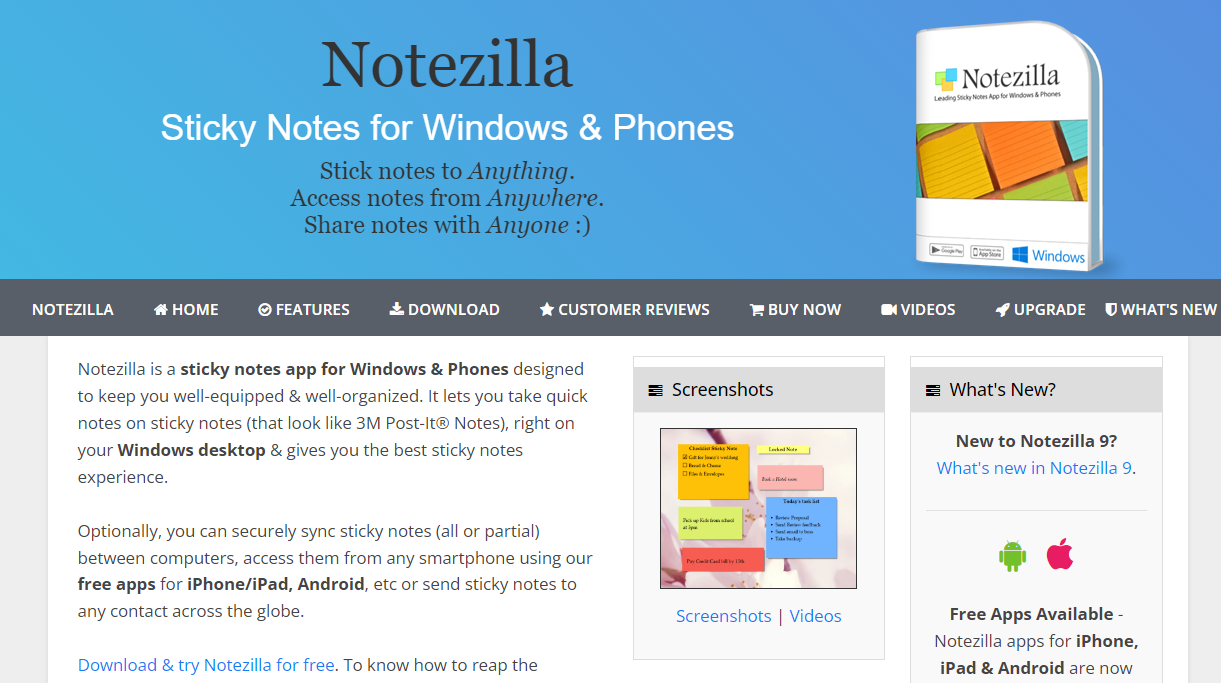
Notezilla is a sticky notes app designed for productivity. It offers rich features for creating and managing sticky notes, both online and offline.
Key Features:
Desktop Integration: Pin notes to your desktop for quick access, keeping your important thoughts always visible.
Cloud Sync: Sync notes across devices using the cloud, ensuring your notes are always up-to-date.
Tags and Folders: Organize your sticky notes with tags and folders, making it easy to manage and find your notes.
Reminders: Set reminders for important tasks directly on your sticky notes.
Sticky Notes on Websites: Attach sticky notes to web pages, allowing you to leave reminders and notes directly on relevant sites.
7. Zoho Notebook
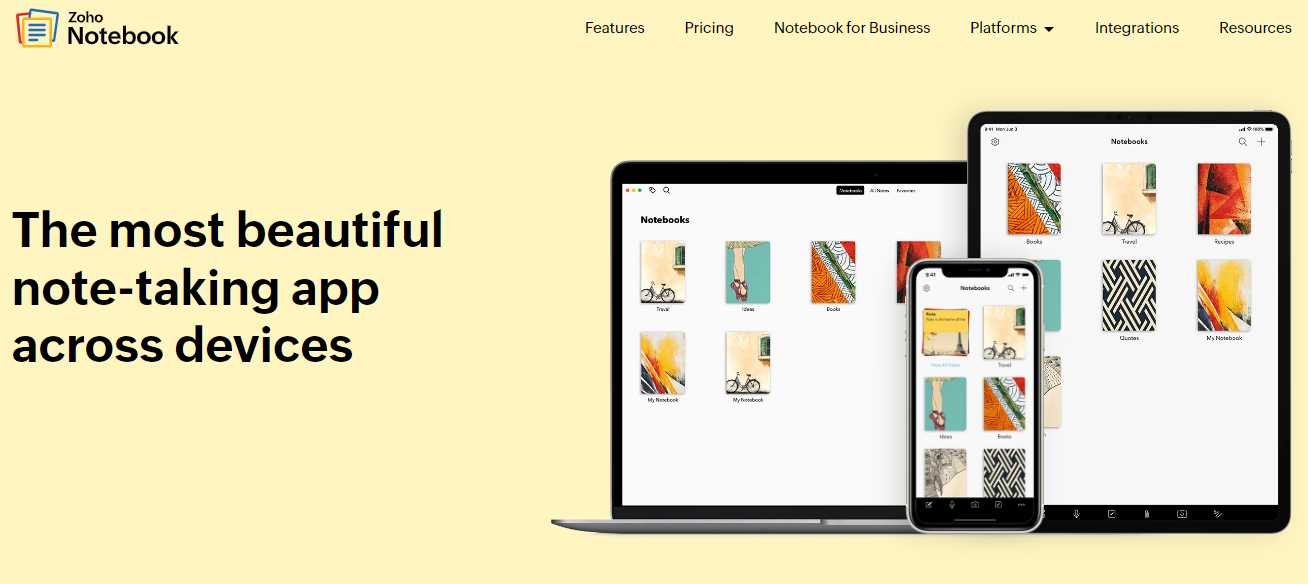
Zoho Notebook combines aesthetics and functionality in a sticky notes app. It offers a beautiful interface with powerful features for organizing and sharing notes.
Key Features:
Multi-Platform: Available on desktop, mobile, and web, ensuring your sticky notes are always accessible.
Media Notes: Add audio, video, and image notes to your sticky notes, enriching your note-taking experience.
Notebook Customization: Customize notebook covers and themes to personalize your sticky note organization.
Collaboration: Share notes and notebooks with team members for collaborative editing and brainstorming.
Web Clipper: Save web pages directly to your notes, integrating external content seamlessly into your sticky notes.
8. Sticky Notes by Ukiv
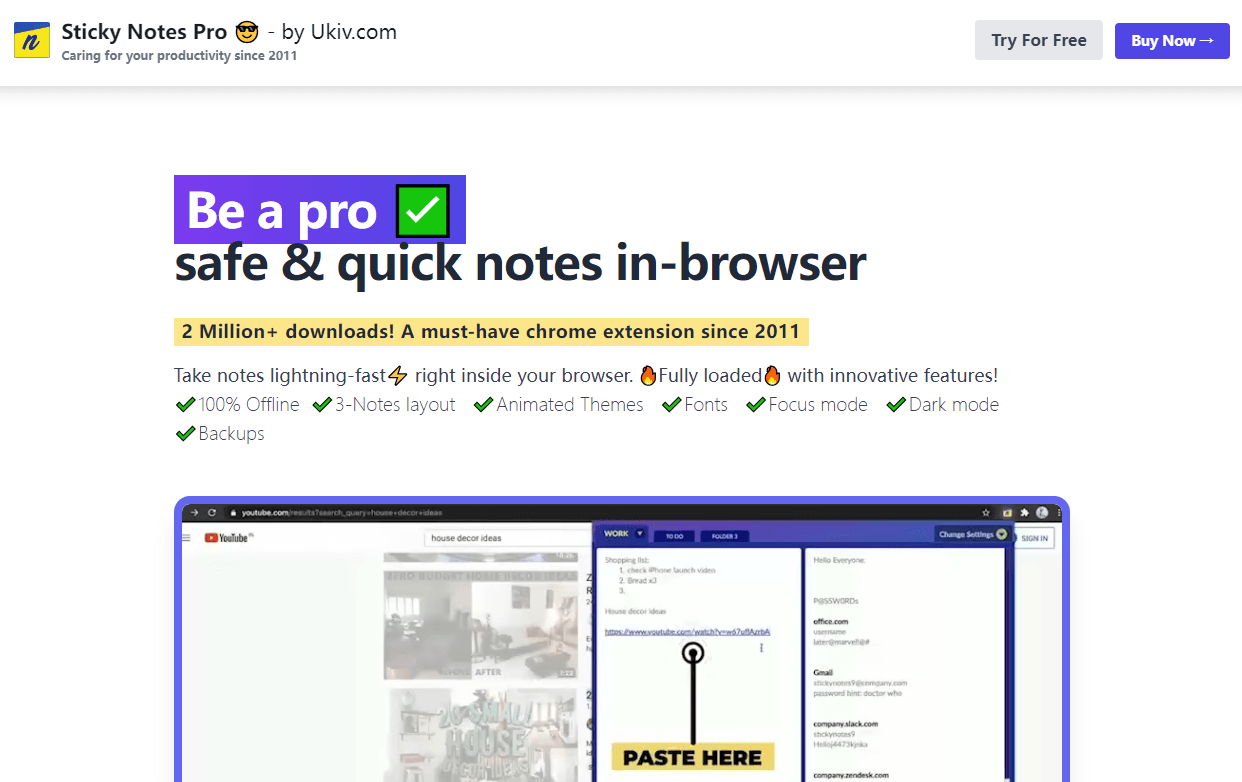
Sticky Notes by Ukiv is a simple and efficient sticky notes app that focuses on ease of use. It is designed for quick note-taking and organization.
Key Features:
Easy Access: Create and access sticky notes quickly from your desktop, streamlining your workflow.
Synchronization: Sync notes across devices using the cloud, ensuring your notes are always available.
Customization: Change the color and format of your notes to suit your preferences.
Reminders: Set reminders for important tasks, keeping you on track with your responsibilities.
Offline Access: Access your sticky notes even without an internet connection, ensuring your ideas are always within reach.
9. Milanote
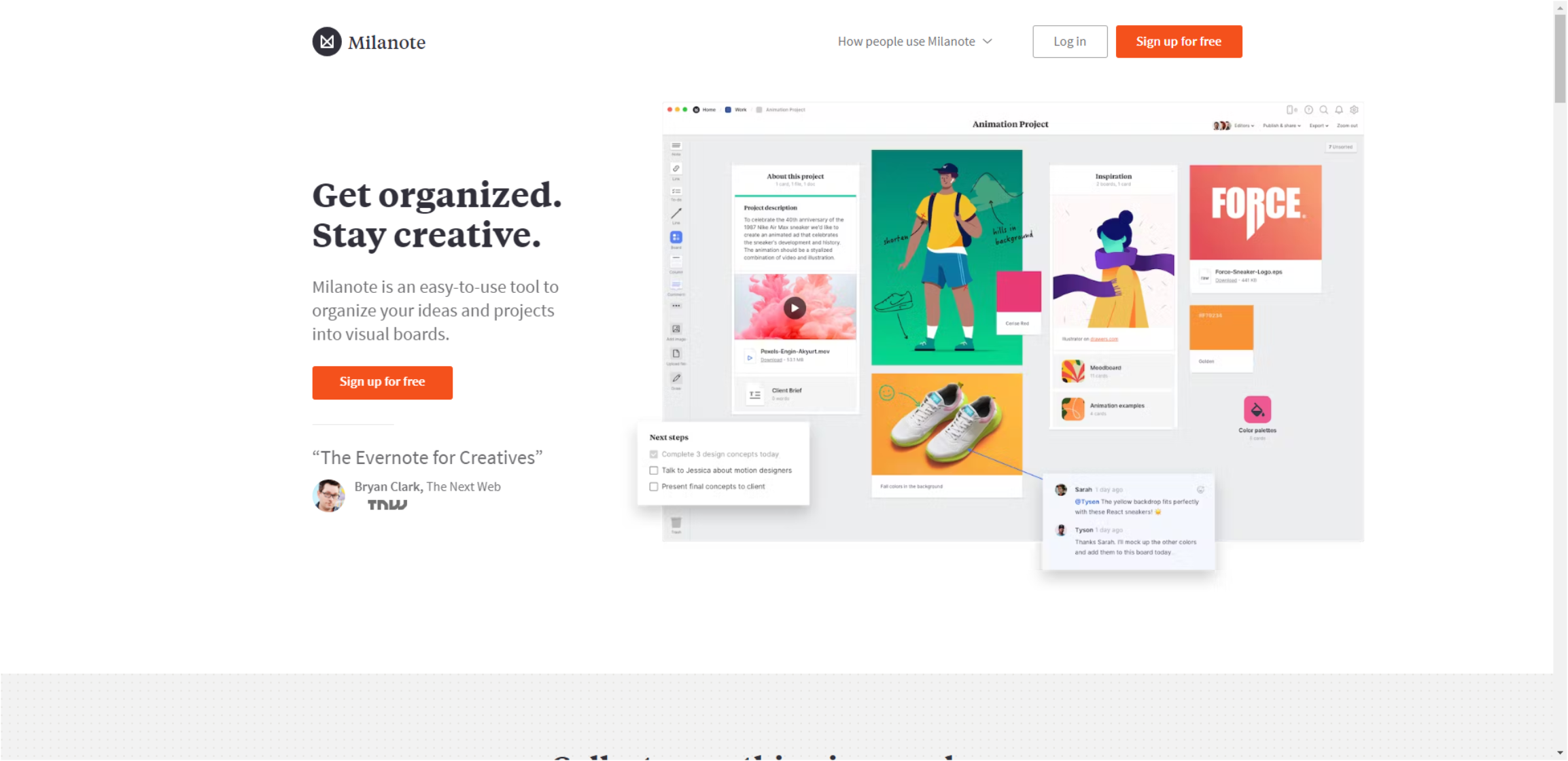
Milanote is a visual sticky notes app ideal for creative projects. It allows users to organize notes, images, links, and tasks in a visually appealing way.
Key Features:
Infinite Canvas: Expand your workspace without limitations, ideal for comprehensive brainstorming sessions.
Visual Organization: Arrange sticky notes, images, and links visually, making it easy to see the big picture.
Collaboration: Work with team members in real-time, fostering dynamic and interactive brainstorming sessions.
Templates: Use templates for various creative projects, providing a structured starting point for your notes.
Multi-Platform: Available on desktop, mobile, and web, ensuring your sticky notes are always accessible.
10. Pinup
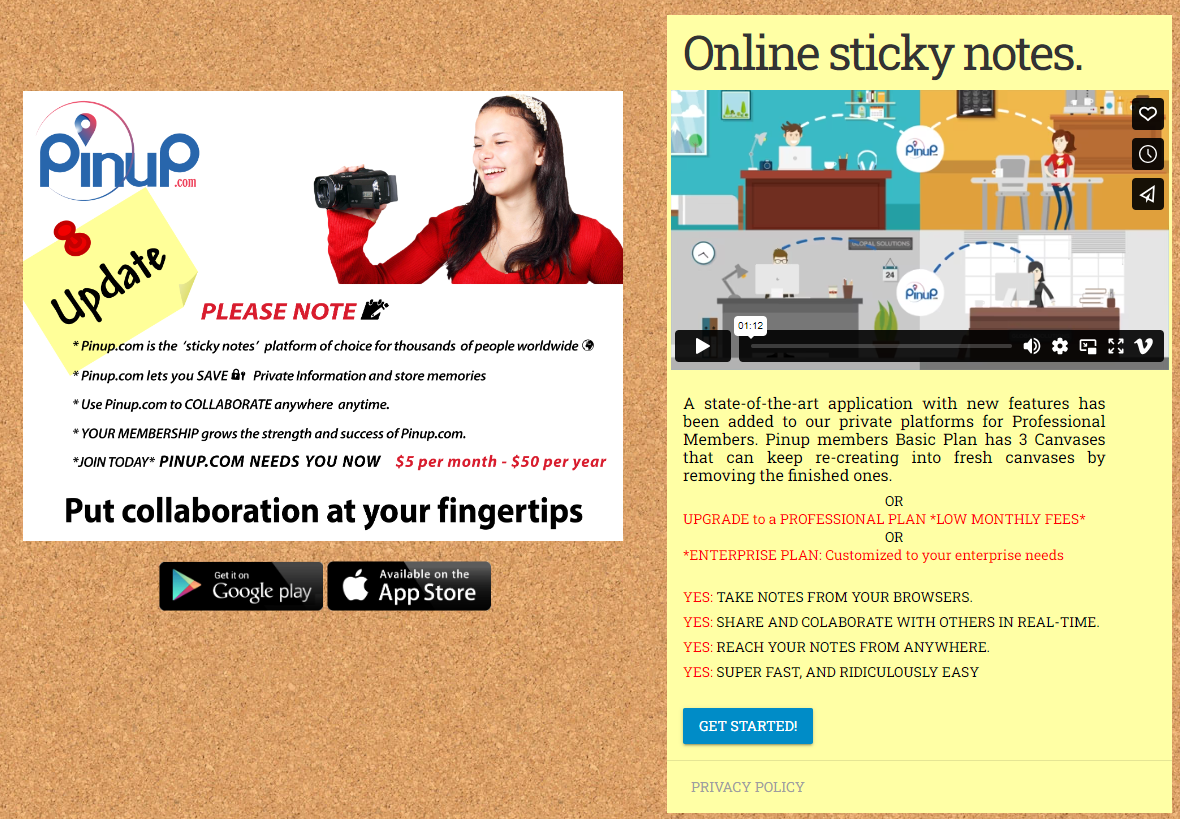
Pinup is a sticky notes app that offers a virtual corkboard for organizing notes. It is perfect for visual thinkers who prefer a pinboard-style interface.
Key Features:
Virtual Corkboard: Organize sticky notes on a virtual pinboard, providing a clear and visual layout of your ideas.
Customization: Change the color and style of your sticky notes to suit your preferences and make your board visually appealing.
Collaboration: Share boards with team members, enabling collective brainstorming and idea sharing.
Real-Time Sync: Sync sticky notes across devices in real-time, ensuring your notes are always up-to-date.
Integration: Integrate with other productivity tools, enhancing your note-taking experience.
Conclusion
Sticky notes apps have revolutionized the way we brainstorm and organize ideas in the modern world. With features like real-time collaboration, cloud synchronization, and advanced customization options, these digital tools offer a significant advantage over traditional sticky notes. Whether for personal use or team collaboration, the sticky notes app provides a versatile platform for enhancing productivity and creativity. From Boardmix's infinite canvas and real-time collaboration to the minimalist simplicity of SimpleNote, there's a sticky notes app to suit every need. Embracing these tools can lead to more effective brainstorming, better organization, and a more connected and efficient work environment.









