What is the Project Schedule
The project schedule refers to the timeline and sequence of activities that need to be completed to achieve the project objectives. It outlines the start and end dates for each task, as well as any dependencies or constraints that may affect the project timeline. The project schedule helps to ensure that tasks are completed promptly, resources are allocated effectively, and the project stays on track. It is typically created during the project planning phase and is regularly updated throughout the project lifecycle to reflect any changes or adjustments.
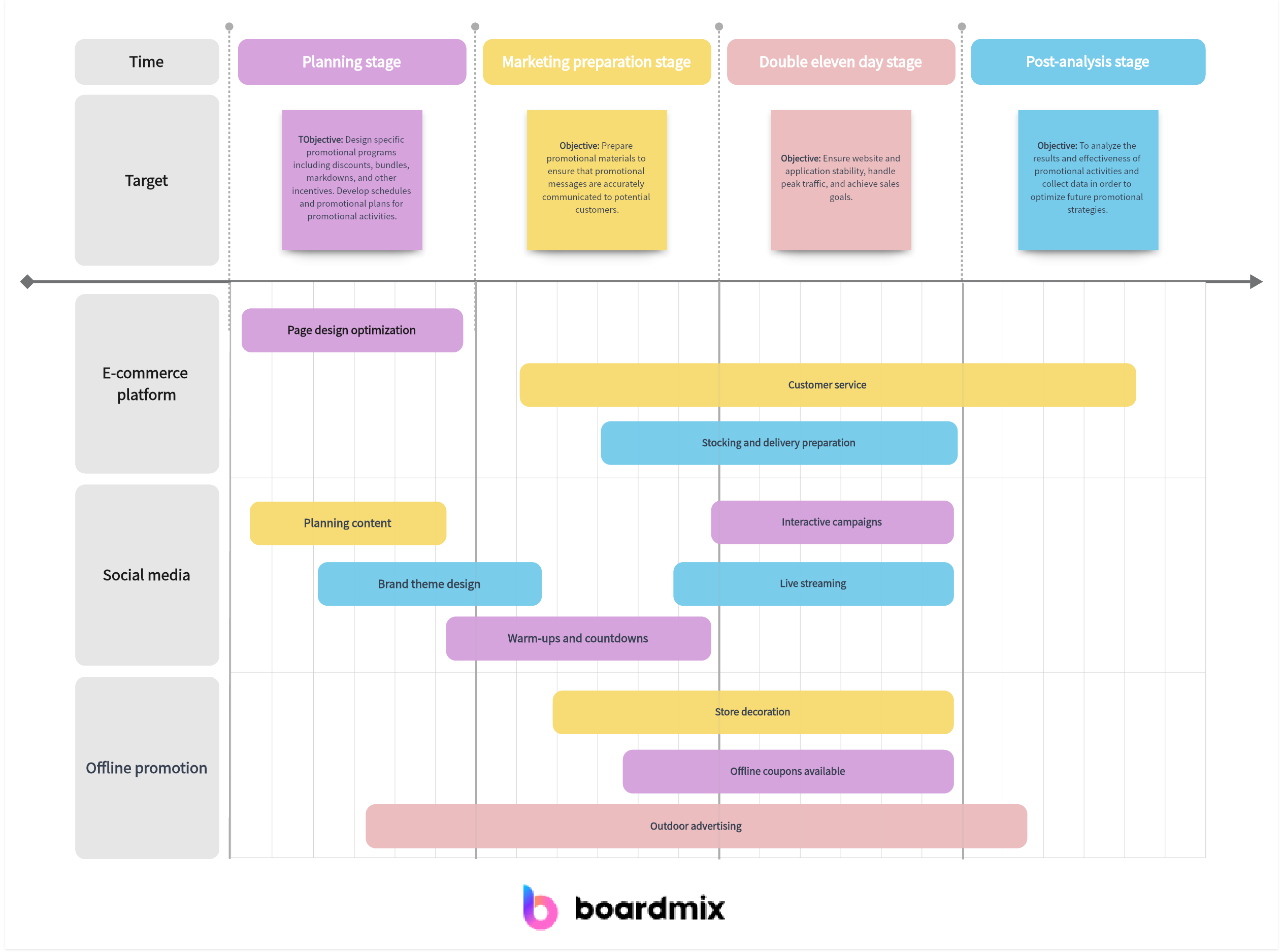
What are the components of a project schedule
The components of a project schedule typically include the following:
- Tasks: These are the individual activities that need to be completed as part of the project. Tasks should be specific, measurable, attainable, relevant, and time-bound (SMART). Each task should have a unique identifier and a description of what needs to be done.
- Duration: This refers to the amount of time required to complete each task. Durations can be estimated based on experience, expert judgment, or other factors. It is important to consider dependencies and constraints when estimating durations.
- Dependencies: These are the relationships between tasks. Some tasks may be dependent on the completion of others, meaning they cannot start until a previous task is finished. Dependencies can be categorized as finish-to-start, start-to-start, finish-to-finish, or start-to-finish.
- Milestones: These are significant events or deliverables that mark the completion of a phase or a major achievement in the project. Milestones are usually represented as specific dates or durations and serve as key points of reference in the project schedule.
- Resources: This includes the people, equipment, materials, or other resources needed to complete each task. Resource availability and allocation should be taken into account when creating the project schedule to ensure that resources are available when needed.
- Constraints: These are limitations or restrictions that may affect the project schedule. Constraints can include factors such as budget, resource availability, or external dependencies. It is important to consider constraints when developing the project schedule to ensure feasibility and manage expectations.
- Critical Path: This refers to the sequence of tasks that determines the shortest possible duration for completing the project. The critical path identifies the tasks that must be completed on time to avoid delaying the project.
- Gantt Chart: This is a visual representation of the project schedule that shows the timeline, tasks, dependencies, and milestones. A Gantt chart helps to visualize the project schedule and allows for better tracking and monitoring of progress.
By considering these components, project managers can create a comprehensive and effective project schedule that helps to guide and manage the project from start to finish.
Why is Project Scheduling Important
Project scheduling is important for several reasons:
- Time management: Project scheduling helps to allocate time and resources effectively. It allows project managers to identify the tasks that need to be completed, estimate the time required for each task, and prioritize activities accordingly. This ensures that the project is completed within the desired timeframe.
- Resource allocation: Scheduling helps in determining the resources required for each task. By scheduling tasks and assigning resources, project managers can avoid resource conflicts and ensure that the necessary resources are available when needed. This helps to optimize resource utilization and avoid delays or bottlenecks in the project.
- Task dependencies: Many projects have tasks that are dependent on each other. By creating a schedule that outlines the sequence of tasks and their dependencies, project managers can ensure that tasks are completed in the correct order. This reduces the risk of delays and ensures that the project progresses smoothly.
- Risk management: Project scheduling allows project managers to identify potential risks and plan for contingencies. By mapping out the project timeline and identifying critical tasks, project managers can assess the impact of potential risks and develop strategies to mitigate them. This helps to minimize the impact of risks on the project.
- Stakeholder communication: Project schedules serve as a communication tool for stakeholders, including team members, clients, and other project stakeholders. Schedules provide visibility into the project timeline and progress, allowing stakeholders to understand when deliverables will be completed and when milestones will be achieved. This promotes transparency and effective communication among all parties involved in the project.
Overall, project scheduling is essential for effective project management. It helps to ensure that projects are completed on time, within budget, and according to the desired quality standards. It enables efficient resource allocation, risk management, and stakeholder communication, ultimately leading to successful project outcomes.
Boardmix: Project Schedule Template Free Download and Edit Online
Boardmix is an online whiteboard platform that offers a variety of features to enhance collaboration and communication among team members.
What’s the feature of Boardmix
Real-time collaboration: Boardmix allows multiple users to work on the same whiteboard simultaneously, enabling real-time collaboration. This feature is especially useful for teams working remotely or in different locations, as it allows them to collaborate and brainstorm ideas together in real-time.

Whiteboard customization: With Boardmix, users can customize the appearance and layout of their whiteboard to suit their needs. Users can change the background color, add text, shapes, images, and other visual elements to make their whiteboard more engaging and informative.
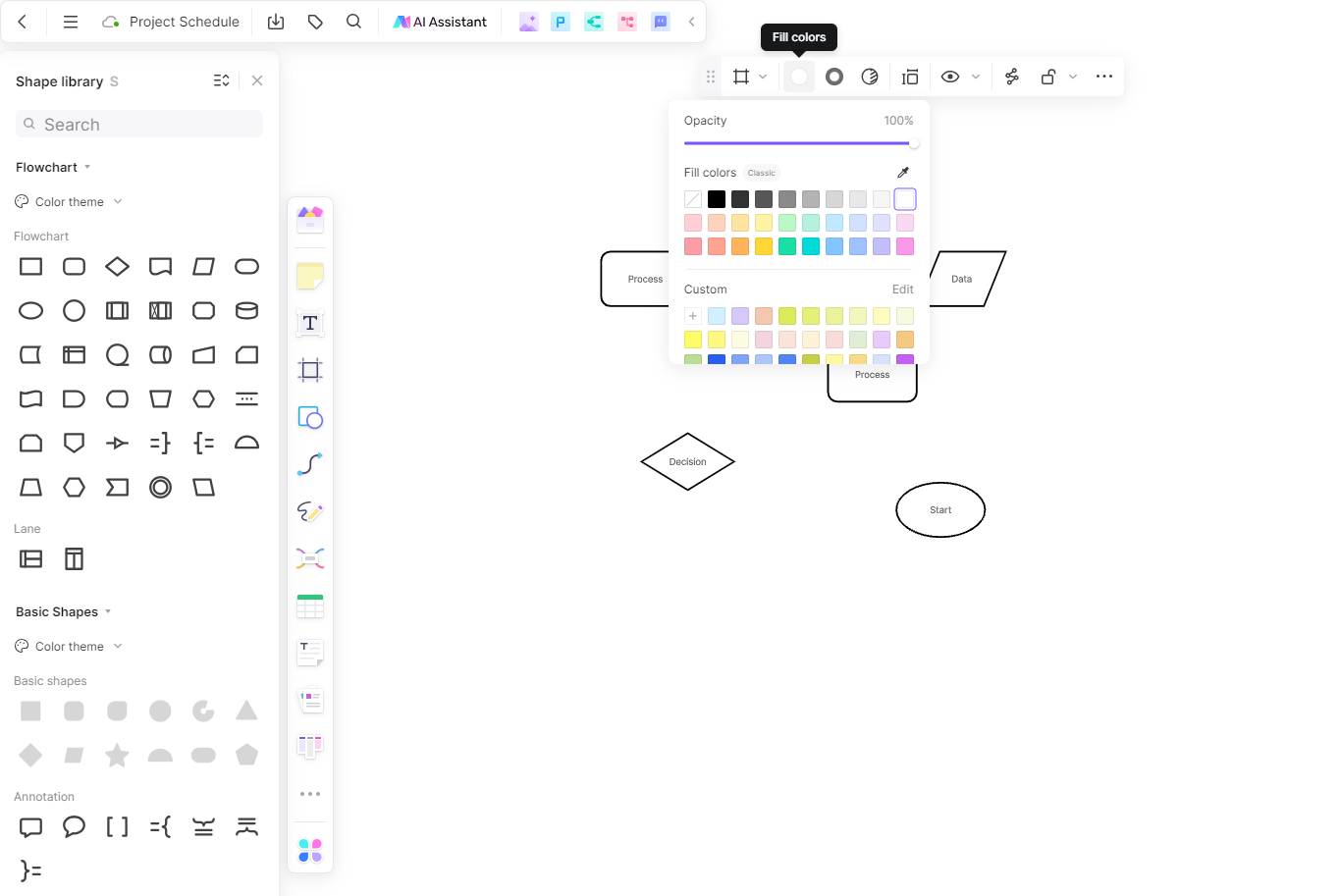 Sticky notes: Boardmix provides users with the ability to add sticky notes to their whiteboard. Sticky notes are a great way to jot down ideas, tasks, or important information and can be moved around the whiteboard as needed.
Sticky notes: Boardmix provides users with the ability to add sticky notes to their whiteboard. Sticky notes are a great way to jot down ideas, tasks, or important information and can be moved around the whiteboard as needed.
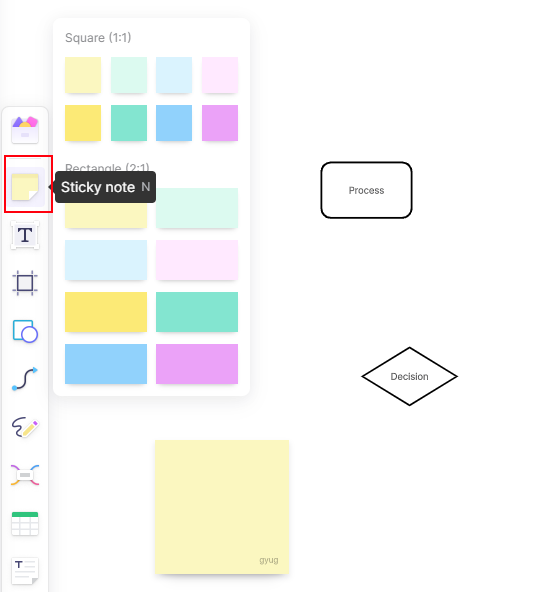
Drawing tools: Boardmix offers a range of drawing tools that allow users to draw and sketch on the whiteboard. These tools include pens, highlighters, shapes, and text boxes, providing users with a variety of options for creating visual content on the whiteboard.
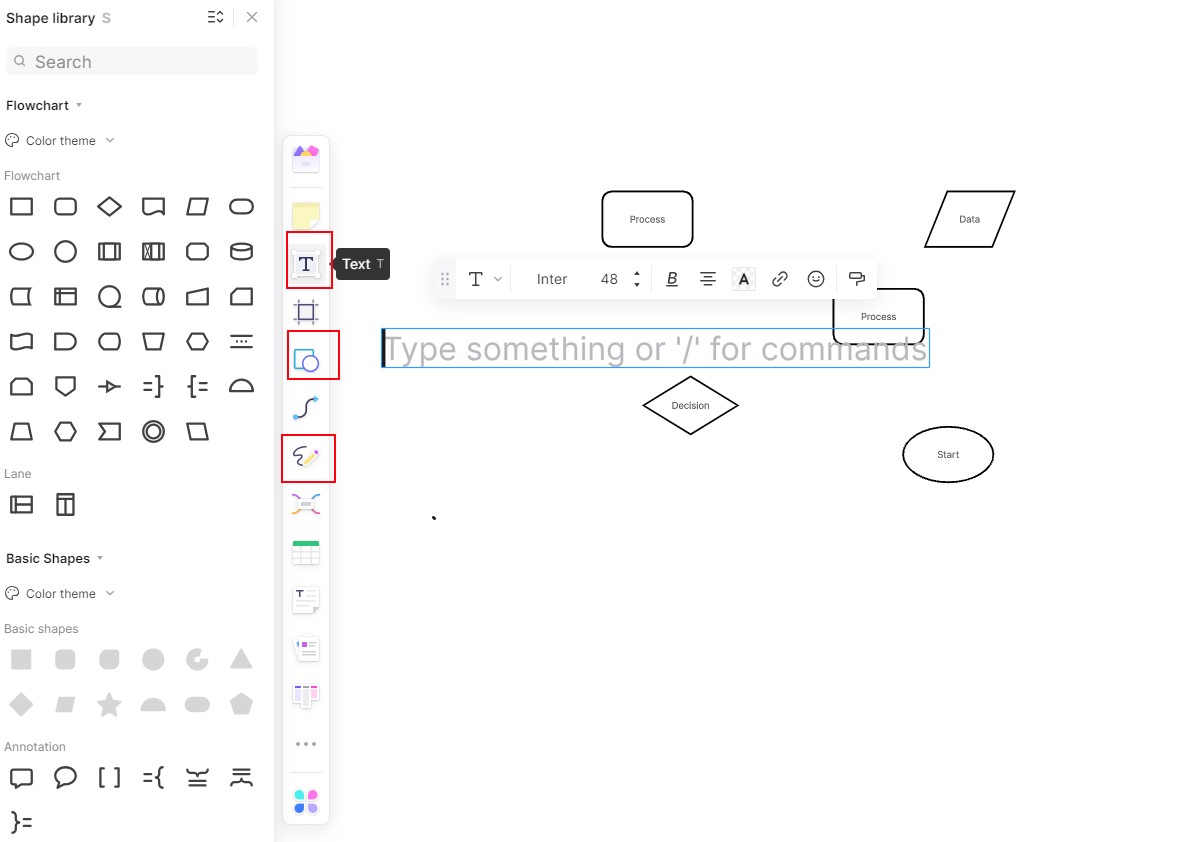 File uploads: Boardmix allows users to upload files directly to the whiteboard, making it easy to share documents, images, and other resources with team members. This feature eliminates the need for separate file sharing platforms and keeps all project-related materials in one place.
File uploads: Boardmix allows users to upload files directly to the whiteboard, making it easy to share documents, images, and other resources with team members. This feature eliminates the need for separate file sharing platforms and keeps all project-related materials in one place.
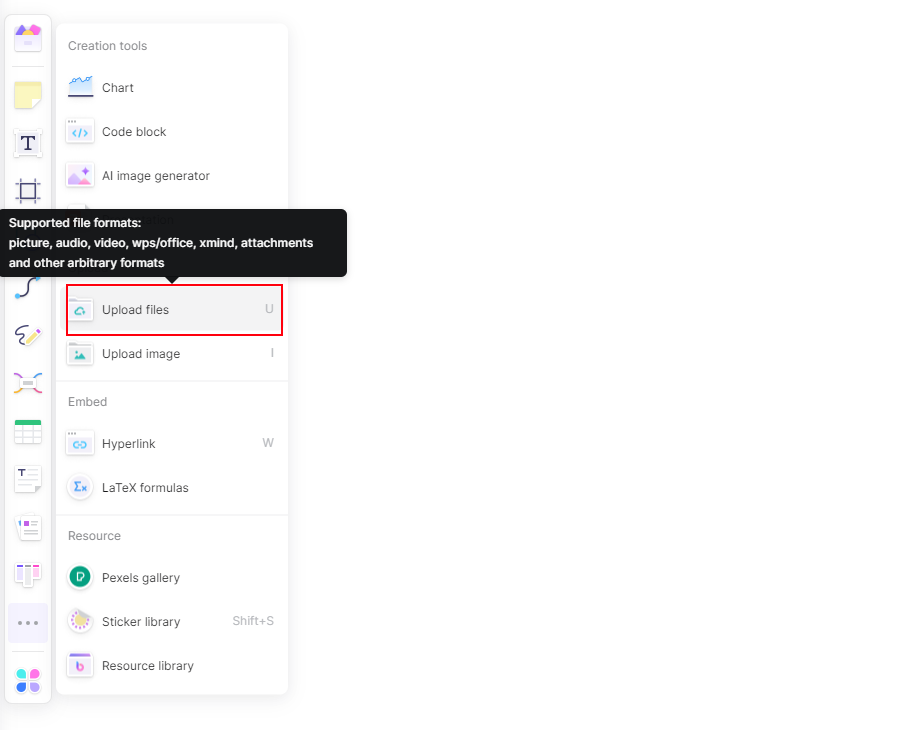
Chat and commenting: Boardmix includes a chat and commenting feature that enables team members to communicate and provide feedback directly on the whiteboard. This feature promotes collaboration and ensures that everyone is on the same page regarding project progress and changes.
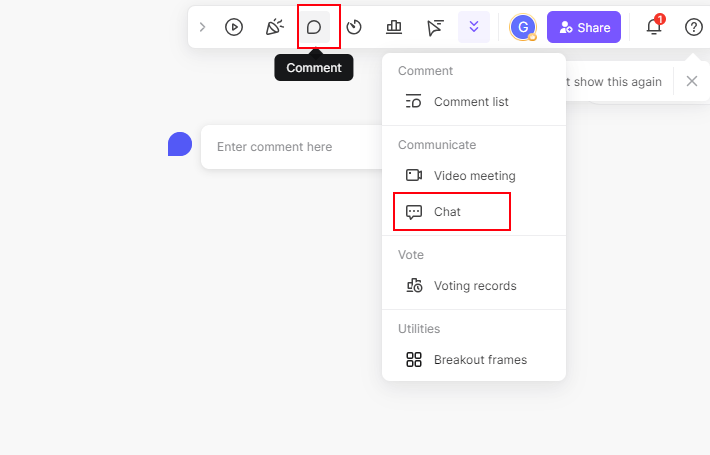
Integration with other tools: Boardmix can be integrated with other popular productivity tools. This integration allows users to easily import and export content between platforms, making it seamless to incorporate Boardmix into existing workflows.
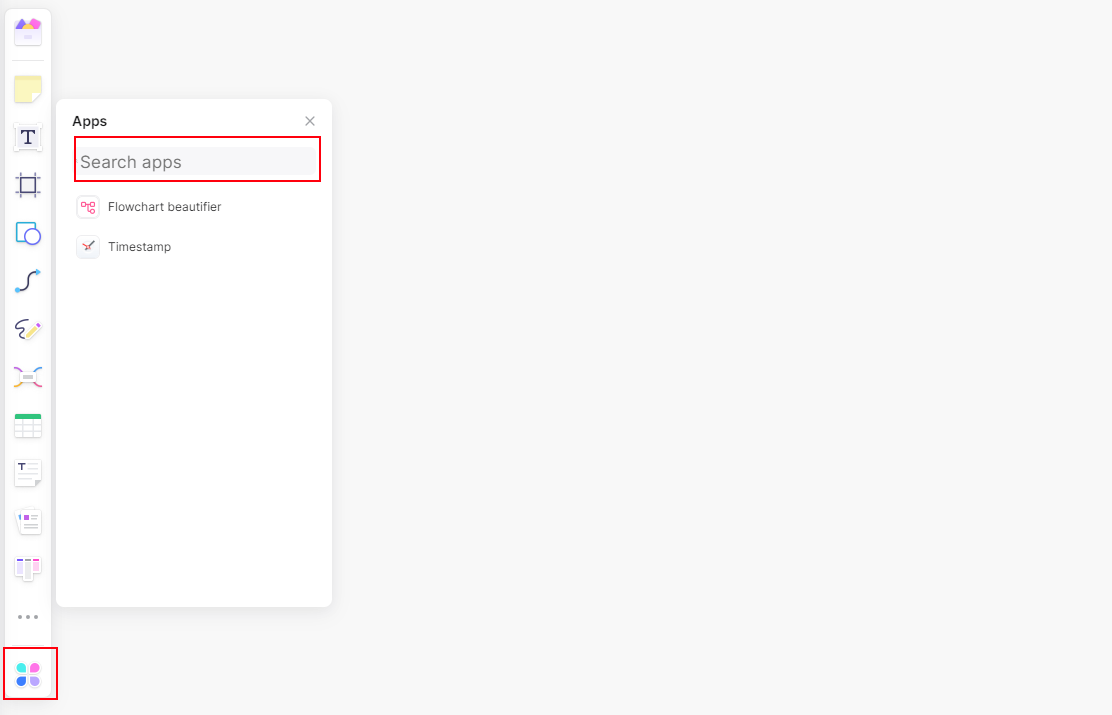
How to develop a Project Schedule in Boardmix
Developing a project schedule in Boardmix is a straightforward process. Here are the steps to follow.
1. Start by logging in to your Boardmix account and accessing the online whiteboard platform.

2. Create a new board and locate the project schedule template. It is usually available as a pre-designed template within the platform.
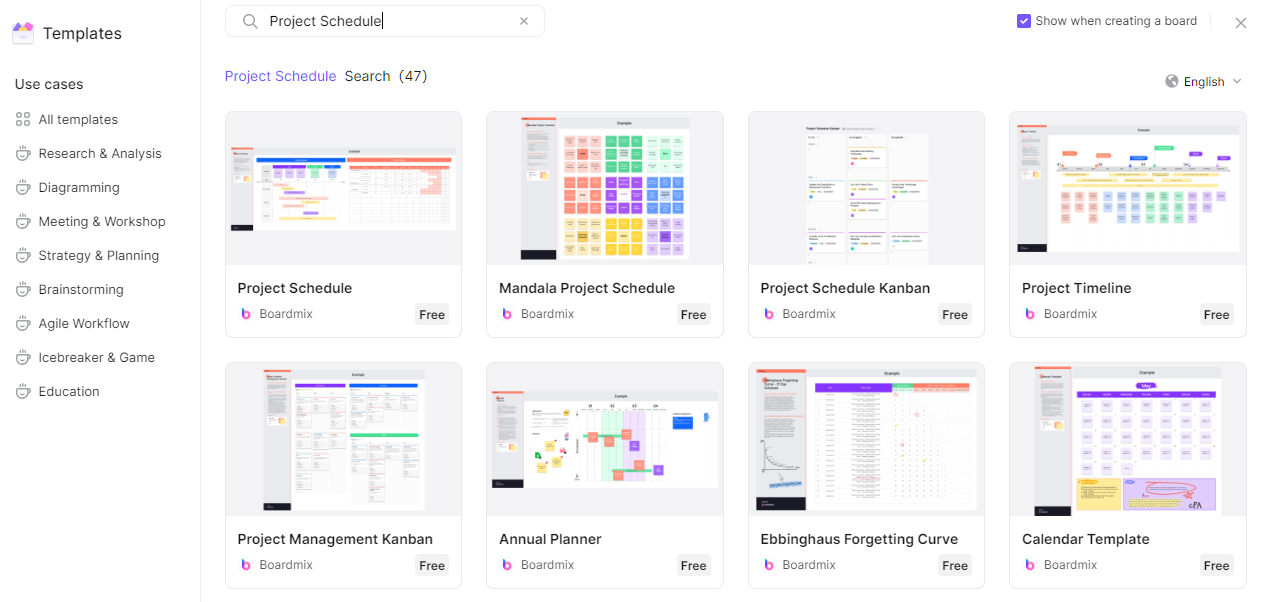
3. Click on the project schedule template to add it to your board and start populating the project schedule with your project tasks and milestones. You can resize and reposition the template as needed to fit your board layout.
4. Assign tasks to team members by dragging and dropping their avatars onto the respective tasks. This helps in clearly identifying responsibilities and ensuring accountability.
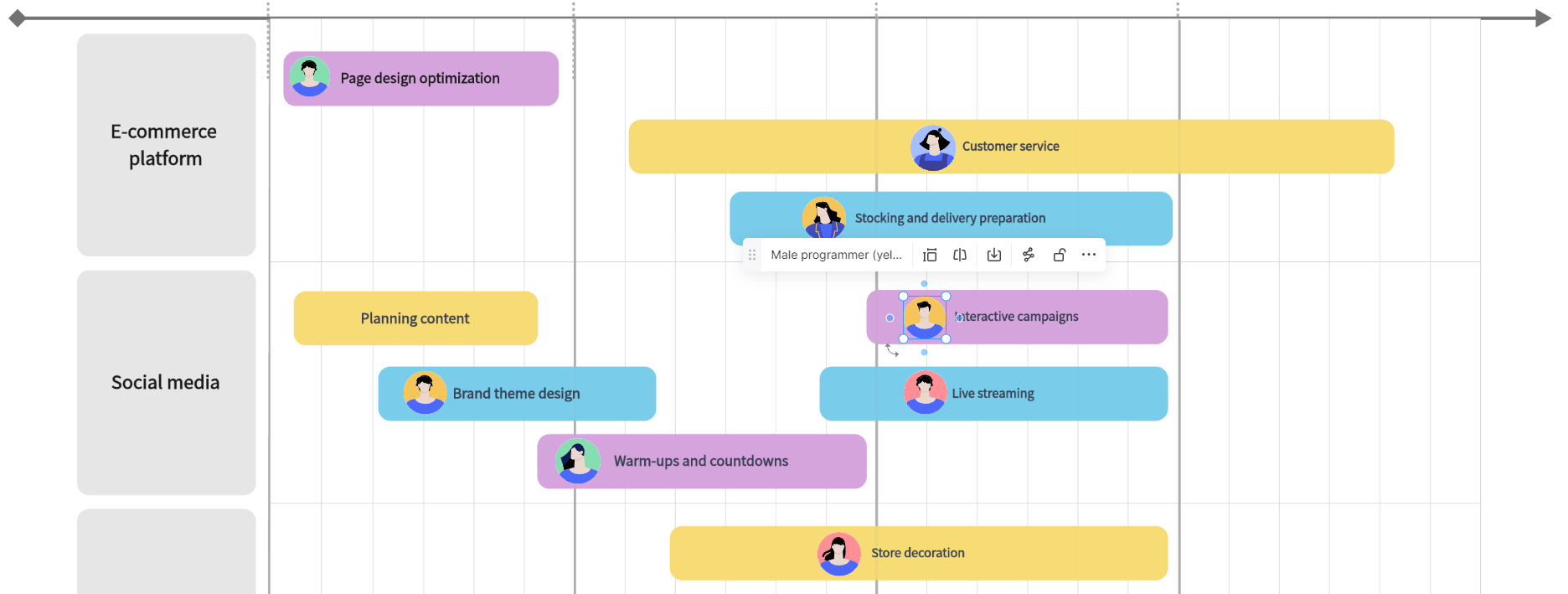
5. Set due dates for each task by selecting the task and adding the desired date or duration. This helps in prioritizing tasks and meeting project deadlines.
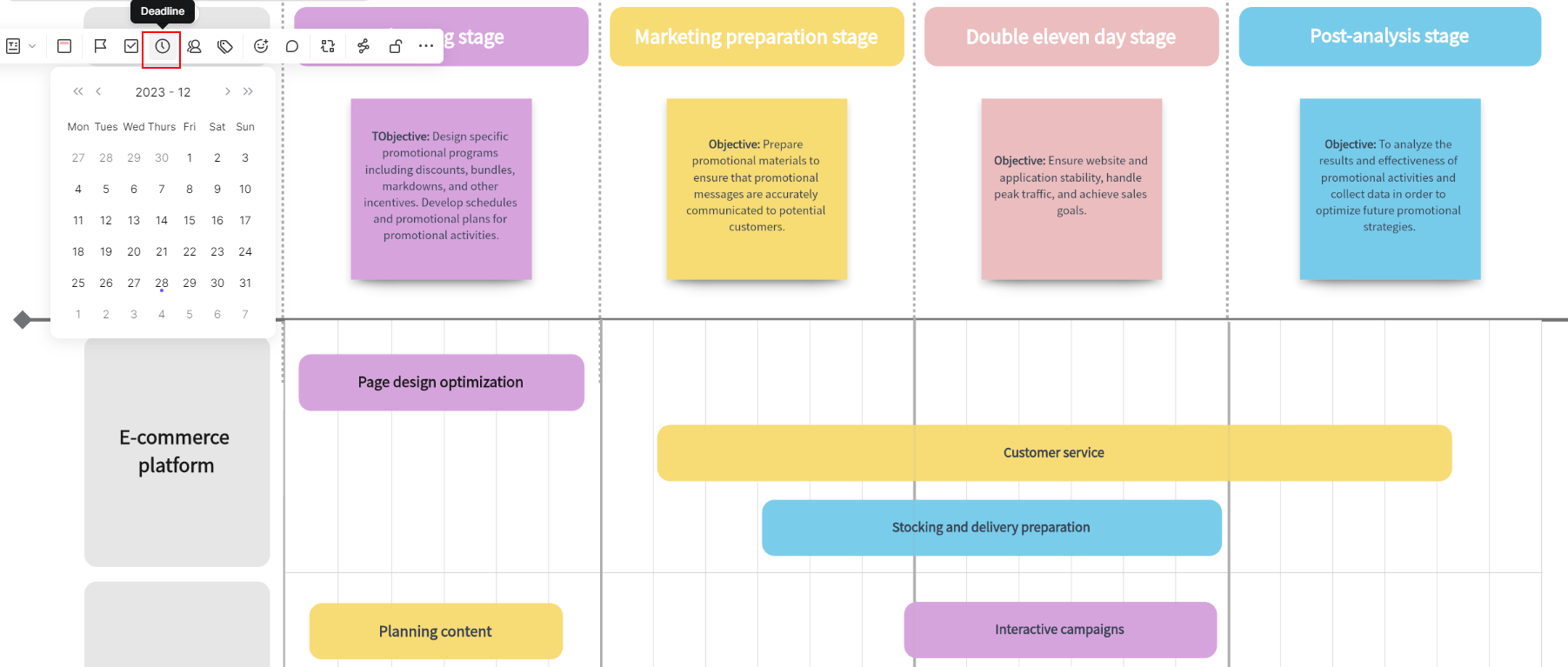
6. Use the dependency feature to establish relationships between tasks. This allows you to define task sequences and ensure that certain tasks are completed before others can begin.
7. Customize the appearance of the project schedule template to make it visually appealing and easier to understand. You can change colors, and fonts, add images, or highlight important information.
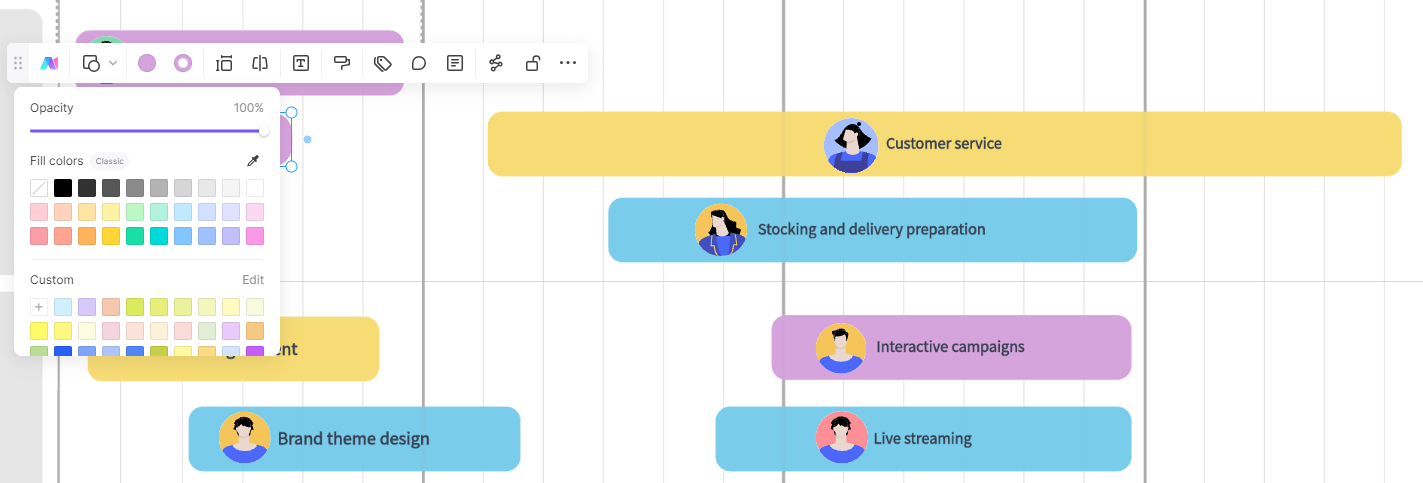
8. Collaborate with your team members by sharing the project schedule. Boardmix allows real-time collaboration, so everyone can access and contribute to the project schedule simultaneously.
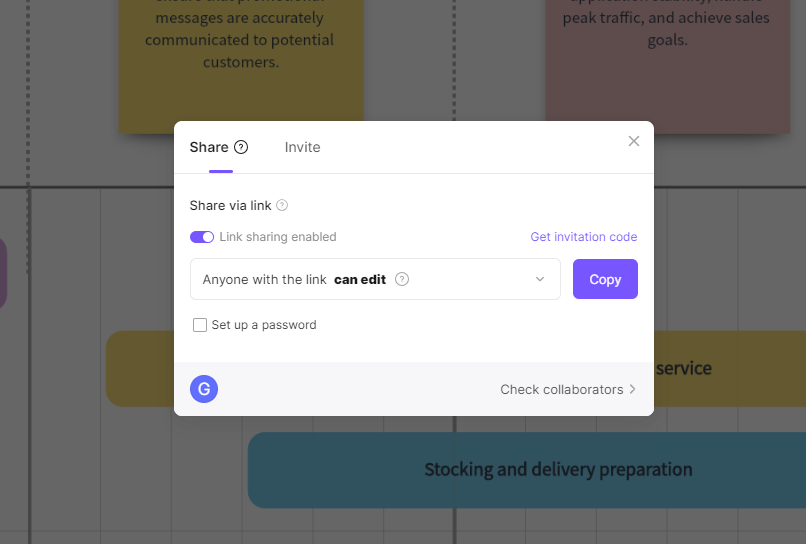
9. Utilize the other features of Boardmix, such as document attachments and discussions, to link relevant information to specific tasks or milestones in the project schedule.
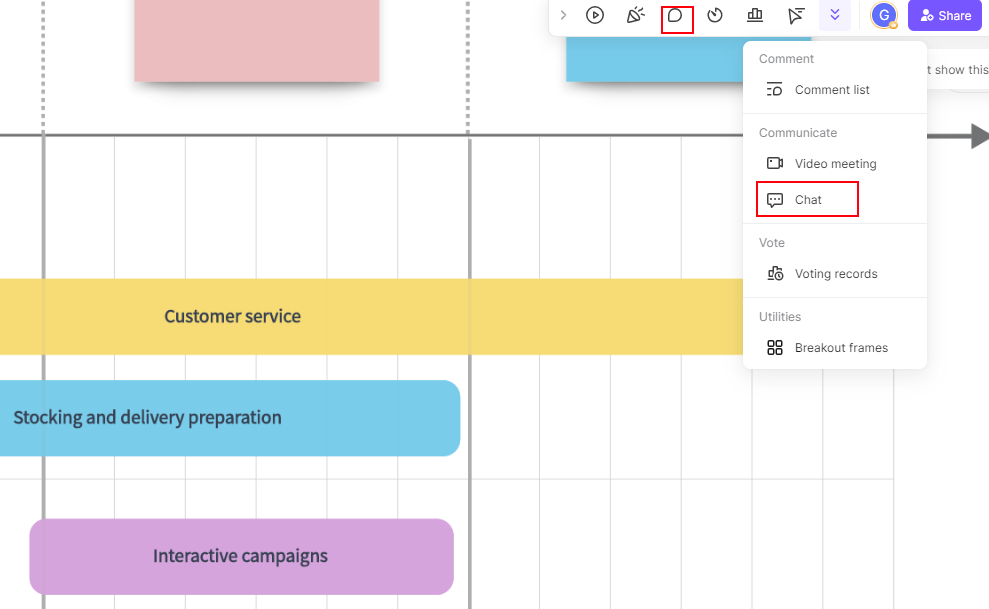
10. Continuously update the project schedule as tasks are completed or new tasks arise. This helps in tracking progress and making adjustments if needed.
By following these steps, you can effectively develop a project schedule in Boardmix that helps you stay organized, track progress, and meet deadlines. Remember to regularly review and update the schedule as the project evolves.
Why use the Boardmix project schedule template
In addition to the features mentioned earlier, Boardmix also provides project schedule templates that help teams effectively manage their projects and stay organized.
First, the project schedule template in Boardmix allows users to create a visual timeline of tasks and milestones for their project. Users can easily add and customize tasks, assign them to team members, set due dates, and track progress. The template provides a clear overview of the project timeline, making it easy for team members to see what tasks are upcoming, in progress, or completed.
Second, the project schedule template in Boardmix also supports dependencies, allowing users to define the order in which tasks need to be completed. This ensures that team members are aware of any dependencies and can plan their work accordingly. The template also includes features such as task prioritization, task status updates, and notifications, helping teams stay on track and meet deadlines.
What’s more, the Boardmix project schedule template is highly customizable, allowing users to adapt it to their specific project management needs. Users can add additional columns or sections to track additional information such as resources, budget, or project notes. They can also customize the appearance of the template by changing colors, fonts, or adding images.
Last but not least, the project schedule template in Boardmix integrates seamlessly with the other features of the online whiteboard platform. Users can easily link tasks in the schedule to relevant documents or discussions on the whiteboard, providing a centralized location for all project-related information. The template can also be shared with team members, allowing everyone to access and contribute to the project schedule in real-time.
Overall, the project schedule template in Boardmix is a valuable tool for teams working on complex projects. It helps teams stay organized, track progress, and meet deadlines, all within the intuitive and collaborative environment of the online whiteboard platform. With Boardmix and its project schedule template, teams can streamline their project management processes and enhance their productivity.
FAQ for Project Schedule
What is the difference between a project plan and a project schedule?
The project plan and a project schedule are both important components of project management, but they serve different purposes.
A project plan is a comprehensive document that outlines the overall objectives, scope, deliverables, timelines, resources, and risks associated with a project. It provides a detailed roadmap for how the project will be executed, monitored, and controlled.
The project schedule is a more specific and detailed breakdown of the project plan's timeline. It defines when each task or activity will start and finish, as well as the dependencies between tasks. A project schedule usually includes a Gantt chart or timeline that visually represents the sequence of activities and their durations.
What is the difference between a project schedule and a timeline?
A project schedule and a timeline are both tools used in project management, but they serve different purposes.
The project schedule is a detailed breakdown of the tasks, activities, and resources required to complete a project. It defines when each task will start and finish, and it often includes dependencies between tasks. A project schedule helps to allocate resources effectively, track progress, and ensure that the project is completed on time.\
The timeline is a visual representation of key events or milestones in a project. It provides a high-level overview of the project's timeline, highlighting important dates or deadlines. A timeline helps stakeholders understand the overall project duration and the sequence of major events.
Overall, the main difference between the project schedule and the timeline is that the project schedule focuses on the detailed tasks and their timelines, while a timeline provides a broader view of the project's major milestones.









