What is the Brainstorming Generator Online
The Brainstorming Generator Online is a tool that helps facilitate the brainstorming process by generating random words, phrases, or ideas to stimulate creative thinking. It is an automated tool that provides prompts or suggestions to help individuals or teams come up with new and innovative ideas. The Brainstorming Generator Online can be useful when you're feeling stuck or in need of inspiration during a brainstorming session.
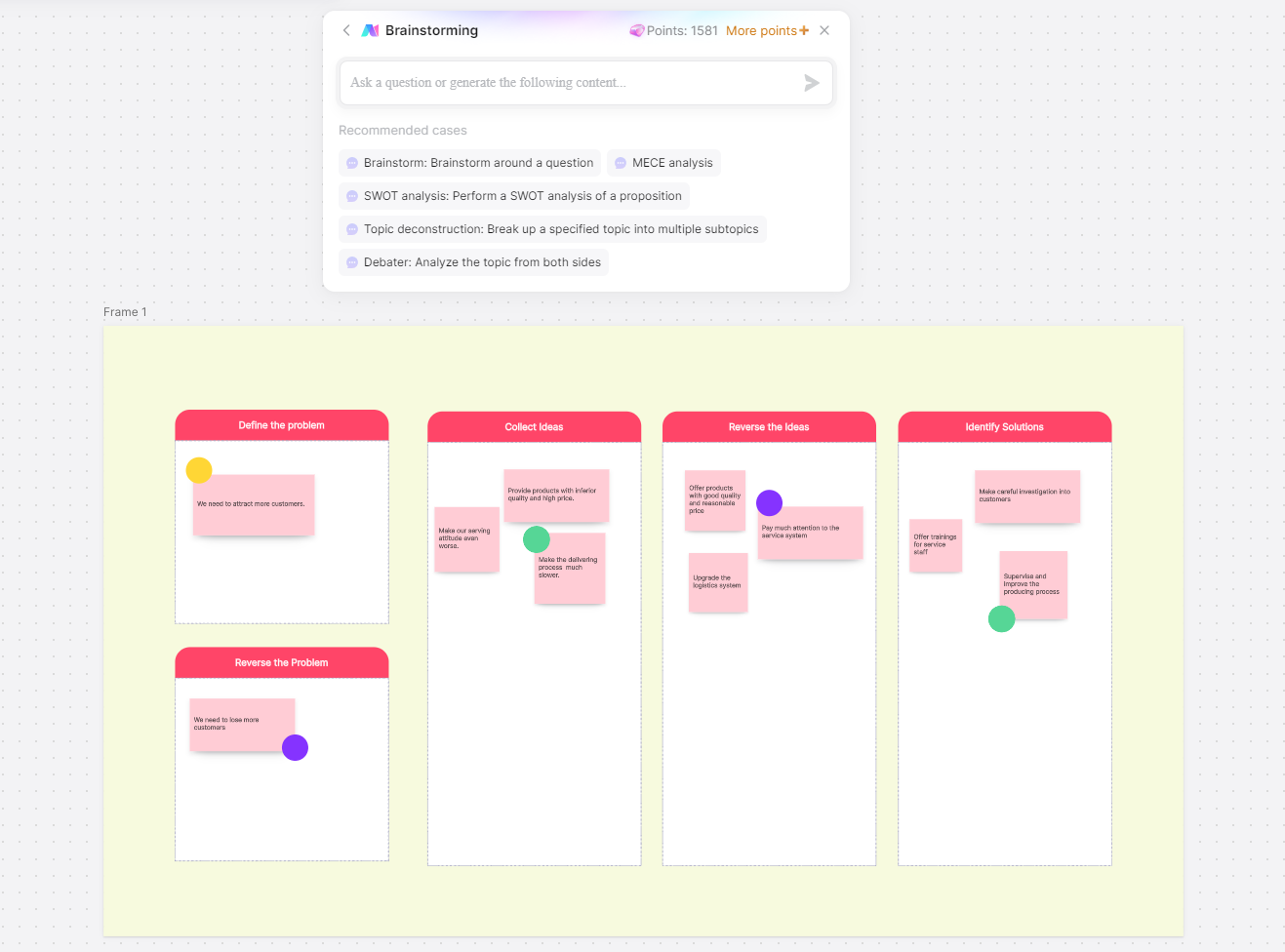
What is Boardmix Online Whiteboard
Boardmix Online Whiteboard is a collaborative digital whiteboard tool that allows multiple users to collaborate and brainstorm ideas in real time. It provides a virtual canvas where users can write, draw, and add images, and sticky notes to share and discuss ideas. Boardmix Online Whiteboard is a convenient and efficient tool for remote teams or individuals to collaborate and brainstorm, as it eliminates the need for physical whiteboards and allows for seamless collaboration from anywhere with an internet connection.
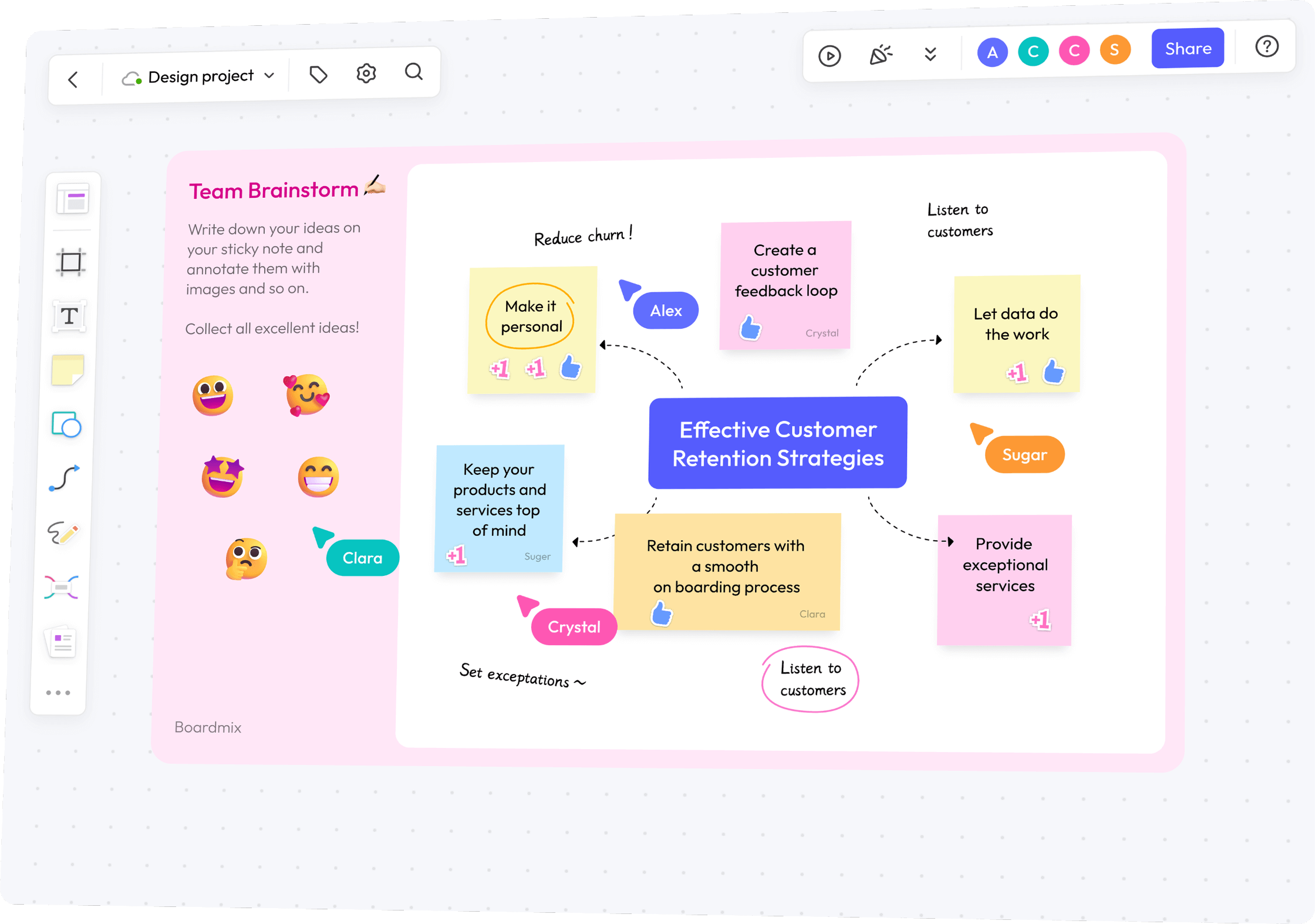
Unique Features of the Boardmix for Collaborative Creativity
The Boardmix Online Whiteboard offers several unique features that enhance collaborative creativity. Here are some of its key features.
Real-time collaboration: Boardmix allows multiple users to collaborate simultaneously on the same whiteboard. This means that team members can contribute their ideas in real time, making the brainstorming process more dynamic and efficient.

Sticky notes and drawings: Users can add sticky notes and drawings to the whiteboard, making it easy to jot down ideas, organize thoughts, and visually represent concepts. This feature helps to stimulate creativity and encourages participants to think outside the box.
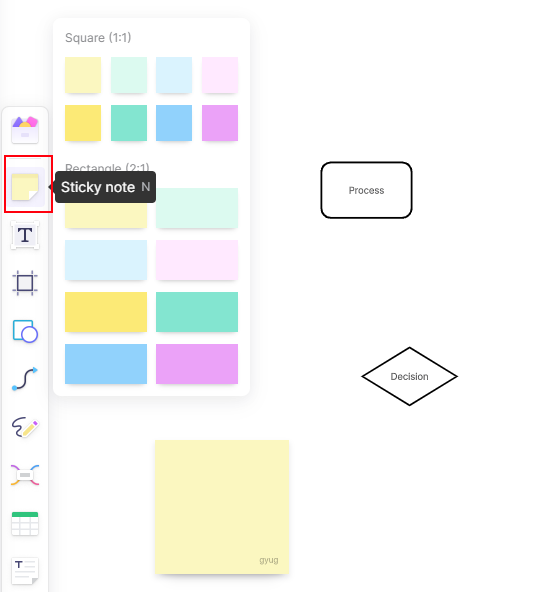
Image and file uploads: Boardmix supports image and file uploads, allowing users to share relevant visual content or reference materials during the brainstorming session. This feature enables teams to incorporate multimedia elements into their ideation process, fostering more diverse and innovative ideas.
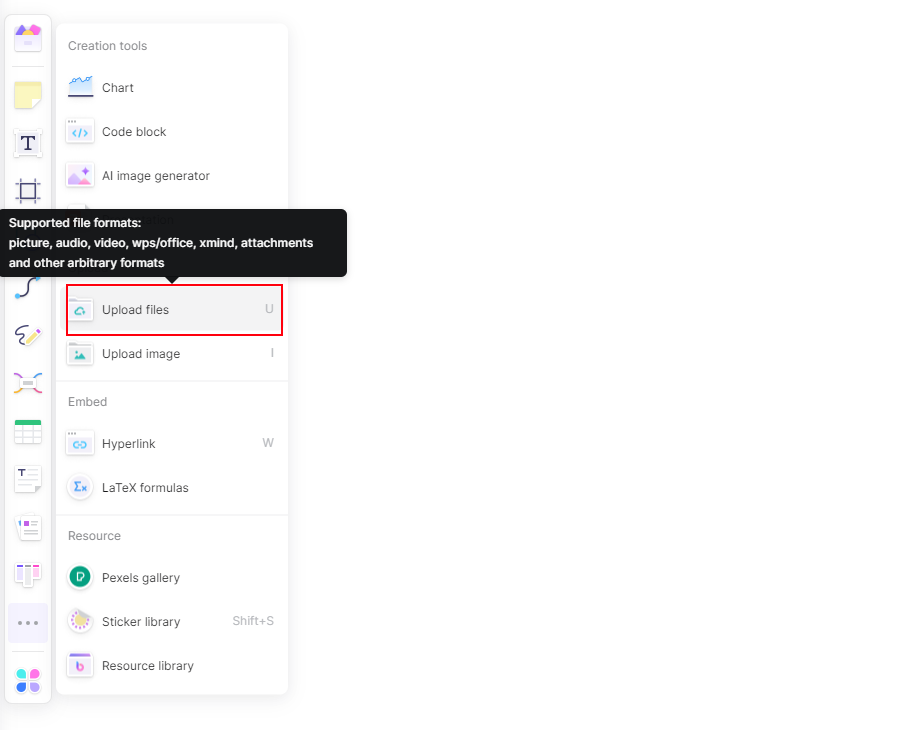 Collaboration history: The platform keeps a record of all the changes made to the whiteboard, allowing users to review the collaboration history. This feature is particularly useful for tracking the evolution of ideas, revisiting previous discussions, or capturing missed details.
Collaboration history: The platform keeps a record of all the changes made to the whiteboard, allowing users to review the collaboration history. This feature is particularly useful for tracking the evolution of ideas, revisiting previous discussions, or capturing missed details.
Real-time chat: Boardmix includes a chat feature that enables users to communicate with each other within the whiteboard interface. This feature facilitates discussion, idea sharing, and clarification, enhancing the collaborative aspect of the brainstorming session.
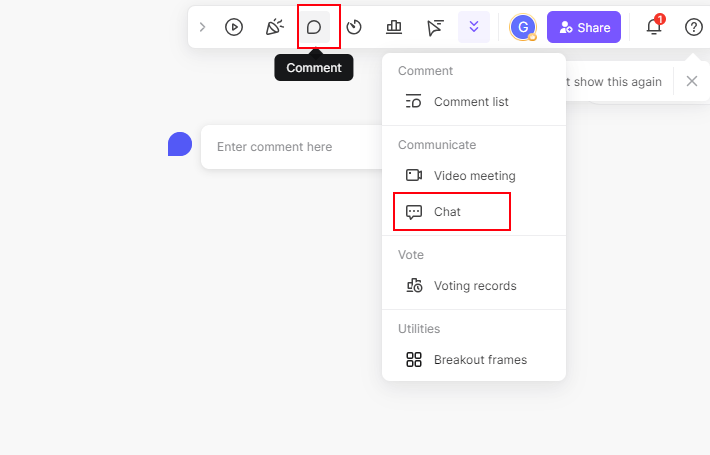
Accessible from anywhere: Boardmix is a web-based tool, which means it can be accessed from any device with an internet connection. This flexibility allows teams to collaborate remotely, eliminating geographical barriers and enabling individuals from different locations to contribute to the brainstorming process.
Secure and privacy-conscious: Boardmix takes data security and privacy seriously. The platform ensures that user data is protected and implements measures to prevent unauthorized access or data breaches. Users can collaborate with peace of mind, knowing that their ideas and information are secure.
AI-powered brainstorming generator: One of the most important features of Boardmix is the AI feature for brainstorming. The AI algorithms analyze the content and context of the brainstorming session and provide relevant and innovative ideas or concepts. It can generate suggestions and prompts to stimulate creative thinking. This feature helps to expand the scope of ideation, introduce fresh perspectives, and inspire participants to think outside the box. The AI suggestions can be used as starting points for further exploration or as a source of inspiration to spark new ideas.
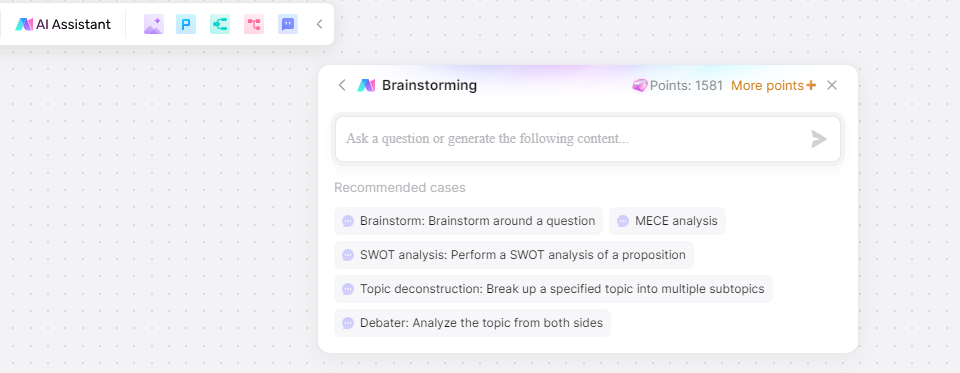
These unique features make Boardmix a valuable tool for collaborative creativity, enabling teams to generate innovative ideas, foster open communication, and streamline the brainstorming process, and the AI-powered feature of Boardmix enhances the brainstorming process by leveraging advanced technologies to facilitate creative thinking and idea generation.
How to Utilize the Boardmix Brainstorming Generator Online
To utilize the Boardmix Brainstorming Generator Online, follow these steps:
1. Create an account or log in: Open your preferred web browser and navigate to the Boardmix website. If you haven't already, create a Boardmix account by providing your email address and creating a password. If you already have an account, simply log in using your credentials.

2. Start a new brainstorming session: Once logged in, you will be taken to the dashboard or home screen. Look for an option to start a new brainstorming session and click on it.
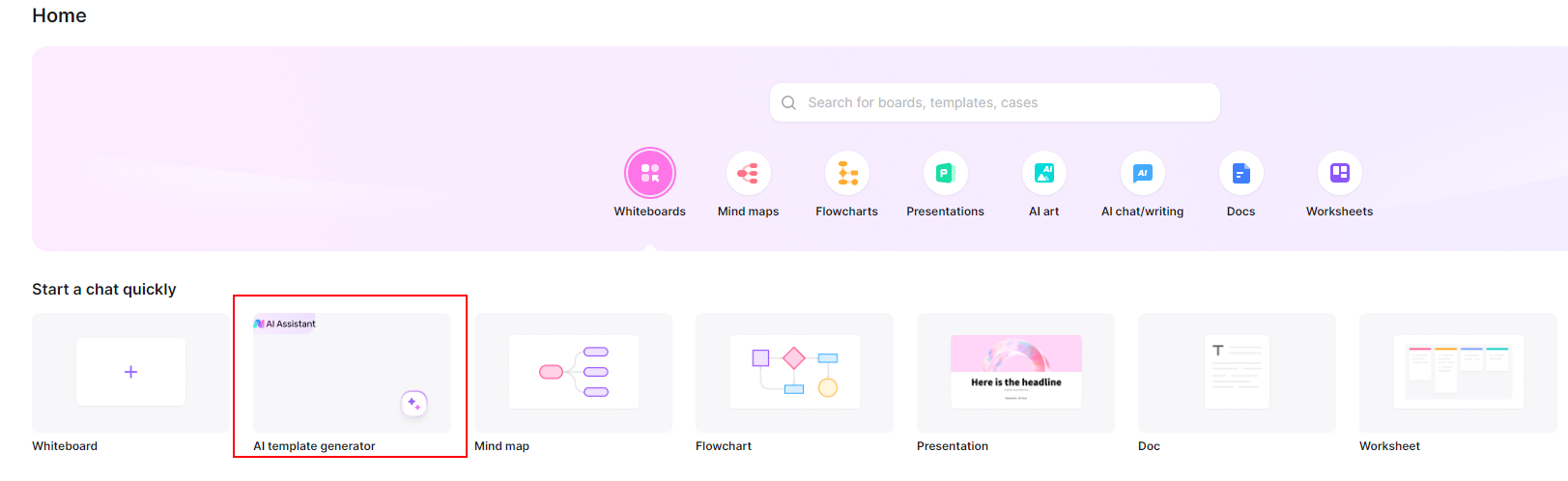
3. Define the topic or problem: In the brainstorming session interface, you will be prompted to define the topic or problem you want to generate ideas for. Be clear and concise in describing the focus of the brainstorming session.
4. Activate the Brainstorming Generator: Look for the AI-powered Brainstorming Generator tool within the interface. It may be labeled as "AI suggestions" or something similar. Click on it to activate the generator.
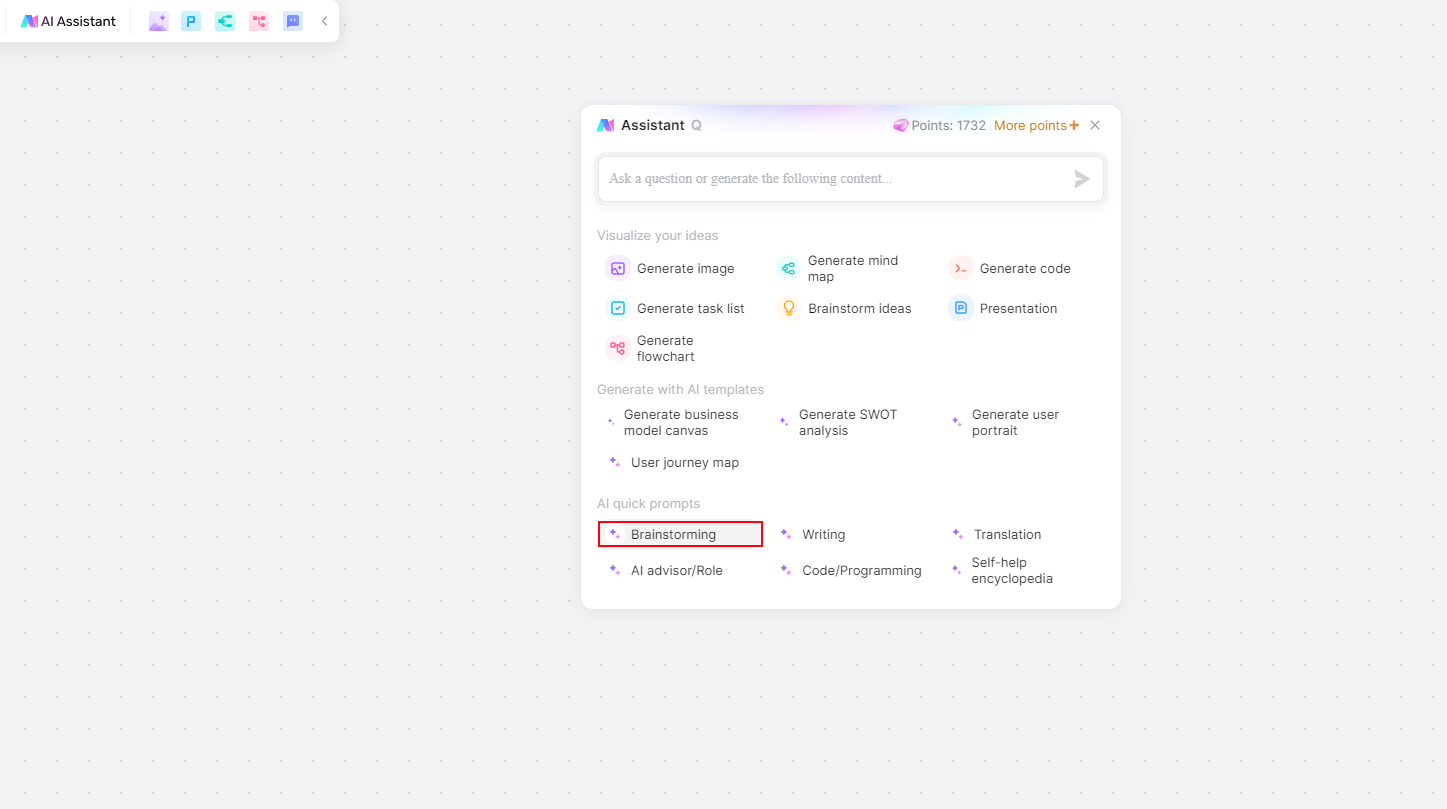
5. Review the AI suggestions: The Brainstorming Generator will analyze the topic or problem you provided and generate a list of AI-powered suggestions or prompts. Take your time to review each suggestion and consider how it can be applied to your brainstorming session.
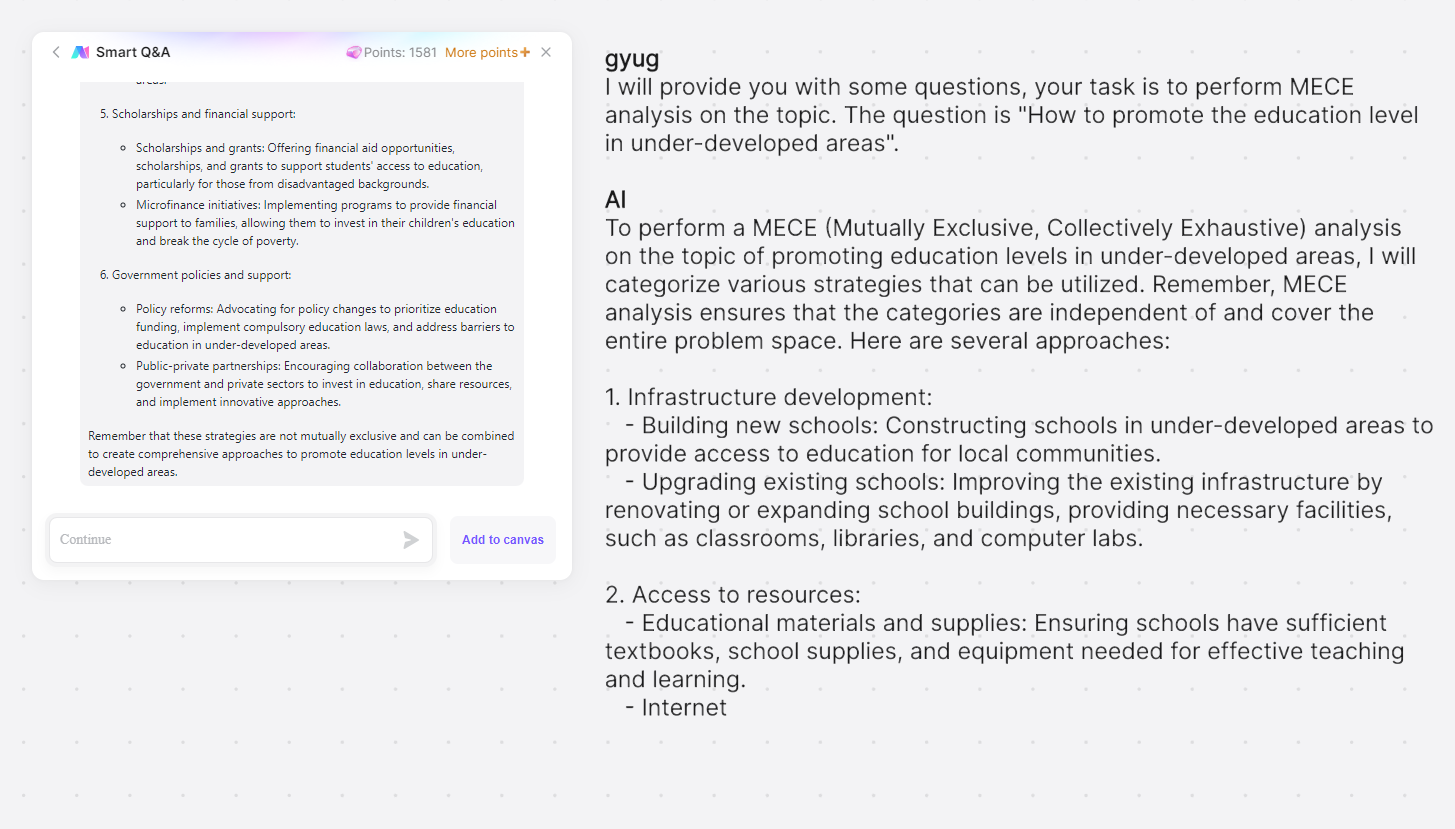
6. Incorporate the AI suggestions into your brainstorming: Use the AI suggestions as starting points for your ideas or as inspiration to explore new directions. Discuss them with your team members or use them as individual prompts to stimulate creative thinking.
7. Continue brainstorming and collaboration: As the ideas flow, continue adding them to the Boardmix whiteboard using sticky notes, drawings, or other visual elements. Encourage collaboration among team members by discussing and building upon each other's ideas.

8. Save and export your brainstorming session: Once you have completed the brainstorming session or reached a satisfactory outcome, save your progress on Boardmix. You may also have the option to export the whiteboard as an image or PDF file for further reference or sharing with others.
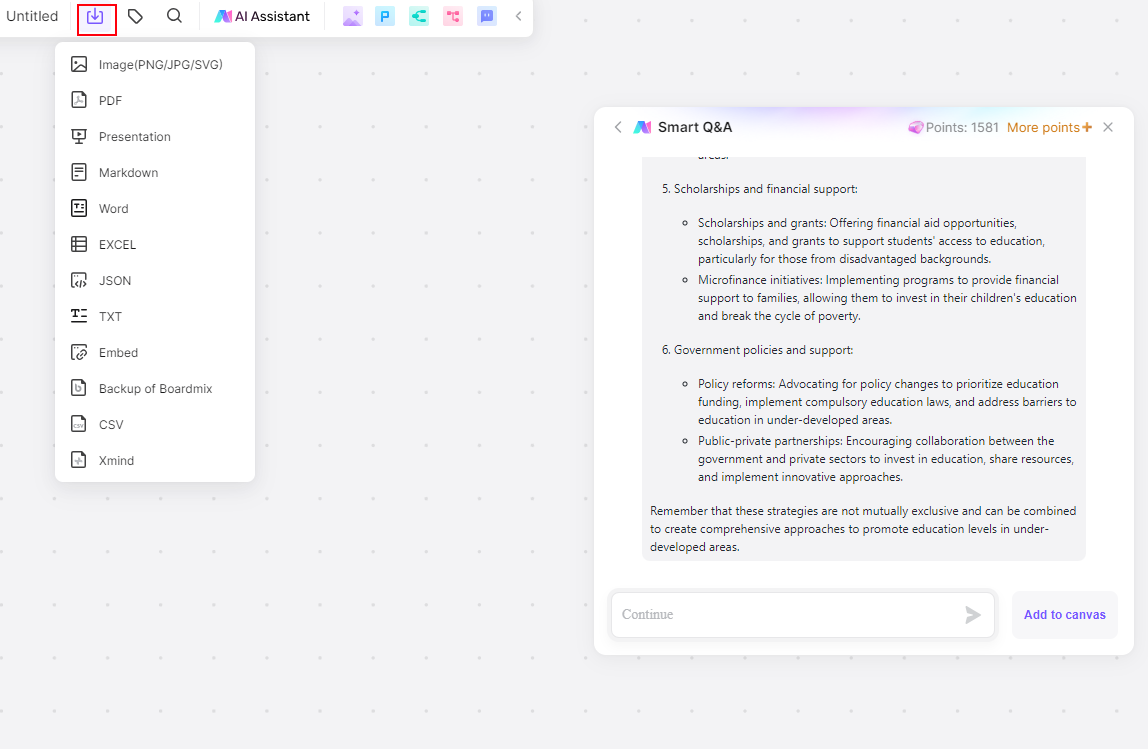
9. Reflect and take action: After the brainstorming session, take time to reflect on the generated ideas and determine which ones have the most potential. Develop an action plan to implement those ideas and monitor their progress over time.
By utilizing the Boardmix Brainstorming Generator Online, you can enhance your creative thinking process, generate innovative ideas, and collaborate effectively with your team members.
How Online Whiteboard Enhances the Brainstorming Experience
Online whiteboards have revolutionized the brainstorming experience in many ways. Firstly, they provide a convenient and accessible platform for collaboration. With an online whiteboard, team members can join brainstorming sessions from anywhere in the world, making it easier to gather diverse perspectives and ideas.
AI-Powered Feature
Online whiteboards equipped with AI can provide intelligent recommendations based on the content being created. For example, if users are creating a mind map, the AI algorithms can analyze the relationships between different ideas and suggest connections or associations that may have been overlooked. This helps to stimulate creative thinking and generate more innovative ideas.
Various Digital Tools
Online whiteboards offer a range of digital tools and features that enhance the brainstorming process. Users can draw, write, and create mind maps using various colors, shapes, and text options. This allows for greater creativity and flexibility in capturing and organizing ideas.
Real-time Collaboration
Online whiteboards facilitate real-time collaboration. Multiple users can work on the same board simultaneously, contributing their thoughts and making edits in real-time. This fosters a more dynamic and interactive brainstorming session, where ideas can be built upon and refined collectively.
More Advanced Features
The online whiteboards offer advanced features like sticky notes, comment boxes, and voting systems. These features enable participants to add additional context, provide feedback, and prioritize ideas. This enhances the overall brainstorming experience by facilitating communication and decision-making.
Remote Collaboration and Virtual Teamwork
Online whiteboards promote remote collaboration and virtual teamwork. In today's digital age, where teams are often distributed across different locations, online whiteboards bridge the gap and allow for seamless collaboration. This is especially valuable for remote teams or organizations with flexible working arrangements.
Easy Sharing and Saving
The online whiteboards provide easy sharing and distribution of brainstorming content. Participants can easily save or export the board's content in various formats, such as PDF or image files, making it effortless to distribute and share the outcomes of the session with others.
In conclusion, online whiteboards have revolutionized the brainstorming experience. The AI-powered features of online whiteboards have significantly enhanced the brainstorming experience. With AI-powered online whiteboards, teams can unleash their creativity and achieve better outcomes in their brainstorming sessions. Their versatility and effectiveness make them an invaluable tool for modern-day brainstorming sessions.









