Boosting productivity with online whiteboards can be likened to fine-tuning a musical instrument. It's about leveraging the power of online whiteboards to streamline workflows, foster innovation, and enhance communication within your team. So, what are these 10 tips that can help you boost productivity using online whiteboards? How do they transform the way your team collaborates? And most importantly, how can these strategies contribute to achieving your project goals more effectively? Let's delve into these questions together, exploring the realm of online whiteboards and their potential to enhance productivity.
How to select the most suitable online whiteboard tool
Criteria for selecting the most suitable online whiteboard tool for boosting productivity should be based on several key factors. These factors include:
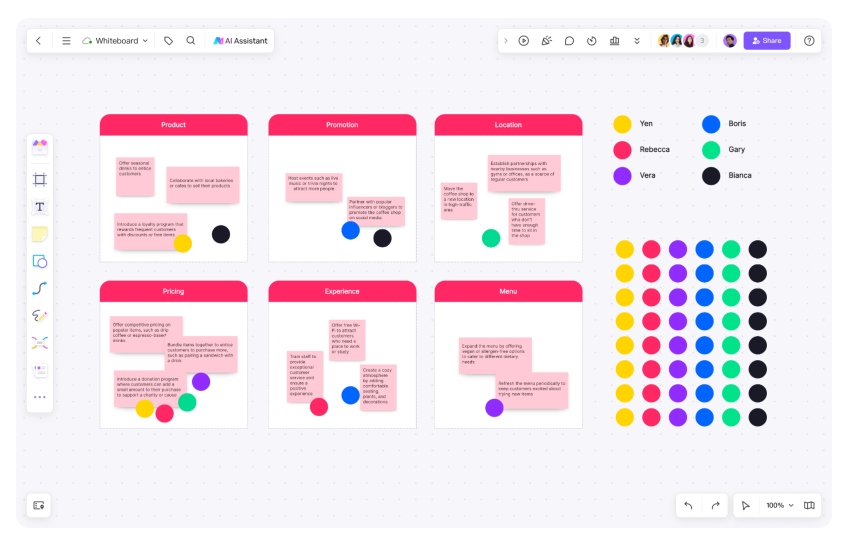
- User-Friendly Interface: An online whiteboard tool with a user-friendly interface is essential for maximizing productivity. It should be intuitive and easy to navigate, allowing team members to quickly understand and utilize its features without extensive training or technical expertise.
- Collaboration Features: The chosen tool should have robust collaboration features that enable real-time collaboration among team members. Features such as simultaneous editing, instant updates, and the ability to leave comments or annotations promote effective communication and teamwork, regardless of physical location.
- Integration Capabilities: Consider the tool's integration capabilities with other essential productivity tools used by your team. Seamless integration with project management software, communication tools, and file-sharing platforms enhances workflow efficiency by enabling seamless information exchange and reducing manual data transfer.
- Customization Options: A versatile online whiteboard tool should offer customization options to tailor it to your team's specific needs. Look for features such as customizable templates, shapes, colors, and fonts. These options allow teams to create visually appealing content that aligns with their branding or project requirements.
- Mobile Accessibility: In today's fast-paced work environment, mobile accessibility is crucial. Choose a tool that has a mobile application or responsive design, allowing team members to collaborate on-the-go. Mobile accessibility ensures productivity is not limited by physical location or device availability.
- Security Measures: Protecting sensitive data and maintaining confidentiality is paramount when using an online whiteboard tool. Ensure the chosen tool has robust security measures such as encryption, access controls, and regular data backups. These measures safeguard your team's information and provide peace of mind.
By considering these criteria, you can select the most suitable online whiteboard tool for boosting productivity in your team. Remember to evaluate your team's specific needs and preferences to ensure the chosen tool aligns with your unique requirements.
10 Tips for Boosting Productivity with Online Whiteboards
Online whiteboards are a great tool for boosting productivity in various settings, whether for remote work, team collaboration, or personal organization. Here are 10 tips to help you make the most out of online whiteboards and increase your productivity.
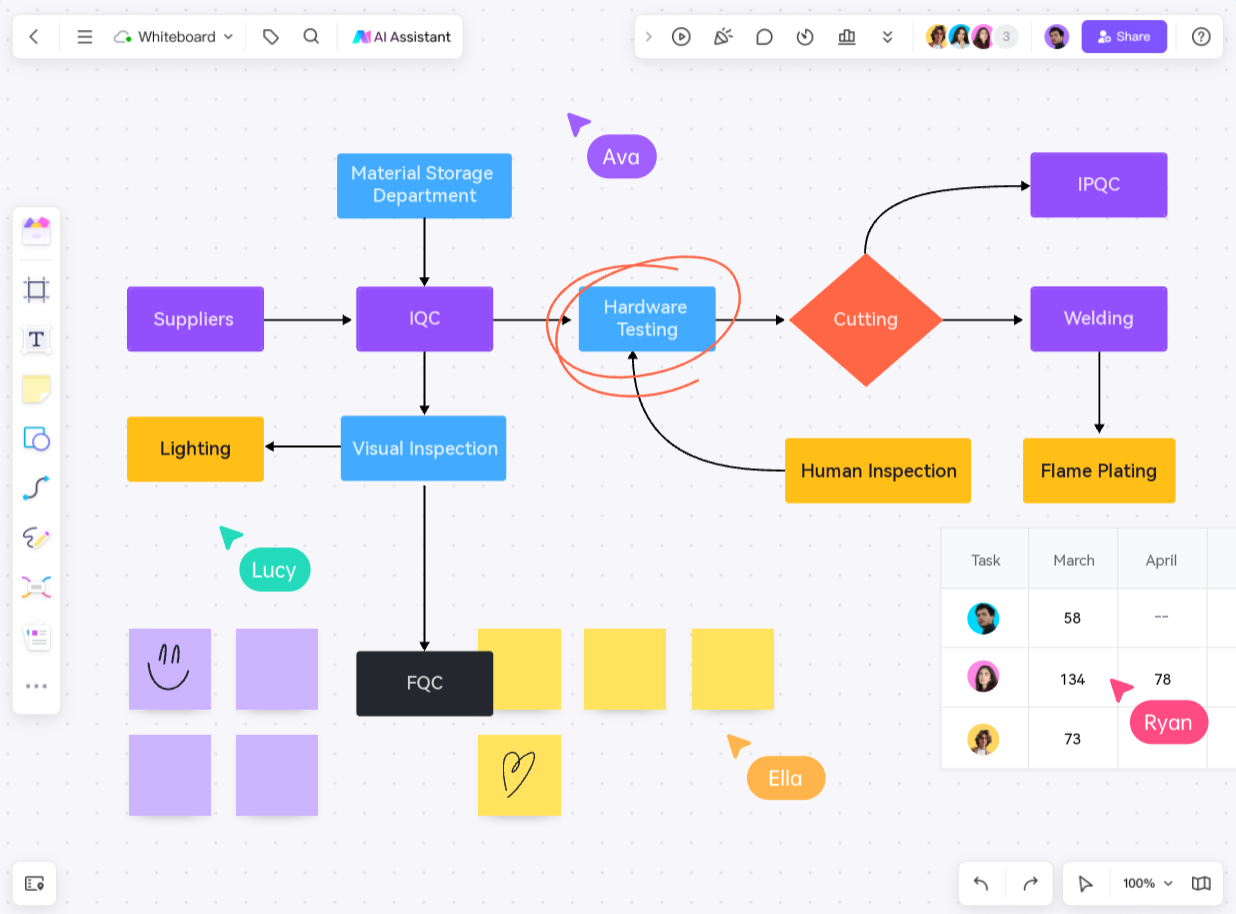
- Centralize your ideas: Use the online whiteboard to gather all your ideas in one place. Whether you're brainstorming for a project or planning your day, having everything in a centralized location makes it easier to stay organized and focused.
- Collaborate in real-time: One of the biggest advantages of online whiteboards is the ability to collaborate with others in real time. Invite team members or colleagues to join your whiteboard and work together on tasks, projects, or presentations.
- Use templates: Most online whiteboard tools offer pre-designed templates that can help you get started quickly. Whether you're creating a project timeline, a mind map, or a to-do list, templates can save you time and provide a framework for your work.
- Visualize your ideas: Online whiteboards allow you to create visual representations of your ideas, making it easier to understand complex concepts and communicate them effectively to others. Use shapes, colors, and images to enhance the visual appeal of your whiteboard.
- Organize and categorize: Use different sections or areas of the whiteboard to organize your ideas or tasks. You can create separate columns or sections for different projects, categories, or priority levels. This will help you easily locate and manage your content.
- Add annotations and comments: Online whiteboards often come with annotation and commenting features that allow you to add notes or feedback directly on the board. This is useful for providing clarifications, suggestions, or updates to team members or collaborators.
- Set deadlines and reminders: To stay on track and meet deadlines, use the online whiteboard to set reminders and due dates for tasks or milestones. This will help you stay organized and prioritize your work effectively.
- Integrate with other tools: Many online whiteboard tools offer integrations with popular productivity apps like Trello, Slack, or Google Drive. Take advantage of these integrations to streamline your workflow and keep all your work in one place.
- Use shortcuts and hotkeys: Online whiteboards often have shortcuts or hotkeys that can save you time and make your work more efficient. Familiarize yourself with these shortcuts to navigate the whiteboard quickly and perform actions with ease.
- Archive and review: As you complete tasks or projects, archive them on the online whiteboard for future reference. This allows you to review your work, track progress, and learn from past experiences.
By following these tips, you can maximize the benefits of online whiteboards and boost your productivity. Experiment with different features and techniques to find what works best for you and your team.
Why online whiteboard is important in modern collaboration?
Online whiteboards play a crucial role in modern collaboration by providing a virtual space for teams to brainstorm, plan, and work together effectively. With the increasing trend of remote work and global teams, online whiteboards have become essential tools for boosting productivity and facilitating seamless collaboration.
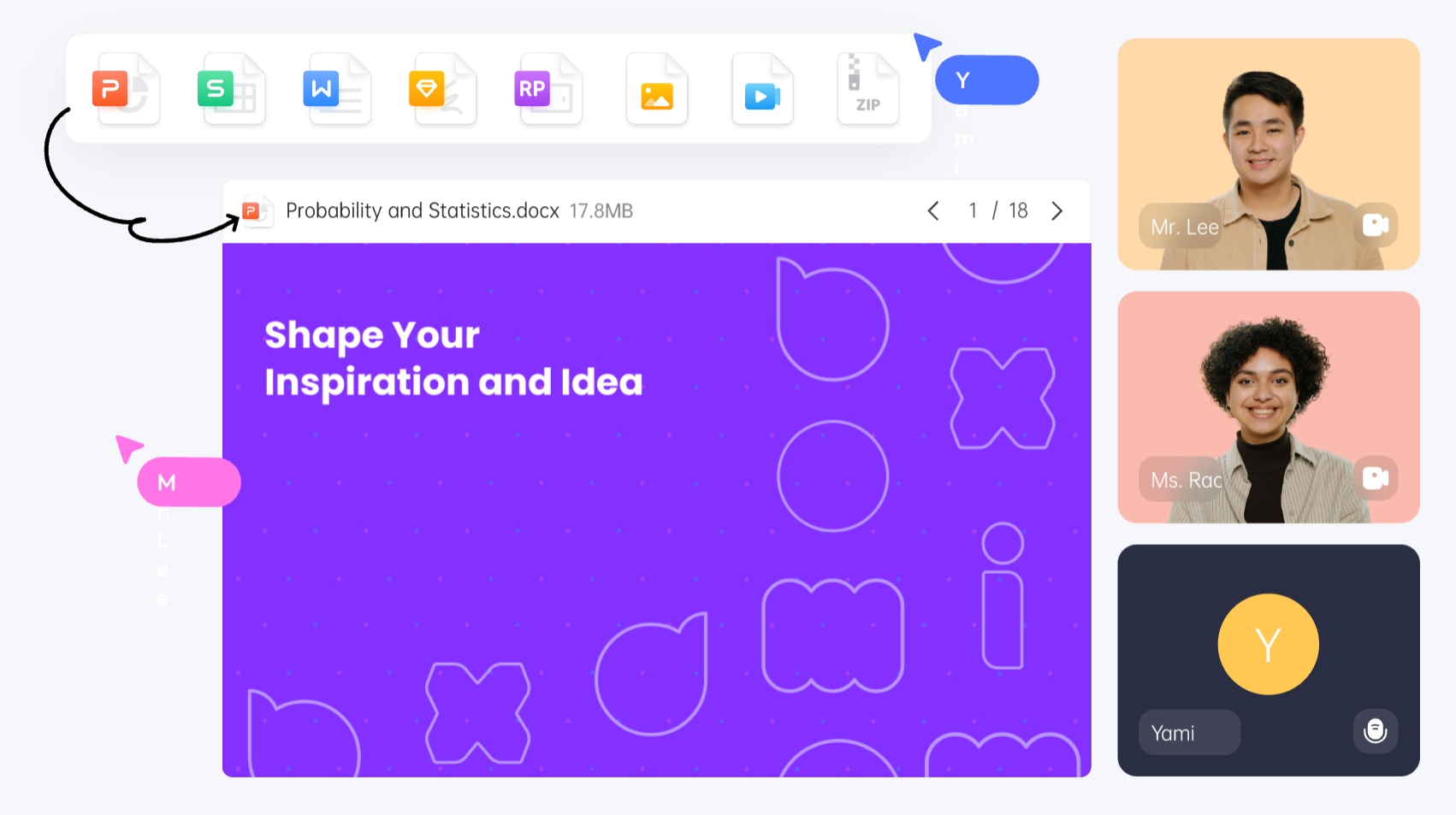
First and foremost, online whiteboards centralize ideas and information in one accessible location. Whether it's for brainstorming sessions, project planning, or daily task management, having all the necessary content in a centralized platform helps teams stay organized and focused. This eliminates the need for multiple tools and platforms, streamlining the collaboration process.
Furthermore, online whiteboards enable real-time collaboration, allowing team members to work together regardless of their physical location. With features like simultaneous editing and commenting, individuals can contribute their ideas and insights instantaneously. This not only promotes active participation but also fosters a sense of teamwork and collective ownership.
Visualizing ideas is another important aspect of online whiteboards. By utilizing various shapes, colors, and images, teams can create visually engaging and intuitive representations of concepts and plans. This enhances understanding and communication, especially when dealing with complex information or abstract ideas.
Additionally, online whiteboards offer organizational capabilities that make it easier to manage and categorize content. Teams can create different sections or areas within the whiteboard for specific projects, tasks, or priority levels. This enables quick access and efficient navigation, saving time and ensuring that nothing gets overlooked.
Integration with other productivity tools is another valuable feature of online whiteboards. Many platforms offer seamless integrations with popular apps such as project management software, communication tools, and file-sharing platforms. This allows for a smooth workflow and ensures that all relevant information is readily available in one place.
Online whiteboards also provide flexibility and adaptability. Changes and updates can be made instantly, ensuring that everyone has access to the most up-to-date information. This eliminates the need for constant email exchanges or version control issues often encountered in traditional collaboration methods.
Lastly, online whiteboards serve as a valuable repository for past projects and lessons learned. Archived boards provide a historical record of progress, enabling teams to review past work, identify patterns, and learn from previous experiences. This promotes continuous improvement and helps avoid repetitive mistakes.
In conclusion, online whiteboards have revolutionized modern collaboration by offering a dynamic and versatile platform for teams to collaborate effectively. From centralizing ideas to real-time collaboration and visualizing concepts, these tools enhance productivity, streamline workflows, and foster a sense of teamwork. As remote work continues to gain prominence, online whiteboards will play an increasingly important role in facilitating seamless collaboration across geographical boundaries.
Boardmix Online Whiteboard: Best Tool for Boosting Productivity
Boardmix Online Whiteboard is a highly recommended tool for boosting productivity. With its user-friendly interface and powerful collaboration features, it stands out among other online whiteboard tools.
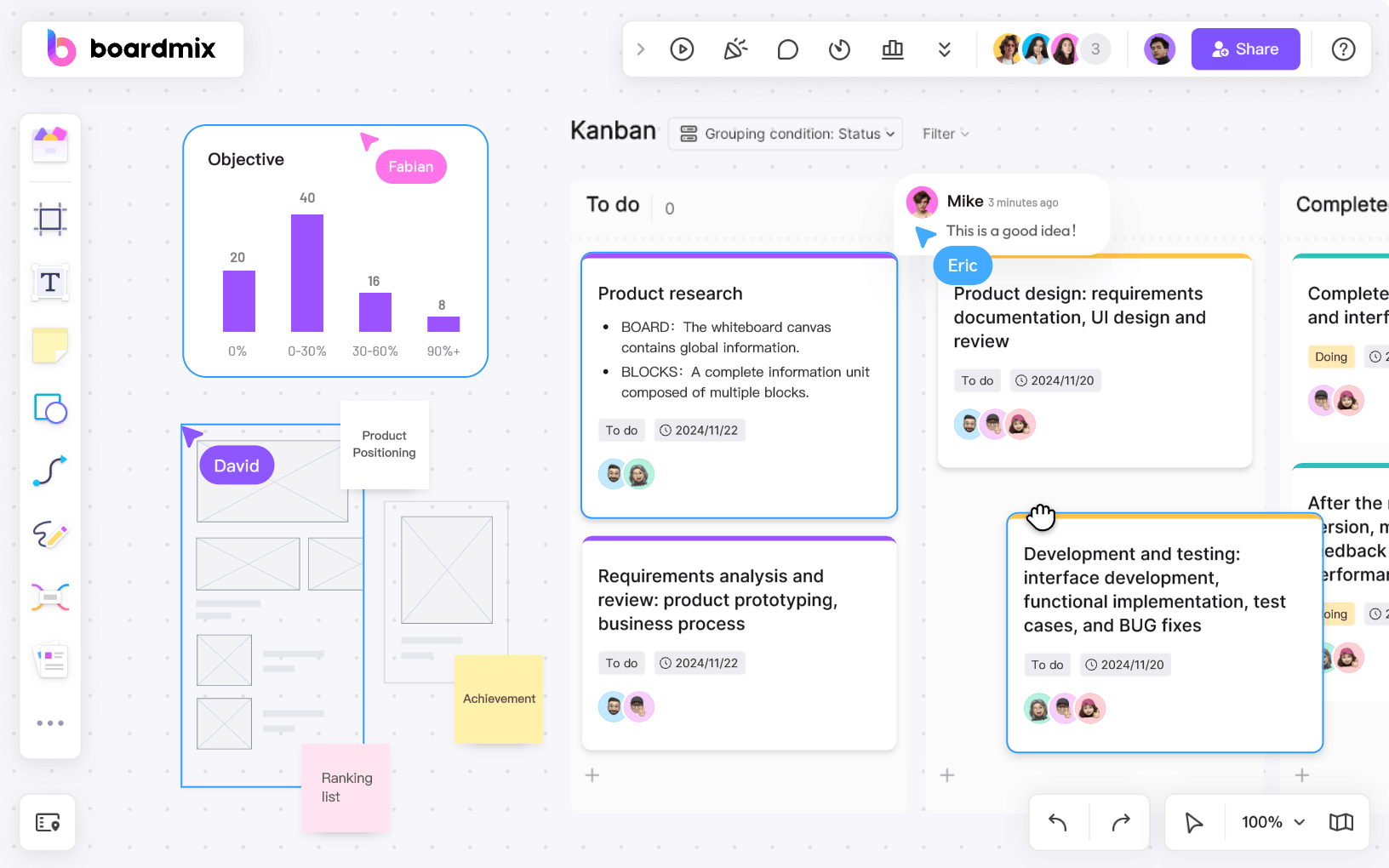
The user-friendly interface of Boardmix makes it easy for team members to navigate and utilize its features. The intuitive design allows for a seamless experience, minimizing the learning curve and maximizing productivity from the start. Whether you are a tech-savvy individual or not, Boardmix provides an accessible platform for all users.
One of the key strengths of Boardmix is its collaboration features. Real-time collaboration is made possible with simultaneous editing, instant updates, and the ability to leave comments or annotations. These features promote effective communication and teamwork, enabling team members to work together seamlessly regardless of their physical location. By providing a virtual space for brainstorming and sharing ideas, Boardmix enhances productivity and facilitates efficient decision-making.
Integration capabilities are another aspect that sets Boardmix apart. It seamlessly integrates with popular productivity tools such as project management software, communication tools, and file-sharing platforms. This allows for a streamlined workflow and eliminates the need for manual data transfer between different tools. By centralizing information and enabling easy access to relevant files, Boardmix saves time and increases efficiency.
Customization options are also available in Boardmix, allowing teams to tailor the platform to their specific needs. Customizable templates, shapes, colors, and fonts enable teams to create visually appealing content that aligns with their branding or project requirements. This level of customization ensures that each team can make the most out of Boardmix and create engaging and impactful visuals.
In today's mobile-driven world, having access to tools on the go is crucial. Boardmix understands this need and provides mobile accessibility through its mobile application or responsive design. Team members can collaborate and contribute to projects anytime, anywhere, using their preferred devices. This flexibility ensures that productivity is not limited by physical location or device availability.
Lastly, Boardmix prioritizes the security of its users' data. It employs robust security measures such as encryption, access controls, and regular data backups to protect sensitive information. Team members can rest assured that their data is secure and confidential, allowing them to focus on their work without any worries.
Overall, Boardmix Online Whiteboard is the best tool for boosting productivity. Its user-friendly interface, collaboration features, integration capabilities, customization options, mobile accessibility, and security measures make it a top choice for teams looking to maximize their productivity. Give it a try and experience the difference it can make in your team's workflow.









