In the dynamic arena of project management, establishing efficiency has always been a quintessential goal. The advent of online whiteboards has revolutionized the methods we employ to achieve this very objective. Striking the right balance between technology and innovation, online whiteboards serve as a conduit for enhanced collaboration, seamless communication, and effective visualization, thereby significantly improving project management efficiency.
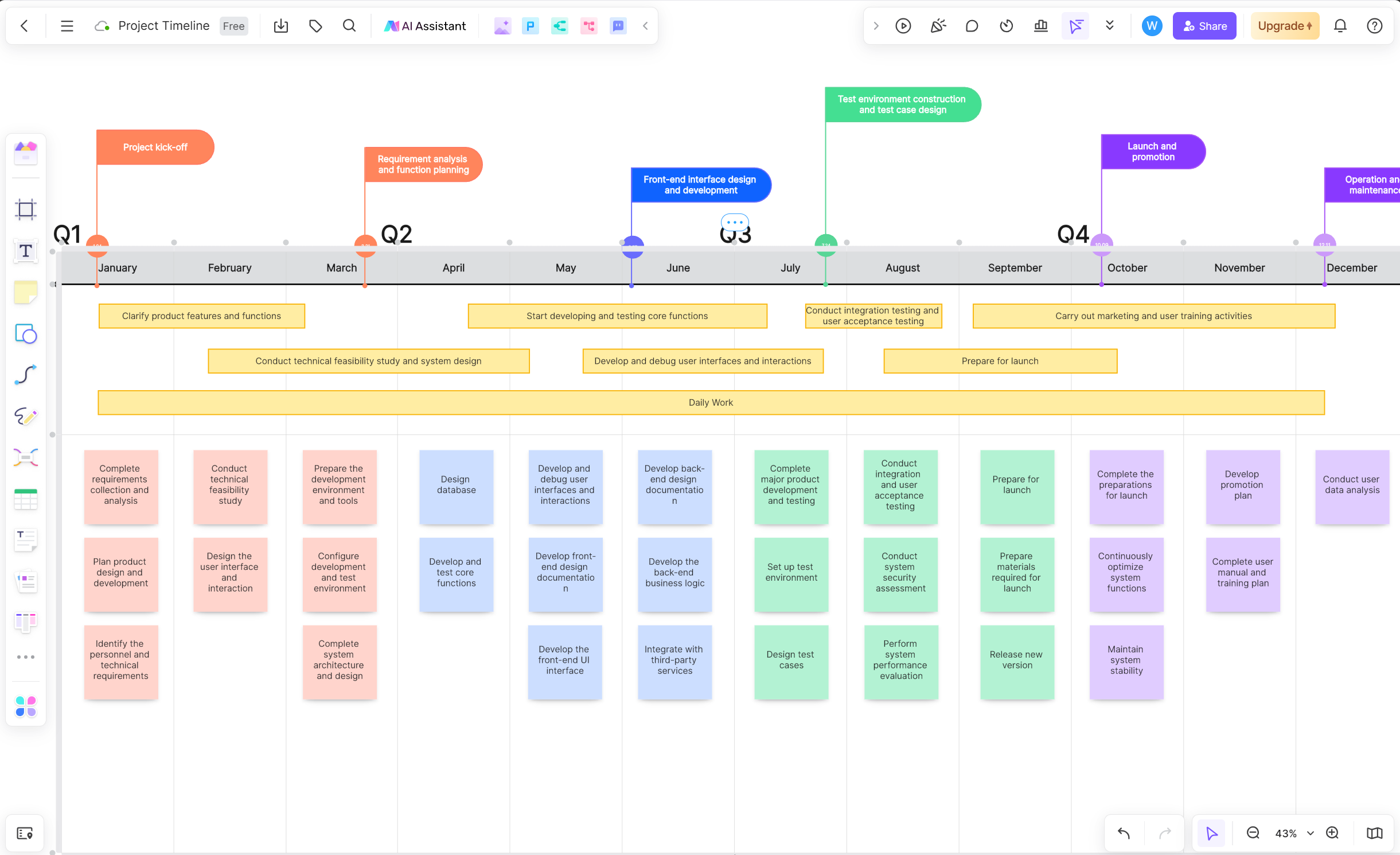
The Role of Whiteboards in Project Management
Online whiteboards are internet-based collaboration tools that simulate traditional physical whiteboards, enabling users to collaborate and communicate in real-time on a single platform through electronic devices. The advantage of online whiteboards lies in their ability to facilitate remote collaboration, transcending geographical limitations and fostering communication and cooperation among team members. Additionally, online whiteboards can record and save work processes for easy review and reference later. As project management tools, online whiteboards offer various features that can help project managers enhance their work efficiency. The following are the primary functions of online whiteboards:
Real-time Collaboration: Online whiteboards enable multiple users to edit and view simultaneously, allowing project teams to collaborate in real-time on a single whiteboard. For instance, during meetings, project managers can work with team members to edit the whiteboard, recording meeting minutes, task allocation, and progress updates, significantly improving team collaboration efficiency.
Information Integration: Online whiteboards consolidate project-related information on a single platform. Project managers can add various types of content to the whiteboard, such as text, images, links, and attachments, making it convenient for team members to access and share information. Moreover, whiteboards support tagging and categorization features, enabling the organization and archiving of different content for quick retrieval and management by project managers.
Task Management: Online whiteboards can be used for task management, allowing project managers to create task cards on the whiteboard and assign them to team members. Task cards can include descriptions, deadlines, and responsible parties, and team members can add comments and update task progress on the cards. Through online whiteboards, project managers can gain a clear understanding of task allocation and project progress, enabling timely follow-ups and adjustments.
Project Planning: Online whiteboards can also be utilized for project planning and management. Project managers can create project timelines on the whiteboard, visually displaying various project stages and key milestones. By dragging and adjusting, project plans can be modified flexibly, making it easy for team members to understand the overall progress and schedule.
Visual Presentation: Online whiteboards offer a wealth of visualization features, enabling the display of complex information in the form of charts, flowcharts, mind maps, and more. Project managers can use visual presentations to clearly convey project objectives, requirements, and progress, enhancing team members' understanding and communication effectiveness.
By fully leveraging the features of online whiteboards, project managers can better manage projects, improve work efficiency, and promote team collaboration and communication.
Why Project Managers Should Use Whiteboards
The impact of digital transformation on project management cannot be overstated. The trend to gravitate towards more adaptable, flexible, and streamlined ways of working is undeniable. One such groundbreaking development is the implementation of online whiteboards in project management. This simple yet impactful tool has the potential to facilitate a more transparent and efficient way of executing projects.
Project managers, akin to conductors in an orchestra, must coordinate various team members to ensure the smooth operation of the project machine. However, in actual work, project managers often encounter numerous pain points that, if not properly addressed, can severely impact project progress and quality.
Among these, communication issues are one of the most common pain points. Project managers need to maintain timely communication with team members, clients, and suppliers to ensure the smooth progress of the project. However, traditional communication methods such as phone calls, emails, and meetings are not only inefficient but also prone to errors in information transmission.
Another significant pain point in project management is task tracking and progress control. Project managers need to constantly understand each team member's work progress and the overall project progress to adjust plans accordingly and ensure timely project completion. However, traditional project management methods often fail to track progress in real-time, causing considerable difficulties for project managers.
To address these pain points, online collaboration whiteboards can play a significant role. First, they provide a centralized communication platform where all team members can engage in real-time discussions, leave messages, and upload files, ensuring the timeliness and accuracy of information transmission. Second, online collaboration whiteboards enable real-time tracking of task progress, allowing project managers to stay informed about each team member's work status and control the overall project progress.
Therefore, using online collaboration whiteboards in daily work can effectively resolve pain points such as communication and task tracking, enhancing project management efficiency and quality.
There are numerous advantages to incorporating online whiteboards into project management strategies.
-
Improved Collaboration: One of the fundamental aspects of project management is seamless collaboration. Online whiteboards create an interactive space where teams can simultaneously work on ideas, brainstorm, and effectively manage tasks. This collaborative nature invariably boosts productivity and paves the way for better project outcomes.
-
Ease of Visualization: Visualization plays a critical role in comprehending complex project details. Through features such as diagramming and mind-mapping, online whiteboards provide a clear visual representation of the task at hand.
-
Increased Flexibility: Traditional methods often tie down team members to specific locations or timeframes. In contrast, online whiteboards allow for remote access and real-time updates, providing much-needed flexibility in today’s dispersed and agile work environments.
-
Simplified Communication: Good communication is the linchpin of effective project management. Online whiteboards serve as a common platform where ideas can be shared, discussed, and built upon, encouraging clear and consistent communication across the team.
Online Whiteboard Tool for Project Management
One of the most recommended online whiteboards for project management is BoardMix.
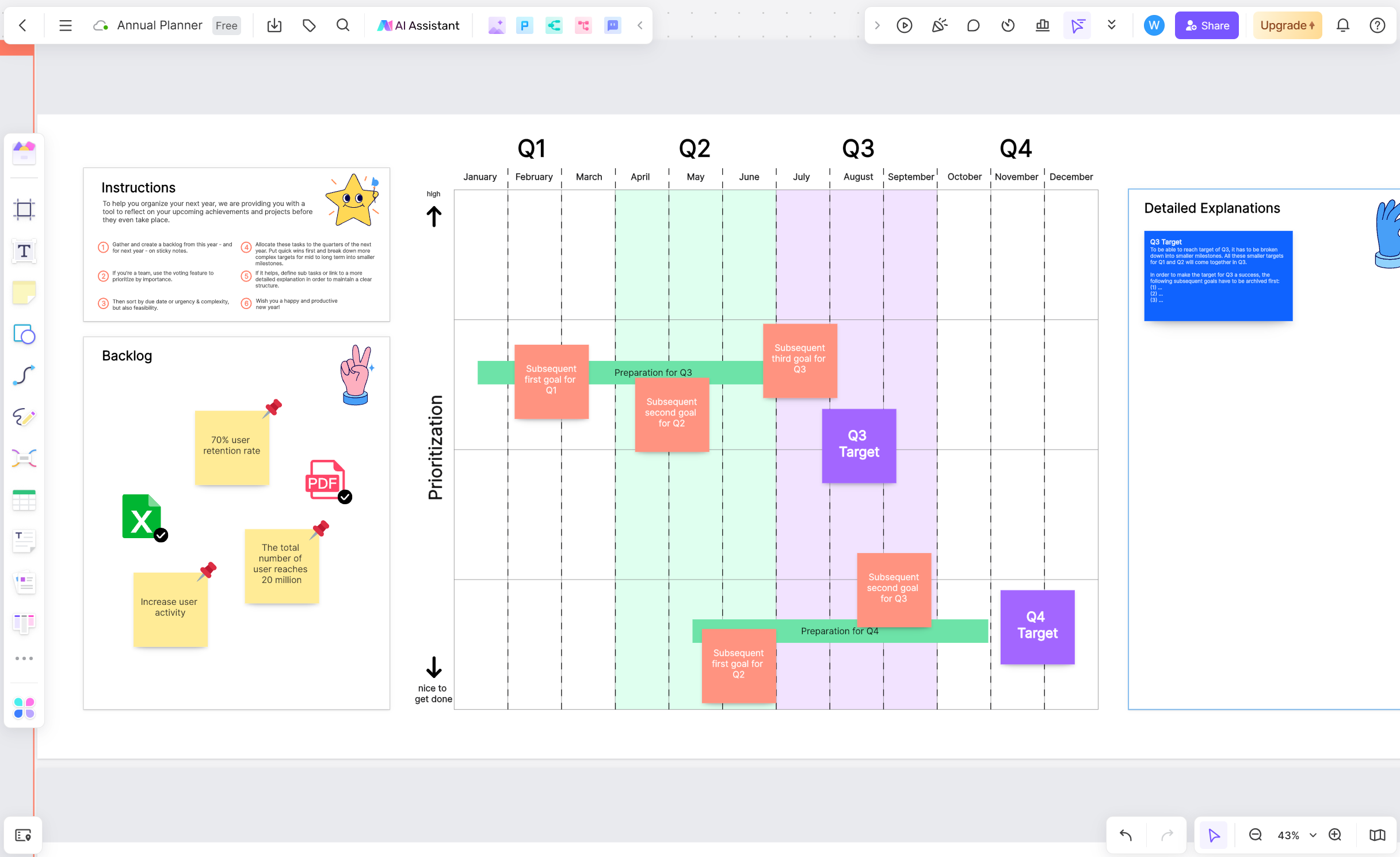
BoardMix has been specifically designed to enable efficient collaboration among team members irrespective of their physical location. With an intuitive user interface and a variety of features including sticky notes, freehand drawing, and templates for brainstorming, flowcharts, and diagrams, BoardMix facilitates effective visualization, planning, and tracking of projects.
The tool allows real-time collaboration, meaning that team members can collectively work on the whiteboard simultaneously. This significantly enhances the communication process and promotes productive brainstorming sessions.
Overall, with its robust set of features and compatibility with other project management tools, BoardMix stands out as an excellent choice for implementing an online whiteboard in your project management strategy.
Application Scenarios of Whiteboards in Project Management
Using Online Whiteboards for Requirement Collection and Organization
One crucial application of online whiteboards in project management is assisting project managers in collecting and organizing requirements. Through online whiteboards, project managers can collaborate in real-time with team members and stakeholders to collect and organize project requirements, ensuring the clarity and accuracy of project objectives.
During the requirement collection phase, project managers can create an online whiteboard and invite team members and stakeholders to participate. Using the whiteboard's collaboration features, team members can add and edit requirements on the same canvas, including text, images, and links. Project managers can monitor and participate in discussions, promptly addressing questions and clarifying requirement details. This approach helps avoid misunderstandings and deviations caused by poor communication or inaccurate information.
During the requirement organization phase, project managers can use the online whiteboard's organization and categorization features to sort and classify the collected requirements. By dragging, tagging, and color-coding, project managers can group and sort requirements according to different categories, priorities, or other attributes. This process helps project managers better understand and analyze requirements, providing guidance for subsequent project planning and execution.
Project Planning and Progress Management
In project management, developing a project plan is a crucial step. Online whiteboards can help project managers create project plans more efficiently. For example, project managers can use online whiteboards to create a project plan template, including project milestones, tasks, and key dates. Then, project managers can invite team members to collaboratively edit and update the project plan, ensuring everyone has a clear understanding of the project's progress and task allocation. Additionally, online whiteboards offer real-time collaboration features, allowing team members to discuss and adjust project plans in real-time, ensuring the accuracy and feasibility of the project plan.
Project managers need to continually monitor project progress to ensure it proceeds according to plan. Online whiteboards can help project managers track project progress in real-time. For instance, project managers can use online whiteboards to create a project progress chart, documenting key milestones and task completion statuses. Team members can update task progress through the online whiteboard and share progress information with project managers in real-time. Project managers can use the whiteboard's charts and reports to gain a clear understanding of the project's overall progress, promptly identifying and addressing any deviations in project progress.
During project execution, unexpected situations or changing requirements may arise, requiring project managers to adjust project plans accordingly. Online whiteboards can help project managers flexibly adjust project plans. For example, project managers can use the whiteboard's drag-and-drop feature to quickly adjust task sequences and schedules. Team members can suggest adjustments through the whiteboard's comment feature, and project managers can make changes based on team members' feedback.
Issue Tracking and Resolution
Issue tracking and resolution is an essential aspect of project management, and online whiteboard tools can facilitate more efficient tracking and resolution of issues. The following are examples of using online whiteboards for issue tracking and resolution:
Creating Issue Cards: On the online whiteboard, project managers can create issue cards to document problems encountered during the project. Issue cards can include descriptions, priorities, and responsible parties. Through the online whiteboard, team members can conveniently view and update issue cards, ensuring timely issue tracking.
Assigning Responsible Parties: On issue cards, project managers can designate responsible parties. Through the online whiteboard, responsible parties can clearly understand the issues they need to address and take action promptly. Simultaneously, team members can view the responsible parties for each issue on the whiteboard, facilitating communication and collaboration when needed.
Updating Issue Status: Online whiteboards can provide issue status updates, such as marking issues as resolved, pending, or closed. This feature allows project managers and team members to clearly understand issue progress and take appropriate measures accordingly.
Discussing and Proposing Solutions: Online whiteboards offer real-time collaboration features among team members, facilitating issue discussion and solution proposals. Through the online whiteboard, team members can comment on issue cards, attach files, and suggest solutions, promoting issue resolution and team collaboration.
Document Management and Sharing
An essential application of online whiteboards in project management is document management and sharing. Through online whiteboards, project managers can easily upload, edit, and share project-related documents, enhancing collaboration efficiency among team members.
Examples:
1. Project managers can create a document management area on the online whiteboard for centralized management of various project documents, such as requirement documents, design documents, and test documents. Team members can upload and download documents in this area, enabling centralized document management and sharing.
2. Online whiteboards also offer document editing features, allowing team members to edit and modify documents directly on the whiteboard. For example, project managers can add notes and explanations to requirement documents, while team members can annotate and comment on design documents for better understanding and discussion.
3. Through the whiteboard's sharing feature, project managers can share document links or access permissions with relevant personnel, making it easy for them to view and edit documents. This approach allows different team members to share the latest document versions in real-time, avoiding the cumbersome operations of traditional emails or shared folders.
By using online whiteboards for document management and sharing, project managers can achieve centralized document management, real-time collaboration among team members, and timely information updates, enhancing project execution efficiency and team collaboration effectiveness.
How to Choose and Use the Right Online Whiteboard Tool
When selecting an online whiteboard tool suitable for a project, consider the following factors:
Feature Requirements: Different projects may have varying requirements, so choose an online whiteboard tool with the appropriate features based on the project's specific needs. For example, if real-time collaboration and discussion are necessary, selecting a tool that supports multiple simultaneous edits and comments is crucial. If extensive graphic drawing and annotation are required, a tool with a rich set of drawing tools would be more suitable.
Ease of Use: Online whiteboard tools should be easy to use, requiring minimal learning costs. A simple, intuitive interface and easy-to-understand operation can help project members quickly get started and improve work efficiency. Additionally, consider the tool's stability and response speed to avoid project delays due to tool instability.
Team Collaboration: Online whiteboard tools should support team collaboration, allowing easy sharing and collaborative editing with team members. Some tools offer real-time collaboration features, synchronizing team members' edits in real-time, which is particularly important for cross-regional or cross-departmental project teams. Also, consider the tool's permission management features to ensure only authorized personnel can edit and modify the whiteboard.
Data Security: Online whiteboard tools typically store project-related data, making data security an important consideration. Choose a tool with data encryption and backup features to ensure project data is not lost or leaked. Additionally, consider the data access control features provided by the tool to protect project data security.
By comparing the features and functions of different online whiteboard tools, project managers can choose the most suitable tool based on their needs to improve work efficiency. For example, if brainstorming and team collaboration are required, consider using boardmix or Mural; if simple graphic drawing and remote education are needed, Google Jamboard may be a better choice. Choosing the right tool is essential for enhancing project work efficiency.










