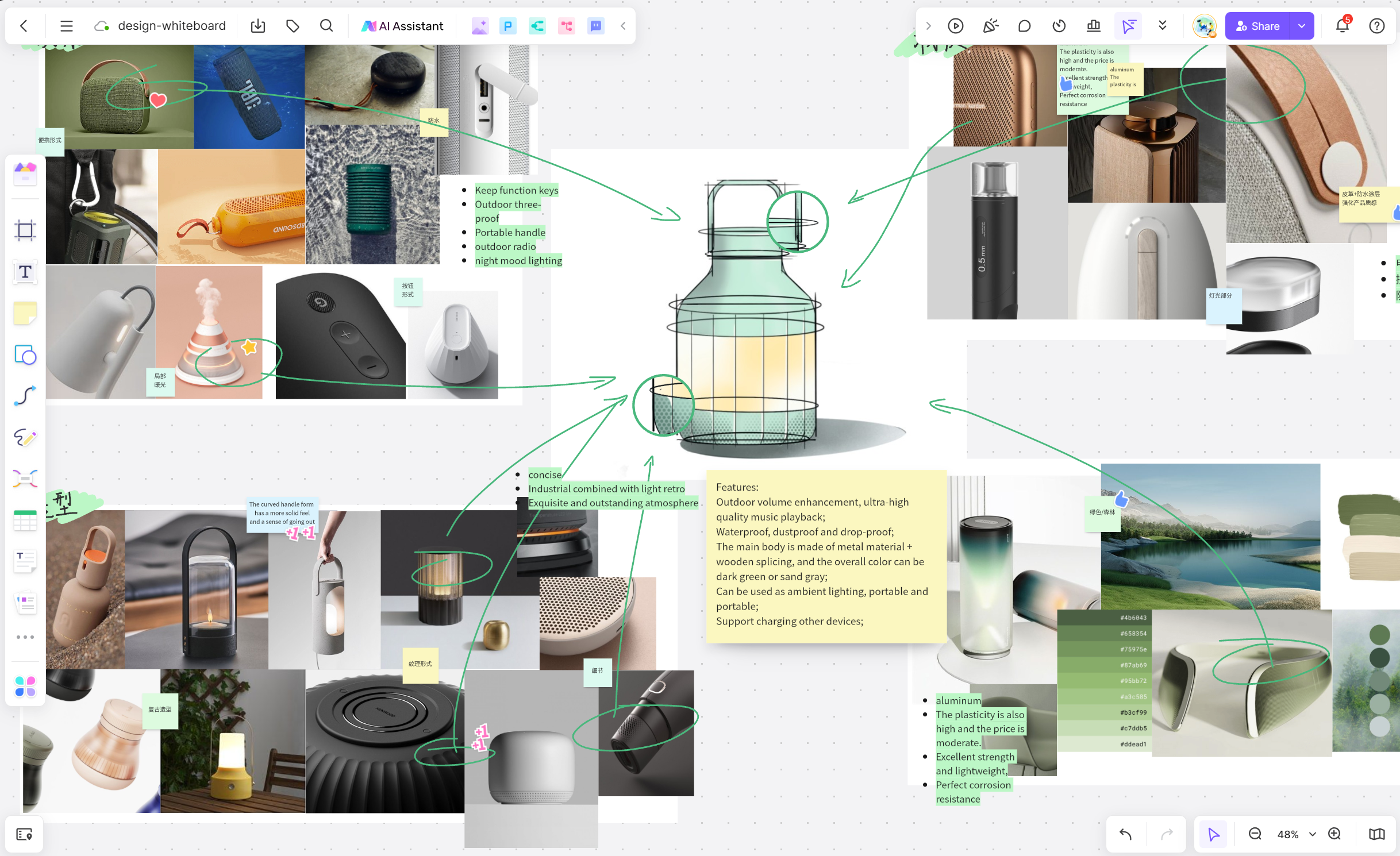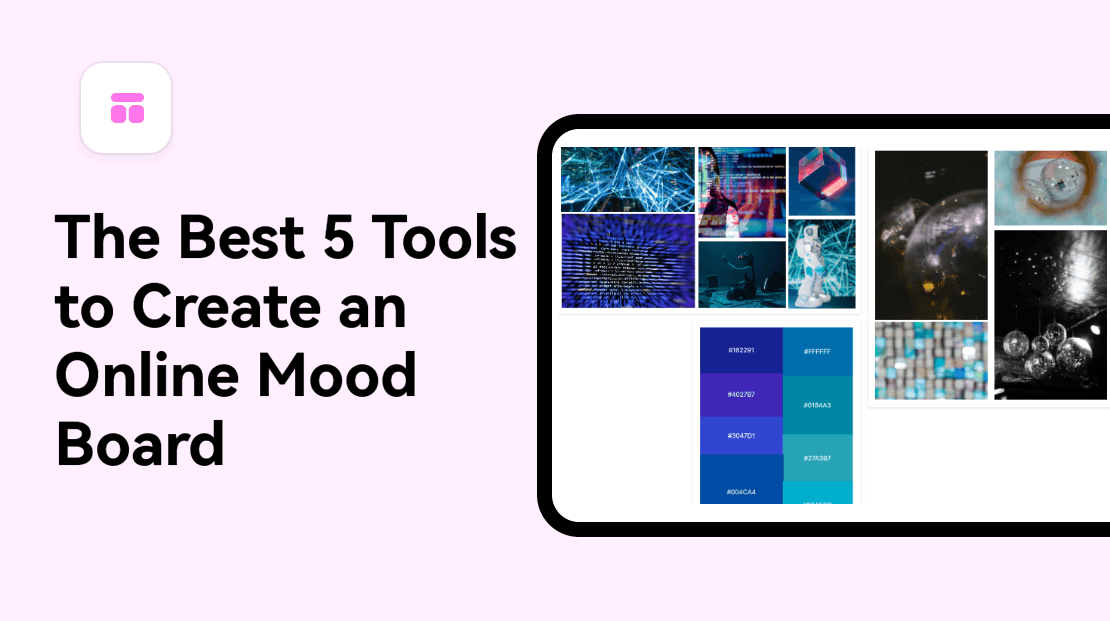When it comes to choosing the right design tool for your team, the decision can often boil down to Figma vs Miro. Both of these platforms have carved out a significant niche in the digital design world, each offering unique features and benefits that cater to different needs and preferences. But how do you determine which one is the best fit for your specific requirements? This detailed comparison aims to provide you with valuable insights that will guide you towards making an informed decision.

Click Here to Start a Free Whiteboard
Figma vs Miro: A Detailed Comparison for Better Decision Making
Figma, a vector-based tool, has rapidly gained popularity due to its robust collaborative features. It allows multiple designers to work simultaneously on a project, making real-time changes that everyone can see. This feature is particularly beneficial for larger teams where seamless collaboration is key. Additionally, Figma's user interface is intuitive and user-friendly, reducing the learning curve for new users.
On the other hand, Miro positions itself as a versatile online whiteboard platform. Its strength lies in its ability to facilitate brainstorming sessions, map out workflows, and create wireframes. With an array of pre-made templates and customizable features, Miro provides a flexible workspace that encourages creative exploration.
However, choosing between Figma and Miro isn't just about comparing features. It's also about considering how these tools align with your team's workflow, project scope, and overall objectives. For instance, if real-time collaboration is a top priority for your team, Figma might be the better choice. Conversely, if your team values a platform that supports ideation and planning processes, Miro could be more suitable.
It's also crucial to consider factors like pricing structures and customer support when comparing Figma vs Miro. Both platforms offer different pricing tiers catering to various business sizes and needs. Assessing which one offers better value for money based on your budget can significantly influence your decision.
Understanding Figma
Figma is a versatile vector graphics editor and prototyping tool that's entirely web-based. It caters to multiple users, allowing them to work simultaneously on design projects in real-time. Figma's powerful features such as vector networks, boolean operations, and versioning make it a favorite amongst designers worldwide.
Figma's Features:
- Real-Time Collaboration: Multiple team members can access and edit the same design files at the same time.
- Prototyping: Figma offers high-fidelity prototyping with dynamic overlays, animations, and transitions.
- Vector Networks: It provides an advanced pen tool that supports manipulation of bezier curves and straight lines within a single vector network.
- Versioning: Designers can track changes, revert to previous versions, and resolve merge conflicts within Figma.
Certainly, when it comes to design collaboration tools, Figma and Miro are undoubtedly the front-runners. However, there are other alternatives you might want to consider.
Firstly, Sketch is a powerful vector design tool widely used by professionals worldwide. It offers a clean interface and robust functionality, making it an excellent choice for UI/UX design. With its cloud-based collaboration feature, teams can work together in real time.
Secondly, Pixso is another high-end tool that's worth your attention. It's not just a design tool; it's a platform that covers all aspects of the product design process from prototyping to animation. Pixso also provides a seamless transition between design and code, bridging the gap between designers and developers.
Adobe XD is another contender in this field. Known for its user-friendly interface and integration with other Adobe products, XD allows for easy prototyping and collaboration. Its coediting feature lets multiple users work on the same document simultaneously.
Lastly, Marvel is a simple yet powerful design and prototyping tool that offers user testing and user experience design functionalities. It's great for creating quick prototypes without any coding.
In conclusion, while Figma and Miro have their strengths, these alternative tools each bring unique features to the table. Your choice should depend on your specific needs and preferences.
Understanding Miro
On the other hand, Miro is a fast, free, and user-friendly online collaborative whiteboarding platform that teams use to visually collaborate in real-time. With features like infinite canvas, pre-built templates, and real-time collaboration, Miro stands out as an excellent tool for brainstorming sessions and project planning.
Miro's Features:
- Real-Time Collaboration: Like Figma, Miro supports multiple users to work on the same board simultaneously.
- Infinite Canvas: Users have an unlimited amount of space to work on, ideal for brainstorming sessions.
- Pre-Built Templates: Miro offers ready-to-use templates for various scenarios like Agile workflows, UX design, Customer Journey maps, etc.
- Integration: Miro seamlessly integrates with popular tools like Jira, Trello, Google Drive, etc.
In terms of online whiteboard tools, here are a few you might want to consider:
First, there's boardmix. It's a ai-powered online whiteboard tool that integrates seamlessly with other office services. It's simple to use and is great for brainstorming sessions, sketching out ideas, and collaborating with your team in real time. BoardMix is now introducing its lifetime plan, offering users the chance to benefit from its services indefinitely with a one-time payment, starting as low as $79.
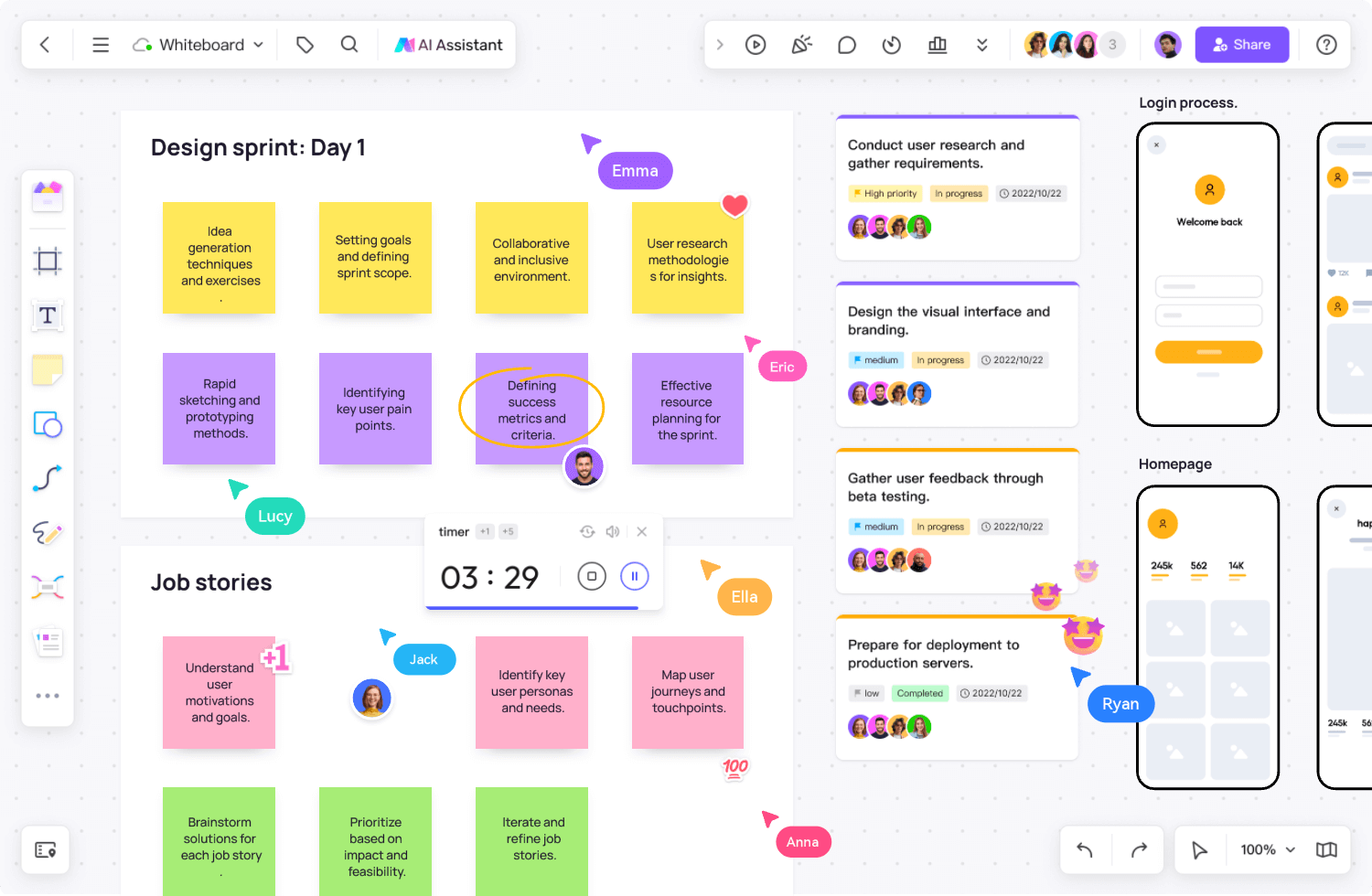
Click Here to Start a Free Whiteboard
Next up is Mural. It's a digital workspace for visual collaboration that's used by innovators around the world. Mural offers a range of templates and frameworks that can help guide your brainstorming and strategic planning processes.
Thirdly, there's Conceptboard. This tool offers limitless space for all your ideas and allows for real-time collaboration. With features like live pointers, feedback markers, and chat functionality, Conceptboard ensures everyone is on the same page.
Finally, Microsoft Whiteboard is another excellent tool that integrates well with Microsoft Teams and other Office 365 apps. It offers an infinite canvas where imagination has room to grow.
Remember, the best tool depends on your specific needs and workflow. I hope these suggestions help you find the right one!
Figma vs Miro: Point-by-Point Comparison
- Use Case: While Figma is primarily used for UI/UX design projects, Miro serves as a broader visual collaboration platform suitable for brainstorming sessions, project planning, workshops, etc.
- Collaboration: Both tools support real-time collaboration; however, Figma's collaboration feature extends to design files while Miro focuses on shared whiteboarding.
- Prototyping: Figma excels in this department with advanced prototyping capabilities that allow for more interactive designs. Miro doesn't offer prototyping options.
- Integration: While both tools offer integration options with popular software, Miro's integration capabilities are broader.
In conclusion, both Figma and Miro are excellent tools that cater to different design and collaboration needs. If you are looking for an advanced design and prototyping tool, Figma is your best bet. On the other hand, if your requirement is a visual collaboration tool for brainstorming and project planning, Miro fits the bill. It's essential to understand your team's specific needs before making a decision.







![[2024] Top 12 Free Online Whiteboard Tools That Should Be on Your Radar](https://cms.boardmix.com/images/brainstorming/thoughts.png)