Mind mapping has emerged as a powerful tool for both students and professionals, offering a visual approach to organizing information, sparking creativity, and improving recall. With the advent of Artificial Intelligence (AI), the capabilities of mind mapping have been significantly enhanced, making it more intuitive, efficient, and collaborative. Boardmix, a leading AI-assisted mind mapping tool, stands out in this domain with its innovative features designed to streamline the mind mapping process. This article explores how AI assists mind mapping, the benefits it brings to study and work, and the unique features Boardmix offers to elevate the mind mapping experience.
What is Mind Mapping and What it Can Do for Your Study and Work?
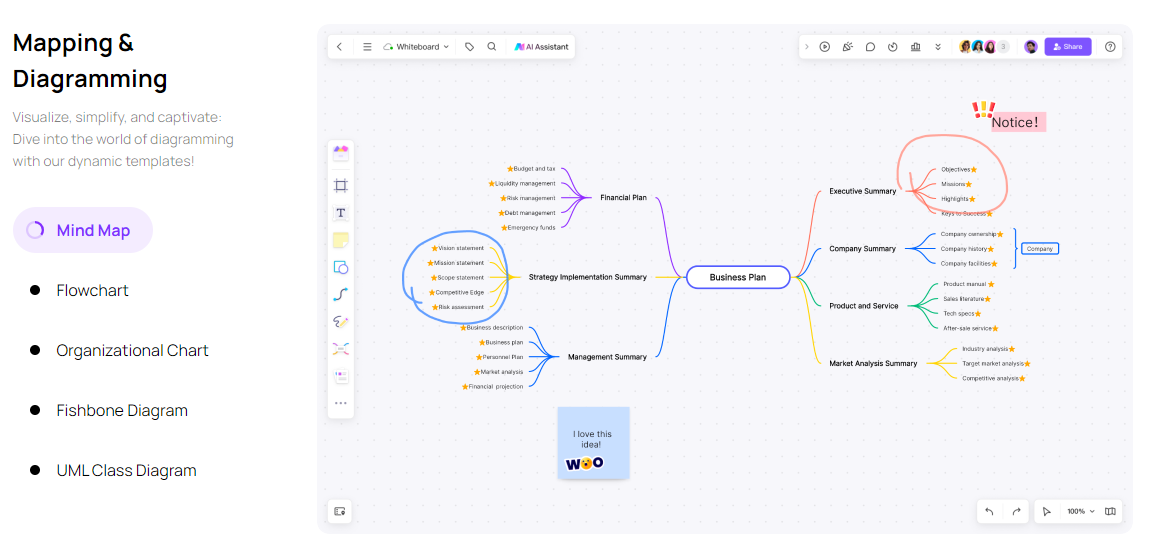
Mind mapping is a visual thinking tool that helps organize information, ideas, and concepts. It involves creating diagrams that represent connections between different pieces of information, often starting with a central idea and branching out into related topics. This technique can significantly enhance your ability to brainstorm, plan, and recall information, making it an invaluable tool for both study and work.
In the context of studying, mind mapping helps students break down complex subjects into manageable parts, facilitating better understanding and retention. For professionals, mind mapping can streamline project planning, improve problem-solving skills, and foster creativity by visually organizing thoughts and data.
How Can AI Benefit Mind Mappings?
Artificial Intelligence (AI) can elevate the mind mapping process by automating routine tasks, providing intelligent suggestions, and enhancing collaboration.
Automated Idea Generation: AI can suggest related ideas and topics, sparking creativity and helping users expand their mind maps more effectively.
Smart Organization: AI algorithms can automatically organize and categorize information, ensuring that mind maps are logically structured.
Data Integration: AI can integrate data from various sources, enriching mind maps with relevant information and insights.
Intelligent Feedback: AI can provide feedback on the structure and content of mind maps, helping users refine their ideas and presentations.
Boardmix: Your Online AI Mind Mapping Generator
Boardmix stands out in the realm of AI-assisted mind mapping with a host of unique features designed to enhance creativity, organization, and collaboration.
AI-driven ideas and suggestions
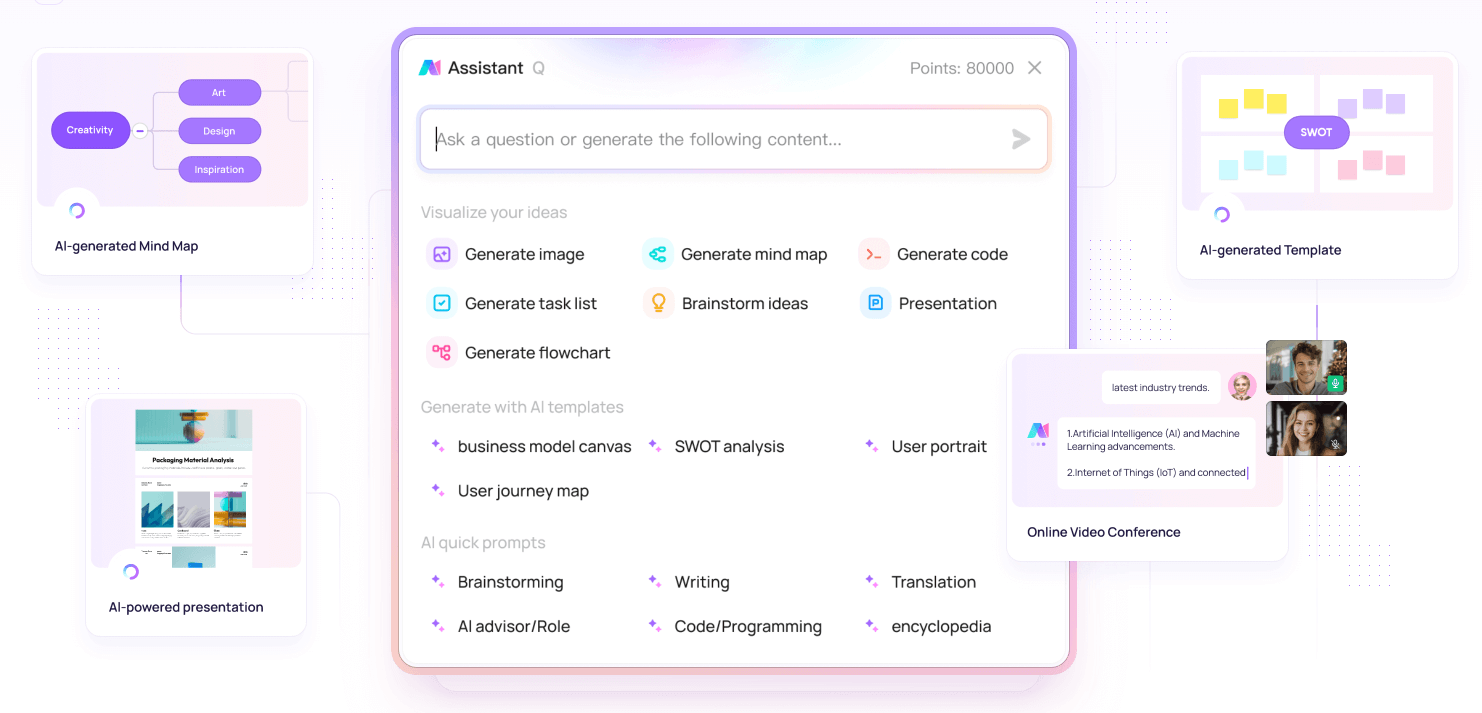
Boardmix's artificial intelligence assistants are good at providing relevant and insightful suggestions based on the central topics of mind maps. By analyzing your input, artificial intelligence can help you overcome creative obstacles and expand your mind map with ideas you may not have thought of at first. This feature ensures that your mind map is rich, comprehensive and innovative.
Automatically generate and expand theme mind maps
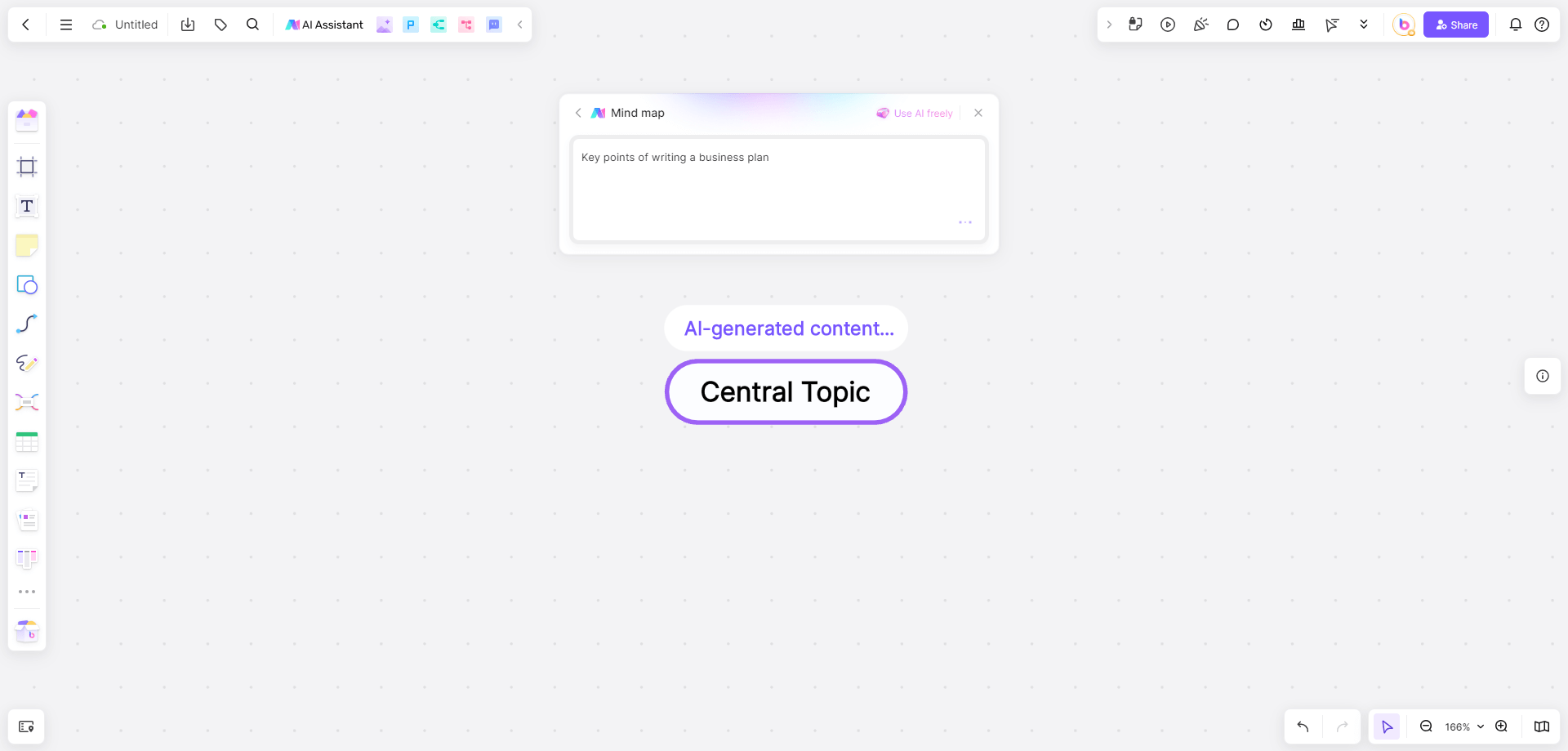
Boardmix AI assistant provides you with suggestions for a variety of mind map topics. You can choose according to your needs, or you can ask the AI assistant for new topics.Just enter the topic, and the Boardmix AI assistant will automatically generate and expand the content of the mind map, allowing you to easily complete a complex topic mind map.
Automatic text-to-mind map conversion
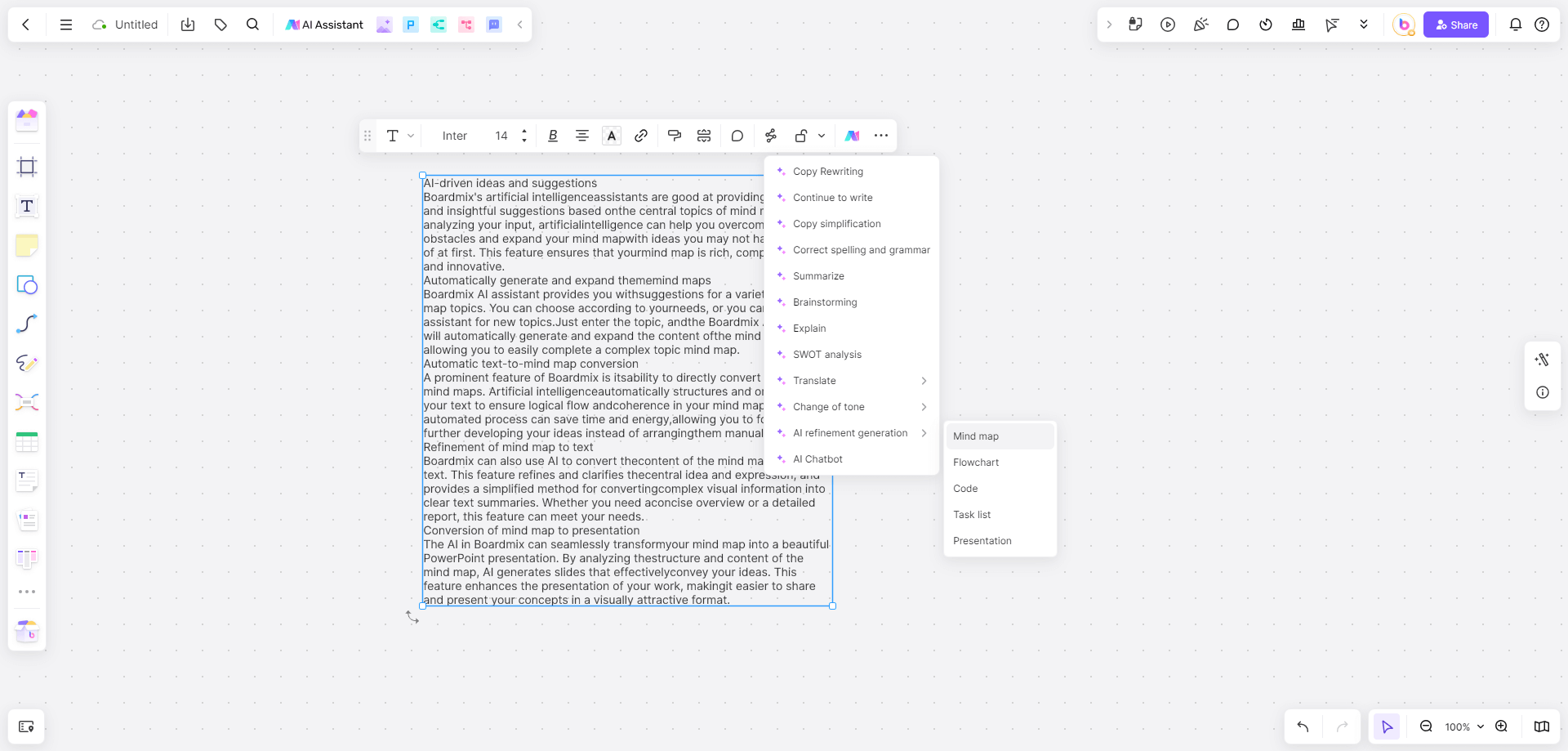
A prominent feature of Boardmix is its ability to directly convert text into mind maps. Artificial intelligence automatically structures and organizes your text to ensure logical flow and coherence in your mind map. This automated process can save time and energy, allowing you to focus on further developing your ideas instead of arranging them manually.
Refinement of mind map to text
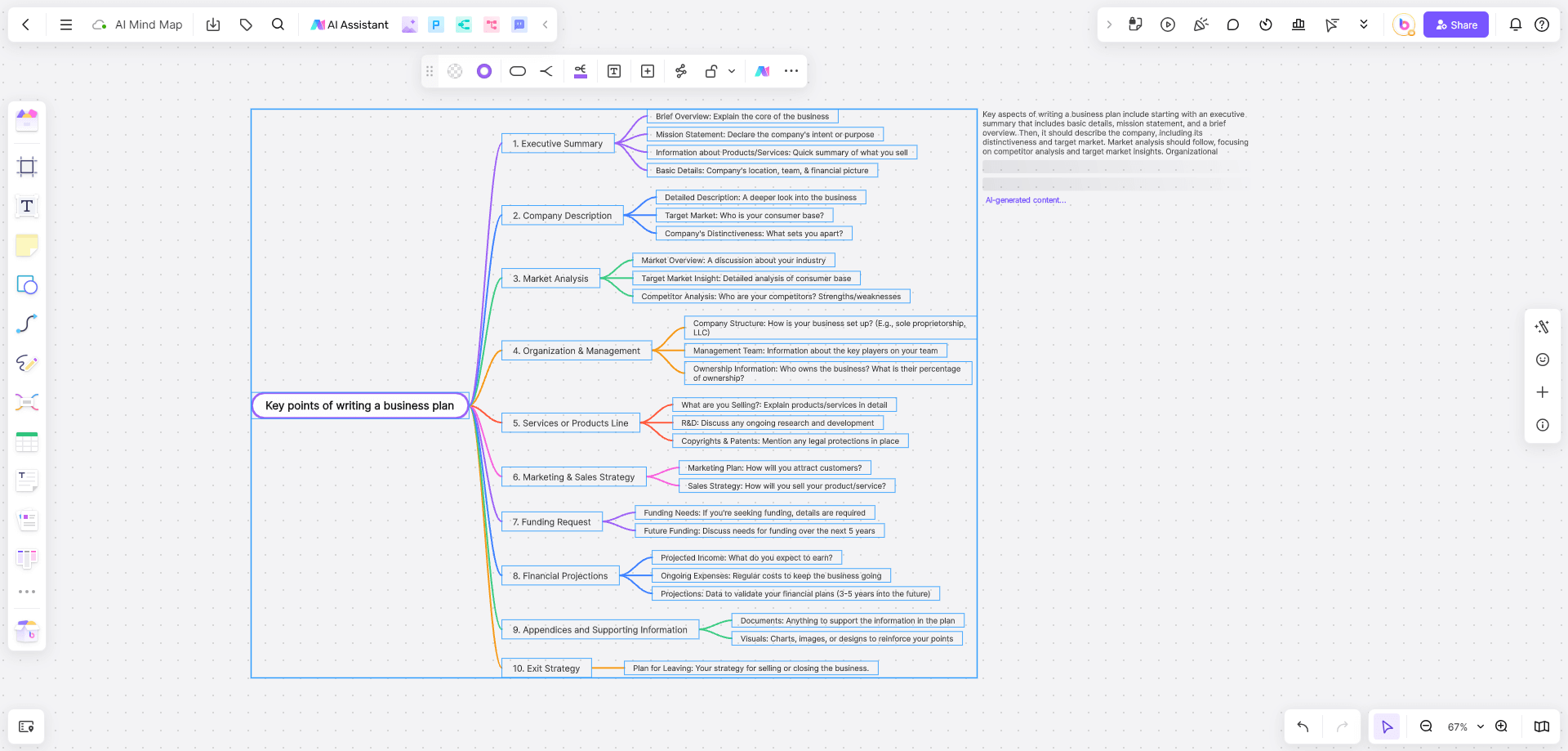
Boardmix can also use AI to convert the content of the mind map back to text. This feature refines and clarifies the central idea and expression, and provides a simplified method for converting complex visual information into clear text summaries. Whether you need a concise overview or a detailed report, this feature can meet your needs.
Conversion of mind map to presentation
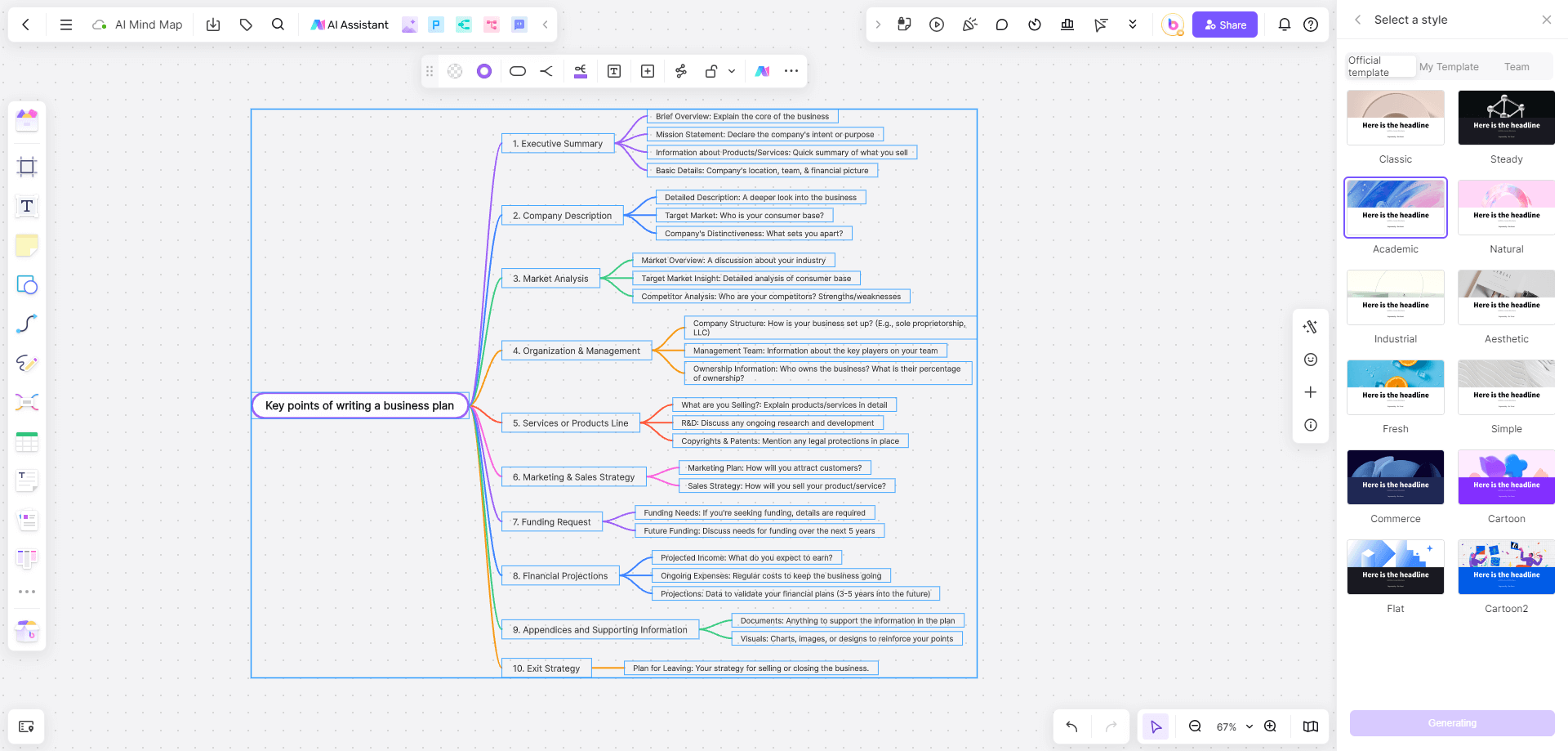
The AI in Boardmix can seamlessly transform your mind map into a beautiful PowerPoint presentation. By analyzing the structure and content of the mind map, AI generates slides that effectively convey your ideas. This feature enhances the presentation of your work, making it easier to share and present your concepts in a visually attractive format.
Real-time collaborative editing
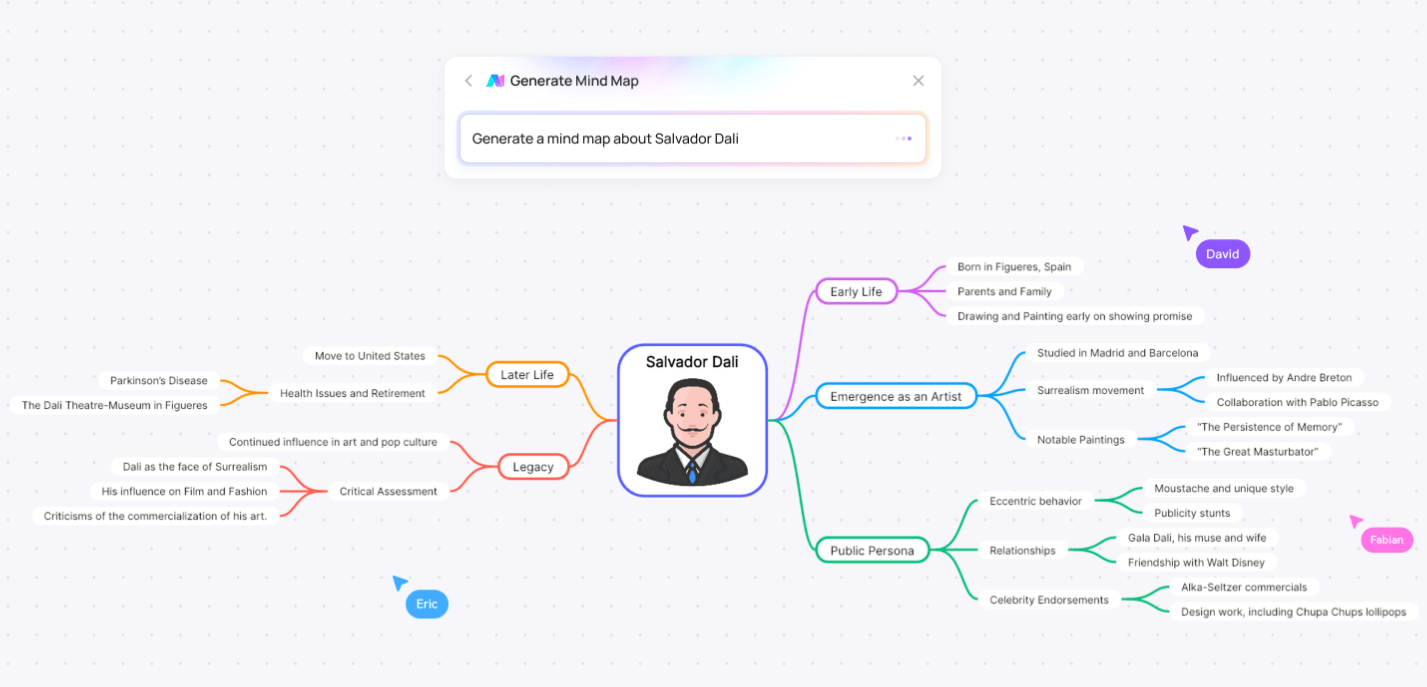
Boardmix supports real-time collaboration, allowing multiple users to work on mind maps at the same time. Artificial intelligence integration ensures that different contributions are coordinated and maintains a cohesive and well-organized final product. This collaboration feature is ideal for team projects, brainstorming meetings, and group discussions.
Integration with productivity tools
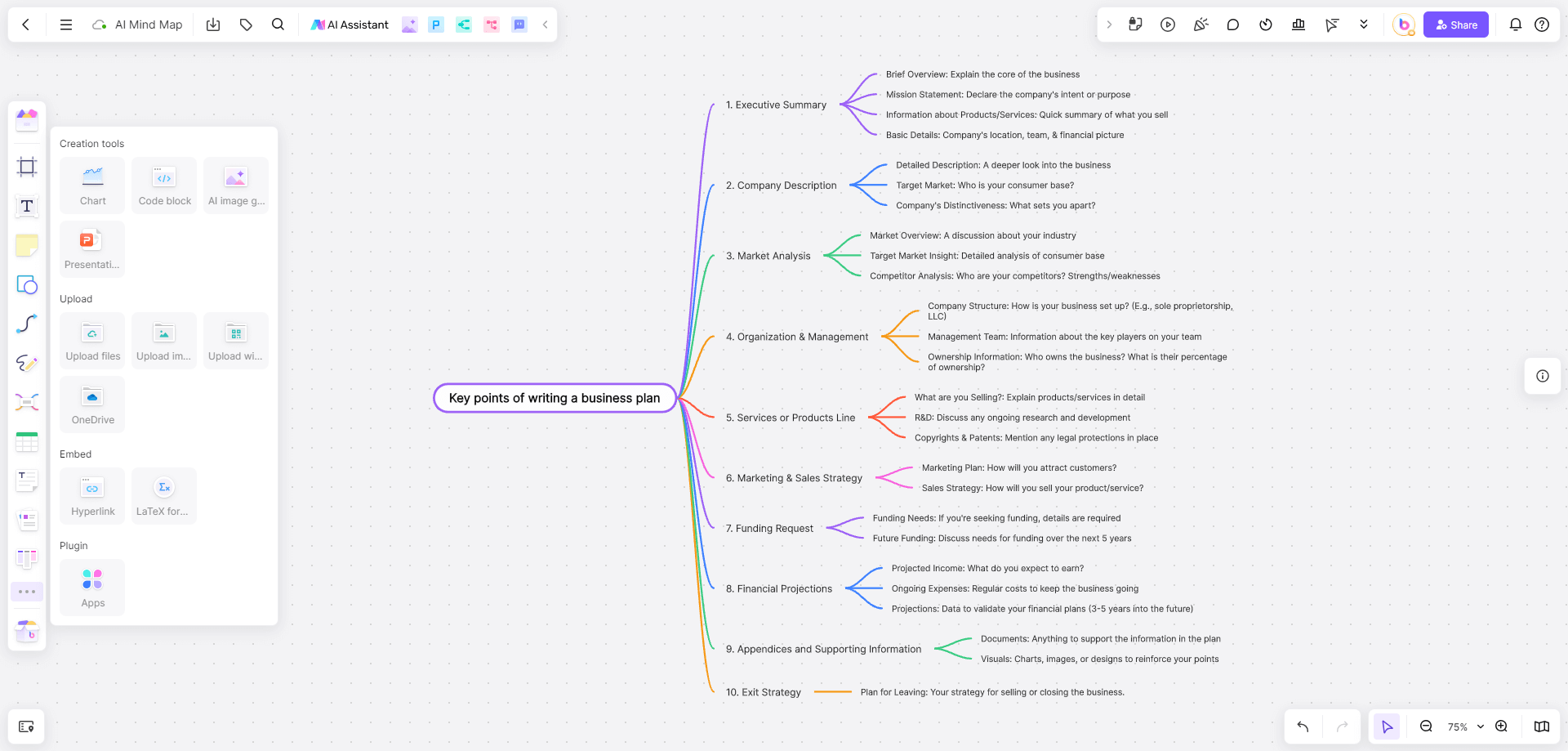
Boardmix specializes in integrating with a range of productivity tools, including Google Workspace, Microsoft Office, and various project management platforms. This seamless integration allows you to import data, collaborate across different teams, and simplify processes to simplify your workflow.
Enhanced visual customization
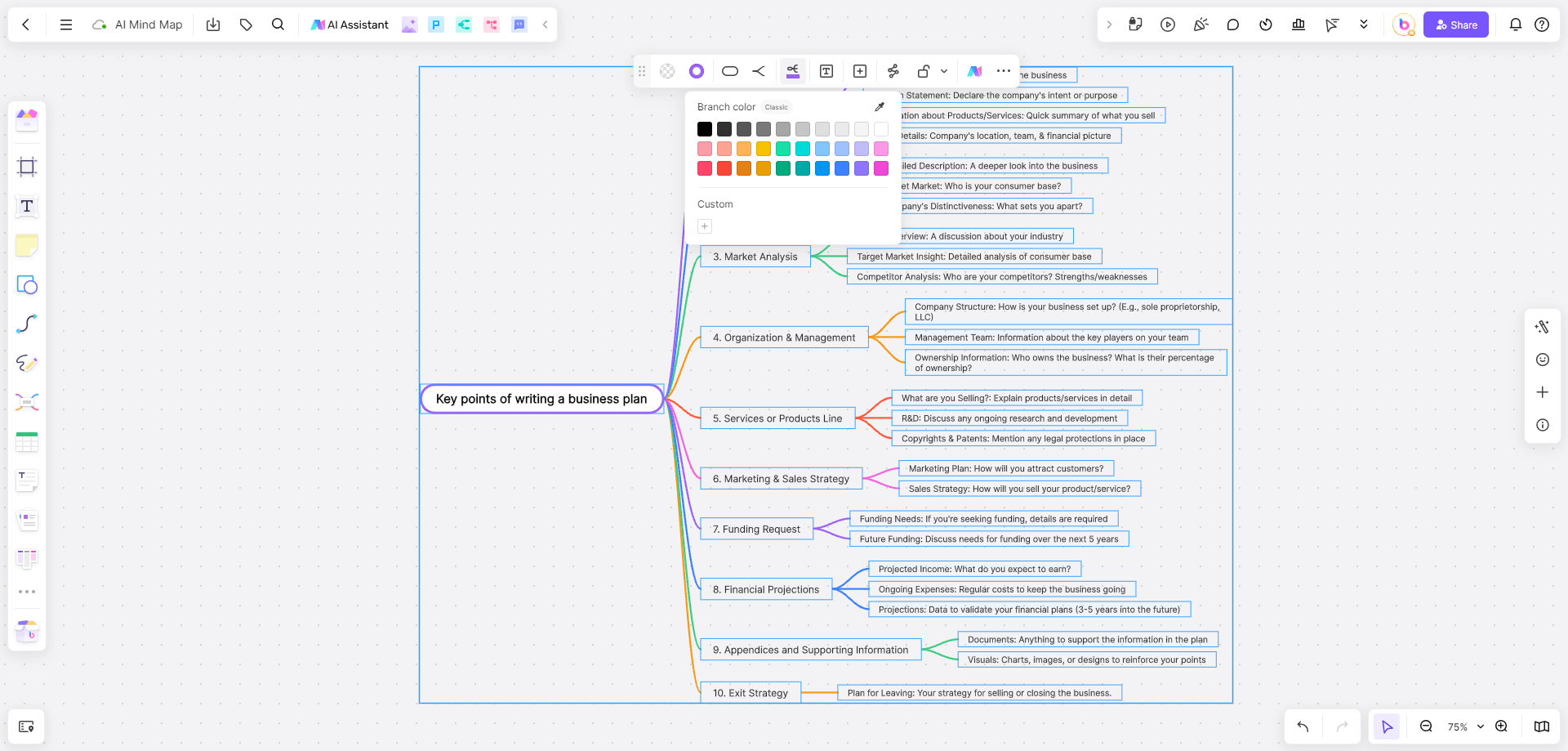
Boardmix provides a wide range of visual customization options to make your mind map both practical and beautiful. You can adjust the color, style, and font, and add visual elements to enhance the overall appearance of the mind map. These visual enhancements help to create maps that are not only informative, but also attractive and visually appealing.
How to Do AI-Assisted Mind Mapping on Boardmix?
Starting with AI-assisted mind mapping on Boardmix is straightforward. Here’s a step-by-step guide to help you get started:
Step 1: Register and log in

Visit the Boardmix website: Go to the Boardmix website and register for an account. You can choose a free trial or choose a plan that suits your needs.
Login: After registration, log in to your account to access the Boardmix dashboard.
Step 2: Create a new mind map
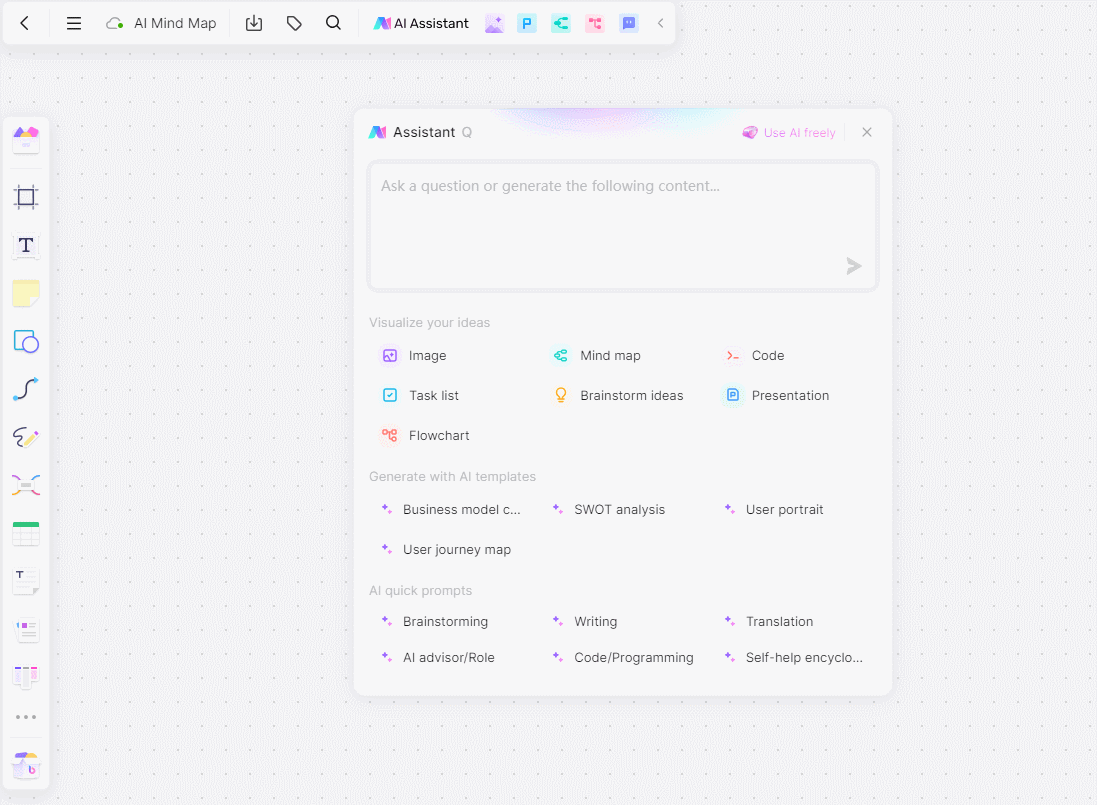
Select "Create New Canvas": On the dashboard, click the "Create New Canvas" button.
Open the AI assistant: Boardmix provides an artificial intelligence assistant, select the AI assistant in the toolbar of the canvas, and then click the mind map option. Enter the mind map you need to create or select the topic under the dialog box.
Step 3: Create a mind map
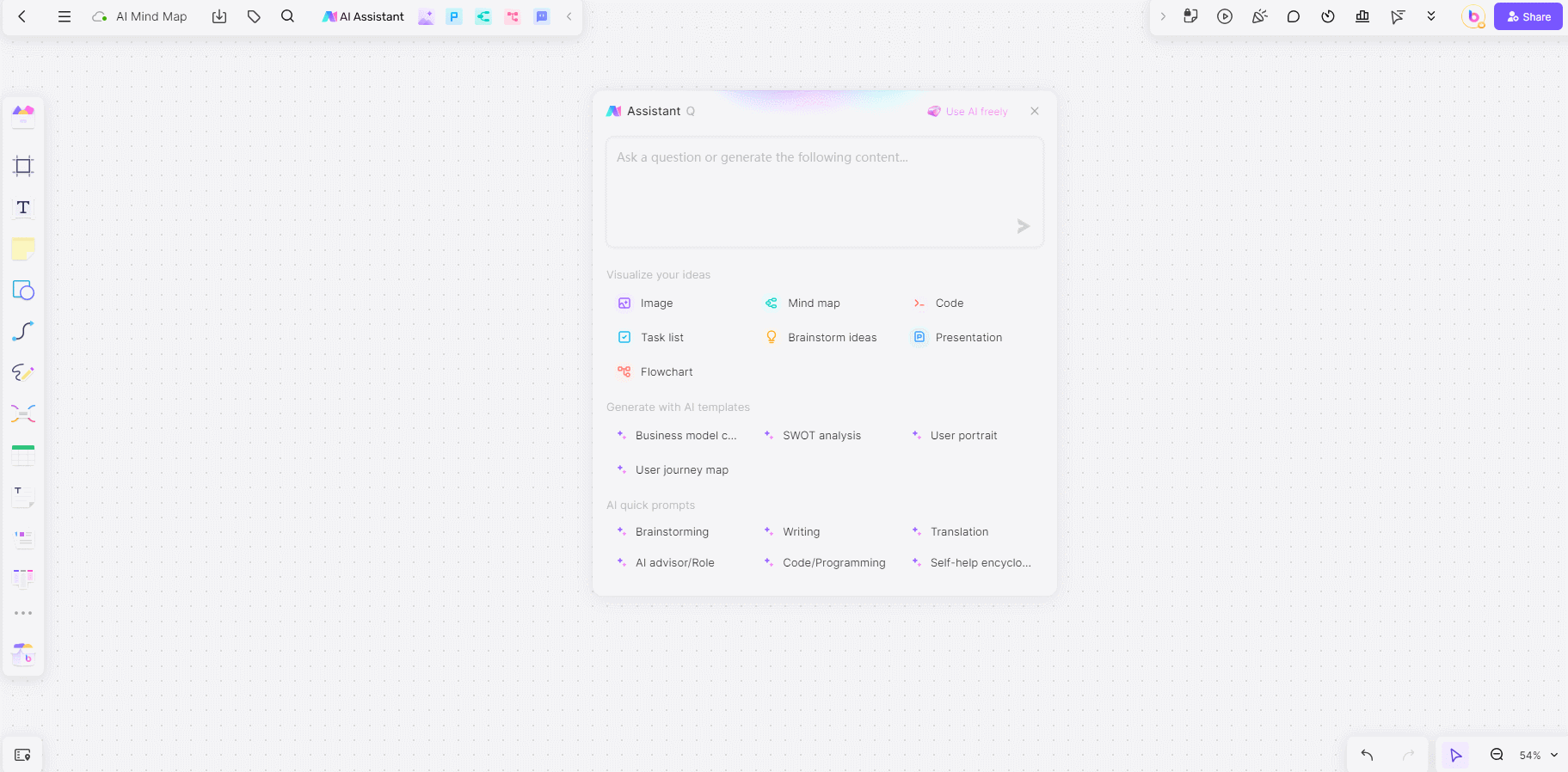
Click AI Generate: Click the Send button in the dialog box to send the required mind map to the AI assistant, and then the AI assistant will automatically generate the mind map.
Step 4: Organize and modify the mind map
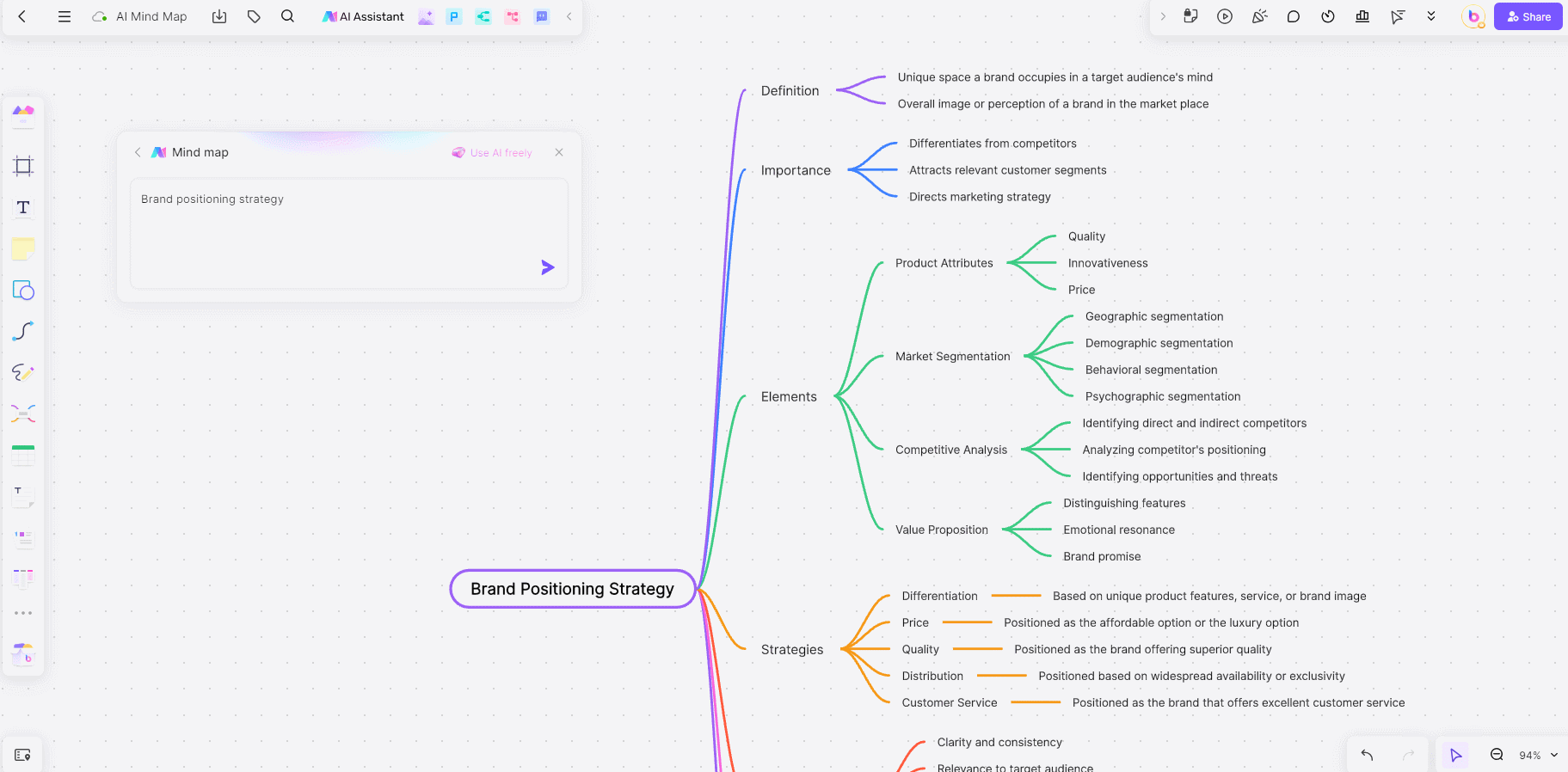
Integrate mind maps: adjust according to your own needs according to the generated mind maps, delete unwanted content or add content.
Drag and drop: If necessary, manually adjust the position of each element. Boardmix's intuitive interface makes it easy to drag and drop items.
Step 5: Real-time collaboration
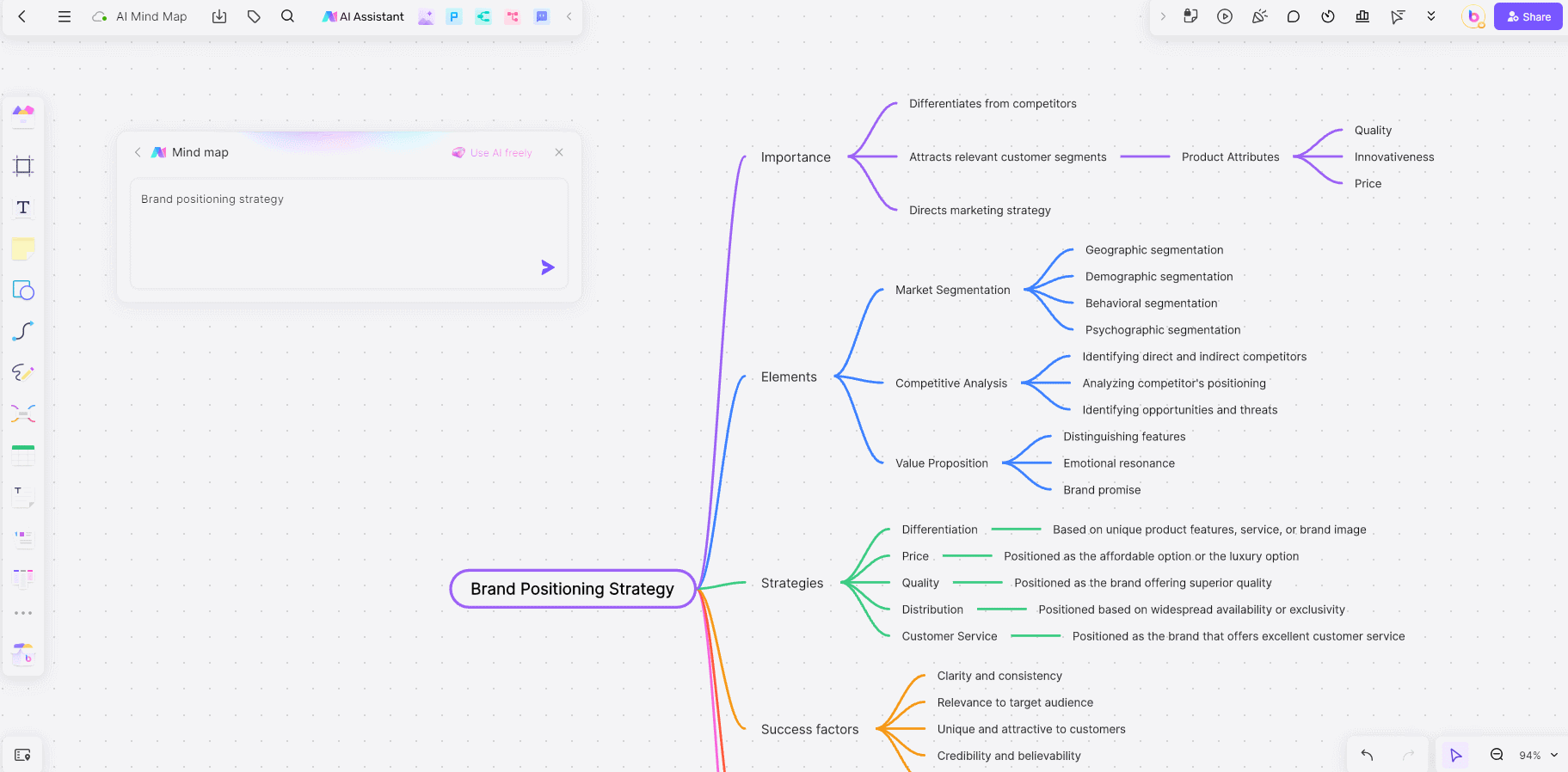
Invite team members: Click the "Share" button to invite team members to collaborate on your mind map. You can grant different levels of access, such as view-only or edit permissions.
Work together: collaborate in real time, add and edit ideas at the same time. Use the chat function to communicate directly with team members within the platform.
Step 6: Integrate with other tools
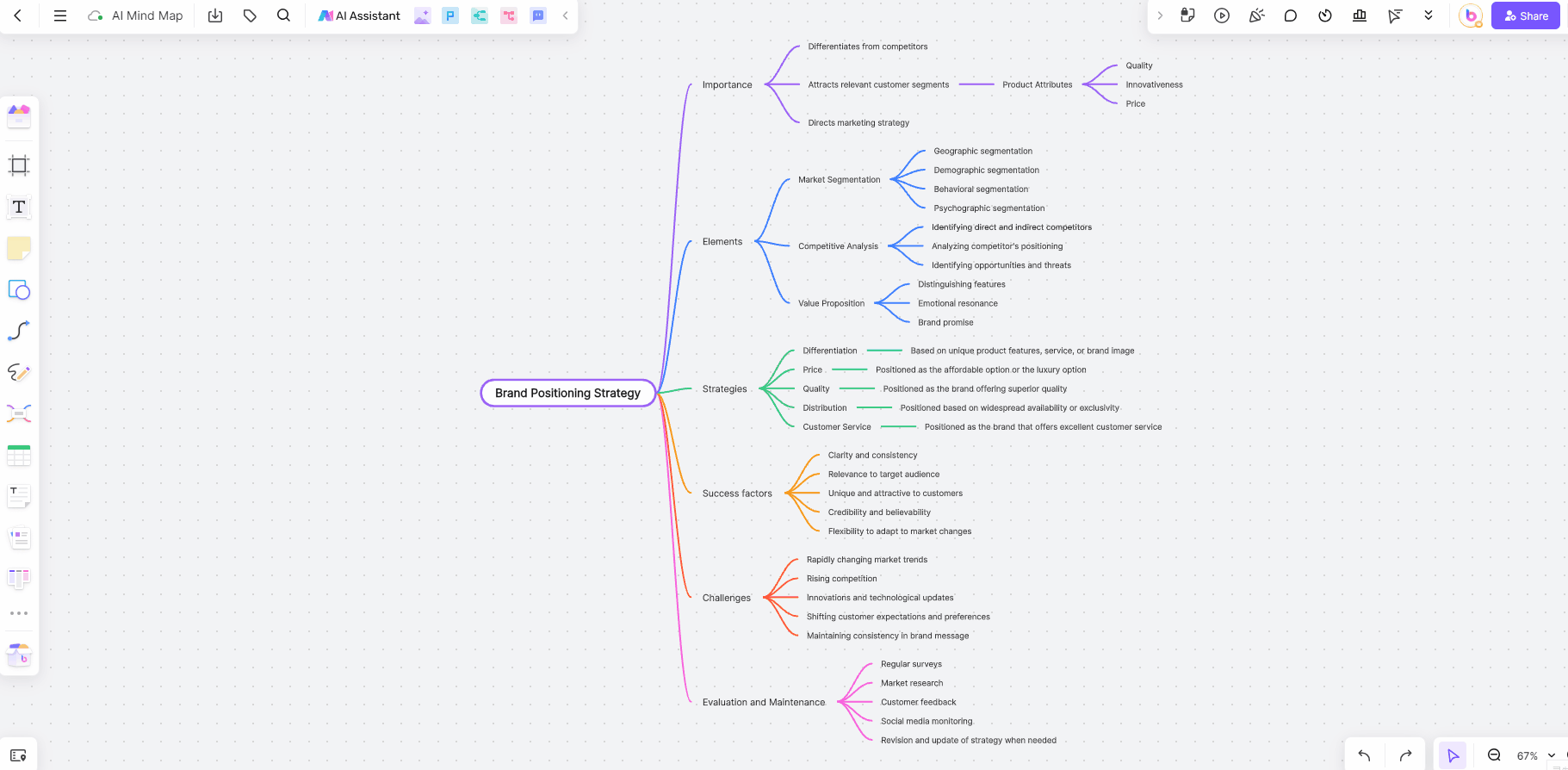
Link data: Use Boardmix's integrated features to link data from other productivity tools. Import documents, spreadsheets, and other files related to mind maps.
Export options: Once your mind map is completed, you can export it to various formats such as PDF, PNG, or directly to other project management tools.
Step 7: Take advantage of visual enhancements
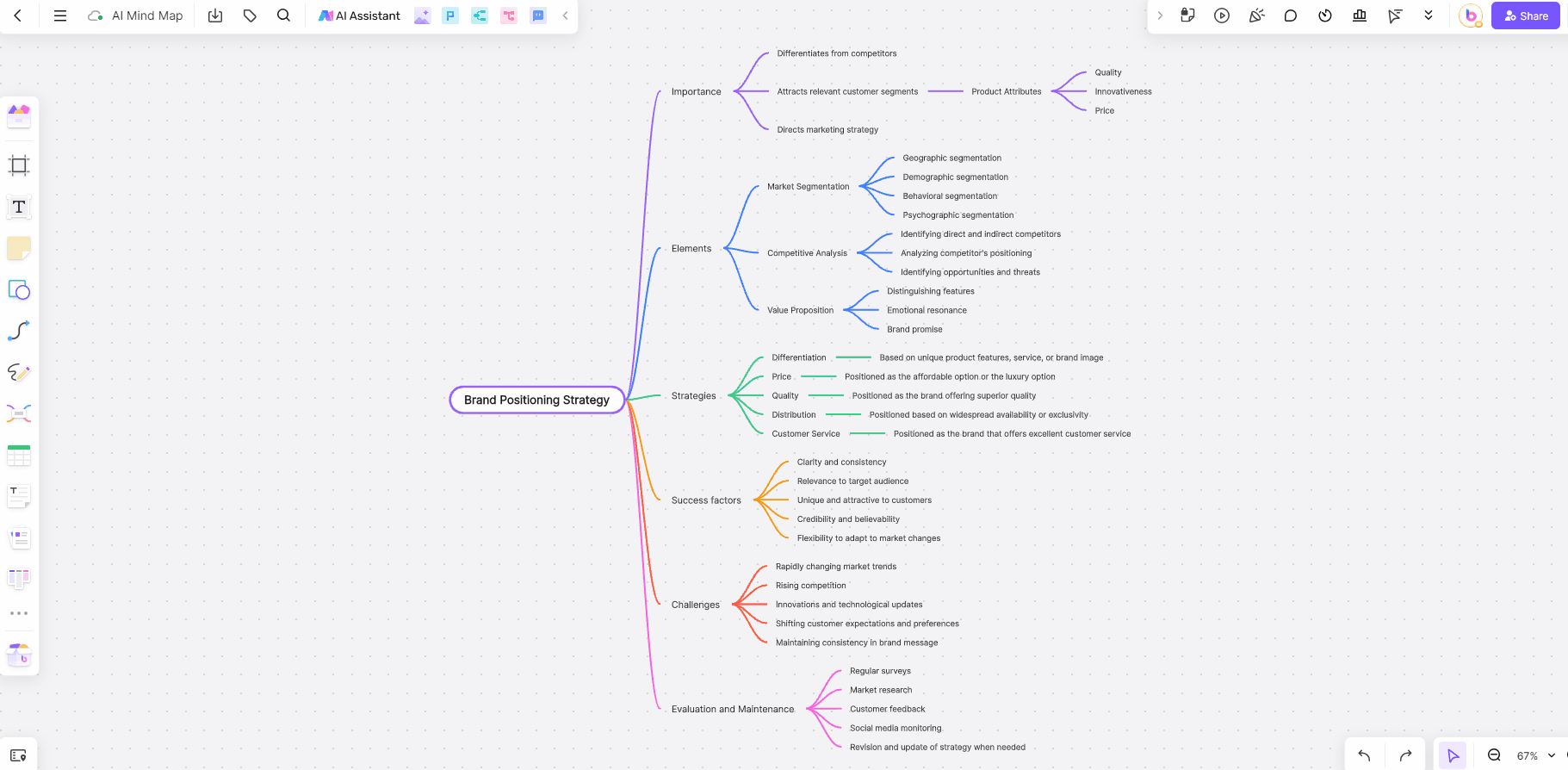
Adjust the color and font of the mind map: Use the color and font functions of Boardmix to adjust the mind map for better readability and aesthetics.
Add images and links: Enhance your mind map by adding related images and other multimedia elements.
Step 8: Review and improve
Optimize the mind map: make necessary adjustments based on the feedback of team members. Make sure your mind map is clear, comprehensive and visually attractive.
Tips for Using Boardmix AI Mind Mapping and Use Cases
To maximize your productivity with Boardmix’s AI mind mapping features, consider the following tips and explore these use cases:
Tips for Effective AI Mind Mapping
Start with a Clear Central Idea
Begin your mind map with a well-defined central idea. This helps the AI generate more relevant suggestions and keeps your map focused.
Use AI Suggestions Liberally
Don’t hesitate to use AI suggestions to expand your mind map. These can provide new perspectives and ideas that you might not have considered.
Leverage Real-Time Collaboration
Take advantage of Boardmix’s real-time collaboration tools. Invite team members to contribute, ensuring a diverse range of ideas and insights.
Integrate with Other Tools
Use Boardmix’s integration capabilities to enrich your mind map with data from other sources, enhancing its depth and context.
Boardmix AI Mind Mapping Use Cases
Agile Development Process
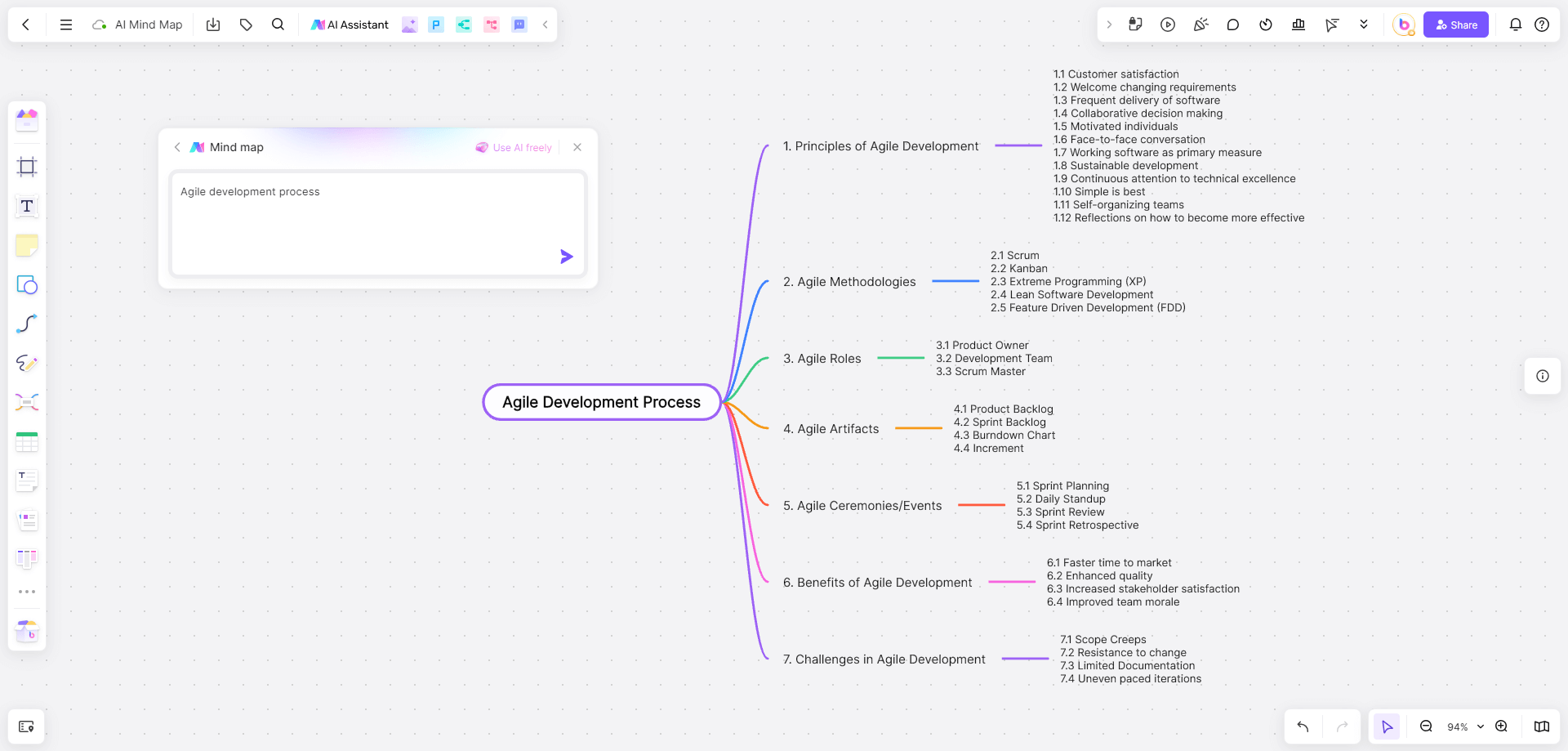
The software development team used Boardmix AI to create a mind map outlining their Agile process, including sprint planning, backlog prioritization, and daily stand-ups. The AI's suggestions ensured a comprehensive plan, while real-time collaboration and visual enhancements facilitated seamless coordination and continuous improvement throughout the project.
Reading Notes Method
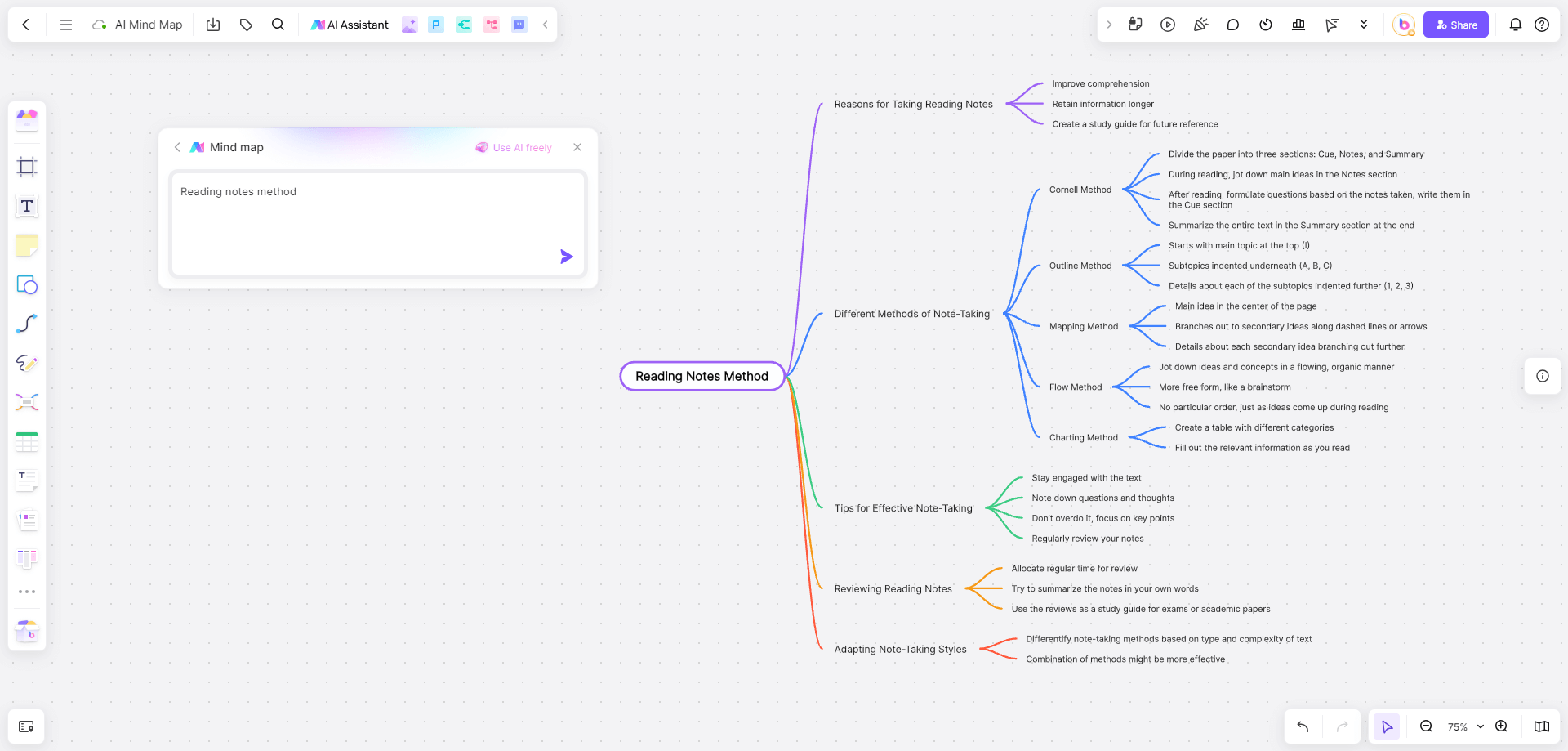
A graduate student utilized Boardmix AI to organize and summarize their extensive reading materials into a structured mind map. The AI helped categorize key points, quotes, and references, creating a visually enhanced and accessible resource that streamlined the thesis writing process.
Workplace Survival Guide
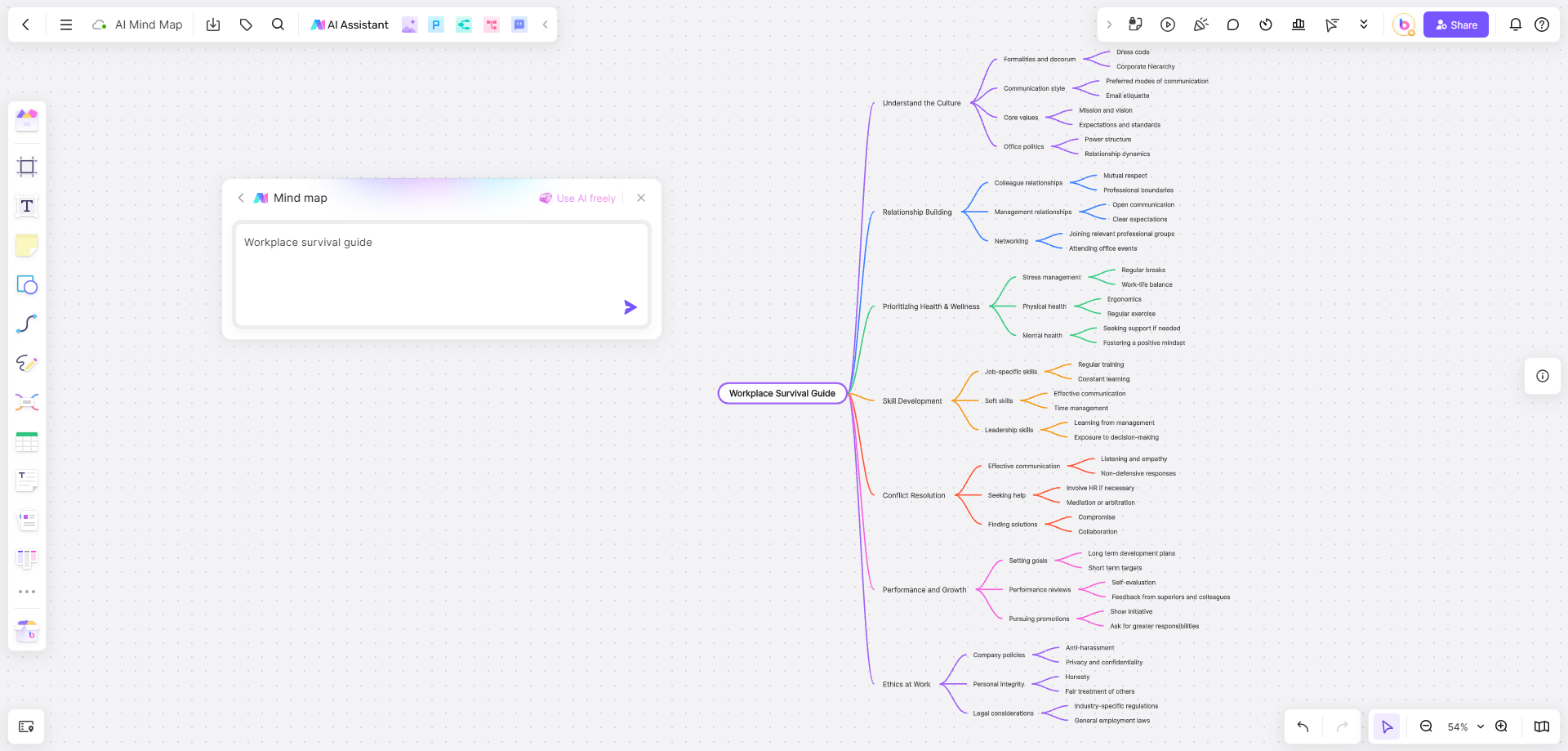
A newly hired employee at a large corporation created a personalized workplace survival guide using Boardmix AI. The mind map included company values, key contacts, and essential policies, with AI-driven tips and visual enhancements making it an effective tool for quickly adapting and excelling in the new environment.
What Challenges Can AI Solve in Traditional Mind Mapping?
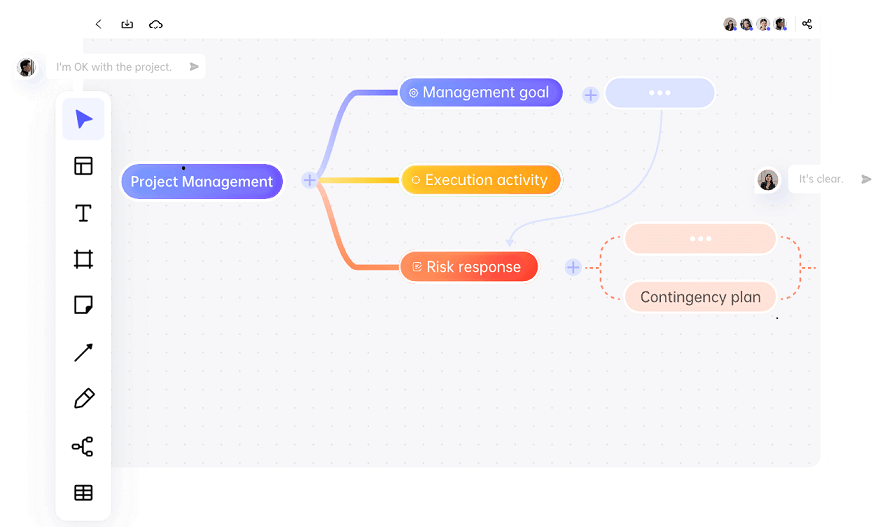
1. Overcoming Creative Blocks
Traditional mind mapping often relies solely on the user's creativity, which can sometimes be limited, leading to creative blocks. AI can assist by providing automated idea generation, offering relevant suggestions and sparking new connections that the user might not have considered.
2. Maintaining Organization
Manually organizing a mind map can become cumbersome, especially as the map grows in complexity. AI algorithms can automatically categorize and organize information logically, ensuring a clear and structured mind map without the user needing to spend excessive time on arrangement.
3. Facilitating Collaboration
Collaborating on a mind map with multiple contributors can be challenging, as it requires constant synchronization and integration of different inputs. AI-powered tools facilitate real-time collaboration, allowing multiple users to work on the same mind map simultaneously and ensuring seamless integration of contributions.
4. Integrating Data
In traditional mind mapping, integrating data from various sources can be a tedious task, often requiring manual input and adjustments. AI can streamline this process by automatically pulling in relevant data from different sources, enriching the mind map with comprehensive information and insights.
5. Providing Feedback
Evaluating the structure and content of a mind map to ensure its effectiveness can be difficult without an external perspective. AI can provide intelligent feedback on the mind map's organization and content, suggesting improvements and highlighting potential gaps, thereby helping users refine their ideas and presentations.
In conclusion, AI-assisted mind mapping with tools like Boardmix can significantly enhance your ability to organize, visualize, and communicate ideas. By leveraging AI features such as automated idea generation, smart categorization, real-time collaboration, and intelligent feedback, users can create more effective and engaging mind maps. Whether you’re a student, professional, or team leader, Boardmix offers a robust platform to elevate your mind mapping process and achieve better outcomes in your study and work.









