Looking the best way to create a flowchart for visualizing processes and improving workflow efficiency? With Boardmix, an online collaboration platform, you can design and customize flowcharts easily and quickly. Whether you're creating a flowchart for a business process, project management, or software design, Boardmix provides all the tools you need to craft professional flowcharts. In this article, we'll guide you through the best way to create flowcharts and offer tips on making them even more efficient.
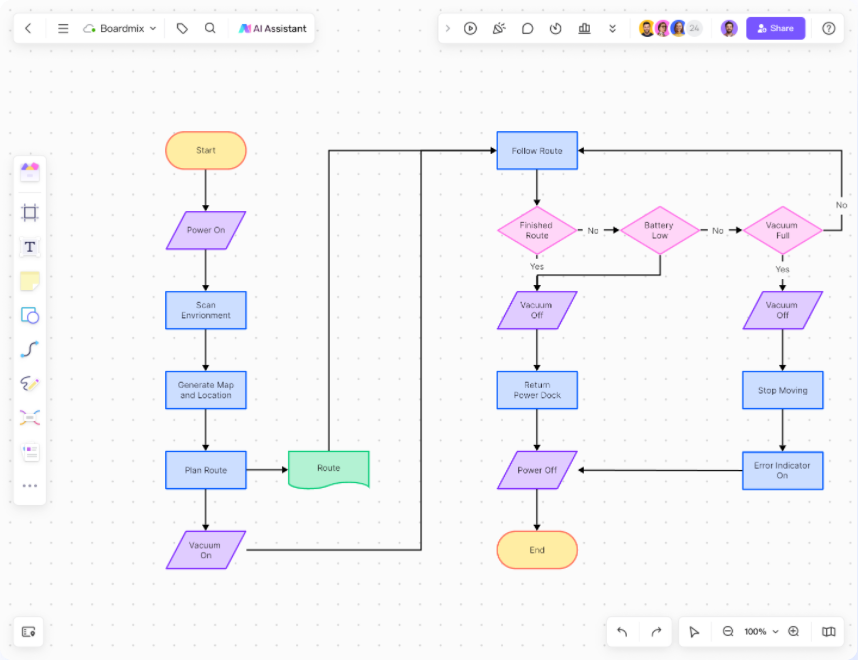
Boardmix: The Best Whiteboard for Creating Flowchart
Creating flowcharts helps you visualize processes, improve workflows, and enhance collaboration. Let's explore how Boardmix can the best way to make a flowchart.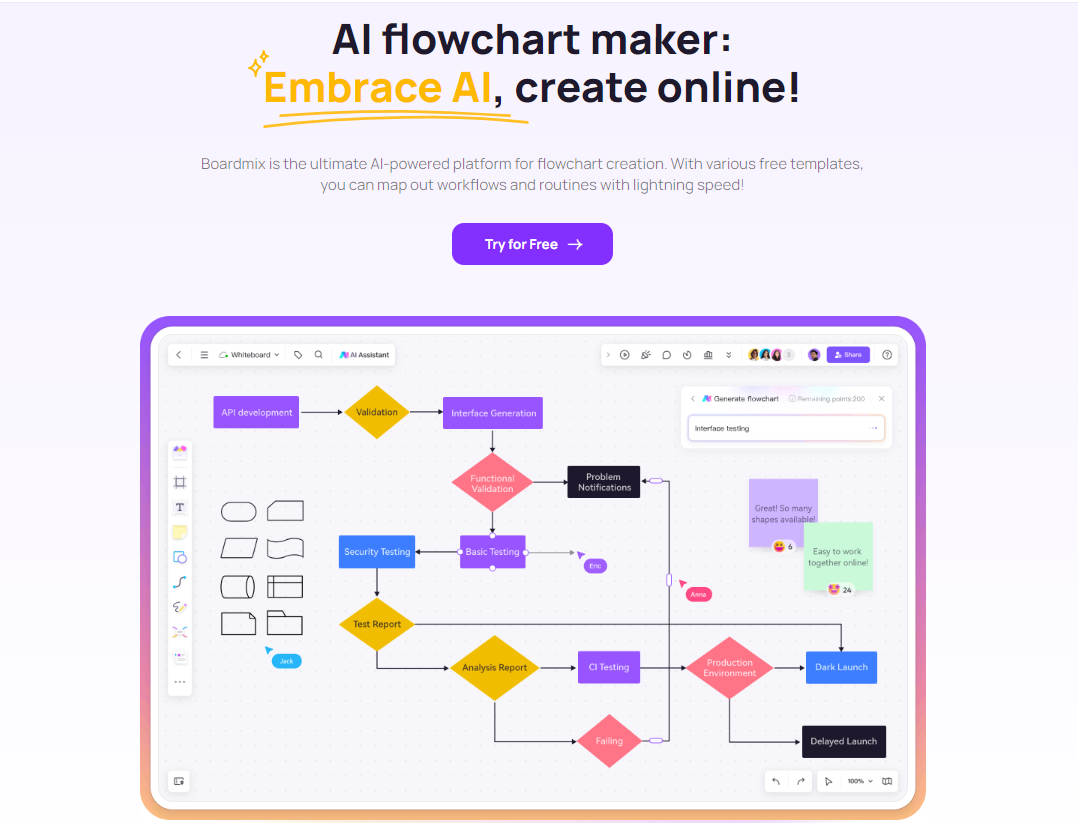
Vast Shape Library
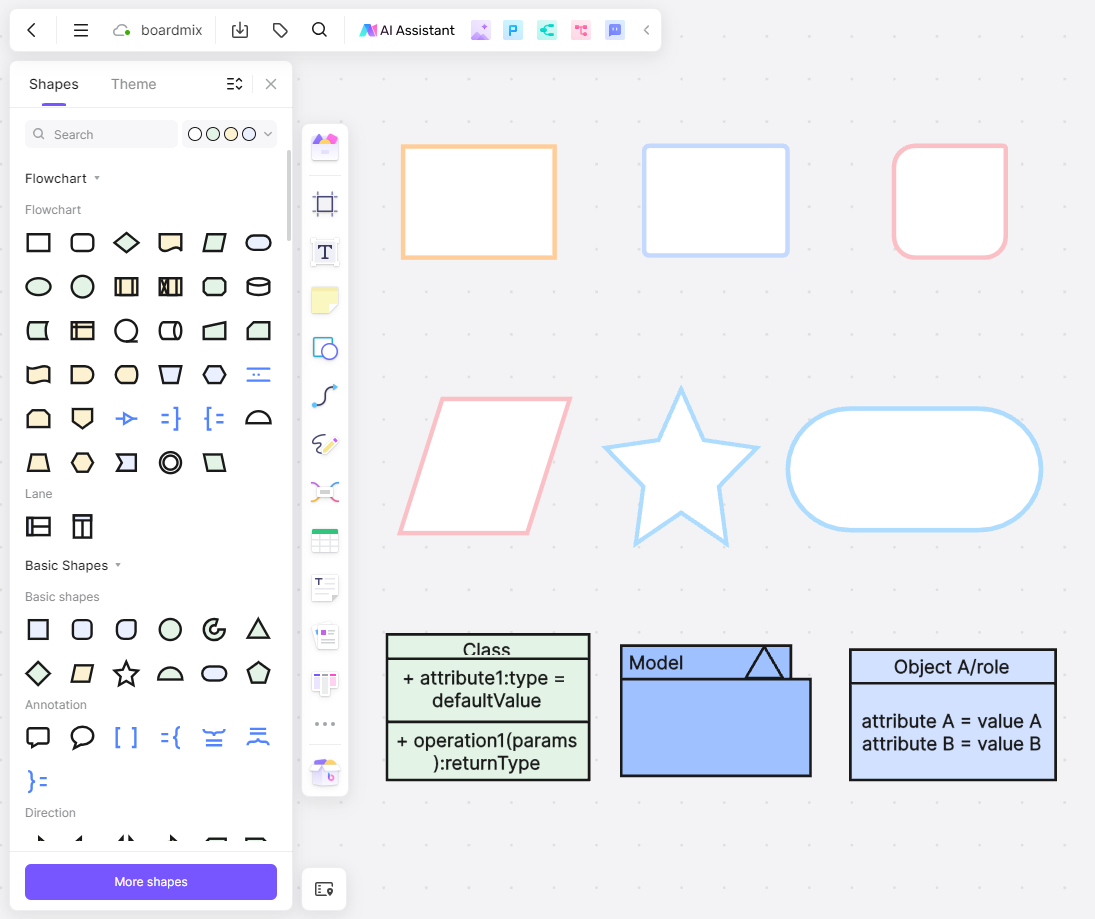
Boardmix offers a wide range of free shapes for creating flowcharts, including basic and industry-specific shapes like UML, BPMN, and network topology, making it versatile for various professional needs.
Customizable Themes
With customized color schemes and design options, you can tailor your flowchart's appearance to match your brand or project requirements, ensuring clarity and visual appeal.
Quick Start Templates
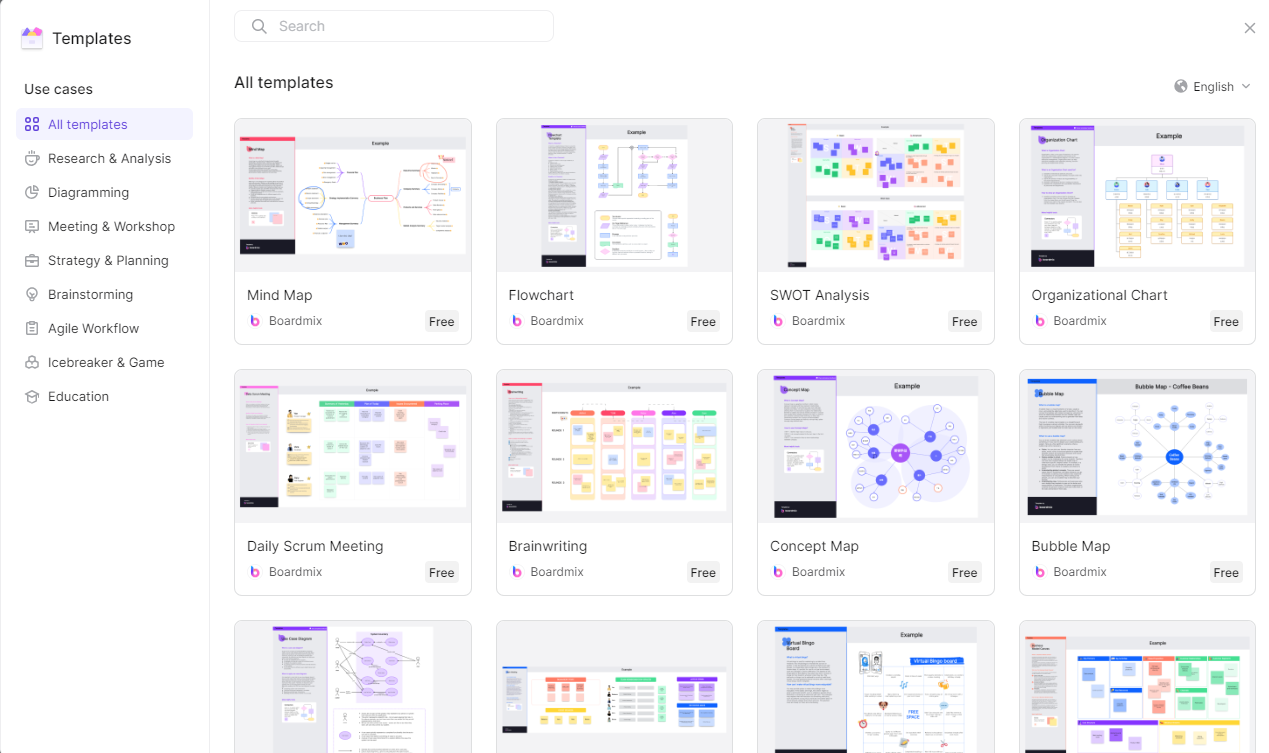
Boardmix provides pre-designed flowchart templates, allowing you to start designing quickly without having to build from scratch, making it easier for new users to a workflow chart efficiently.
AI Flowchart Generator
Using Boardmix's AI Assistant, you can automatically generate flowcharts based on simple prompts, saving time and providing quick results for complex processes.
Real-Time Collaboration
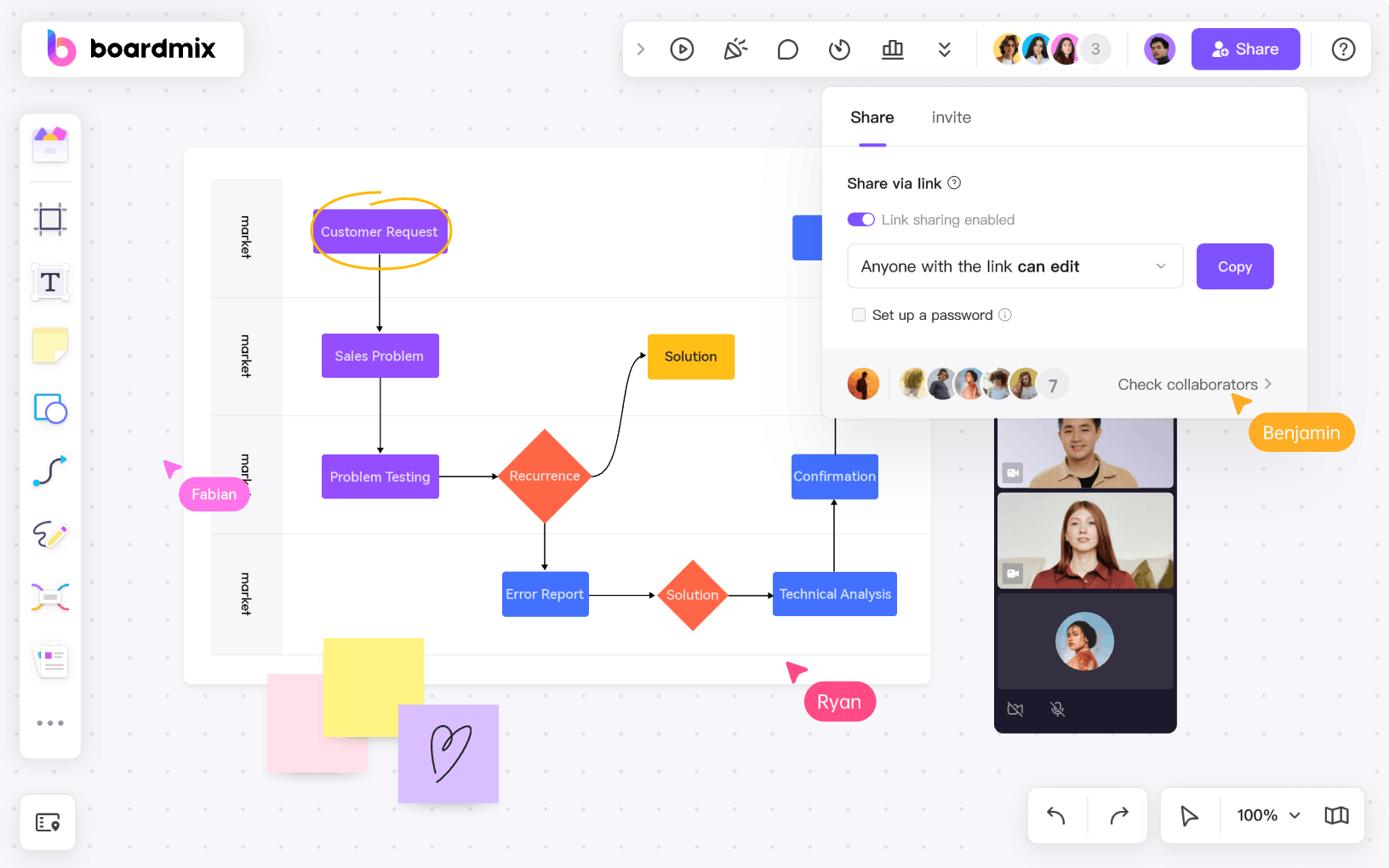
Boardmix’s cloud-based platform enables real-time collaboration with team members, allowing multiple users to work on flowcharts simultaneously from any location.
Integration with Video Tools
Boardmix integrates seamlessly with Zoom, Microsoft Teams, Skype, and Google Meeting, ensuring smooth collaboration during virtual meetings while designing flowcharts.
Flexible Export Options
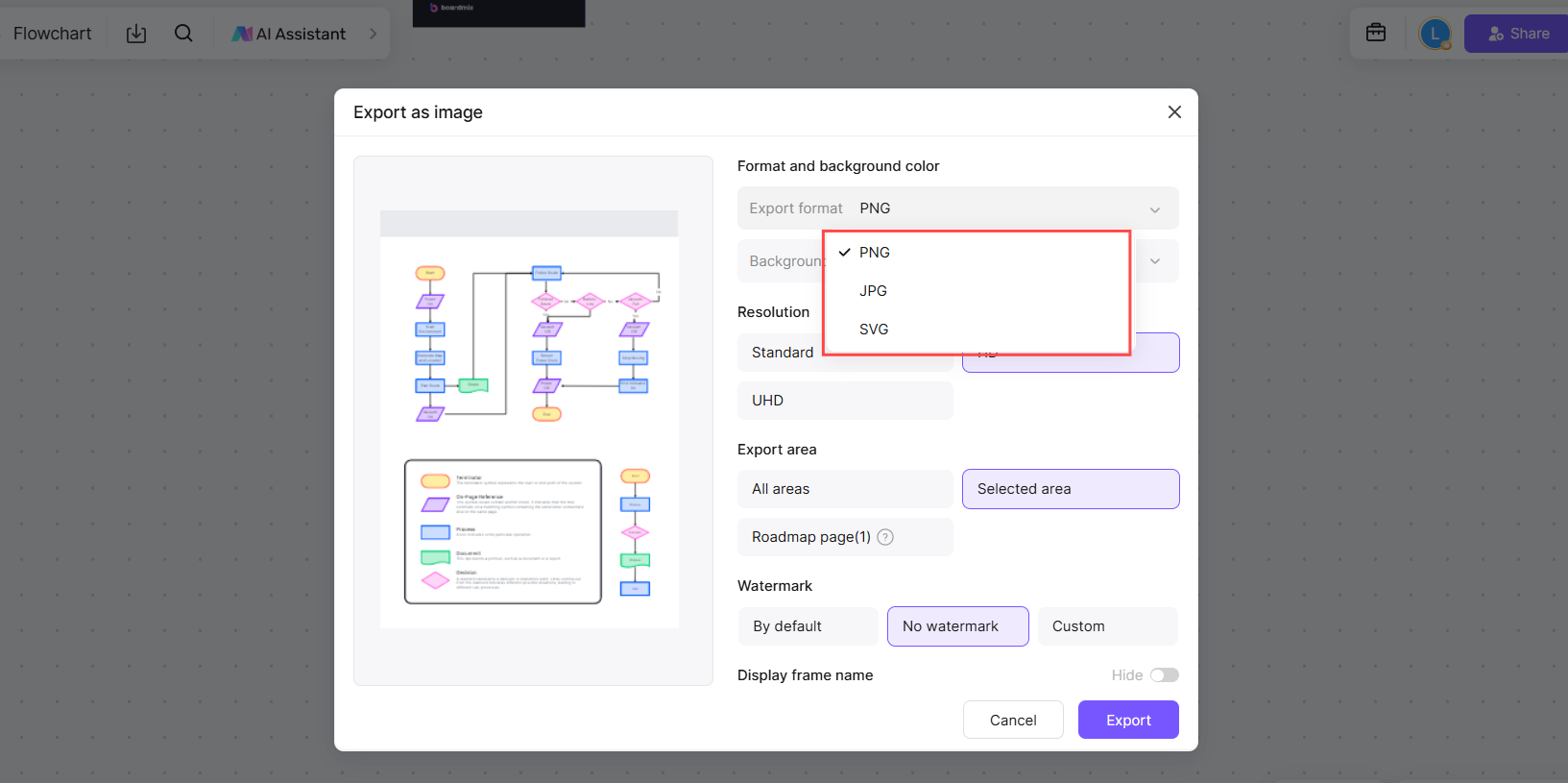
You can export flowcharts in various formats like PDF, PNG, SVG, and Excel, making it easy to share your work across different platforms and with stakeholders.
Cross-Platform Access
Boardmix is accessible on any device, offering the flexibility to create and edit flowcharts on the go, ensuring continuous productivity no matter where you are.
Boardmix can be best way to create flowcharts thanks to its vast library of shapes, intuitive design tools, AI-powered assistance, and collaborative features. With this comprehensive diagram maker, customizable templates, and real-time collaboration features, Boardmix ensures that your flowchart creation process is efficient, professional, and hassle-free.
How to Create A Flowchart: Step-by-Step Guide
Here is a step-by-step guide to help you get started with Boardmix’s flowchart features.
1. Log In or Register on Boardmix
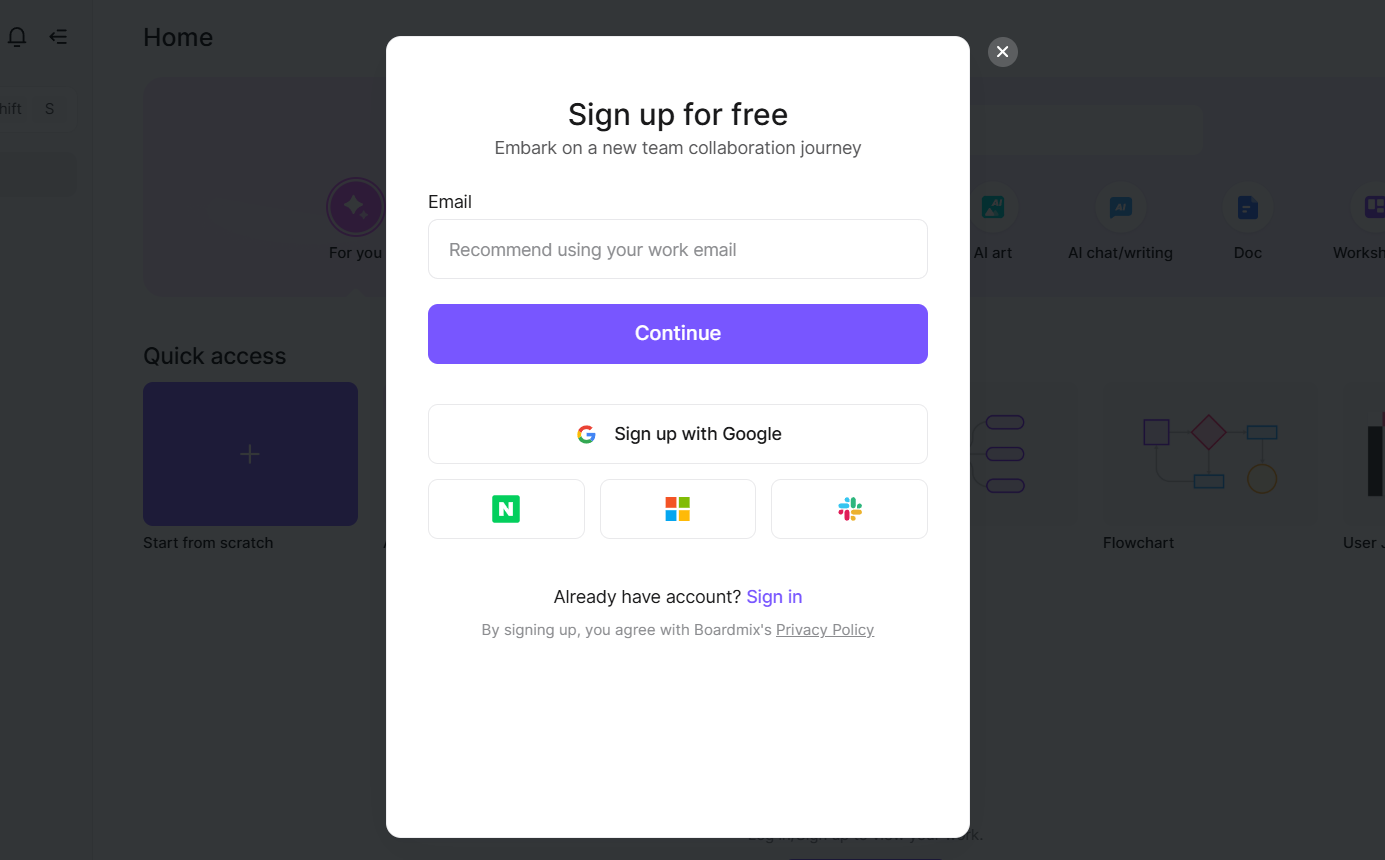
To begin creating your flowchart, you'll need to sign in to your Boardmix account. If you don’t have one yet, simply register by following the easy steps on the homepage. Once logged in, you can start exploring various features offered by Boardmix for creating diagrams, including flowcharts.
2. Quick Start - Flowchart Template
After logging in, you can begin a new project by selecting the Flowchart template from the dashboard. Boardmix offers a variety of pre-designed flowchart templates, making it easy for you to get started without having to design from scratch. These templates are great starting points, especially for common business processes and workflows.
3. Open a New Whiteboard - Choose Your Flowchart Template
Once you’ve selected a template or opted to a workflow chart from scratch, Boardmix opens a new whiteboard workspace for your flowchart. Here, you can choose from an array of customizable templates or start with a blank canvas. The flexible workspace allows you to zoom in and out, making it easier to work on your flowchart in detail.
4. Customize Your Flowchart - Explore Shapes, Colors, and More
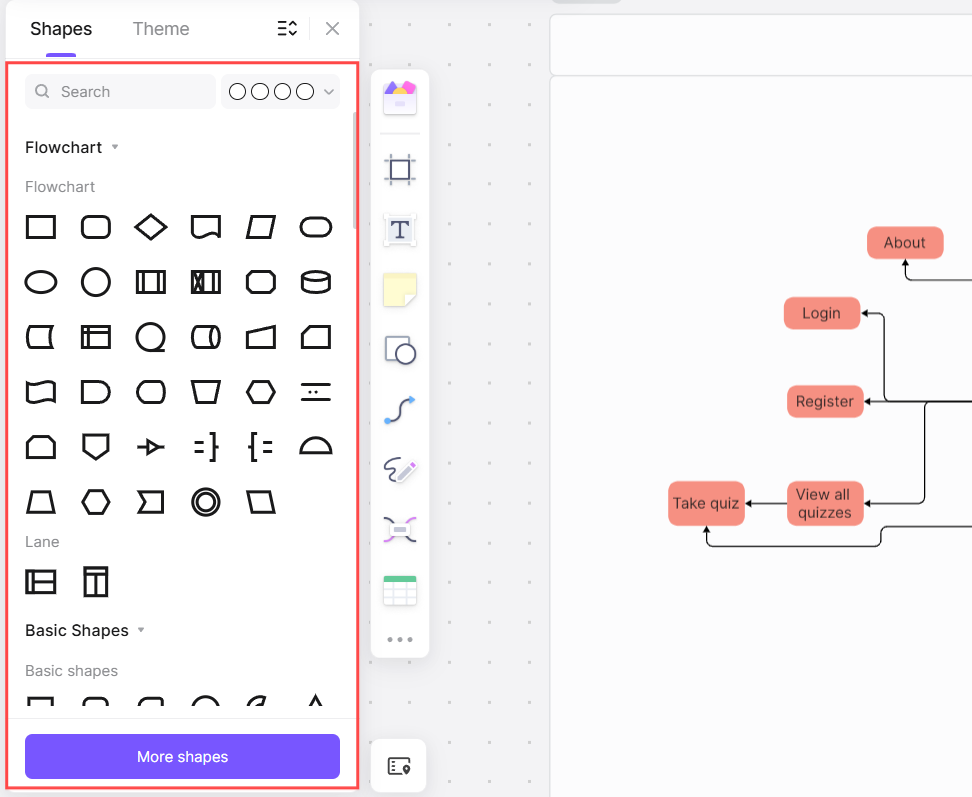
One of the strengths of Boardmix is its shapes library, offering a wide range of flowchart symbols like rectangles, diamonds, ovals, arrows, and more. You can explore this library and drag your chosen shapes onto the canvas. Boardmix also lets you customize these shapes with different colors, border styles, and font sizes, making your flowchart both functional and visually appealing. Additionally, you can adjust the thickness and color of connection lines and customize the overall theme of the flowchart to match your preferences.
5. Drag-and-Drop Features for Quick Editing
Boardmix’s intuitive drag-and-drop functionality allows you to add, remove, and reorder elements effortlessly. You can drag shapes to rearrange your flowchart, drop text into each shape to describe each step, and even move entire blocks of the flowchart with ease. This feature is incredibly useful for fast-paced editing, ensuring you can build and refine your flowchart quickly without hassle.
6. Use Pen Tool, Sticky Notes, and Comments
To enhance collaboration, Boardmix offers a pen tool, allowing you to freehand draw on the flowchart. This is particularly useful when you need to highlight specific points or add additional notes. You can also use sticky notes to jot down ideas or important information directly on the flowchart. If you're working with a team, the comments feature allows you to leave feedback or suggestions, making it easy to collaborate and communicate on the project.
7. Share and Present Your Flowchart Online
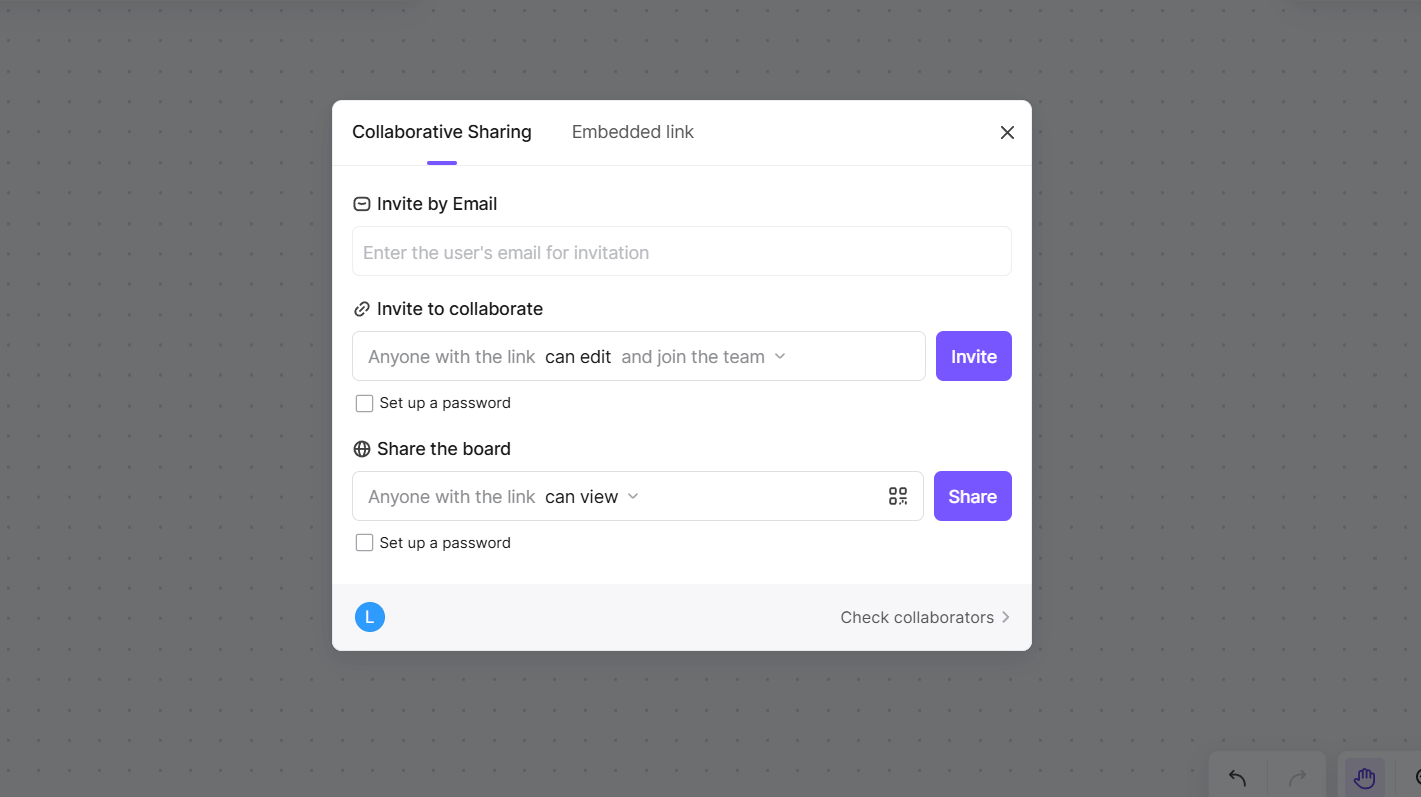
Once your flowchart is complete, you can easily share it with others. Boardmix enables real-time online collaboration, so you can invite team members to view or edit the flowchart as needed. You can also present the flowchart directly from Boardmix, making it a great tool for meetings, workshops, or brainstorming sessions.
8. Export Your Flowchart - Multiple Formats
When you're ready to save or share your flowchart externally, Boardmix allows you to export your flowchart in multiple formats, including PDF, PNG, and JPEG. This flexibility ensures you can use the flowchart across different platforms or print it for offline use. Additionally, Boardmix supports exporting to other collaboration tools, making it easy to integrate your flowchart into your broader workflow.
By following these steps, you can quickly and efficiently create professional flowcharts with Boardmix. Whether you're planning a business process, designing a system, or mapping out a project, Boardmix’s powerful tools and intuitive interface ensure your flowchart is clear, effective, and ready to be shared with others.
Best Practices for Making a Flowchart
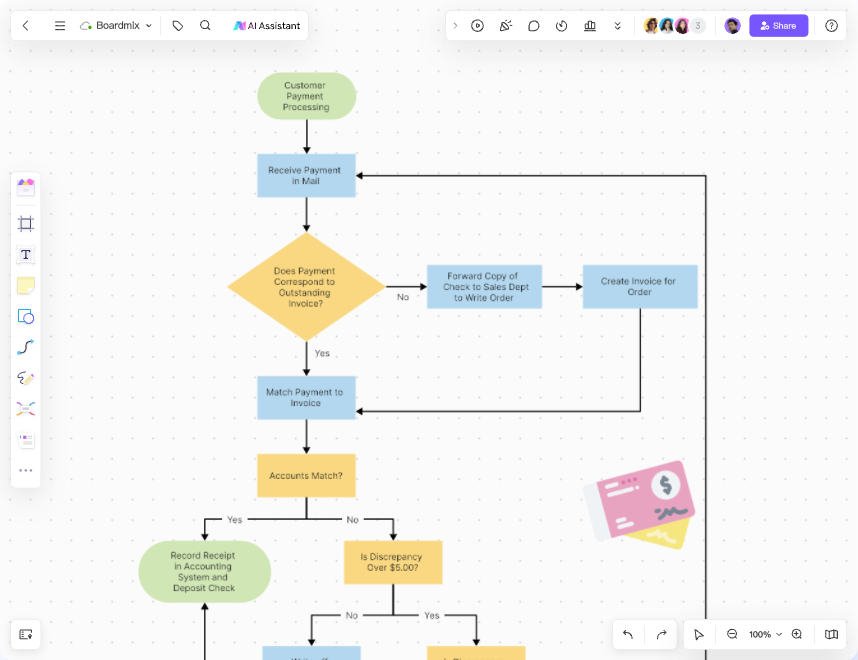
Here are some best practices for making a flowchart. By following these best practices, you can create effective, easy-to-understand flowcharts that enhance communication and improve process management.
Define the Purpose Clearly
Before starting, determine the goal of the flowchart. Whether it’s to map a process, analyze data flow, or visualize a decision tree, knowing the purpose helps structure the flowchart effectively.
Use Simple Shapes
Stick to basic shapes (rectangles, diamonds, ovals) for clarity. Use industry-standard symbols like those from UML or BPMN for consistency, making your flowchart easily understandable by others.
Keep it Simple
Avoid clutter. Focus on clear, concise steps. Break down complex processes into smaller sections or flowcharts to ensure ease of understanding.
Use Consistent Design Elements
Maintain uniform color schemes and shapes throughout the flowchart to enhance readability. Consistency in style helps users follow the flow easily.
Label Steps Clearly
Each step in the flowchart should be labeled with simple, direct text. Avoid jargon to ensure everyone can follow the process without confusion.
Indicate Decision Points
Clearly mark decision points (typically diamonds) in your flowchart to show where choices are made in the process, making the decision flow obvious.
Follow Logical Flow
Arrange elements in a logical, top-to-bottom, or left-to-right sequence to ensure the flowchart is easy to read and follow.
Include Necessary Details Only
Focus on including key steps, inputs, outputs, and decision points. Avoid overwhelming the user with too much detail; leave out non-essential information.
Use Arrows for Direction
Use arrows to connect steps and show the direction of the process clearly. Ensure arrows flow logically to avoid confusion.
Test and Revise
Once your flowchart is complete, review and test it with others. Ensure it’s easy to follow and accurately represents the process. Revise based on feedback.
Conclusion
Creating a clear and effective flowchart is crucial for visualizing complex processes and improving workflow. By following these steps and best practices, you can easily create flowcharts that streamline your processes and enhance communication. To make the most of your flowchart creation, start using Boardmix, the best whiteboard tool for creating and customizing flowcharts effortlessly.










