When talking about educational and professional settings, big whiteboards have long been a staple for brainstorming, visual learning, and collaborative planning. However, as the world becomes more digital, traditional physical whiteboards are being complemented—and in some cases, replaced—by their online counterparts.
In this guide, we will delve into the various types of big whiteboards, explore the advantages of online whiteboard platforms like Boardmix, and offer a comprehensive comparison between physical and digital options. Whether you’re looking to enhance a classroom experience or streamline project management, this guide will help you choose the best solution to meet your needs.
What is the Big Whiteboard and Why is It Popular?
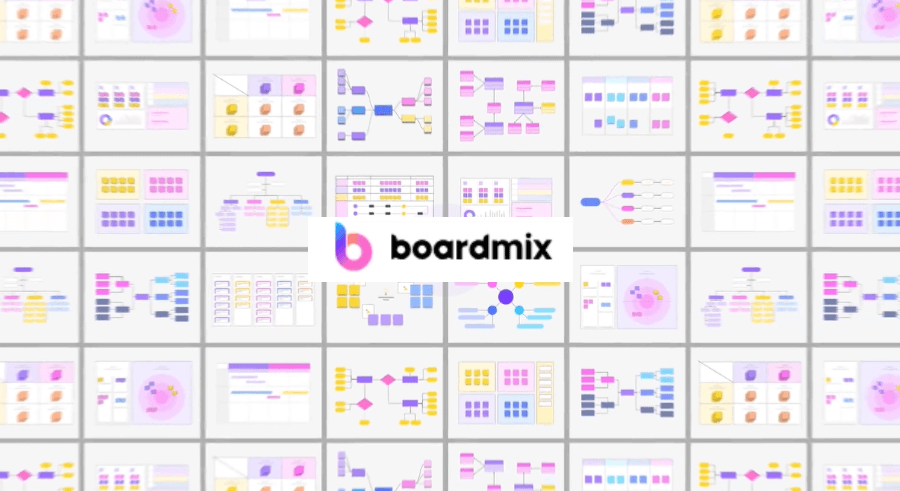
A big whiteboard is a large glossy surfaced board typically framed with aluminum and mounted on a wall or a stand. The surface is white and designed to be written on with erasable markers, making it an excellent tool for demonstrating, illustrating, teaching, planning, and brainstorming ideas.
The Many Uses of Big Whiteboards
Educational Purposes
In classrooms, big whiteboards are used as teaching aids where instructors jot down notes, explain concepts, draw diagrams, and engage students with interactive learning activities. They offer a dynamic medium that caters to visual learners and encourages participation.
Business Settings
In corporate spaces, big whiteboards serve as a central hub for planning, strategizing, tracking progress, brainstorming sessions, and team meetings. They can effectively represent data through graphs or charts, outline project timelines, or display to-do lists and key performance indicators.
Personal Use
In homes or personal workspaces, big whiteboards help in task organization, planning routines, tracking goals, or even for children to draw and play. It acts as a visual reminder and can contribute to improved productivity and efficiency.
Why are Big Whiteboards so Popular?
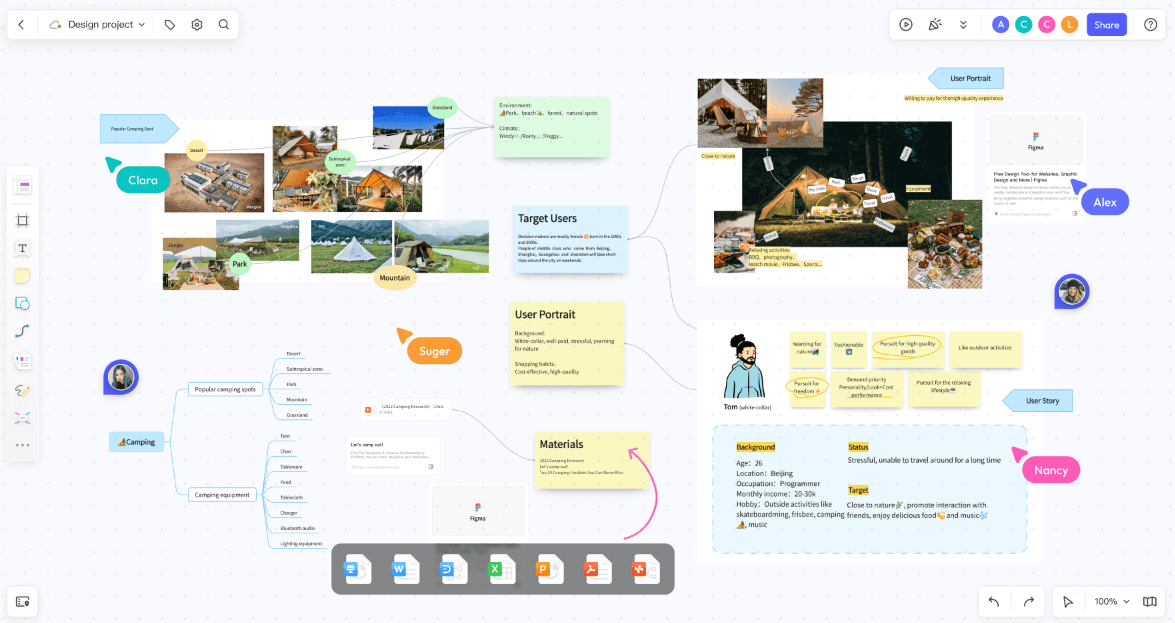
Interactivity & Collaboration
Whiteboards provide a platform for real-time updates and interaction. It facilitates collaboration by enabling team members to share their ideas on a shared space visually. This interactivity fosters engagement and enhances the sense of collective ownership of ideas.
Visualization
Big whiteboards allow thoughts, plans, and processes to be visualized. Whether it's a complex math problem in a classroom or a project plan in a business meeting, visualizing information simplifies understanding and improves retention.
Flexibility & Reusability
Whiteboards offer the flexibility of quick edits which is an advantage over paper-based methods. They are reusable, making them an economical and sustainable choice.
Understanding Diverse Types of Big Whiteboards

Big whiteboards are a fixture in many different settings due to their multi-functional characteristics. However, not all whiteboards are made the same. Let's delve into the different types of big whiteboards, their advantages, applications, and specific use cases.
Wall-Mounted Big Whiteboards
These big whiteboards are affixed to a wall providing a permanent and spacious area for writing or drawing.
Advantages and Applications: Wall-mounted big whiteboards are great for dedicated spaces like classrooms, conference rooms, or personal workspaces. They provide ample space for extensive note-taking, brainstorming sessions, or tracking ongoing projects. Being a permanent fixture, they add a professional aesthetic to the space.
Magnetic Big Whiteboards
These whiteboards come with a magnetic surface that can hold small metallic items like paper clips, binder clips, or magnetic markers.
Features and Usage Scenarios: Beyond writing or drawing, magnetic big whiteboards enable users to pin-up important documents, pictures, or notes. This feature is particularly useful in collaborative environments like offices or classrooms where visual aids supplement discussions and presentations.
Big Whiteboard Calendars
These are essentially big whiteboards segmented into calendar grids, usually marked by days, weeks, or months.
Time Management Applications: A big whiteboard calendar can help individuals and teams manage time efficiently. It's ideal for marking important dates, deadlines, planning projects, or scheduling events. It provides a visual snapshot of upcoming tasks or events that aids in better planning and organization.
Big Whiteboards with Stands
These whiteboards come with supportive stands and are not required to be mounted on walls.
Flexibility and Convenience: The stand provides flexibility as it can be easily moved around as per the user's convenience. These are suited for temporary setups like exhibitions, trade shows, or if the user frequently changes meeting locations.
Big Whiteboards with Wheels (Rolling Whiteboards)
These are similar to big whiteboards with stands but come equipped with wheels and can be easily rolled over to different places.
Mobility and Versatility: The wheels provide added mobility making these whiteboards ideal for dynamic environments like studios or design spaces where ideas are frequently iterated and communicated across teams. The ease of movement allows these whiteboards to be shared among different rooms or spaces conveniently.
In offices, they can be used for making presentations mobile. They're handy for impromptu meetings or discussions. In classrooms, they're used for group activities where the board can be moved to different student groups working on various projects.
Exploring Online Big Whiteboards: Focusing on Boardmix
In addition to physical whiteboards, virtual classrooms and workplaces have necessitated the use of digital tools. One such tool is the online big whiteboard. In this segment, let’s focus on the advantages and features of online big whiteboards, with a special focus on Boardmix, and how to utilize them for unlimited zooming and collaboration.
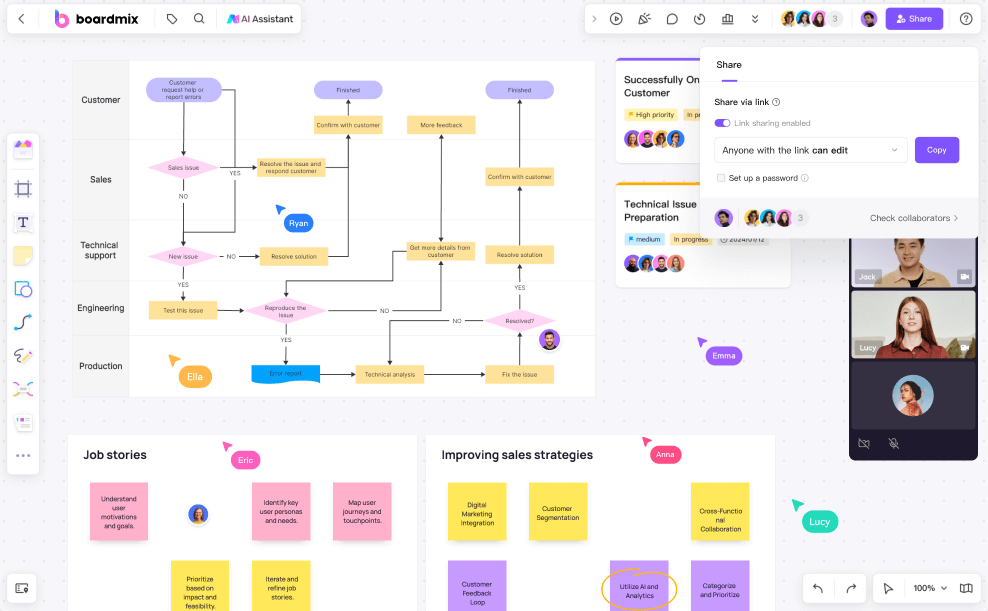
Features of Online Whiteboard
Easy Collaboration
One of the standout features of online big whiteboards is the ability for multiple users to collaborate on a single platform simultaneously, regardless of geographical location. This feature facilitates real-time brainstorming sessions, idea generation, and interactive discussions.
Accessibility
Online big whiteboards offer universal accessibility. They can be accessed from any device with an internet connection, allowing users to collaborate even when they are on the go.
Interactive Features
Interactive features such as drawing tools, sticky notes, text boxes, and shapes provide a dynamic interface for presenting ideas visually. In addition to these, Boardmix also offers templates for SWOT analysis, project planning, mind maps, and more.
Unlimited Workspace
One of the distinct advantages of using online big whiteboards like Boardmix is the provision of an unlimited workspace. Users can add as much content as they need without running out of space.
Utilizing online big whiteboards effectively involves understanding their features and how to best apply them for collaboration and exploration of ideas.
Infinite Canvas
The infinite canvas feature allows you to zoom in and out, allowing for detail-oriented work while also being able to view the broader picture. This unlimited zooming ability is particularly beneficial when working with large amounts of data or complex ideas.
Real-Time Collaboration
Collaborate with your team in real-time. Each team member can contribute by writing, drawing, or adding notes simultaneously on the same board. This real-time interaction not only speeds up decision-making but also enhances creativity and collective ownership of ideas.
Integration with Other Tools
Many online whiteboards can integrate with other digital tools like ZOOM, Microsoft Teams, Skype, and Google Meeting. This makes sharing of documents or syncing your work seamless and increases overall productivity.
How to Use Boardmix for Unlimited Zooming and Collaboration?
With its endless canvas and a suite of interactive features, Boardmix offers a dynamic platform for team collaboration. Here is the guide on how to leverage Boardmix for unlimited zooming and collaboration.
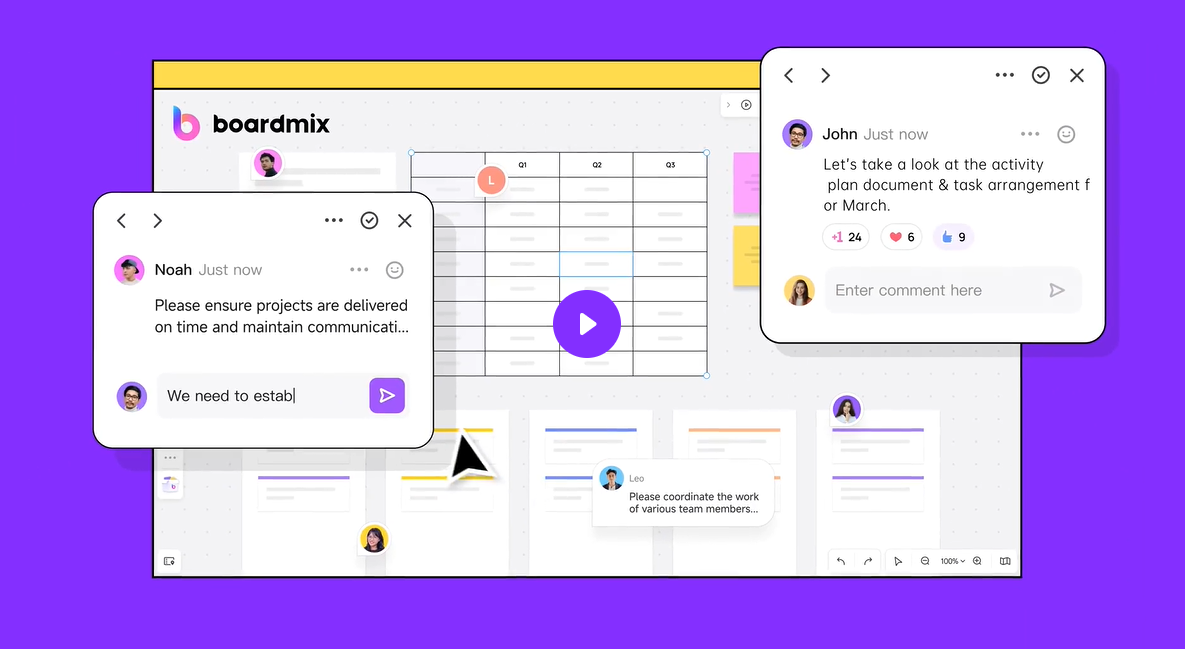
Getting Started with Boardmix: Before jumping into how to use it, you first need to create an account with Boardmix. The signup process is simple, requiring just your email address and password. Once you've created your account and chosen your subscription plan, you're ready to start.
Step 1: Creating a New Board
To create a new board, click on the "Create New Board" button on the dashboard. Give it a name that represents the purpose of the board.
Step 2: Understanding the User Interface
Familiarize yourself with the Boardmix interface. The toolbar on the side contains all the tools you need, such as draw, text, sticky notes, shapes, lines, and select. On the top of the screen, you can find options to undo or redo actions and manage layers.
Step 3: Using the Zoom Feature
One of Boardmix's standout features is its unlimited zoom. You can zoom in to work on intricate details and zoom out to see the broader view. Use the zoom buttons located on the navigation bar or simply pinch in or out on a touch screen device.
Step 4: Adding Content to the Board
You can add content to your board by selecting a tool from the toolbar and clicking on the board. You can draw, write text, or add shapes and sticky notes. All these elements are customizable in terms of color, size, and font.
Step 5: Inviting and Sharing Your Board
Collaboration is straightforward with Boardmix. You can invite others to your board by clicking on the "Invite" button and sending them the generated link. They will be able to join your board and start collaborating in real time.
Online big whiteboards like Boardmix offer a highly interactive platform that takes traditional brainstorming and collaborative learning to new digital heights. Understanding these features and utilizing them effectively can significantly boost productivity and facilitate effective team collaboration.
Physical Whiteboards Vs. Online Whiteboards: A Comparative Analysis
When learning and brainstorming, both physical and online whiteboards have their unique roles. They serve as an essential tool for effective communication and collaboration. Here we will dive into a comparison between physical whiteboards and online whiteboards, their pros and cons, and the situations where each excels.
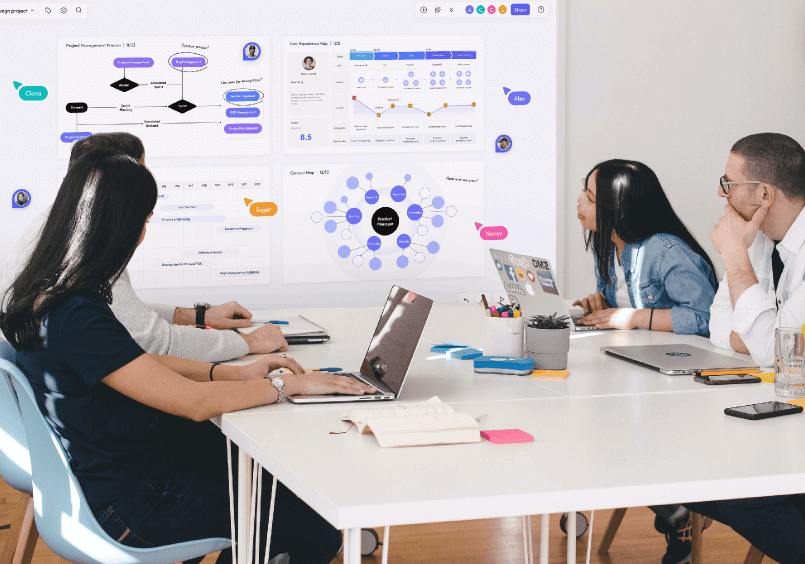
Physical Whiteboards
Physical whiteboards are traditional teaching and brainstorming tools used in classrooms and corporate environments. They come in different sizes and materials, with some offering features like a magnetic surface or grid lines.
Advantages of Physical Whiteboards
1. Tangible Interaction: Physical whiteboards allow direct, hands-on interaction. Users can write, draw, or erase with ease.
2. No Technical Difficulties: Unlike online whiteboards, physical ones don't rely on an internet connection or software. They can be used anytime without worrying about technical issues.
3. Easy to Use: Everyone knows how to use a physical whiteboard. There's no learning curve.
Disadvantages of Physical Whiteboards
1. Limited Space: Physical whiteboards are restricted by their size. They may not accommodate larger data sets or complex diagrams.
2. Not Easily Shareable: Information written on a physical whiteboard isn't easily shareable unless it's manually transcribed or photographed.
3. Not Environmentally Friendly: The use of markers often contributes to environmental pollution.
Online Whiteboards
Online whiteboards are digital platforms that emulate the experience of using a physical whiteboard. Platforms like Boardmix have taken online whiteboards to a new level, providing tools that offer infinite space and facilitate real-time collaboration.
Advantages of Online Whiteboards
1. Infinite Canvas: One of the main benefits of online whiteboards is their infinite canvas. Users can keep adding information without worrying about running out of space.
2. Real-time Collaboration: Online whiteboards enable multiple users to collaborate simultaneously, irrespective of their geographical location.
3. Accessibility: Online whiteboards can be accessed from anywhere, on any device with an internet connection.
4. Shareable & Interactive: Content on online whiteboards can be easily shared with others, and most platforms offer interactive tools such as drawing tools, sticky notes, shapes, and text boxes.
Disadvantages of Online Whiteboards
1. Dependency on Internet: Online whiteboards require a stable internet connection to function properly.
2. Learning Curve: New users may need time to familiarize themselves with the interface and features of online whiteboards.
Both physical and online whiteboards have their strengths and weaknesses. The choice between the two largely depends on individual or team needs, resources available, and the specific scenario in which it is used.
Where to Buy Big Whiteboards and How to Choose?
When it comes to buying a big whiteboard, you have multiple options, both online and in physical stores. Understanding the advantages of each and the factors you need to consider when buying can help you make an informed decision.

Recommended Physical Stores for Buying Big Whiteboards
Office Supply Stores
Office supply stores such as Office Depot, Staples, or any local office supply shop often carry a range of big whiteboards. They come in various sizes, designs, and materials to suit different needs.
Education and Crafts Stores
Stores dedicated to education and craft supplies also tend to have a good selection of whiteboards. In such stores, you can find a variety of whiteboards designed specifically for classrooms or educational purposes.
Furniture Stores
Some furniture stores, such as IKEA, also stock whiteboards as part of their office furniture collection.
Recommended Online Channels for Buying Big Whiteboards
Online shopping provides the convenience of browsing through a wider range of products from the comfort of your home.
Amazon
As one of the biggest online retailers, Amazon offers a vast selection of big whiteboards from different brands worldwide.
eBay
eBay is another online platform where you can find both new and used big whiteboards at competitive prices.
Alibaba
Alibaba is an excellent platform if you're looking to buy big whiteboards in bulk. It connects buyers with manufacturers from around the world.
How to buy the online whiteboard
1. To get started with Boardmix’s online whiteboard, first, visit the official website and explore the platform’s features, such as real-time collaboration and an infinite canvas.
2. Once familiar with the options, select a pricing plan that best fits your needs—Boardmix often offers a free trial to help you decide.
3. After choosing your plan, sign up by creating an account with basic details, then proceed to purchase using the available payment methods.
4. Once the setup is complete, you can immediately start collaborating on Boardmix. If you need assistance, customer support is always available.
Factors to Consider When Buying a Big Whiteboard
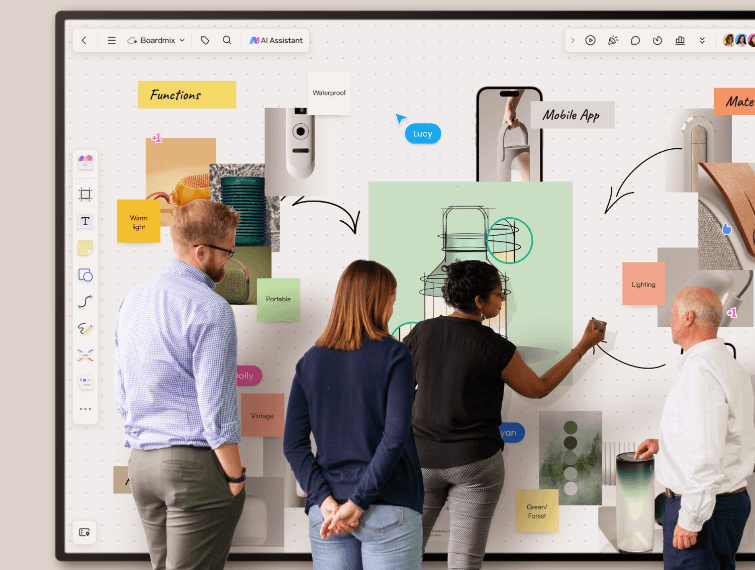
Size
Consider the size of the room where the whiteboard will be placed and how much wall space you have available.
Surface Type
Choose a whiteboard with a surface type that best suits your needs, for instance, magnetic or non-magnetic.
Durability
Ensure that the whiteboard is durable enough to withstand regular use. Look for features such as scratch resistance and easy cleanability.
Frame Material
Consider the material of the frame. Aluminum frames are lightweight and rust-proof, while wooden frames can add a classy touch to your space.
Mobility
If you need to move the whiteboard frequently, consider a mobile option with wheels.
Online unlimited whiteboard
If you have an internet connection and want to explore the university of whiteboard, consider online whiteboards like Boardmix. It almost has all the features of a physical whiteboard while with more other functions.
Whether you prefer the convenience of online shopping or the certainty of seeing the product in person at a physical store, there are plenty of options available. Remember to consider factors such as size, surface type, durability, frame material, and mobility when making your decision.
As collaboration moves into the digital age, both physical and online whiteboards offer unique advantages depending on your environment and goals. By understanding the differences between these tools and exploring platforms like Boardmix, you can find a solution that enhances creativity, improves productivity, and aligns with your specific needs. Whether you're investing in a physical board for in-person use or transitioning to an online platform for remote teamwork, this guide equips you with the insights needed to make an informed choice.









