As computer networks continue to evolve, network topology diagrams have become an indispensable part of network design and management. A network topology diagram is a graphical representation used to show the relationships between devices and connections within a network. For beginners, choosing the right drawing software is crucial. This article will introduce some commonly used software and provide a guide for novices on drawing network topology diagrams.
What Software to Use for Drawing Network Topology Diagrams?
(1) Boardmix
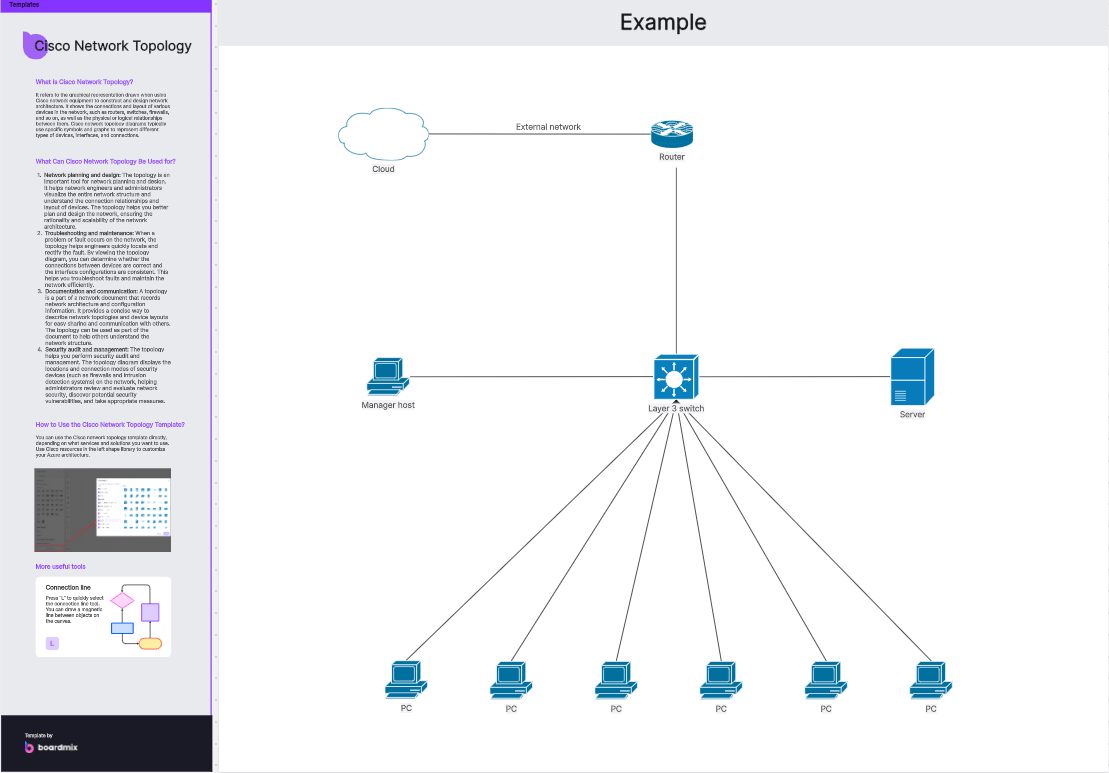
Boardmix is a powerful drawing software suitable for creating network topology diagrams. It provides professional network topology symbols and supports various connection lines and arrow styles. Its user-friendly interface and multi-user collaboration features make drawing network topology diagrams simple and efficient. Both beginners and professionals can easily create professional network structures with Boardmix.
(2) Microsoft Visio
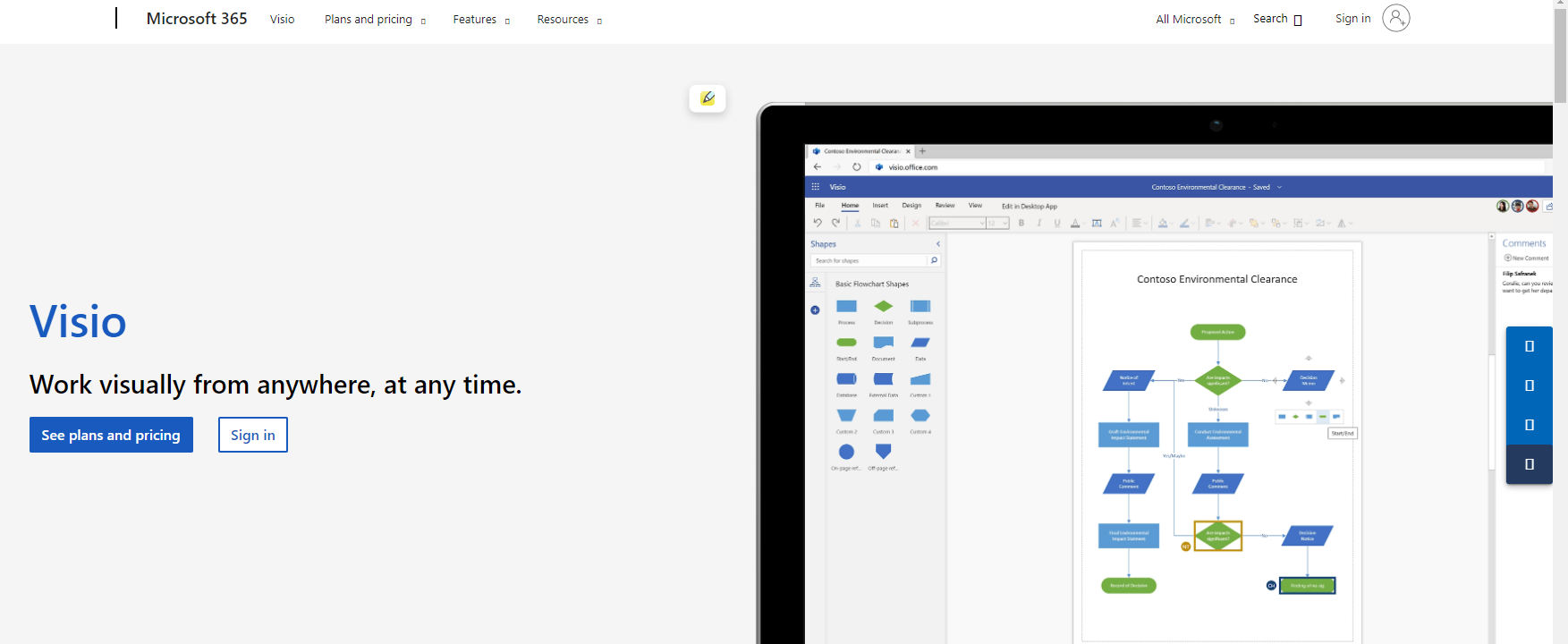
Microsoft Visio is a powerful drawing tool widely used for creating various types of diagrams, including network topology diagrams. It offers a rich library of network symbols and templates, making it easy to draw network topology diagrams. Beginners can create their topology diagrams by dragging and dropping device symbols and connection lines.
(3) Lucidchart
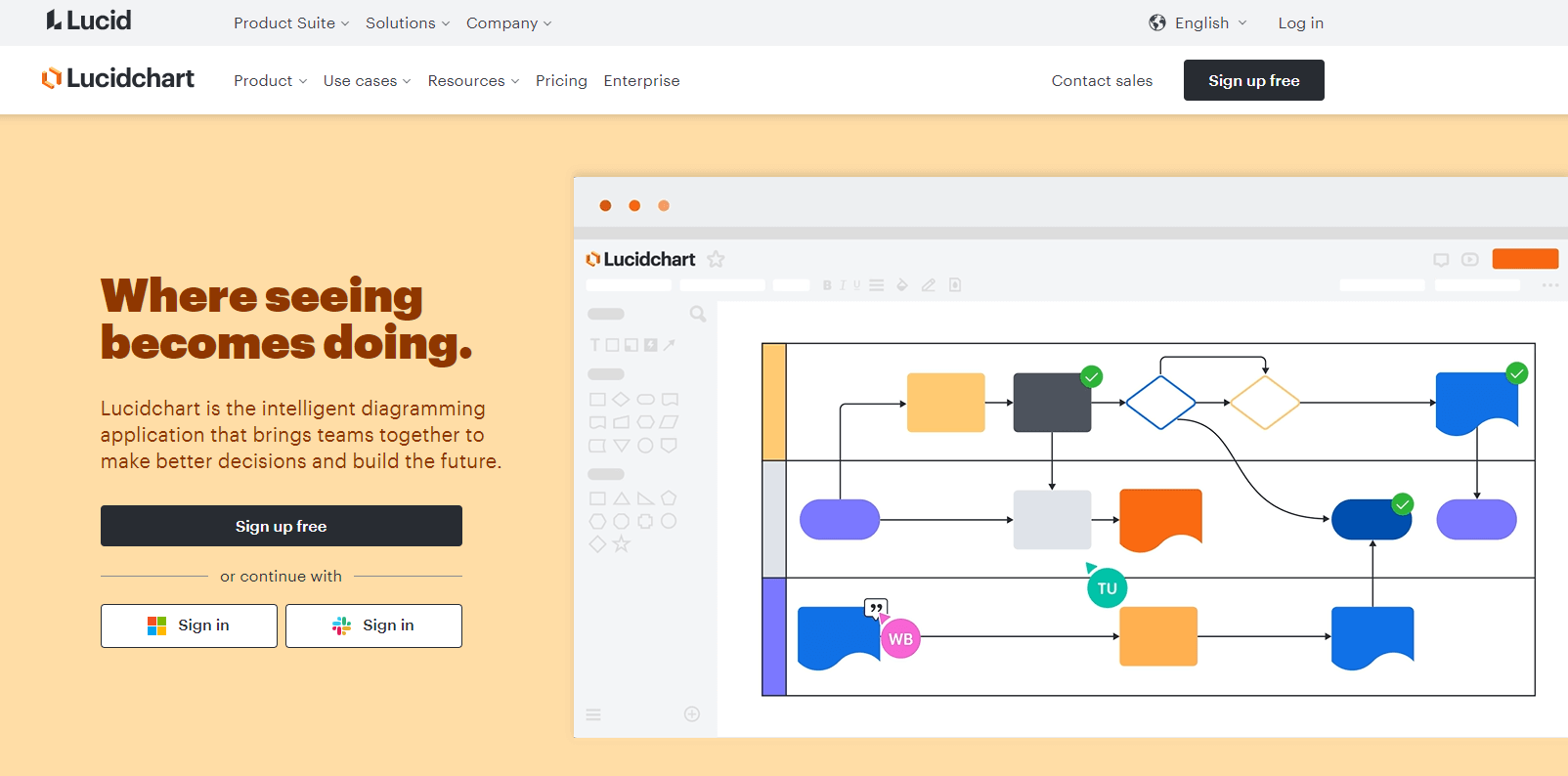
Lucidchart is a cloud-based online drawing tool with an easy-to-use interface and a comprehensive library of symbols. It supports multi-user collaboration, allowing team members to share and edit network topology diagrams conveniently. Lucidchart also provides templates and example diagrams, making it a great choice for beginners.
(4) draw.io
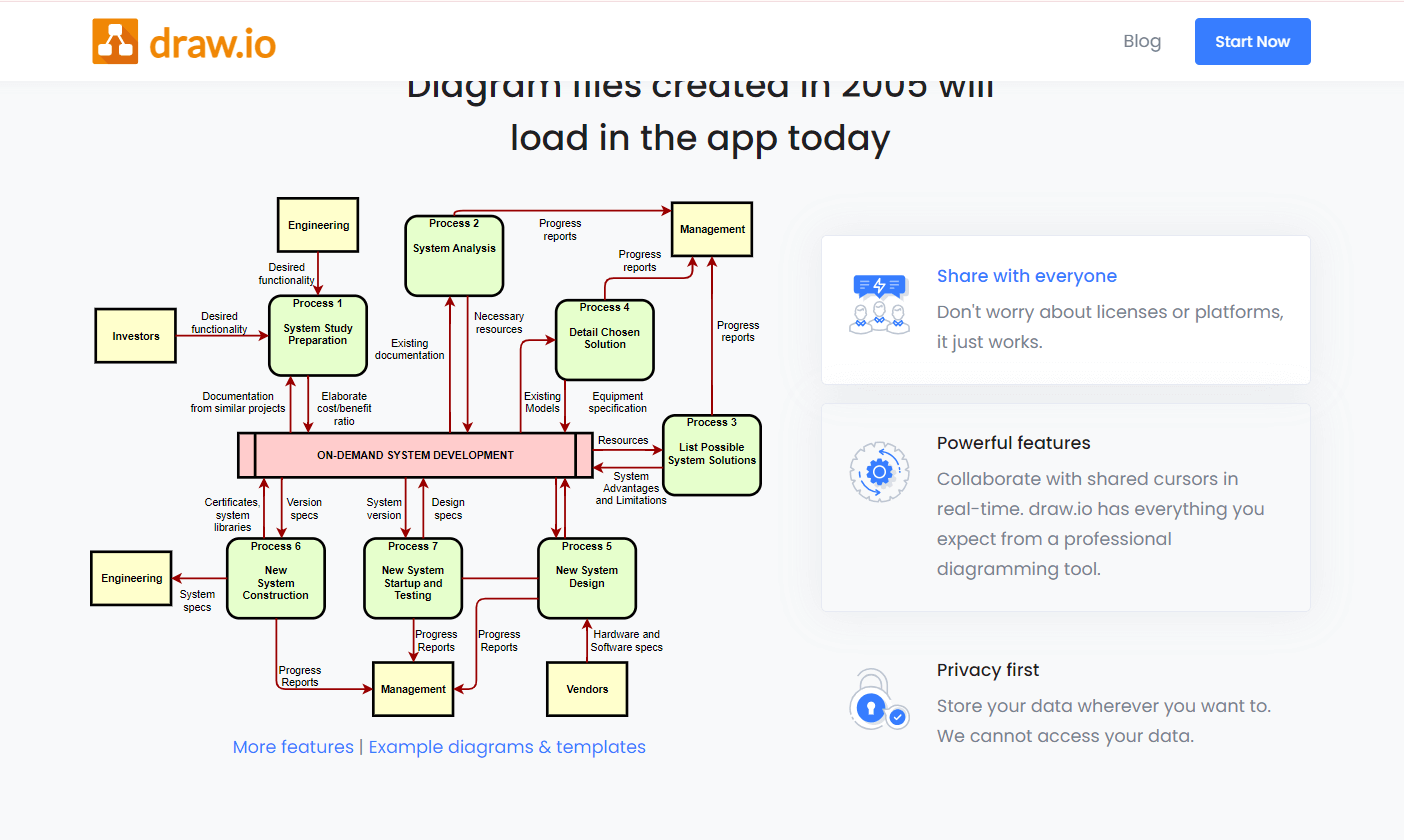
draw.io is an open-source drawing tool that runs in a browser. It offers a variety of network symbols and tools, making it easy to create network topology diagrams. draw.io also supports integration with cloud services like Google Drive and Dropbox, making it easy to save and share drawing files.
(5) Cisco Packet Tracer
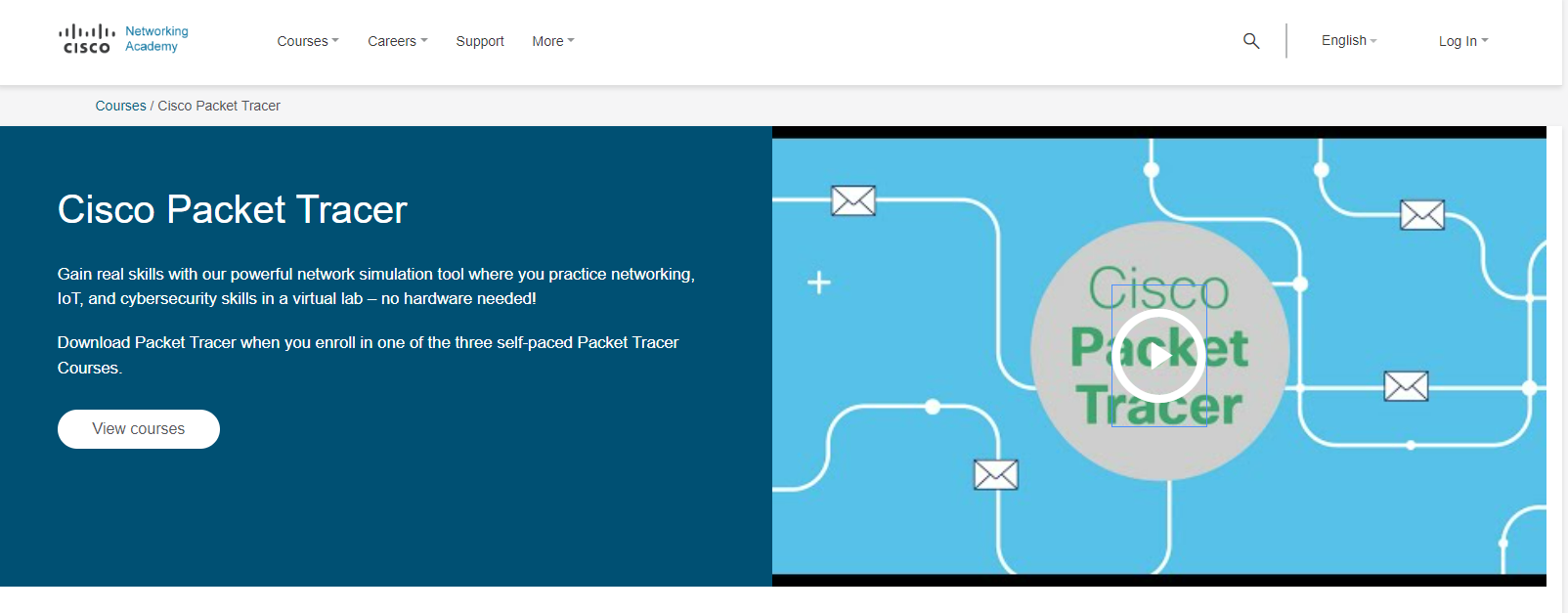
Cisco Packet Tracer is a network simulation and experimentation tool developed by Cisco. It can be used to create and simulate complex network topologies. It provides a rich set of network device symbols and functionalities, allowing users to easily draw and test various network topologies.
(6) Gliffy
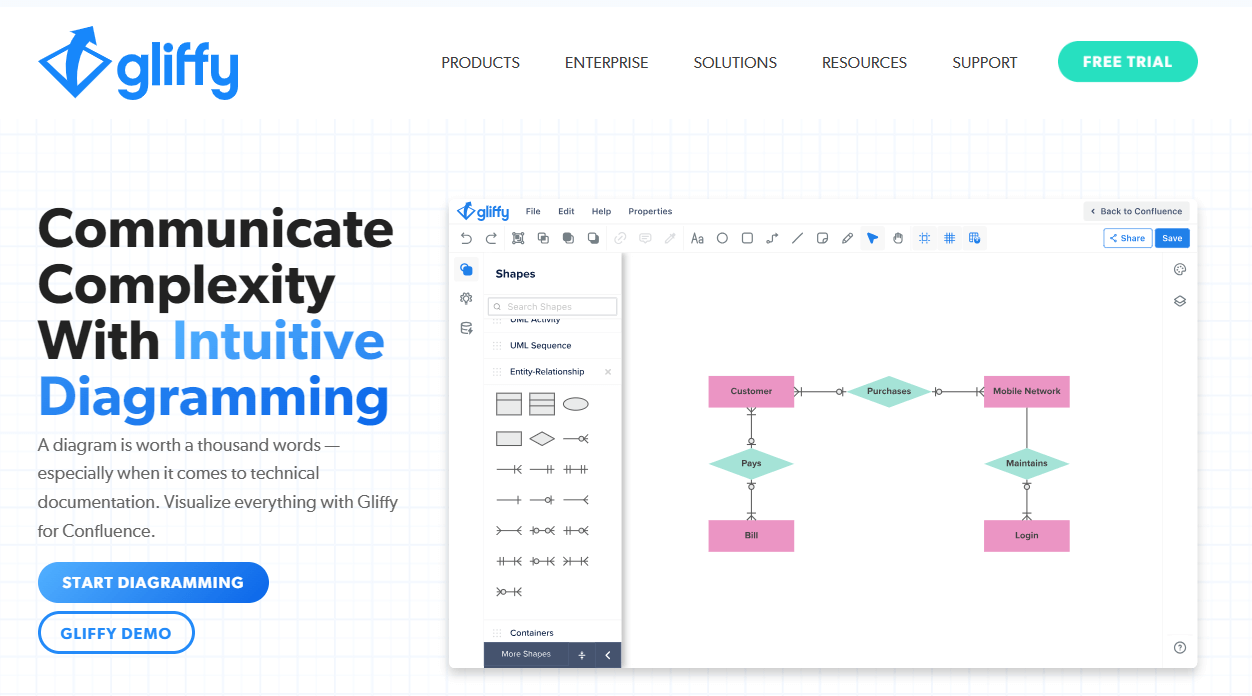
Gliffy is an online drawing tool that offers an intuitive interface and a rich library of symbols, suitable for creating various types of diagrams, including network topology diagrams. It supports drag-and-drop device symbols, connection lines, and custom styles, making it simple and flexible to draw network topology diagrams.
How to Draw a Network Topology Diagram
(1) Planning and Design
Before starting to draw, plan and design your topology structure. Determine the layout of devices and connections, considering the hierarchical structure and physical wiring of the network. This helps you organize devices and connections methodically during the drawing process.
(2) Using Symbols and Labels
Choose appropriate symbols and icons to represent different types of devices, such as routers, switches, and servers. Add labels and descriptions to devices so that readers can clearly understand the role and function of each device.
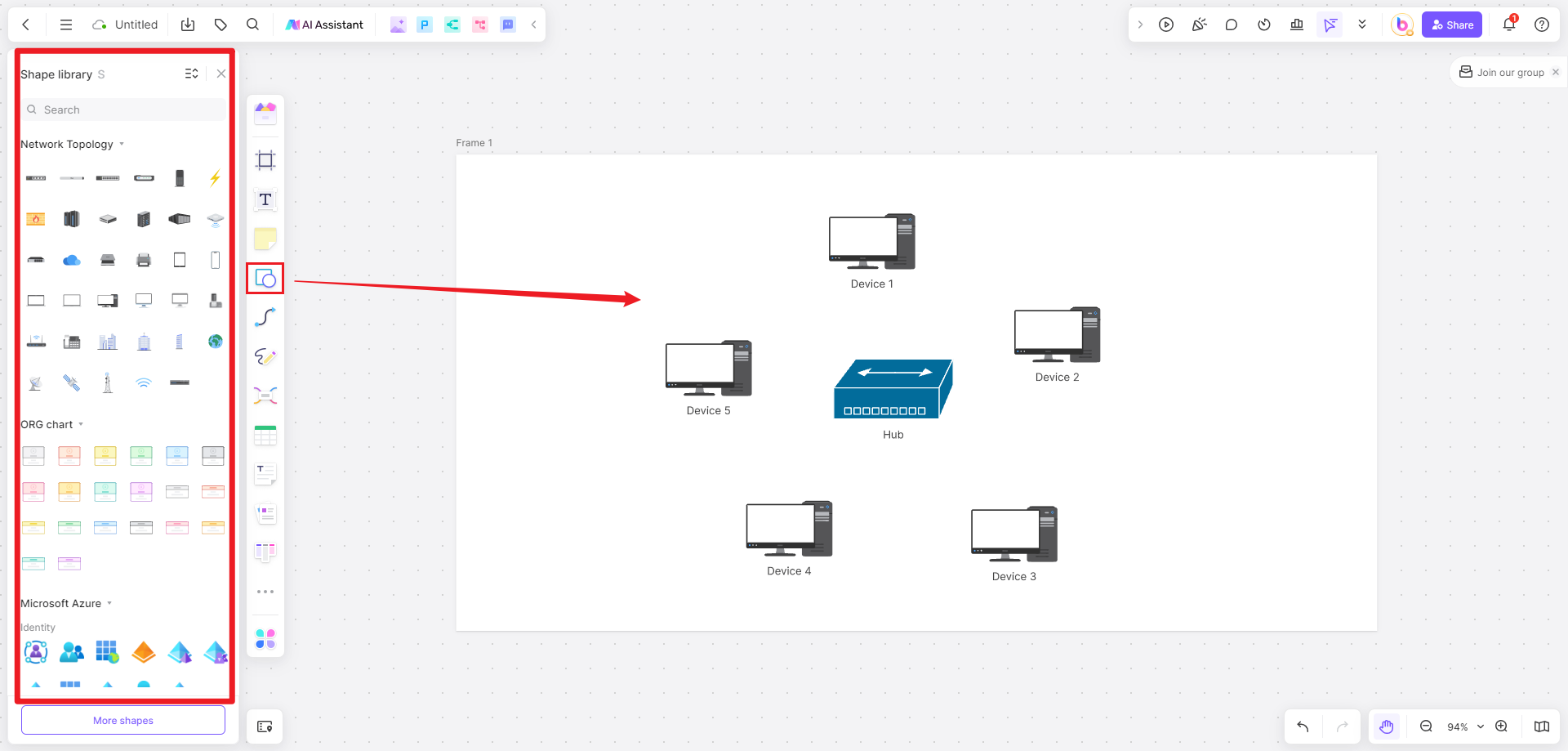
(3) Alignment and Grouping
Aligning and grouping related devices and connections in the topology diagram helps reduce clutter and improve readability. Use alignment tools to ensure that devices and connection lines are neatly arranged, and group related devices together to show their relationships.
(4) Adding Necessary Annotations
Include necessary annotations and notes in the topology diagram to further explain the functions and configurations of devices and connections. This helps in understanding the key elements of the diagram, especially for others.
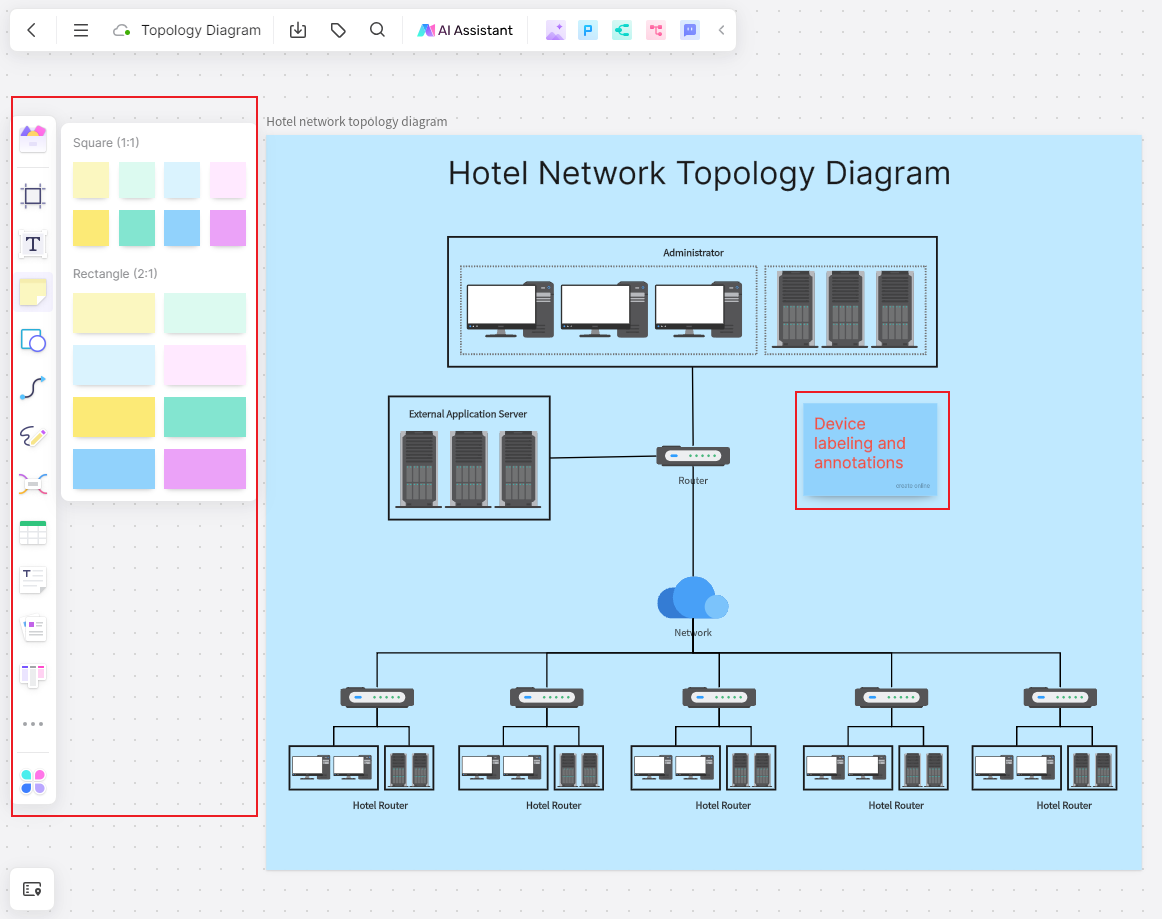
(5) Using the Right Tools and Software
Choose the tool and software that best meet your needs. For example, Boardmix is powerful and user-friendly, making it ideal for beginners. Boardmix provides a rich library of symbols and features, along with numerous templates that can be applied with one click, making drawing network topology diagrams quick and easy, meanwhile, the built-in AI assistant can provide some ideas to create topology diagrams.
The key to drawing network topology diagrams is planning the structure, using symbols and labels, aligning and grouping, utilizing colors and styles, adding annotations, and choosing the right tools. This will help create clear and readable diagrams that facilitate the understanding and management of networks.
Boardmix, as a powerful drawing software, is particularly suitable for creating network topology diagrams. It offers a wide range of network device symbols and tools, making it easy for users to select appropriate icons to represent different types of devices. It also supports multi-user collaboration and real-time editing, enabling team members to jointly participate in the drawing and modification of network topology diagrams, thereby improving communication and collaboration efficiency within the team. For more convenient methods, tips, and useful resources on drawing diagrams, visit the Boardmix workplace.










