The way we approach creativity has transformed fast with the development of technology. Traditional methods of drawing and brainstorming have evolved with the introduction of endless drawing apps, offering infinite possibilities for artists, designers, and creatives. Among these innovations, the endless canvas app stands out as a game-changer, allowing users to create without the constraints of a physical page. This article will explore the concept of endless drawing, provide examples, review top online tools, and delve into why and how Boardmix can be your go-to platform for endless drawing.
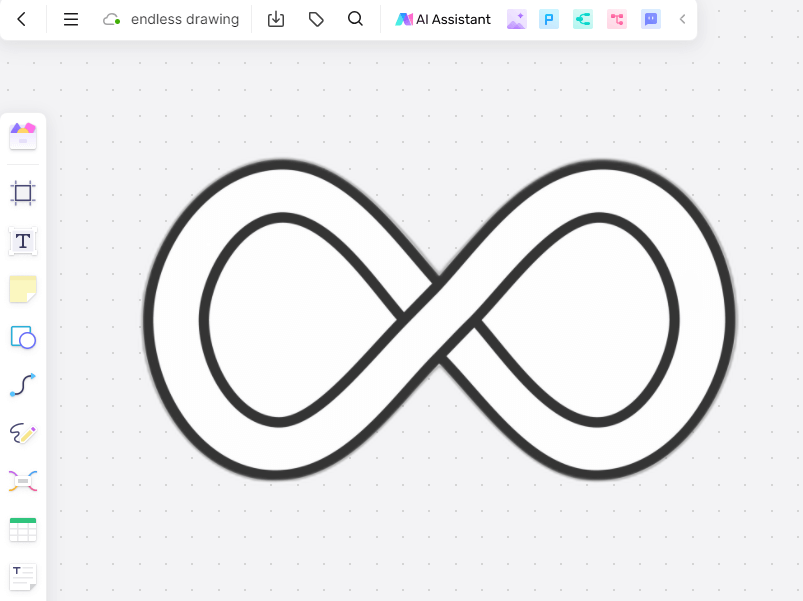
What is Endless Drawing?
Endless drawing refers to the concept of creating art, diagrams, and designs on a limitless digital canvas. Unlike traditional drawing tools that confine you to a fixed-size paper or screen, endless drawing apps offer an infinite canvas, enabling users to expand their work in any direction without restrictions. This innovative approach allows artists and designers to break free from the physical limitations of traditional mediums, fostering a more organic and fluid creative process.
This flexibility is especially useful for brainstorming sessions, complex diagrams, and large-scale projects where space limitations can hinder creativity. With an endless canvas app, users can easily visualize and organize their thoughts, connecting ideas seamlessly across an expansive digital workspace. This makes it an invaluable tool for professionals who need to map out intricate processes, plan extensive projects, or engage in collaborative ideation without the constraints of a confined drawing space.
Example of Endless Drawing
With an endless canvas app, you can start at any point and expand your design continuously. You can zoom out to get a bird’s-eye view of the entire project or zoom in to focus on intricate details, all on the same canvas. This seamless experience enhances workflow and allows for a more intuitive design process. Here are some example of endless drawing:
Mind Mapping and Brainstorming:
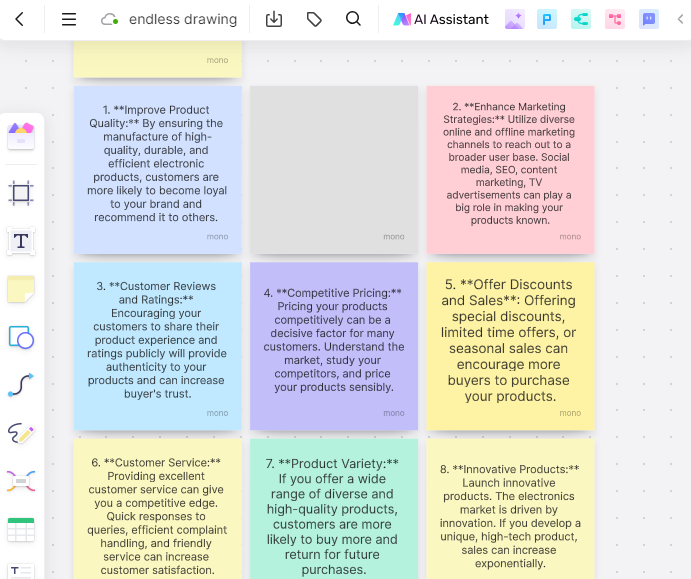
Endless canvas apps are perfect for mind mapping sessions where you need to visualize complex ideas and their connections. You can start with a central concept and branch out in all directions, adding nodes and sub-nodes as you go. This helps in capturing spontaneous thoughts and linking them logically without worrying about running out of space. For instance, a marketing team can use an infinite canvas app to brainstorm campaign ideas, track their progress, and collaborate in real-time, ensuring no idea is lost or overlooked.
Detailed Architectural Designs:
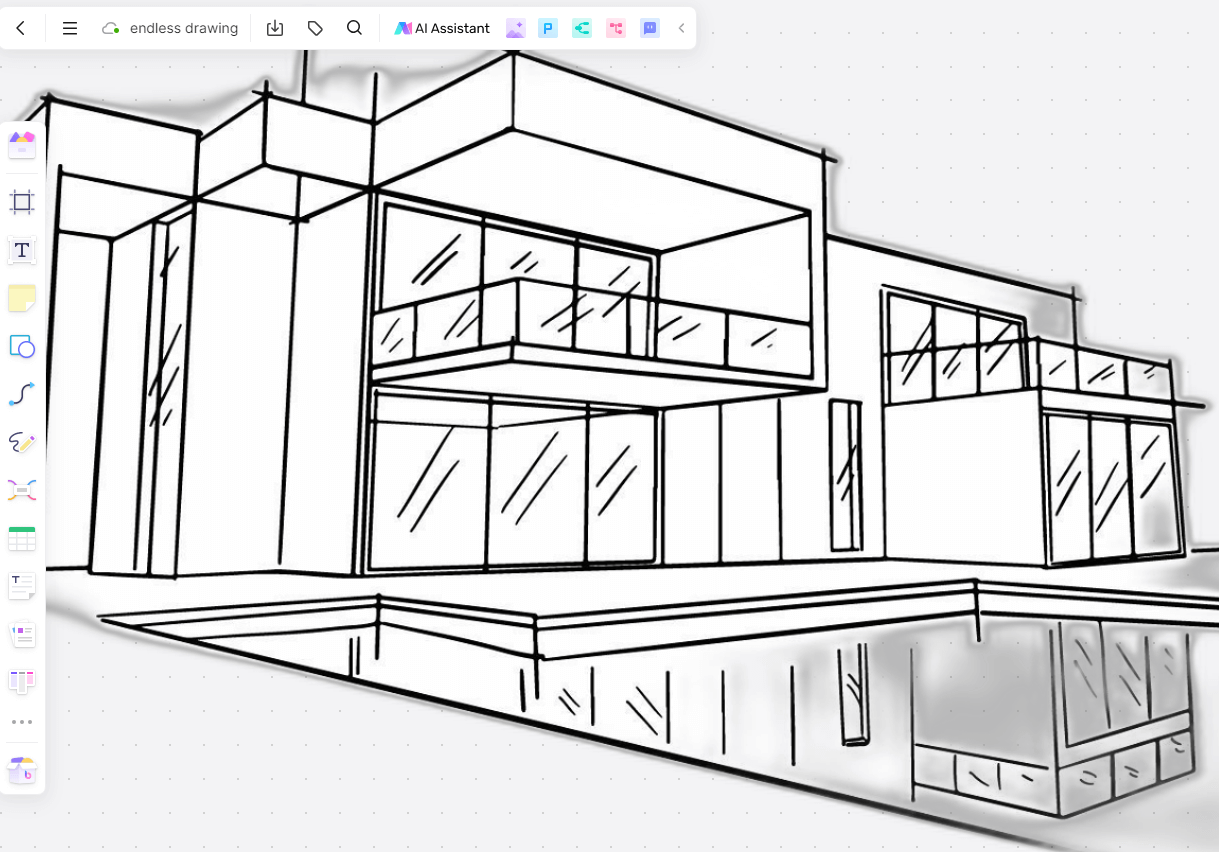
Architects and interior designers can benefit greatly from endless canvas apps by creating expansive floor plans and design layouts. Starting with a basic structure, they can continuously add rooms, furniture, and intricate details to the design. They can zoom in to focus on specific sections, such as a kitchen layout, and then zoom out to view the entire building plan. This ability to scale their view helps in maintaining a coherent design and ensuring that all elements fit together perfectly.
Comprehensive Project Management:
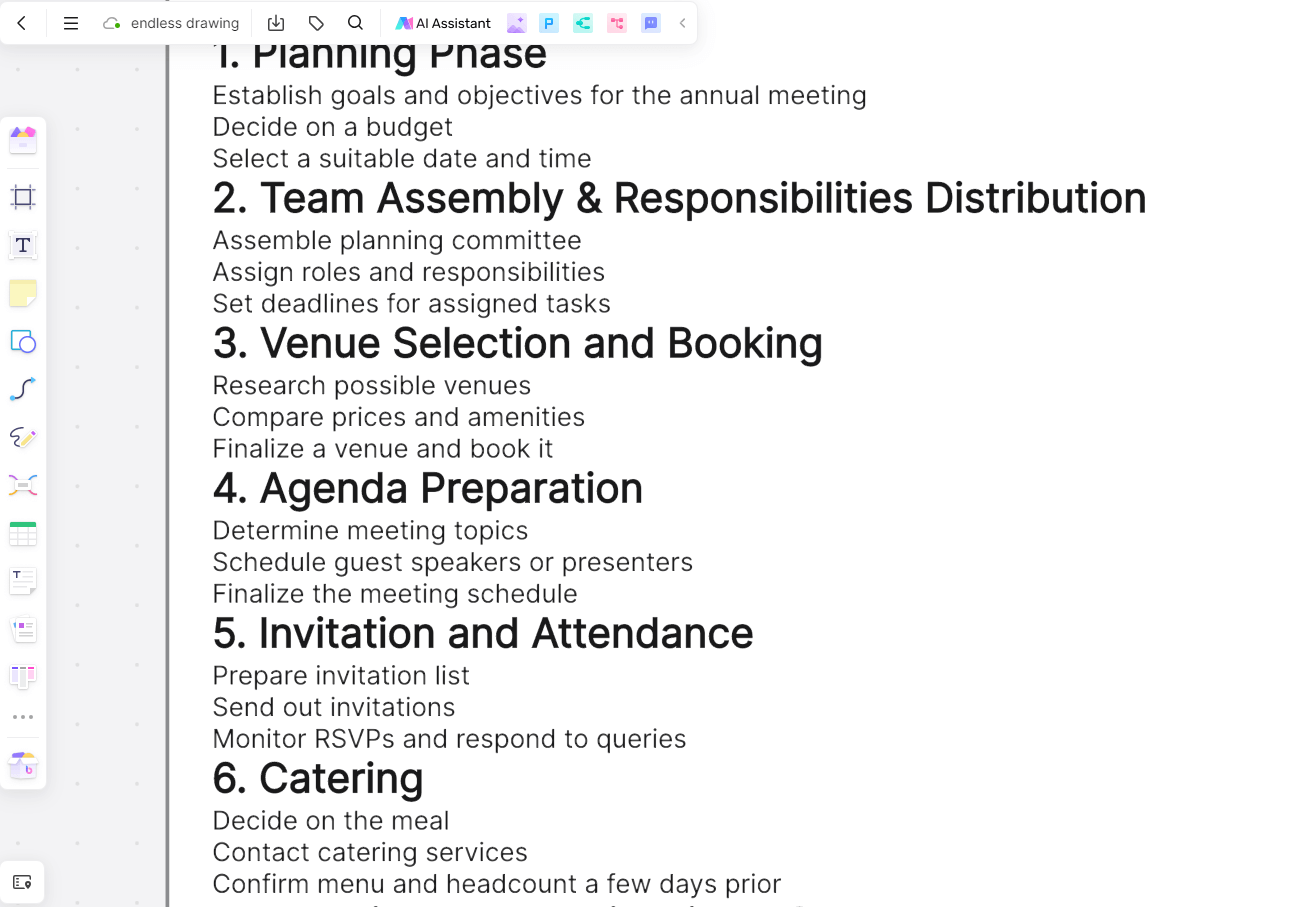
Project managers can utilize the endless canvas to create detailed project roadmaps and timelines. They can lay out all project phases, tasks, and milestones on a single, infinite canvas. This visual representation allows team members to see the entire project scope at a glance and drill down into specific tasks when necessary. For example, a software development team can map out their sprint plans, link tasks to dependencies, and monitor progress in real-time, all within the same endless drawing space.
5 Endless Drawing Online Tools
1. Boardmix
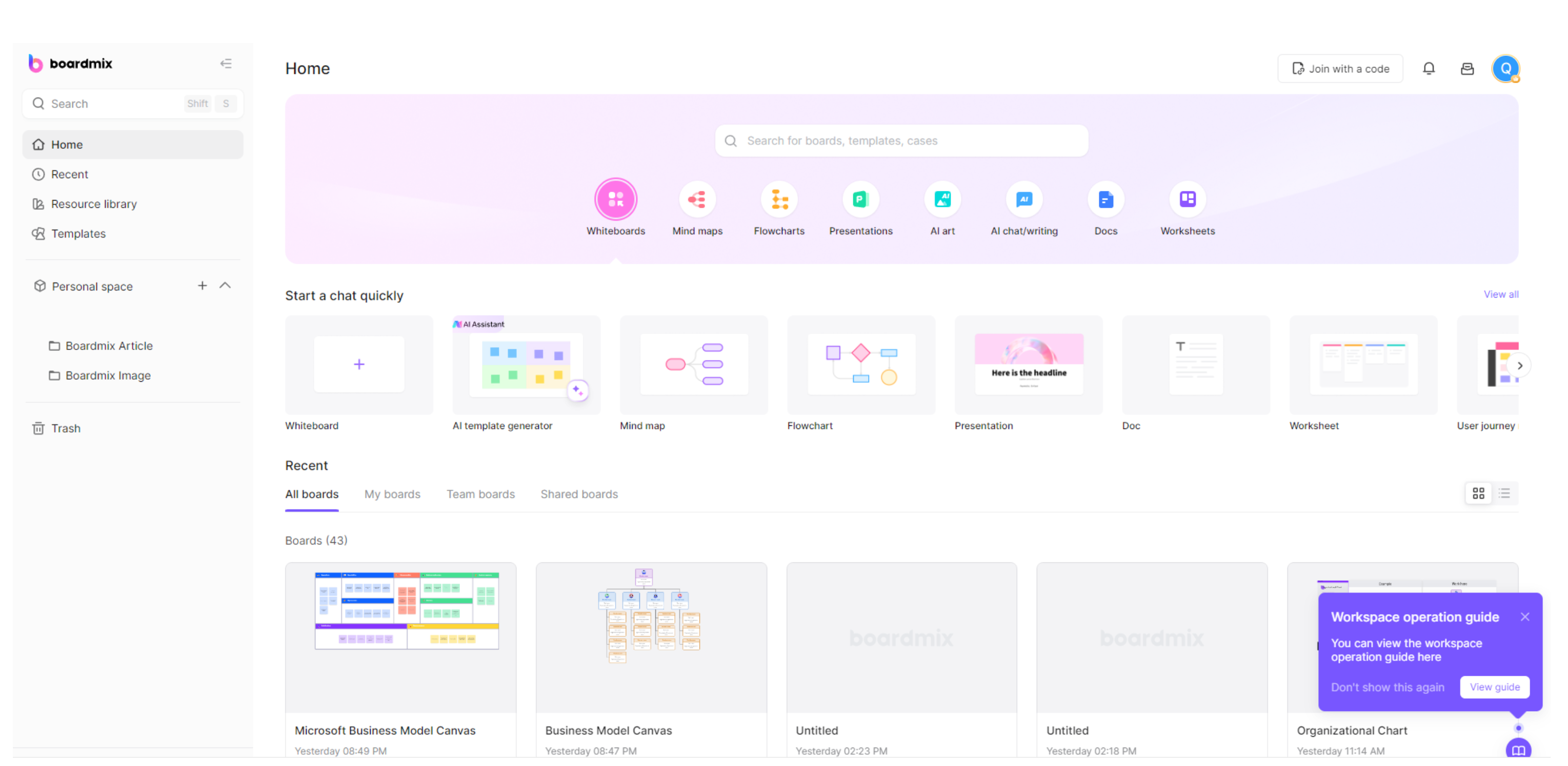
Boardmix is an innovative endless canvas app that combines the best features of digital whiteboards with advanced drawing tools. It offers a fluid and responsive infinite canvas, allowing users to expand their work freely in any direction. This makes Boardmix perfect for brainstorming sessions, mind mapping, and detailed artistic creations. Its intuitive interface ensures that both beginners and experienced users can make the most of its capabilities. Boardmix stands out for its flexibility, ease of use, and powerful collaboration features, making it an ideal choice for both individual creators and remote teams.
Key Features:
- Real-Time Collaboration
- Fluid and Responsive Infinite Canvas
- Advanced Drawing Tools
- Integration with Productivity Tools
- Enhanced Collaboration Features
- Customizable Templates
- User-Friendly Interface
- High-Quality Exports
2. Miro
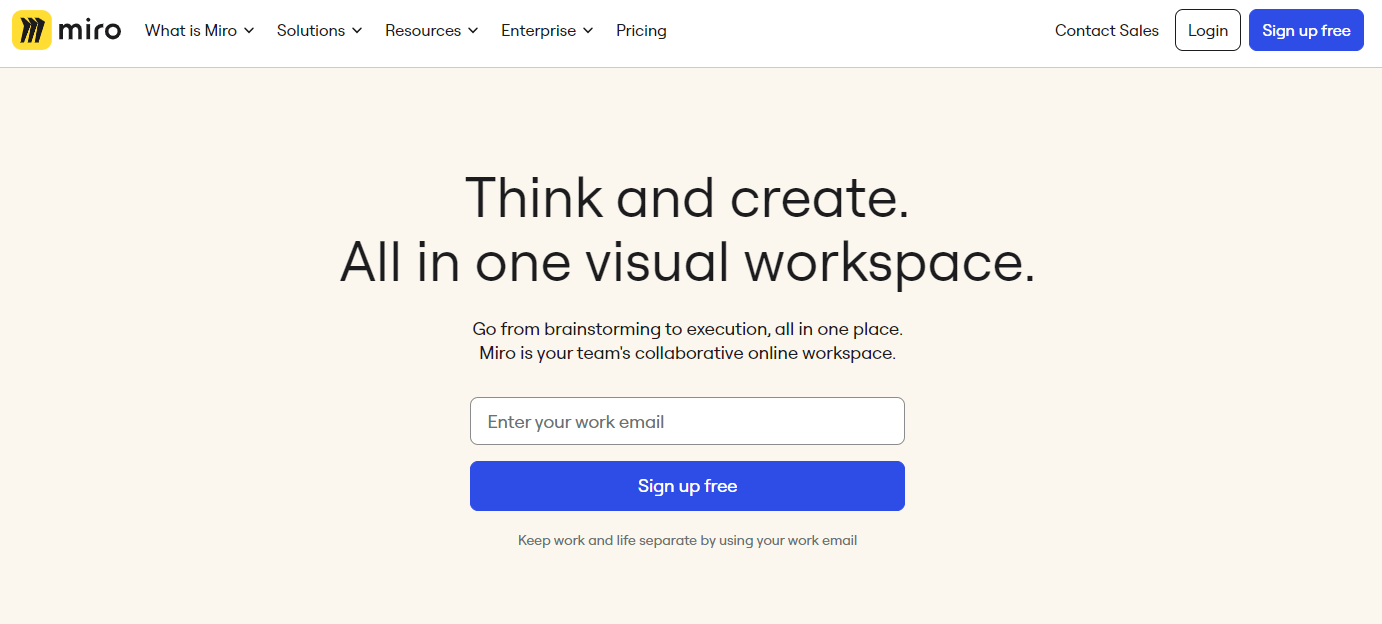
Miro is a popular collaboration tool that also provides an infinite canvas. It’s widely used for team brainstorming, project planning, and agile workflows. Miro’s endless canvas is intuitive and supports various media types, including text, images, and videos. The platform’s robust set of templates and integrations with other software make it a comprehensive tool for both individual and collaborative projects.
3. Concepts
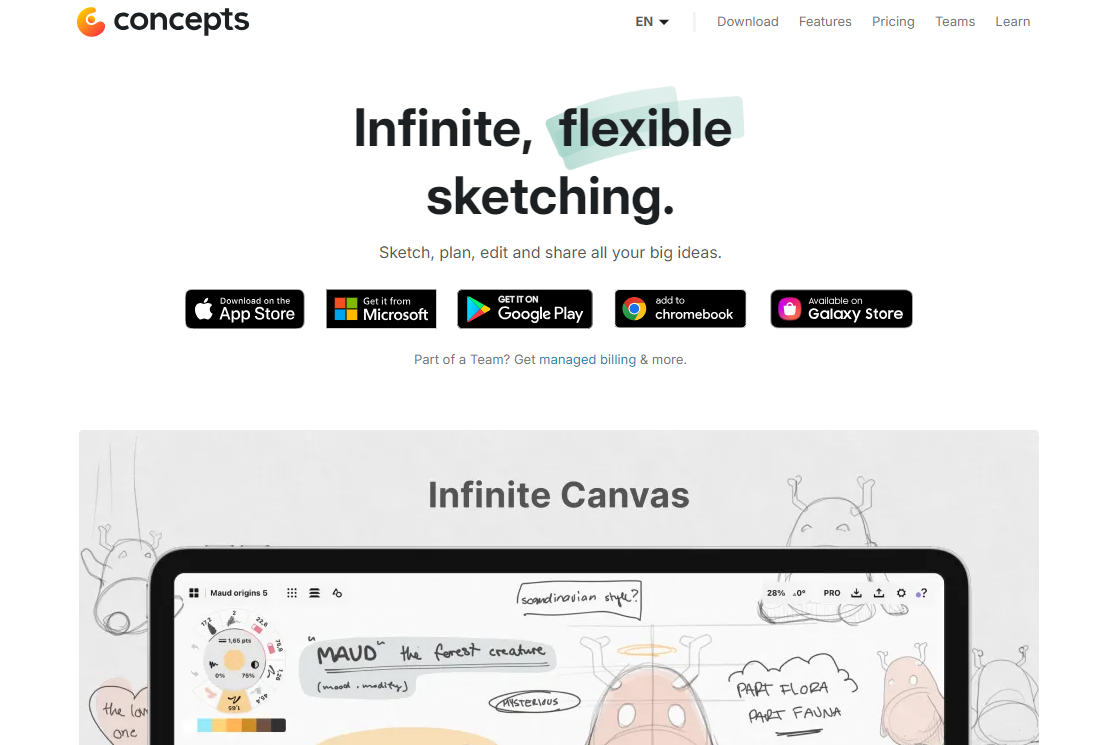
Concepts is a powerful drawing app designed for creative professionals. It features an endless canvas that supports both vector and raster graphics. Concepts’ unique brush engine and precision tools make it ideal for detailed illustrations, design work, and sketching. The app’s infinite canvas allows users to experiment with ideas freely and refine their work without worrying about running out of space.
4. Infinite Painter
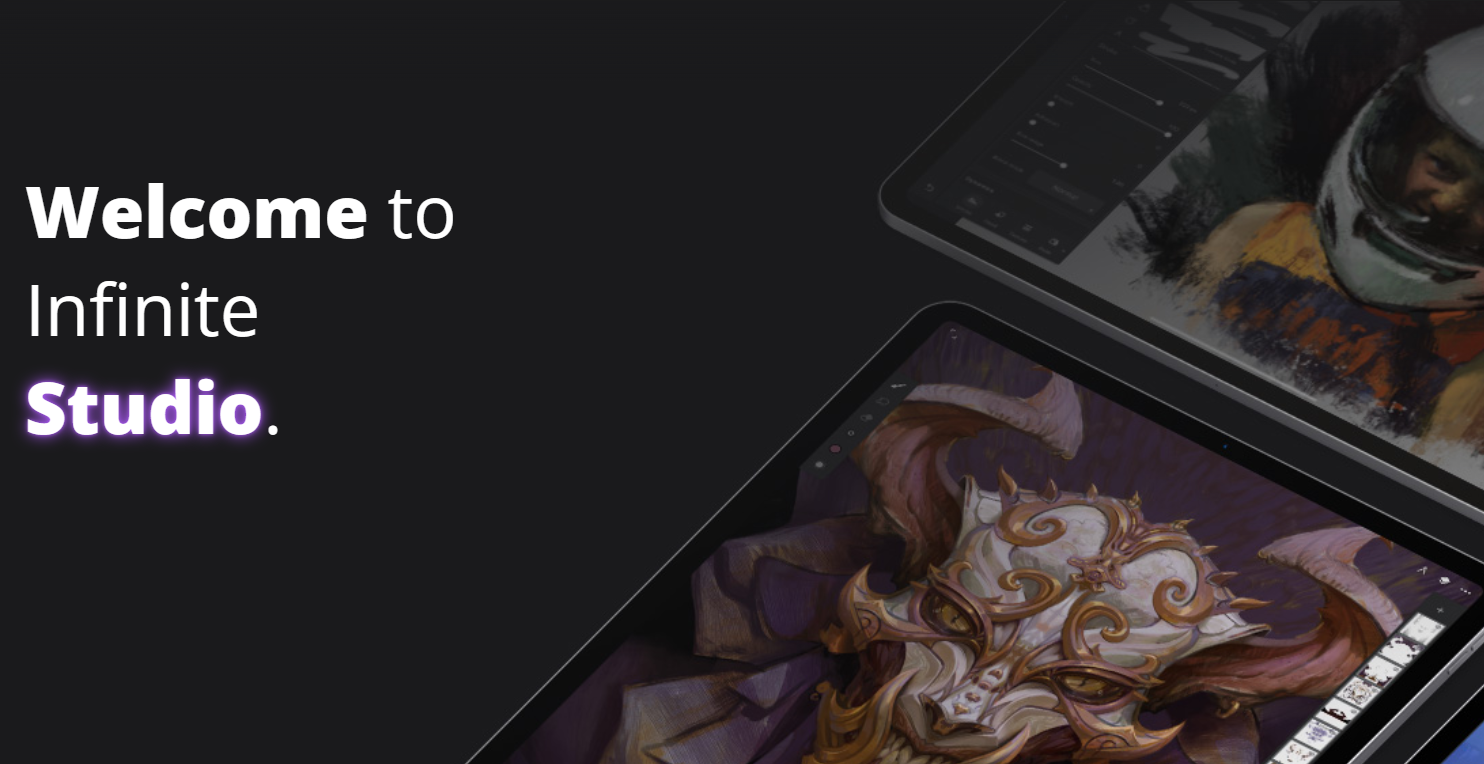
Infinite Painter is another excellent app for artists and designers. It provides an infinite canvas that enables users to create expansive artworks and detailed sketches. The app boasts a wide range of brushes and tools, making it suitable for various artistic styles. Infinite Painter’s intuitive interface and extensive feature set make it a favorite among digital artists.
5. ZoomNotes
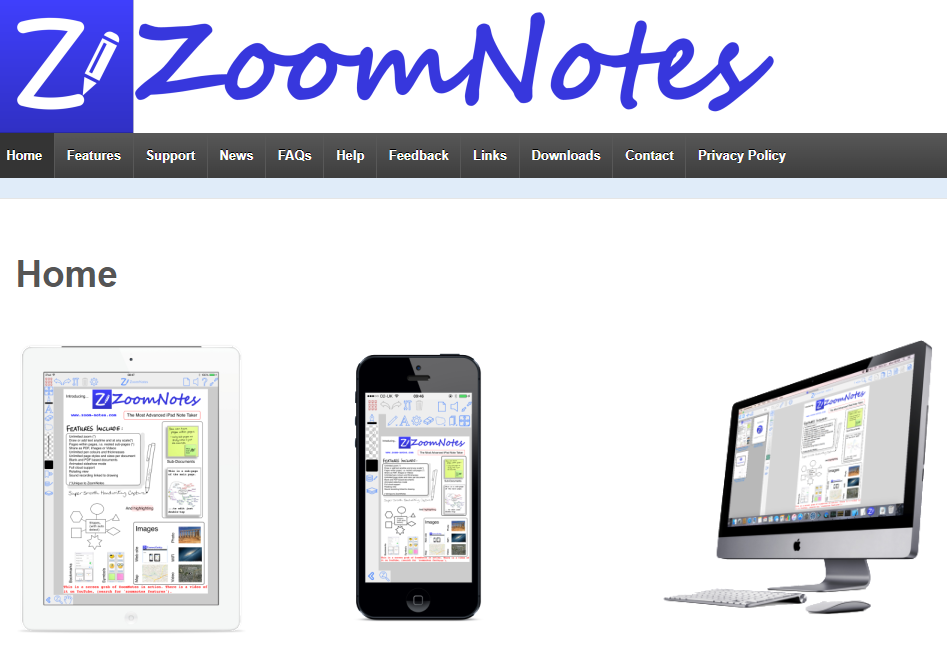
ZoomNotes offers a versatile infinite canvas app designed for note-taking, mind mapping, and drawing. Its infinite canvas feature allows users to create extensive notes and diagrams, making it perfect for students, educators, and professionals. The app supports handwriting, text, and multimedia, providing a comprehensive platform for various creative and organizational tasks.
Why Use Boardmix for Endless Drawing
Comprehensive Features
Boardmix stands out among endless drawing apps due to its comprehensive feature set. It combines the functionality of a digital whiteboard with advanced drawing tools, making it suitable for a wide range of applications. Whether you’re brainstorming ideas, creating detailed illustrations, or planning a project, Boardmix provides the tools you need on an infinite canvas.
Real-Time Collaboration
One of the standout features of Boardmix is its real-time collaboration capability. Teams can work together on the same canvas, making it easier to share ideas, provide feedback, and make decisions quickly. This feature is especially beneficial for remote teams, enabling seamless collaboration regardless of location.
Integration with Other Tools
Boardmix integrates with various productivity tools, enhancing its versatility. Users can import and export content, sync their work with other applications, and streamline their workflow. This integration makes Boardmix a valuable addition to any creative or professional toolkit.
User-Friendly Interface
Despite its powerful features, Boardmix maintains a user-friendly interface that is easy to navigate. This makes it accessible to users of all skill levels, from beginners to experienced professionals. The intuitive design ensures that users can focus on their creativity without being bogged down by complicated tools.
Cost-Effective
Boardmix offers a cost-effective solution for endless drawing and collaboration. With a range of pricing plans, including a free version, it provides value for both individuals and teams. This affordability makes it an attractive option for freelancers, startups, and established businesses alike.
How to Use Boardmix for Endless Drawing
Step 1: Sign Up and Log In

To get started with Boardmix, visit the website and sign up for an account. You can use your email or social media credentials to register. Once you’ve created your account, log in to access the platform’s full suite of tools.
Step 2: Create a New Canvas
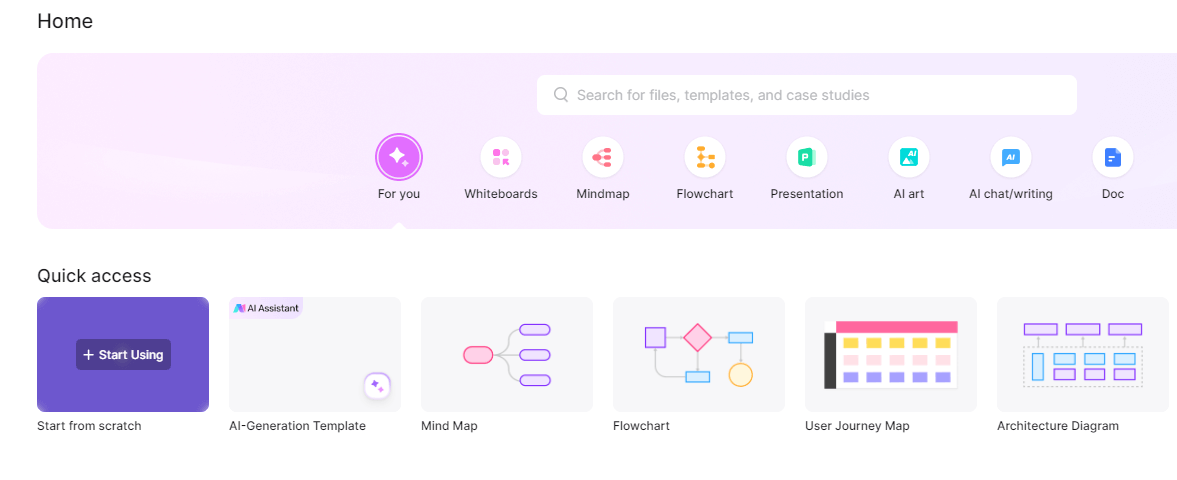
After logging in, create a new canvas by selecting the appropriate option from the dashboard. Boardmix offers various templates to choose from, or you can start with a blank canvas for maximum flexibility. The infinite canvas will allow you to expand your work in any direction.
Step 3: Explore the Tools
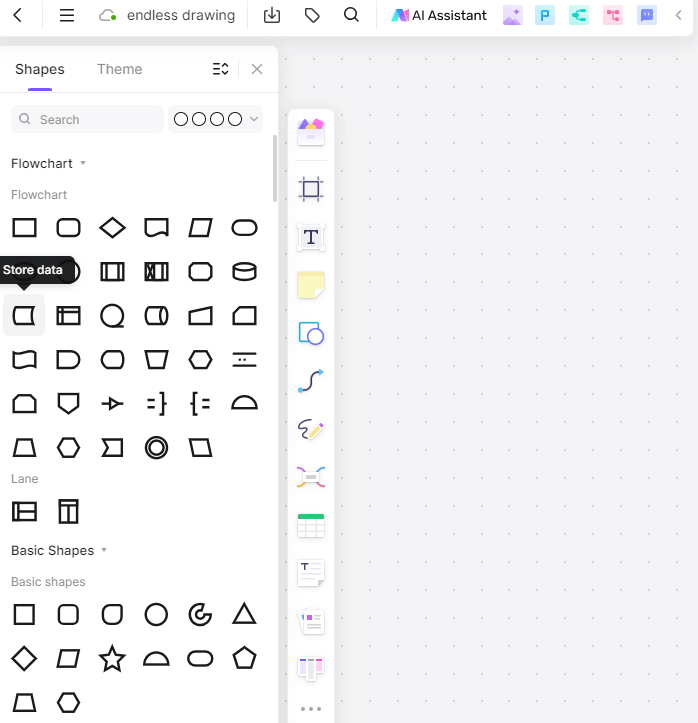
Familiarize yourself with the drawing tools available in Boardmix. The toolbar provides options for different brushes, shapes, text, and multimedia. You can customize the tools to suit your specific needs, whether you’re sketching, designing, or brainstorming.
Step 4: Collaborate in Real Time
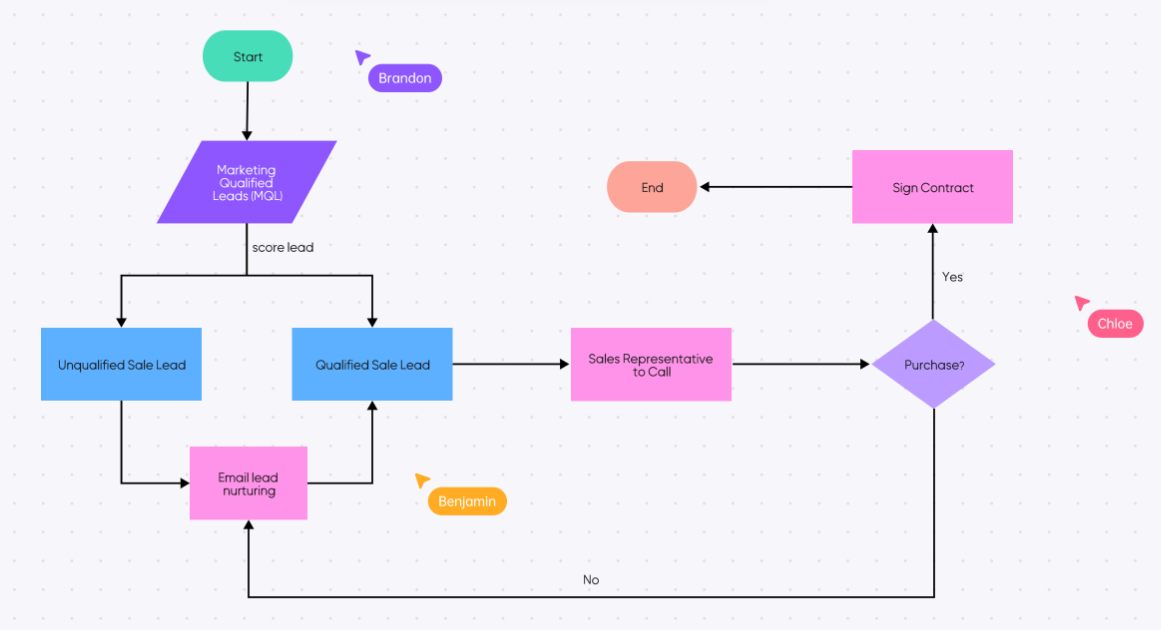
Invite team members or collaborators to join your canvas. Boardmix supports real-time collaboration, allowing multiple users to work on the same canvas simultaneously. Use the chat and comment features to communicate and provide feedback, enhancing the collaborative experience.
Step 5: Save and Share Your Work
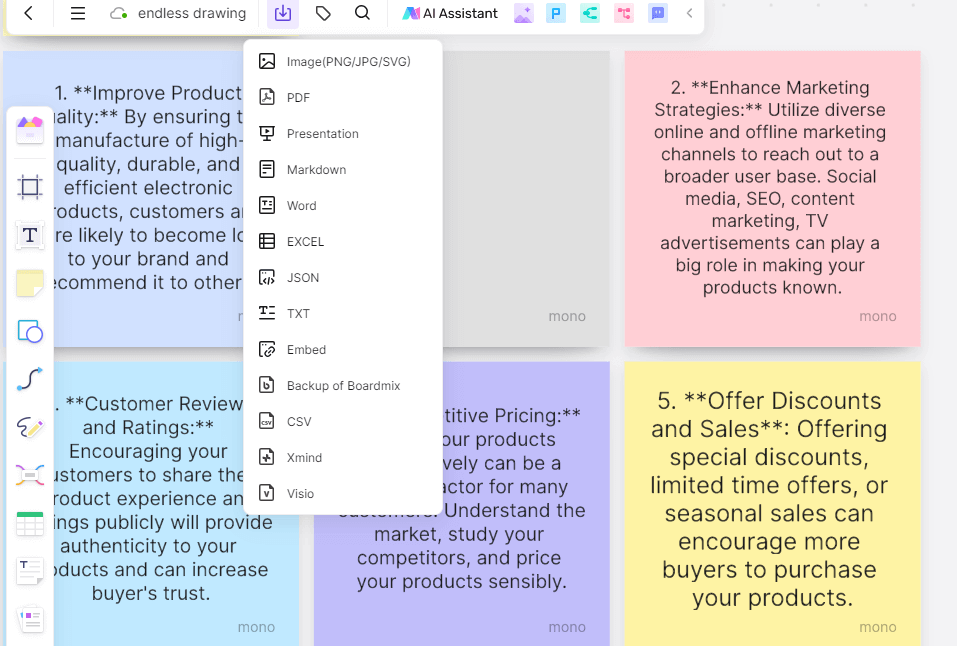
Once you’ve completed your project, save your work using Boardmix’s cloud storage options. You can also export your canvas in various formats, such as PDF, PNG, or SVG, for easy sharing and integration with other applications. Boardmix’s flexible export options ensure that your work is accessible and shareable across different platforms.
Conclusion
Endless drawing apps, especially those with an infinite canvas, revolutionize the way we approach creativity and collaboration. Boardmix, with its comprehensive features, real-time collaboration, and user-friendly interface, stands out as a top choice for endless drawing. Whether you’re an artist, designer, or professional, Boardmix provides the tools and flexibility you need to unleash your creativity.
By leveraging the power of Boardmix and its endless canvas app, you can enhance your productivity and bring your ideas to life in ways you never imagined!









