Flowcharts are a common sight in our daily work. We use them in meetings, scheduling, and even in our routines. But making a quality flowchart isn't as easy as it looks. Without the right tools, it can result in inefficiencies. That's why this article presents six free flowchart software choices compatible with both Windows and Mac systems.
1. Boardmix
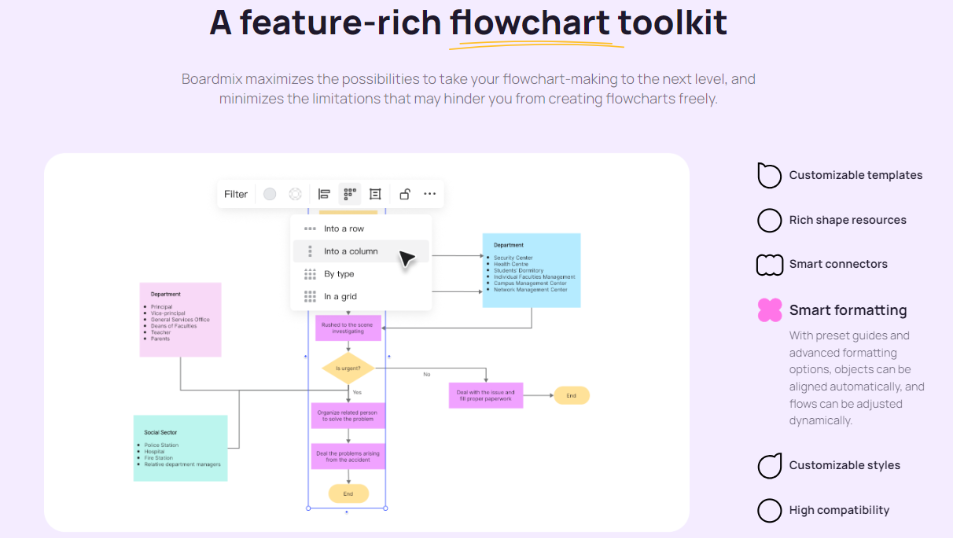
Boardmix Whiteboard is an online collaborative whiteboard tool that integrates various creative expression capabilities such as free layouts, brushes, sticky notes, multimedia presentations, mind maps, flowcharts, and documents. It comes with a variety of built-in flowchart templates, including swimlane diagrams, organizational charts, meeting flowcharts, ER diagrams, timelines, UML, and more, all available for free and easily customizable for local storage.
Features:
- Supports real-time cloud storage for collaborative content.
- Allows for one-click sharing of completed flowcharts.
- Integrates with online meeting platforms like Tencent, Lark, DingTalk, Zoom, and more, enabling simultaneous flowchart creation and meeting participation.
- Offers a clean interface with clear instructions and comprehensive tools for efficient diagram creation.
Advantages:
- A rich library of flowchart templates available for free.
- Supports multi-user collaboration and unlimited arrangement for effective teamwork.
- Built-in visualization tools include images, documents, multi-dimensional spreadsheets, formulas, sticky notes, hyperlinks, etc.
- Secure data sharing with encryption and collaboration permissions.
- Supports online commenting and video conferencing for rapid feedback.
- Flowcharts can be added to roadmaps for a clearer global perspective.
Step-by-Step Guide to Creating Flowcharts with Boardmix Whiteboard
Let's take the Boardmix Whiteboard as an example to explore the fundamentals of flowchart creation.
Step 1: Understand Basic Flowchart Symbols
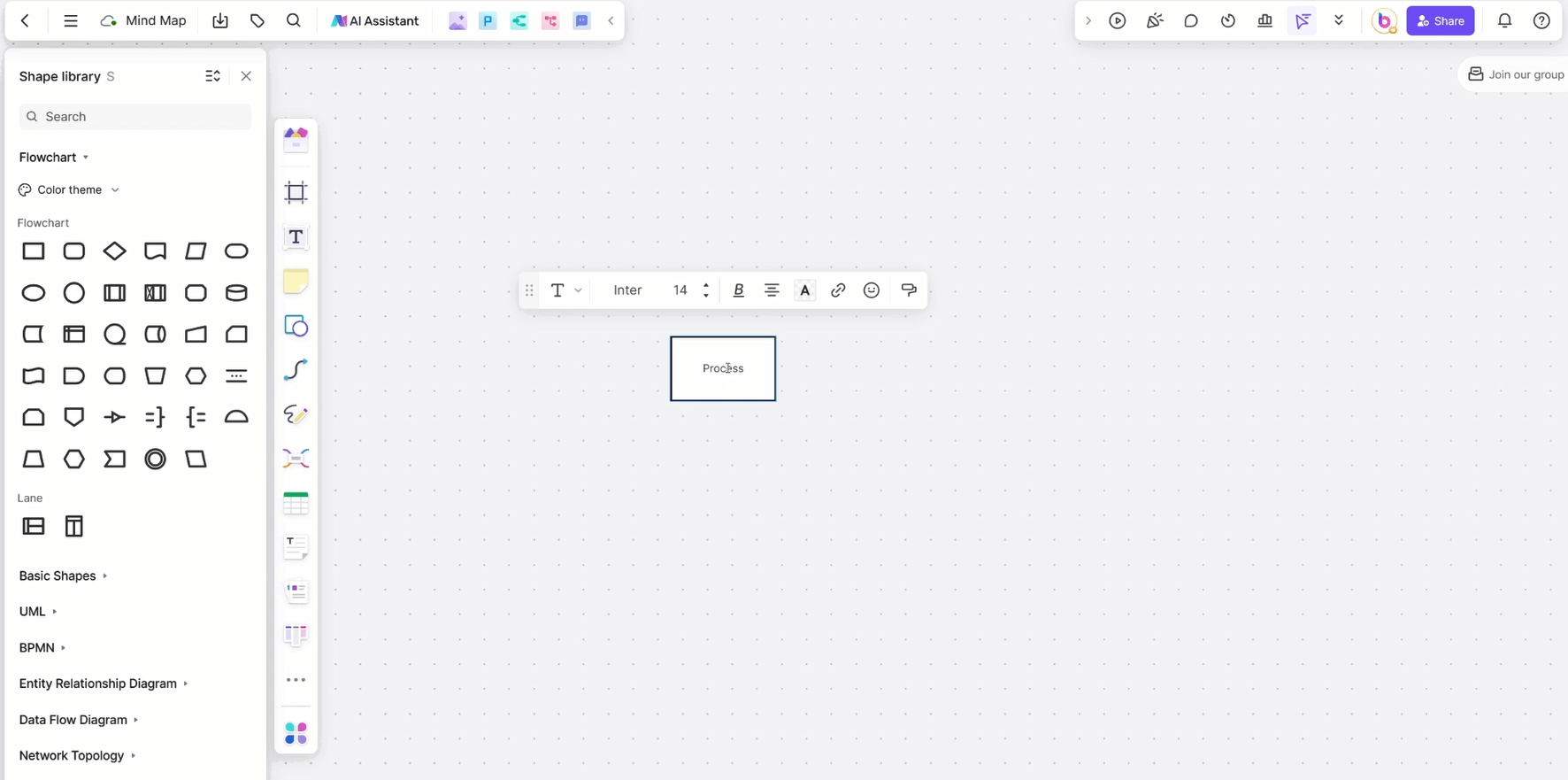
Begin by familiarizing yourself with the basic symbols used in flowcharts, as each shape represents a specific meaning. Boardmix provides a comprehensive set of flowchart symbols and their definitions. Study the following diagram to grasp the essential symbols of flowcharting quickly.
Step 2: Select a Free Flowchart Template
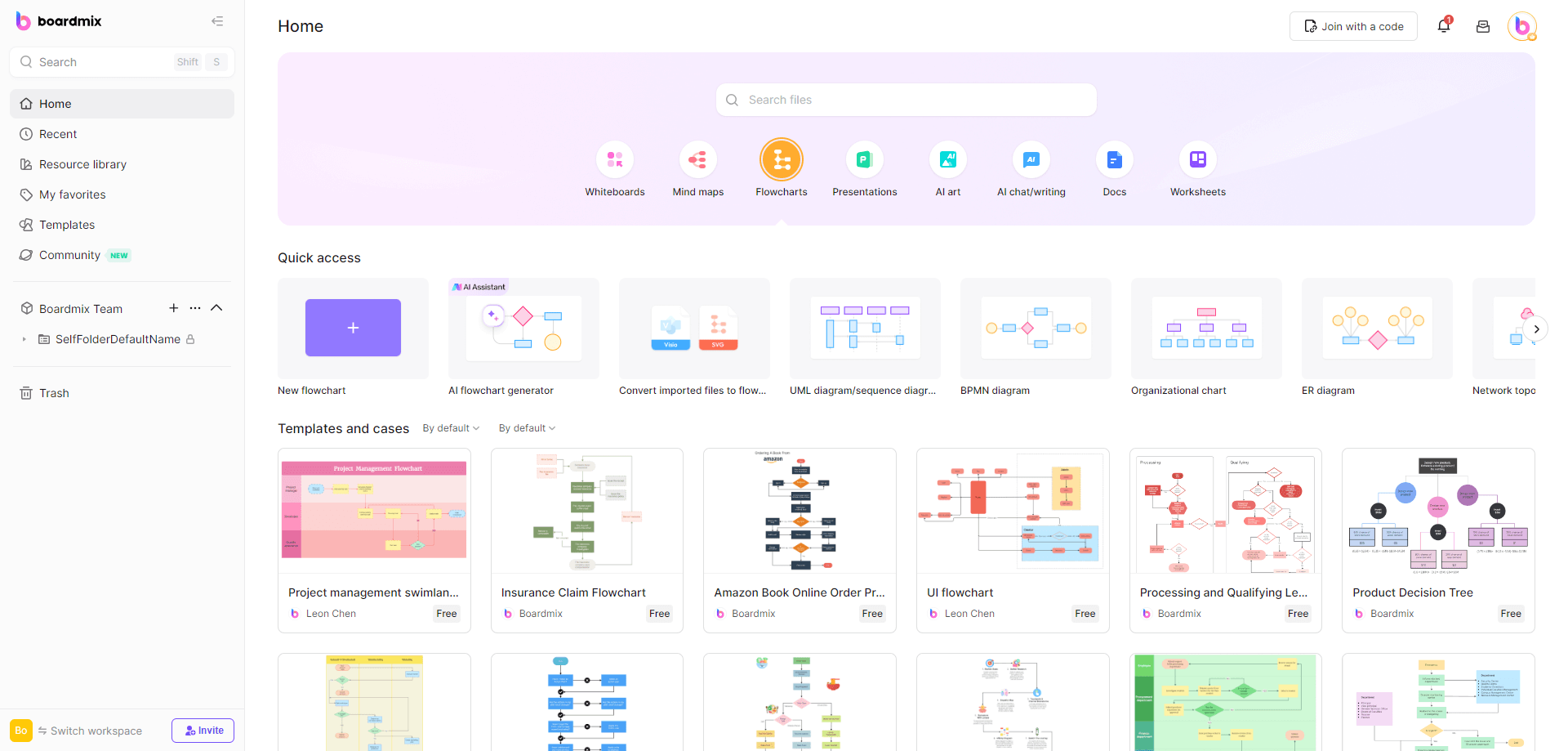
Open the Boardmix Whiteboard in your browser and insert one of the system's built-in flowchart templates under the "Drawing & Chart" section.
Step 3: Insert Appropriate Flowchart Symbols
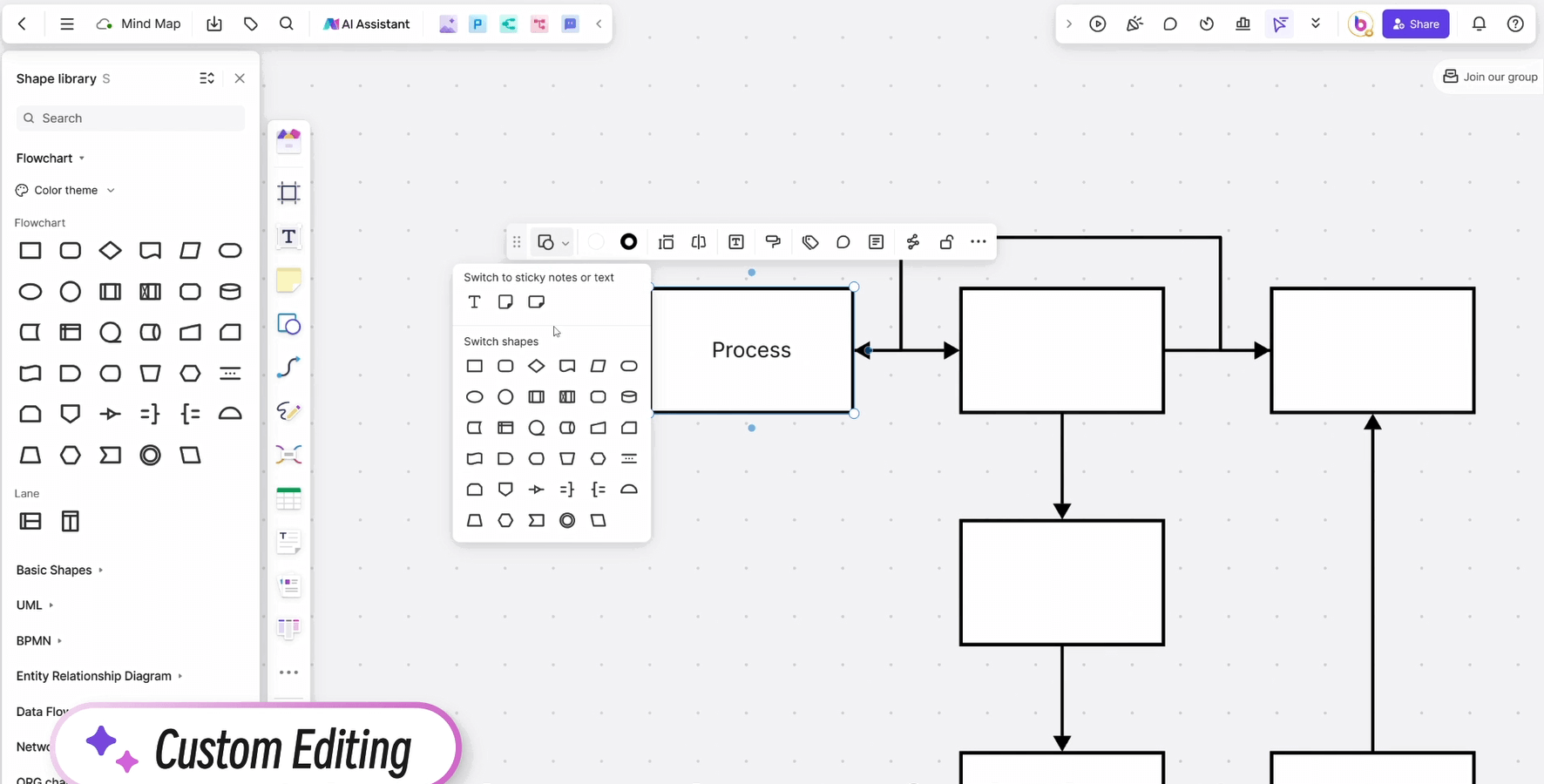
After inserting a Boardmix flowchart template, you can enter the initial step of your process into the starting box and continue to add subsequent steps following the direction indicated by the arrows. If the shape of a step does not meet your requirements, you can quickly find the basic shape symbols in the toolbar on the left, select, and insert the appropriate shapes to standardize the appearance of your flowchart.
Step 4: Review Each Step of the Flowchart from Start to Finish
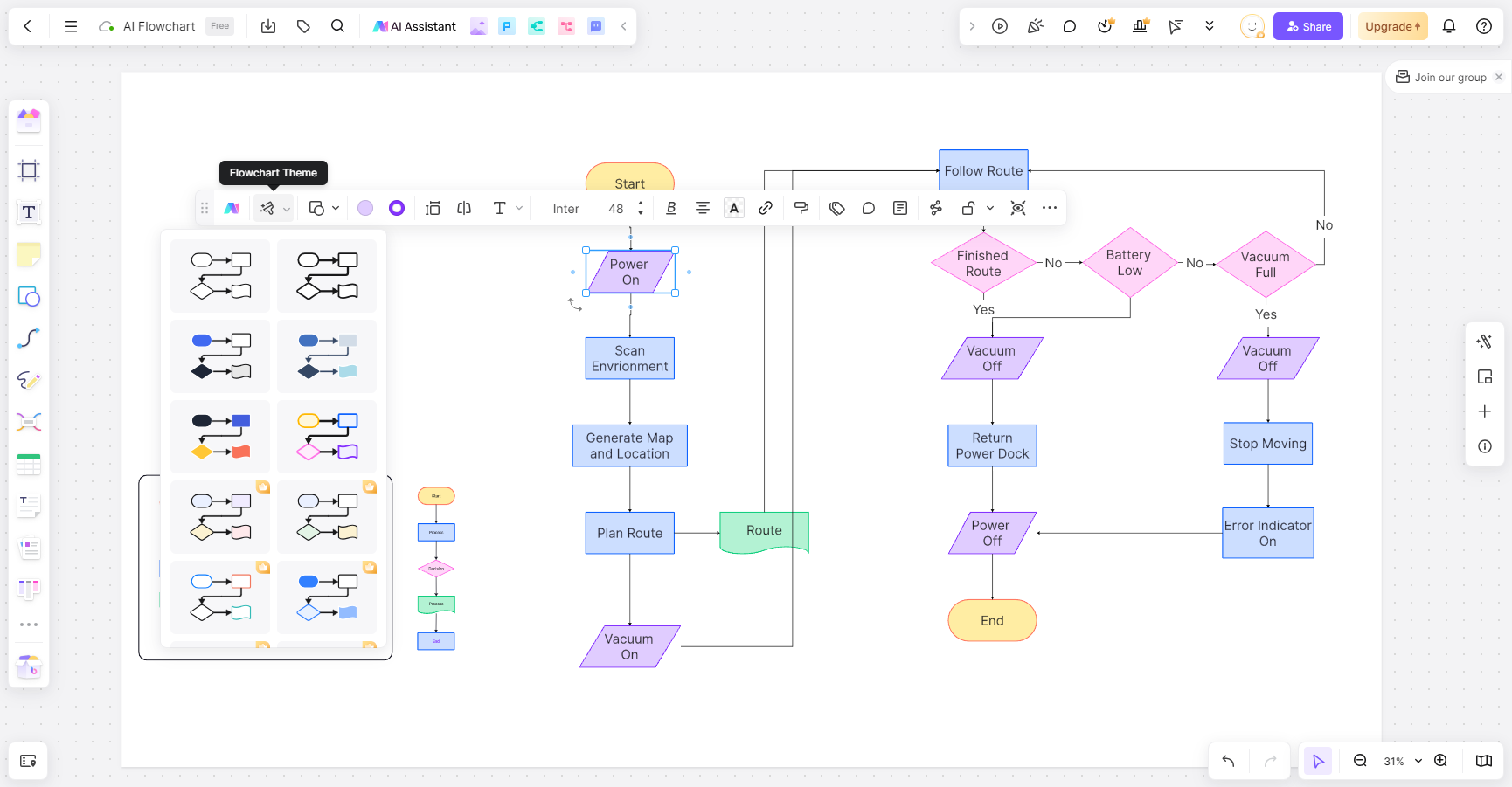
Once the flowchart is created, it's crucial to review each step to avoid redundancy, unnecessary steps, or any issues that might prevent progression to the next step. With Boardmix, you can create a simple flowchart using basic shapes to represent each step and even enhance the diagram with various emoticons for added interest.
2. Canva
Canva is a multi-platform online graphic design tool that provides a vast array of copyrighted images, original illustrations, and high-quality design templates. Users can select their preferred template and create designs such as posters, resumes, banners, and business cards in minutes with simple modifications.
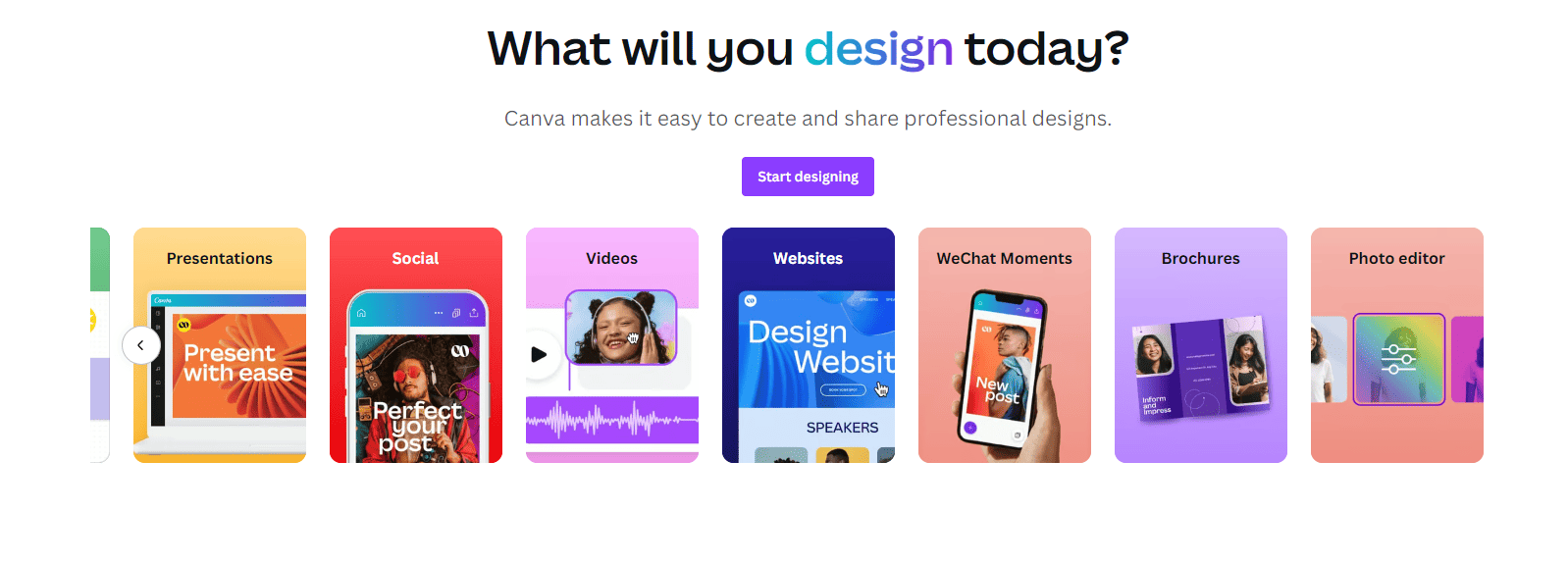
Features:
- Over 50,000 templates available.
- Capable of creating various types of graphics and charts.
- Includes photo editing capabilities.
- Allows for custom design creation or template selection for printing business cards, invitations, posters, etc.
Target Audience:
- Individuals or businesses in need of diagram creation.
- Small to medium-sized enterprises with extensive design needs.
- Business professionals without a design background but with design requirements.
3. Cacoo
Cacoo is an easy-to-use flowchart creation tool that allows for the quick creation of points with a single click of the connector button. It features a shape library that can be used as flowchart symbols.
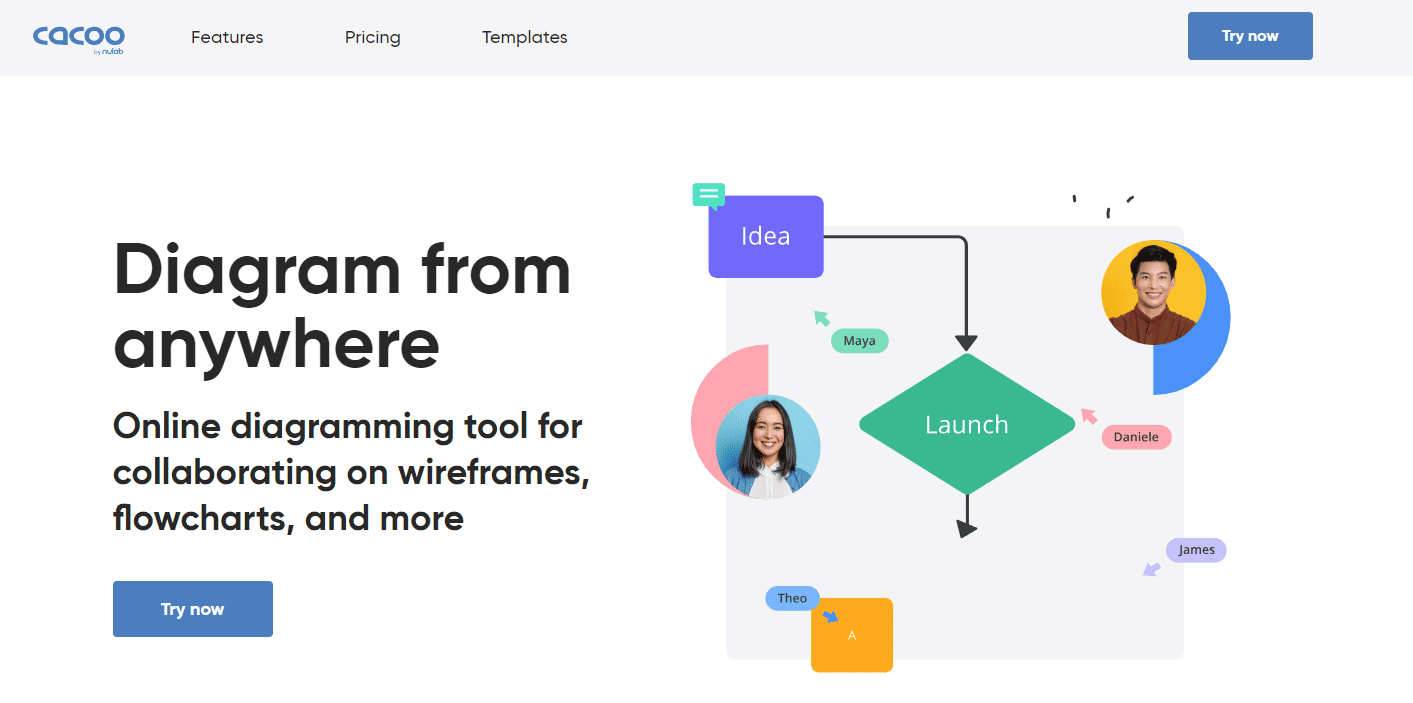
Features:
- Supports simultaneous editing of diagrams by multiple users.
- Offers in-tool chat, comments, and video chat capabilities.
- Hundreds of templates are available to help you get started.
- Diagrams can be easily shared or exported.
Target Audience:
- Suitable for businesses or individuals requiring team collaboration and online interaction.
4. Edraw Max
Edraw Max software enables users to easily create flowcharts, mind maps, infographics, organizational charts, network topology diagrams, floor plans, circuit diagrams, and more, with over 280 types of diagrams. It offers thousands of free templates and can be a suitable alternative to Visio, widely used in the fields of office and education.
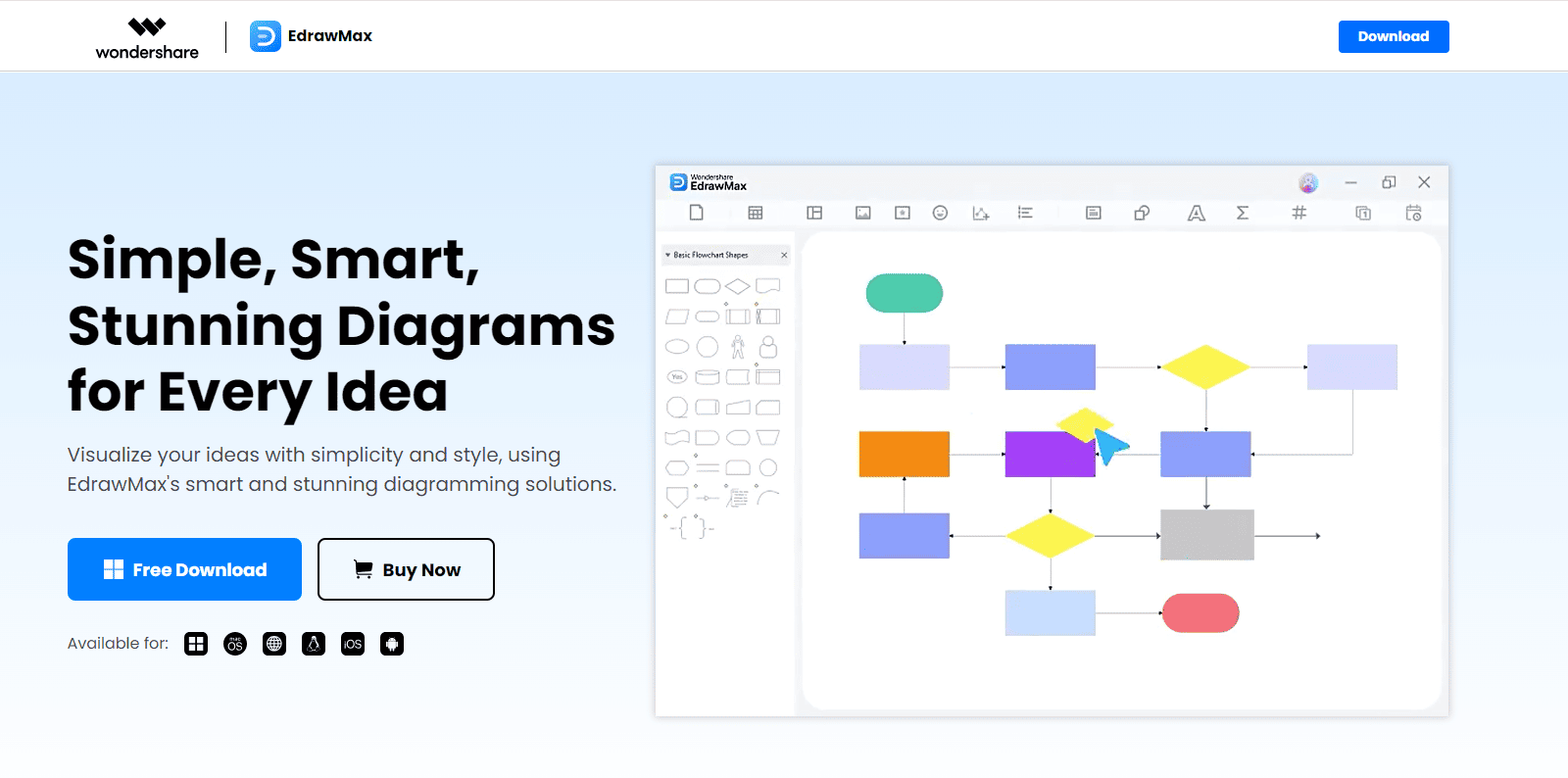
Features:
- Edraw's library includes all flowchart symbols.
- Allows for custom symbol creation.
- Users can change colors, adjust line styles, and customize all content.
- Supports cross-device collaboration with cloud synchronization.
Target Audience:
- Ideal for companies or individuals who need to design more complex flowcharts.
5. Lucidchart
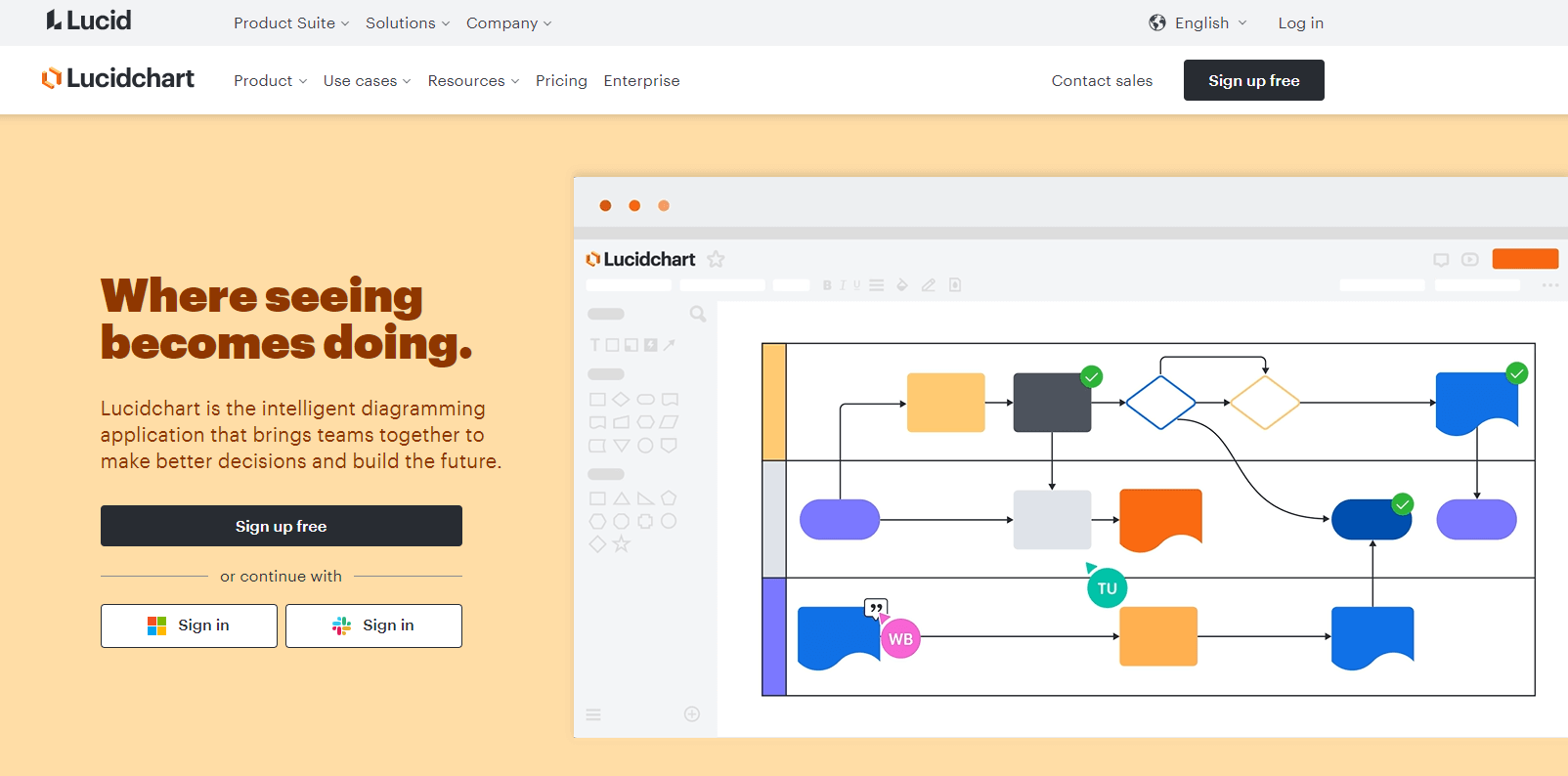
Lucidchart is a free Google Chrome plugin that supports offline operation and assists users in creating various types of diagrams, including flowcharts, entity models, UML, and mind maps.
Features:
- No need to download or install Lucidchart; it can be accessed directly from the browser on any device.
- Compatible with any device, allowing for collaboration with your team anytime, anywhere.
- Seamless integration with G Suite, Microsoft Office, Atlassian, and many other popular applications.
- Supports real-time group chat and commenting.
Target Audience:
- Best suited for IT or engineering professionals, businesses, freelancers, and project managers for task design.
6. Visual Paradigm
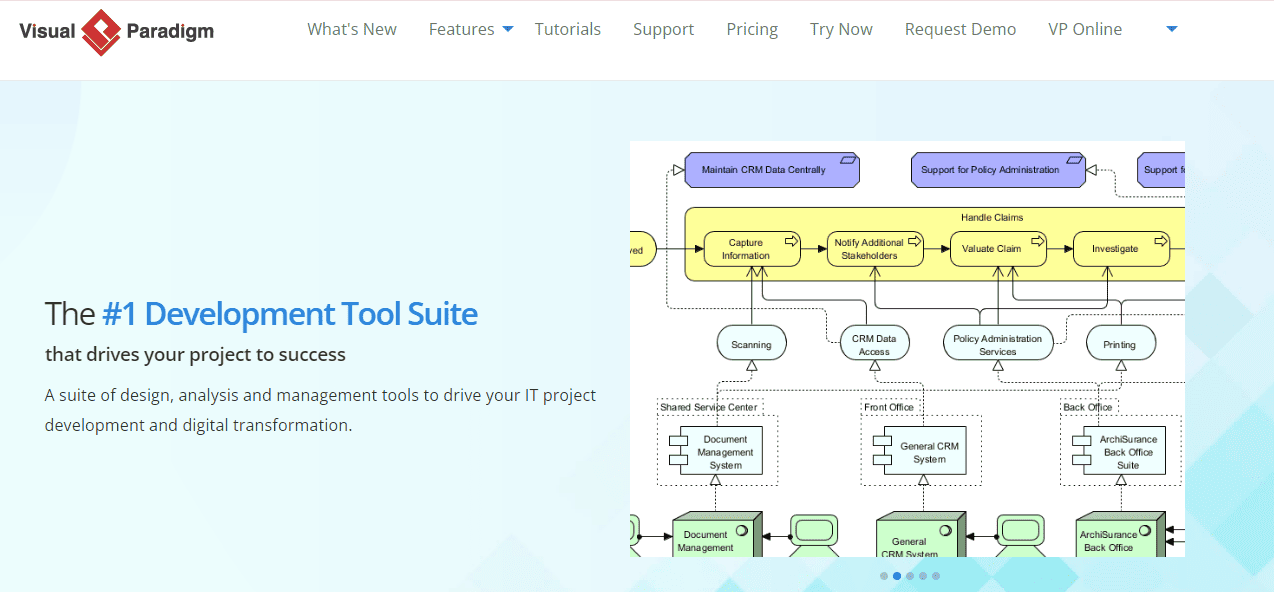
Visual Paradigm provides a UML, SysML, and BPMN modeling platform that allows for easy editing and sharing of web-based diagrams. It is useful for Scrum, business improvement, code and database engineering, project management, and enterprise architecture.
Features:
- Team collaboration capabilities.
- Enterprise architecture and project management functionalities.
- Assists in software development and other professional work requirements.
Target Audience:
- More suitable for software development or other professionals with specialized needs.
Conclusion
In conclusion, we've evaluated six affordable flowchart drawing software options. Depending on your specific needs, you can select the most suitable one. For instance, if you prioritize professional features, EdrawMax and Visual Paradigm are excellent choices. On the other hand, if you prefer simplicity, Canva is a viable option.
Additionally, Boardmix Whiteboard caters to most requirements with its comprehensive features and user-friendly interface. Plus, its free personal version is perfect for those on a tight budget. Give it a try—it might just be what you're looking for.










