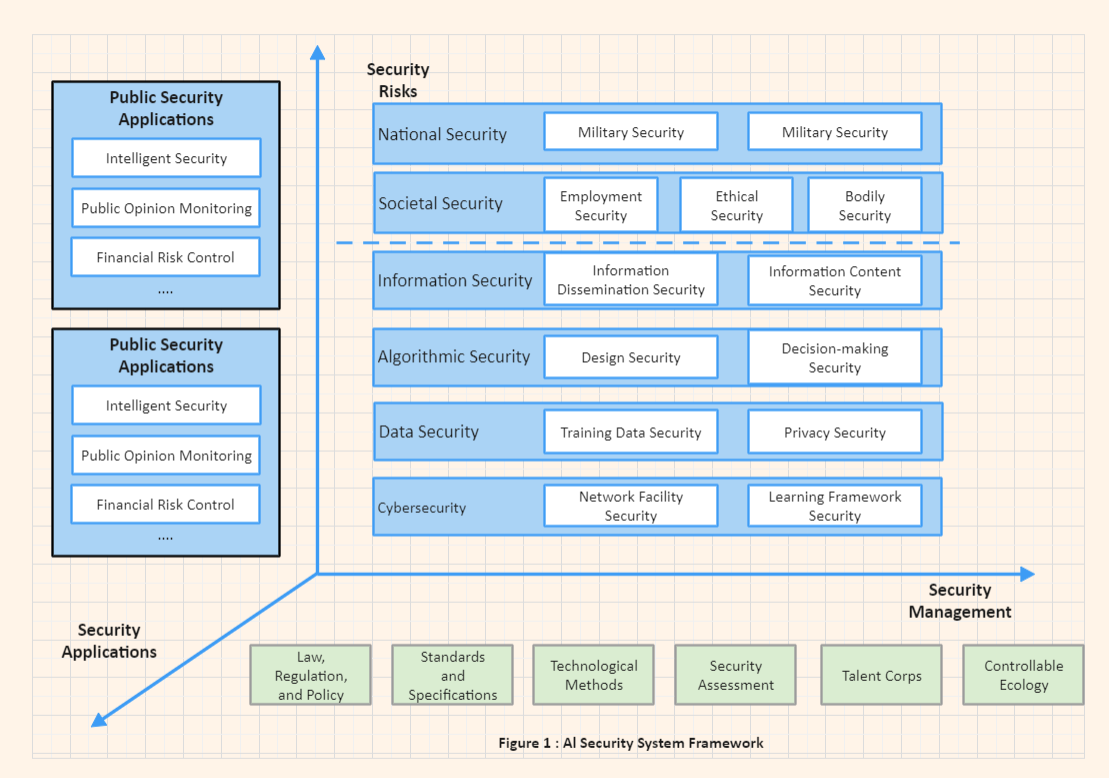Architecture diagrams help visualize various parts of a system and their interrelationships. Architecture diagrams can guide development, evaluate the rationality of system design, identify potential issues, and support decision-making, effectively planning and optimizing the design and development process.
What is an Architecture Diagram?
Simply, an architecture diagram is a visual tool used to represent the architecture of a system. It shows the components of the system in detail and their relationships. With a detailed and accurate architecture diagram, anyone can quickly understand the structure and operation of the system.
Usage scenarios of architecture diagrams
Architecture diagrams play a crucial role in software engineering, project management, enterprise architecture, and more. They provide an intuitive understanding of the system structure, helping us grasp the core components and interactions. Additionally, when modifications or upgrades are needed, architecture diagrams serve as essential reference materials to guide effective changes.
Specific scenarios where architecture diagrams are commonly used include:
System Design Phase: Designers use architecture diagrams to plan and design the entire system.
Project Implementation Phase: Implementation personnel follow the architecture diagram to carry out specific implementation tasks.
System Maintenance Phase: Maintenance personnel use the architecture diagram to understand system components and their relationships, facilitating effective issue identification and resolution.
Understanding Different Types of Architecture Diagrams
Architecture diagrams can be categorized from different perspectives:
By Granularity: High-level architecture diagrams and detailed architecture diagrams.
By Domain: Software architecture diagrams, network architecture diagrams, data center architecture diagrams, etc.
While the forms of these diagrams vary, their essential goal is to show the architecture of the system.
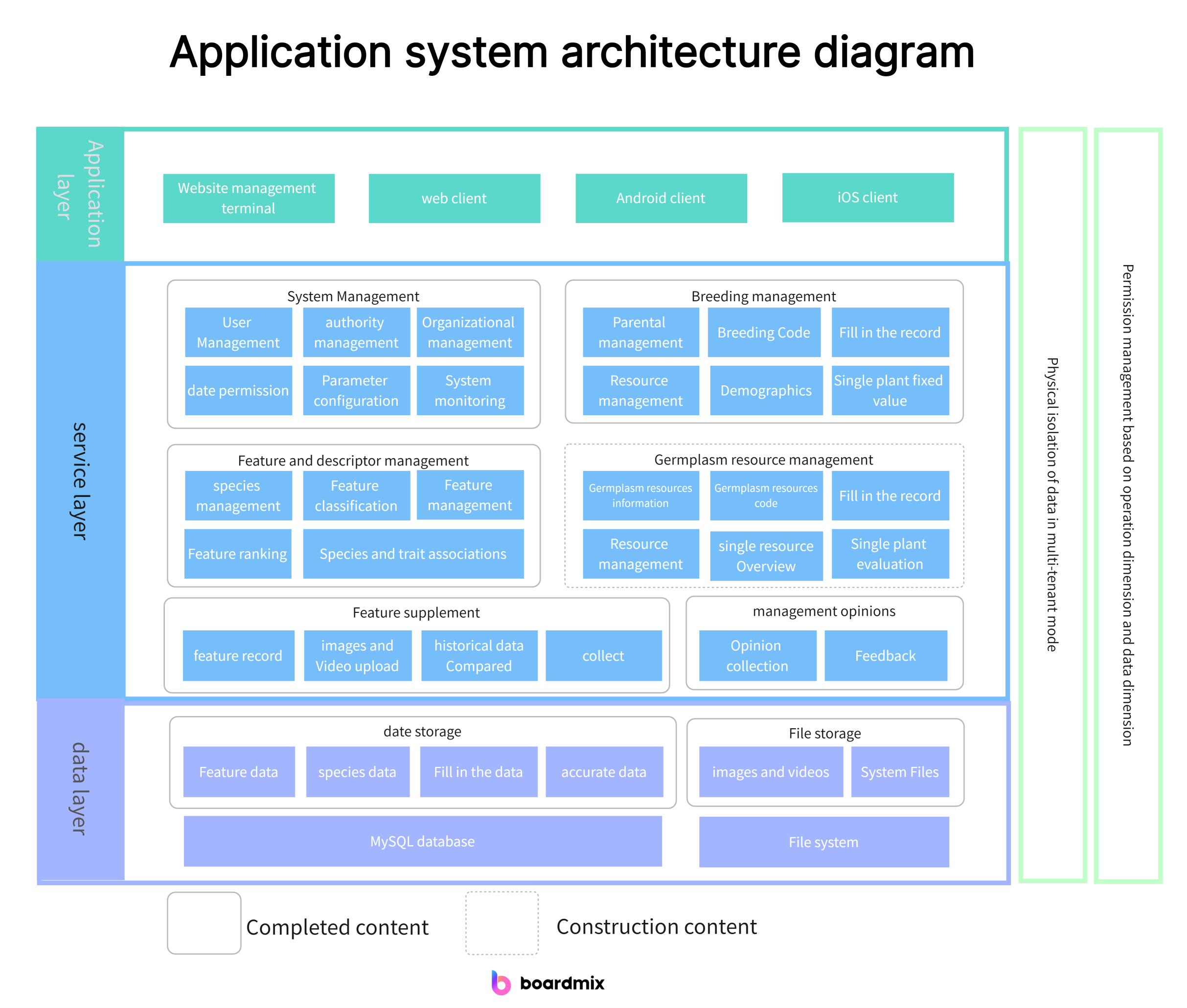
Basic Elements and Symbols of Architecture Diagrams
A standard architecture diagram consists of three basic parts: components, connectors, and constraints.
Components: The basic units that make up the system, such as modules or classes in a software system.
Connectors: Indicate relationships between components, like data flow or control flow.
Constraints: Represent rules or restrictions that must be followed during system design and implementation.
Additionally, specific symbols are used to represent particular content in the system, such as rectangles for system components and arrows for data flow between components.
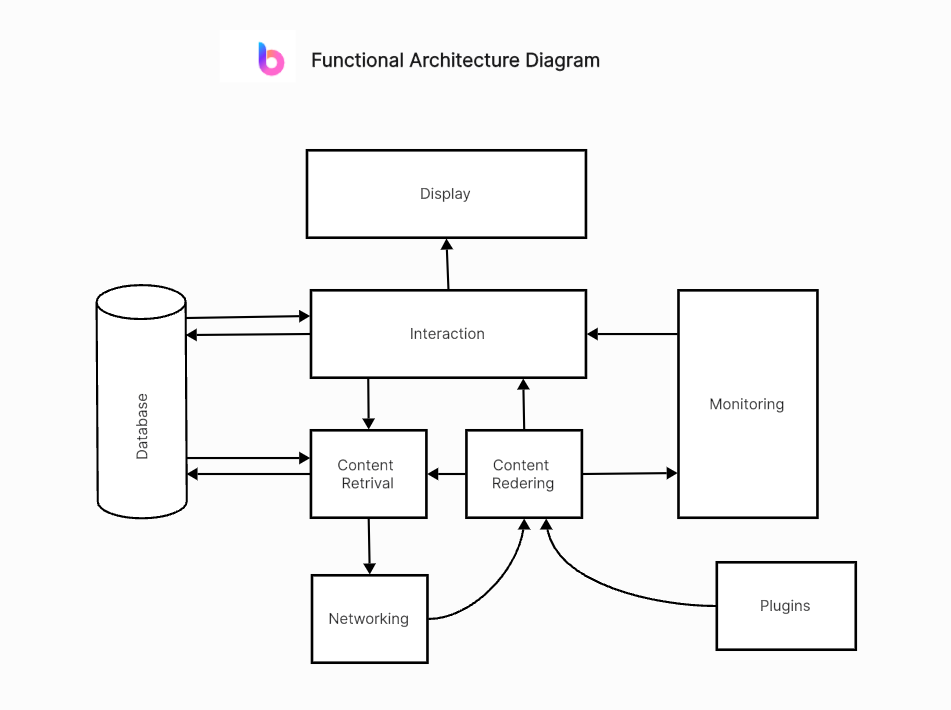
How to Create an Architecture Diagram
Creating a high-quality architecture diagram requires a deep understanding of the system and mastery of certain drawing techniques. Here are some common steps and tips:
Analyze System Requirements: Before starting, fully understand the system's requirements to determine the content that needs to be represented.
Determine the View: Choose the most appropriate view type based on the requirements.
Draw the Architecture Diagram: Use professional drawing tools to create the architecture diagram. Ensure each element is clear and understandable, and minimize complexity.
Review and Revise: After the initial drawing, thoroughly review the diagram and correct any errors or inaccuracies.
Iterative Improvement: Continuously update and improve the architecture diagram as the system evolves.
Create Architecture Diagrams with Professional Tools
Many tools are available for creating architecture diagrams, such as Boardmix, Visio, Lucidchart, and Draw.io. These tools typically offer a rich library of drawing elements and powerful editing features, enabling us to quickly create professional architecture diagrams.
Boardmix is a robust online team collaboration and drawing tool designed for creating and sharing various types of diagrams, illustrations, and architecture diagrams. Here are its specific features:
1. Rich Drawing Tools: Boardmix provides a variety of drawing tools, including lines, shapes, arrows, icons, etc., making it easy to create all types of architectural diagrams. You can drag and drop these elements onto the canvas and adjust their size, color, and style as needed.
2. Diverse Template Library: Boardmix offers a rich library of templates, including templates for flowcharts, organizational charts, network architecture diagrams, and more. These templates allow you to quickly begin your drawing work without starting from scratch.
3. Real-Time Collaboration and Comments: Boardmix supports real-time collaboration, enabling you to instantly share your drawings with colleagues and edit them in real time. You can also use the commenting feature to communicate and discuss your drawing content with others.
4. Unlimited Canvas Space: Boardmix provides unlimited canvas space, allowing you to create complex architecture diagrams without space constraints. This means you can draw the entire system architecture on a single canvas without worrying about running out of space.
5. Intuitive User Interface: Boardmix has an intuitive user interface, making it easy for users to find the tools and features they need and quickly get started. This is crucial for drawing work as it reduces the time spent learning the software and allows users to focus more on creation.
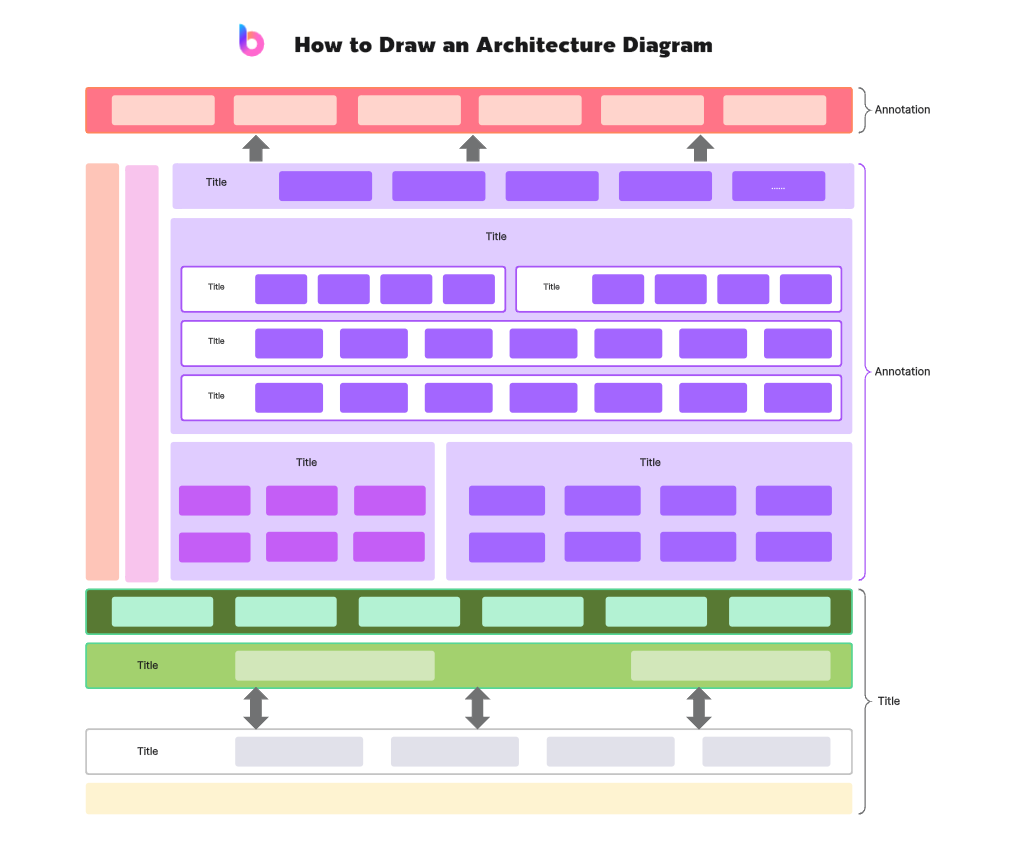
When choosing a tool, consider factors such as ease of use, compatibility, and output format to ensure efficient creation of architecture diagrams.
From the above, we can see that learning to create architecture diagrams not only helps us better understand and design systems but also enhances our professional skills and capabilities. Whether you are a system architect, project manager, or software developer, mastering this skill will have a profound impact on your work. Start using Boardmix to easily create your architecture diagrams from now.