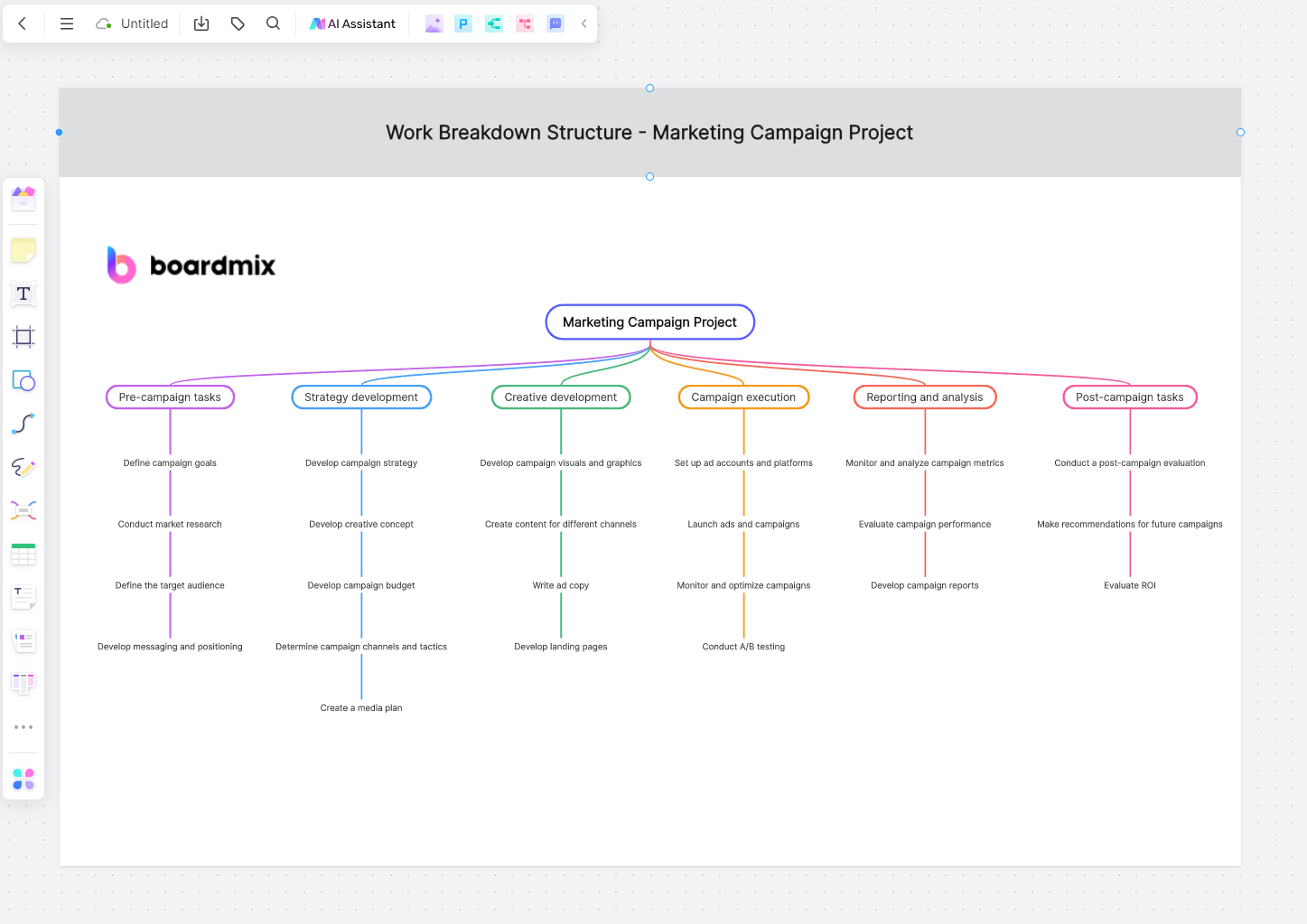The Work Breakdown Structure (WBS) is a visual, hierarchical, and deliverable-oriented decomposition of a project. It helps break down the project scope and visualize the tasks needed to complete the project. For project managers, it is a very useful chart, and creating and executing a WBS with project management software is especially effective. Boardmix is a digital, multi-person online real-time collaboration platform that integrates mind maps, flowcharts, and various creative drawing tools. It offers a large number of industry-leading project management templates, such as Gantt charts, Kanban boards, worksheets, and more, to help efficiently and effectively create a WBS.
What is a Work Breakdown Structure (WBS)?
The WBS defines all the work required to achieve the project's goals and objectives, and the order in which to complete it. Visualizing the project in this way allows for an understanding of the project scope and the allocation of resources to all project tasks.
The WBS can serve as a map for complex projects. When all steps of the project work are listed in the WBS diagram, it becomes an important project planning tool. Typically, the project scope includes multiple phases or smaller sub-projects, which can be further broken down into tasks, deliverables, and work packages. The WBS helps manage these projects and clarifies the details required to complete each aspect of the project scope.
Types of Work Breakdown Structure (WBS) Diagrams
WBS List: Also known as an outline view, this is the simplest method to create a WBS. It includes a list of work packages, tasks, and deliverables.
WBS Tree Diagram: This is the most common version, featuring the same WBS elements as the list, such as phases, deliverables, tasks, and work packages.
These two types are primarily created using flowcharts. Boardmix’s community includes various flowchart templates, organizational charts, UML diagrams, and more, which can be used directly with one click. You can also export them as PDF, PNG, or JPG files, saving time and effort.
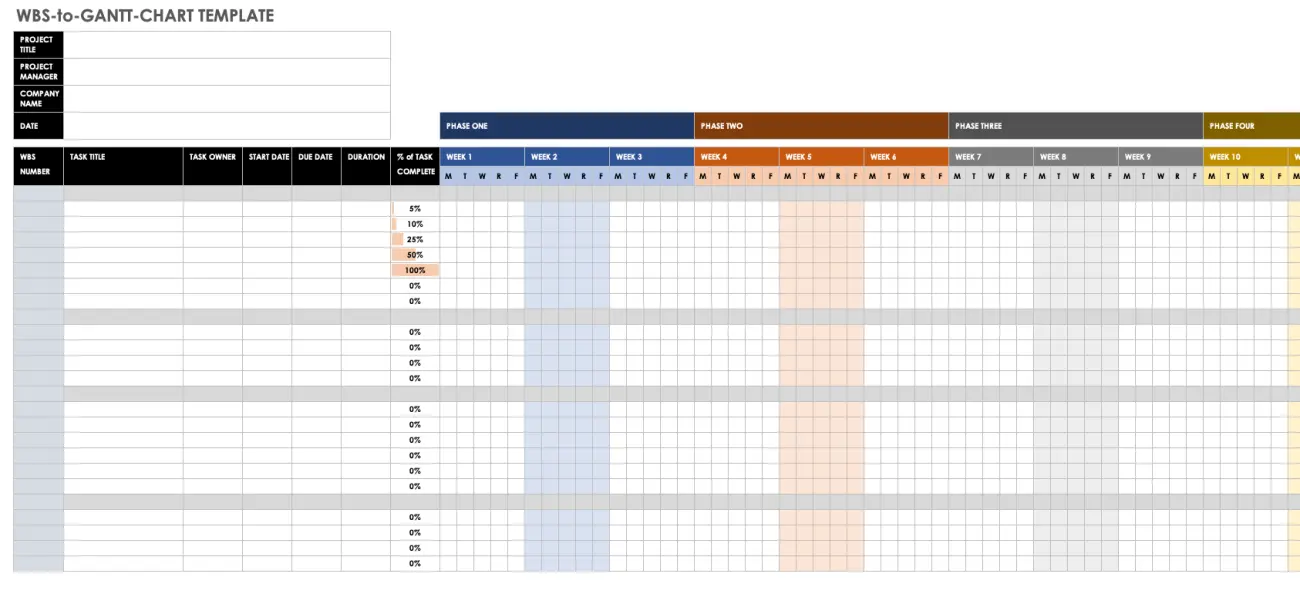
By Diana Ramos | December 8, 2021
WBS Gantt Chart: A Gantt chart is both a spreadsheet and a timeline. It can do more than static task lists or tree diagrams. If using a dynamic Gantt chart, you can link dependencies, set milestones, and even establish baselines.
Using Gantt charts will make the WBS richer and allow for better control of project-related tasks. You can directly use Gantt chart templates from the Boardmix community to help plan projects, manage project resources, and control project costs.
Six Steps to Create a Work Breakdown Structure
1. Determine Project Scope, Goals, and Objectives
The project goals dictate the rules for establishing the project scope. The project scope, team members, goals, and objectives should be documented in the project charter. You can use project planning templates in Boardmix to list the major tasks and tasks of the project and clarify the goals and issues to be addressed at each stage.
2. Identify Project Phases and Control Accounts
This step involves dividing the project into different implementation phases and creating control accounts based on the categories of different work areas that need tracking.
3. List Project Deliverables
This step involves listing the project deliverables and the work needed to successfully deliver the project, including sub-deliverables, work packages, resources, participants, etc.
4. Set WBS Levels
WBS levels form the foundation for making the WBS a "hierarchical structure of project scope," starting from the final project deliverables and considering all deliverables and work packages from the beginning.
5. Create Work Packages
After obtaining the deliverables, break them down into the tasks and subtasks needed for delivery, and group these into work packages.
6. Assign Tasks
Once tasks are laid out, they need to be assigned to the project team. Provide each team member with the tools, resources, and permissions needed to complete the work. When assigning tasks, for example, using the Boardmix project management Kanban board can help us easily grasp the project’s progress and comprehensively present the status of project progress and task allocation.
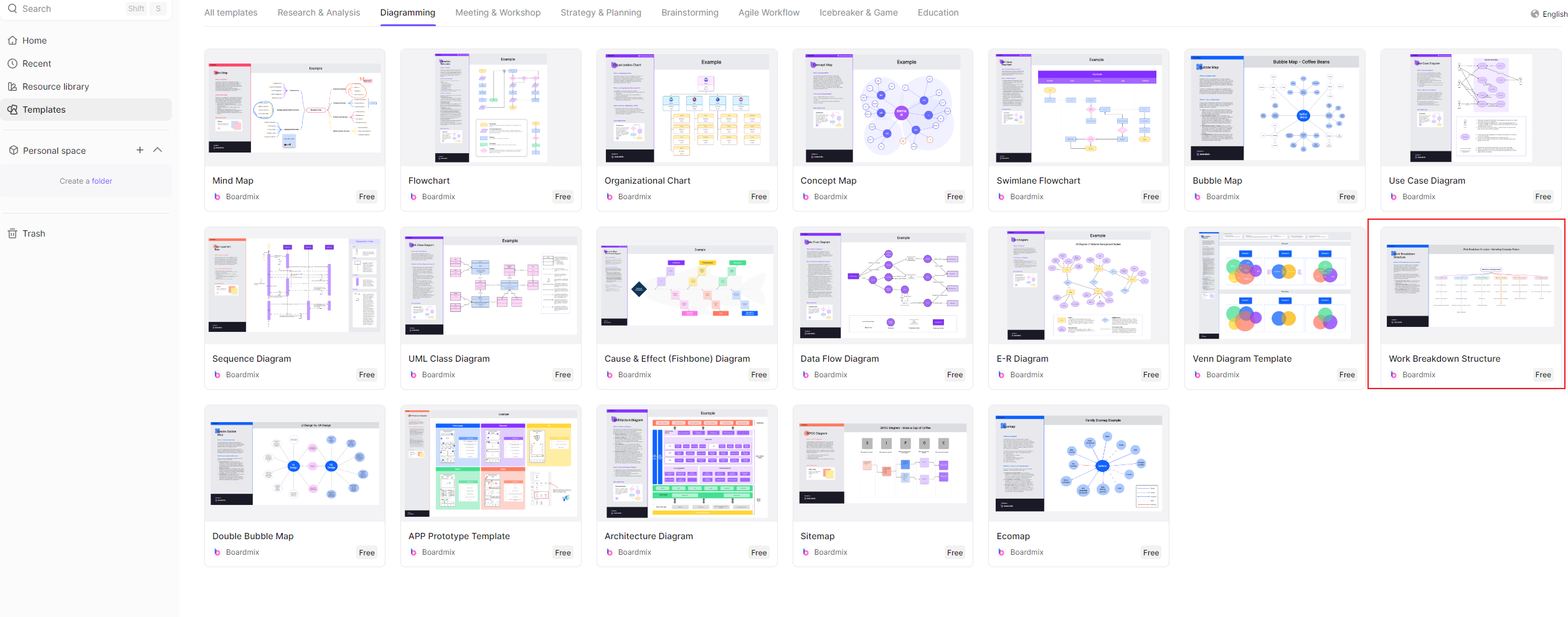
Creating a WBS is the first step in developing a project schedule. A well-constructed WBS clarifies important project management processes and helps avoid common project management issues such as missed deadlines, scope creep, and cost overruns.
Boardmix is a very suitable tool for creating WBS diagrams. Additionally, project scheduling, development progress, design requirements, and more can be divided and tracked using Boardmix templates. The Boardmix community offers a wealth of project management templates. For example, Huawei’s top 10 project management templates include project planning, project communication plans, project risk management tables, project change management tables, etc., and Excel versions are available for free download if needed.
Moreover, Boardmix has strong online collaboration features, allowing multiple people to edit a single document simultaneously, share in real-time, and support third-party video software integration. You can create whiteboards with unlimited canvas by accessing the webpage without platform or client restrictions. As long as you are online, your whiteboard content will be automatically saved and shared in real-time, meeting the needs of teams of different scales. Explore more features now!