The ability to collaborate effectively online is critical for success. Online collaboration tools have become indispensable in modern workplaces, enabling teams to work together seamlessly, regardless of their physical location. These tools facilitate communication, streamline project management, and enhance overall productivity. Business collaboration software has revolutionized the way teams operate, making it easier to coordinate efforts, share information, and achieve common goals.
Why Online Collaboration Tools are Important in Business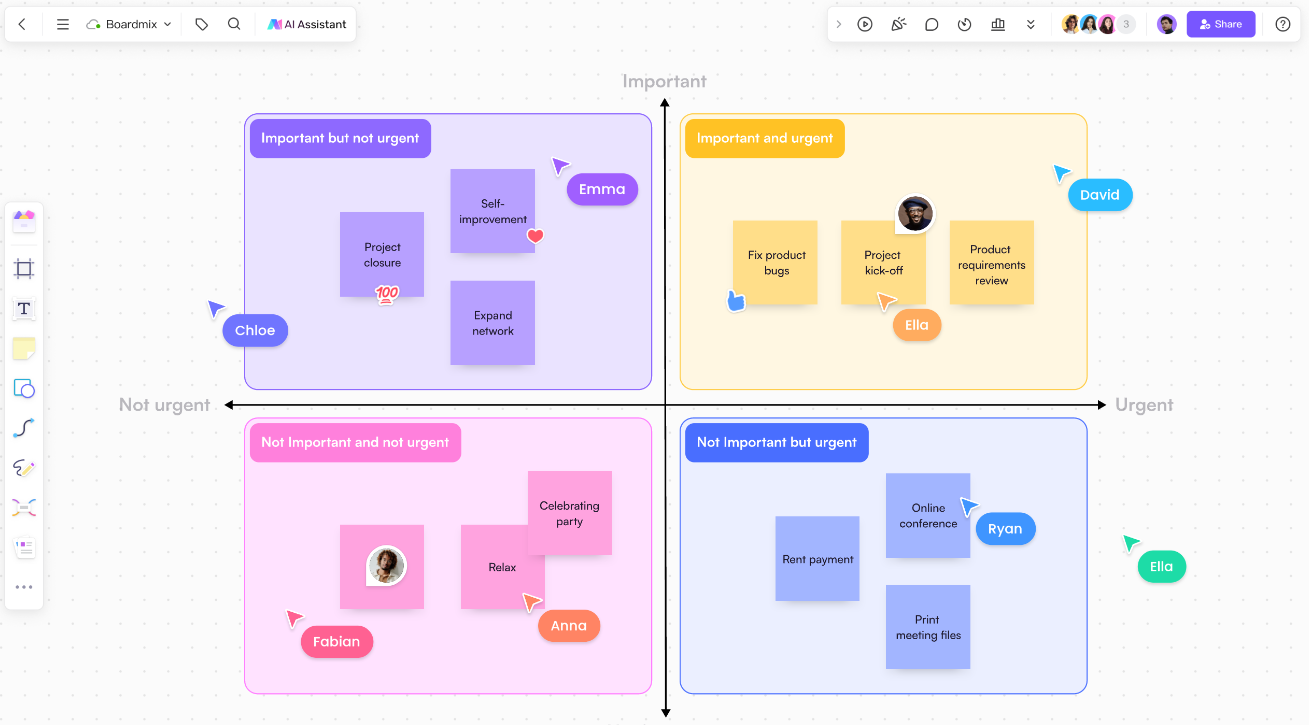
Enhanced Communication: Online collaboration tools provide various communication channels. This immediate access to communication helps in resolving issues quickly and keeping everyone on the same page.
Improved Project Management: These tools often come with features like task management, scheduling, and progress tracking, which help in organizing and managing projects more efficiently.
Increased Accessibility: One of the significant advantages of business collaboration software is that they allow team members to access files and information from anywhere, at any time.
Enhanced Document Sharing: Collaboration tools in the workplace often include cloud storage and file-sharing capabilities, allowing team members to store, share, and edit documents collaboratively.
Boosted Productivity: By providing a centralized platform for communication, project management, and file sharing, business collaboration woftware reduce the time spent switching between different applications and searching for information.
10 Online Collaboration Tools for Enhancing Workplace Efficiency
Boardmix
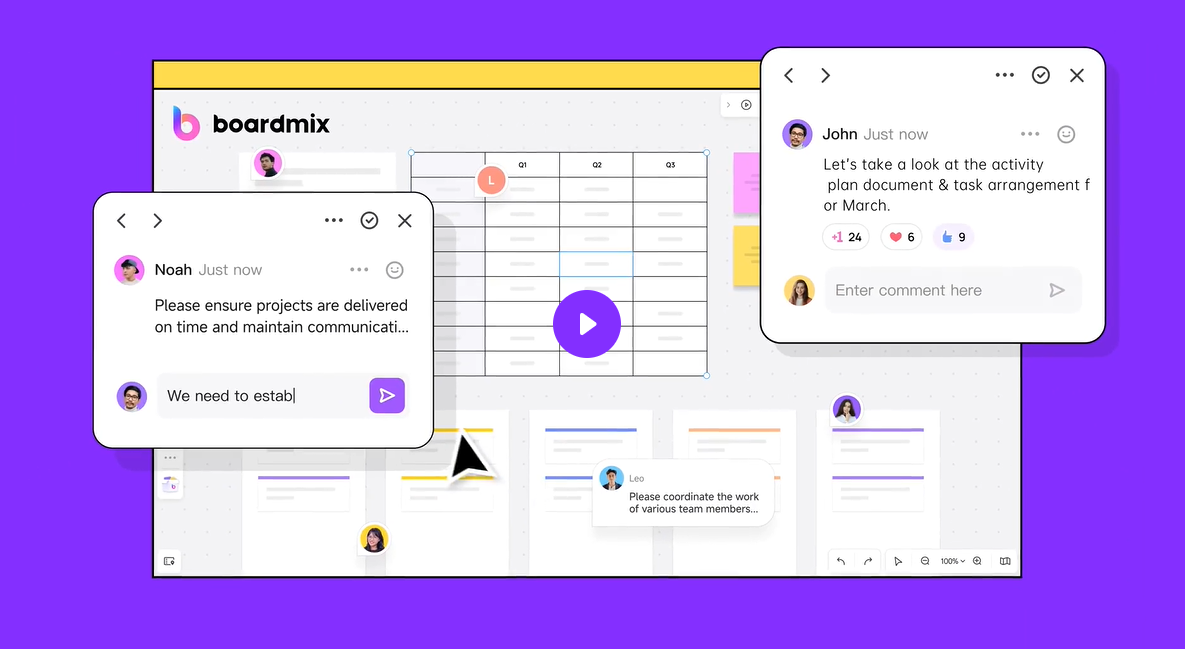
Boardmix is a versatile online collaboration tool designed to facilitate real-time collaboration on an infinite canvas. It is ideal for brainstorming, mind mapping, project planning, and more. Boardmix provides a dynamic and flexible workspace that allows teams to visualize, plan, and execute their ideas seamlessly. Whether you are working on a creative project, coordinating with remote teams, or organizing complex workflows, Boardmix offers the tools you need to collaborate efficiently and effectively.
Key Features:
Real-time Collaboration: Boardmix enables multiple users to work on the same canvas simultaneously, making it easy for teams to brainstorm, share ideas, and make decisions in real-time. The instant synchronization ensures that everyone is on the same page, facilitating smoother and faster collaboration.
Customizable Templates: Boardmix offers a wide range of customizable templates for various use cases, including project planning, mind mapping, flowcharts, and more. These templates provide a quick start, allowing users to focus on their content rather than the layout.
Advanced Drawing Tools: The platform includes a comprehensive set of drawing tools that allow users to create detailed diagrams, sketches, and illustrations. With features like shape recognition, color palettes, and brush styles, Boardmix makes it easy to bring your ideas to life.
Integration with Productivity Tools: Boardmix integrates seamlessly with popular productivity tools such as Google Drive, Slack, Trello, and Microsoft Office. This integration streamlines workflows, allowing users to import and export content easily and sync their work across different platforms.
Enhanced Collaboration Features: Beyond the basic collaboration capabilities, Boardmix offers features like comments, and version history, which enable users to communicate directly within the canvas. These features help teams to discuss ideas, provide feedback, and keep the project moving forward without needing to switch between different communication tools.
Cross-platform Compatibility: Boardmix is compatible with various devices and operating systems, including Windows, Mac, iOS, and Android. This ensures that users can collaborate on the go, regardless of their device preference.
How to Use Boardmix for Online Collaboration:
Step 1: Sign Up and Log In

Visit the Boardmix website and sign up for an account. You can use your email or social media credentials to register. Once your account is set up, log in to access the full suite of Boardmix tools.
Step 2: Create a New Canvas
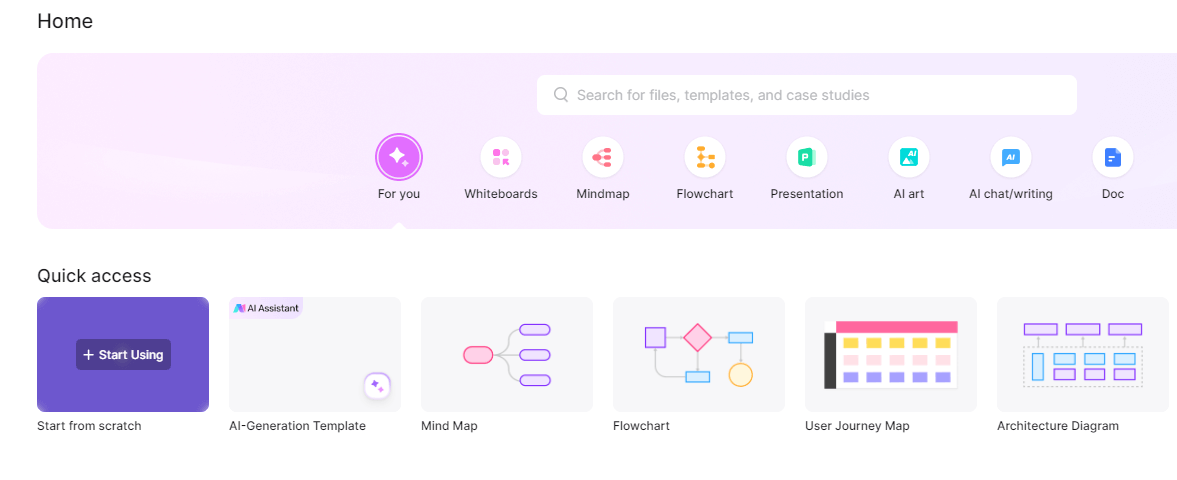
After logging in, create a new canvas by selecting the appropriate option from the dashboard. Boardmix offers various templates to choose from, or you can start with a blank canvas for maximum flexibility. The infinite canvas allows you to expand your work in any direction.
Step 3: Customize Your Canvas
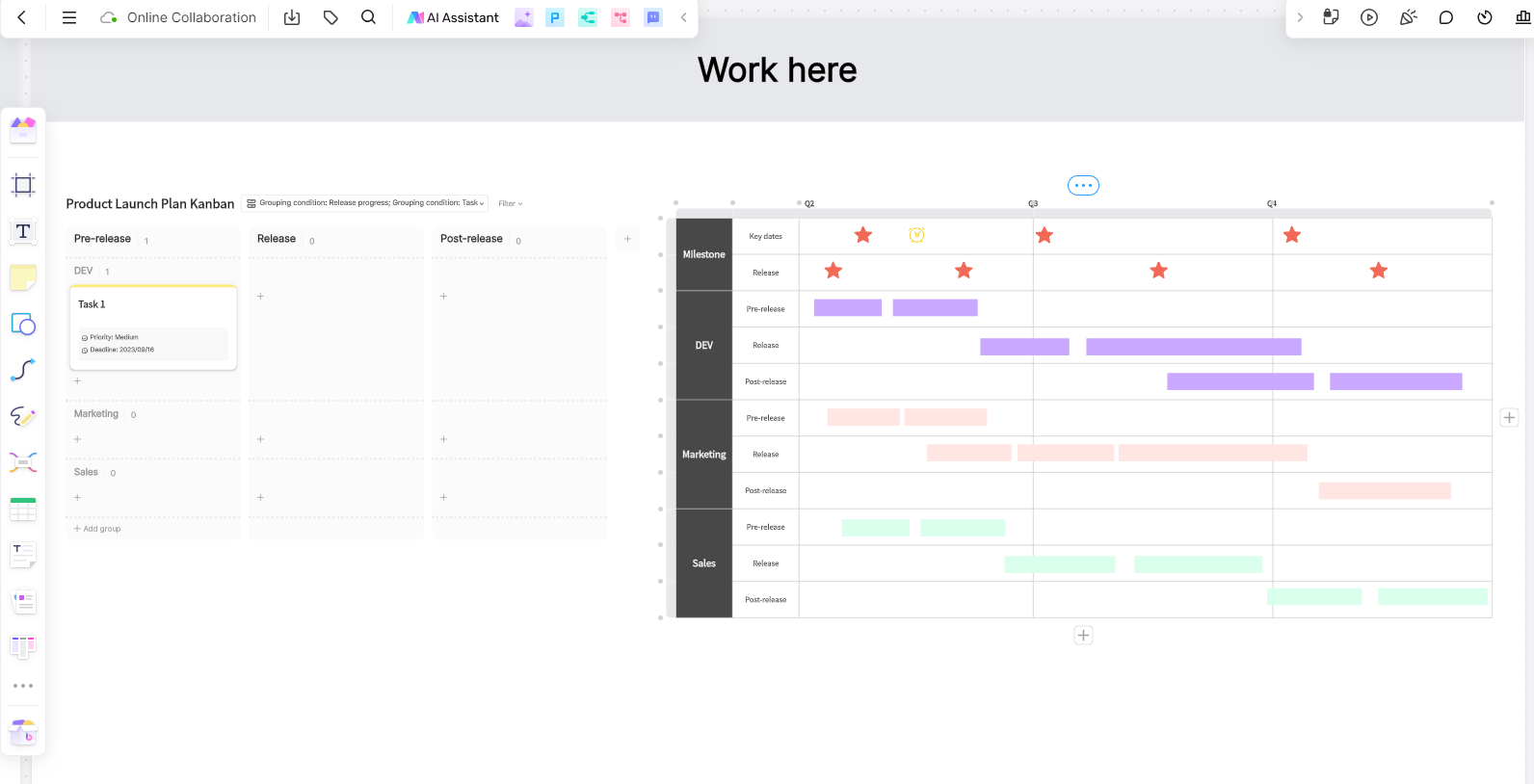
Familiarize yourself with the drawing tools available in Boardmix. The toolbar provides options for different brushes, shapes, text, and multimedia. You can customize the tools to suit your specific needs, whether you’re sketching, designing, or brainstorming. Use the templates provided to streamline your workflow and ensure consistency across your projects.
Step 4: Invite Collaborators
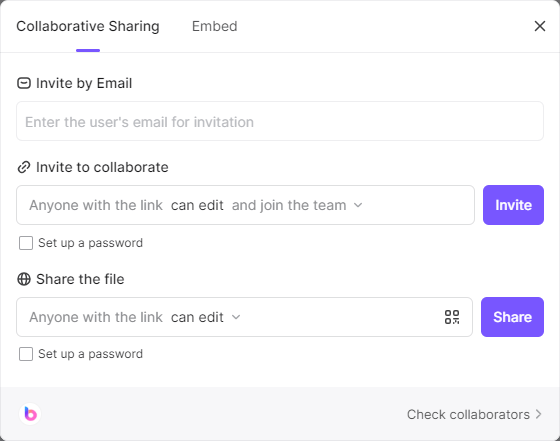
Access the Invite Feature: After setting up your canvas, click the "Share" button on the toolbar, usually represented by an icon of a person with a plus sign.
Send Invitations: Enter the email addresses of the team members you want to invite, separated by commas or spaces.
Share a Direct Link: Alternatively, generate a shareable link by clicking the “Invite” button. Share this link via email, chat, or any other communication platform.
Set Permissions: Before sending invitations, set specific permissions for each collaborator, such as view-only or edit access.
Send Invitations: Click the “Invite” button to send the invitations. Collaborators will receive an email with a link to join the canvas or can access it via the shared URL.
Notification and Access: Collaborators will get an email notification with a link to the canvas. Upon clicking the link and signing in (or signing up if they don't have an account), they can access and contribute to the canvas in real-time.
Step 5: Utilize Collaboration Features
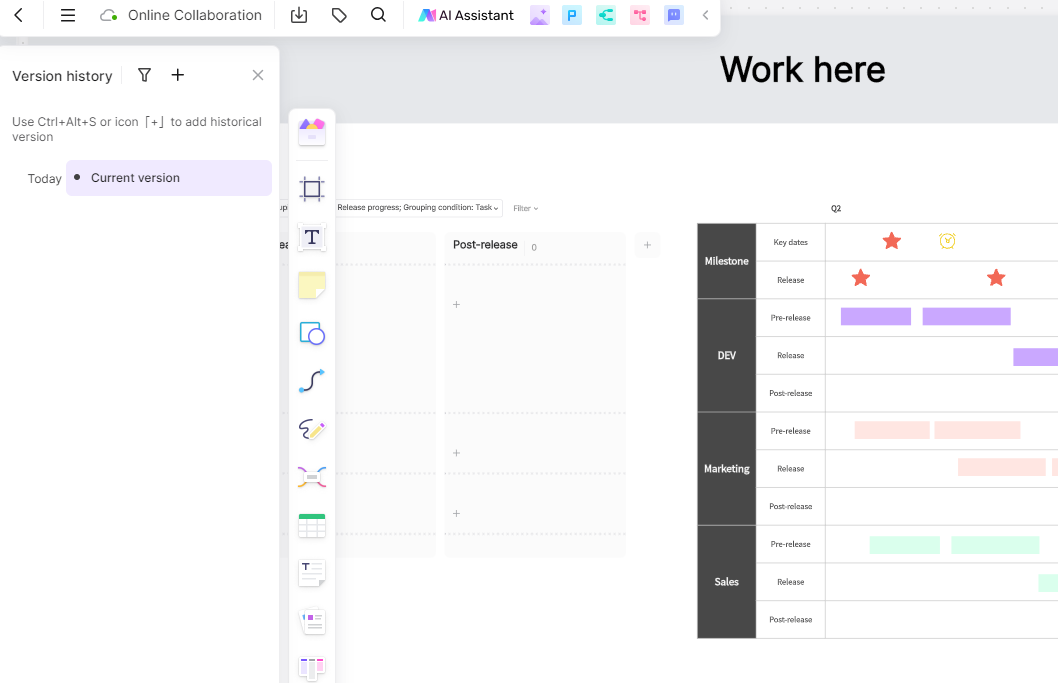
How to use the version history feature:
Access Version History: Click on the menu or settings icon on the top of the canvas and select “Version History.”
View Previous Versions: See a timeline of changes and click any timestamp to view past versions.
Restore Previous Versions: Click “Restore” next to the desired version and confirm to revert.
Slack
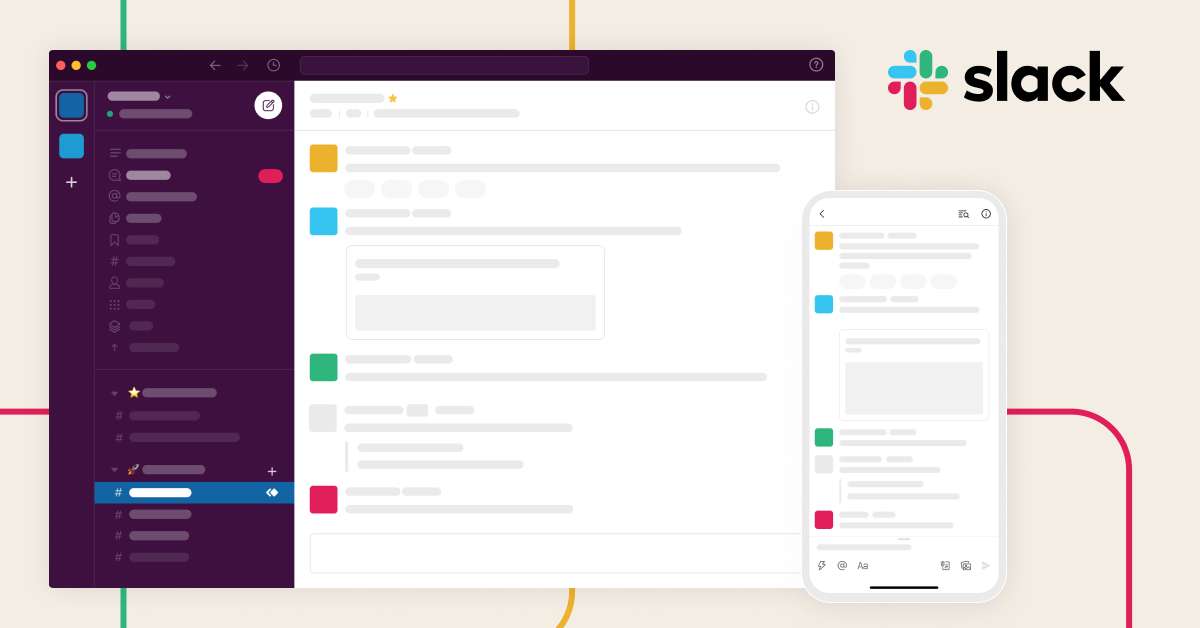
Slack is a popular communication platform that provides a centralized space for messaging, file sharing, and integrating various other tools. Its intuitive design and extensive integration capabilities make it a top choice for enhancing workplace efficiency.
Key Features:
Instant messaging, channels for organized communication, video and voice calls, file sharing, integration with other business tools, and searchable message history. Slack’s robust notification system ensures that no important updates are missed.
Trello
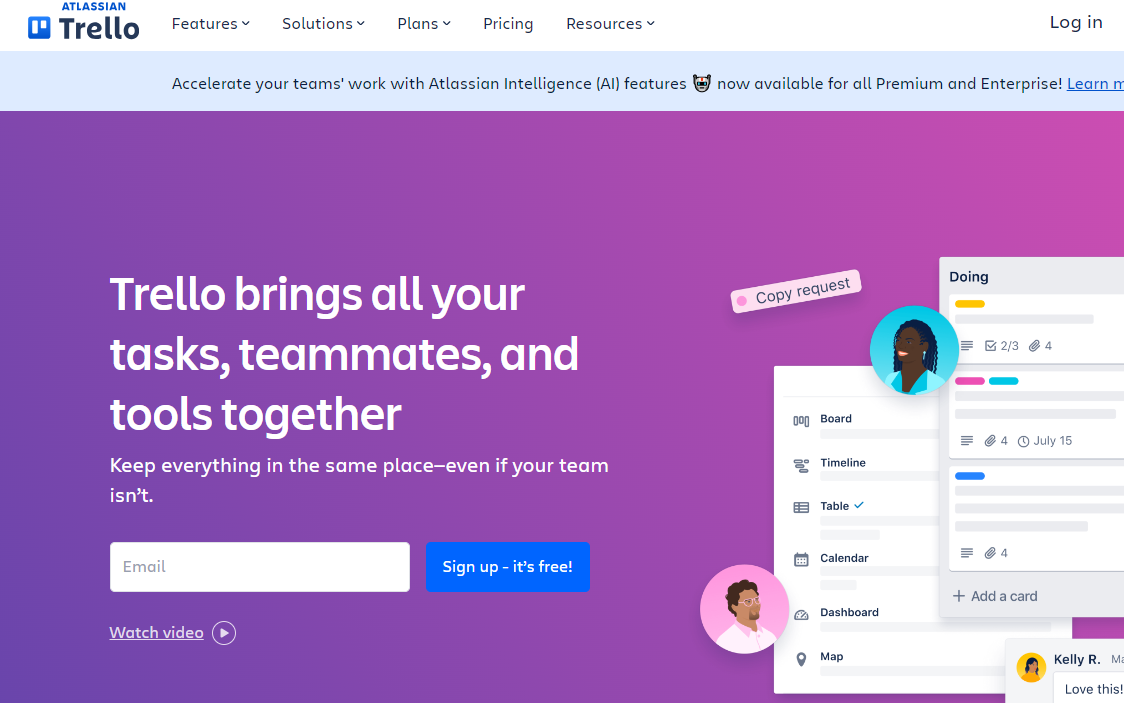
Trello is a visual project management tool that uses boards, lists, and cards to help teams organize and prioritize their projects. Its simplicity and visual approach make project management accessible and enjoyable.
Key Features:
Customizable boards and cards, task assignment, due dates, checklists, file attachments, and integration with other apps like Slack and Google Drive. Trello’s visual interface is perfect for tracking progress at a glance.
Asana
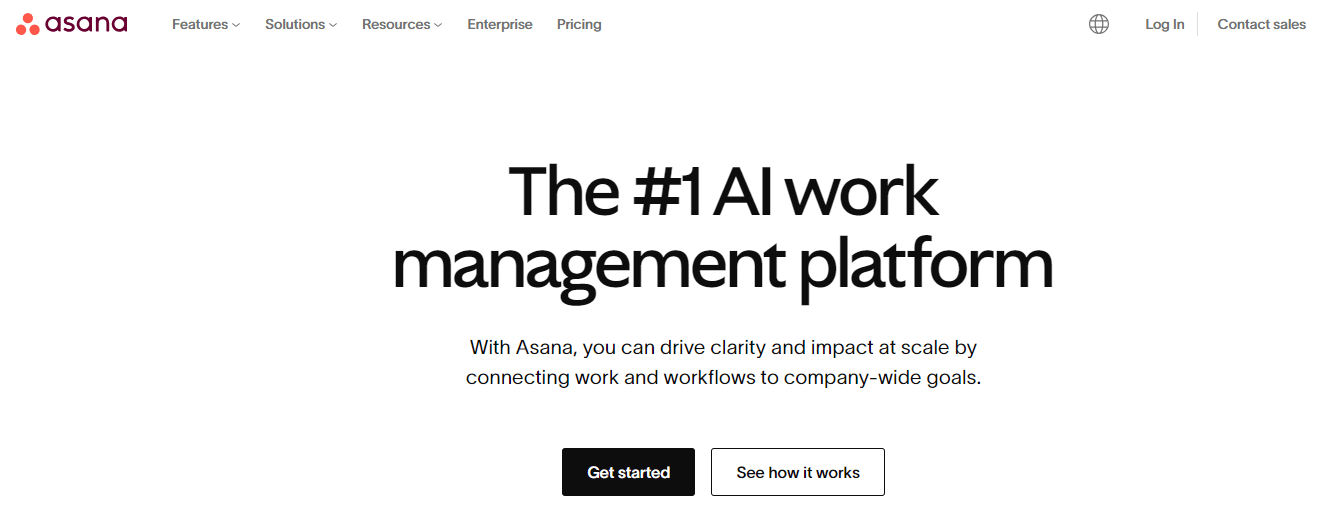
Asana is a comprehensive project management tool that helps teams manage projects, track progress, and collaborate efficiently. Its powerful features are designed to keep everyone on task and moving forward.
Key Features:
Task management, project timelines, progress tracking, customizable workflows, collaboration features, and integration with various tools. Asana’s detailed task tracking and reporting features ensure that nothing falls through the cracks.
Microsoft Teams
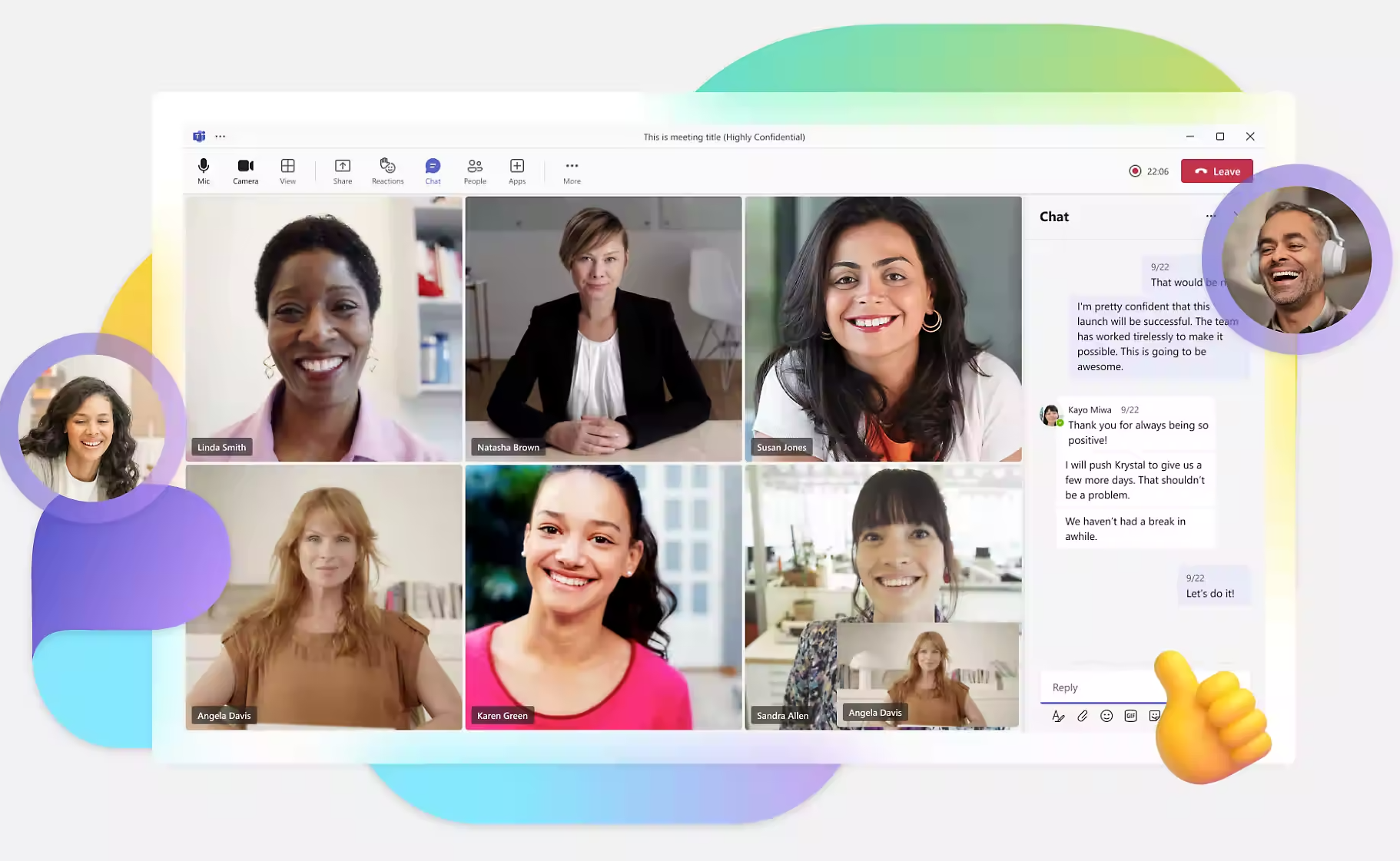
Microsoft Teams is a collaboration platform that combines workplace chat, meetings, file storage, and app integration. It is part of the Microsoft 365 suite, making it a natural choice for businesses already using Microsoft products.
Key Features:
Chat and threaded conversations, video and voice meetings, file sharing and collaboration, integration with Microsoft Office suite, and customizable tabs. Microsoft Teams’ deep integration with other Microsoft services enhances productivity.
Zoom
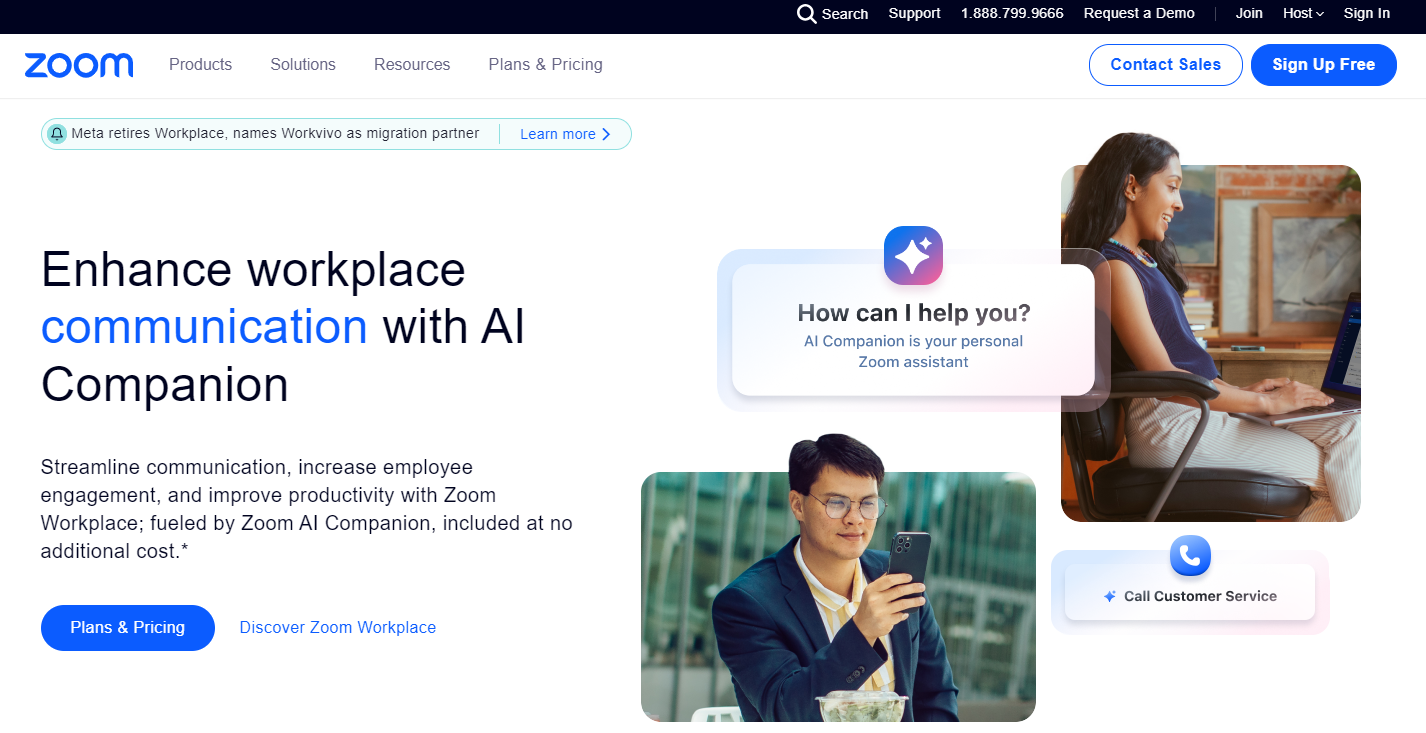
Zoom is a leading video conferencing tool that supports online meetings, webinars, and group collaboration. Its ease of use and high-quality video and audio make it a favorite for virtual meetings.
Key Features:
High-quality video and audio conferencing, screen sharing, breakout rooms, meeting recording, and integration with other collaboration tools. Zoom’s reliability and feature set make it indispensable for remote collaboration.
Google Workspace
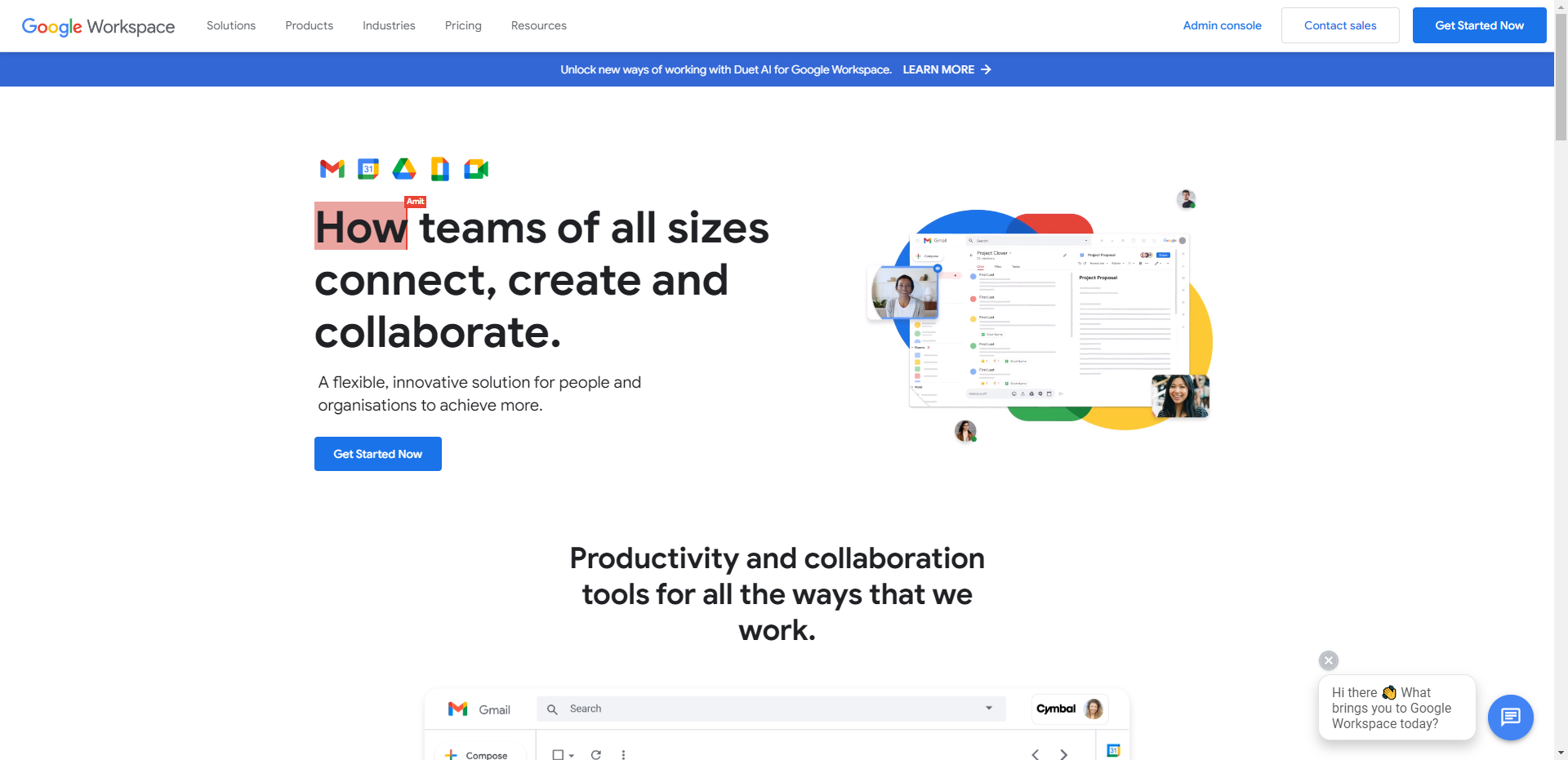
Google Workspace is a suite of productivity and collaboration tools that includes Gmail, Google Docs, Google Drive, Google Meet, and more. Its cloud-based nature ensures that teams can collaborate from anywhere.
Key Features:
Cloud-based document creation and editing, real-time collaboration, file storage and sharing, video conferencing, and seamless integration across Google apps. Google Workspace’s collaborative features and accessibility are unmatched.
Monday.com
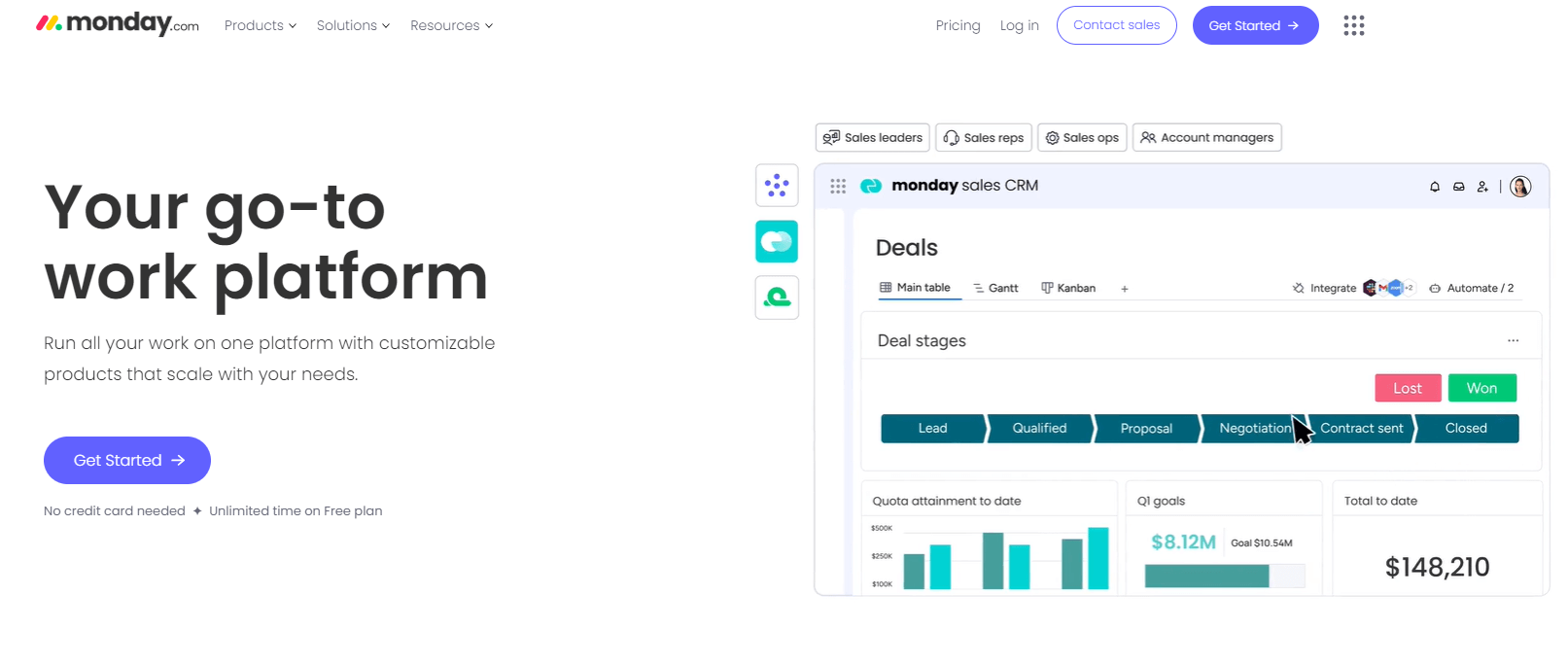
Monday.com is a work operating system that enables teams to run projects and workflows with confidence. Its customizable nature makes it suitable for a wide range of business processes.
Key Features:
Customizable workflows, task management, project tracking, automation features, file sharing, and integration with numerous other tools. Monday.com’s flexibility allows teams to tailor it to their specific needs.
Basecamp
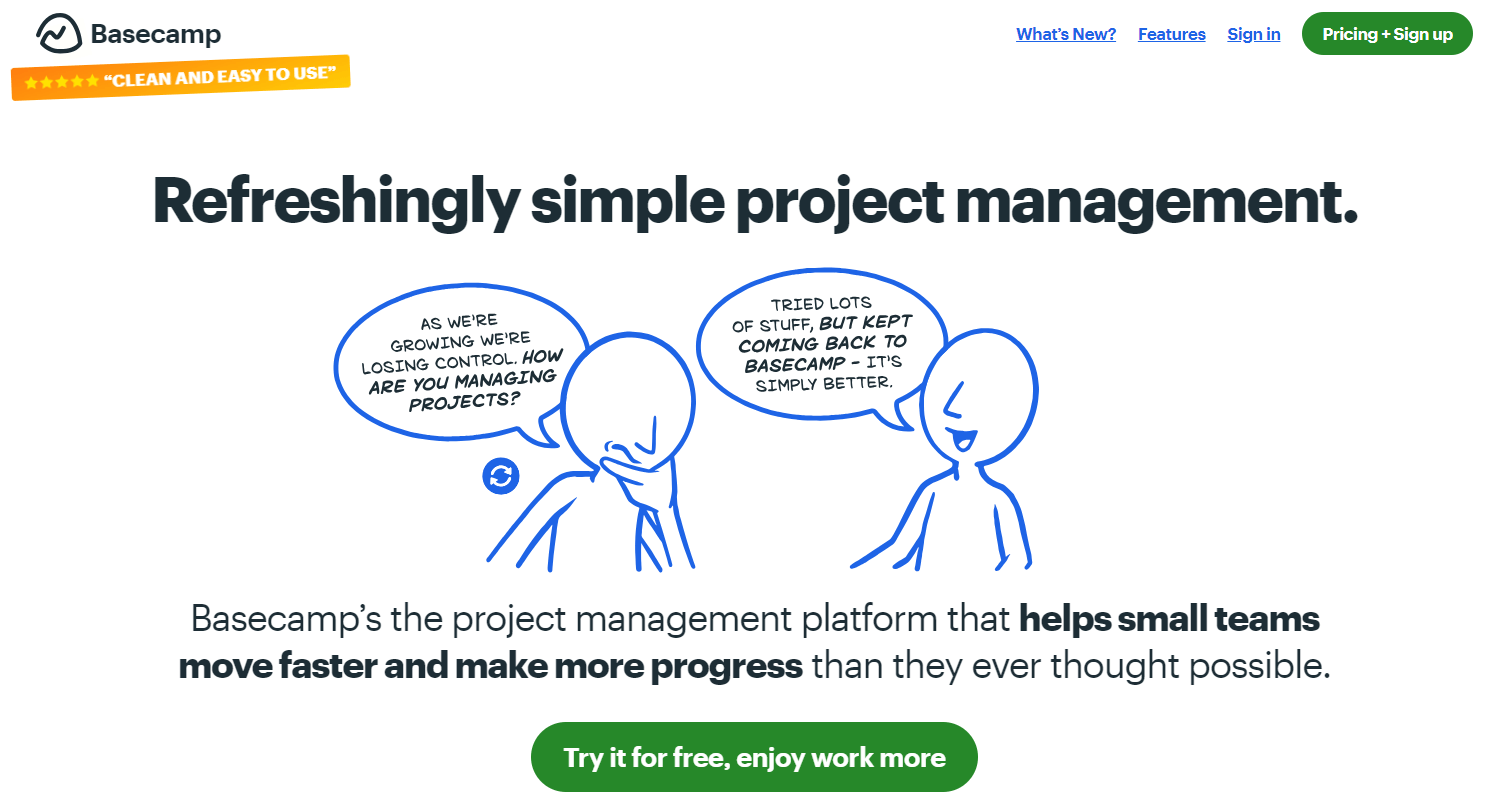
Basecamp is a project management and business collaboration software that organizes work into projects. Its straightforward approach helps teams stay organized and communicate effectively.
Key Features:
To-do lists, message boards, schedules, file storage, real-time group chat, and client access for external collaboration. Basecamp’s simplicity and focus on communication make it ideal for small to medium-sized teams.
Miro
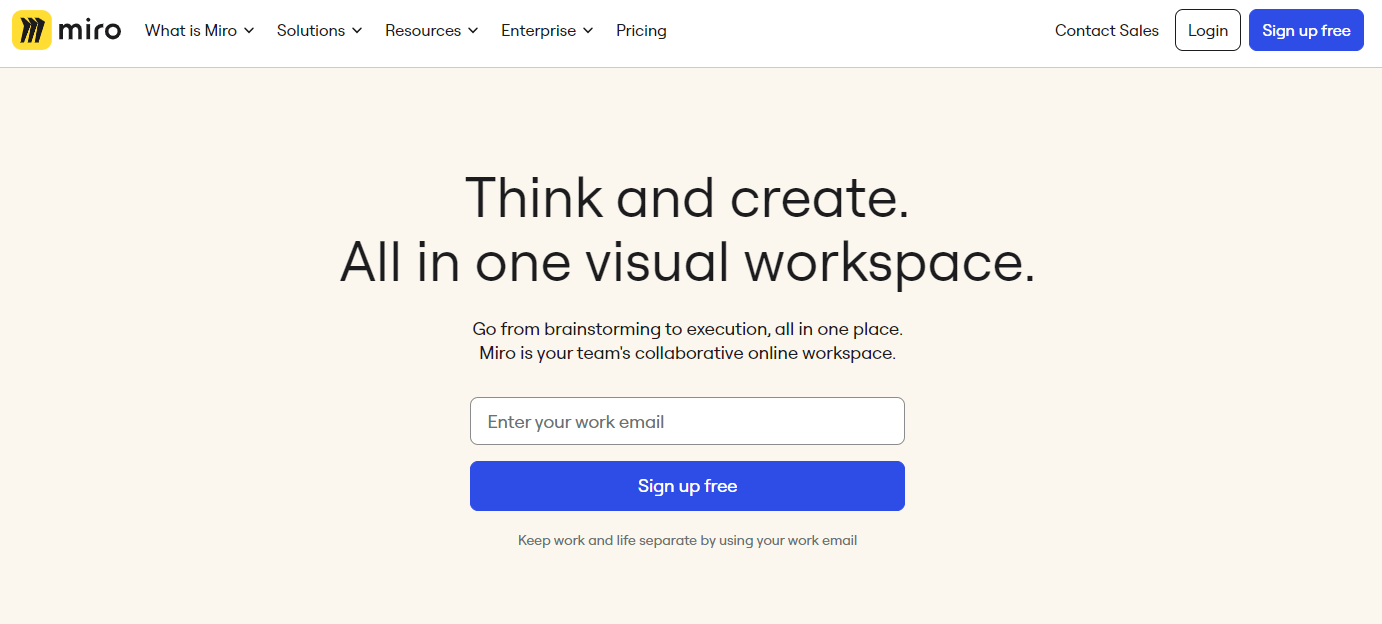
Miro is an online whiteboard platform that enables distributed teams to collaborate effectively in real-time. Its infinite canvas and robust feature set make it perfect for brainstorming and planning sessions.
Key Features:
Infinite canvas, pre-built templates, real-time collaboration, sticky notes, drawing and diagramming tools, and integration with other collaboration tools. Miro’s visual approach and flexibility are perfect for creative and planning processes.
Conclusion
By leveraging the power of online collaboration tools like Boardmix and other top software, businesses can significantly enhance workplace efficiency, streamline processes, and foster a more productive and connected work environment. These tools not only bridge the gap between remote teams but also enable real-time communication, seamless information sharing, and collaborative problem-solving. With features like infinite canvases, customizable templates, and advanced project management capabilities, these platforms transform how teams work together, driving innovation and ensuring that every team member can contribute their best efforts.
Embracing these technologies can lead to more effective teamwork, improved project outcomes, and a competitive edge in today’s fast-paced business landscape.









