Creating engaging and visually appealing presentations is crucial for capturing your audience's attention. An online presentation maker can be a valuable tool, offering convenience, flexibility, and a range of features to enhance your presentations. This guide will walk you through what makes an online presentations maker stand out, the benefits of using AI-powered tools, and how to create professional presentations using Boardmix AI. We'll also provide an overview of the top online presentation makers and discuss how these tools can aid in professional growth.
What Makes an Online Presentation Maker Stand Out?
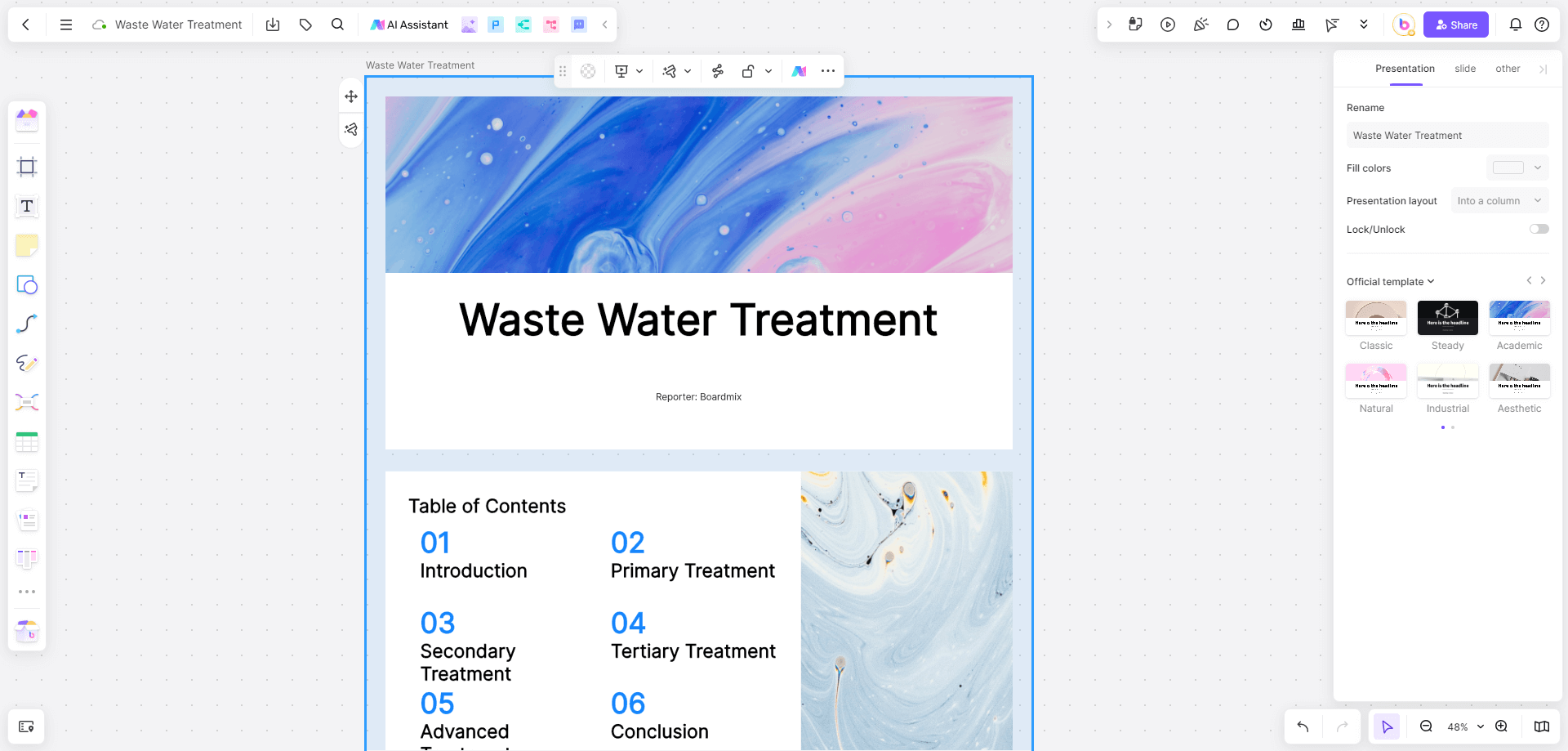
When selecting an online presentation maker, it's essential to consider several key features that distinguish top-tier tools from the rest. Here are the critical aspects to look for:
User-Friendly Interface: A good online presentations maker should have an intuitive interface that allows users to create presentations effortlessly. Drag-and-drop functionality, easy navigation, and a clean layout are vital.
Template Variety: Top-tier presentation makers offer a wide range of templates to suit different needs and industries. Whether you're creating a business proposal, educational presentation, or personal slideshow, having diverse templates can save time and inspire creativity.
Customization Options: The ability to customize templates and elements within your presentation is crucial. Look for tools that offer flexibility in terms of fonts, colors, graphics, and animation effects.
Collaboration Features: For team projects, collaboration features such as real-time editing, comment tools, and sharing options are essential. These features facilitate seamless teamwork and ensure everyone is on the same page.
Integration Capabilities: The best online presentation makers integrate with other tools and platforms, such as cloud storage services, social media, and productivity apps. This integration enhances workflow efficiency.
Multimedia Support: Incorporating videos, images, audio, and interactive elements can make presentations more engaging. Ensure the presentation maker supports various multimedia formats and offers easy ways to embed them.
What is the AI Presentation Maker and How It Works?
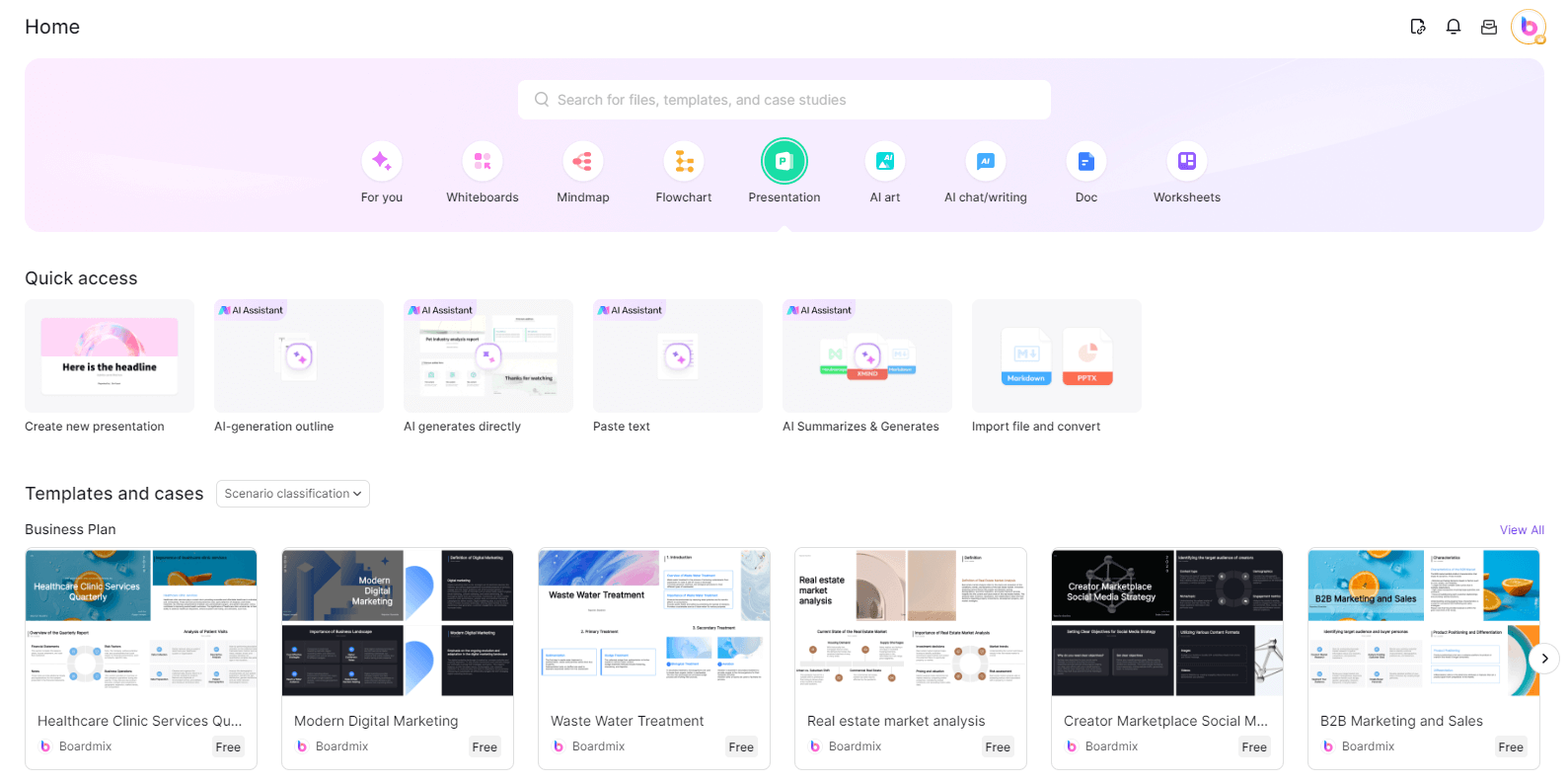
An AI presentation maker uses machine learning algorithms to assist users in designing and organizing their presentations. These tools analyze the content you provide and suggest layouts, design elements, and even generate entire slides automatically. The AI can also optimize the presentation for visual appeal and coherence.
Benefits for Work and Study
Time-Saving: AI-powered presentation makers can significantly reduce the time spent on designing slides. By automating layout and design suggestions, users can focus more on the content.
Enhanced Creativity: Best AI presentation maker often provide unique design ideas and templates that users might not have considered. This can lead to more creative and visually appealing presentations.
Consistency and Professionalism: AI ensures that presentations have a consistent look and feel, which is crucial for maintaining a professional appearance. This consistency can be particularly beneficial for corporate presentations.
Top Online Presentation Makers
Here are five of the best online presentations makers, each with unique features that make them stand out in the market and some of them also act as best ai presentation maker:
1. Boardmix
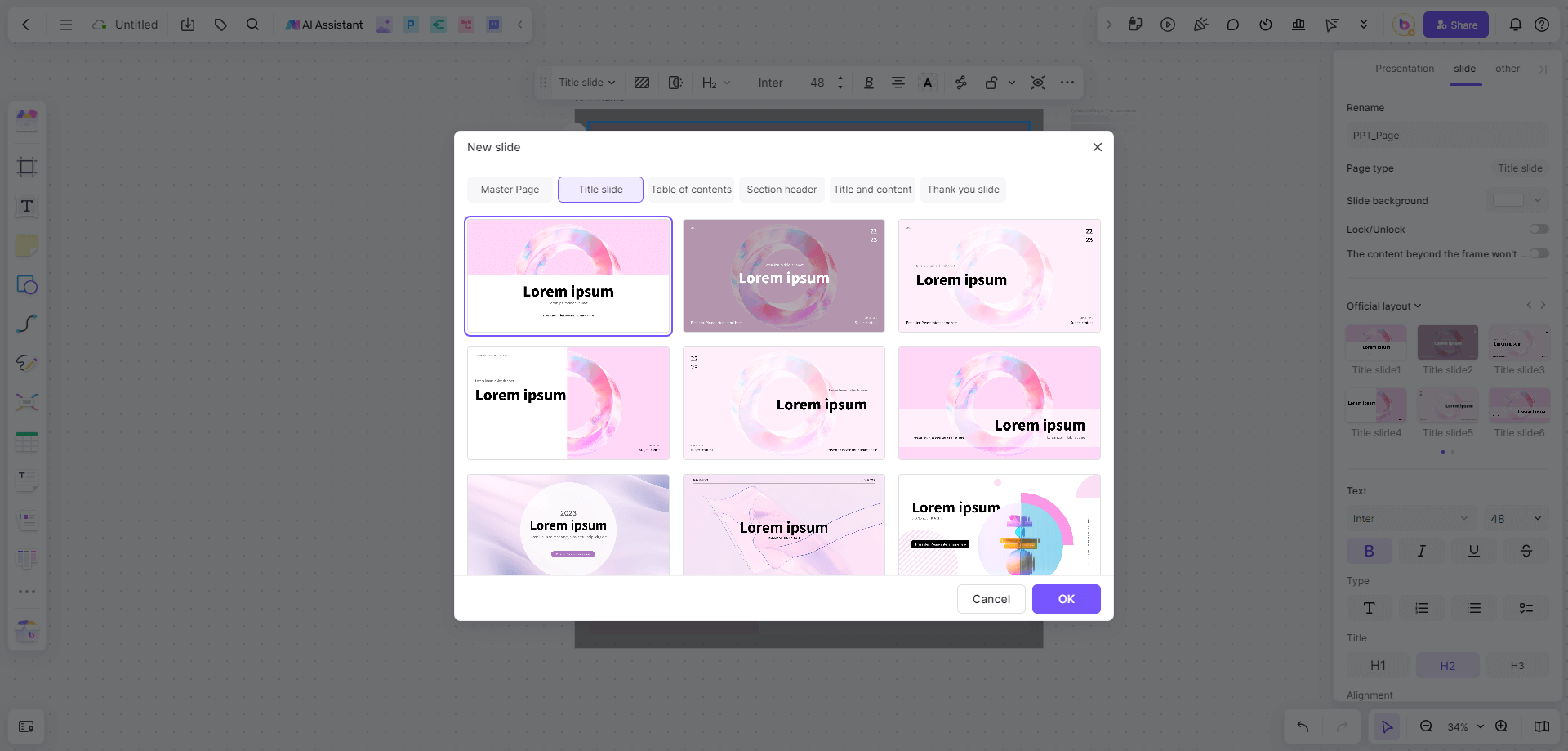
Boardmix is an innovative online presentation maker that combines AI technology with traditional presentation features, making it a top choice for professionals and educators alike.
Features:
AI-Powered Design and Layout Suggestions: Boardmix uses AI to provide smart design suggestions, helping users create professional-looking presentations quickly.
Real-Time Collaboration and Sharing: Team members can collaborate in real-time, leave comments, and share presentations easily.
Customizable Templates and Elements: Access a wide variety of templates and customize elements such as fonts, colors, and graphics.
Integration with Third-Party Tools: Seamlessly integrate with other tools and platforms for enhanced productivity.
Advanced Multimedia Support: Embed videos, images, audio, and interactive elements to make presentations more engaging.
2. Canva
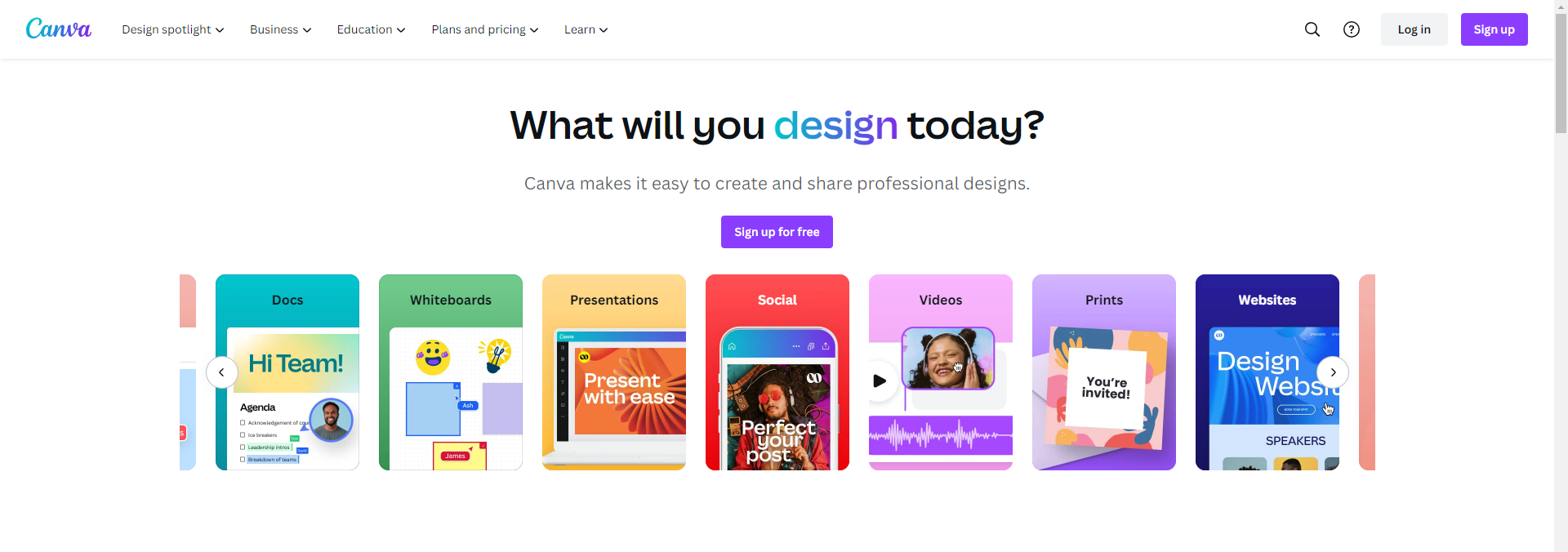
Canva is a popular online design tool known for its user-friendly interface and extensive library of templates. It’s widely used for various design needs, including presentations.
Features:
Drag-and-Drop Functionality: Easily add and arrange elements on your slides.
Thousands of Customizable Templates: Choose from a vast library of templates tailored for different types of presentations.
Integration with Stock Photo Libraries: Access millions of high-quality images and graphics.
Collaboration Tools: Work with team members in real-time and share your presentations effortlessly.
Supports Various Multimedia Elements: Add videos, animations, and interactive components to enhance your presentations.
3. Prezi
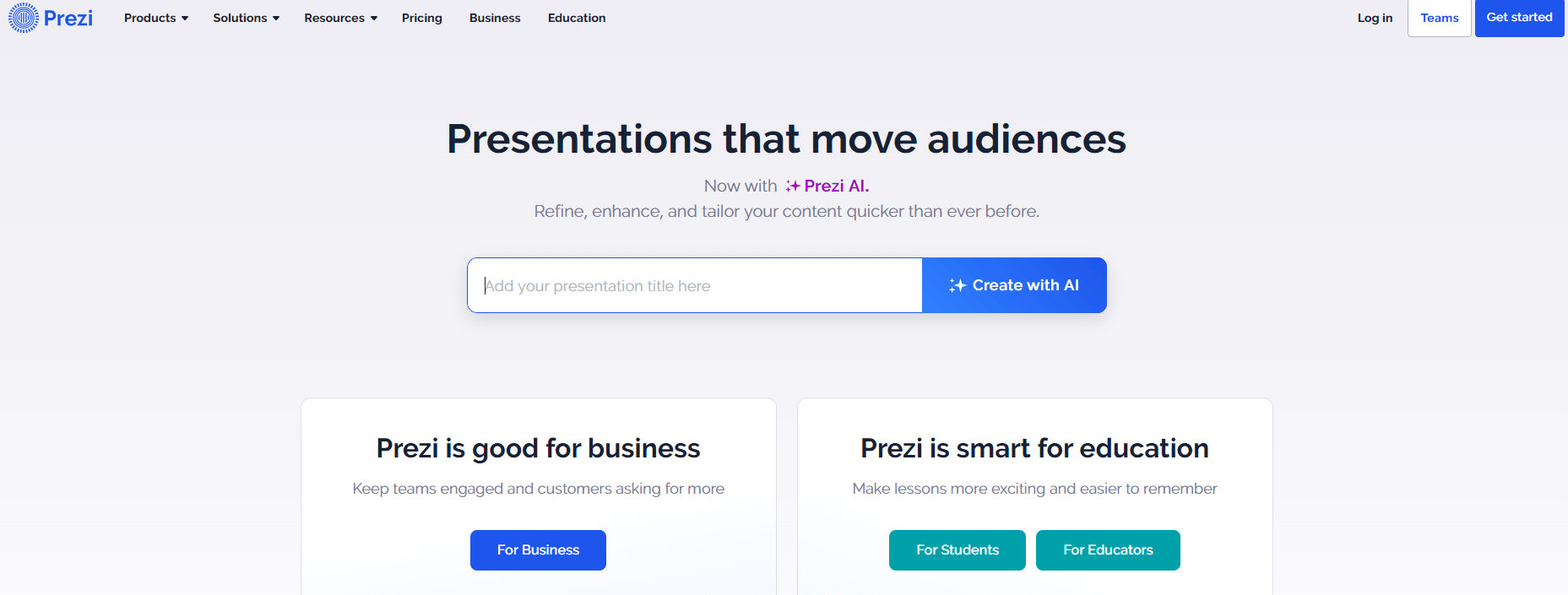
Prezi offers a unique zooming interface that makes presentations dynamic and engaging. It’s particularly effective for storytelling and creating visually striking presentations.
Features:
Zooming Presentation Style: Create presentations that zoom in and out to highlight different sections, making your content more dynamic.
Extensive Template Library: Access a wide range of templates designed for different purposes.
Collaboration and Sharing Options: Collaborate with others in real-time and share your presentations easily.
Customization of Paths and Frames: Customize the paths and frames to control the flow of your presentation.
Integration with Google Drive and Other Platforms: Easily integrate with other tools for a smoother workflow.
4. Google Slides
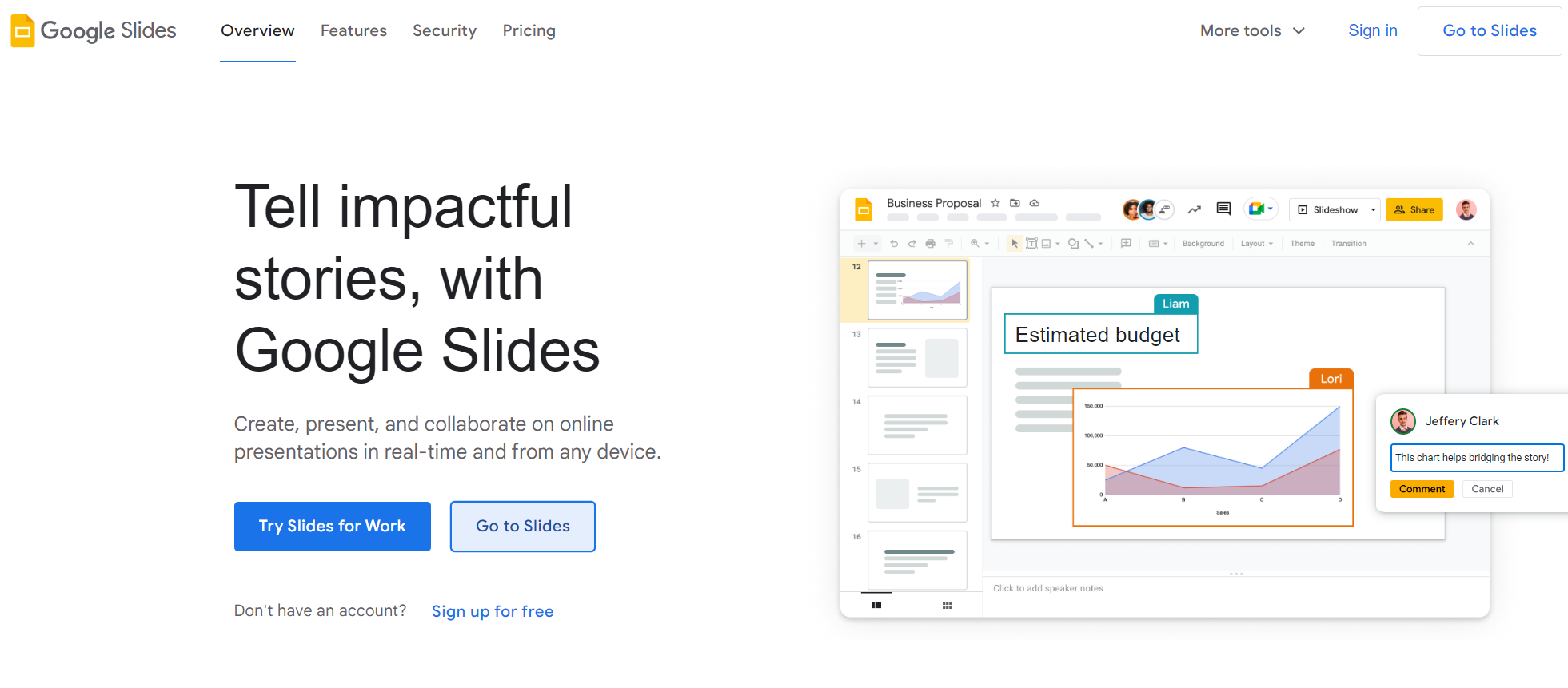
Part of Google Workspace, Google Slides is a cloud-based presentation maker that supports real-time collaboration. It’s a go-to tool for many professionals due to its seamless integration with other Google services.
Features:
Easy Collaboration and Sharing: Share your presentations with others and collaborate in real-time.
Integration with Other Google Services: Seamlessly integrate with Google Drive, Google Docs, and other Google tools.
Wide Range of Templates: Choose from a variety of templates to suit your presentation needs.
Offline Editing Capabilities: Work on your presentations even without an internet connection.
Supports Multimedia Elements: Embed videos, images, and animations to enhance your presentations.
5. Microsoft PowerPoint Online
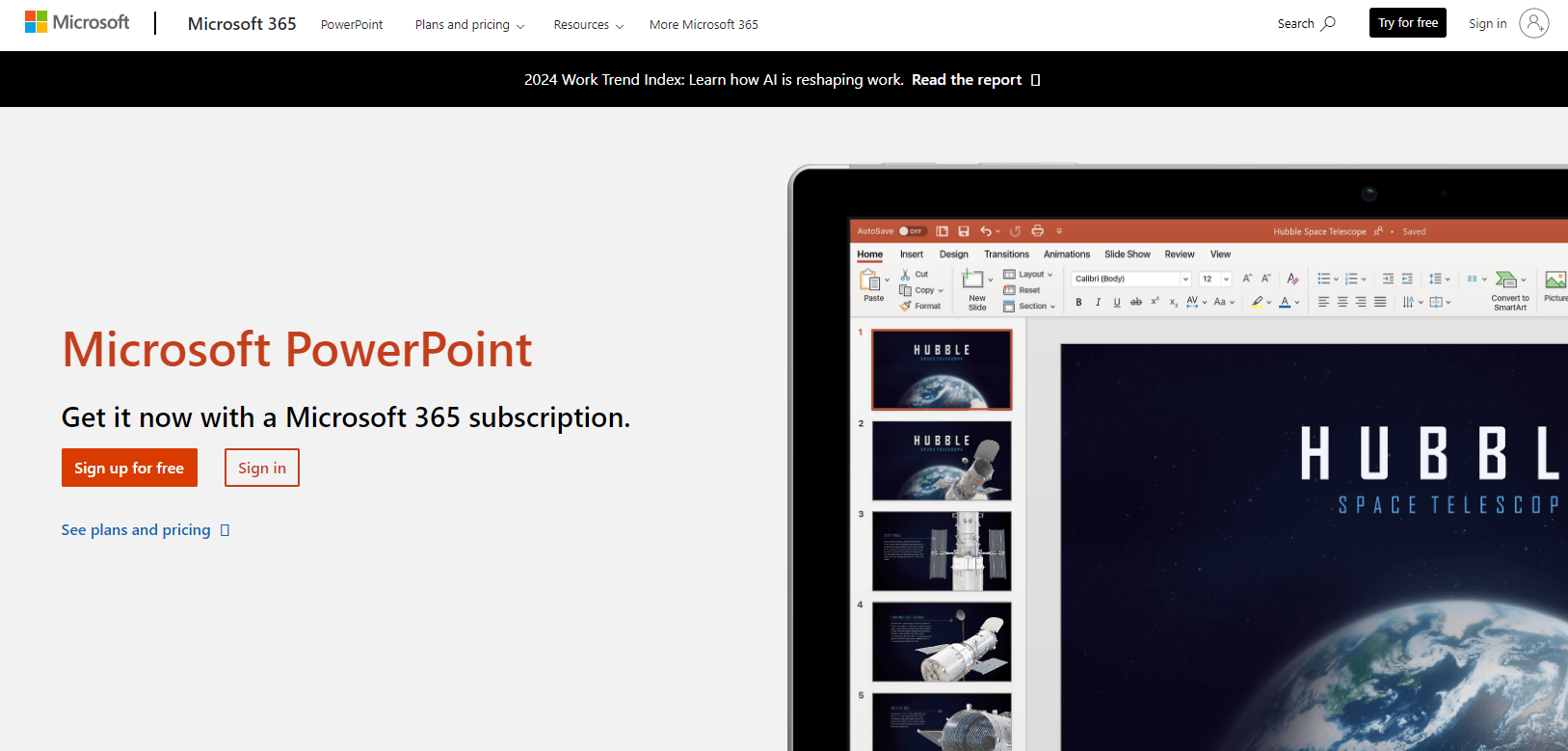
The online version of the classic PowerPoint, offering familiar features with cloud-based convenience. It’s ideal for users who are already accustomed to Microsoft Office tools.
Features:
Extensive Template Library: Access a wide range of templates to create professional presentations.
Real-Time Collaboration: Work with others in real-time, making it easy to collaborate on projects.
Integration with Microsoft Office Suite: Seamlessly integrate with other Microsoft Office applications.
Advanced Animation and Transition Effects: Use sophisticated animations and transitions to make your presentations more engaging.
Multimedia Support: Incorporate videos, images, and audio to enhance your slides.
How to Make a Presentation with Boardmix AI?
Creating a presentation with best ai presentation maker Boardmix AI is straightforward and efficient. Here's a step-by-step guide to get you started:

Step 1: Register and Login
Visit the Boardmix website: Open a browser and navigate to Boardmix.
Register: Use your email or social media credentials to sign up for an account.
Sign In: Use your login information to access your account.
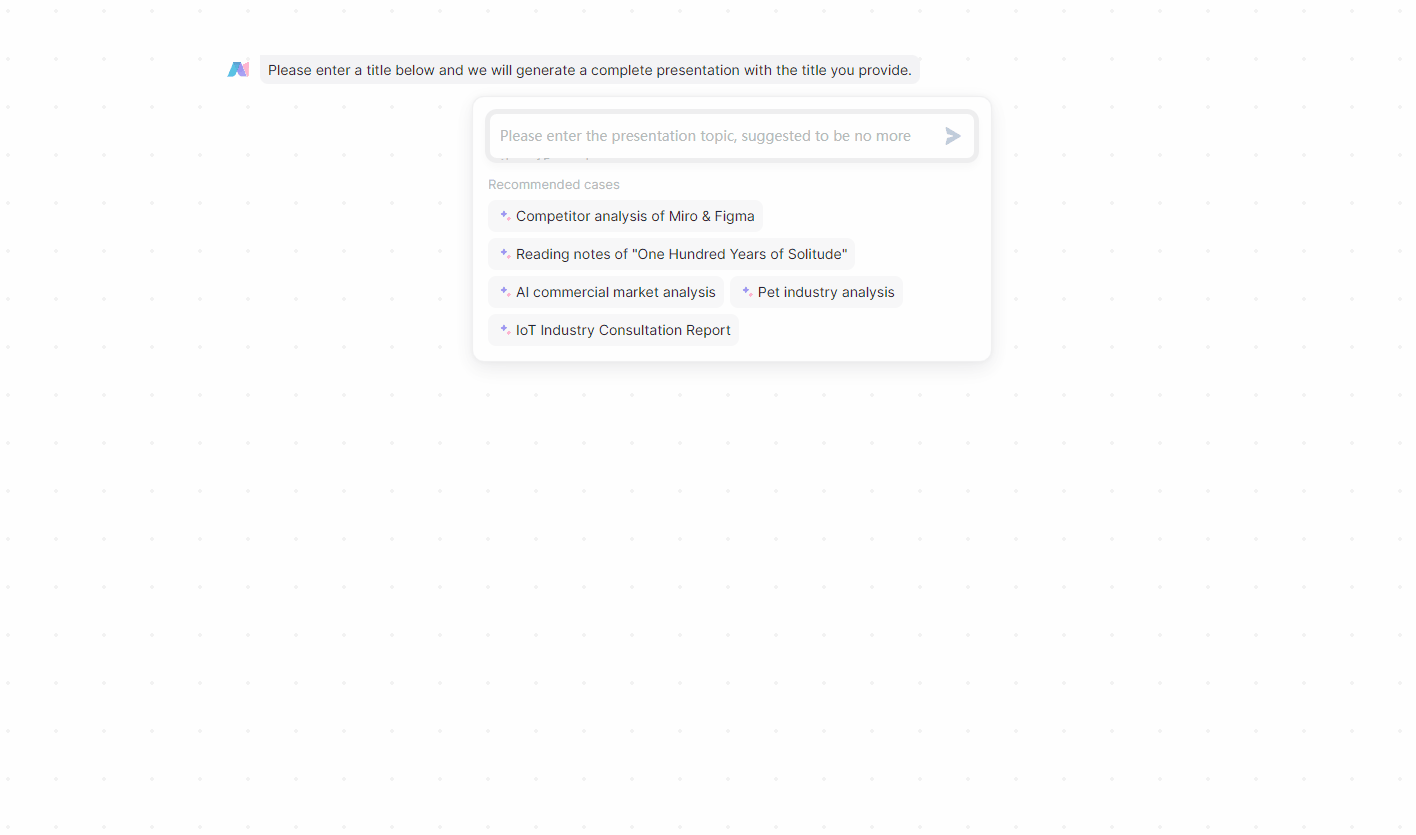
Step 2: Create a New Whiteboard
New Whiteboard: Click the New Whiteboard button to begin creating a blank canvas. You can also create a new whiteboard by directly selecting a Presentation usage scenario.
Set Theme using Boardmix AI: Select Boardmix's AI Generate Presentation function, enter the theme of the Presentation you need to create, and use the AI function to create it.
Select your desired presentation style: You can click Select PPT on the whiteboard to select the PPT template you want.Boardmix provides a variety of template styles, you can choose freely according to the style of the theme you want to create.
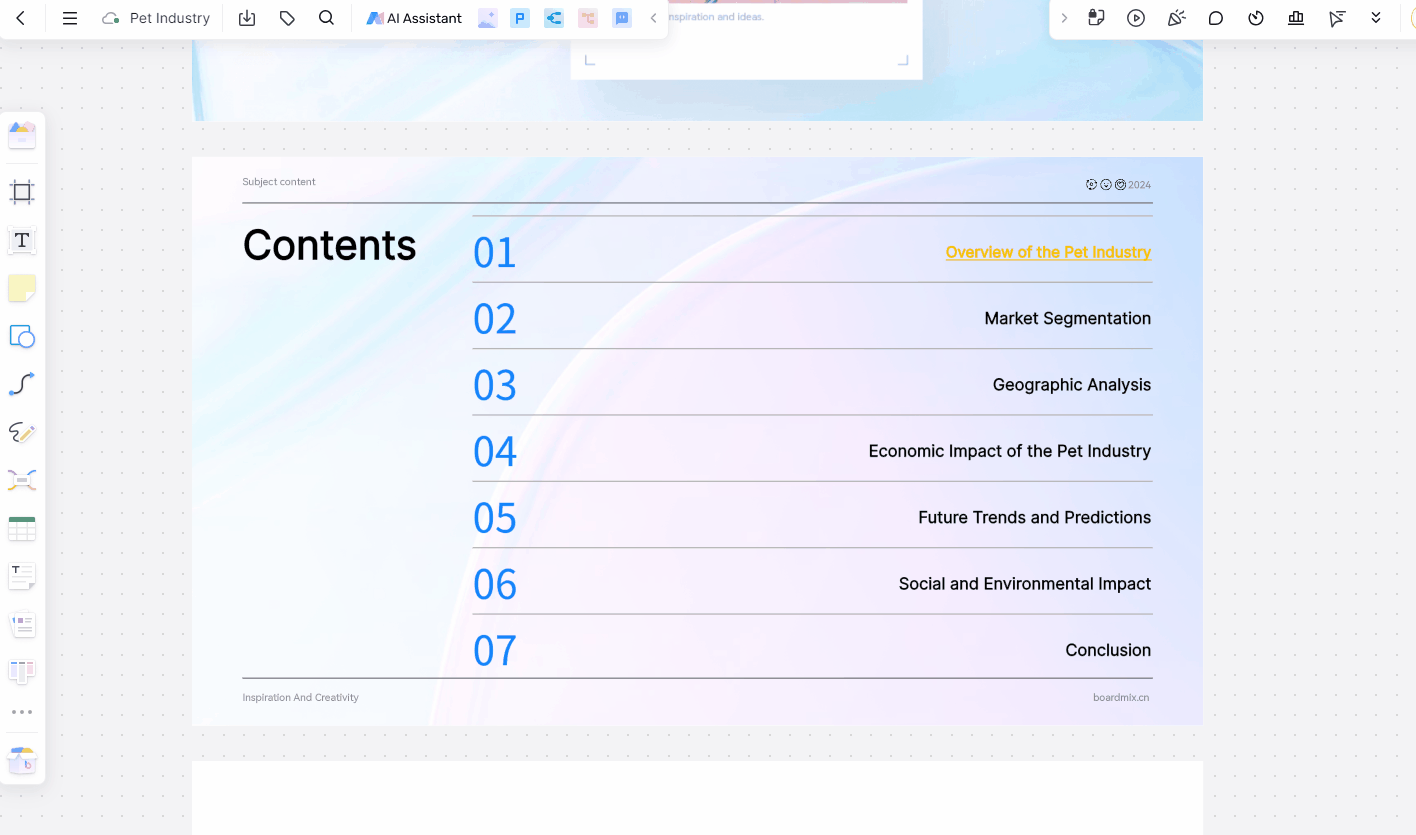
Step 3: Customize Your Presentation
Add elements: Use the left sidebar to insert text, images, sticky notes and other elements. Drag and drop these components onto the canvas as needed.
Text: Enter content and customize fonts, sizes and colors.
Notes: You can also add notes to highlight points or ideas. Customize signatures, dates, labels, and shapes.
Shapes and Icons: You can select from the toolbar and create flowcharts, UML diagrams, and other visual elements using various shapes and icons.
Mind Maps and Tables: You can create mind maps to visualize the hierarchy of information by selecting the mind map tool from the toolbar. In addition, you can also insert tables to organize data efficiently.
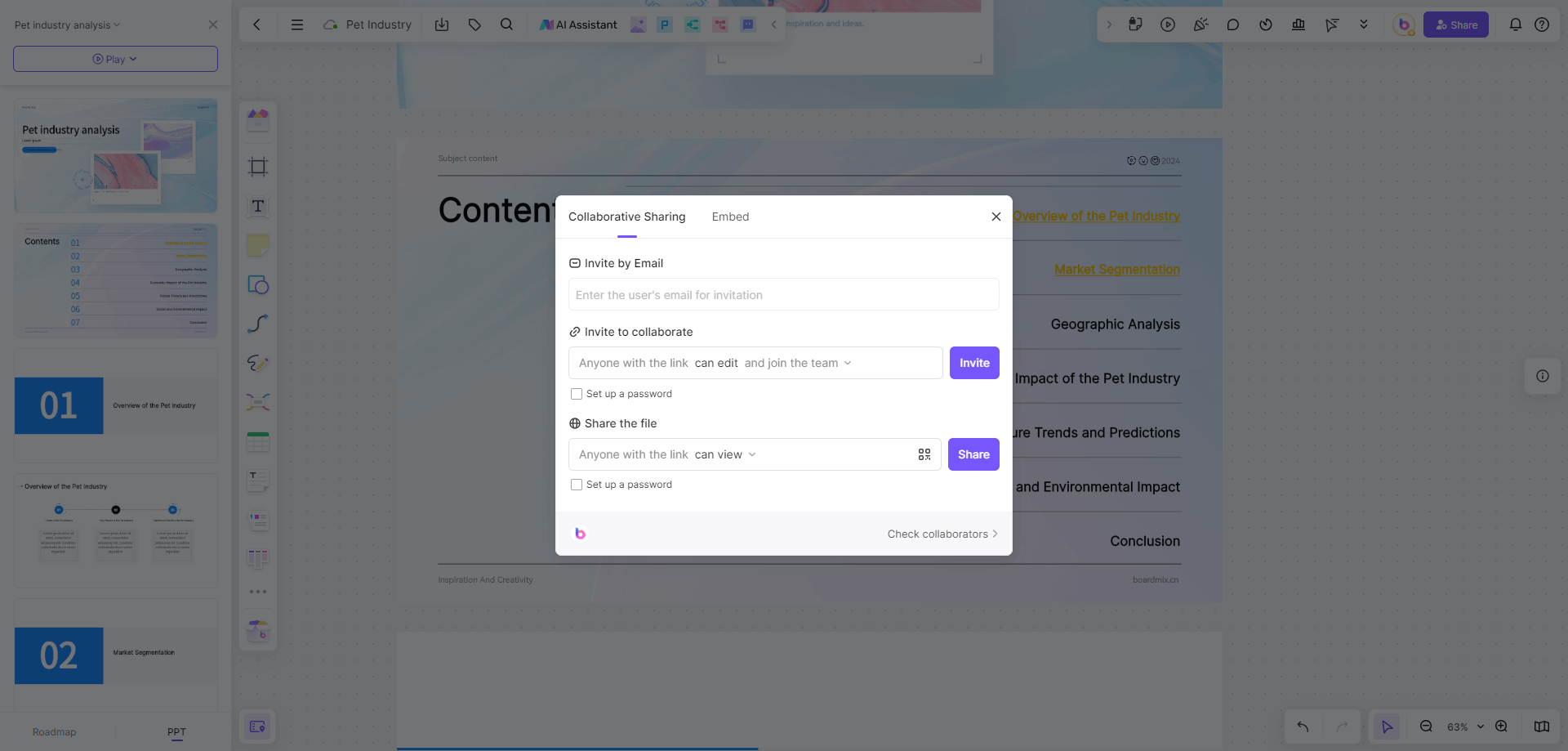
Step 4: Collaborate and Share
Invite team members: Click the “Share” button in the upper right corner to generate a shareable link. Invite coworkers to collaborate in real time.
Real-time editing: Work with team members, make real-time edits and leave comments for feedback.
Version Control: Keep track of changes with the version history feature, allowing you to revert to a previous version if needed.
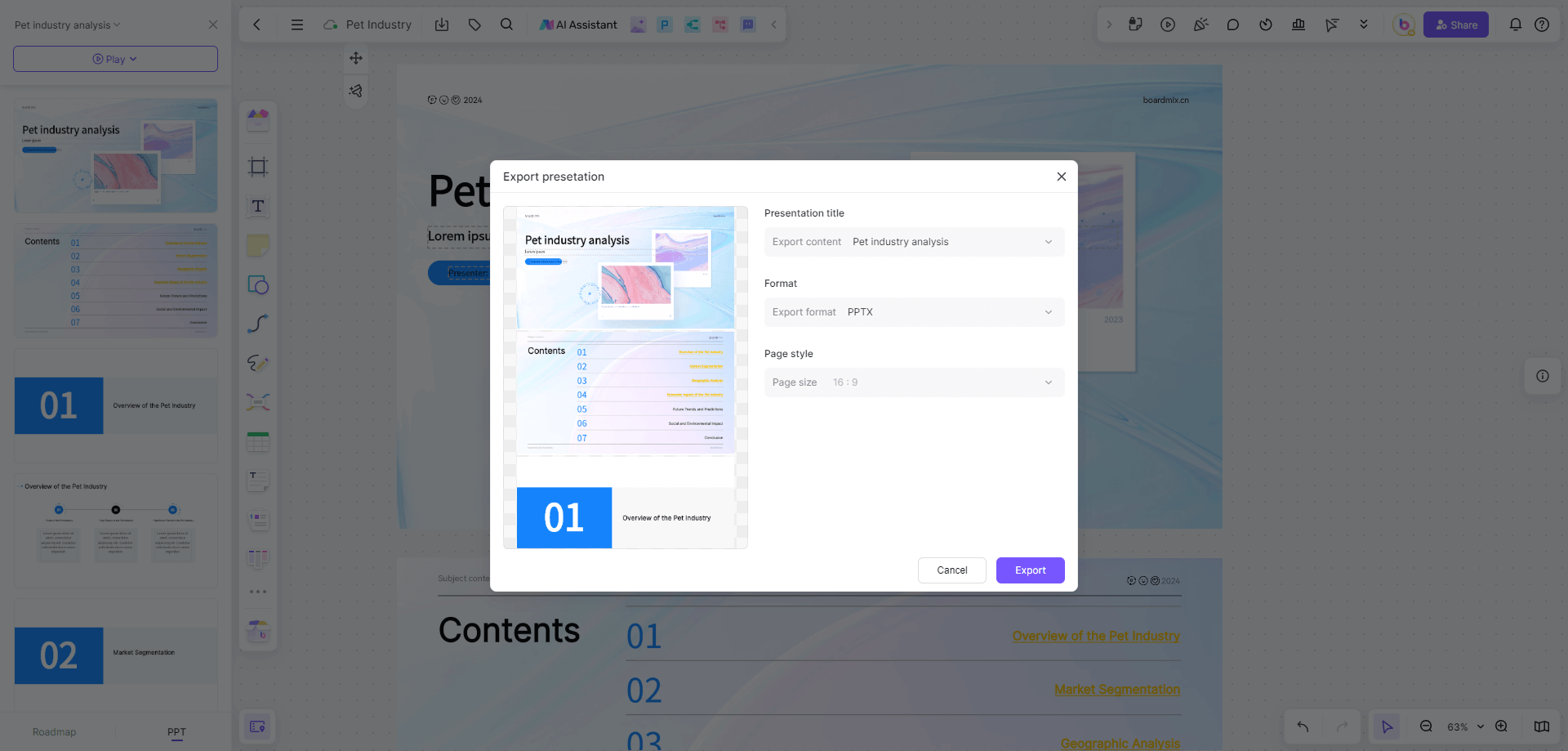
Step 5: Save and Export
Save your work: Click the Save button to save the presentation in your Boardmix account.
Export Options: Export your presentation in a variety of formats such as PNG, PDF or Presentation for easy sharing and printing.
Online Presentations: Use Boardmix Presentation Mode to present directly on the platform, ensuring seamless delivery.
How Online Presentation Makers Help in Professional Growth?
Online presentation makers play a significant role in professional development. Here are three cases illustrating their impact:
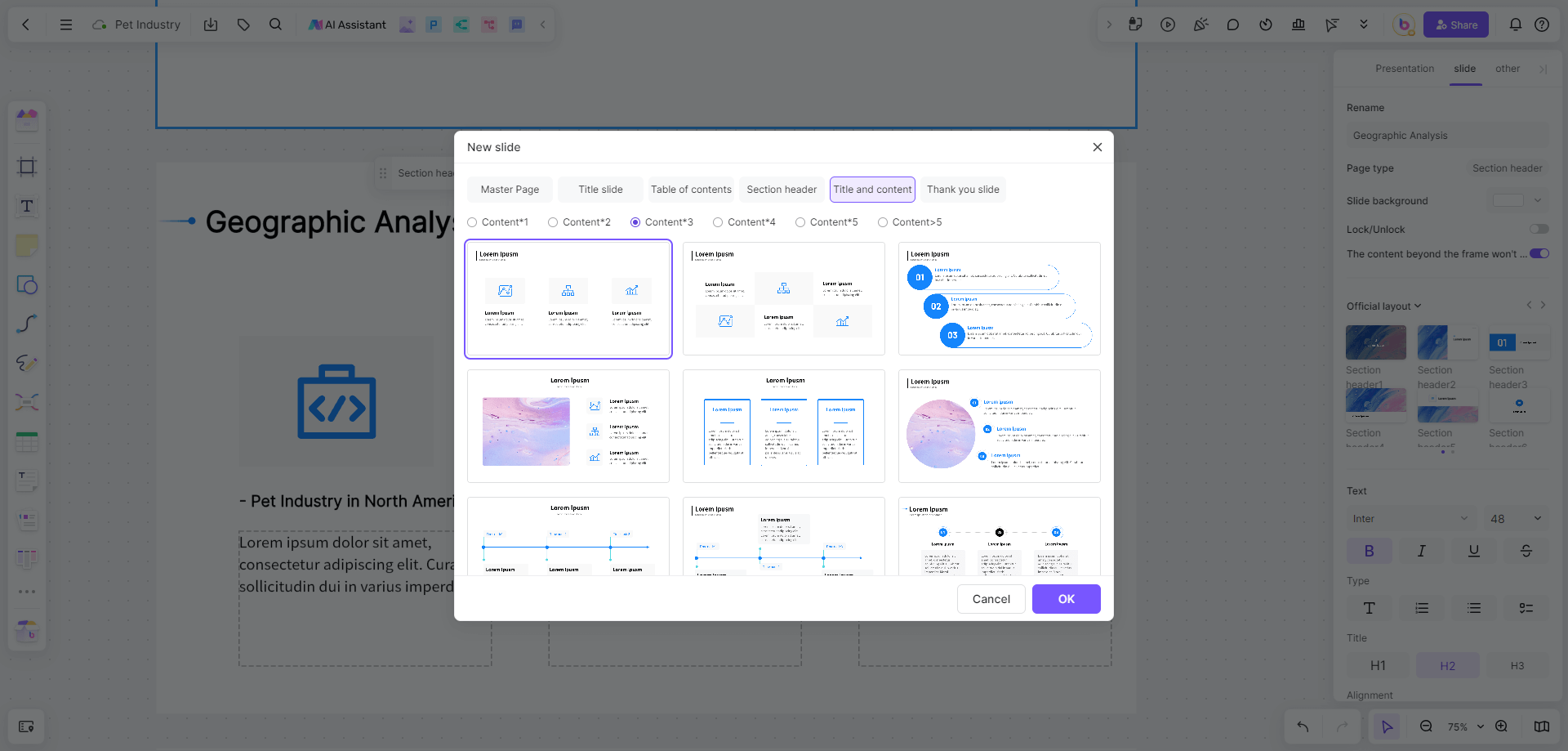
Case 1: Enhanced Team Collaboration
A multinational corporation is preparing a strategic business proposal for a potential client. The team members are located in different parts of the world.
Using Boardmix, the team collaborates in real-time, sharing insights and making live edits to the presentation. The AI-powered design suggestions help ensure the presentation looks professional and cohesive.
Case 2: Improved Creativity and Innovation
A marketing agency is tasked with creating an engaging pitch for a new product launch. The team wants to stand out with a unique and creative presentation.
Leveraging Boardmix 's extensive template library and AI-driven design ideas, the team experiments with different layouts, graphics, and multimedia elements. They create an interactive and visually stunning presentation that captures the audience's attention.
Case 3: Efficient Workflow and Productivity
A sales team at a tech company needs to create multiple presentations for a series of training sessions for new hires. Time is of the essence as the training schedule is tight.
Using Boardmix, the team quickly assembles their presentations by utilizing pre-designed templates and seamless integration with other online tools. They automate repetitive design tasks, allowing them to focus on the content and customization.
In conclusion, choosing the best online presentation maker involves considering features like user-friendliness, template variety, customization options, and collaboration capabilities. Best AI presentation makers offer additional benefits of time-saving, enhanced creativity, and professional consistency. Among the top tools, Boardmix AI stands out for its comprehensive features and ease of use. By leveraging these tools, professionals can significantly enhance their presentation skills and contribute to their professional growth.









