Many people experience anxiety from a week of busy work without producing valuable outcomes, procrastination on important tasks, and spending excessive time on inefficient activities. How can you achieve high focus and get tenfold results in the same amount of time? This article introduces the globally recognized productivity tool, the Pomodoro Technique, and how to implement it using Boardmix to reduce time anxiety and enhance work efficiency and quality.
What is the Pomodoro Technique?
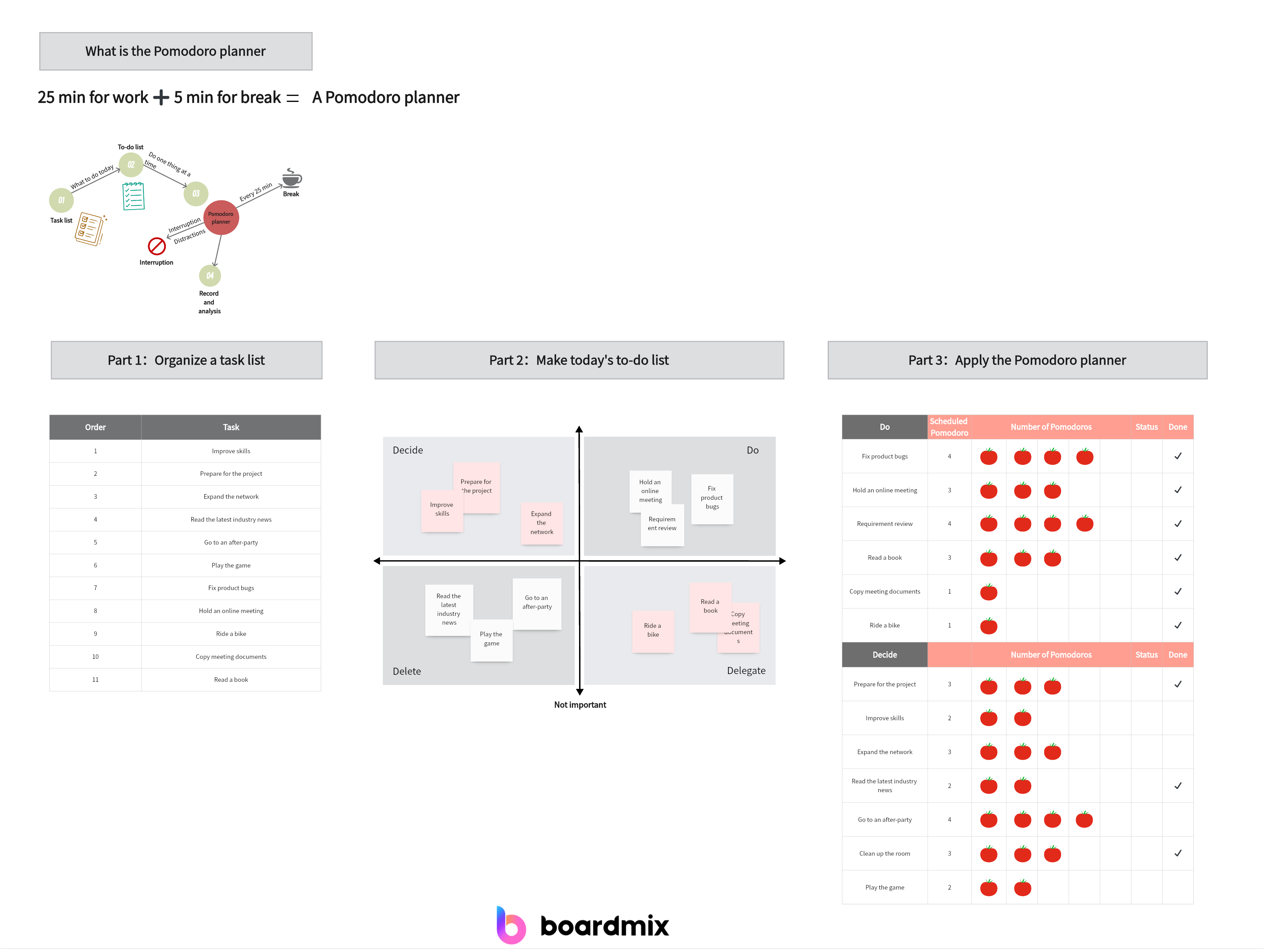
The Pomodoro Technique, introduced by Italian Francesco Cirillo in 1992, is a time management method that has been reinterpreted and published by various authors. It’s a simple and easy-to-execute method where you set a timer for 25-minute intervals (called Pomodoros), during which you focus entirely on your task. Once the timer goes off, you stop working immediately. This technique helps to alleviate time anxiety and allows for greater concentration on tasks, providing a sense of accomplishment through short, focused periods of work.
Pomodoro Technique Steps
Step 1: Organize Your Activity List
Before starting a work session, list out the tasks for the upcoming days or weeks. Having a clear overview and record of future tasks or activities helps prevent forgetting important tasks and clears your mind to focus better. Use Boardmix’s built-in timeline template to record key events and their time sequences, ensuring a general direction for your efforts and a rough schedule for tasks.
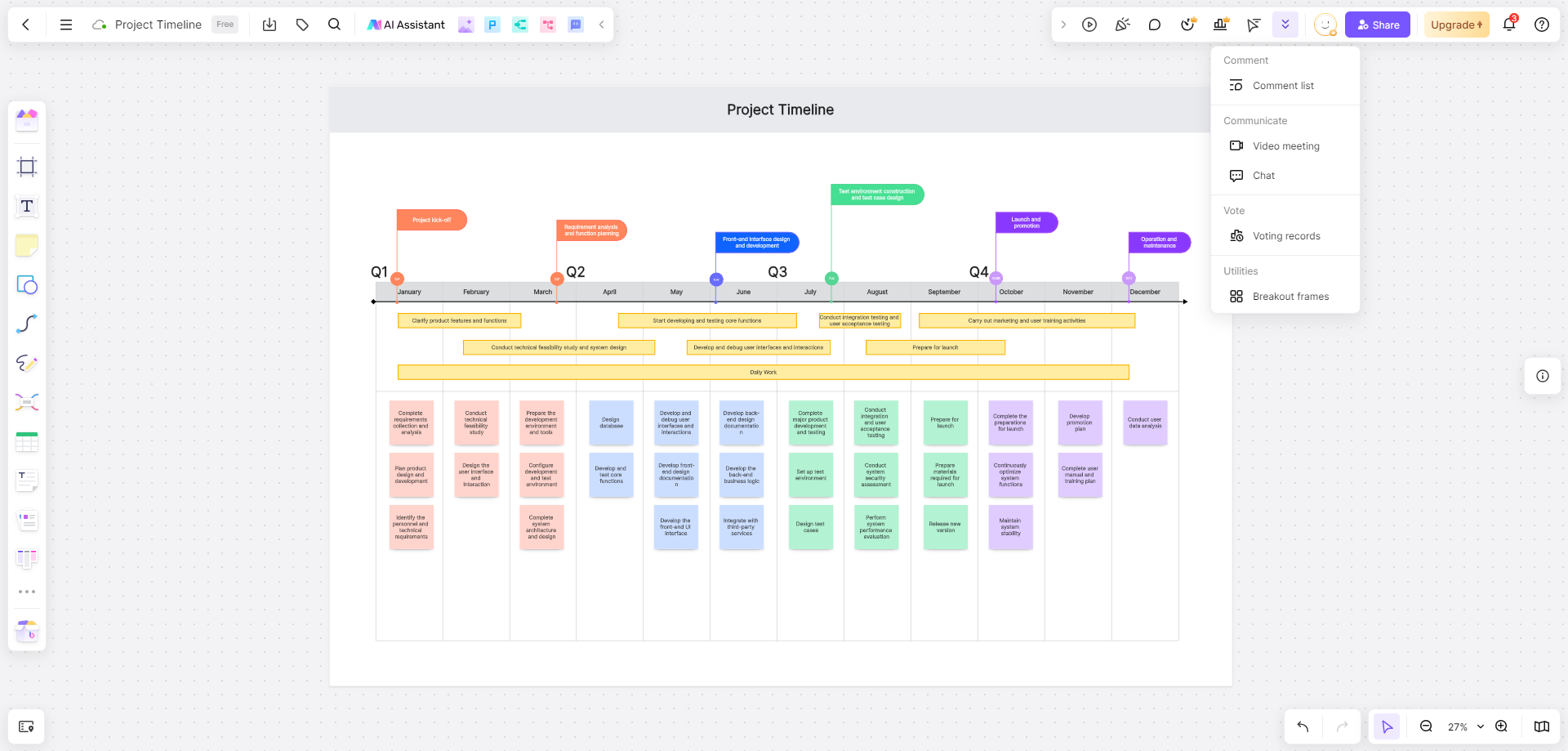
Step 2: Sort Today’s To-Dos
Every day, list the tasks you need to accomplish. Sort and categorize them by importance and urgency: urgent and important, important but not urgent, urgent but not important, and neither urgent nor important. Choose which tasks to complete first based on this categorization to find your work rhythm and make complex tasks more manageable. Boardmix allows you to easily create visual to-do lists and quickly organize your tasks using pre-set templates.
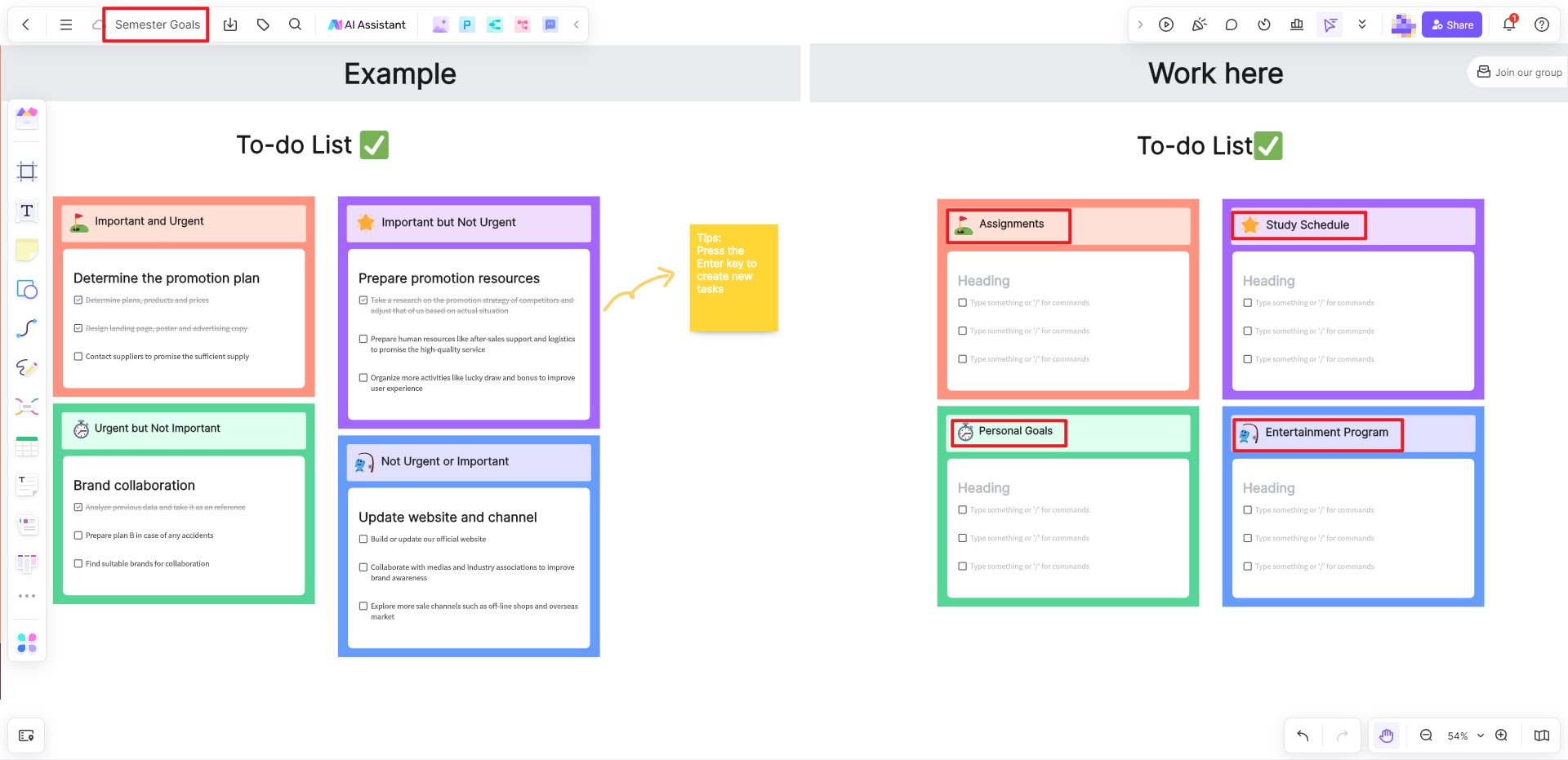
Estimate the time needed for each task from the to-do list. Break down large tasks that require more than seven Pomodoros into smaller tasks and combine small tasks that take less than one Pomodoro into suitable tasks for a single Pomodoro. Note that in the Pomodoro Technique, the minimum time unit is one Pomodoro (25 minutes); it cannot be split into smaller units like half a Pomodoro or a quarter of a Pomodoro.
Step 3: Start the Pomodoro Timer
After completing the first two steps, you can start the Pomodoro timer and begin working or studying.
Key points to remember:
- Each 25 minutes equals one Pomodoro.
- After each Pomodoro, take a short 5-minute break.
- After every four Pomodoros, take a longer break of 10 to 50 minutes.
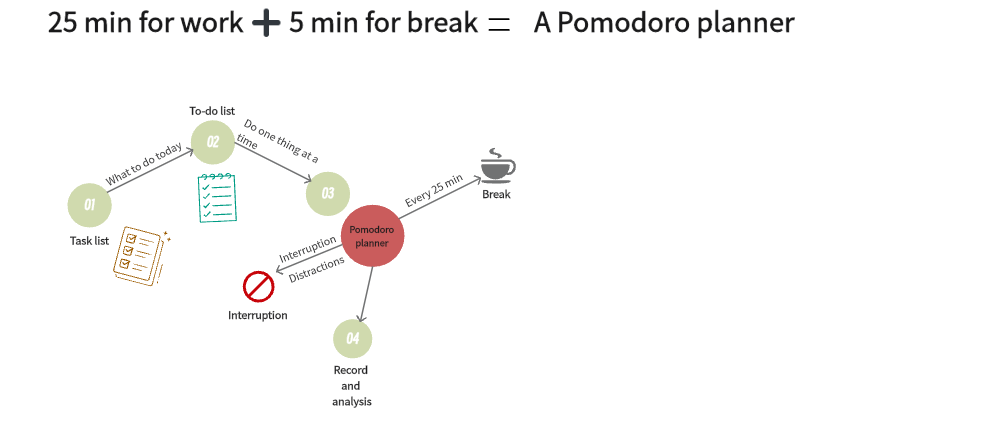
Using Boardmix’s whiteboard, you can set a Pomodoro timer and enable timer alerts to remind you when a Pomodoro ends and it’s time for a short break. The continuous timing function can track the time exceeded due to breaks, ensuring you enter the next Pomodoro session on time.
Step 4: Review and Analyze
After completing a day’s work or study, a timely review and analysis can help improve future efficiency. Maintain a good review habit by not only recording what you did but also analyzing and reflecting on any issues encountered. Reflect on aspects such as:
- Actual time taken for each task
- Number of interruptions
- Any deviations from the initial plan
- Possible improvements in efficiency
- Completion of all tasks
The goal of reviewing is to make actionable changes and improve in the next plan. Boardmix’s community offers a wealth of template resources, such as the Reflection Circle template, which supports one-click reuse and learning of effective thinking methods. You can also use Boardmix to freely create charts for efficient reviews.
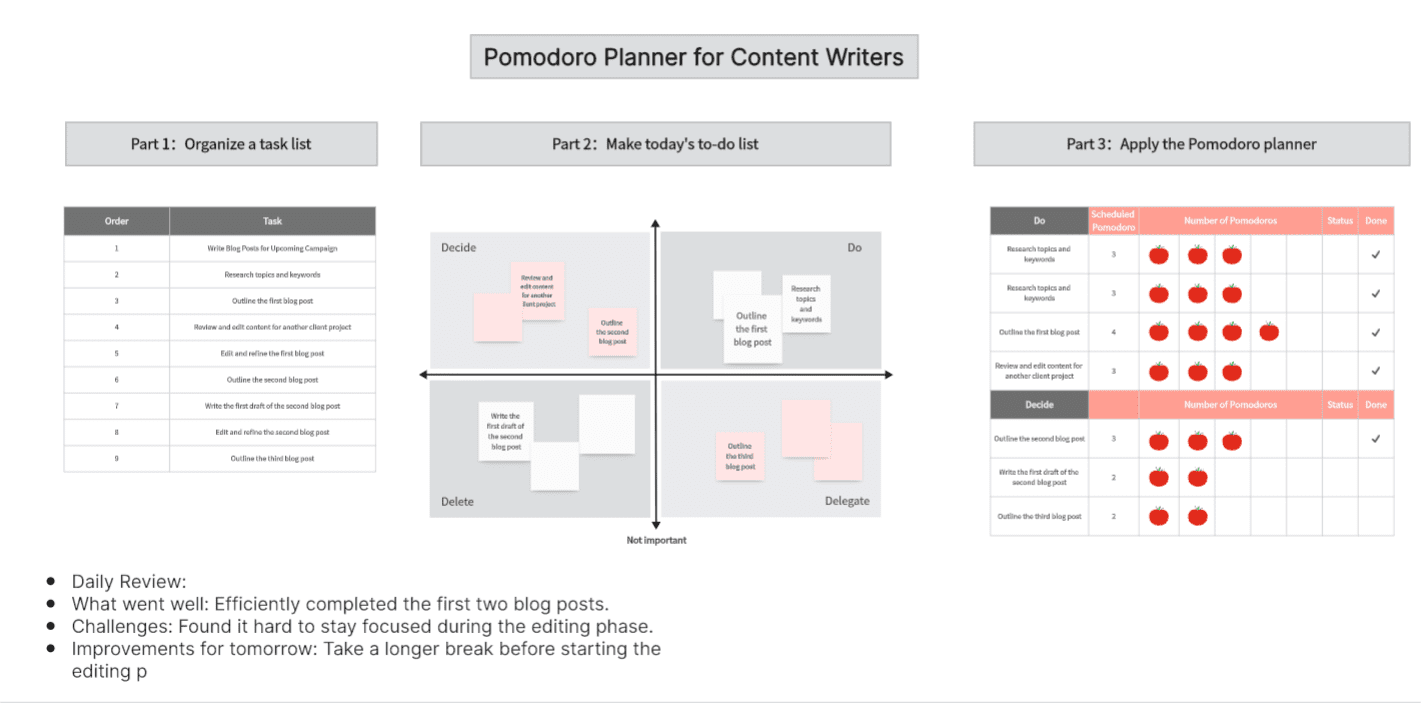
Having a good method paired with a good tool, Boardmix is suitable for personal and team collaboration, combining free layout, drawing tools, documents, spreadsheets, slides, sticky notes, mind maps, and other daily office tools. Its powerful drawing capabilities allow users to create various diagrams such as mind maps, flowcharts, UML diagrams, and Gantt charts. Using the Pomodoro Technique with Boardmix helps eliminate time anxiety and enhance work efficiency.









