Sitemap works by making your website easier to navigate for both users and search engine bots, improving usability and discoverability. Creating a sitemap is essential for effective website organization and search engine optimization. This guide will walk you through the basics of what a sitemap is, how it functions, and how to create a sitemap and use a sitemap template, ensuring your site is both user-friendly and SEO-optimized.
What is a sitemap?
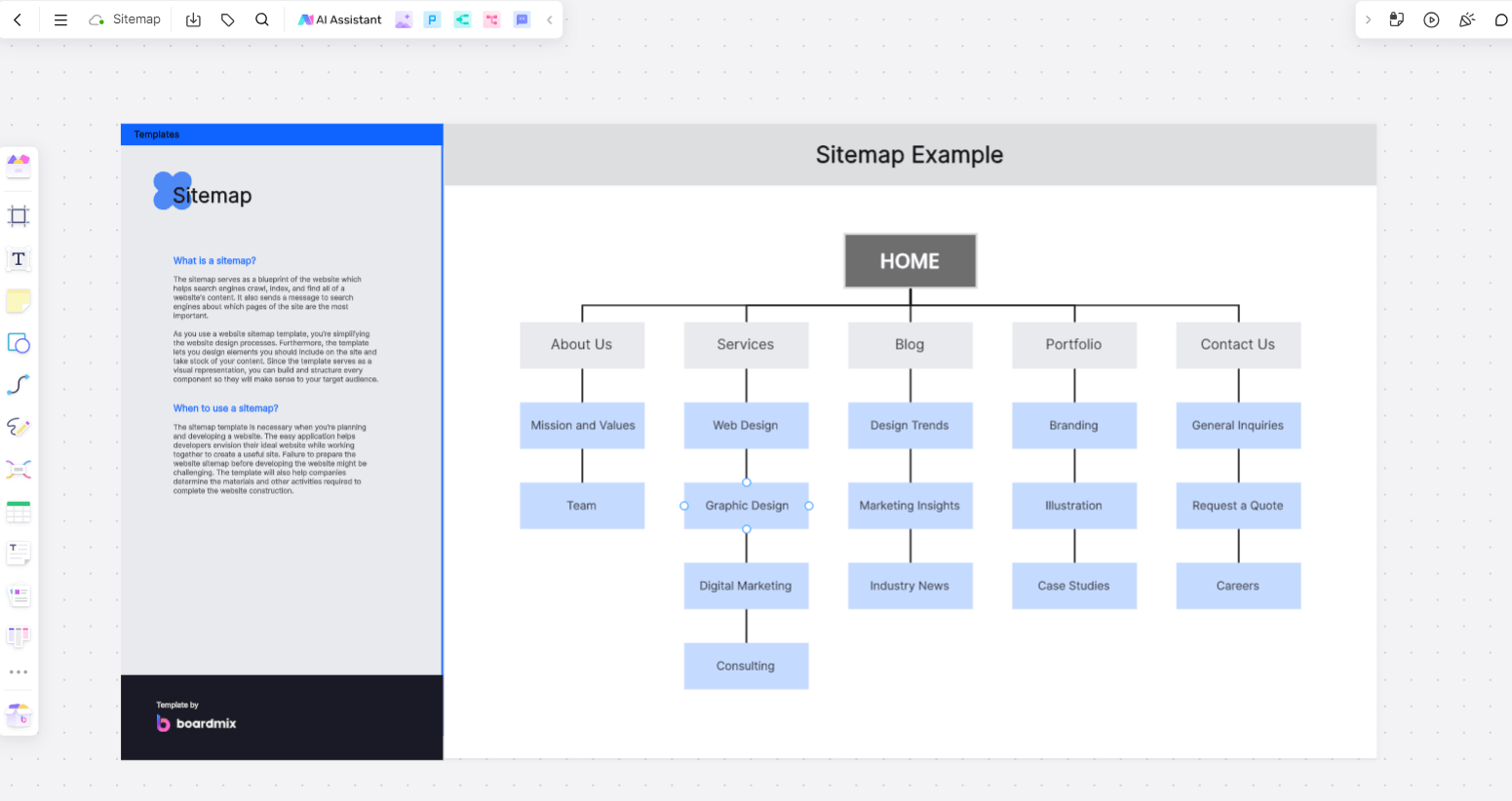
A Sitemap is an important tool that aids in the organization and navigation of a website's content. It acts like a roadmap of your website, outlining the structure and indicating the locations of all the pages on your site.
Key Features of a Sitemap
1. Organizational Structure
A sitemap organizes the pages on your website into a hierarchy. It categorizes the pages according to their significance, relationship to each other, and the flow from one topic to another. This structure can aid in planning a website’s architecture and make it easier for visitors to navigate through your website.
2. Page Inclusion
Every individual page of your website should be included in your sitemap. This ensures that search engines can discover and index all of your website's content, which can improve your website's visibility in search engine result pages (SERPs).
3. Accessibility
A sitemap makes your website more accessible to both users and search engines. It provides users with an overview of your website’s content at a glance and guides search engines to all your important pages.
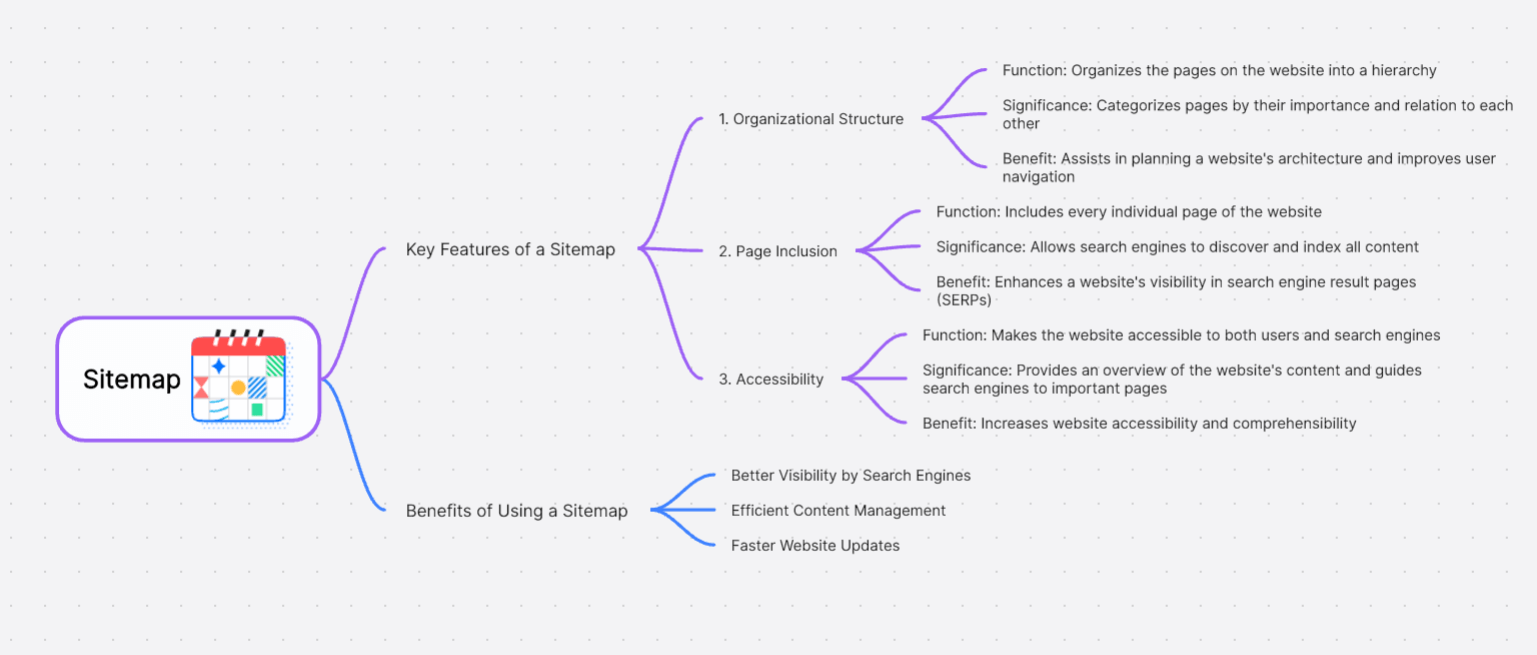
Benefits of Using a Sitemap
Improved Navigation: A well-designed sitemap can enhance the user experience by providing clear pathways to the information they're seeking on your site.
Better Visibility by Search Engines: Sitemaps act as a guide for search engines when they crawl your site. They can help ensure that all your pages get indexed, which can improve your visibility in search results.
Efficient Content Management: For large websites with many pages, a sitemap can serve as a content management tool, helping you keep track of each page and the connections between them.
Faster Website Updates: When you update content on your website, the sitemap helps search engines locate the modified pages faster, ensuring that your most recent content gets indexed promptly.
A sitemap is a crucial part of effective website design and SEO strategy. By organizing your website's content efficiently, a sitemap can help improve user experience, search engine optimization, and overall site management.
How does a sitemap work?
The Sitemap serves as a blueprint of your website, mapping out the structure and indicating where each page resides. It's a crucial tool for website navigation and Search Engine Optimization (SEO). But how exactly does it work? Let's dive deeper.
Website Navigation
From a user's perspective, a sitemap is a simple and intuitive guide to what lies within your website. If they're struggling to find certain information or wish to understand your site's overall layout, they can refer to the sitemap.
Typically, a user-accessible sitemap takes the form of an HTML page and lays out your site's content in a clear, organized manner. Larger websites often break their sitemaps down into segments based on subject category or page type, providing a directory-like function.
Search Engine Optimization
On the SEO front, the role of a sitemap is even more vital. This time, we're discussing XML sitemaps, which are designed for search engines rather than human users.
Search engines send out digital "spiders" or "bots" to crawl websites, following links and gathering data about each page. This process is how search engines index the web: the bots discover new pages, record what they're about, and then add them to their search results.
A sitemap facilitates this process by providing these bots with a list of all pages on your site, ensuring none are missed. The sitemap also includes metadata about each page, such as when it was last updated and how important it is about other pages on the site. This information helps search engines understand your content's context and relevance, potentially improving your ranking in search results.
Moreover, for larger websites with hundreds of pages, or sites with a significant number of pages that are isolated or not well linked together, having a sitemap is especially important as it ensures that search engines are aware of all the pages on the site.
How to create a sitemap?
Creating a sitemap is an essential step in setting up a website. It helps with both website navigation and SEO, making it a crucial part of your website's success. Here's a step-by-step guide on how to create one:
Step 1: List Out All Your Website's Content
Start by listing out all the pages on your website. This includes every blog post, product page, category page, and any other page you have. Don't forget to include your homepage and contact page as well. The goal is to have an inventory of all the content that needs to be included in the sitemap.
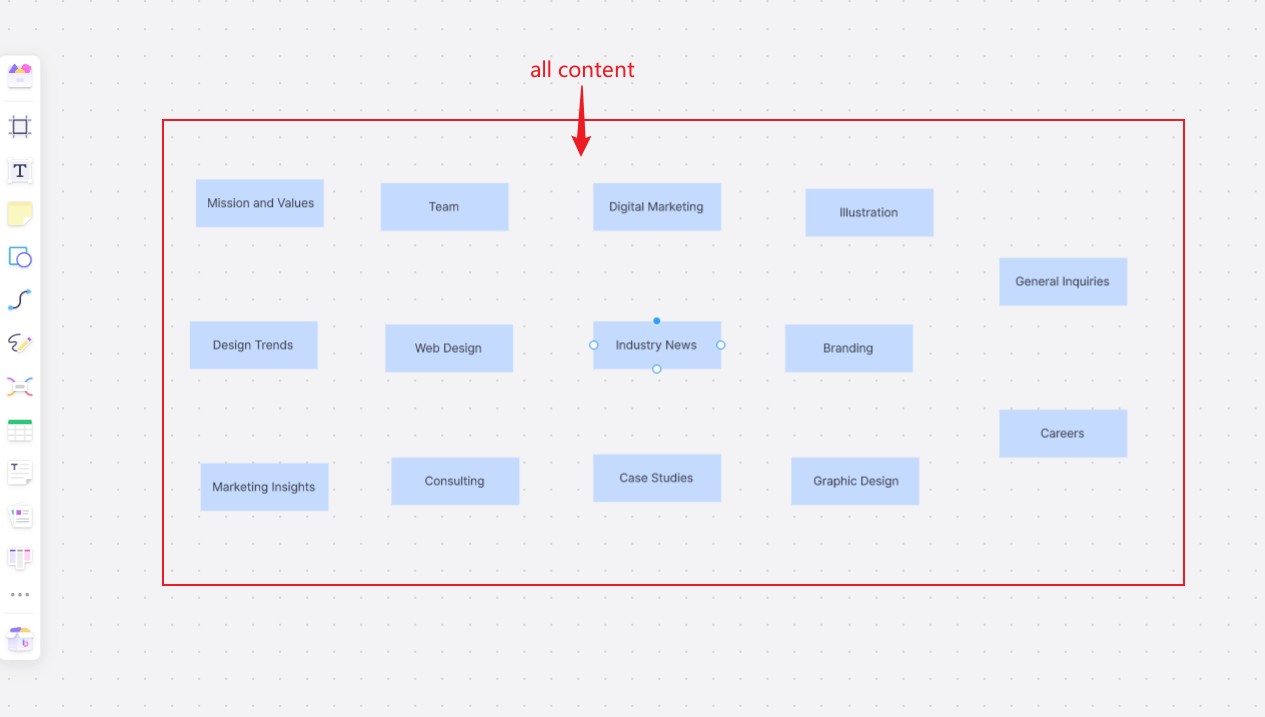
Step 2: Organize the Pages into Categories
Now that you have a list of all your pages, the next step is to organize them. Group related pages into categories. For instance, all your blog posts should be in one category, while your product pages are in another.
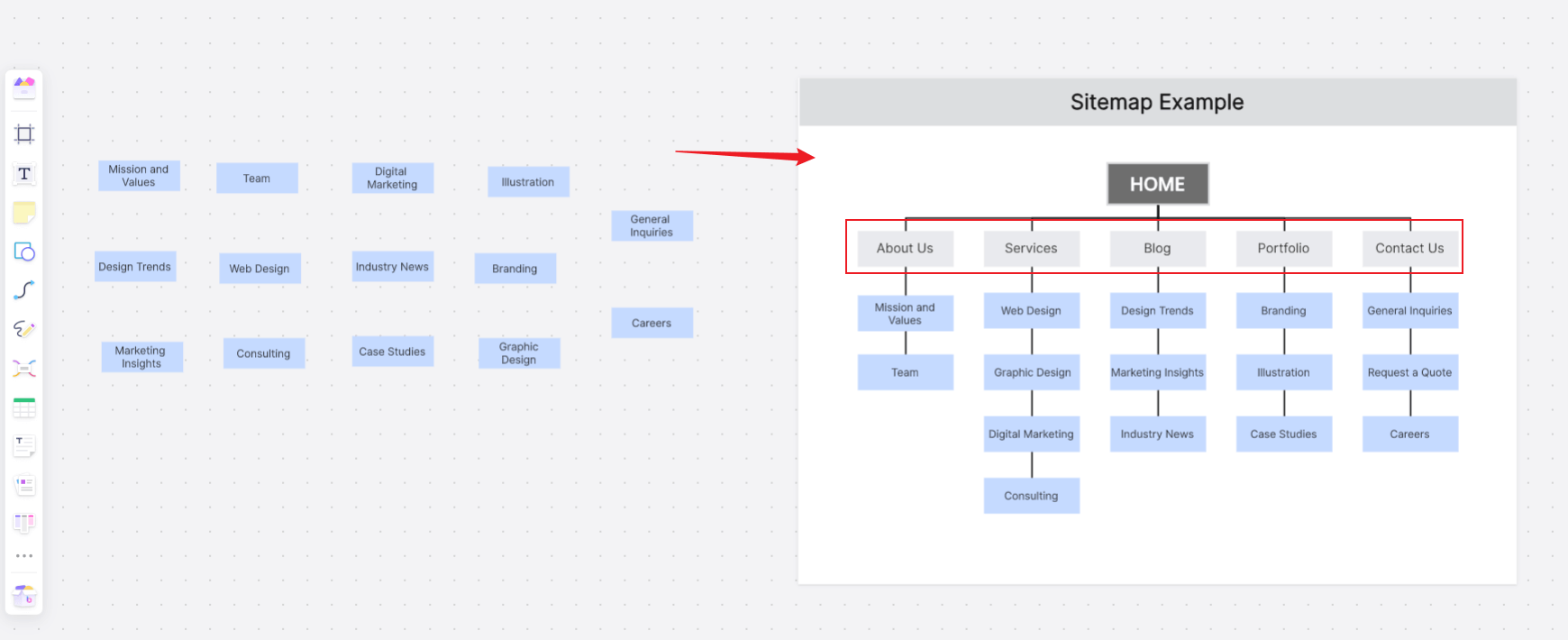
Step 3: Determine the Hierarchy
Next, you need to decide on the hierarchy of your pages. Some pages will be main pages, while others will be subpages. Your homepage will be at the top of the hierarchy, followed by your main pages like "Products," "Blog," or "Contact Us." Below these will be the subpages for each category.
Step 4: Create Your Sitemap
There are several ways to create your sitemap:
Manually: If your website only has a few pages, you could create a sitemap manually using a standard text editor or a visual design tool.
Sitemap Generators: For larger websites, there are online sitemap generators that can automatically create a sitemap for you. All you need to do is enter your website URL, and the generator will do the rest.
CMS Plugins: If you're using a Content Management System (CMS) like WordPress or Joomla, there are plugins available that can generate a sitemap for you.
Step 5: Validate Your Sitemap
Before uploading your sitemap, validate it using a sitemap validator. This checks if your sitemap is in the correct format and if all links are working correctly.
Step 6: Submit Your Sitemap to Search Engines
Finally, you need to submit your sitemap to search engines. This can be done through Google Search Console for Google, or Bing Webmaster Tools for Bing. Once you submit your sitemap, it'll help search engines more accurately crawl and index your site.
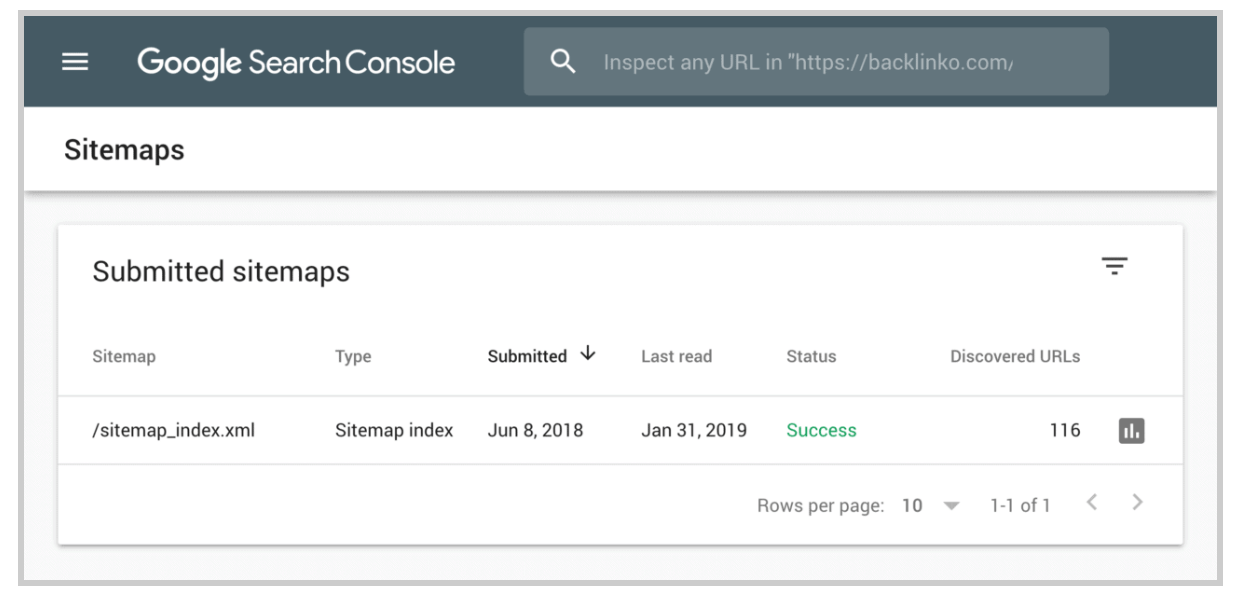
Design Your Website Sitemap with Template
The sitemap template is necessary when you’re planning and developing a website. Designing an effective sitemap could be a daunting task. But with Boardmix's Website Sitemap Template, this process becomes a breeze. Here's a step-by-step guide on how to use the Sitemap Template when designing a website effectively.
1: Access Boardmix
Firstly, log in to your Boardmix account. Navigate to the "Tool" section and look for the Website Sitemap Template & Tool.
2: Use the Sitemap Template
The Website Sitemap Template is designed hierarchically. It starts with the homepage at the top, followed by main categories (e.g., Blog, Products, Services), and then further breaks down into subcategories and individual pages. Take a few moments to familiarize yourself with this structure.
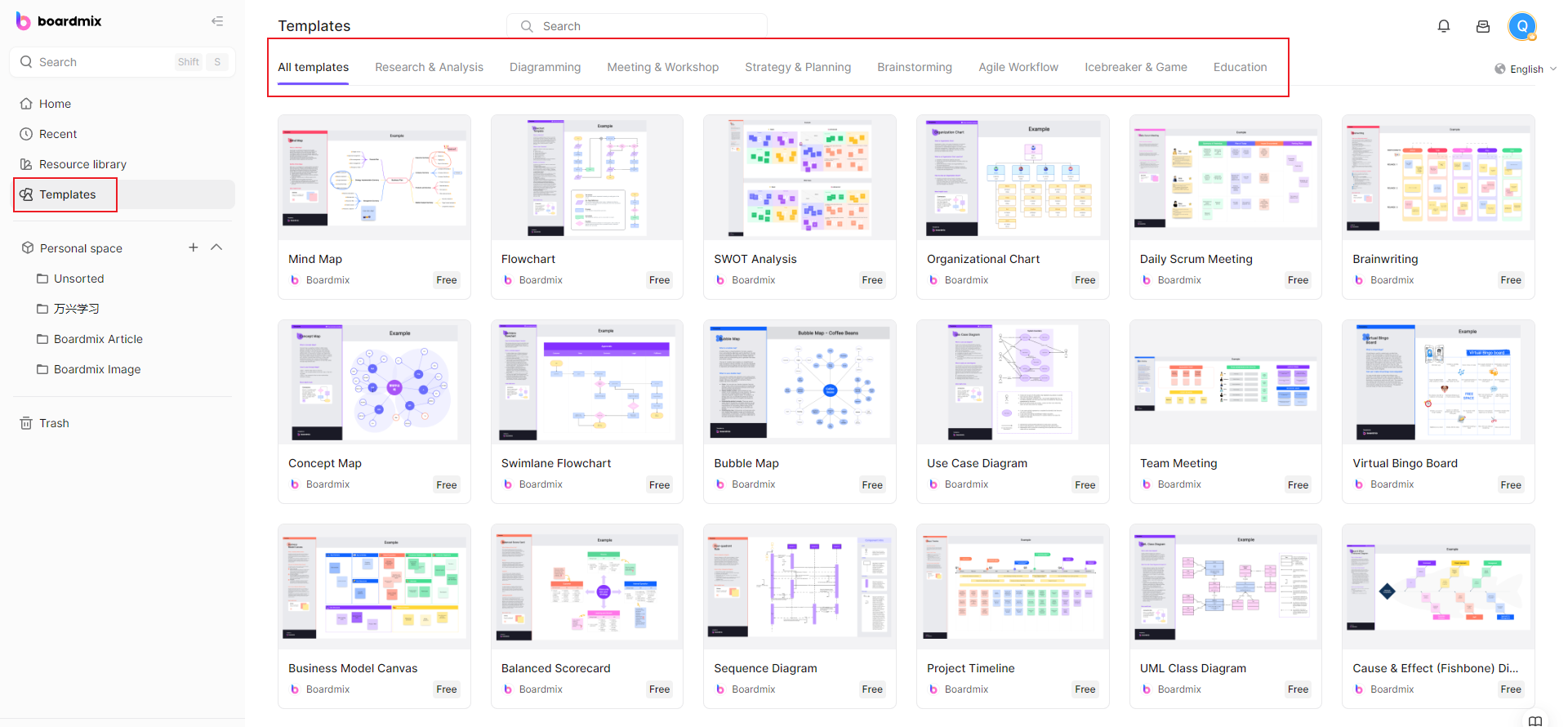
3. Customize Your Sitemap
Now comes the customization part. With Boardmix, you can easily add, edit, or remove sections in your sitemap as per your website structure.
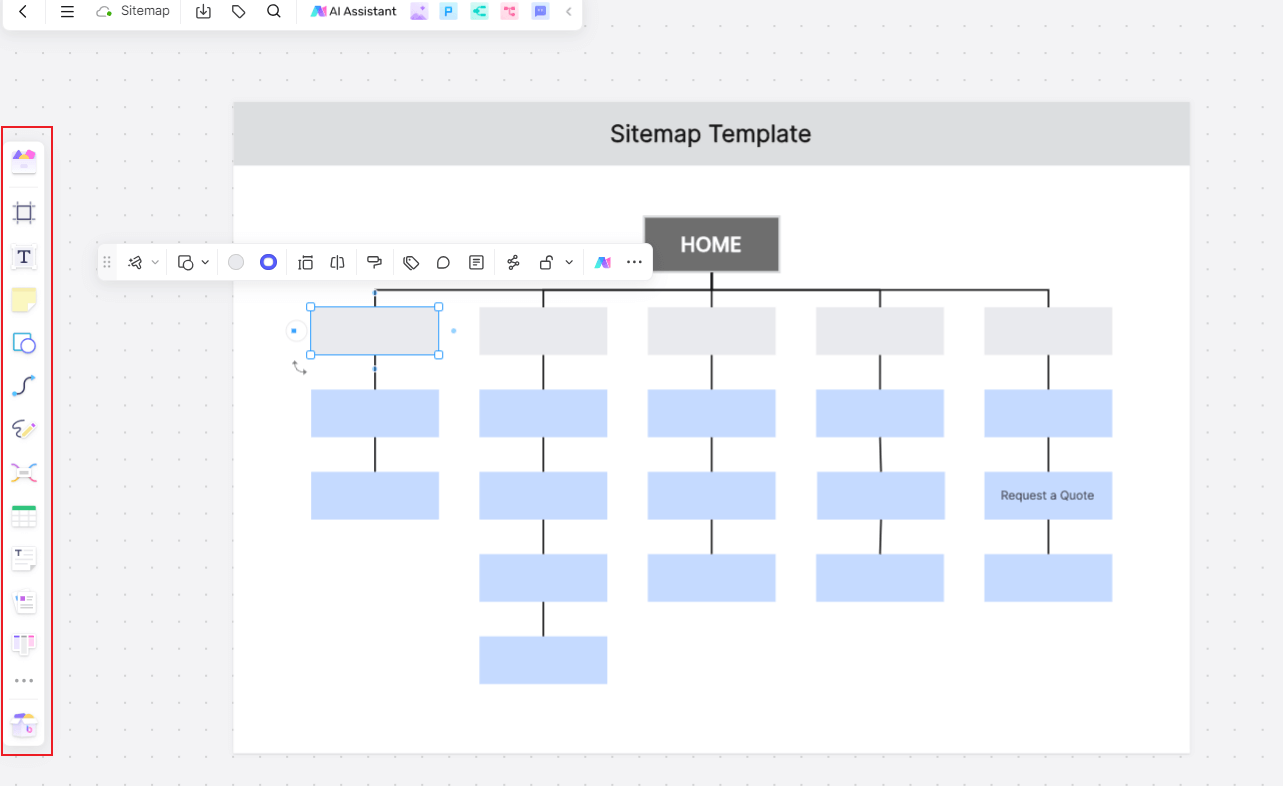
Adding New Section: Click on the '+' button to add a new section or page to your sitemap.
Editing Existing Section: To edit an existing section, simply click on it and modify the details.
Removing a Section: To remove any section or page from the sitemap, click on the 'x' button next to it.
4: Share and collaborate
When designing your website sitemap, collaborate with your team members and look for advisement in real time. Click on the Share button and send the link, then people and join your project and co-edit online.
Boardmix helps developers envision their ideal website while working together to create a useful site. Failure to prepare the website sitemap before developing the website might be challenging. The template will also help companies determine the materials and other activities required to complete the website construction. Whether you're redesigning your website or launching a new one, Boardmix provides you with an intuitive interface and simple functionality to get your sitemap right.










