Organizing and visualizing data efficiently is essential for any team's success. An online whiteboard offers a versatile platform for creating and managing tables, which can greatly enhance productivity and collaboration. This article explores how to make table online using an online whiteboard and highlights the benefits of using such tools for team collaboration. We will focus on Boardmix as an exemplary online whiteboard software for table creation, providing a detailed guide on its features and functionalities.
What Can You Do with an Online Whiteboard Table?
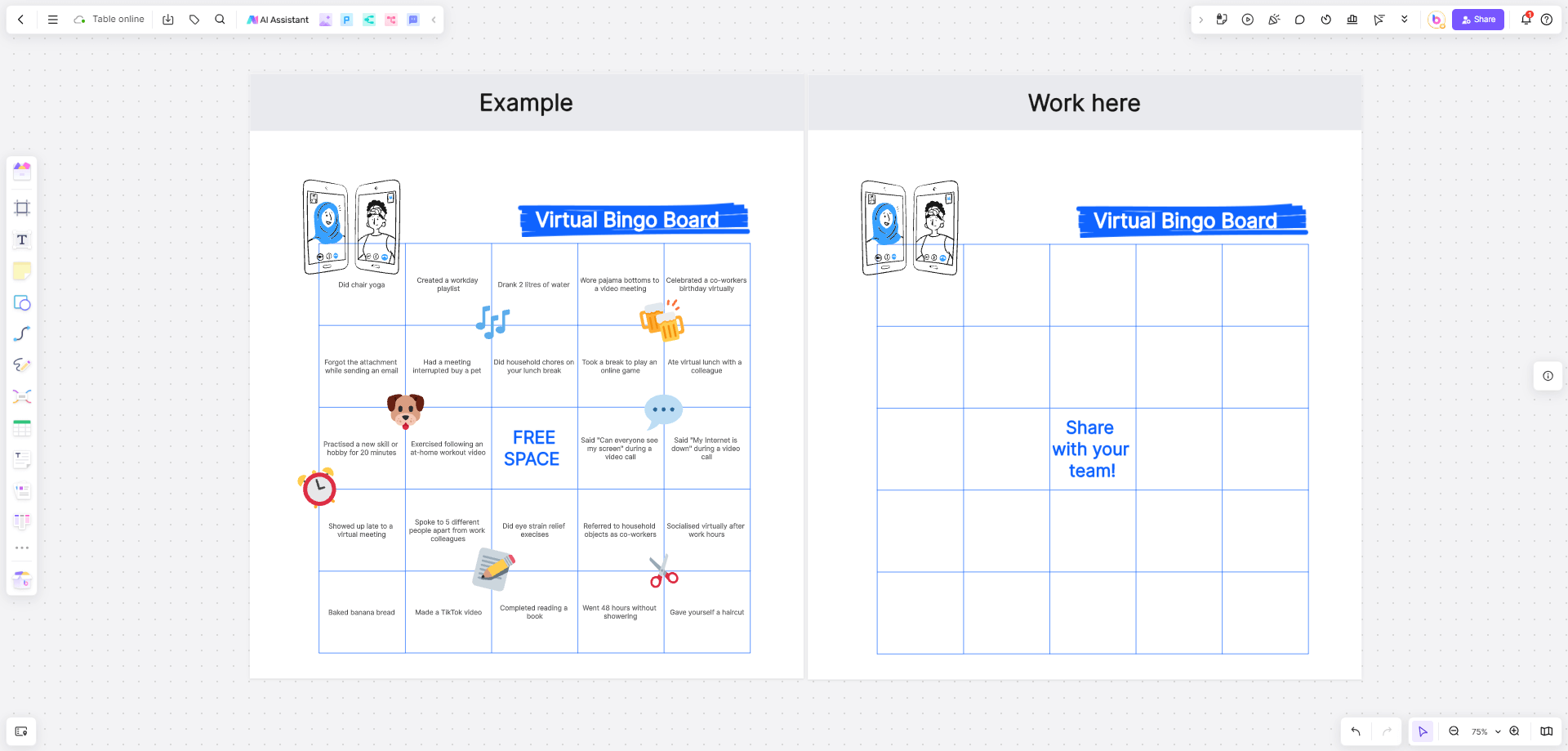
With online whiteboard’s versatile features, these platforms offer more than just a space to brainstorm. Let's explore how an online whiteboard table can transform the way you manage and analyze data.
Organizing Data and Ideas
An online whiteboard table is a powerful tool for organizing data and ideas.
Structured Layout: A table provides a clear and organized layout for data. Each cell can contain different types of information, making it easier to sort and analyze data systematically.
Customizable Fields: Online whiteboard tables allow you to customize fields according to your needs. You can add or remove columns and rows, adjust cell sizes, and format text to fit the data.
Interactive Elements: Many online whiteboards offer interactive elements within tables, such as drop-down menus, checkboxes, and color-coded cells. These features enhance data entry and management, making it more efficient to handle complex datasets.
Real-Time Updates: As you make changes to a table, updates are reflected in real-time. This ensures that all team members are working with the most current information, reducing errors and improving decision-making.
Visualizing Information for Better Understanding
Visualizing information is crucial for effective data analysis and communication. An online whiteboard table enhances visualization in several ways.
Charts and Graphs: Many online whiteboards integrate with charting tools, allowing you to convert table data into visual representations like bar charts, pie charts, and line graphs. This helps in identifying trends and patterns more easily.
Color Coding: Using color coding within tables can highlight important data points or differentiate between various categories. This visual cue makes it simpler to understand complex data at a glance.
Annotations: You can add comments, notes, and annotations directly on the table. This feature facilitates clearer communication and helps in providing context or explanations for specific data entries.
Collaboration Features: Online whiteboards often include collaboration features such as real-time editing and discussion threads. These tools enable team members to provide feedback and make collective decisions based on the visualized data.
How Can an Online Whiteboard Table Improve Team Collaboration?
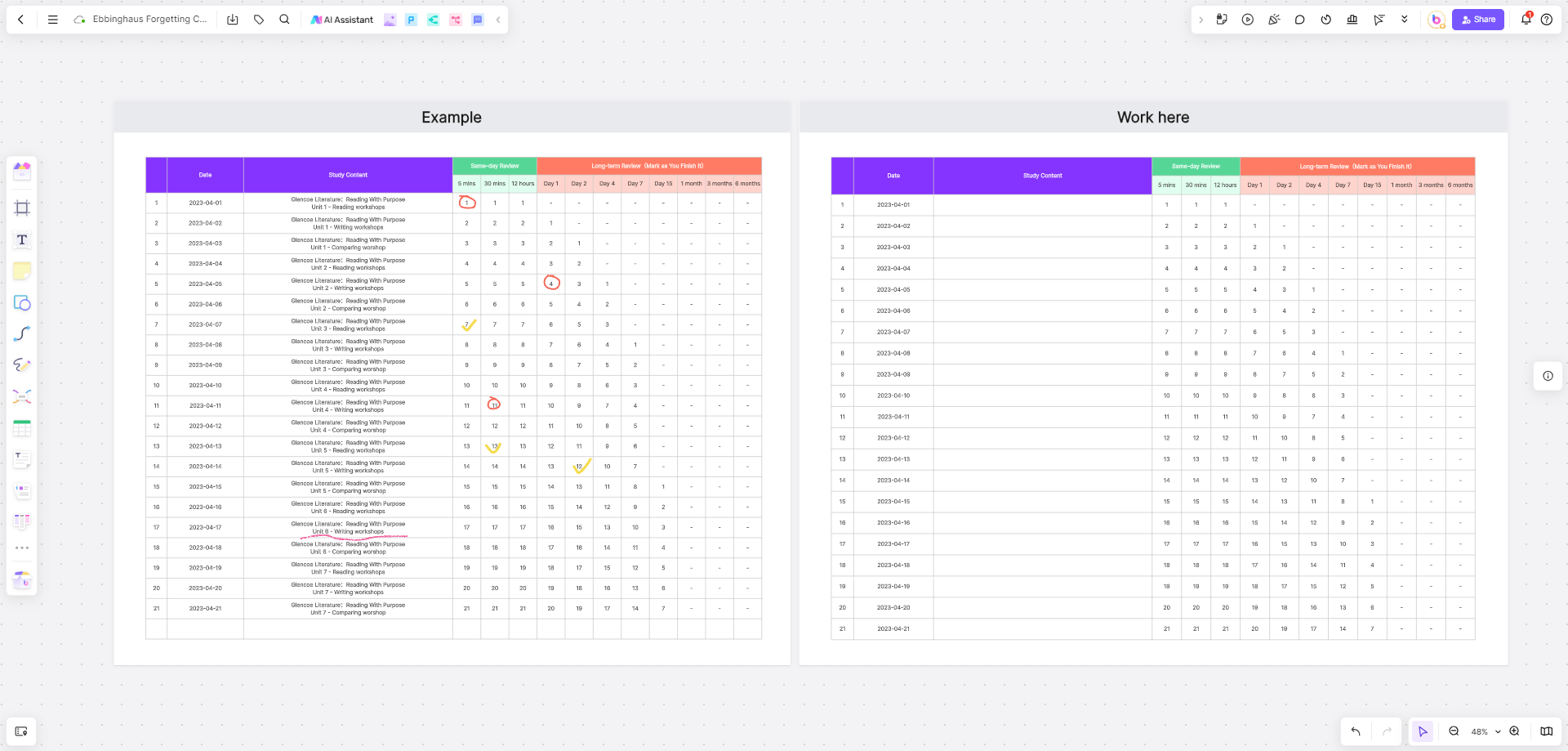
An online whiteboard table can significantly enhance team collaboration by providing a shared platform where members can interact and contribute to data management and decision-making.
Centralized Access: With an online whiteboard table, all team members have access to a centralized location for data. This eliminates the need for multiple versions of files and ensures everyone is working with the same information.
Real-Time Collaboration: Online whiteboards support real-time collaboration, allowing team members to work simultaneously on the same table. This feature facilitates quick updates, instant feedback, and seamless teamwork.
Task Management: You can use tables to manage tasks, track progress, and assign responsibilities. By visualizing tasks and deadlines in a table format, teams can stay organized and ensure that everyone is aware of their duties and timelines.
Communication: Integrated communication tools, such as chat or comment features, enable team members to discuss data directly within the table. This streamlines conversations and keeps discussions relevant to the data being analyzed.
Version Control: Online whiteboards often include version control features, allowing you to track changes and revert to previous versions if needed. This ensures that important data is not lost and maintains the integrity of the table.
Boardmix: Your Ideal Online Whiteboard Software for Table Creation
When it comes to make tables online, Boardmix stands out as an exceptional online whiteboard software that offers a range of features tailored for effective table creation.
Boardmix's Features for Table Creation
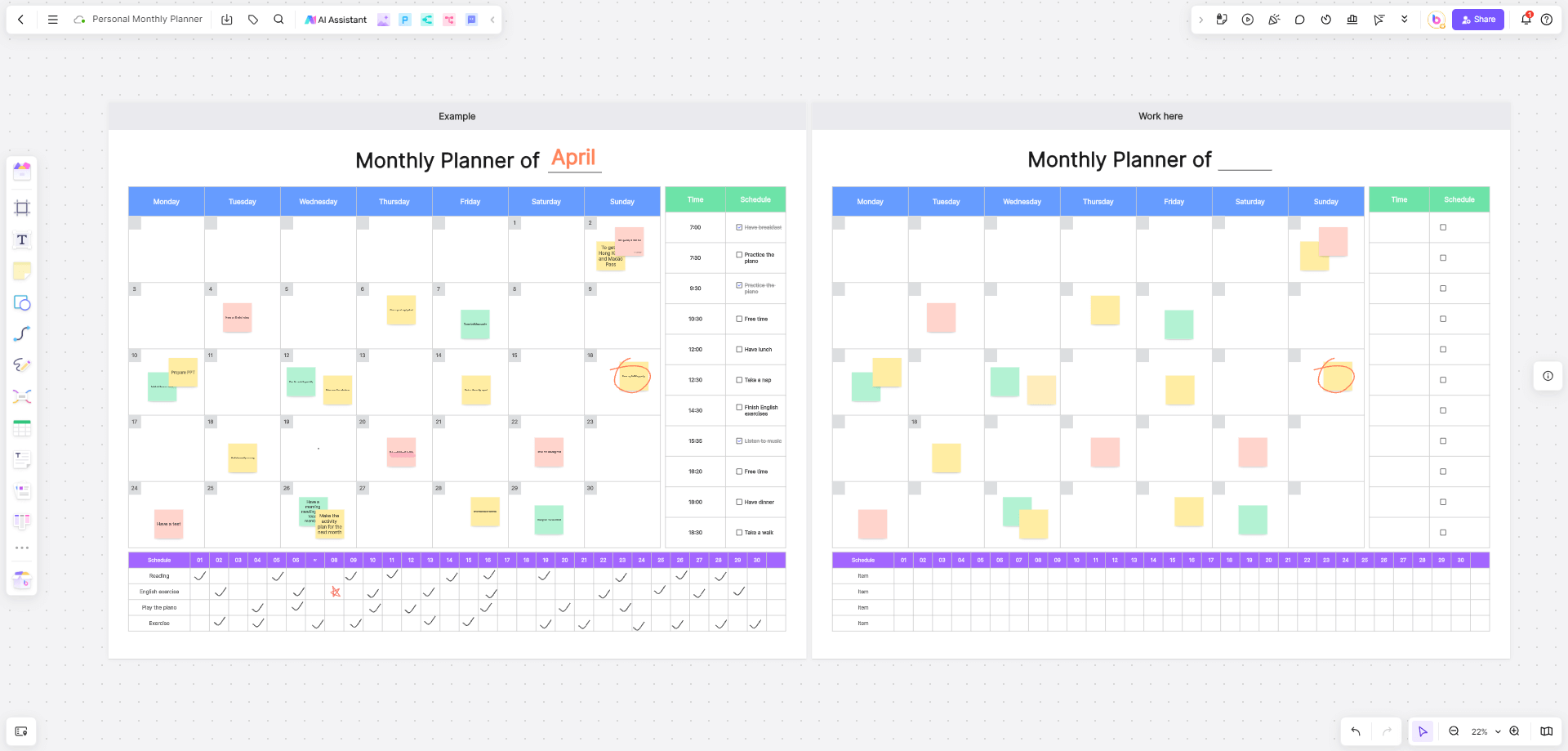
Whether you're working individually or collaborating with a team, Boardmix’s advanced tools and functionalities provide a comprehensive solution for all your table-related needs.
Flexible Table Tools: Boardmix provides a suite of table tools that allow you to create, customize, and manage tables effortlessly. You can add or remove columns and rows, merge cells, and format text to suit your requirements.
Advanced Visualization Options: Boardmix integrates with various charting tools to help you visualize table data. In addition, Boardmix's rich library of graphics and elements makes it easier for you to decorate your tables.
Collaborative Editing: With Boardmix, multiple users can work on the same table simultaneously. The real-time collaboration feature ensures that changes are updated instantly, and team members can interact directly within the table.
Customizable Templates: Boardmix offers customizable table templates to streamline the creation process. You can choose from various pre-designed templates or create your own, saving time and ensuring consistency.
Integration with external tools: Boardmix enhances table functions by integrating with external tools and platforms. You can export the table in different forms, such as excel, png, pdf, etc., so that it can be easily used and displayed on other software.
Enhanced data security: Boardmix prioritizes data security and provides functions such as access control and encryption to protect your table data. You can set permissions to control who can view, edit, or share your tables, and Boardmix also provides regular backup and recovery options to protect your data from loss or damage.
A Step-by-Step Guide to Make Table Online for Your Team on Boardmix
Using Boardmix to make a form online is very simple, the following are the steps.

Sign Up and Log In: Start by signing up for a Boardmix account if you haven’t already. Once registered, log in to your account to access the whiteboard platform.
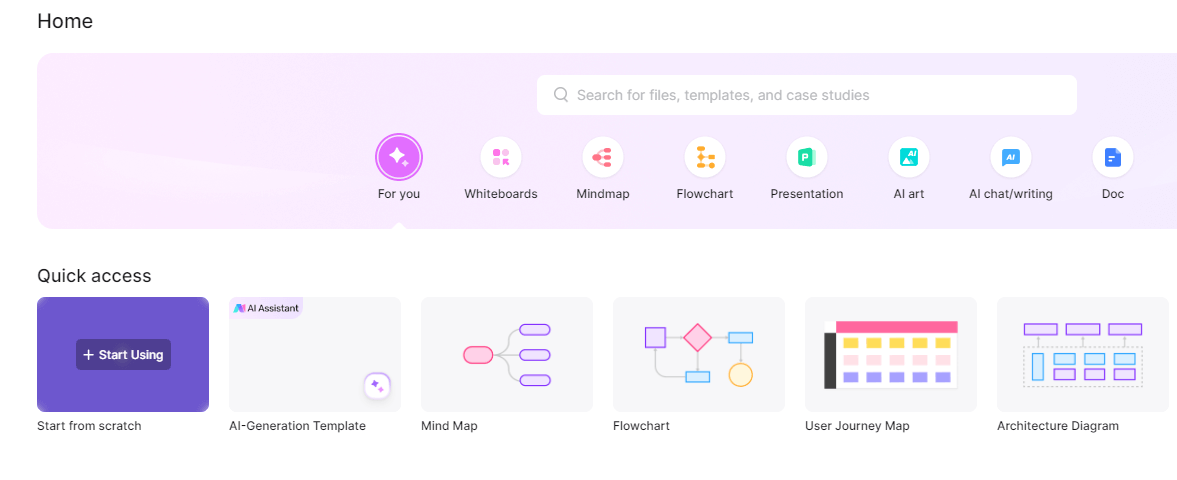
Create a New Whiteboard: Click on the 'Create New Whiteboard' option from your dashboard. Choose a blank canvas or a template that suits your table needs.
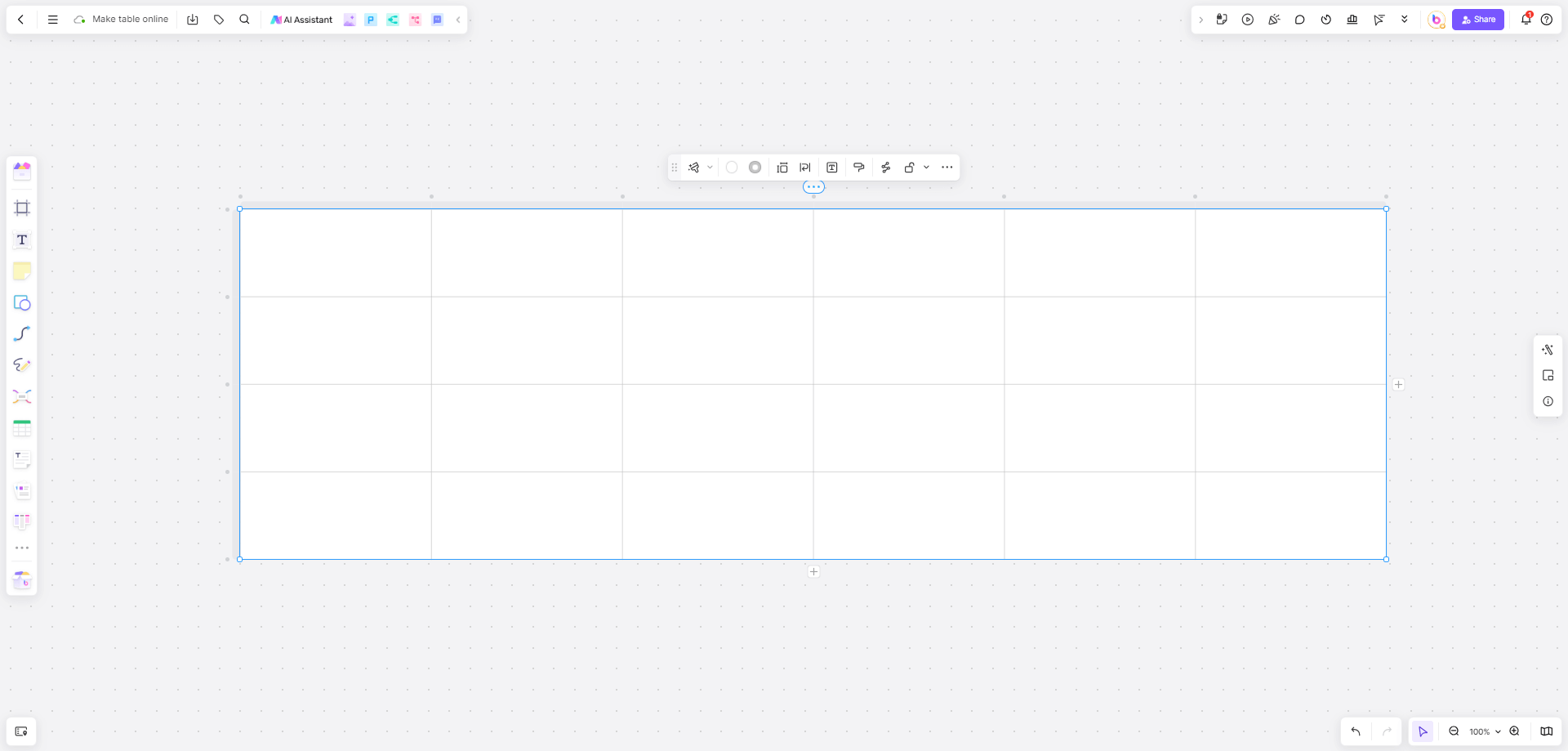
Add a Table: From the tools menu, select the 'Table' option to insert a table into your whiteboard. You can customize the number of columns and rows based on your data requirements.
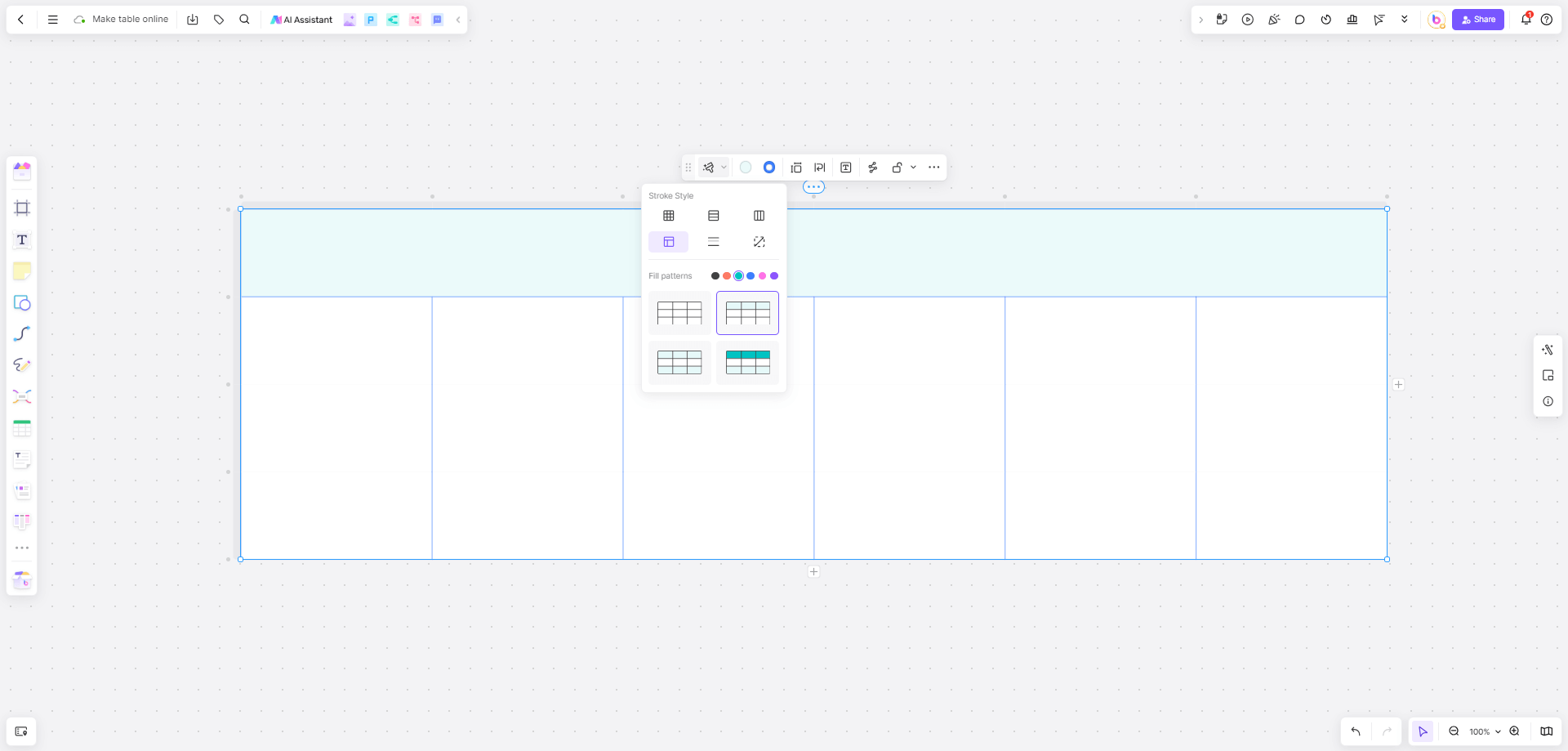
Customize your table: Use Boardmix's customization options to adjust the layout of the table, format the text, style the table and add decorative elements. You can also add comments with a note or comment function.
Collaborate with Your Team: Invite team members to join your whiteboard. They can access the table, make changes, and contribute to discussions in real-time.
Save and Share: Once your table is complete, You can move the table or copy and paste it to any whiteboard location you need, and you can put it in your other whiteboard creations. After your work finished, save your work and share the whiteboard with your team. You can export the table or generate a shareable link for easy access.
By leveraging the features of an online whiteboard table, such as those offered by Boardmix, you can transform the way you organize data, visualize information, and collaborate with your team. Whether you're managing projects, analyzing data, or planning strategies, an online whiteboard table is an invaluable tool for enhancing productivity and teamwork.









