In today's fast-paced work environment, efficiently managing time and tasks is a goal every professional strives for. To achieve this, a reliable work planning tool is essential. This article introduces 10 highly recommended work planning tools that will support your career success. From professional time management software to practical task management methods, these tools will help you increase productivity, manage time effectively, optimize task allocation, and enhance work outcomes.
1. Boardmix
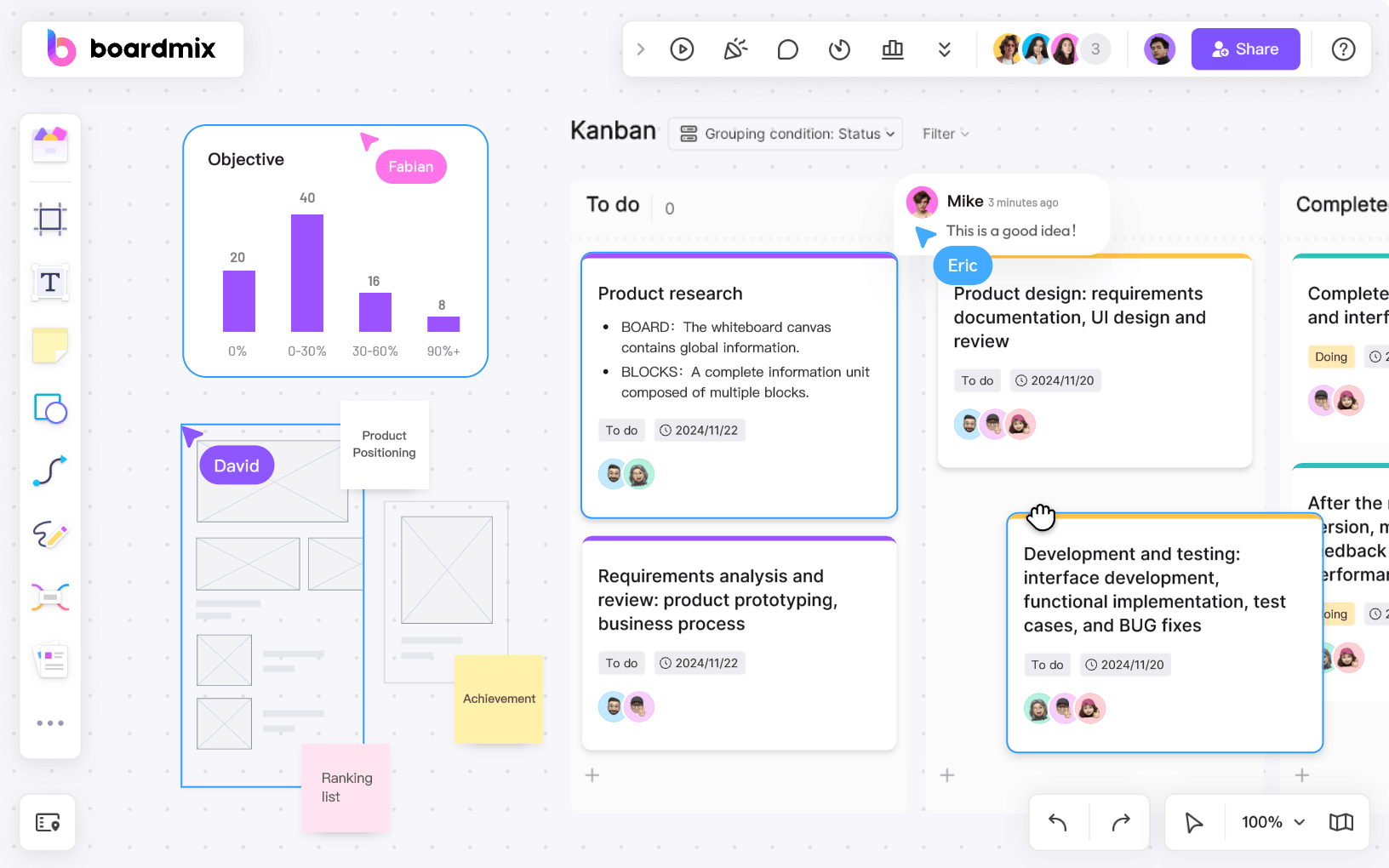
When it comes to efficient work planning, Boardmix is an essential online collaboration tool. It is suitable for team collaboration, project management, and task allocation, offering an intuitive interface and rich features. Team members can collaborate in real time, presenting work plans and task flows clearly and creatively. Master this tool, and you'll easily become a time management expert!
-Clear and Intuitive Visualization: Boardmix uses sticky notes, mind maps, flowcharts, and other visualization tools to color-code and organize information, making task status, priorities, and deadlines clear at a glance.
-Efficient Collaborative Management: Boardmix supports real-time online collaboration, one-click link sharing, online comments, and meetings. Team members can upload various types of attachments for easy data sharing and communication.
-Rich Template Resources: The Boardmix community offers a vast array of high-quality templates that can be applied with one click, making your work more efficient.
Additional features to boost productivity:
-Card Kanban: Visual task boards that can be freely configured.
-Web Embedding: Embed third-party websites for split-screen browsing.
-File Export: Supports multiple formats with adjustable resolution and export areas.
-Roadmaps: Quickly locate file positions with one-click access.
-Version History Management: Track and restore previous versions.
-Resource Library: Extensive collection of icons, images, and stickers for creating a custom resource library.
2. Todoist
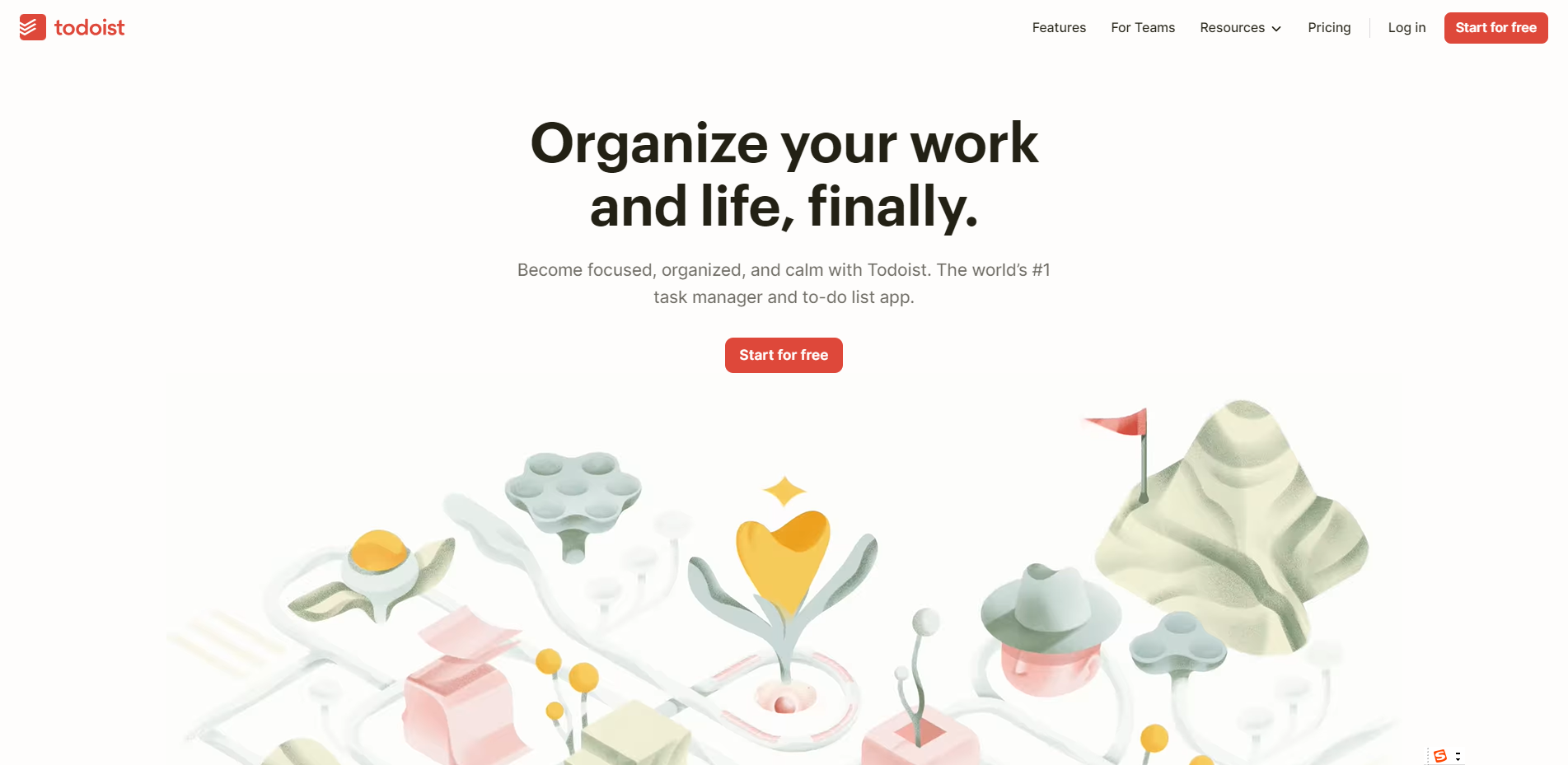
Todoist is a powerful task management application. It helps you create task lists, set deadlines and reminders, and track task completion. Whether for personal or team task management, Todoist offers flexible features and an intuitive interface, enabling you to organize and complete work more efficiently.
3. Trello
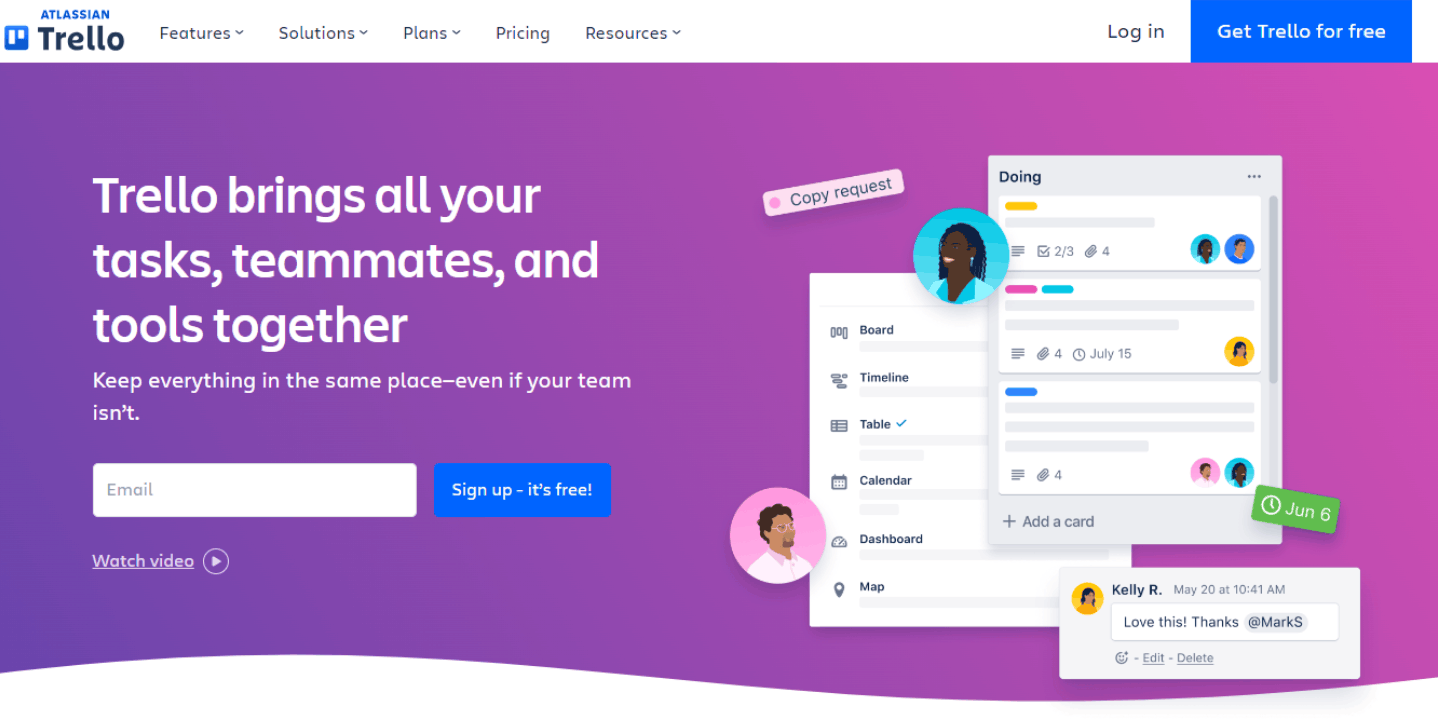
Trello is a versatile project management tool that uses a Kanban-style interface. You can create task cards, arrange task sequences, and track progress. It is suitable for both personal and team task management, allowing for easy collaboration and a clear overview of task statuses.
4. Google Calendar
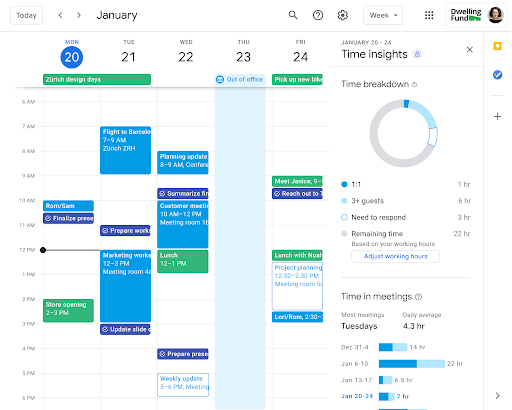
Google Calendar is a full-featured calendar application that lets you easily schedule meetings, appointments, and reminders, and share calendars with others. It offers convenient functions for both individuals and teams, helping you manage time effectively and ensure an orderly work-life balance.
5. Evernote
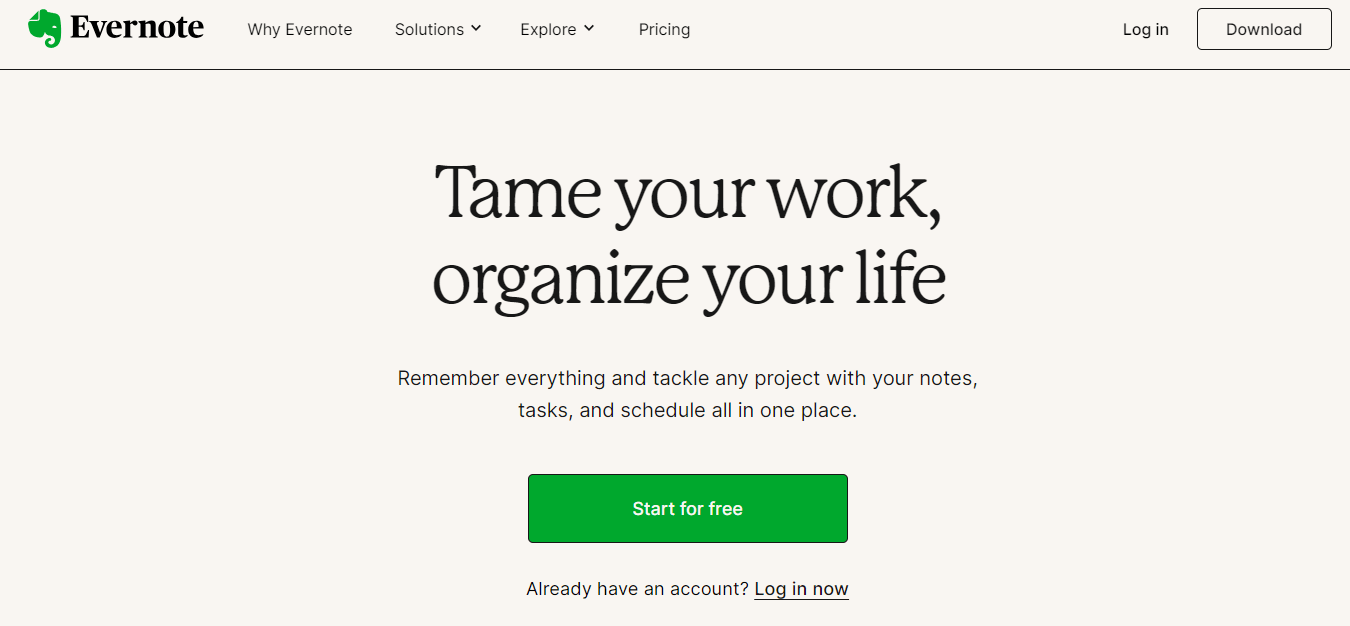
Evernote is a powerful note-taking application that helps you create notes, organize information, and sync across devices. It is an ideal tool for collecting and storing important work information, ideas, and inspirations. Evernote can manage various types of content, whether text, images, or audio.
6. Jira
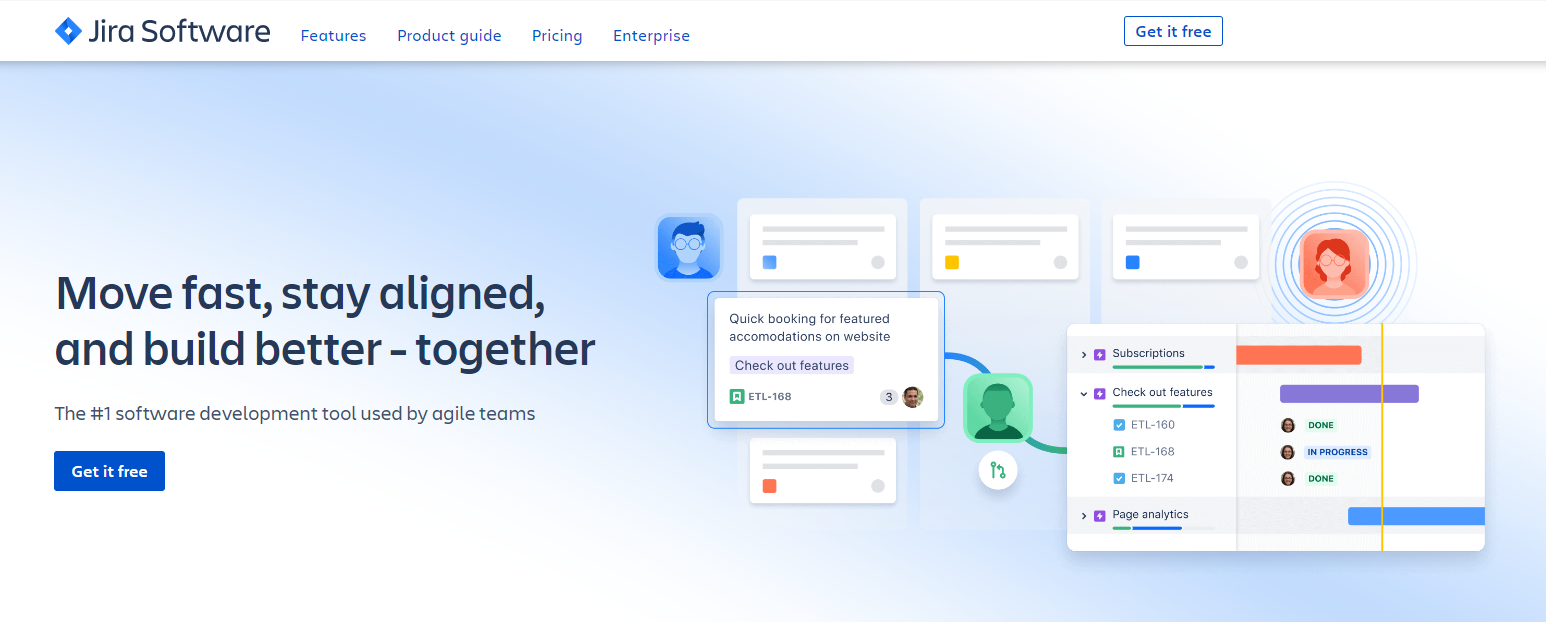
Jira is a widely used agile project management tool offering task tracking, issue management, and project tracking features. It is suitable for software development and team collaboration, helping teams efficiently organize work, track progress, and collaborate with members.
7. Microsoft Planner
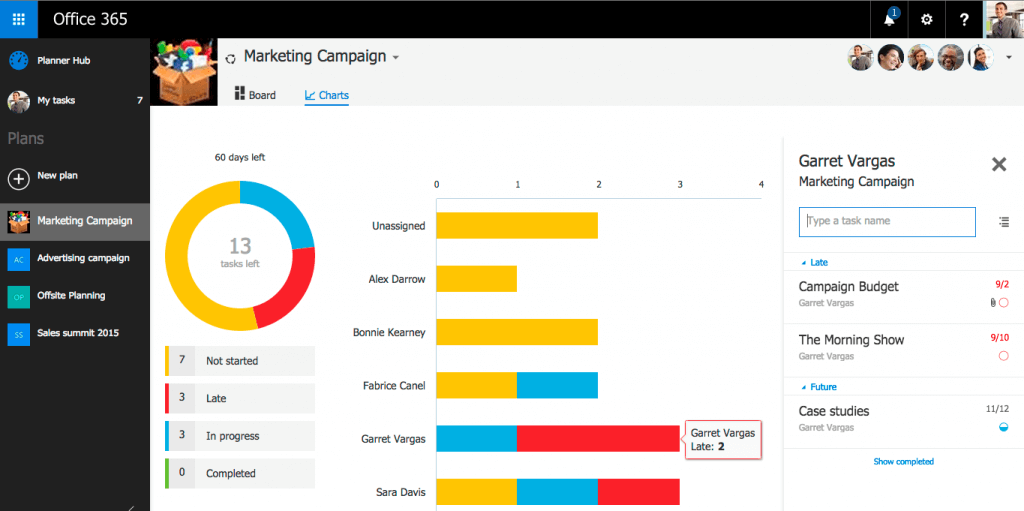
Microsoft Planner is a task management tool that allows you to create tasks, set deadlines, and assign them to team members while tracking progress in real time. It provides an intuitive interface and flexible features to help teams collaborate better, allocate tasks, and track work progress.
8. Google Drive
Google Drive is an online file storage and sharing tool that allows you to access, share, and collaborate on documents easily. Whether for personal or team use, you can effortlessly store, share, and collaboratively edit documents, spreadsheets, presentations, and other file types.
9. RescueTime
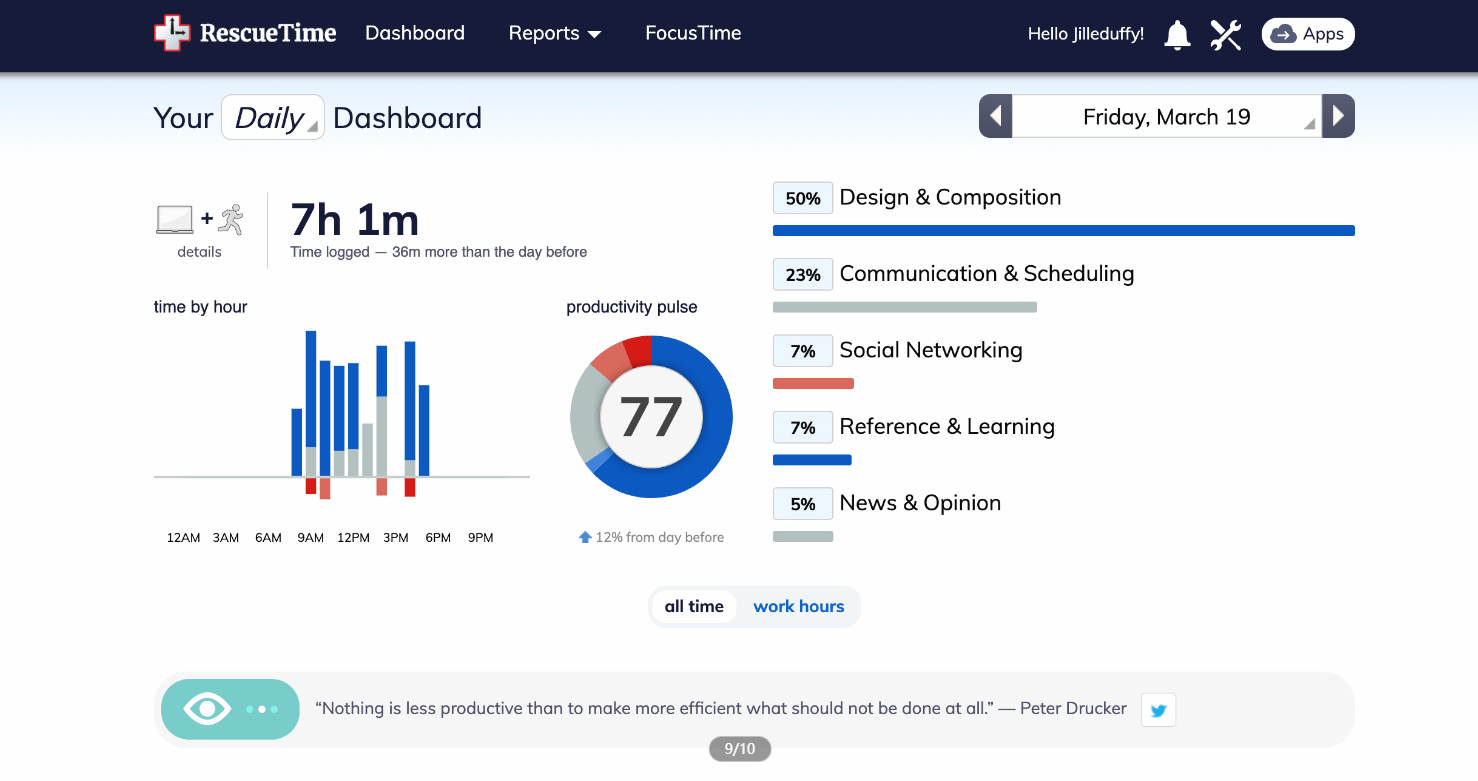
RescueTime is a time-tracking application that helps you understand how you spend your time and provides suggestions for more effective time management. It tracks the time you spend on different applications and websites, generating reports to help you identify time-wasting activities and develop improvement strategies.
10. Focus@Will
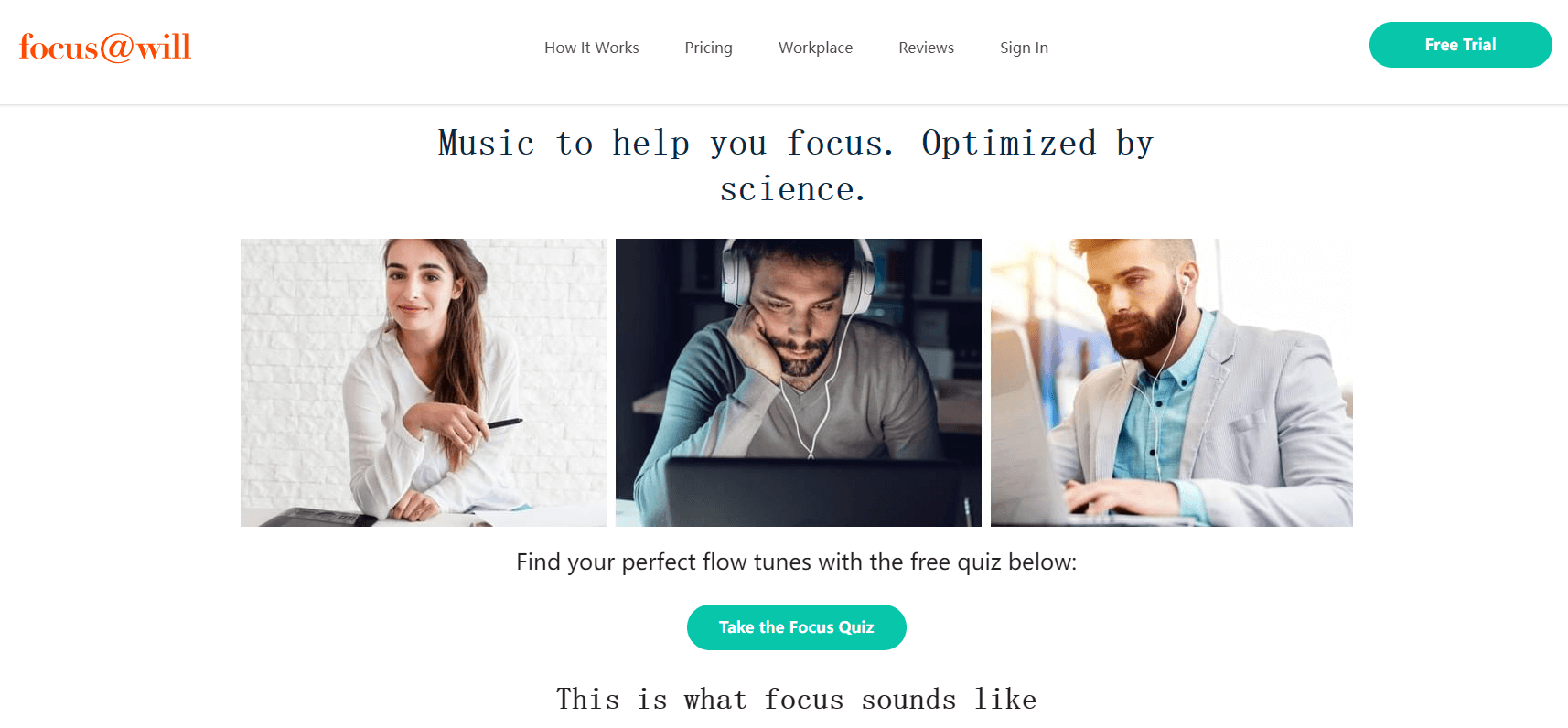
Focus@Will is a music app designed to improve focus and concentration by providing music tailored to personal preferences. By offering suitable background music, it helps you concentrate better, enhancing work efficiency and focus.
For more useful and efficient office tools or knowledge, visit the Boardmix "Resources" section for more information.
Among the many work planning tools, Boardmix stands out as a powerful assistant for efficient time and task management. It offers a simple, intuitive, and efficient work planning experience for teams. Whether it's team collaboration, project management, or task allocation, Boardmix is a highly recommended choice. Use Boardmix to make your work planning smoother and your time and task management more efficient!










