Are you in search of effective tools to streamline your project management processes without breaking the bank? Look no further! In this article, we delve into the world of free project planning software that can transform the way you and your team approach project management. Say goodbye to hesitation and hello to productivity with these practical, user-friendly, and cost-effective solutions.
Why Choose Free Project Planning Software?
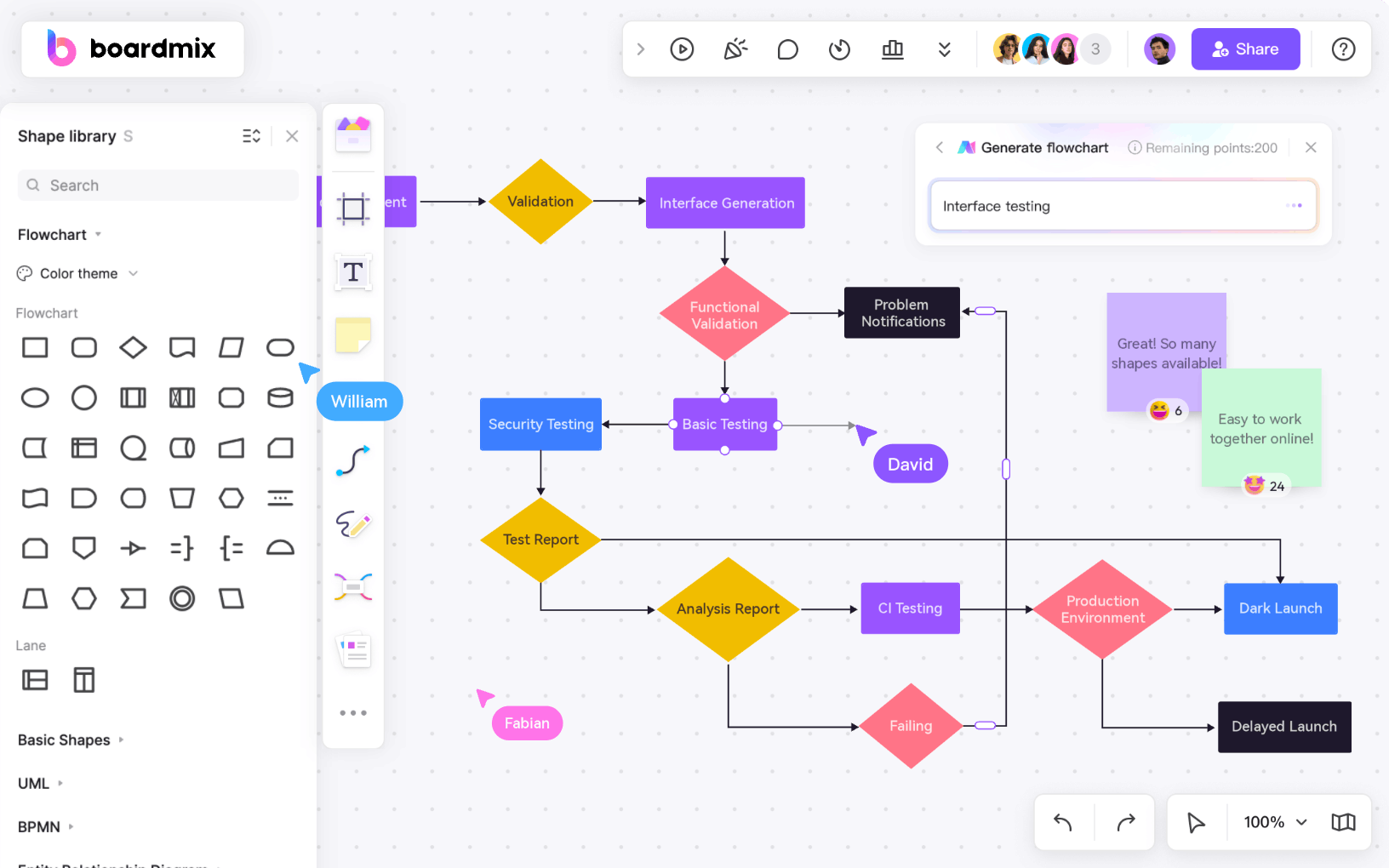
Before we dive into the list, let's address the "why" behind choosing free project planning software. For small businesses and startups, budget constraints are a reality. Investing in expensive software can be a gamble when you're still finding your footing. Free project planning tools offer a risk-free way to introduce structured project management to your workflow. They also provide a platform for scalability, allowing you to upgrade or integrate more features as your team grows.
Top Free Project Planning Software Options
Here's a curated list of the most practical free project planning software options that are not only cost-effective but also packed with features to make your project management tasks a breeze.
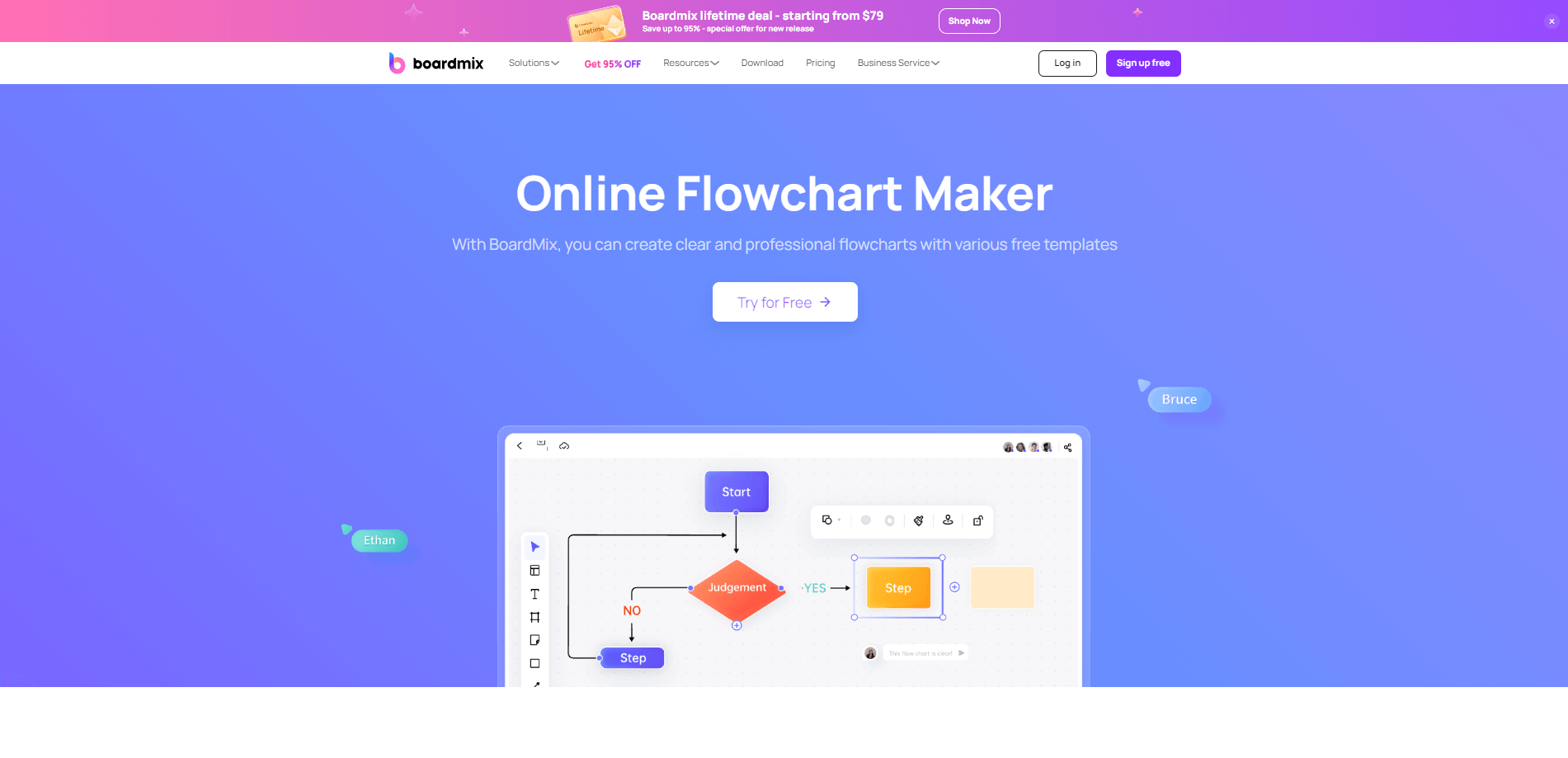
Boardmix is a versatile online collaboration platform that combines the best of mind mapping and project management tools. It is designed to support hybrid work environments, where team members may be working both in the office and remotely. The free version of Boardmix offers a range of features that make it an attractive option for teams looking for a flexible and cost-effective project planning solution.
- Free Plan:
- 3 editable boardsand200 objects per board
- Basic shape libraries and pre-made templates
- Smart formattingand500 AI credits
- Basic board exports and file sharing and viewing capabilities
- Basic version history
- 1 GB of storage
Lifetime Plan Pricing (Special Time-limited Offer):
- Plan 1 (1 team member): $79 (originally $248.4)
- Plan 2 (3 team members): $99 (originally $745.2)
- Plan 3 (10 team members): $199 (originally $2484)
- Plan 4 (20 team members): $299 (originally $4968)
- Plan 5 (30 team members): $369 (originally $7452)
Prices and benefits may change over time, please refer to the official.
- Key Features:
- Interactive whiteboard for visual collaboration
- Task management with deadlines and assignees
- Integration with Google meeting and other services
- Support for hybrid work with real-time and asynchronous collaboration
- Pros:
- Designed for hybrid teams with both in-person and remote collaboration
- AI-enhanced features for advanced collaboration
- Diverse templates and editing tools for various use cases
- Supports large teams with extensive file-sharing and collaboration options
- Lifetime plan offers significant savings and long-term value
- Unique combination of mind mapping and project management
- Intuitive interface for easy brainstorming and planning
- Cons:
- Limited information available on advanced project management features
- The free plan's limitations might not be suitable for all team sizes or project complexities
With Boardmix's lifetime plan, users can enjoy the benefits of an advanced AI-enhanced online whiteboard platform for a one-time payment, making it an attractive option for teams seeking a cost-effective, long-term solution for their collaboration needs.
Trello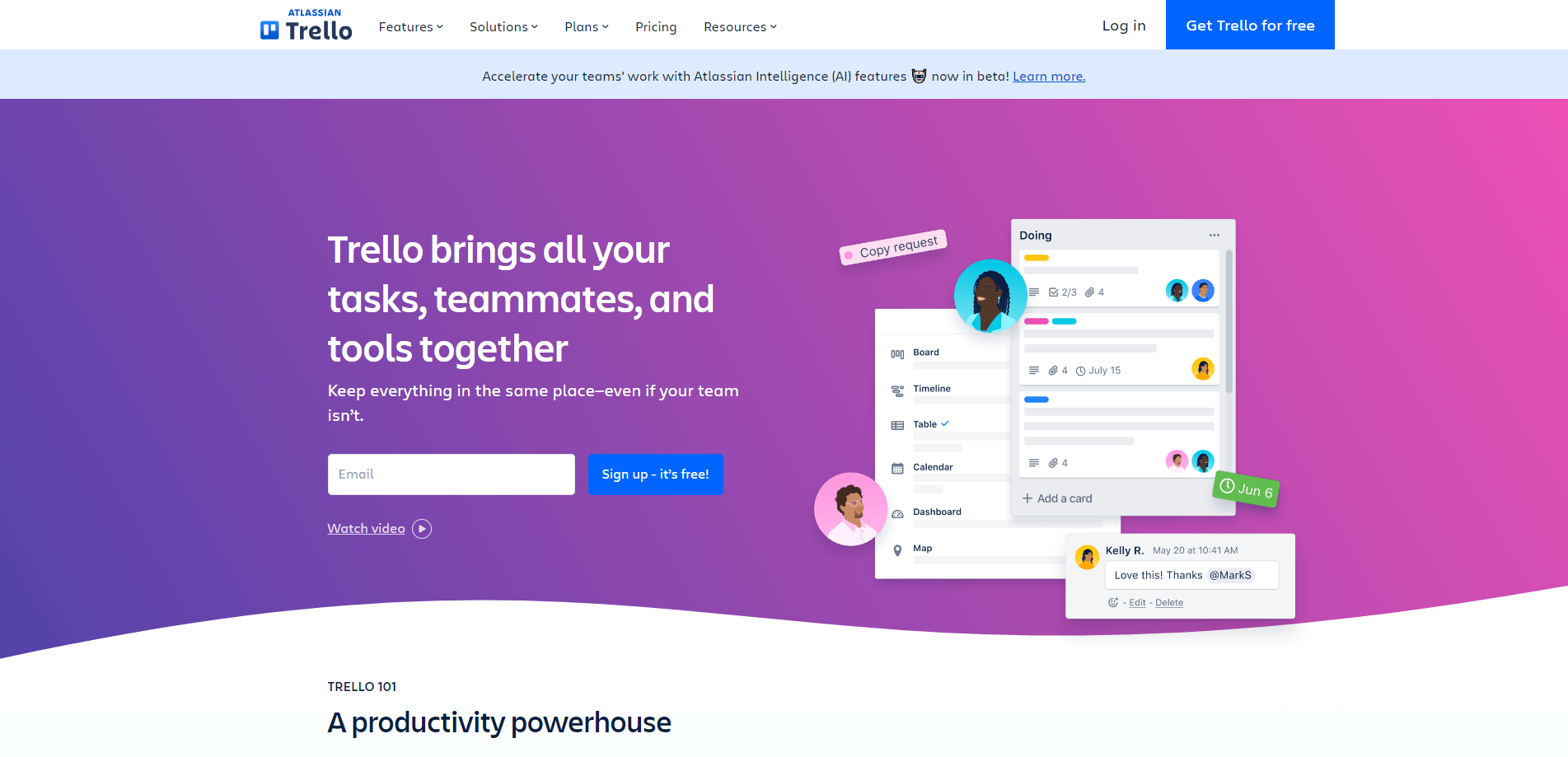
Trello's board-and-card system is a visual treat for the eyes and a powerhouse for the mind. It's intuitive, easy to use, and offers a free plan that includes unlimited personal boards, cards, and lists. You can collaborate with team members, attach files, and even integrate with other apps for a more comprehensive project management experience.
- Free Plan:
- Unlimited boards, cards, and lists
- Power-Ups for enhancing functionality
- Basic integrations with apps like Google Drive and Slack
- 10 GB of attachment storage
- Pricing for Paid Plans:
- Trello Gold ($10.99/month for individuals or $12.99/month for businesses) offers additional Power-Ups, advanced member permissions, and a Business Class board with more storage.
- Trello Platinum ($20.99/month for individuals or $23.99/month for businesses) includes all Gold features plus priority support, custom emoji, and a Business Platinum board.
Prices and benefits may change over time, please refer to the official.
- Key Features:
- Board-and-card system for visual organization
- Infinite boards, lists, and cards
- Collaboration with team members
- File attachment and integration with other apps
- Real-time updates and notifications
- Pros:
- Intuitive and user-friendly interface
- Flexibility for various project management methodologies
- Highly customizable and extensible with power-ups
- Great for small teams and solo projects
- Cons:
- Limited free plan features for larger teams or more complex projects
- Lacks advanced project management features like Gantt charts
- Some integrations require a paid plan
Asana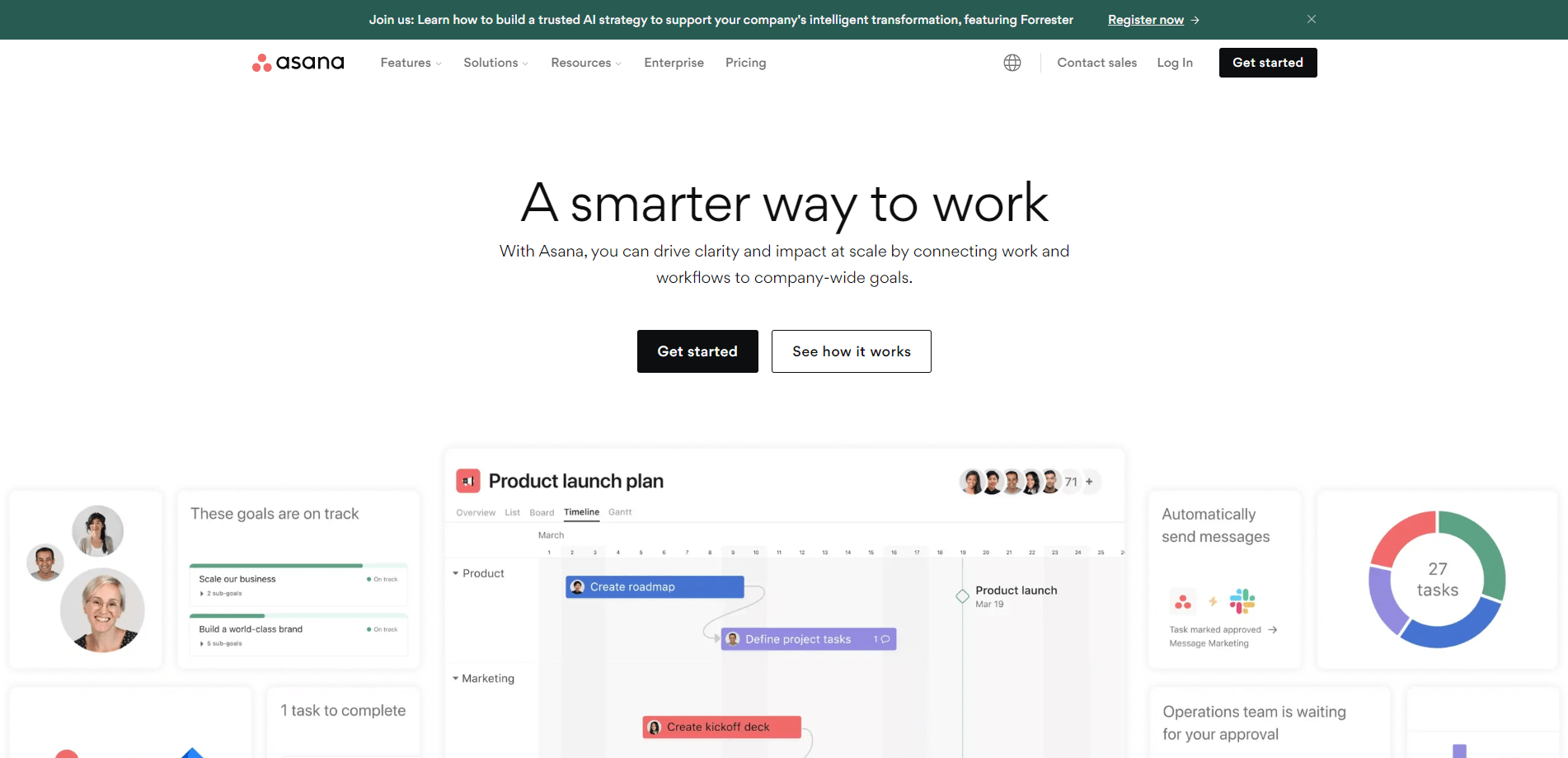
Asana is a versatile tool that caters to both individual and team project management needs. The free plan includes access to all core features, such as tasks, projects, and teams, allowing up to 15 team members to collaborate. With its clean interface and robust task management capabilities, Asana is a solid choice for those looking to keep their projects on track without the price tag.
- Free Plan:
- Access to all core features
- Timeline and calendar views
- Basic reporting
- Up to 15 team members
- Pricing for Paid Plans:
- Asana Premium ($10.99/user/month, billed annually) offers custom fields, advanced reporting, and priority support.
- Asana Business ($24.99/user/month, billed annually) includes all Premium features plus portfolio management, team dashboards, and security features.
Prices and benefits may change over time, please refer to the official.
- Key Features:
- Task management with projects and portfolios
- Team collaboration features
- Timeline and calendar views
- Integration with numerous third-party apps
- Pros:
- Clear and clean interface
- Comprehensive project management capabilities
- Good for tracking project progress and team collaboration
- Scalable for growing teams
- Cons:
- Free plan limited to 15 team members
- Advanced features require a premium subscription
- Can be overwhelming for new users due to its depth of features
Wrike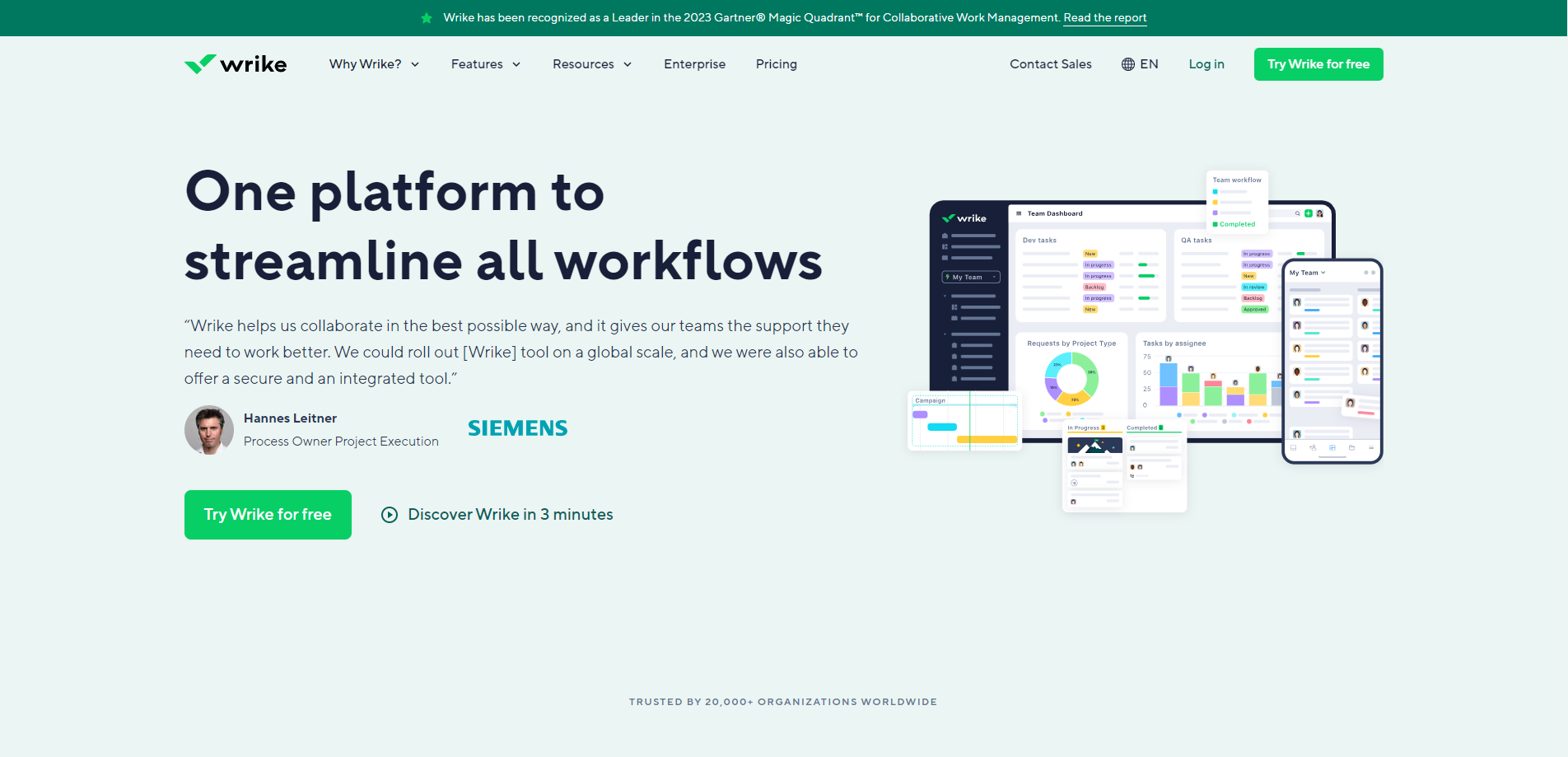
Wrike offers a free version that supports up to 5 users, making it an excellent choice for small teams. It provides a range of features, including real-time activity tracking, basic reporting, and task management. The platform's flexibility allows you to switch between list, board, and Gantt chart views, ensuring that you always have the right perspective for your project.
- Free Plan:
- Access to all core features
- Basic reporting
- Up to 5 users
- Pricing for Paid Plans:
- Wrike Business ($9.80/user/month, billed annually) offers additional storage, custom workspaces, and advanced security features.
- Wrike Market (Pricing on request) includes all Business features plus professional services and a dedicated customer success manager.
Prices and benefits may change over time, please refer to the official.
- Key Features:
- Real-time project management and collaboration
- Basic reporting and activity tracking
- Gantt chart view in the free plan
- Integration with popular services like Google Drive and Microsoft Office
- Pros:
- Good balance between functionality and ease of use
- Supports real-time collaboration and file sharing
- Offers a free version for up to 5 users
- Cons:
The free version has limited features compared to paid plans
- Interface can be complex for simple project needs
- Some users may find the design less visually appealing
ClickUp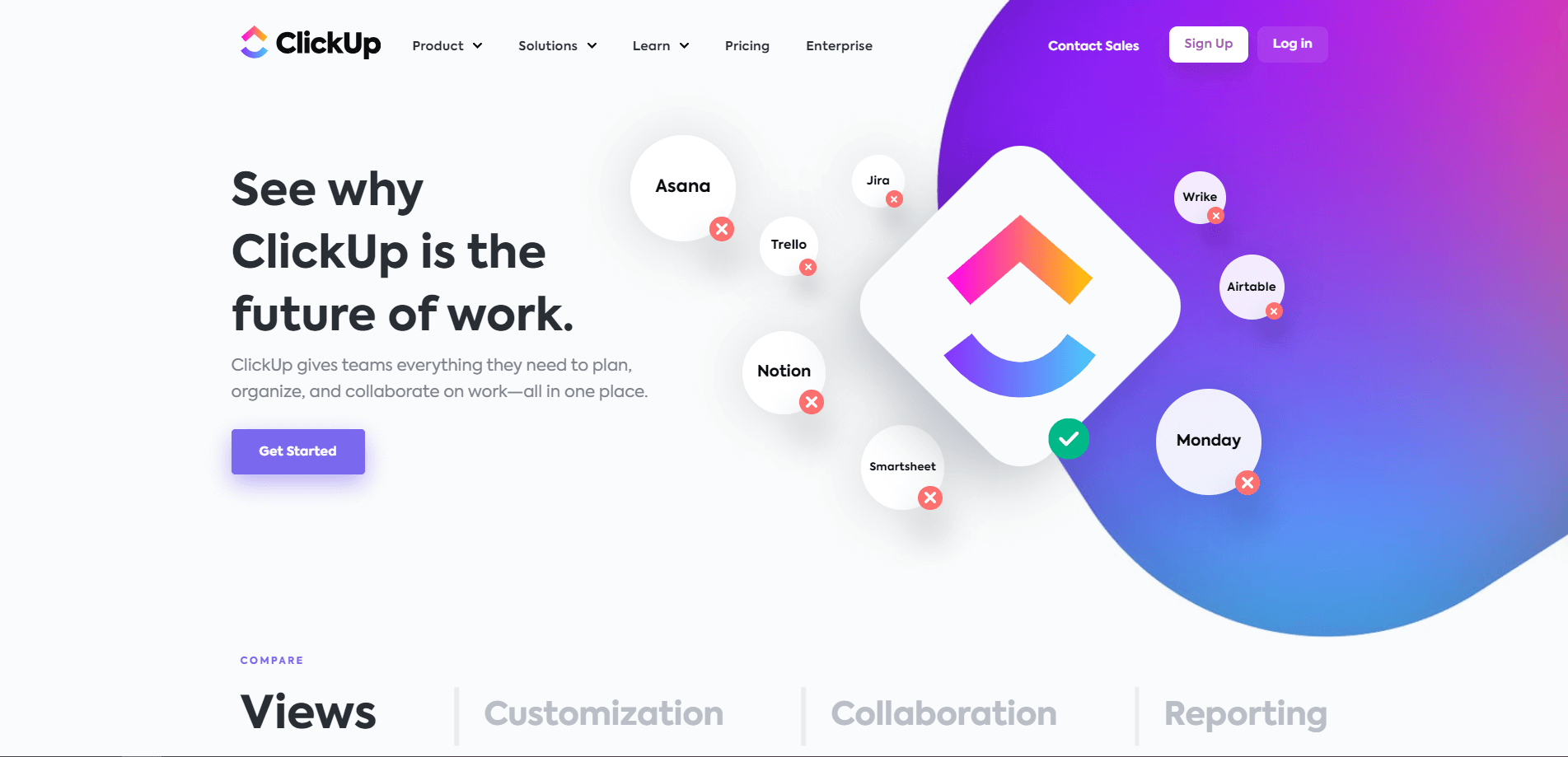
ClickUp is a comprehensive project management tool that doesn't skimp on features even in its free plan. You get unlimited tasks, 100GB of storage, and the ability to create up to 5 custom views. Its intuitive interface and the option to integrate with a wide range of third-party apps make it a strong contender for teams looking for a free yet powerful project planning solution.
- Free Plan:
- Unlimited tasks, subtasks, and comments
- 100 GB of storage
- 5 custom views
- Unlimited users (but limited to 2 app integrations and 3 automation)
- Pricing for Paid Plans:
- ClickUp Unlimited ($9.99/user/month, billed annually) offers more automations, unlimited app integrations, and advanced features like Gantt charts.
- ClickUp Business ($19.99/user/month, billed annually) includes all Unlimited features plus a dedicated account manager and advanced security options.
Prices and benefits may change over time, please refer to the official.
- Key Features:
- Comprehensive project management tools
- Customizable dashboards and views
- Time tracking and goal setting
- Integration with various apps and services
- Pros:
- Offers a wide range of features even in the free plan
- Highly customizable to fit different workflows
- Robust task and document management capabilities
- Good for both small and large teams
- Cons:
- The free plan has limitations on storage and the number of users
- Can be overwhelming due to the extensive feature set
- Some users may find the interface less intuitive compared to competitors
Bitrix24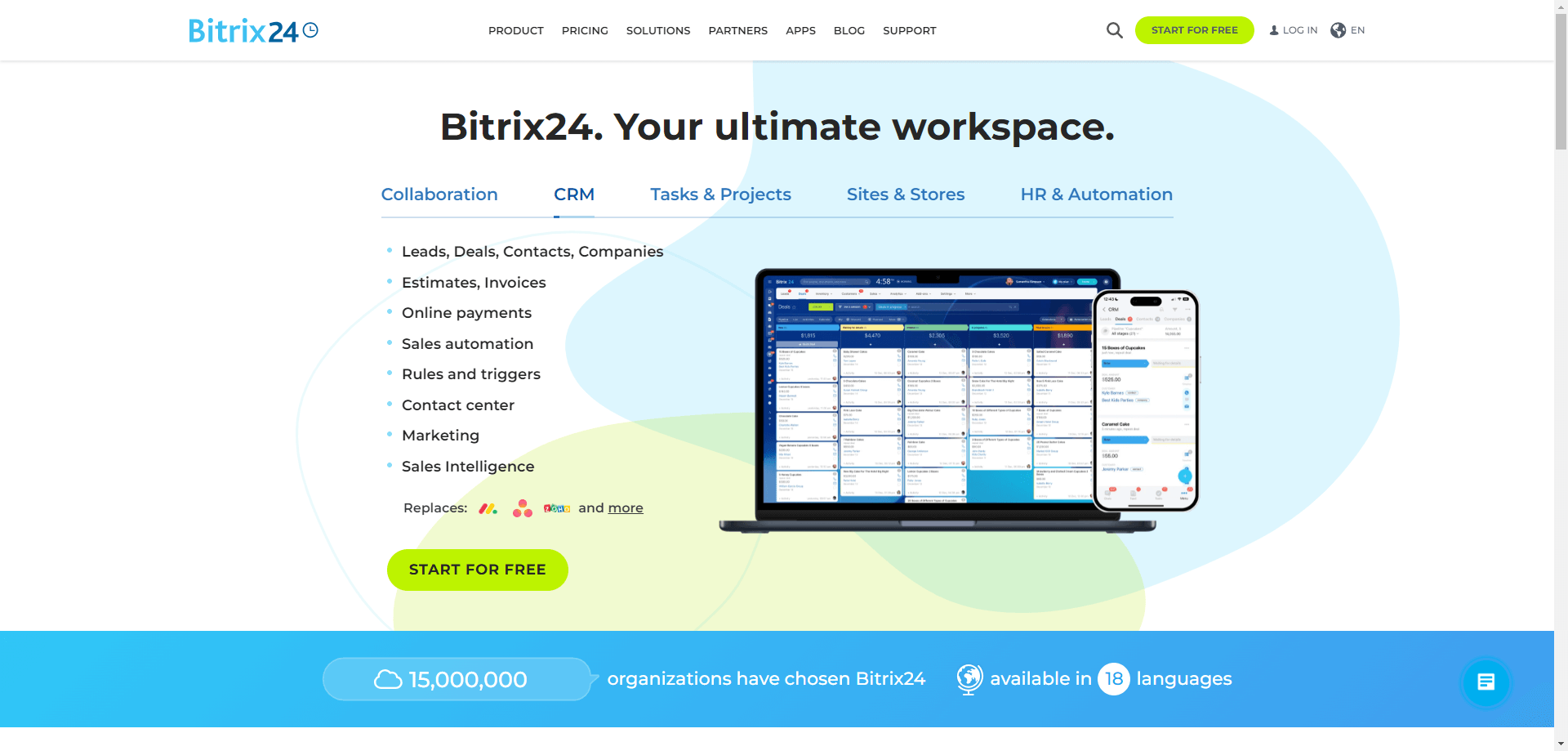
Bitrix24 is a robust platform that goes beyond basic project planning by offering a suite of tools for CRM, time management, and collaboration. The free plan supports an unlimited number of users but caps storage at 24GB. Despite this, its extensive feature set, including time tracking and project planning, makes it a valuable addition to any team's toolkit.
- Free Plan:
- CRM, project management, and collaboration tools
- Unlimited users with up to 24GB of storage
- Basic reporting and analytics
- Pricing for Paid Plans:
- Bitrix24 Professional Plan ($19.99/user/month, billed annually) offers more storage, additional CRM features, and advanced analytics.
- Bitrix24 Enterprise Plan ($39.99/user/month, billed annually) includes all Professional features plus a dedicated server, custom URLs, and 24/7 support.
Prices and benefits may change over time, please refer to the official.
- Key Features:
-CRM, project management, and collaboration tools
-Time tracking and reporting
-Document management and workflow automation
-Mobile app availability
- Pros:
-Extensive suite of tools for a free plan
-Supports an unlimited number of users on the free plan
-Good for teams that require CRM features alongside project management
- Cons:
-Free plan caps storage at 24GB
-Interface and navigation can be confusing for new users
-Limited customization options compared to other tools
Making the Most of Your Free Project Planning Software
To truly harness the power of these tools, consider the following tips:
- Understand Your Needs: Before you dive in, identify what you need from your project planning software. Do you need robust task management, or are you looking for collaboration features? Knowing your requirements will help you choose the right tool and use it effectively.
- Customize: Most of these tools offer a high degree of customization. Tailor the software to fit your team's workflow and project management style.
- Integrate: Many free project planning tools integrate with other popular apps. Leverage these integrations to streamline your processes further.
- Train Your Team: Ensure that your team is trained to use the software effectively. This will maximize productivity and ensure that everyone is on the same page.
Start Your Project With Free Planning Software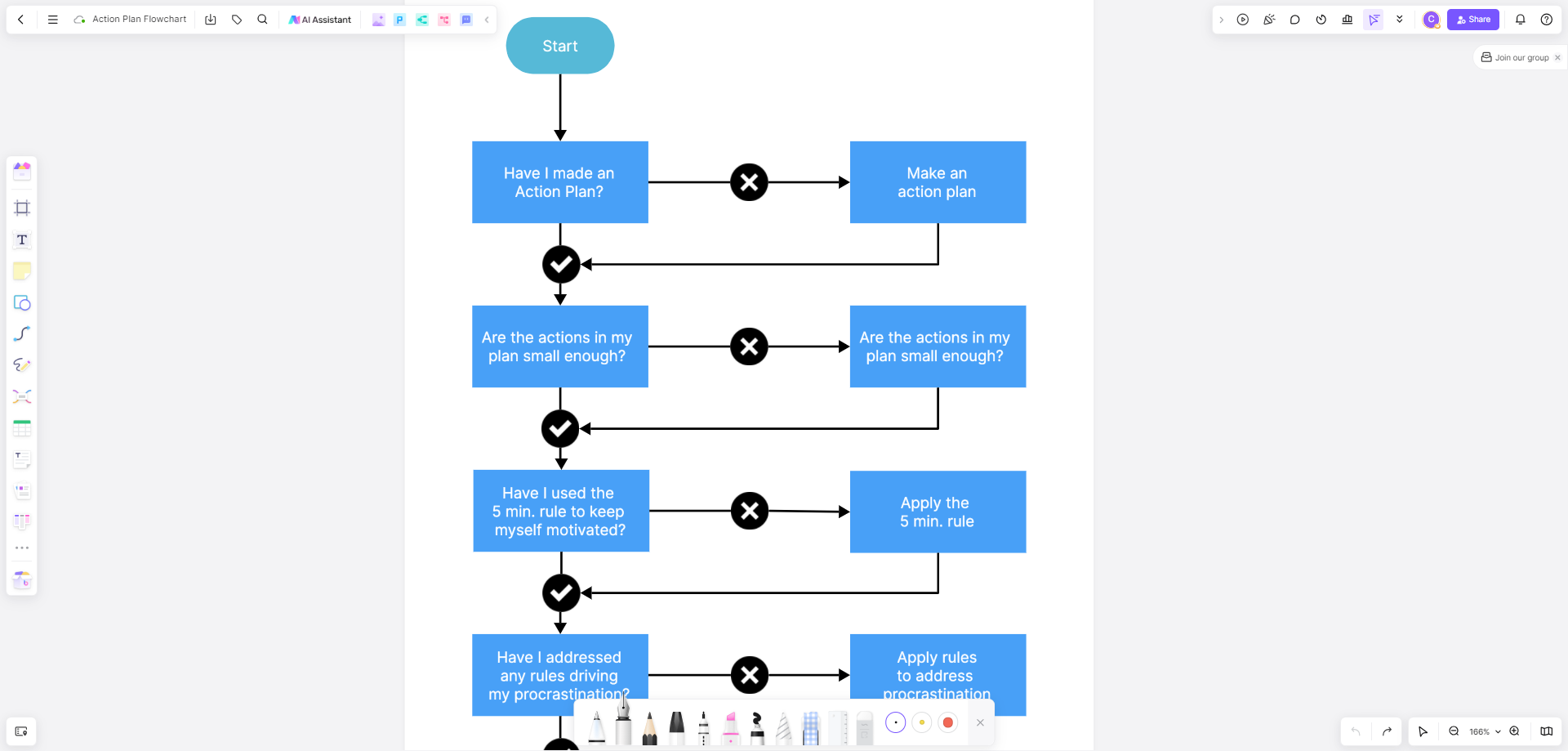
The right free project planning software like Boardmix, Trello, Asana and more can be a game-changer for your team's productivity and efficiency. By choosing from the options listed above, you can say goodbye to hesitation and embrace practical and free project management solutions. Remember, the best tool is the one that fits your team's needs and workflow, so take the time to explore and find the perfect match for your projects.













