In the dynamic world of project management, understanding and communicating the sequence of tasks effectively is crucial for project success. One of the tools that offer immense help in achieving this feat is a Project Workflow Chart. This visual tool assists project managers and teams in comprehending the flow of tasks, thereby facilitating streamlined execution.
After reading this post, you’ll learn everything about a project workflow chart and how to make one efficiently based on your needs. Let’s get started.
What Is a Project Workflow Chart
A Project Workflow Chart is a visual diagram that precisely maps out the sequence of tasks involved in a project from start to end. It details how different tasks interlink, the order of task execution, the responsibility matrix, and identifies potential bottlenecks that could affect the smooth flow of the project.
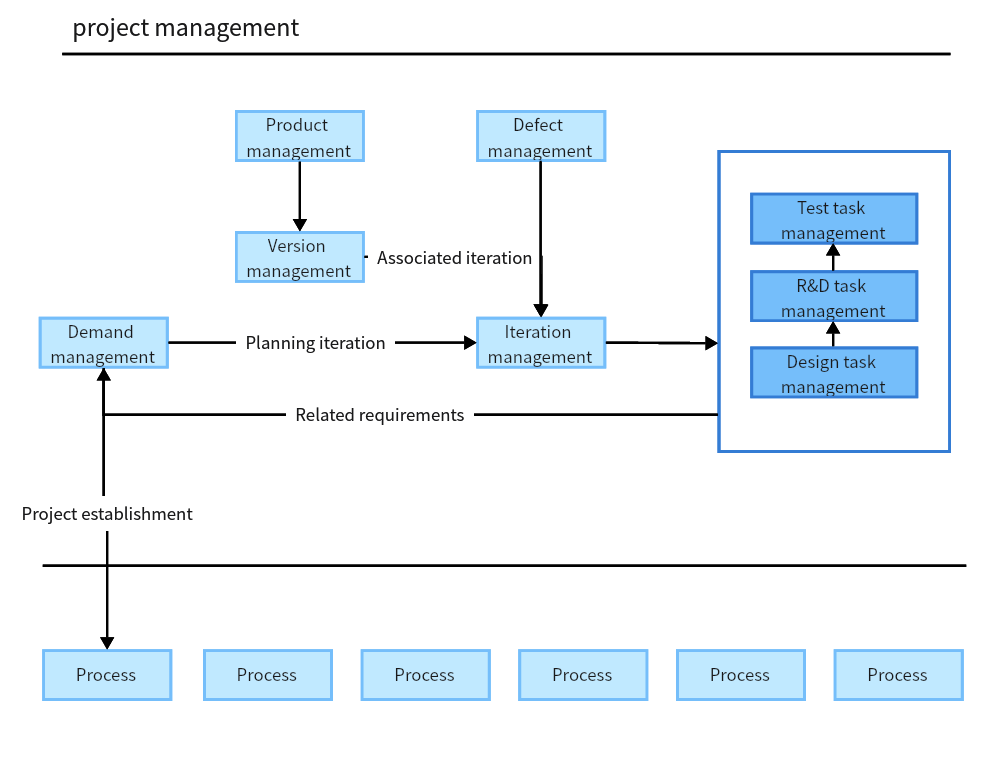
This chart plays a pivotal role in providing everyone involved in the project with a clear understanding of what needs to be done, when, and by whom. It helps eliminate confusion, keeps everyone on the same page, and increases the chances of project success.
When to Use a Project Management Workflow Chart
There are numerous scenarios when employing a Project Management Workflow Chart can prove to be beneficial:
- Project Planning: When planning a project, a workflow chart helps visualize the series of tasks, aiding in developing an effective project plan.
- Complex Projects: For complex projects involving numerous interconnected tasks and team members, a workflow chart can serve as a roadmap to keep everyone aligned.
- Risk Identification: Workflow charts can help identify potential roadblocks or bottlenecks in the project lifecycle, thus enabling proactive risk mitigation.
- Performance Monitoring: A Project Management Workflow Chart can also be used as a tracking tool to monitor project progress and individual performance.
- Communication Tool: A workflow chart can be shared with stakeholders and team members to keep them informed about the project status and next steps.
By implementing a Project Management Workflow Chart in these scenarios, project managers can ensure smoother operations, leading to efficient and successful project execution.
Benefits of Project Workflow Chart
The usage of a Project Workflow Chart offers several benefits that greatly contribute to the effective management of a project:
- Clarity and Transparency: A workflow chart provides a visual representation of the entire project process, promoting understanding and transparency among team members.
- Increased Efficiency: By visualizing the process, teams can easily identify and eliminate bottlenecks or redundant steps, thereby enhancing productivity and efficiency.
- Better Communication: The chart fosters better communication among team members by making responsibilities and deadlines clear.
- Risk Management: It enables proactive identification of potential risks and issues, allowing for early mitigation strategies.
- Controlled Workflow: By detailing the entire workflow, the chart enables easy tracking and management of project progress.
Project Management Workflow Chart Symbols
Understanding the symbols used in Project Management Workflow Charts is essential to interpreting and creating these useful tools. Some commonly used symbols include:
- Oval: Represents the start or end of a process.
- Rectangle: Denotes a task or activity in the process.
- Diamond: Signifies a decision point where a process can diverge based on certain conditions.
- Arrows: Used to indicate the direction of workflow and the sequence of tasks.
- Parallel Lines: Represent a 'Document' or 'Report'.
- Circle: Denotes a point in the process where an activity is connected to another page or diagram.
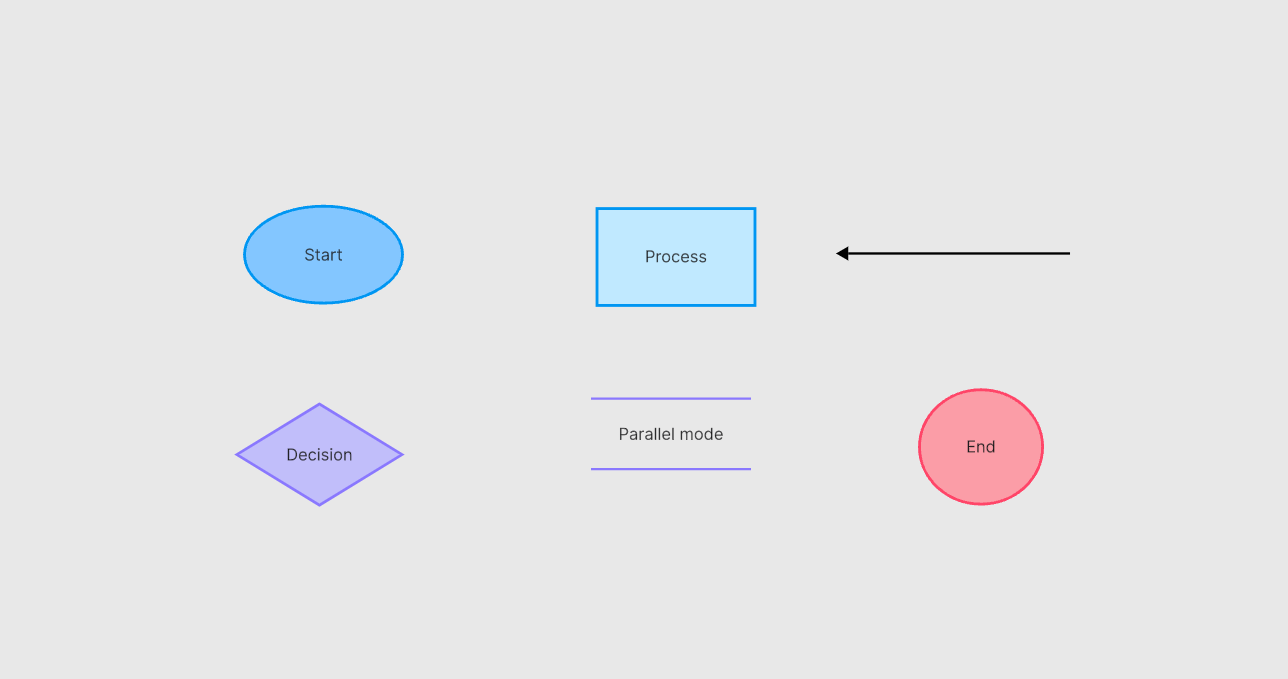
These symbols help in creating a structured representation of the workflow in a project, enabling easy comprehension and efficient execution of tasks.
A Versatile Project Workflow Chart Maker - Boardmix
When it comes to creating detailed and effective Project Workflow Charts, one tool that stands out from the crowd is Boardmix. Boardmix is an innovative project management software that allows users to create, customize, and share workflow charts with ease.

Boasting an intuitive interface, Boardmix makes it effortless for users to construct a workflow chart from scratch or choose from a plethora of professionally designed templates. With a robust set of features such as drag-and-drop functionality, precision control for elements, color coding, and collaboration tools, Boardmix makes the creation of Project Workflow Charts a breeze.
Moreover, Boardmix allows real-time collaboration, making it perfect for teams working remotely. Team members can simultaneously edit charts, leave comments, and keep track of revisions, promoting effective teamwork and communication.
Tips and Tricks on Making a Project Workflow Chart
Creating a Project Workflow Chart can significantly simplify project management. Here are some helpful tips and tricks to keep in mind while making one:
Start with High-Level Steps: Begin by identifying the main stages or steps of your project and draw these on your chart first. This gives you a clear overview of your project's process.
Detail Each Step: Once you have outlined the major steps, detail each one with subtasks or activities. This makes your workflow chart more comprehensive and actionable.
Use Symbols: Use standard symbols like rectangles for tasks, diamonds for decisions, and arrows for task sequences to make your chart universally understandable.
Color Code: Assign different colors to different stages or types of tasks. This helps to visually differentiate and categorize tasks on your chart.
Iterate and Refine: As your project progresses, revisit your chart regularly and adjust it based on project realities.
Keep it Simple: While it’s important to include all necessary details, avoid overcrowding your chart. Keep it clean and simple for easy comprehension.
Involve Your Team: Creating the chart should be a collaborative effort. Involve your team as they may offer valuable insights.
Use Software: Utilize software like Boardmix for creating professional-looking and easily shareable Project Workflow Charts.













