In modern society, quick delivery of information and organization of complex ideas are essential. One of the useful tools for this is a mind map. Mind maps are excellent for visually organizing and organizing ideas. We will show you how to use ‘XMind,’ a program that allows you to draw mind maps that are excellent for organizing your thoughts and a web-based alternative tool that provides more useful and diverse functions.
Part 1: How to use the XMind mind map?
1. Introduction to XMind
XMind is a mind-mapping program optimized for organizing thoughts systematically and developing creative ideas. Efficient idea management is possible by visually organizing and organizing related ideas based on a central topic. The intuitive interface and various mind map types allow users to freely express their ideas. You can add various content, such as images, links, and attachments, to nodes to contain detailed information and highlight keywords with comments and labels. Additionally, presentation mode allows for dynamic presentations, and the collaboration function allows you to share and modify mind maps in real time by collaborating with team members. XMind provides convenience to users worldwide with multilingual support but does not support Korean.
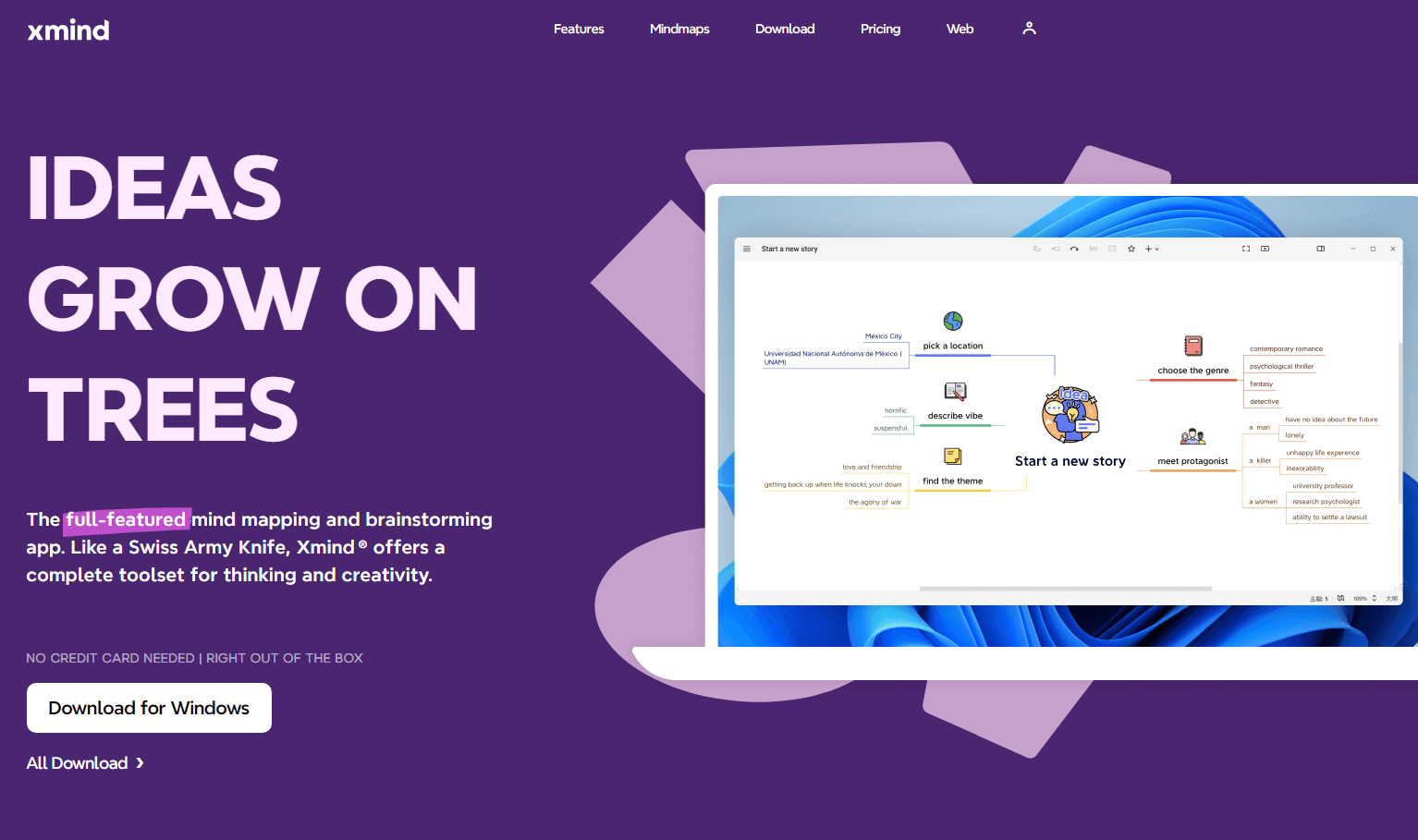
2. How to download XMind
Downloading XMind is simple. Go to the XMind official site download page (https://xmind.app/download). Download the XMind installation file depending on your operating system (Windows, macOS, Linux). Once the download is complete, run the setup file to install XMind on your computer. [Image 02]
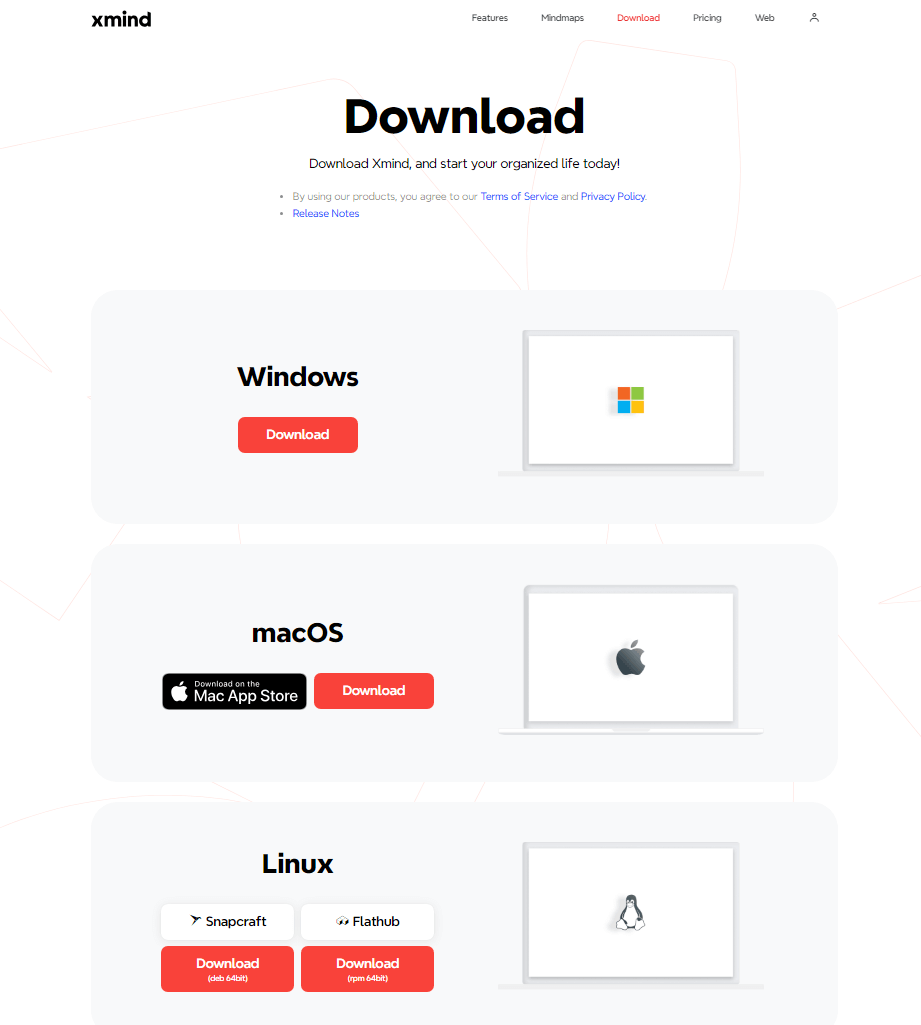
3. How to use XMind
XMind helps you organize and visualize your ideas with simple and intuitive usage.
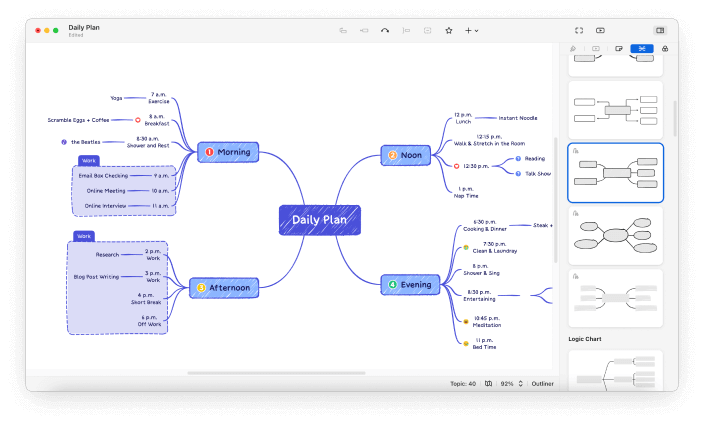
Source: https://xmind.app
- Create a new mind map: After running XMind, select “New file” to create a new mind map.
- Add topic: After creating a central topic, think about the topic you want to add and add it as a child node.
- Edit node: You can double-click the node to enter text or add images, links, attachments, etc.
- Expand mind map: Click the “+” button at the bottom right of the node to expand or collapse the node.
- Reorder nodes: Rearrange nodes by dragging and dropping, and connect parent and child nodes by dragging.
- Edit style: You can decorate your mind map by formatting text style, node colors, etc.
- Comments and labels: Add comments to nodes to describe them, or use labels to highlight keywords.
- Presentation mode: Dynamic presentations are possible by executing presentation mode based on the mind map.
- Collaboration: With XMind, you can simultaneously edit mind maps with your team members and share them in real time.
- Save and Export: Once you have completed your mind map, you can save it, export it to other formats, or print it.
4. Difference between XMind free plan and XMind PRO paid plan
Basic functions such as creating and editing mind maps, node styling, inserting image media, and exporting to PDF and images can be fully used with the free plan of Xmind. However, if you use the free plan of Xmind, the watermark will be fully visible, so you need to subscribe to the If you use the You can save the completed mind map as a local file such as Excel or Markdown and use it in various programs.
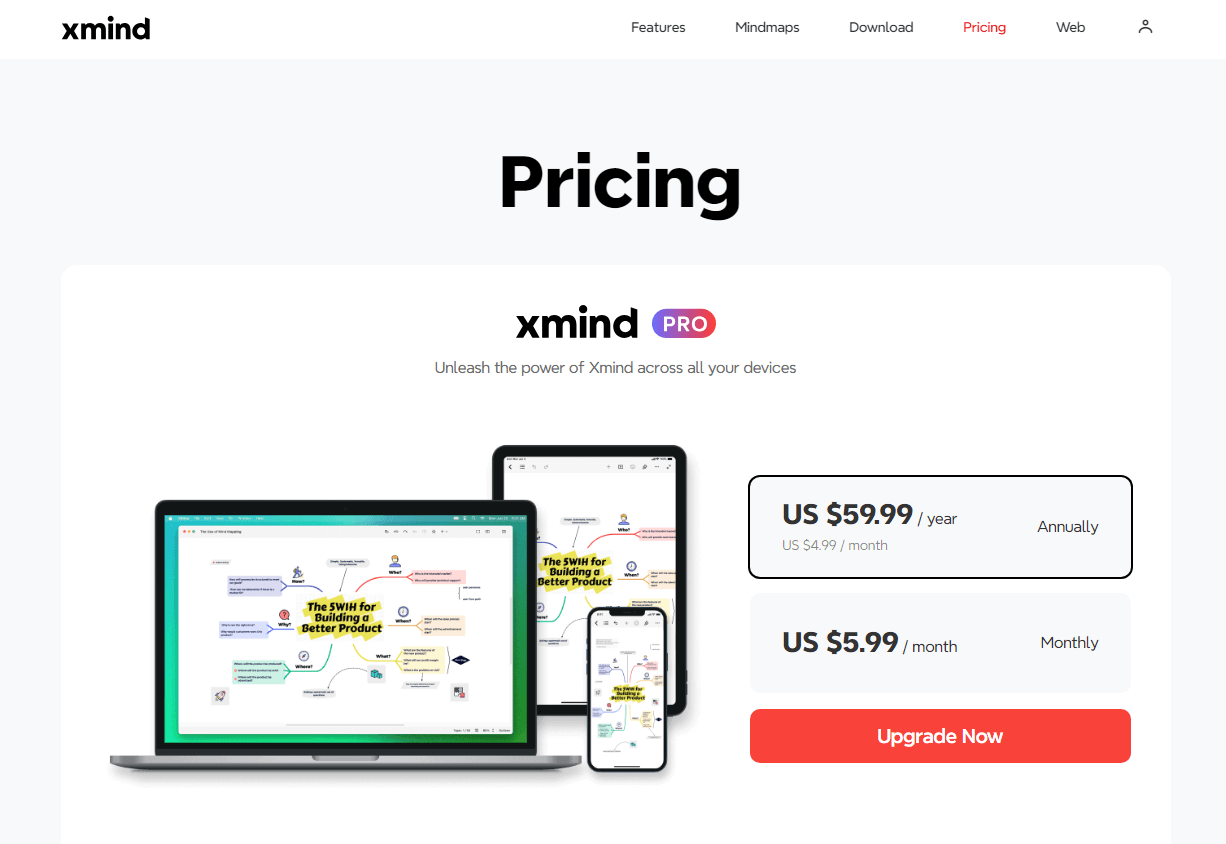
Part 2: Explore Xmind Online Alternatives: Boardmix
--A web-based smart collaboration tool that does not require program installation
Unlike the Xmind, Boardmix provides intuitive functions and a variety of templates in a clean interface, making it convenient to visualize your ideas. Anyone can use it for free by signing up for membership on the official website.
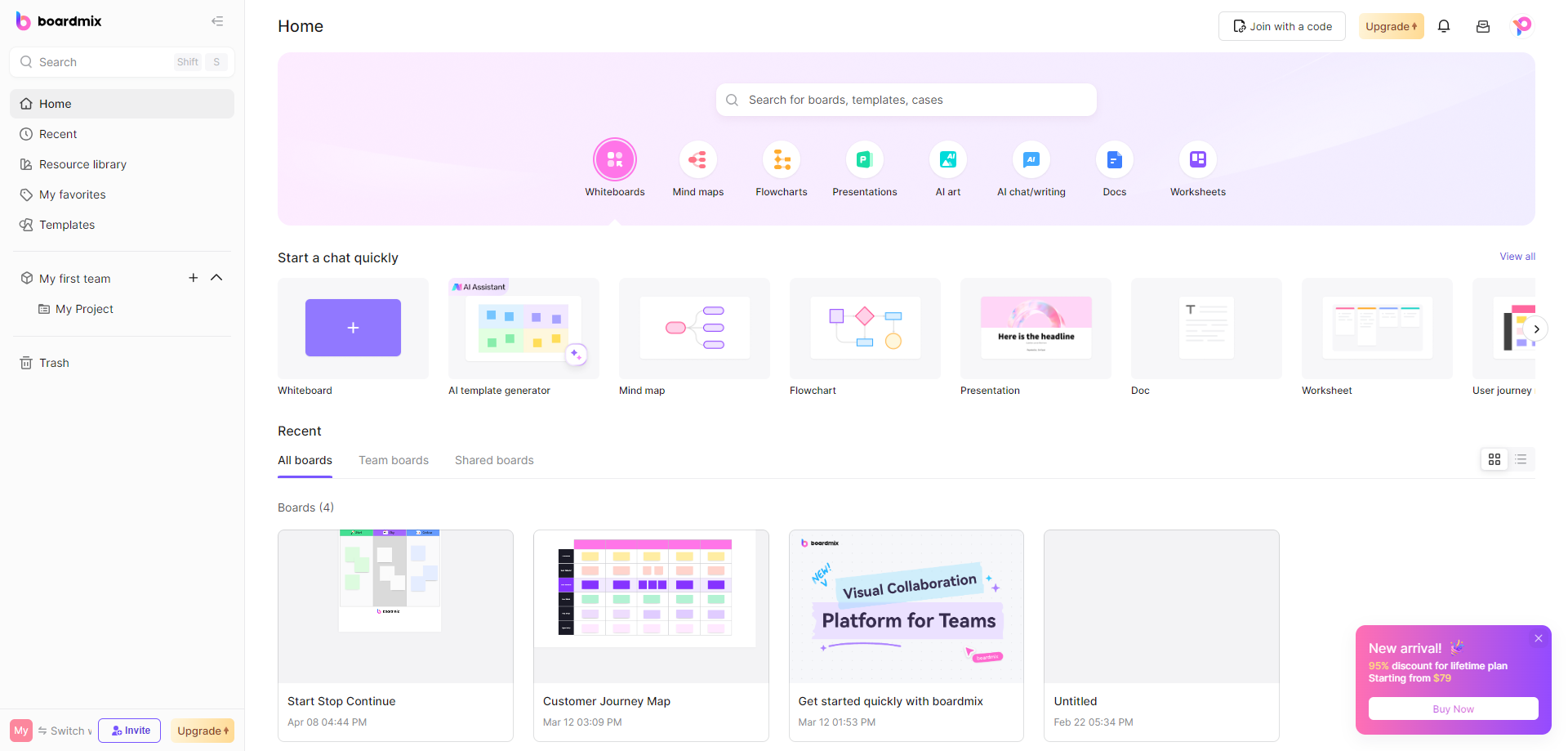
1. Boardmix AI mind map function
With the built-in Boardmix AI, you can create a variety of content such as mind maps, presentations, code, to-do lists, stickers, and notes. It is especially convenient for drawing mind maps. When you enter a mind map topic in the prompt field and click the ask question icon, AI automatically creates content according to the mind map structure. There is no need to research data yourself and then go through the process of creating nodes one by one like in XMind.
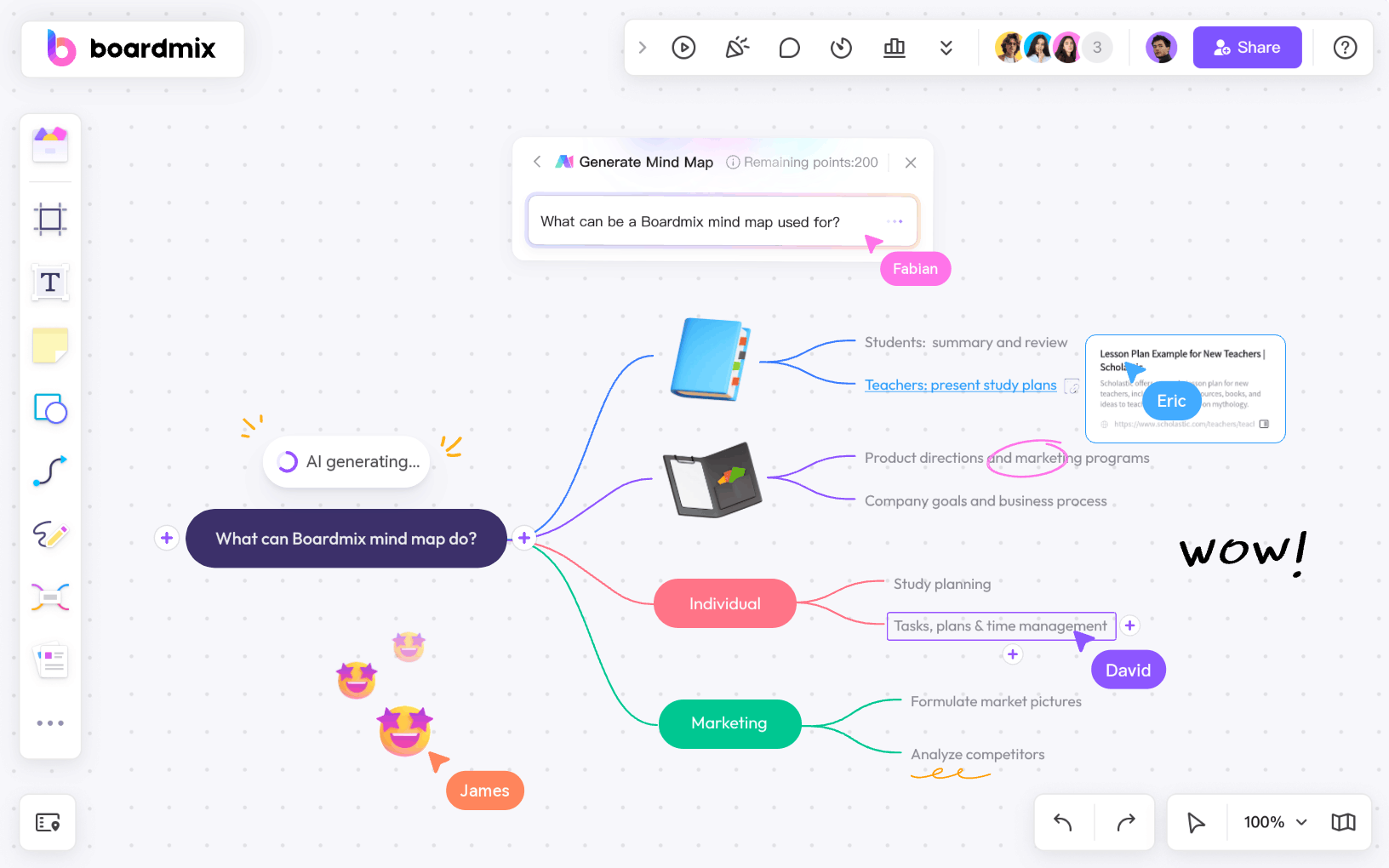
2. Various business templates
Free Boardmix provides a variety of templates, including mind maps, research and analysis, diagrams, meetings, strategic planning, agile workflow, icebreakers, and workshop games. Since there is a detailed guide for each template, even new employees who are inexperienced at work can easily use it. Above all, the biggest advantage is that even free members can freely use the template.
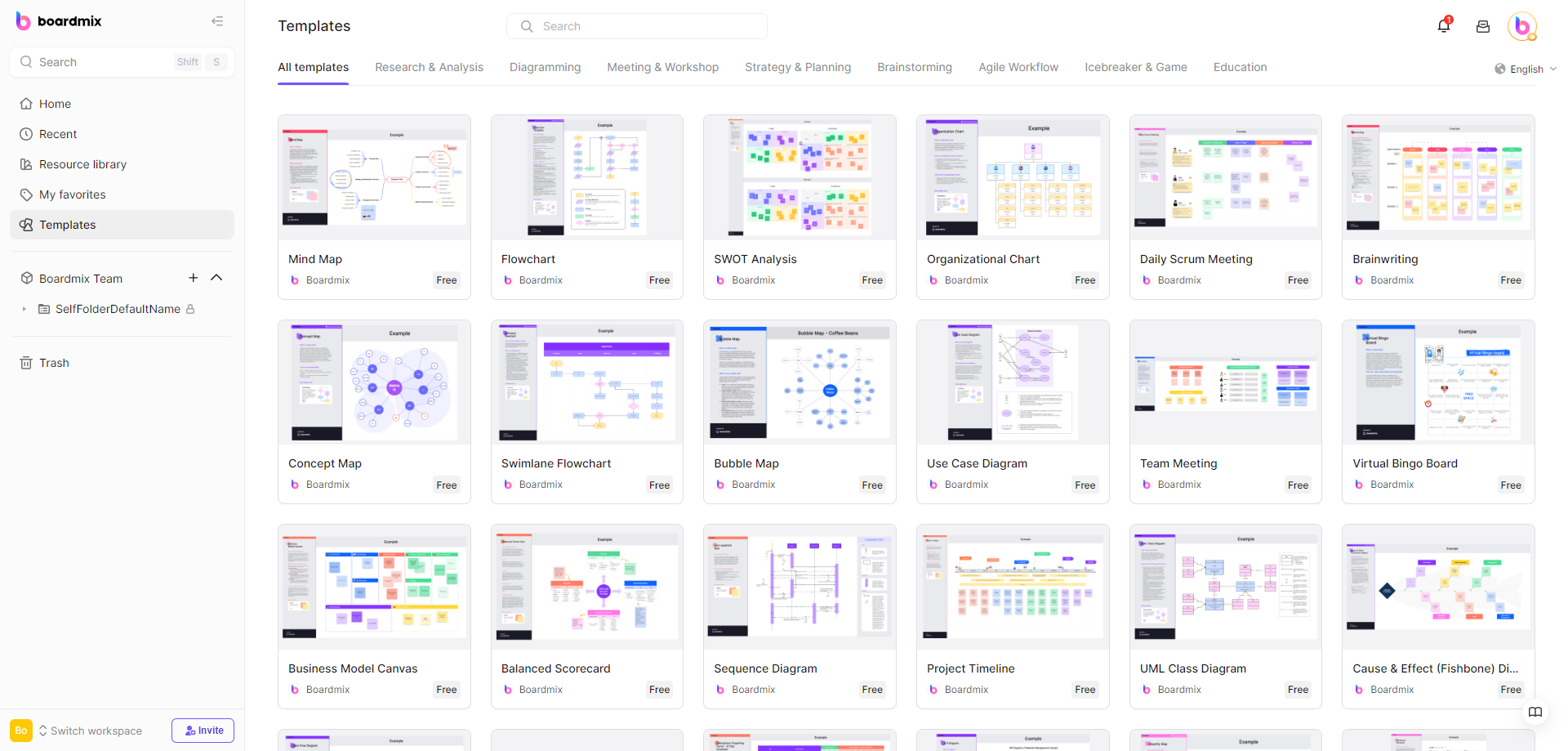
3. Team member sharing and support for various file formats
Mind maps or diagrams completed in Boardmix can be saved as local files such as PNG, JPG, SVG image files, PDF files, MS Office Excel files, Markdown, etc., and used in various programs. Additionally, Boardmix can be easily shared with other users for efficient collaboration. You can create a link by clicking [Share] in the upper right corner and then share it with your team members to work together and share opinions.
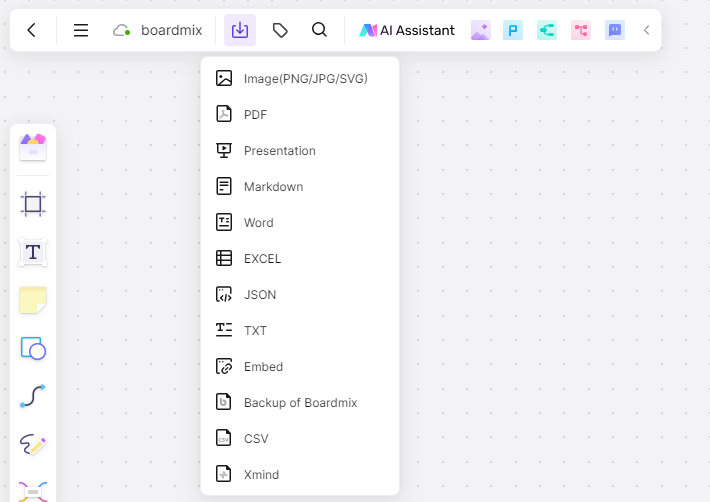
Part 3: XMind vs Boardmix
Both XMind and Boardmix are tools for organizing your thoughts, brainstorming, and project management.
XMind is a popular mind-mapping tool that helps you organize your thoughts and ideas visually. It's great for brainstorming, project planning, meeting management, and note-taking. XMind provides a variety of templates and structures, including skeleton charts, matrix diagrams, and timelines.
Boardmix, on the other hand, is a collaborative online whiteboard platform designed to help teams work together more effectively. It's like a digital workspace where you can create and share ideas in real time. You can add sticky notes, drawings, images, and documents to your board.
In conclusion, XMind is more focused on individual mind mapping, while Boardmix emphasizes team collaboration. The most appropriate choice depends on your specific needs.
Conclusion
Boardmix is an online collaboration tool with much more advanced AI features than the mind-mapping program XMind. Utilizes AI functions to smartly create a variety of content such as mind maps, presentations, codes, to-do lists, stickers, and notes, further improving team productivity and collaboration capabilities. In particular, it is cloud-based, so you can share and edit mind maps with team members in real time, maximizing project efficiency and sharing creative ideas. Boardmix makes it easy to collaborate with your team and leverage the intelligent capabilities of AI to lead successful projects.










