In today's fast-paced digital landscape, effective collaboration is the cornerstone of success for teams across industries. With an array of digital collaboration tools available, it's essential to choose the one that best fits your team's needs. Two popular options in this space are Miro and Mural. In this article, we'll delve into the features of both platforms to help you make an informed decision.
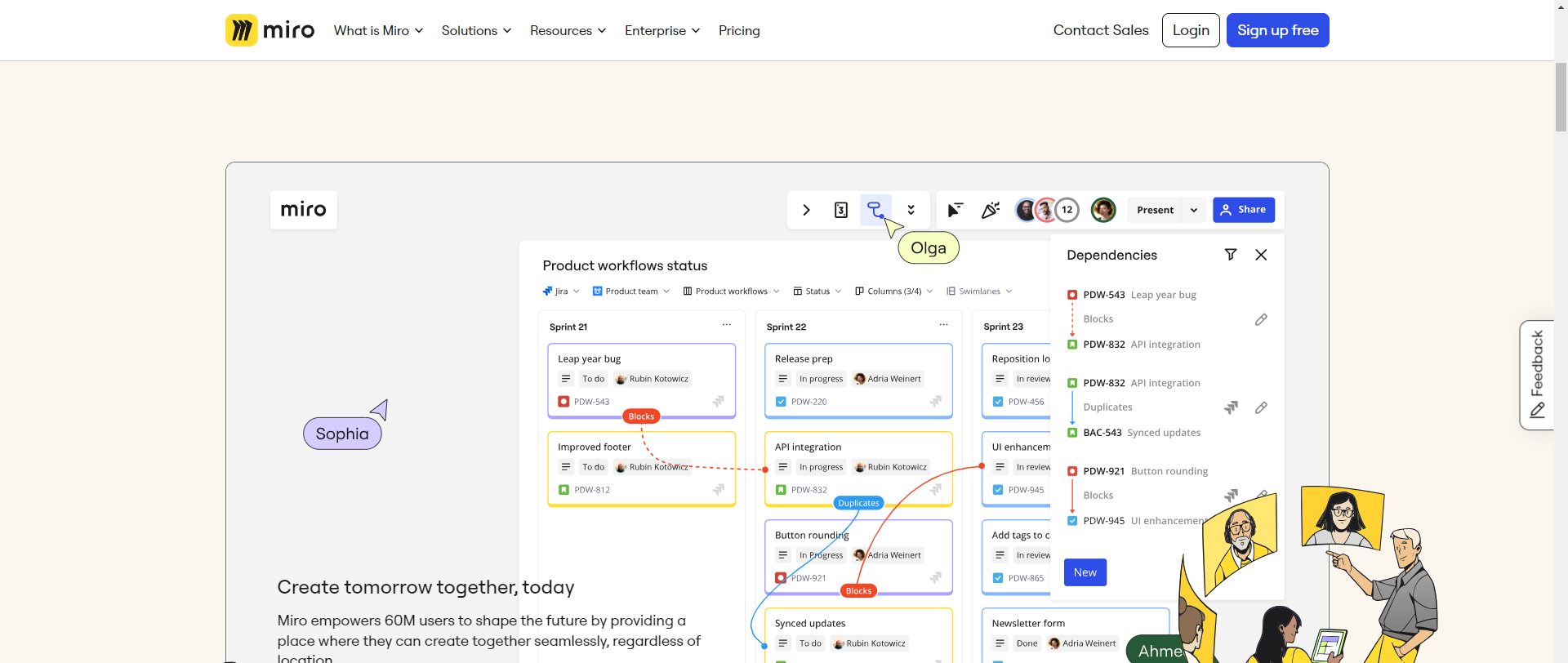
What to Look for in an Ideal Digital Collaboration Tool
Choosing the ideal digital collaboration tool is crucial for enhancing teamwork, productivity, and innovation within your organization. Here are some key factors to consider when evaluating digital collaboration tools.
- User-Friendly Interface: A good collaboration tool should have an intuitive and easy-to-use interface. It should be simple for team members to navigate and access the necessary features without a steep learning curve.
- Real-Time Collaboration: One of the main advantages of a digital collaboration tool is the ability to collaborate in real time. Look for a tool that allows multiple team members to work on the same project simultaneously and see changes in real time.
- Communication Features: Effective communication is essential for successful collaboration. Look for a tool that includes features such as chat, video conferencing, and commenting on documents. These features help facilitate clear communication and streamline the collaboration process.
- File Sharing and Storage: The ability to easily share and store files is crucial for collaborative work. Ensure that the tool has a secure and reliable file-sharing system that allows team members to upload, access, and edit files as needed.
- Task Management: A good collaboration tool should have task management capabilities to help teams stay organized and track progress. Look for features such as assigning tasks, setting deadlines, and tracking task completion.
- Integration with Other Tools: Consider whether the collaboration tool integrates with other tools that your team uses regularly. Integration with project management software, document editors, and communication platforms can enhance workflow efficiency.
- Security and Privacy: Collaboration often involves sensitive information, so security and privacy should be a top priority. Look for a tool that offers strong encryption, data protection measures, and user access controls to ensure that your data is secure.
- Scalability: Consider the scalability of the collaboration tool. Will it be able to accommodate the needs of your team as it grows? Look for a tool that can scale with your team's size and evolving requirements.
By considering these factors, you can find an ideal digital collaboration tool that meets the needs of your team and enhances productivity. Remember to test out different options and gather feedback from team members before making a final decision.
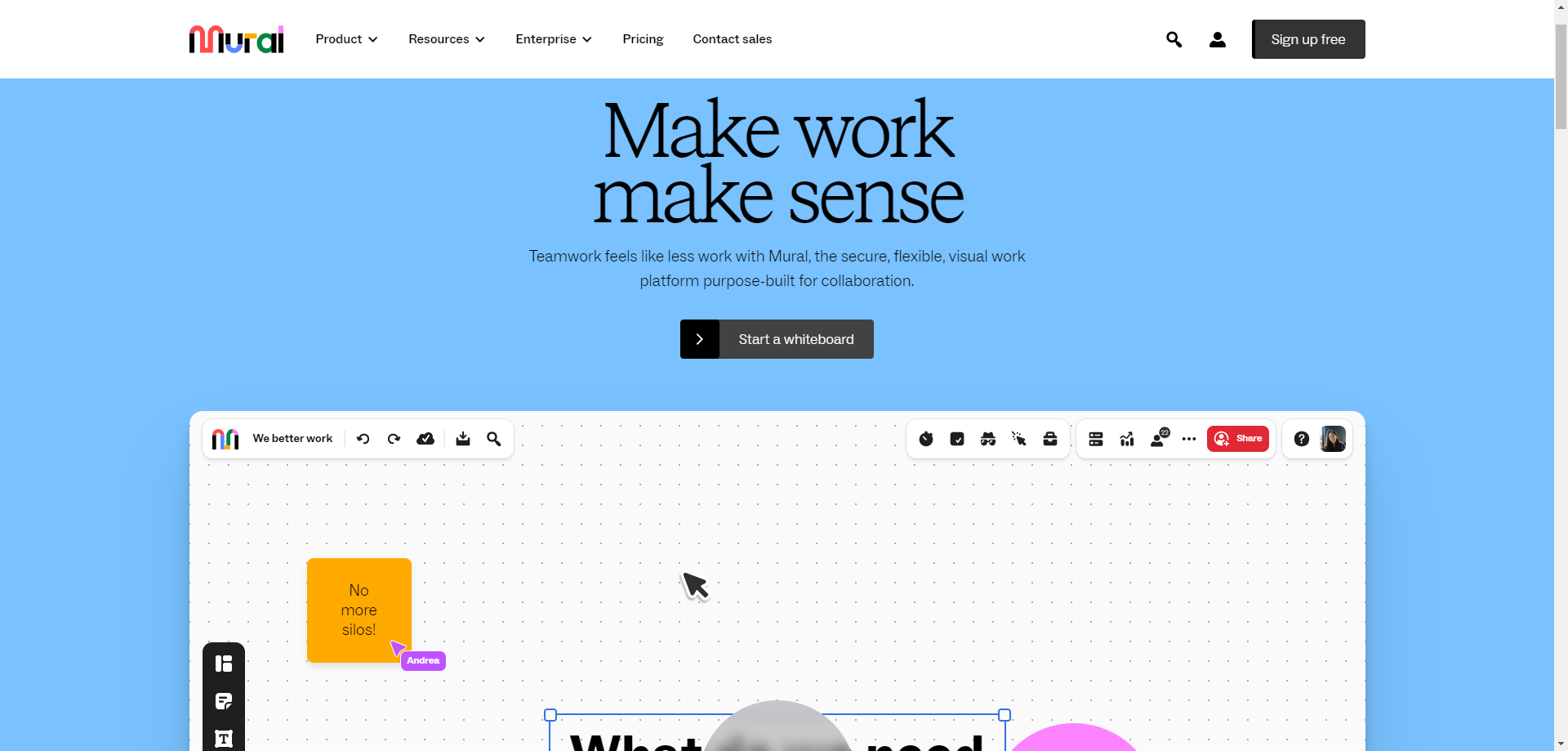
Miro vs Mural: Digital Collaboration Tool Comparison
1. Pricing
When it comes to pricing, both Miro and Mural offer various plans tailored to different user needs. Miro's pricing structure includes three main tiers: Free, Team, and Business. The Free plan provides basic functionality suitable for individuals or small teams, while the Team and Business plans offer additional features such as unlimited boards and advanced security measures, catering to larger organizations.
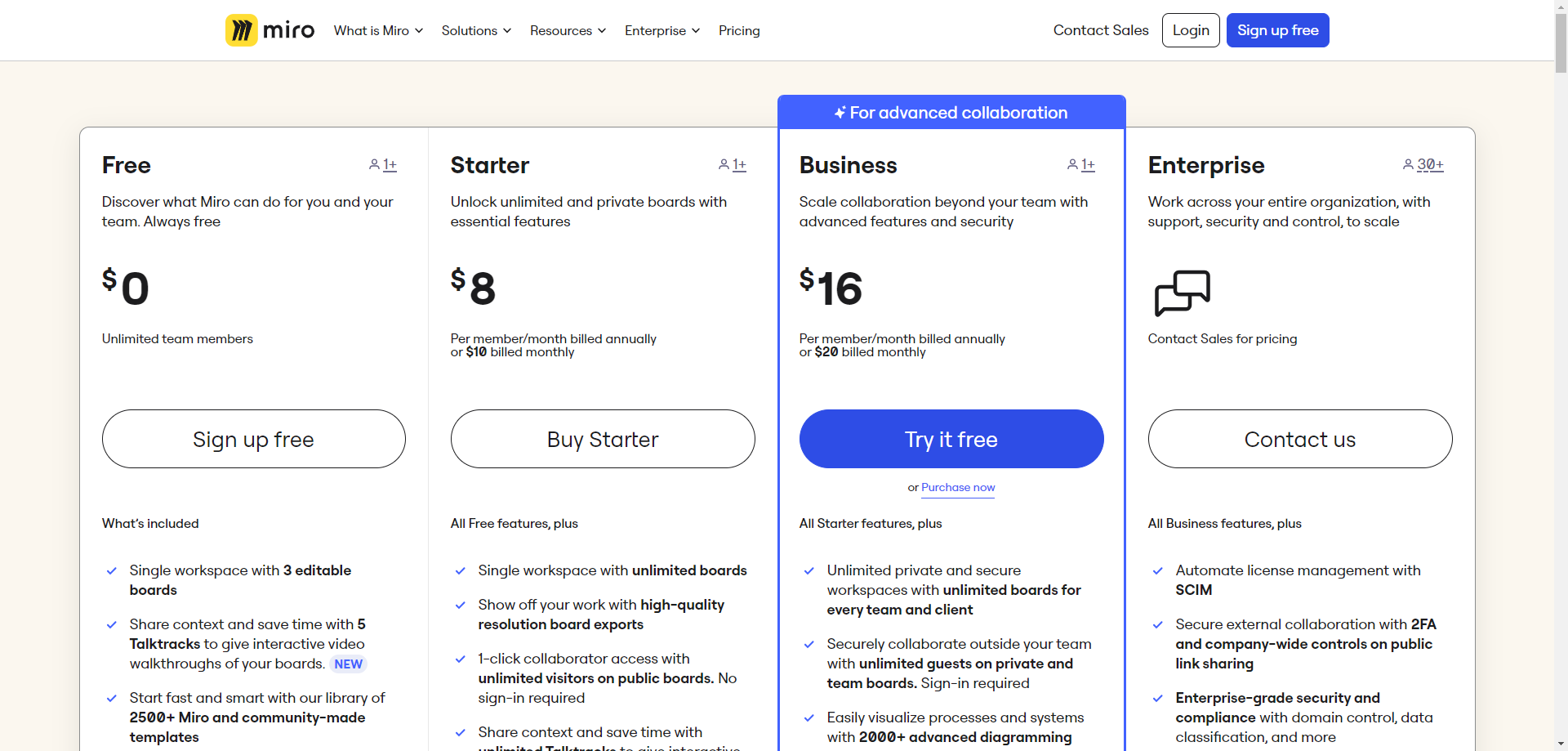
On the other hand, Mural offers a similar tiered pricing model with Free, Plus, and Enterprise plans. The Free plan offers limited functionality, making it suitable for personal use or small teams. The Plus and Enterprise plans unlock advanced features like unlimited users and integrations, catering to the needs of medium to large enterprises.
2. User Interface and Experience
Both Miro and Mural boast intuitive user interfaces designed to streamline collaboration and enhance productivity. Miro's interface is characterized by its clean layout and easy-to-navigate features, making it simple for users to create, edit, and share digital whiteboards seamlessly. With a focus on visual collaboration, Miro offers a range of templates and tools to facilitate brainstorming sessions, project planning, and more.
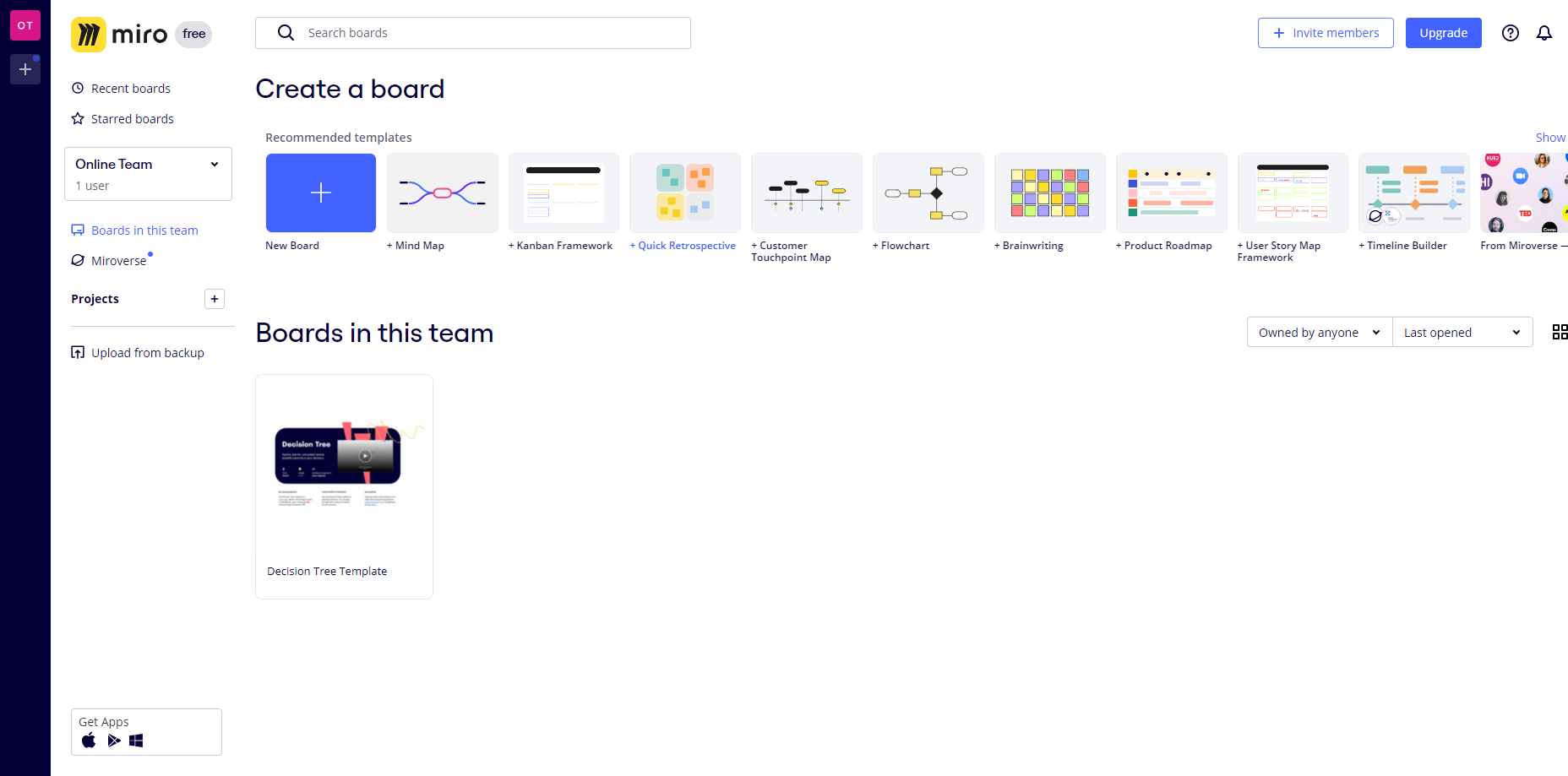
Similarly, Mural prioritizes user experience with its intuitive interface and robust collaboration features. From sticky notes and diagrams to video conferencing and real-time collaboration, Mural provides a dynamic platform for teams to ideate and innovate together effectively.
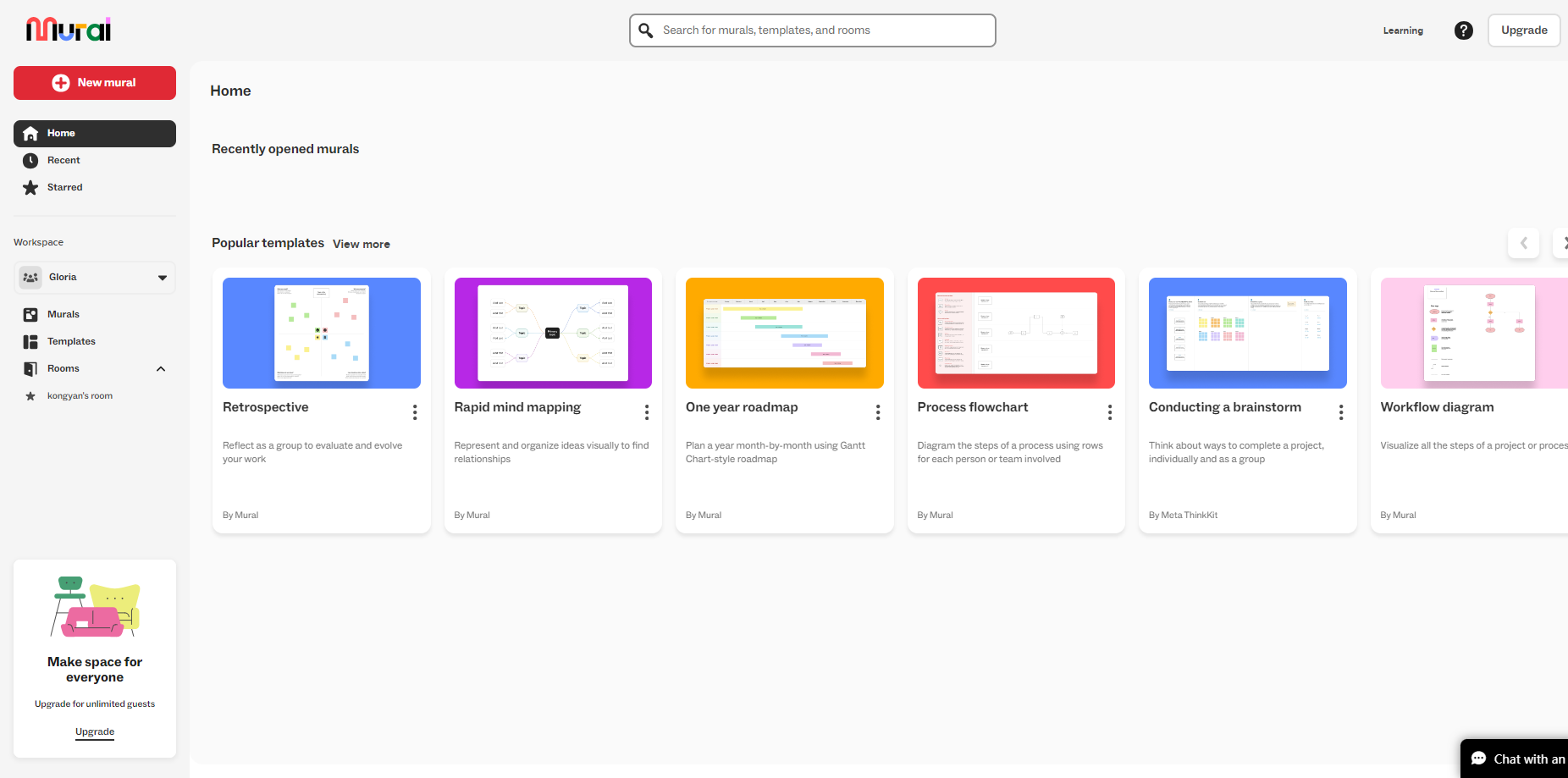
3. Collaboration Features:
Both Miro and Mural offer a plethora of collaboration features to support remote teams and foster creativity. Miro's feature set includes real-time collaboration, video conferencing, and integrations with popular productivity tools like Slack and Google Drive. Additionally, Miro's extensive template library provides users with pre-built frameworks for various use cases, including agile workflows, design sprints, and customer journey mapping.
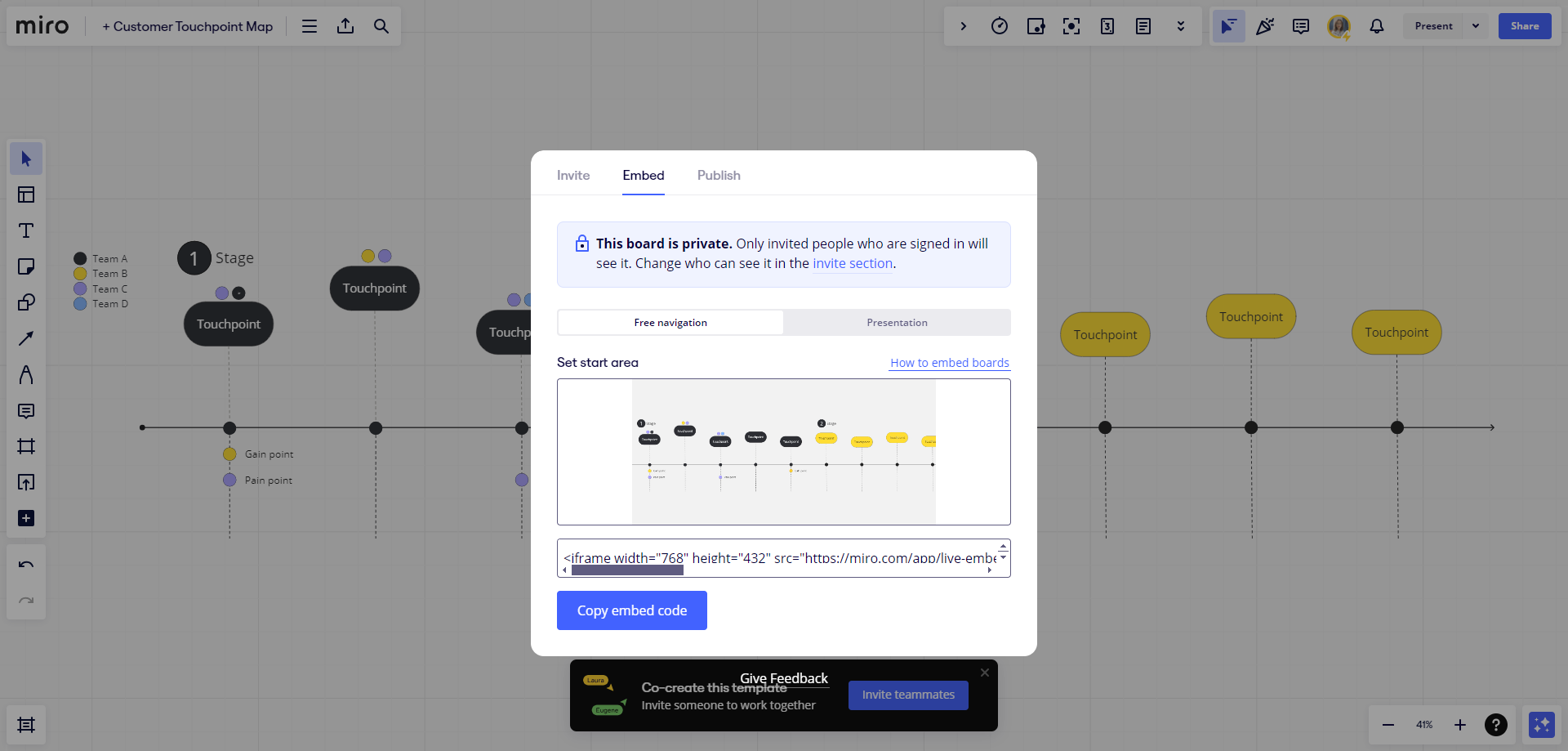
Similarly, Mural offers a rich set of collaboration tools, including sticky notes, shapes, and drawing tools, to facilitate ideation and visual thinking. With features like voting, commenting, and presence indicators, Mural enables teams to engage in meaningful collaboration regardless of geographical boundaries.
4. Integration Capabilities
Integration capabilities play a crucial role in enhancing workflow efficiency and productivity. Miro offers seamless integrations with a wide range of third-party tools, including Slack, Jira, and Microsoft Teams, allowing users to consolidate their workflows and access all their tools within the Miro platform. This integration flexibility ensures that teams can leverage their existing tools and workflows while benefiting from Miro's collaborative features.
Similarly, Mural provides extensive integration capabilities, enabling users to connect with tools like Google Drive, Trello, and Zoom for seamless collaboration. By integrating with these popular tools, Mural ensures that teams can leverage their existing workflows and maximize productivity without any disruptions.
5. Security and Compliance
Security is paramount when it comes to digital collaboration tools, especially for organizations handling sensitive information. Miro prioritizes security with features like Single Sign-On (SSO), data encryption, and granular permissions control, ensuring that user data remains protected at all times. Additionally, Miro complies with industry standards such as GDPR and SOC 2 Type 2, providing users with peace of mind regarding data privacy and security.
Likewise, Mural places a strong emphasis on security and compliance, offering features like SSO, end-to-end encryption, and access controls to safeguard user data. With adherence to standards like GDPR and ISO 27001, Mural ensures that organizations can confidently use the platform for their collaboration needs while maintaining regulatory compliance.
To make a decision
Both Miro and Mural offer powerful digital collaboration tools with unique features and capabilities. While Miro excels in visual collaboration and integration flexibility, Mural stands out for its intuitive interface and robust collaboration features. Ultimately, the choice between Miro and Mural depends on your team's specific requirements, preferences, and budget considerations. Is there another digital collaboration tool alternative with excellent features and more cost-effective price? Let’s check!
Ideal Digital Collaboration Tool Alternative: Boardmix Online Whiteboard
As we explore the landscape of digital collaboration tools, it's essential to consider alternatives that offer unique features and advantages tailored to your team's needs. One such alternative is Boardmix, an innovative online whiteboard platform designed to enhance collaboration and productivity. Why choose Boardmix as your ideal digital collaboration tool? Let’s have explore some features of this online whiteboard.
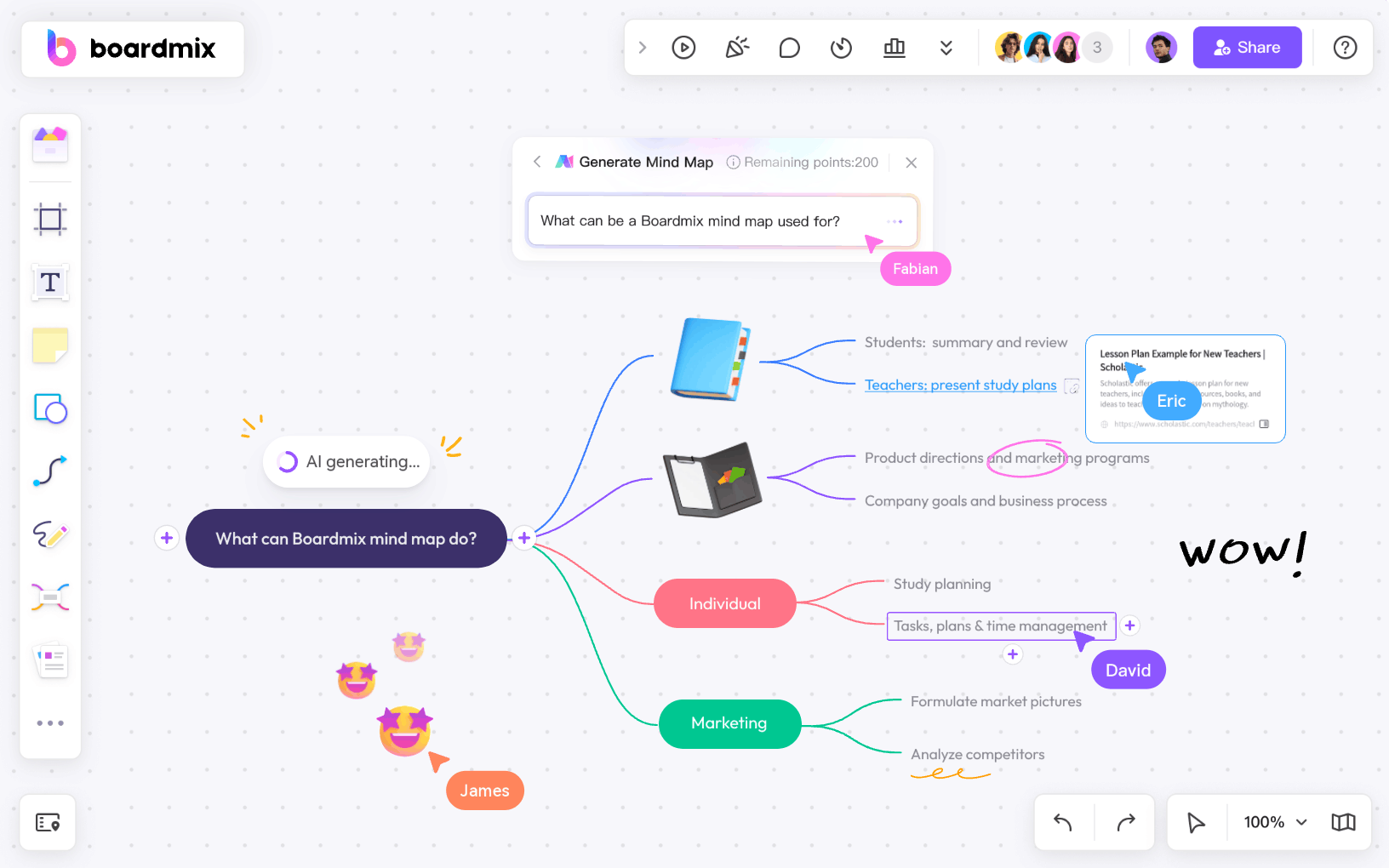
Integrated AI Tools
One of the standout features of Boardmix is its integrated AI tools, which leverage cutting-edge technology to enhance the collaboration experience. With AI-powered features like automated task assignment, content suggestion, and sentiment analysis, Boardmix empowers teams to streamline their workflows and make data-driven decisions more efficiently.
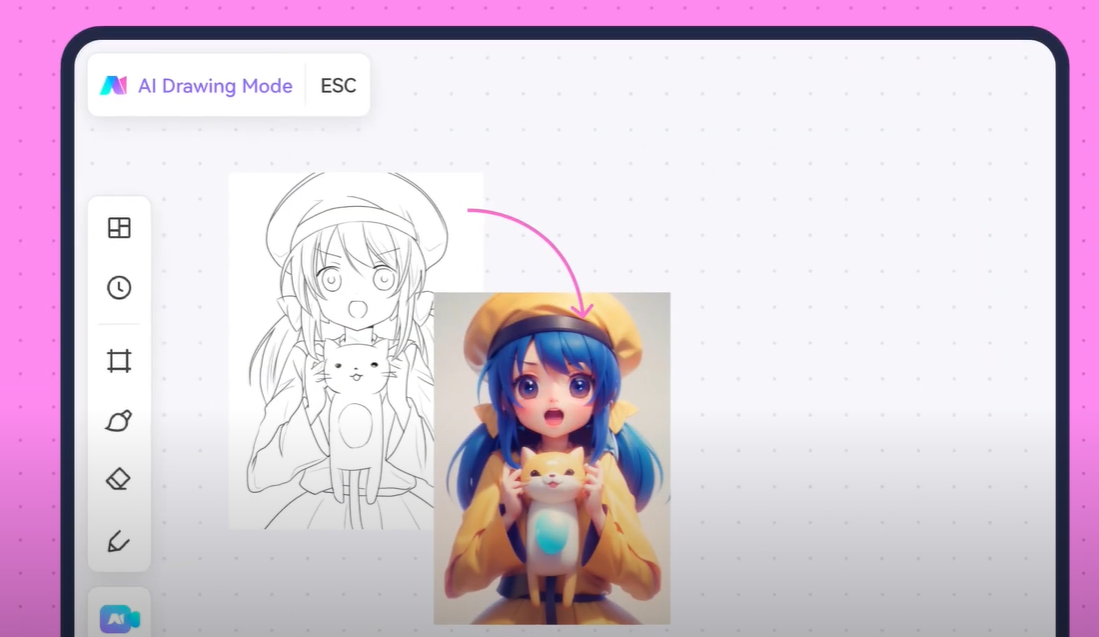
Multiple People Working Online at the Same Time
Boardmix facilitates real-time collaboration by allowing multiple users to work online simultaneously. Whether you're brainstorming ideas, planning projects, or conducting remote meetings, Boardmix ensures that team members can collaborate seamlessly, regardless of their geographical location. This synchronous collaboration capability fosters creativity and productivity, enabling teams to achieve their goals more effectively.
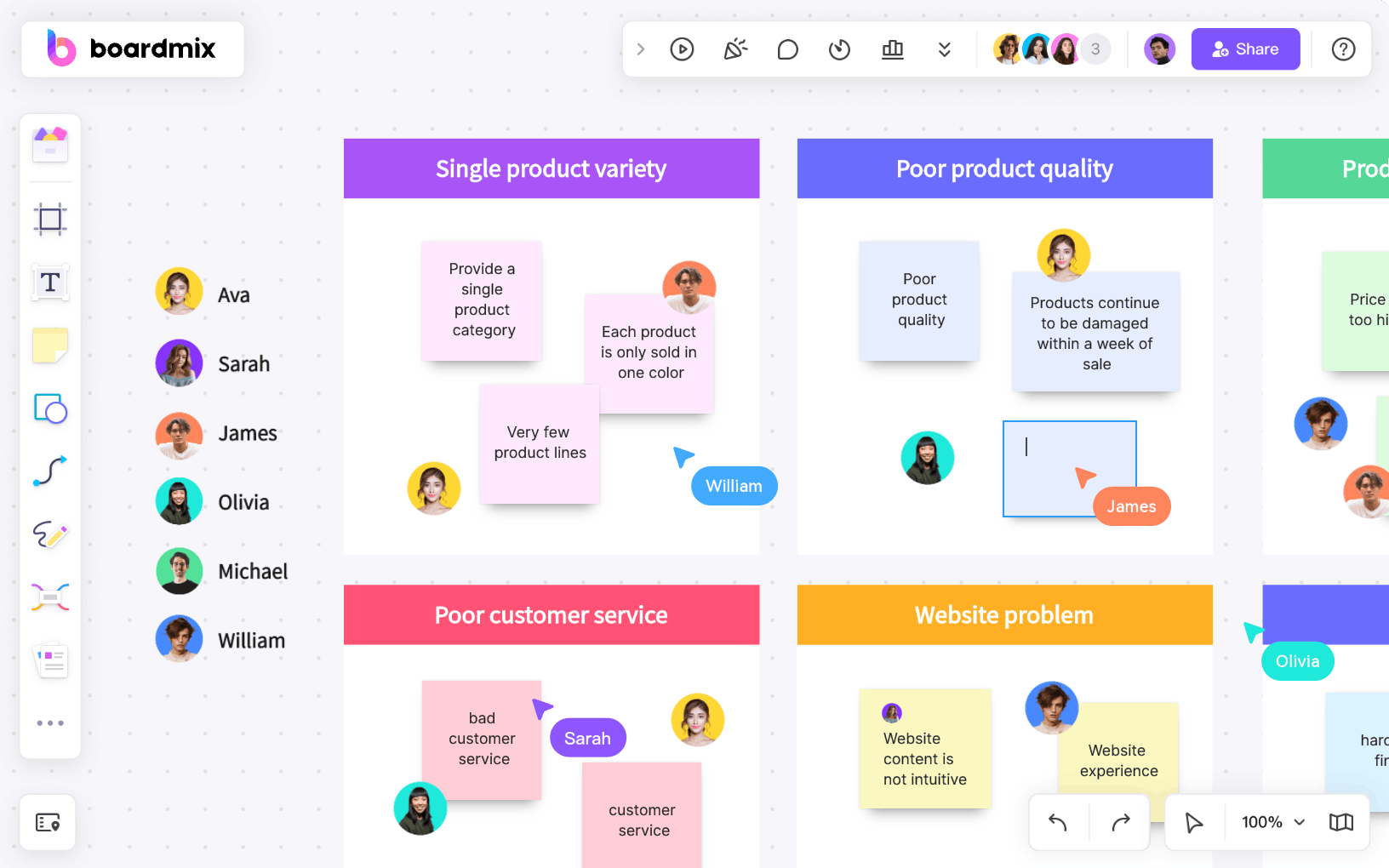
Start Your Teamwork Online for Free
Rich Free Template Library
Boardmix offers a rich library of free templates covering a wide range of use cases, including project management, brainstorming, and design collaboration. These pre-built templates provide users with a starting point for their projects, saving time and effort while ensuring consistency and alignment across teams. Whether you're embarking on a new project or refining existing workflows, Boardmix's template library offers a wealth of resources to support your collaboration needs.
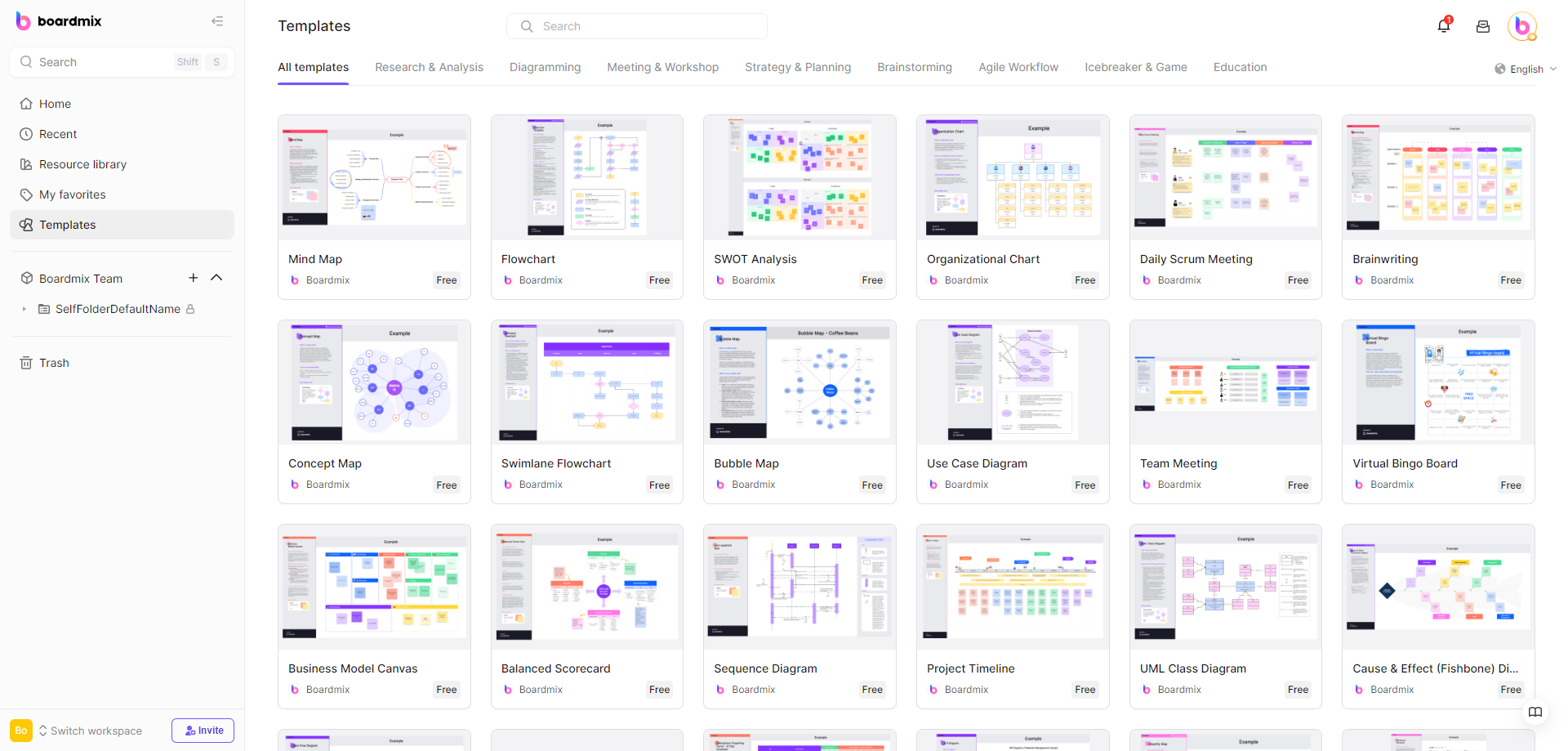
More Preferential Prices and Lifetime Promotions
In addition to its advanced features and functionality, Boardmix stands out for its more preferential prices and lifetime promotions. With competitive pricing plans and exclusive lifetime promotions, Boardmix offers exceptional value for teams of all sizes. Whether you're a startup, a small business, or a large enterprise, Boardmix provides cost-effective solutions to meet your collaboration needs without compromising on quality or functionality.
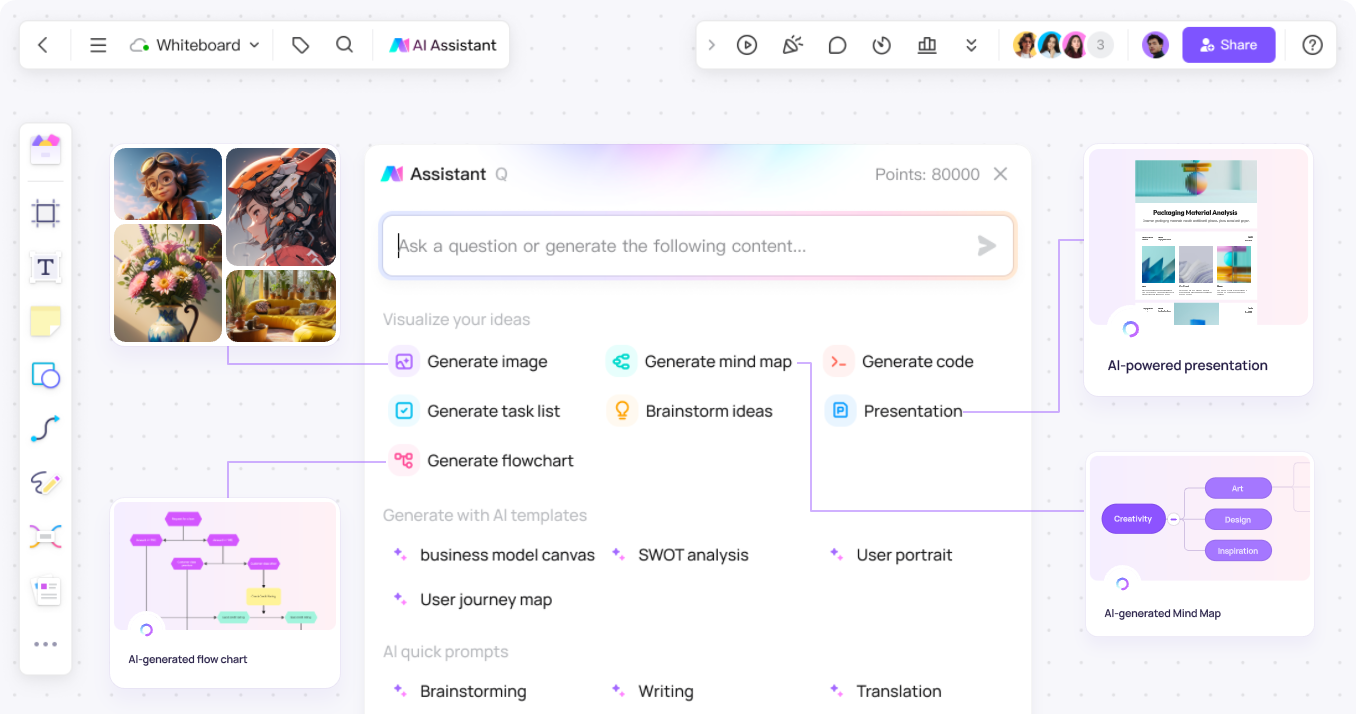
Get the lifetime plan for Digital Whiteboard Right Now
Conclusion
Miro, Mural and Boardmix are good digital collaboration tools for teamwork. By carefully evaluating the features and functionalities of each digital collaboration platform, you can choose the ideal digital collaboration tool to enhance your team's productivity and creativity. Boardmix emerges as an ideal digital collaboration tool alternative, offering integrated AI tools, real-time collaboration capabilities, a rich free template library, and more preferential prices and lifetime promotions.
Try Boardmix today for free and start enhancing your digital collaboration.









