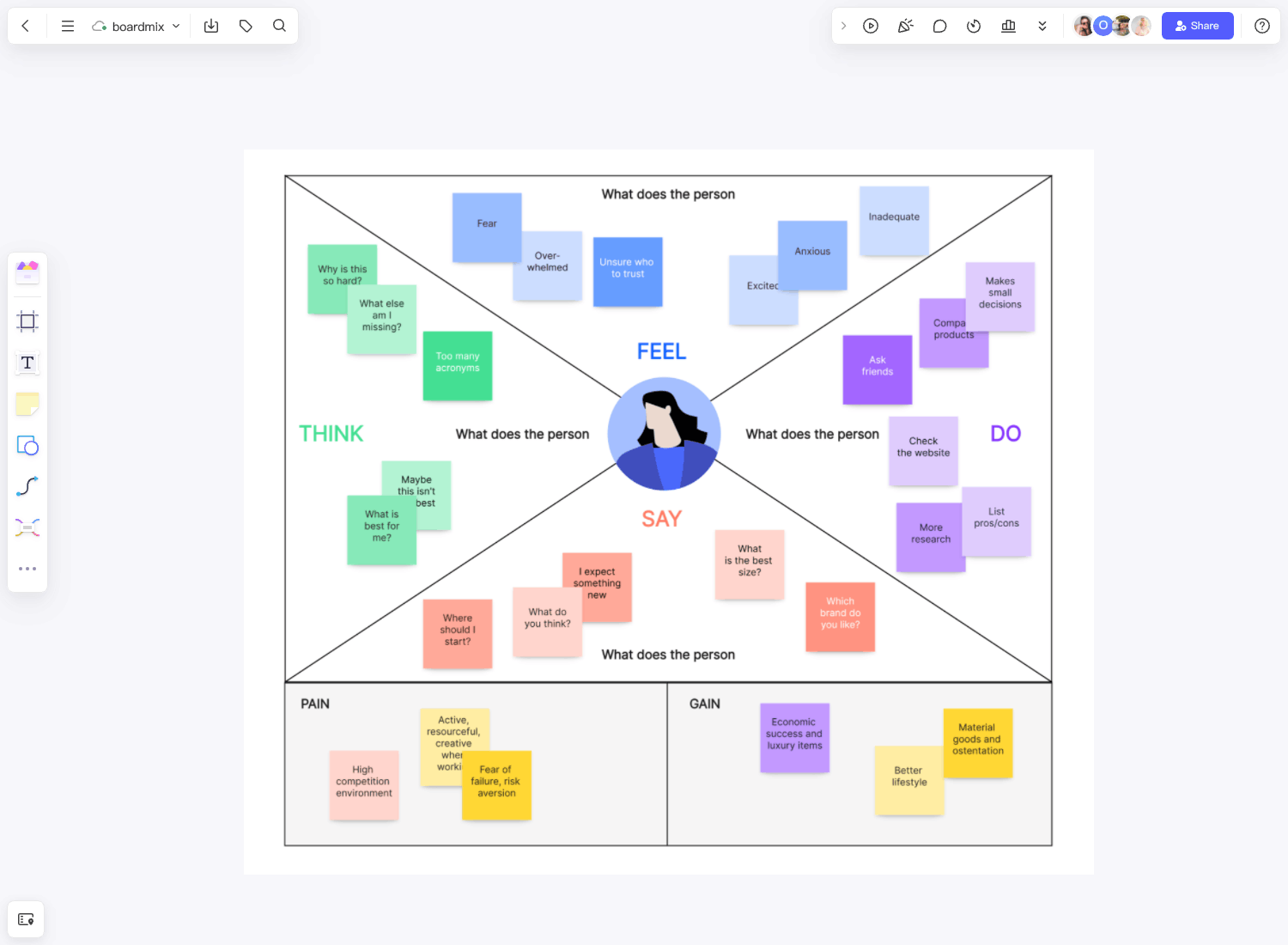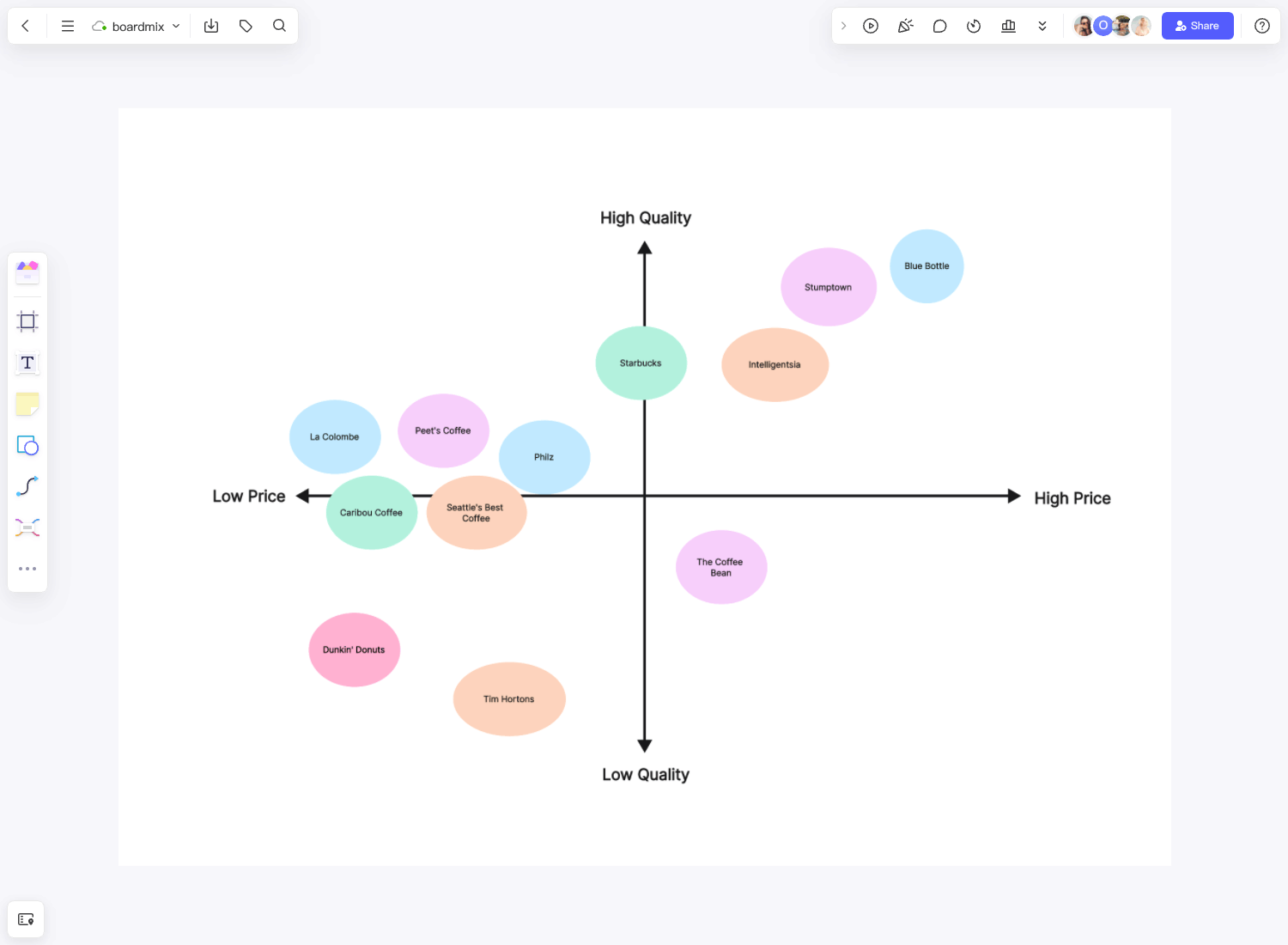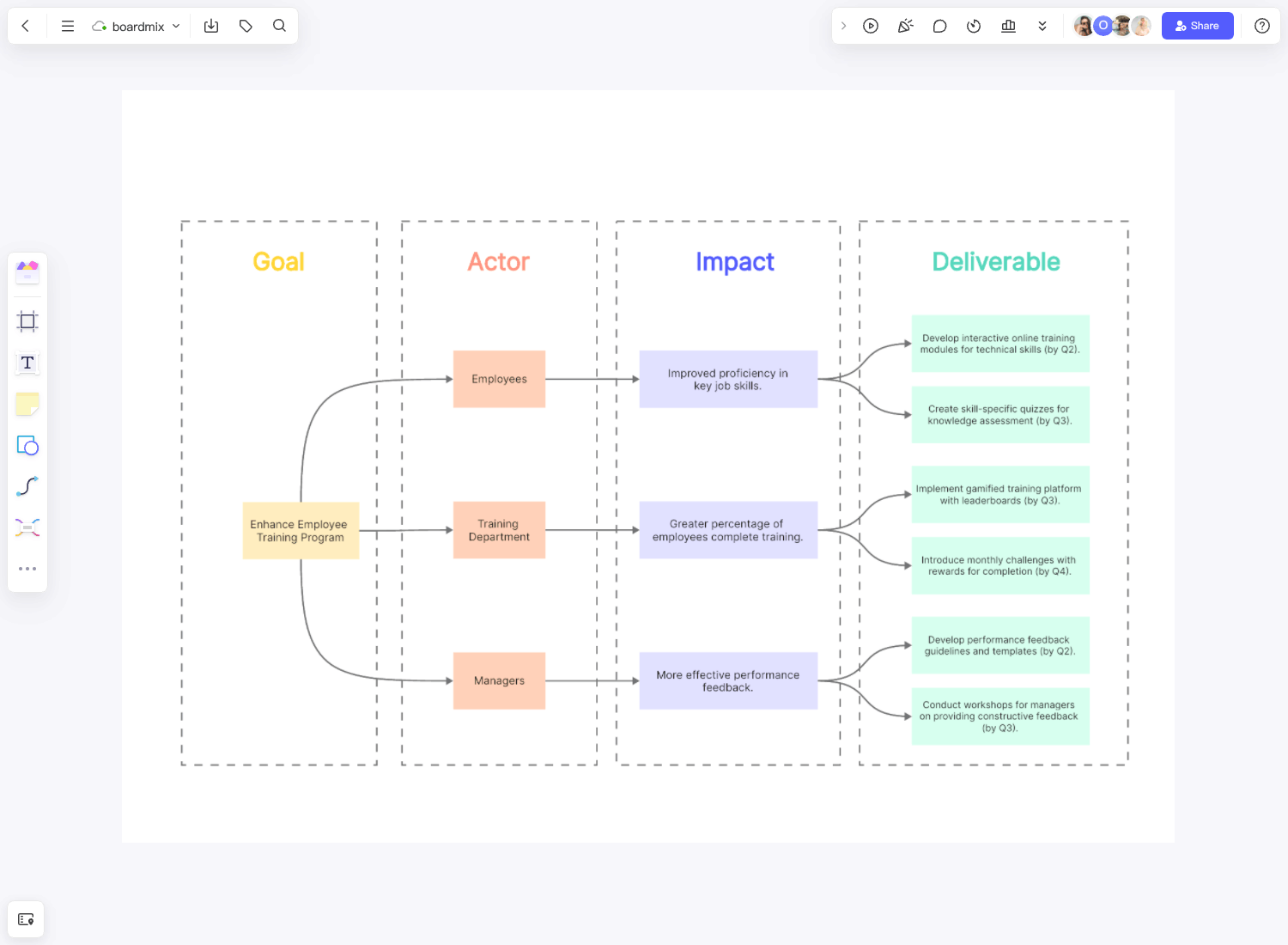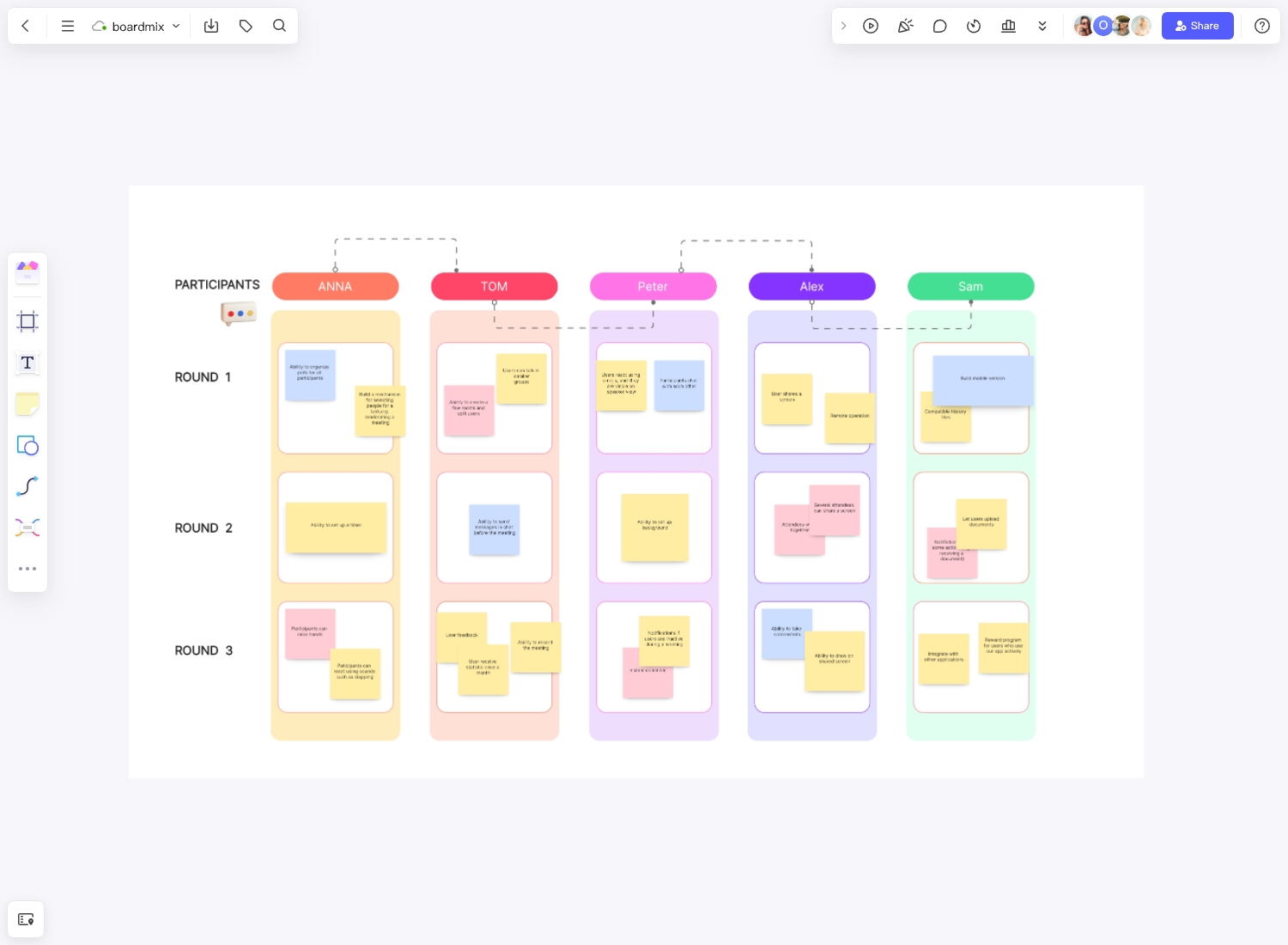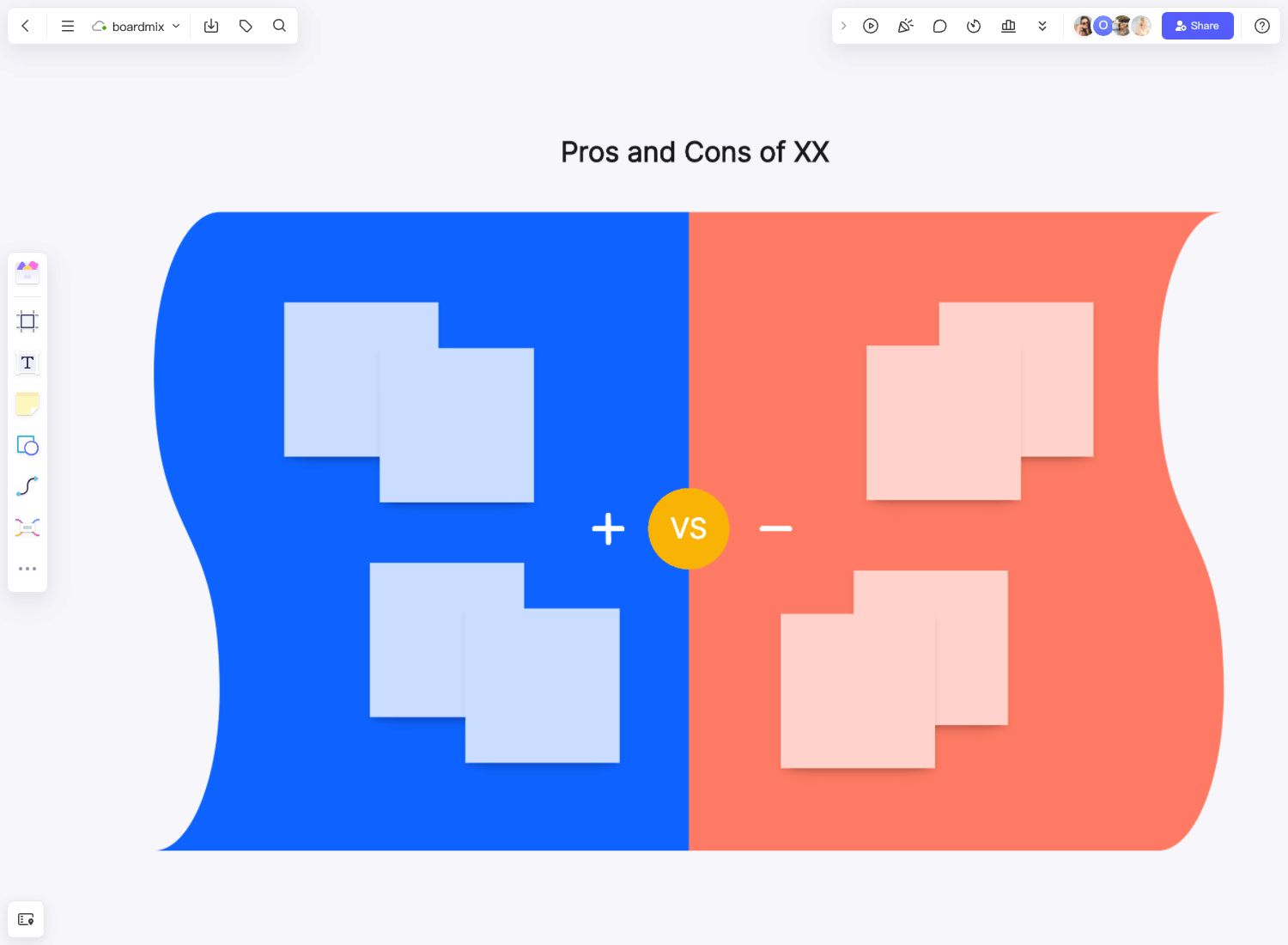What is the Empathy Map Template
Definition and concept
Most people refer to an empathy map as an instrument used to closely examine what individuals think and feel about a specific service, product, or situation.
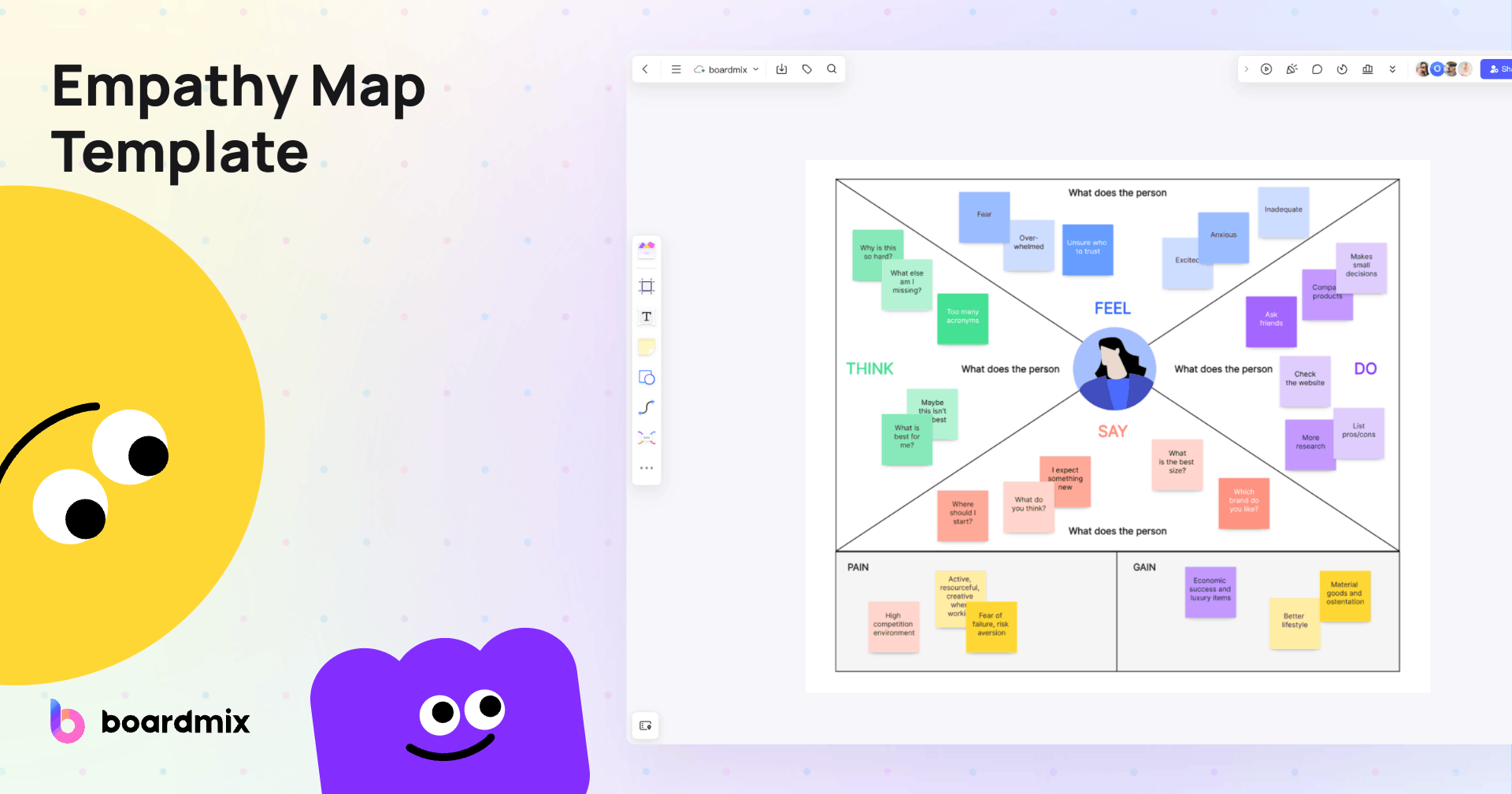
The map is generally more on visuals. With this, it's easier to share it with the team and identify possible gaps in contradictions and knowledge in research. The ultimate goal of this tool is to develop products and solutions to be more in tune with the target market.
How empathy maps work
Just like any other diagrams, you can create your empathy map. There is diagramming software today which allows you to customize the look of our map. Essentially there are four points that the team must address to make it an excellent empathy map. These four aspects will determine how businesses can better cater to customers' needs. There is no specific way of illustrating the diagram; thus, you can be as creative as possible.
Who is the Empathy Map Template for?
The Empathy Map Template is designed for a broad spectrum of individuals and groups. It's a valuable tool for anyone seeking to gain a deeper understanding of their customers, clients, or target audience. This includes entrepreneurs, business leaders, marketing teams, product developers, UX/UI designers, and even educators or social workers.
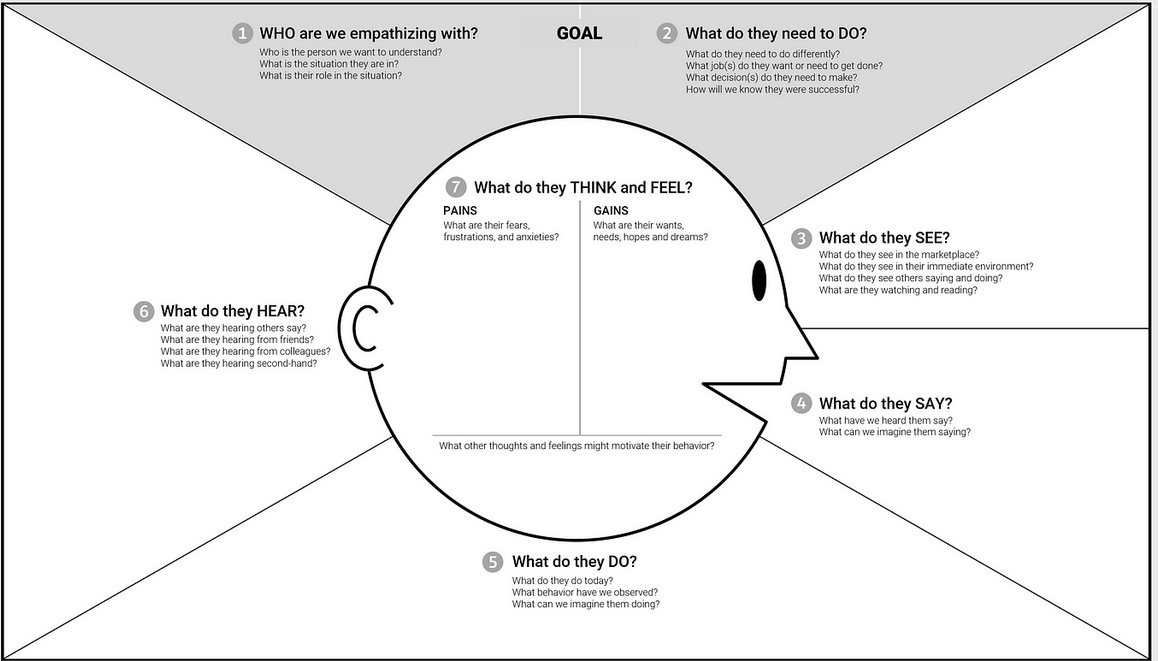
Primarily, businesses use it to step into their customers' shoes and understand their needs, desires, fears, and influences. By doing so, they can design products or services that truly resonate with their target audience. Marketing teams find it beneficial in crafting compelling messages that connect with the audience on an emotional level.
Product developers and UX/UI designers utilize the Empathy Map Template to create user-friendly products that solve real problems and offer meaningful experiences. Educators and social workers may also use it as a framework to better understand the perspectives of students or clients.
When to Use the Empathy Map Template
The Empathy Map Template can be used at various stages and in various scenarios. Here are a few instances when it can be particularly beneficial:
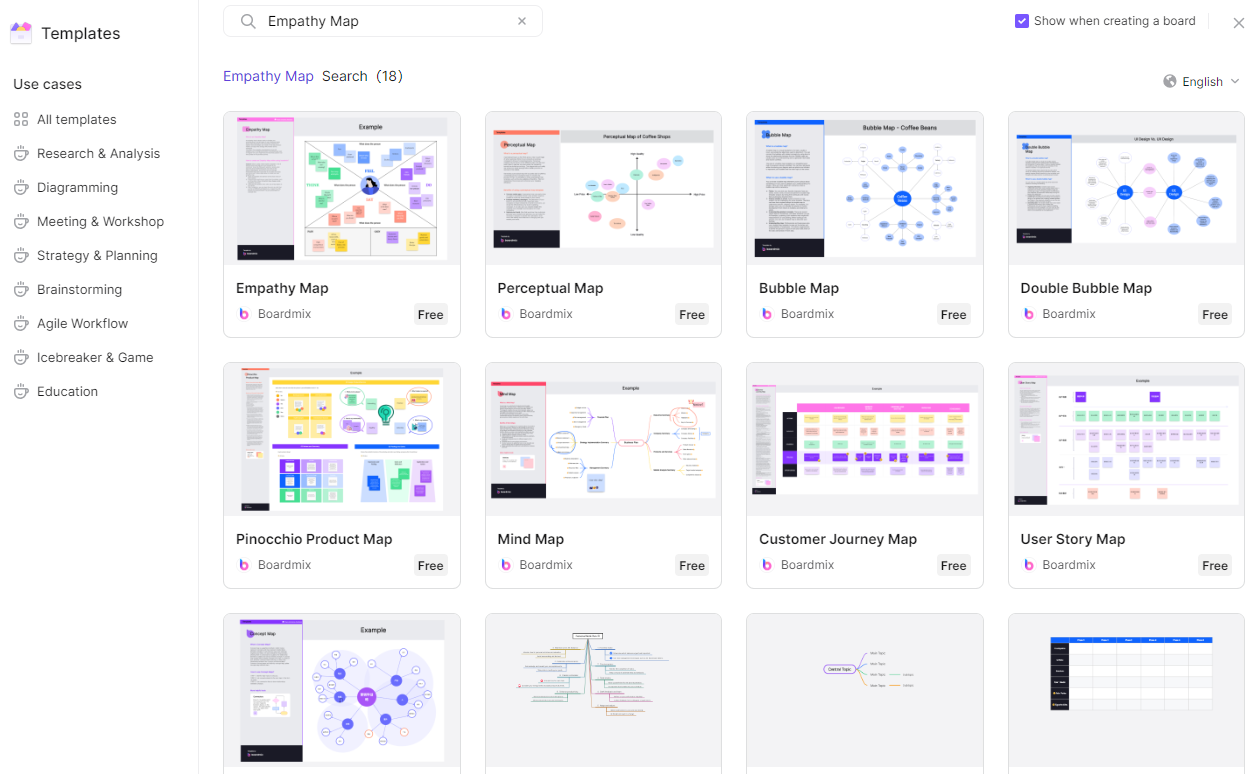
Product Development: It's useful at the beginning of product development to understand user needs and expectations. This helps in creating products that are aligned with what users truly want or need.
User Experience Design: UX/UI designers often use this template during the design process to ensure they're creating a user-friendly and intuitive interface that addresses real user problems.
Marketing Strategy: When crafting a marketing strategy or campaign, it can help teams understand the emotional triggers of their target audience, enabling them to create more effective and engaging content.
Customer Service Improvement: If you're looking to improve customer service, an Empathy Map can help identify areas where customers might be having difficulties or negative experiences.
Education & Social Work: Educators and social workers can use it to better understand the perspectives and challenges of students or clients, helping them tailor their approach accordingly.
Change Management: During periods of change within an organization, understanding the feelings and attitudes of employees can be crucial in managing the transition smoothly.
Understanding the Empathy Map Template
Components of the template
The empathy map template generally comprises four quadrants, each of which significantly affects the overall marketing approach of businesses.
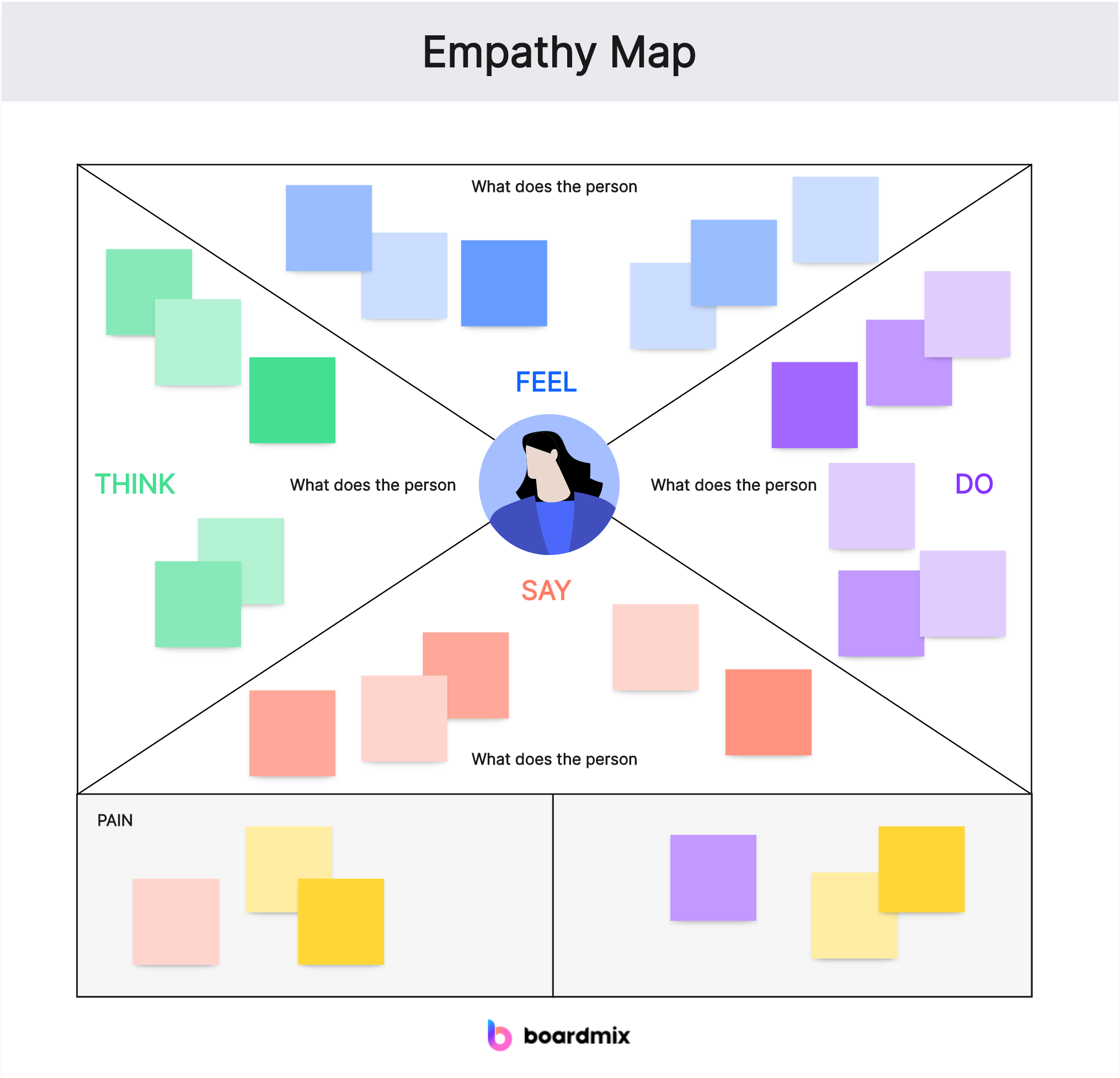
The quadrant includes the following:
- This refers to the things customers speak about the service or the product. Ensure to provide actual quotes from customers when filling out this quadrant.
- What customers think as they interact with your service or product within a particular environment is what you'll input in this quadrant.
- This quadrant here is about the emotional state of the customers. This includes things that worry or excite them. You can also input the overall experience while using the service or product.
- This section must have the actions of your target customers, including the behaviors you notice of the respondents.
The purpose of the empathy map template
The role of an empathy map is to understand the customer's needs and goals more concisely and organized. Since you are looking at their needs through different lenses, you will also discover the complexity of customer needs. Along the way, the team's assessment from the map allows you to find solutions that will satisfy them.
In other instances, empathy maps help collect data directly from target users. You can include this tool when doing interviews or surveys. This usually reveals some aspects of the customer that may have yet to be said.
The benefits of using an empathy map
The most prominent benefit of using an empathy map is a better understanding of your target audience. It is like personalized data collection with your customers as the subjects. Since you are plotting the data through a map, the team will have organized information where it is accessible and easier to understand.
Utilizing the empathy map template promotes business efficiency as teams can easily digitally categorize the data. Another excellent thing about creating the map using diagramming software is that you can customize the design, the size, and all other aspects of the map.
Empathy Map Templates
Let's walk through the process of creating an empathy map for different industries.
Empathy Map for Students
1. Thoughts: What is Alex thinking?
- Concerns about grades and future career prospects.
- Anxiety about upcoming exams and deadlines.
- Curiosity about the material being taught.
- Desire to balance schoolwork with social life and hobbies.
2. Feelings: What feelings does Alex experience?
- Stress and anxiety about academic performance.
- Excitement and engagement when learning new concepts.
- Overwhelming and frustrated when faced with too much work.
- Loneliness or isolation, especially during online learning.
3. Says: What does Alex say?
- "I'm worried about my grades."
- "I wish I had more time to study."
- "This topic is really interesting."
- "I don't understand why we have so much homework."
4. Does: What actions does Alex take?
- Procrastinates on assignments, leading to last-minute cramming.
- Participates in study groups to better understand the material.
- Seeks help from teachers or tutors when struggling with a subject.
- Balances schoolwork with extracurricular activities and part-time jobs.
Empathy Map for Teachers
What are they seeing?
Classroom environment: Students' participation, attention, and understanding during the class.
Tools and Resources: Textbooks, lesson plans, digital teaching aids, educational software, grading sheets.
Changes in Education System: New policies or regulations, shift towards online learning, updated curriculum.
What are they thinking and feeling?
Aspirations and Concerns: Desire to make subjects interesting for students, concern about meeting educational standards, worry about students who are falling behind.
Satisfaction and Stress: Fulfillment when a student grasps a difficult concept, the stress of managing multiple tasks like teaching, grading, and planning.
Professional Growth: Interest in further training or professional development opportunities.
What are they saying and doing?
Teaching: Delivering lectures, explaining concepts, answering questions, encouraging student participation.
Evaluating and Guiding: Assessing student performance through tests and assignments, providing feedback, and guiding students toward improvement.
Collaborating: Working with other teachers for curriculum planning, and discussing student issues with parents.
What are their pains?
Workload: Juggling multiple tasks such as lesson planning, teaching, and grading assignments.
Student Engagement: Difficulty in keeping all students engaged and interested in the class, especially in virtual teaching scenarios.
Lack of resources: Insufficient teaching aids or resources, especially in underfunded schools or remote teaching settings.
What are their gains?
Job Satisfaction: Pleasure derived from helping students learn and succeed.
Continuous Learning: Constantly learning new things while preparing for lectures or during professional development programs.
Impact: Making a difference in students' lives by imparting knowledge and shaping their futures.
How to Use Empathy Map Template
Using BoardMix's Empathy Map template is a straightforward process that involves several steps:
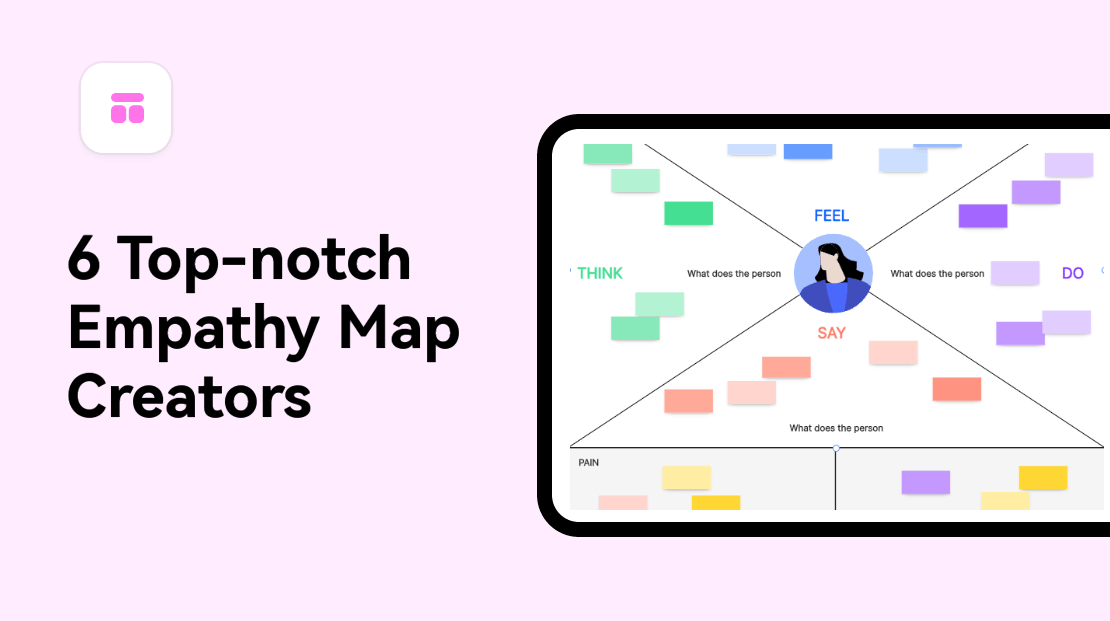
-
Define Your Persona: Start by defining the persona or user you want to understand better. This could be a specific customer segment, a student, a client, or even an employee.
-
Fill in the Quadrants: BoardMix's Empathy Map is divided into four quadrants - 'Think & Feel', 'Hear', 'See', and 'Say & Do'. Fill each quadrant with insights about your persona.
- 'Think & Feel' captures what your persona might be thinking and feeling about a product, service, or situation.
- 'Hear' includes what your persona might hear from others, such as friends, colleagues, or influencers.
- 'See' covers what your persona sees in their environment.
- 'Say & Do' represents what your persona might say or do in response to their thoughts, feelings, and environment.
-
Add Pain Points and Gain Points: Identify potential challenges (pain points) and opportunities (gain points) for your persona based on the insights gathered.
-
Collaborate with Your Team: BoardMix's Empathy Map template is collaborative. Invite team members to contribute their insights and ideas. This will ensure a more comprehensive understanding of your persona.
-
Analyze and Apply Insights: Once you've filled out the map, analyze the information to gain deeper insights into your persona's needs and experiences. Use these insights to inform decision-making across various areas like product development, marketing strategy, customer service improvement, etc.
Tips for using an empathy map template
- It pays to keep the illustration simple. Indeed, you want to be creative with your visuals, but ensure that the diagram must not overpower the template's sole purpose, which is to get to know and understand your users better.
- Start with the easier quadrant, which is the 'say.'
- Define your target users as specific as possible.
Best practices for using an empathy map template
- Use an editable empathy map template for more accessible modifications when necessary.
- Ensure to research the insights you place on the quadrants of the empathy map template. Avoid assuming things.
- Study your map carefully to identify opportunities for your business to add user value.
- Consult different stakeholders while building the template and ensure every team member is on the same page. After all, creating the map is a collaborative effort.
How to make an Empathy Map in Boardmix?
Creating an Empathy Map in Boardmix is a straightforward process. Here are the steps to follow:
1. Open Boardmix and log in to your account.

2. Create a new board or search for an Empathy Map template in the template library.
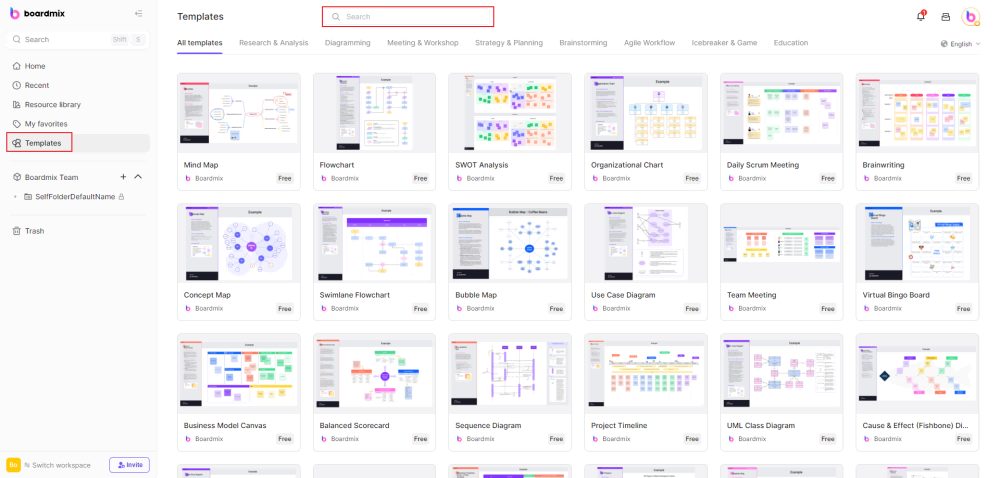
3. On the board, click on the "Shapes" icon located on the left-hand side toolbar.
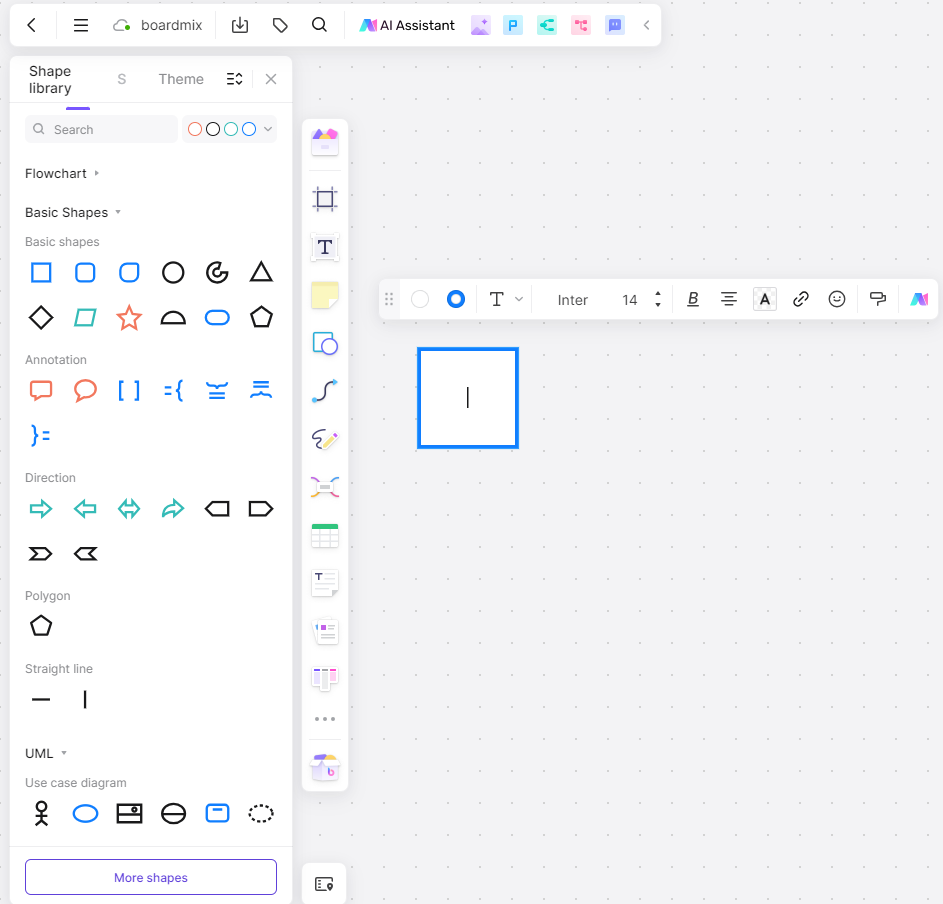
4. Select the "Square" shape from the shapes menu.
5. Draw a square on the board to represent the Empathy Map.
6. Next, click on the "Text" icon located on the left-hand side toolbar.
7. Click inside the square shape and add labels for each section of the Empathy Map: "Says," "Thinks," "Feels," and "Does."
8. Now, you can start adding sticky notes to each section of the Empathy Map. Click on the "Sticky Note" icon located on the left-hand side toolbar.
9. Click inside each section of the Empathy Map and add relevant information, thoughts, feelings, and actions that your target audience may have.
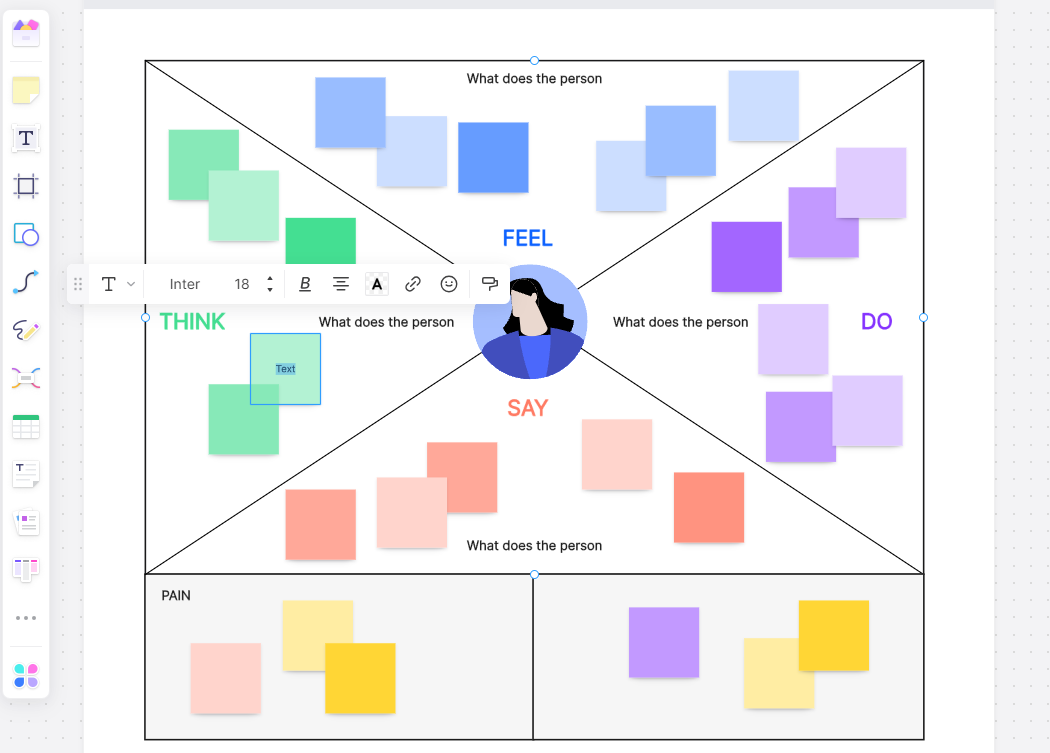
10. Repeat this process for each section of the Empathy Map until you have captured all the necessary information.
11. You can also customize the colors and styles of the sticky notes to make your Empathy Map visually appealing and easy to understand. To do this, click on a sticky note and select the desired options from the toolbar that appears.
12. Once you have completed your Empathy Map, you can save it by clicking on the "Save" button located at the top right corner of the board.
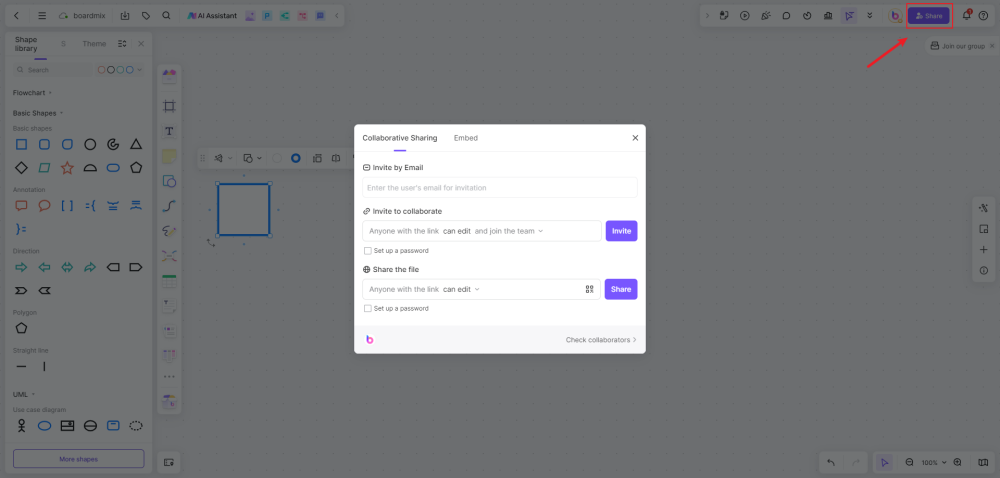
That's it! You have successfully created an Empathy Map in Boardmix. Now you can use it to gain insights into your target audience's thoughts, feelings, and actions, which will help inform your creative projects and decision-making processes.