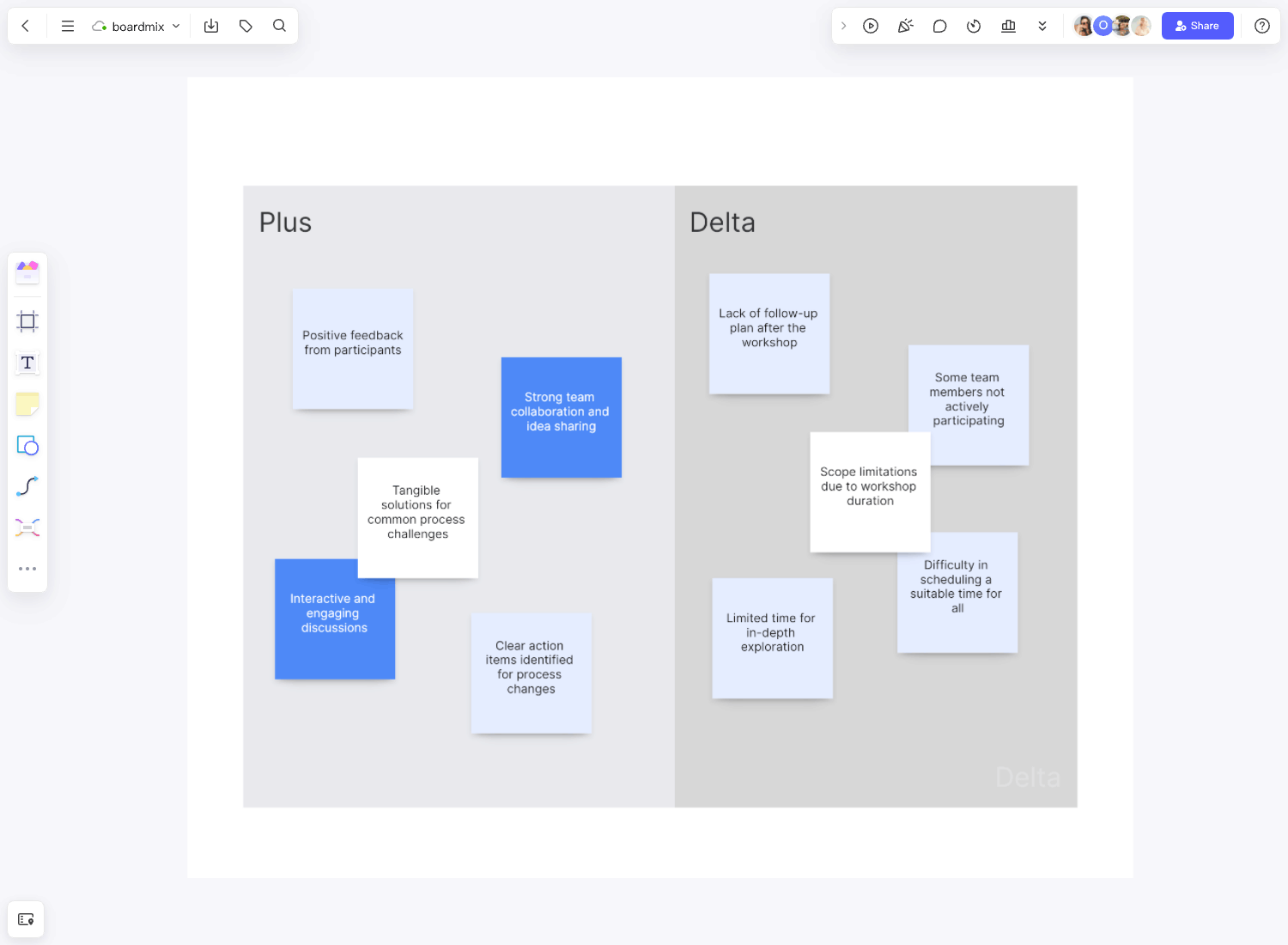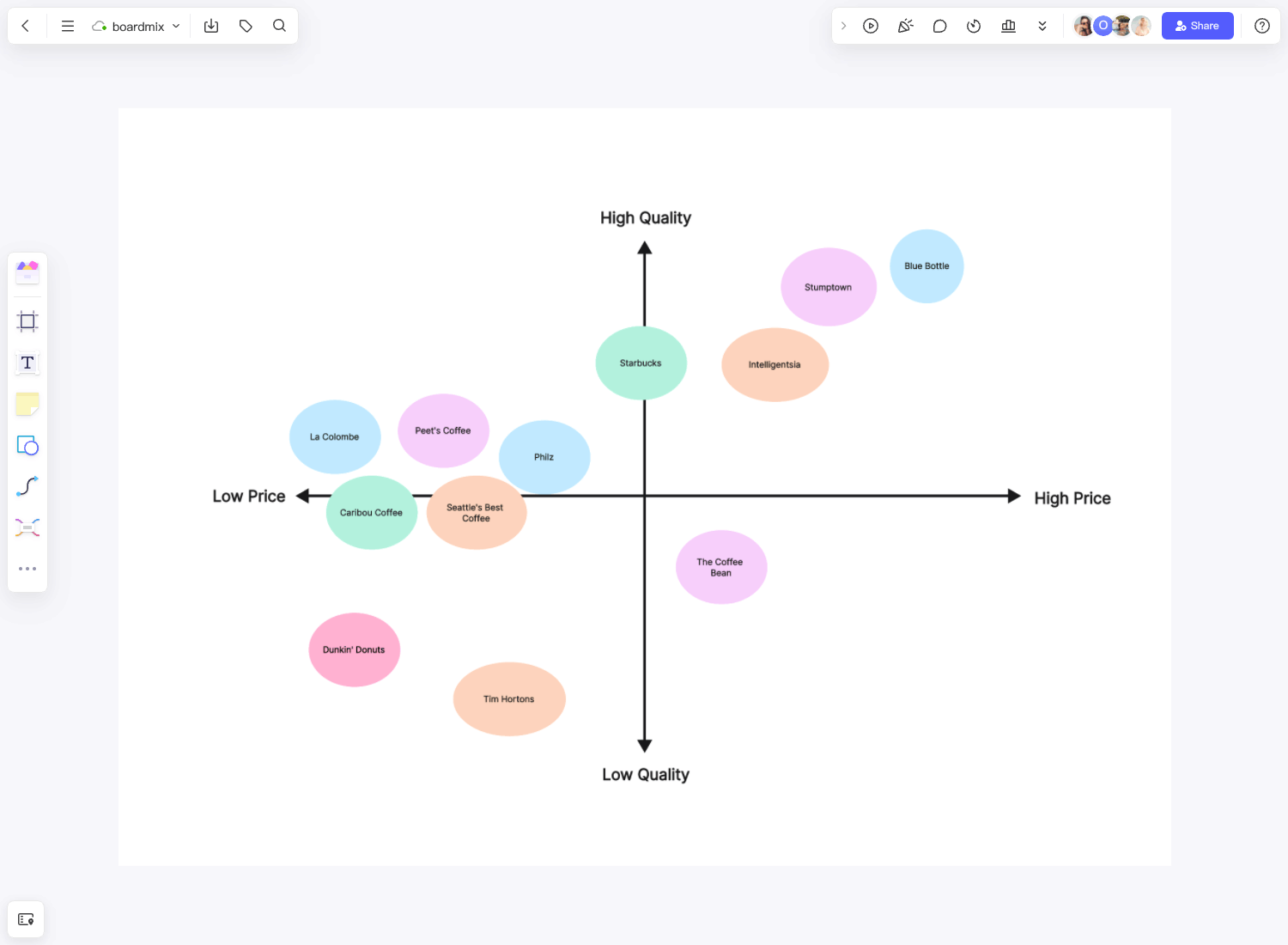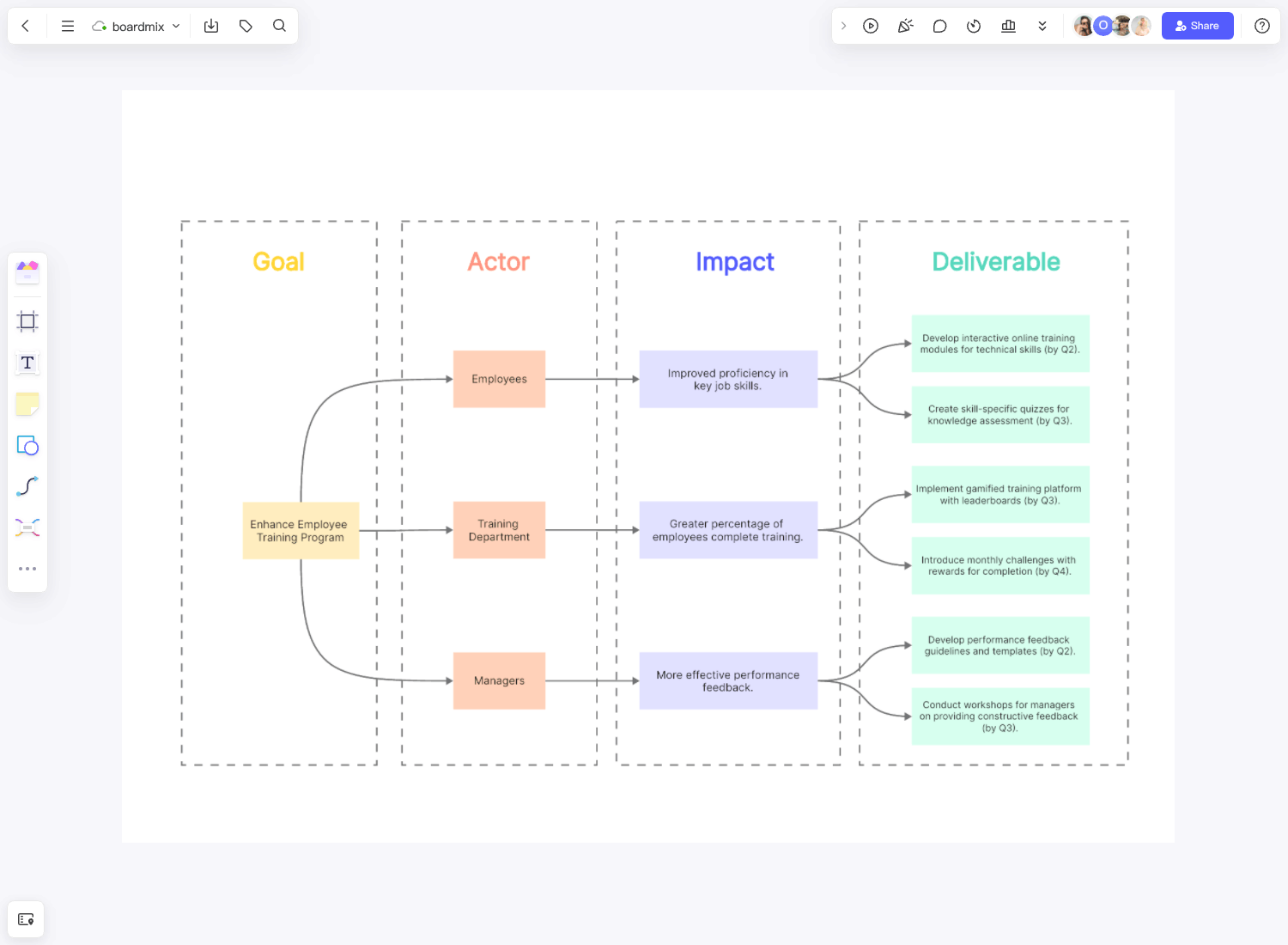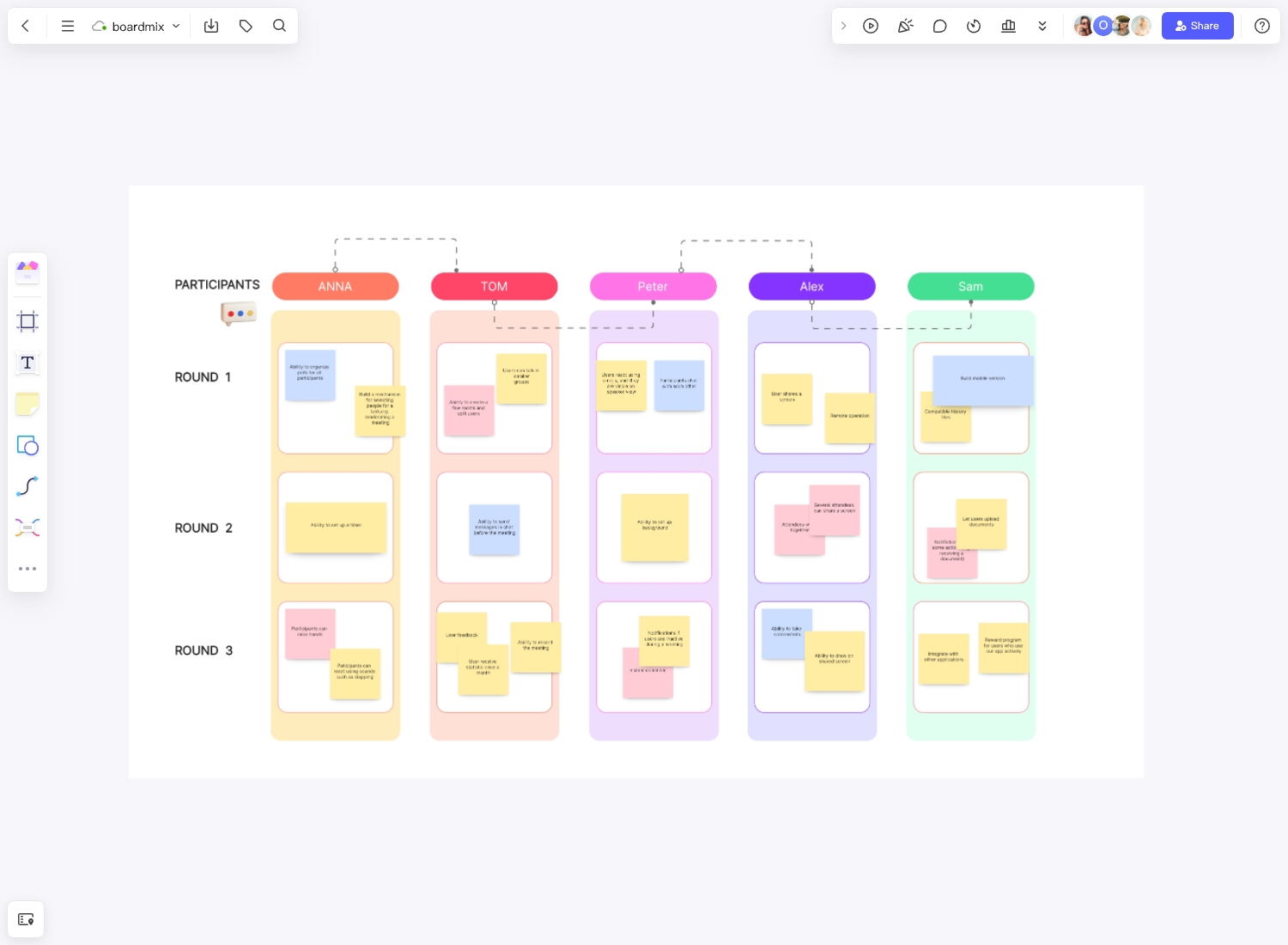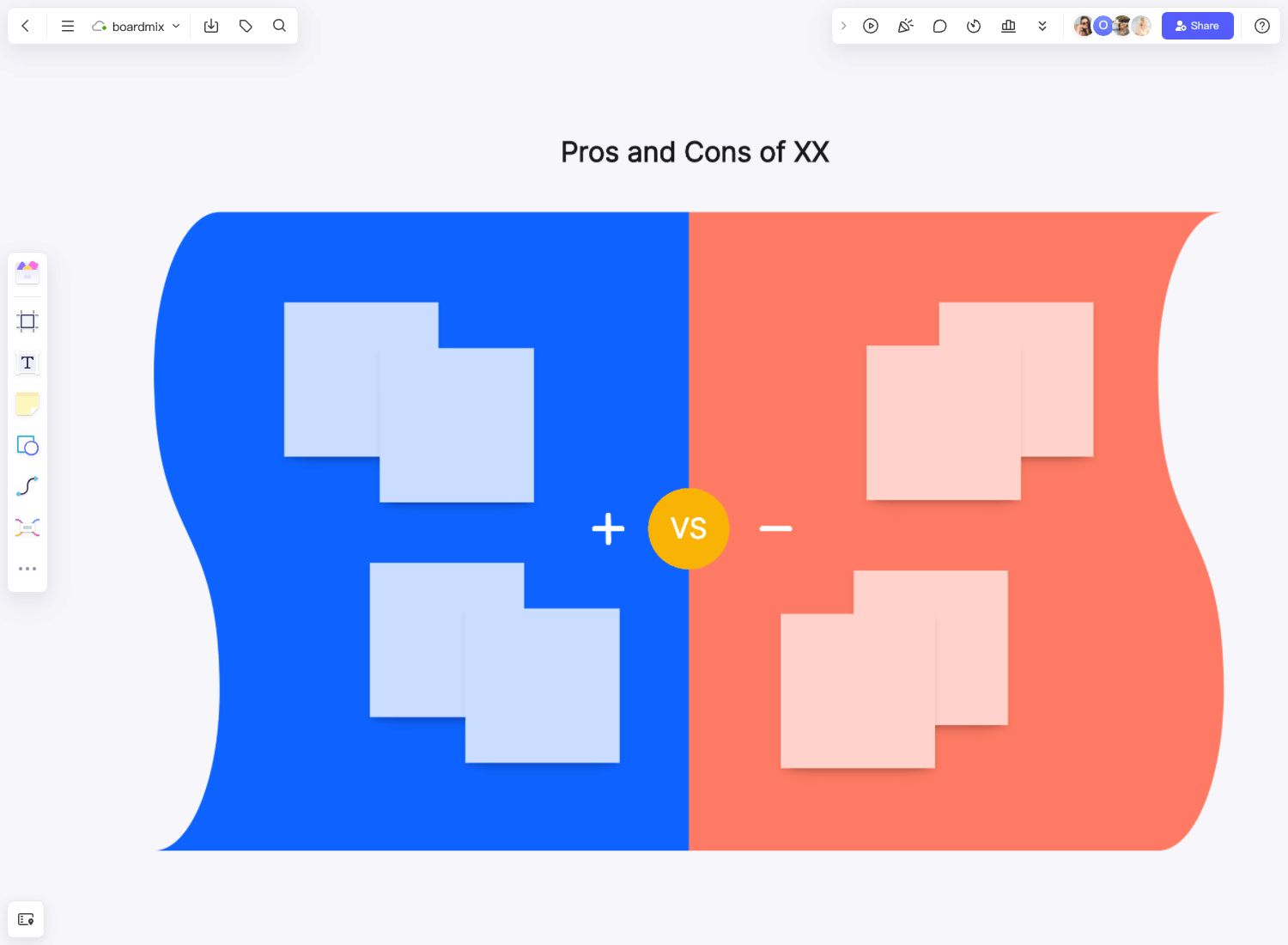Gathering feedback is an effective way of evaluating any project or event for any business. A retrospective analysis like the Plus Delta allows you to assess what tactics or processes succeeded. It can also identify which areas need further growth and enhancement. This tool can provide many benefits for you—this guide shows you how.
What is a Plus Delta chart?
The Plus Delta is a simple feedback template businesspersons often use in project and event management. It has two parts: Plus, which indicates the successes, and Delta, which signifies areas for improvement. Essentially, this tool helps individuals and teams evaluate their performance on a project or event, like a workshop or meeting.
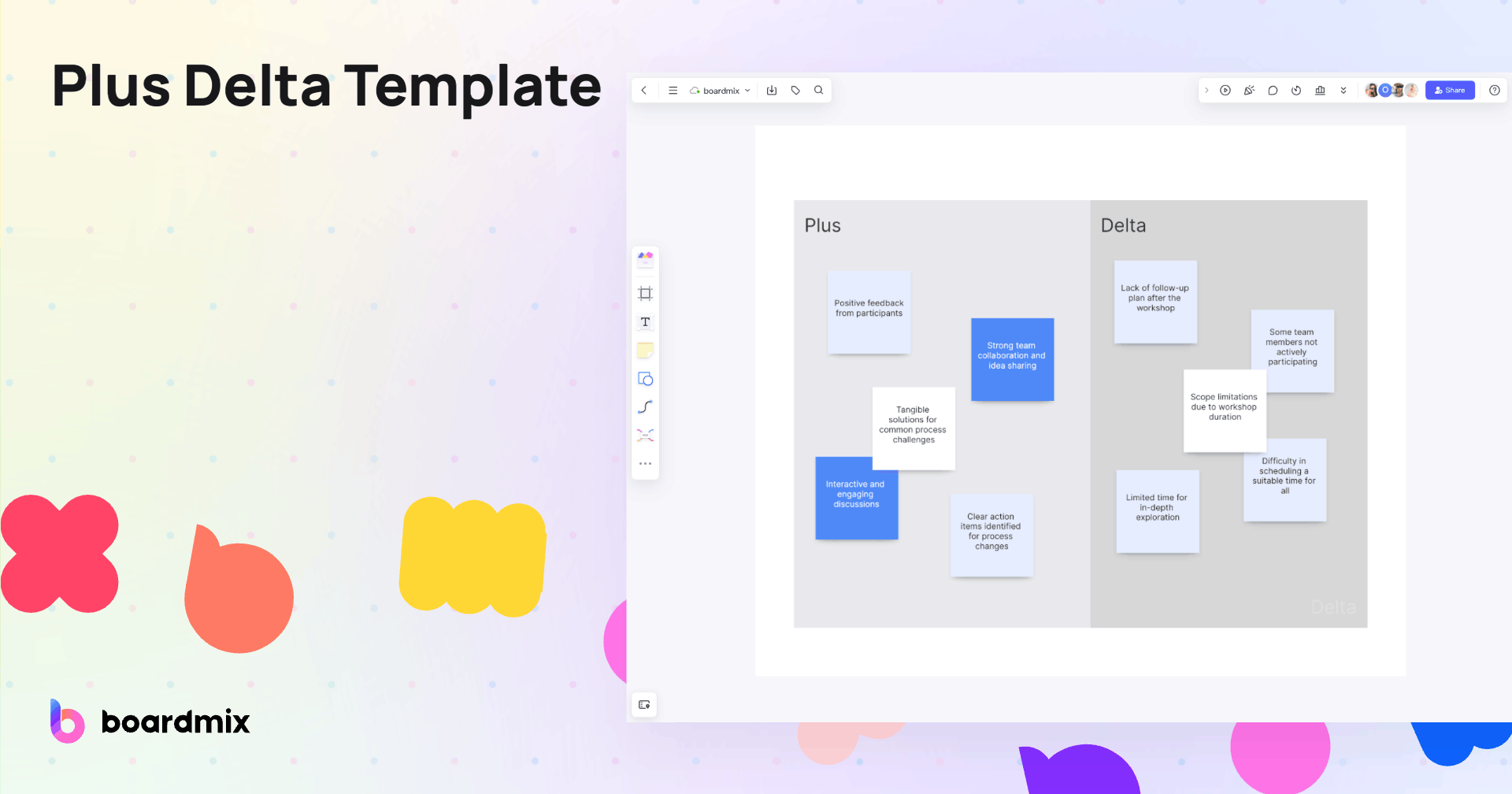
This chart is straightforward since its simplest form only has two columns, hence the name. The plus symbol (+) represents every favorable aspect of the project. On the other hand, the delta symbol (∆) represents change, meaning that it’s a strategy or task you want to remove.
It’s a visual approach that enables teams to clearly understand what stays and what goes. The goal of this template is to support the continuous enhancement of an activity, project, process, or event. You can use the feedback to devise a plan that ultimately improves the undesirable components.
The Plus Delta template is a simple technique that requires a collaborative effort. This reflective exercise can help you determine your succeeding actions and improve teamwork the next time.
Benefits of using a Plus Delta template
Using a Plus Delta can greatly enhance your project flow if your project involves several phases or sprints. There are a lot more advantages to reap when you use this tactic.
Improve productivity
Using this retrospective tool, you can boost productivity on the next sprint of the project or event. Gathering feedback provides the chance to prepare for the next sprint. It gives your team a clearer picture of what areas to focus on, urging them to work on continuous improvement.
Foster accountability
Using this evaluation method allows every member to reflect on their performance. It fosters a sense of responsibility for their actions, which further helps identify their role in the outcome. Each member can share their thoughts and realize they must be accountable for making the necessary changes.
Promote open communication
The Plus Delta template is the key to nurturing open and honest conversations within the team. This technique offers a safe environment where stakeholders can speak up regarding their opinions on a concluded sprint or activity. That, in turn, improves team communication and engagement.
Enhance morale
In the Plus Delta model, constructive criticisms are welcome. You can brainstorm with teammates about the pros and cons of an event or project. This collaborative effort can increase team morale, which can motivate the members to set better goals and achieve improved results.
Highlight priorities
The retrospective aspect of this chart can help your team evaluate what to prioritize in terms of improvement. Through this process, you can pinpoint what changes should immediately take effect. Also, it will help you streamline tasks and activities to boost efficiency.
Plus Delta chart Templates
You can use Plus Delta for any experience or action on projects, events, or processes. It is commonly applied as a feedback-gathering tool at the end of every stage or sprint. This simple tactic can help your team generate organic ideas that lead to project or event growth and enhancement.
In essence, the Plus Delta chart's range extends across various aspects of our daily life, promoting a culture of continuous learning, improvement, and positive change. Whether used individually or within teams, it encourages constructive feedback, open communication, and focused action toward improvement.
Event Planning Plus Delta Chart
After hosting an event, organizers can use a Plus Delta chart to review what went well and what could be improved for future events. The "Plus" column might include successful aspects like good turnout, effective promotion, or positive feedback on the event program. The "Delta" column could suggest improvements like better venue layout, more diverse food options, or a smoother registration process.
Personal Development Plus Delta Chart
Individuals can use a Plus Delta chart for self-reflection and personal growth. The "Plus" column might list strengths or recent achievements, while the "Delta" column could identify areas for improvement or personal development goals.
Project Management Plus Delta Chart
At the end of a project, a Plus Delta chart can be used to review the project's success and areas for improvement. The "Plus" column might list successful aspects like meeting deadlines or staying within budget. The "Delta" column could suggest improvements like better communication among team members or more accurate initial project estimates.
How to conduct a Plus Delta analysis?
Since this approach is collaborative, you must first encourage team members to join and submit their feedback. Using the chart format, you can start by separating Plus and Delta into different columns. The Plus column lists processes, strategies, conversations, and any experiences that are going well. On the Delta column, jot down roadblocks or issues your team found hard to manage.
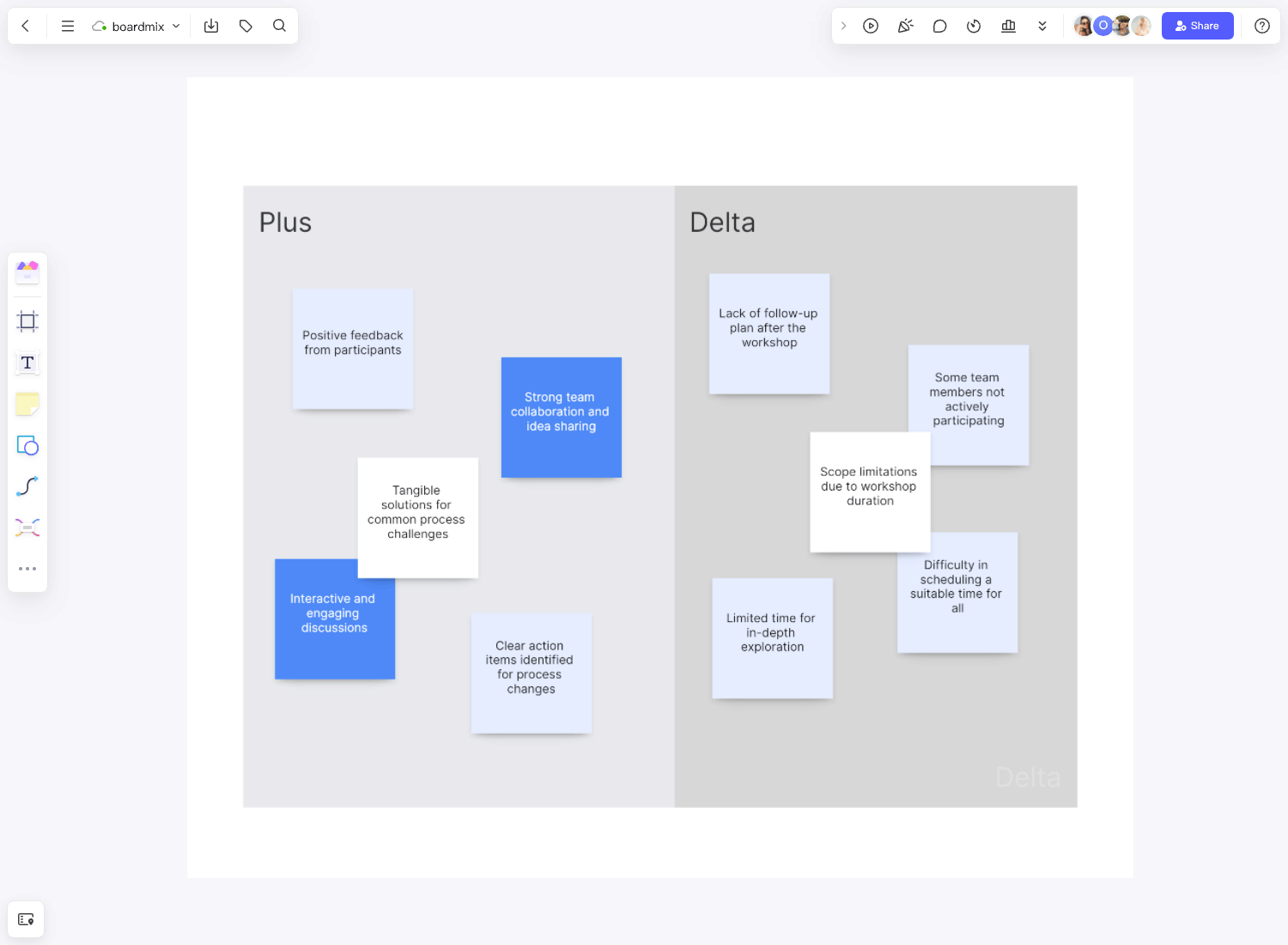
In Plus Delta, all opinions are valid, and there’s no need to defend or comment after a member shares input. Also, a consensus is not required, although you may have to agree on improvements for the next sprint.
To make it easier, use the Boardmix Plus Delta template, a user-ready outline of this tool. The platform presents a customizable template where you can simply list the pluses and deltas of your activity. It’s accessible anywhere and anytime, with real-time updates to keep your team’s workflow uninterrupted.
Step to Create Plus Delta in Boardmix
Step 1: Log in to Your Boardmix Account
To begin, you'll need to access your Boardmix account. Go to the Boardmix website and enter your login credentials. If you don't have an account yet, you can sign up for a new one for free.

Step 2: Search and Choose Plus Delta Template
Once you're logged in, head over to the Template library. You can find this in the main dashboard. Search for the Plus Delta Template and click to use it for free.
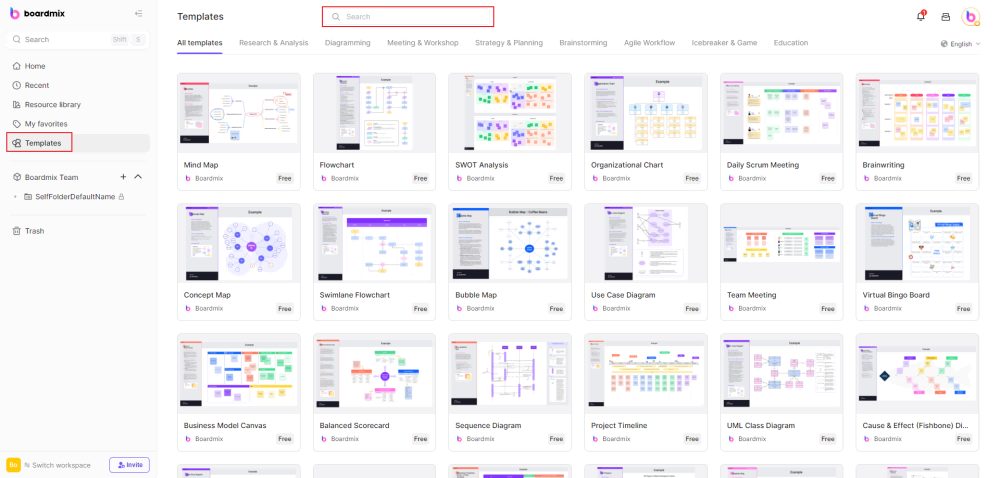
Step 3: Customize and Edit Your Plus Delta
Now that you've chosen the template, it's time to customize it according to your needs. You can use shapes, lines, drawing pens, icons, and other tools to decorate your template. The Plus Delta Template comes with several sections that you can fill out.
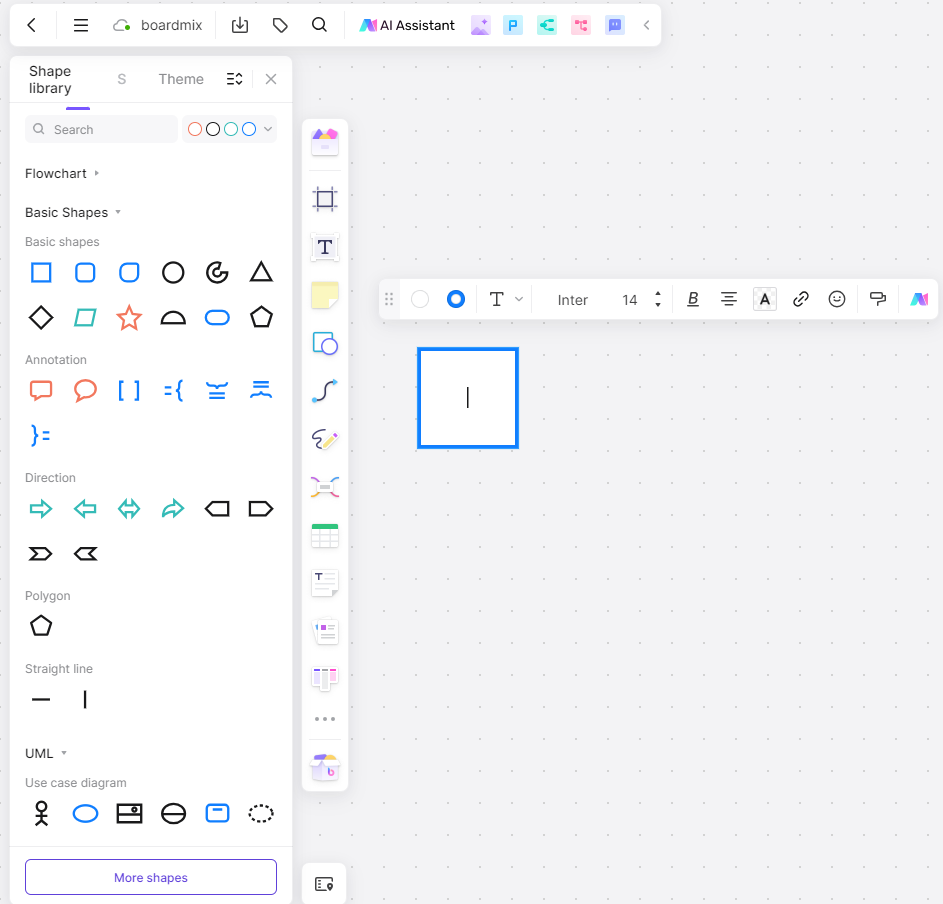
Step 4: Save Your Work, Share and Collaborate
When customizing your Plus Delta Template, Boardmix autosaves your progress, but it's good practice to manually save before exiting.
Next, share your Plus Delta to collaborate with your team. Click on the "Share" button on the top right corner of the screen, copy the sharing link, and send it to anyone whom you want to collaborate with. People can join this file to edit and collaborate on this file in real-time by clicking this sharing link. We encourage your team to leave comments, suggest edits, or ask questions online so you can adjust it in time.
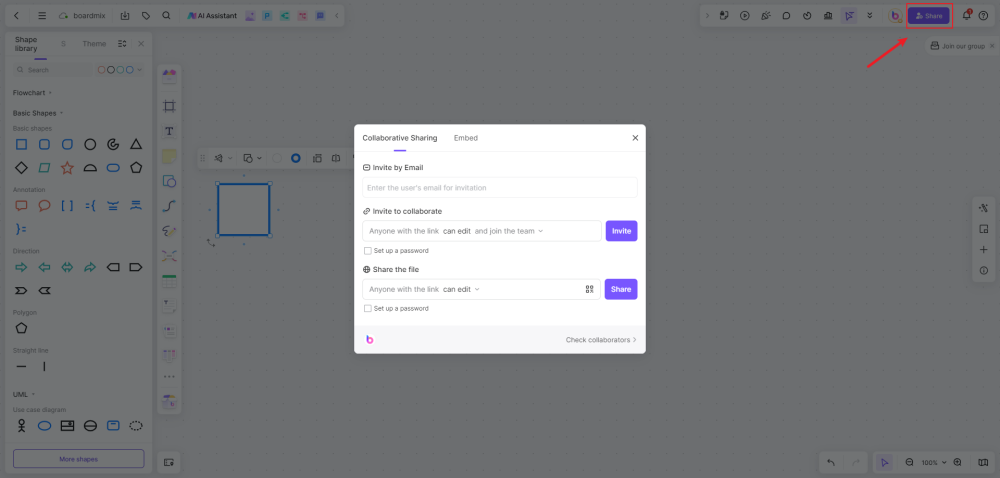
FAQs about Plus Delta
What is Plus Delta in meetings?
The Plus Delta technique is a team debriefing method to evaluate recent work. Members can share their perspectives freely and encourage teamwork in finding ways to improve. You can use the collected input to develop better processes in the future.
Can I use a Plus Delta chart for self-reflection?
Absolutely! A Plus Delta chart is an excellent tool for self-reflection. It can help you identify your strengths and areas where you'd like to improve.
How often should I use a Plus Delta chart?
The frequency depends on its purpose. For ongoing projects, it might be beneficial to use it at the end of significant phases. For team performance or personal development, it could be used quarterly or annually.
Remember that the key to making the most of a Plus Delta chart is acting on the feedback received and making necessary improvements. You can choose the reasonable online tool- Boardmix to record your Plus Delta chart