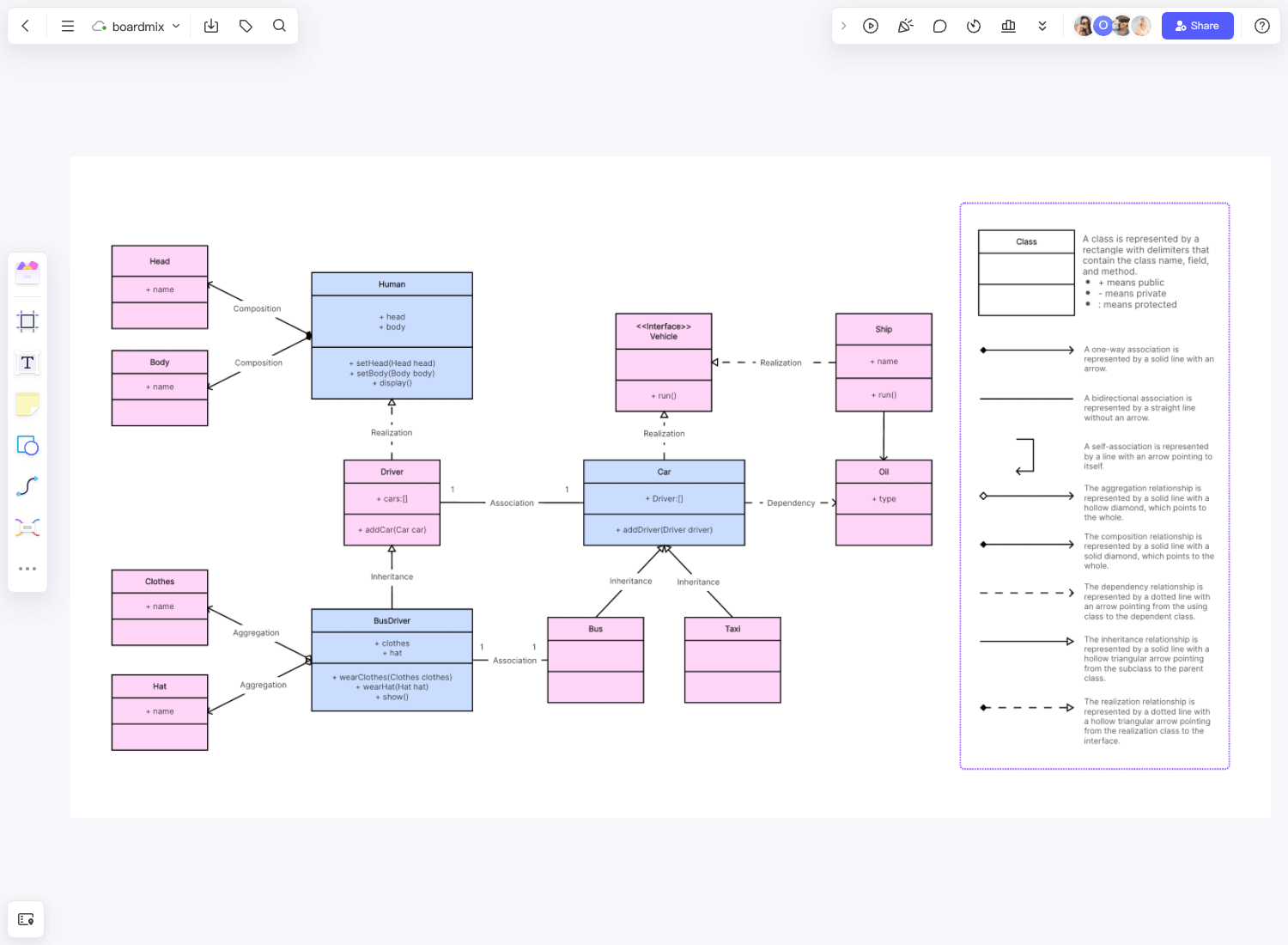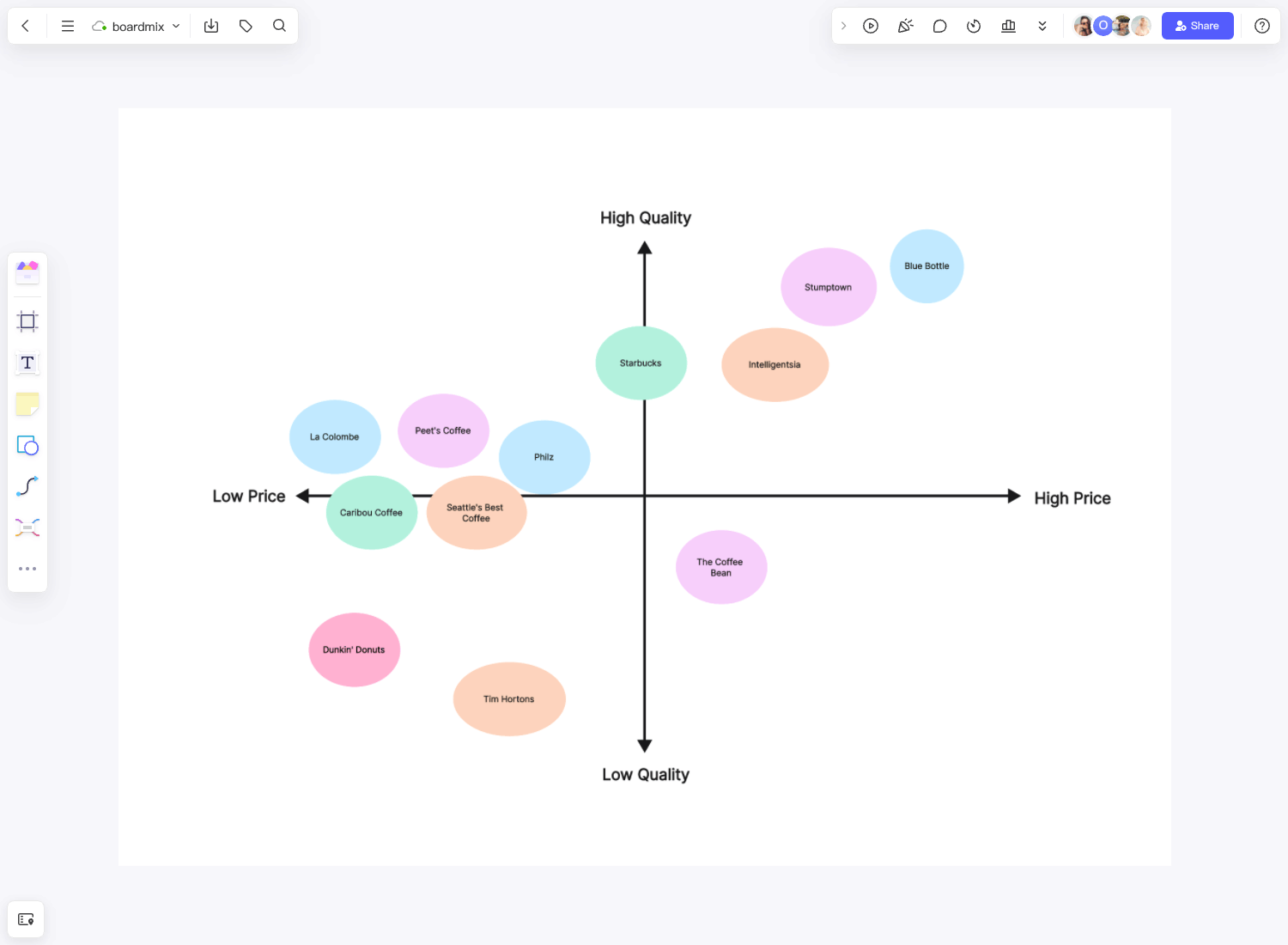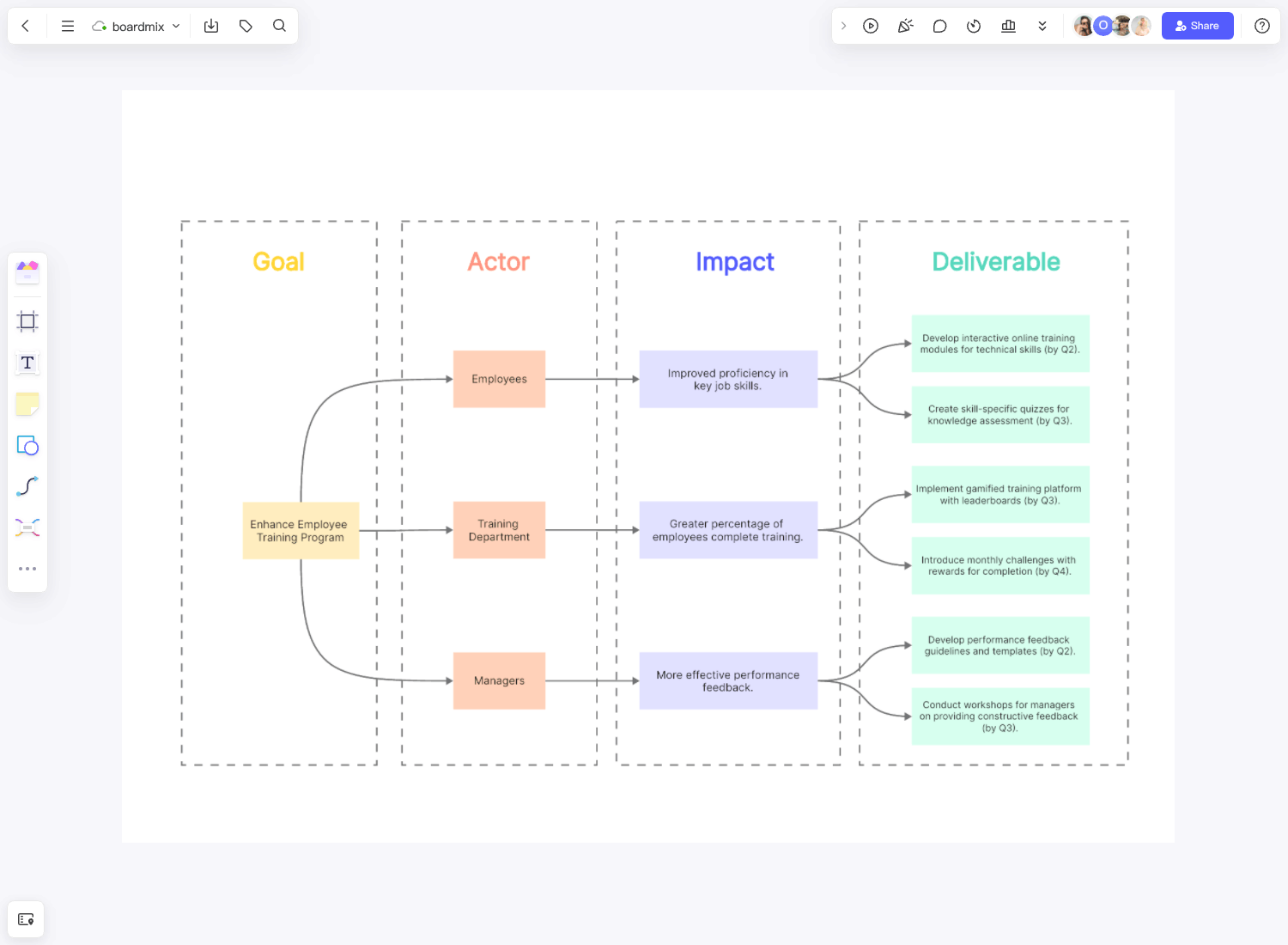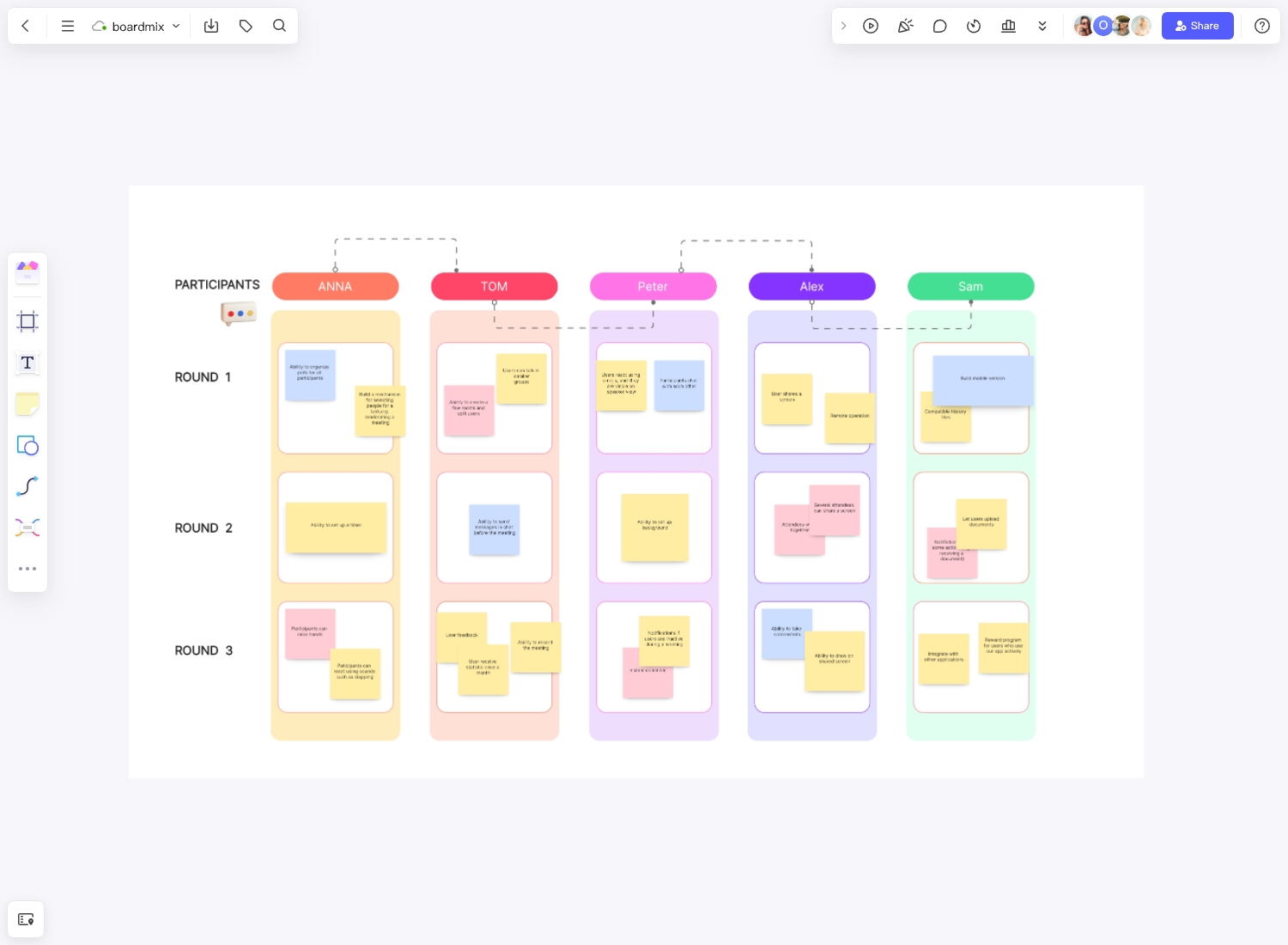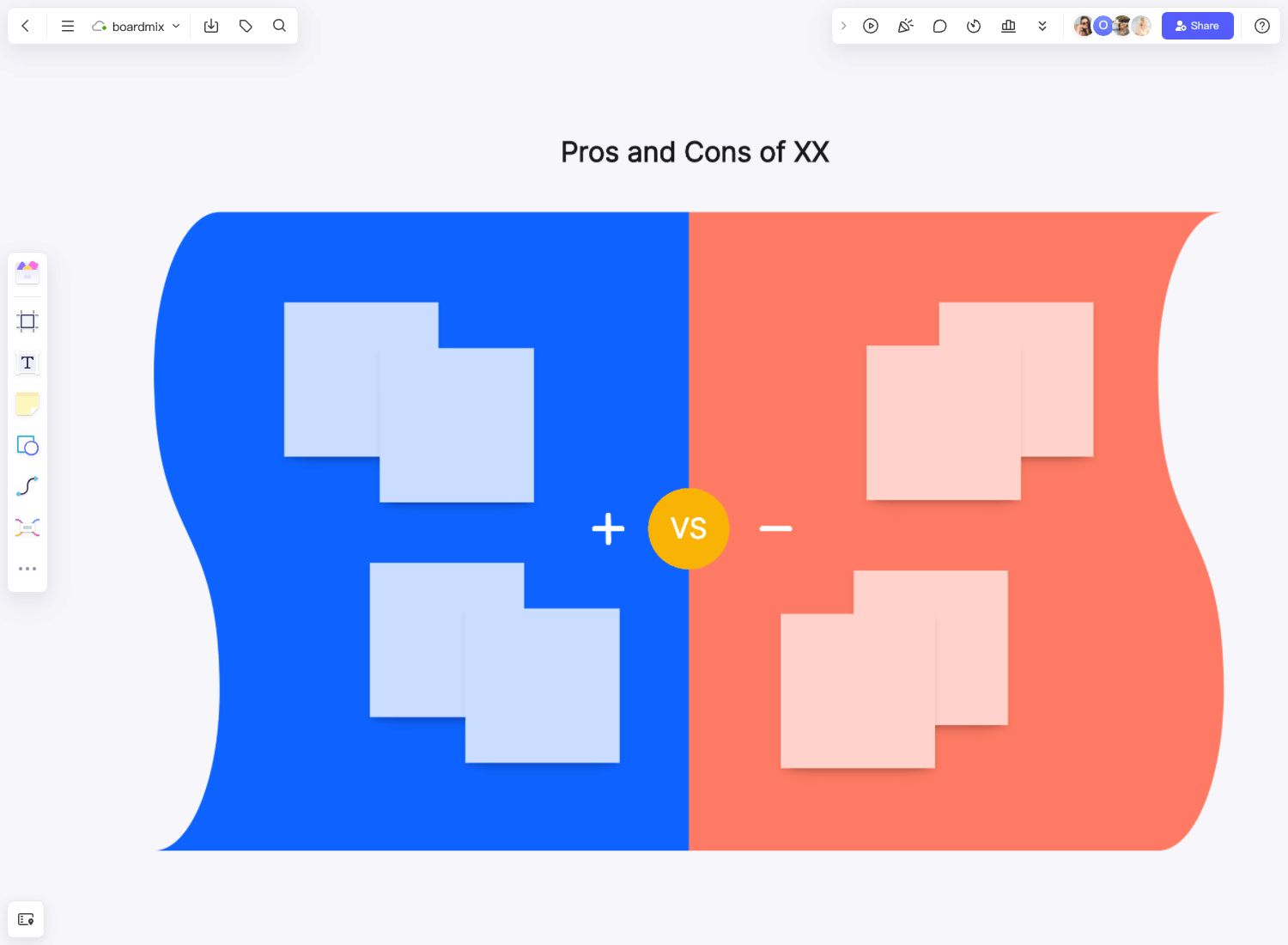If you're seeking a solution to construct a precise information system data model, delve deeper into the mechanics of a specific software application, or visually outline the requisites of a business system, the ideal tool at your disposal is a UML class diagram template. While mastering its intricacies may seem challenging initially, the benefits reaped are substantial.
Once you familiarize yourself with its mechanics, a UML class diagram template becomes a versatile asset, capable of enhancing your business systems in myriad ways. From streamlining operations to facilitating efficient communication among stakeholders, this tool empowers you to optimize processes, pinpoint potential bottlenecks, and bolster overall system functionality. Its visual representation provides clarity, ensuring a comprehensive understanding of intricate system interactions. As you harness the potential of the UML class diagram template, you'll unlock new avenues for improving and refining your business operations.
What Is a UML Class Diagram?
A UML Class Diagram is one of several kinds of structural UML diagrams. Some other kinds are the package diagram, the object diagram, the component diagram, and more. Basically, a UML Class Diagram is a graphical representation of a system’s static structure. It illustrates not only the classes but also the attributes, objects and operations of a system and how these different elements are related to one another.
What Are the Components of a UML Class Diagram?
There are three main components in every UML class diagram. Each class is represented by a rectangle typically divided horizontally into three sections, with one component taking up each section.
Class Name
On the topmost section of the rectangle is the Class Name. All classes in the diagram must have a unique name, whether it is an object or a classifier.
Class Attributes
The next section is for component number two, which is the Class Attributes. There is not much mystery there as this contains all the attributes or the qualities of the particular class. You don’t need to include this section in all classes but only when a particular instance of the class requires a description.
Class Operations
Finally, Class Operations go into the bottom section. This displays all the operations, also known as methods, which take place whenever a class has any kind of data interaction. The operations are arranged in the format of a list, which each new operation taking up a new line.
Relationships in a UML Class Diagram
A UML class diagram typically includes a number of classes and other elements. The relationships between these distinct elements are represented by different kinds of lines and symbols between each pair of elements. For instance, a solid line with an arrow on one end denotes a one-way relationship. A two-way relationship is represented by a simple line with no arrows.
There are also specific symbols used to denote other types of relationships like inheritance, dependency, composition, aggregation, realization and self-association. It is a good idea to memorize these symbols if you do a lot of diagramming. But if you use a UML class diagram template to create your diagram, you can easily choose from the list of symbols that are readily available on the template, as long as you know the correct association between the classes.
Benefits of a UML Class Diagram
The use of a UML class diagram template can greatly improve the workflow of any company in more ways than one. In fact, it will be highly beneficial not only for the organization but also for all the projects that the group is involved in.
- It creates a logical organization of classes in the system and how they are related, for better understanding, especially for the purpose of system analysis and design.
- It identifies the many different relationships between classes and other elements of the system, making for better coding.
- It provides a thorough display of data for all kinds of information systems, from the simplest to the most complex ones.
- It enables everyone in the organization to have a better comprehension of the architecture of the organization.
- It gives project managers and developers a basis for creating risk reduction strategies and making sound decisions that have to do with the architecture of the system.
- It clearly demonstrates the strengths of the system which can be further built upon, as well as the weak points that can be addressed accordingly.
- It gives all key stakeholders an accurate and completely transparent overview of the system.
- It gives programmers all the data they need to create executable code for the system without needing any extra information.
- It allows for quick code generation without the need for manual code writing by simply mapping the classes and associations in the diagram directly into code.
How to Use the UML Class Diagram Template
In order to create a well-designed UML class diagram, it is vital to find a trusty template that you can use, where you can simply plug in the information and not worry too much about the format of the diagram. The template here at Boardmix is very easy to use and works perfectly for multiple purposes. The following are the major steps you need to take to create your diagram.
Collect Information
Commence by collecting pertinent data concerning the interrelationships among classes. Identify class names, attributes, and methods for each entity. In case of any ambiguity regarding their associations, clarify it at this stage. Keep a comprehensive record of the accumulated information, as it will serve as the foundation for accurately and comprehensively populating the diagram in the subsequent phase.
Prepare the Diagram
Some might choose to create their own class diagram from scratch but this can be a very tedious task. Instead, it is strongly recommended that you find a suitable template to use, such as the one that is available here at Boardmix. Open the template for the class diagram and enter the data that you have gathered for each of the elements of the system.
Connect the Classes
Classes associate with each other in different ways. These varying relationships can easily be demonstrated with the use of lines and symbols, with different configurations of arrows, dotted lines, and so on. The template will guide you on which particular relationship symbols to use, depending on the relationship between each pair of elements.
Review and Make Modifications
Achieving a flawless class diagram in a single attempt is nearly unattainable due to the intricate nature of the task, and the multitude of classes and relationships entailed. Thus, meticulous post-creation review becomes imperative. Ensure to incorporate essential adjustments. The advantage of employing a class diagram lies in its adaptability; accommodating alterations necessitated by system changes is effortless and seamless.
FAQs about the UML Class Diagram
What does UML stand for?
UML is an acronym for Unified Modeling Language.
What is the difference between UML and class diagram?
UML is a modeling language that is used to create all sorts of visual representations of systems, both structural and behavioral. A class diagram, on the other hand, is just one of many types of structural UML diagrams.
What is a UML class diagram used for?
A UML class diagram is used for multiple applications and processes in information systems, such as for system design and analysis, code generation, communication and collaboration, documentation generation, visual analysis, and many more. Its versatility makes the UML class diagram an indispensable tool across information systems, facilitating diverse functions seamlessly.