Product management, a dynamic and challenging discipline, is growing rapidly. Product Managers play a significant role in any organization. They oversee the development of products, manage market research, brainstorm new ideas, and collaborate with various departments. And for this daunting task, Whiteboard Software plays a pivotal role. It's not merely an aid; it's an essential tool for product managers to keep the ship sailing smoothly.
In this comprehensive guide, we delve into the importance and uses of Whiteboard software for Product Managers. We break down key features to consider and top whiteboard software options that can effectively streamline your product management process.
Understanding the Essence of Whiteboard Software
Whiteboard software transforms virtual meetings into interactive sessions, fostering innovation and idea-sharing among team members. By using these tools, Product Managers can visually communicate their thoughts, manage product roadmap, and prioritize features. It allows remote teams to collaborate in real-time, mirroring the experience of brainstorming on a physical whiteboard.
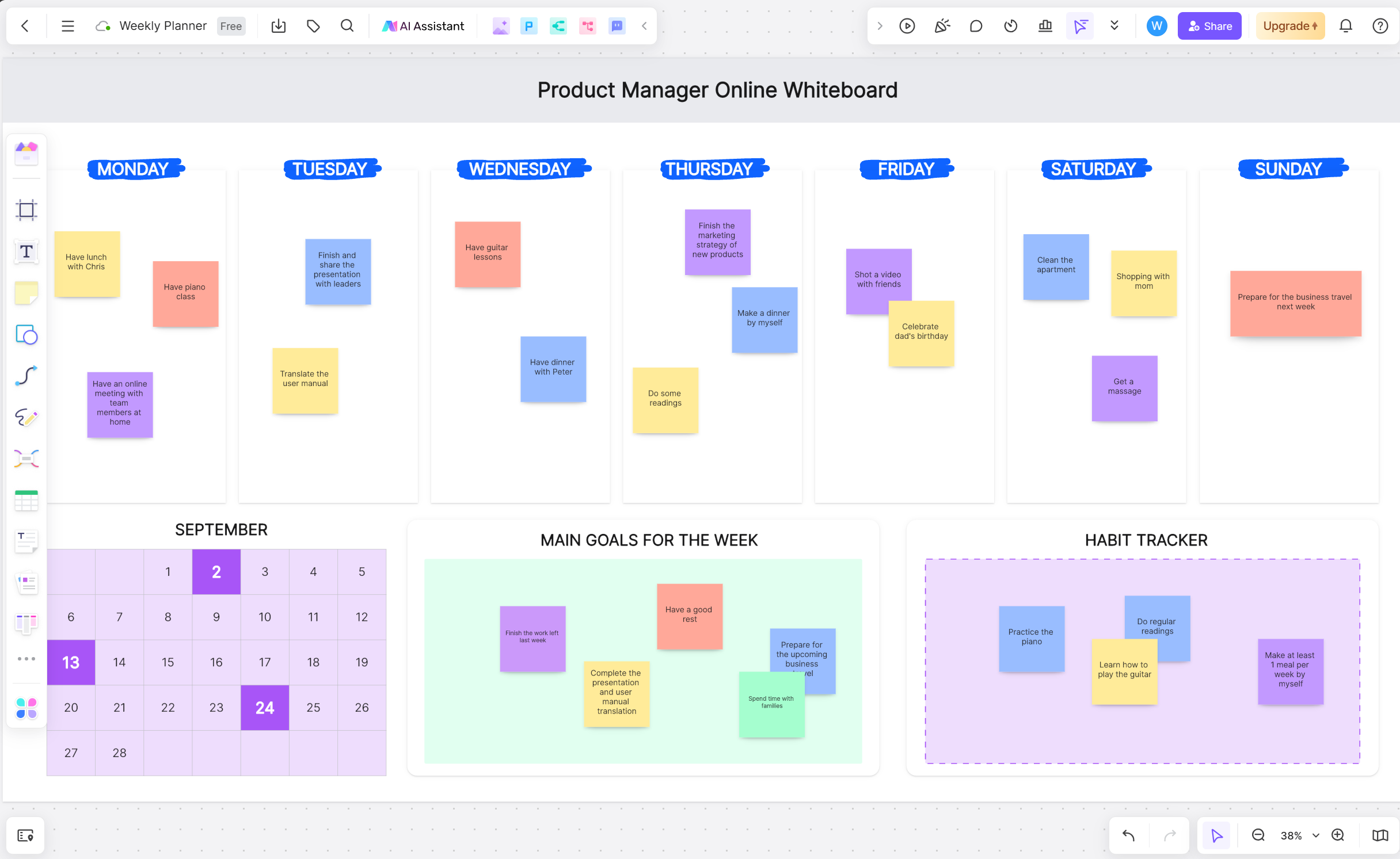
Click Here to Start a Free Whiteboard
A key strength of whiteboard software is its ability to break down complex concepts into understandable visuals, thus enhancing comprehension and facilitating efficient decision-making.
Why Product Managers Need Whiteboard Software
Effective product management hinges on communication and organization. Online whiteboards are internet-connected tools that simulate traditional whiteboards, facilitating real-time collaboration and information sharing. They offer a virtual whiteboard space where users can draw, write, add stickers, and more, while sharing and collaborating with others in real-time.
Whiteboard software helps product managers:
-
Visualize Ideas: Visualizing ideas fosters creativity and promotes comprehension.
-
Facilitate Collaboration: With remote working on the rise, whiteboard software bridges the gap, enabling seamless collaboration among teams located across the globe.
-
Manage Product Roadmaps: It offers a visual representation of product plans and schedules for better tracking and management.
-
Prioritize Features: The software assists in visually prioritizing features based on value and efforts, ensuring alignment with business objectives.
Choosing the Right Whiteboard Software: Key Features
While selecting a whiteboard software, consider these essential features:
- Versatile Tools: The software should offer an array of tools such as drawing, text, shapes, sticky notes, images, etc.
-
Integration Capability: Ensure that it integrates seamlessly with other applications used in your organization.
-
User-friendly Interface: A clean, intuitive interface enhances user experience.
-
Secure Environment: Check for robust security measures to protect sensitive data.
-
Drawing tools: Online whiteboards provide various drawing tools such as pens, shapes, and arrows, allowing users to create illustrations and annotations on the board.
-
Stickers and markers: Online whiteboards often include sticker and marker functionality, enabling users to better organize and categorize information.
-
Real-time collaboration: Online whiteboards support multi-user collaboration, allowing users to invite others to join the board and simultaneously edit and view its content, fostering teamwork and communication.
-
Sharing and exporting: Users can export online whiteboard content as images, PDFs, and other formats for sharing or saving purposes.
Product managers can use online whiteboards to conveniently collaborate with team members, share and present ideas and designs, and enhance work efficiency and communication.
Top Whiteboard Software Options for Product Managers
Choosing the right software depends on your team's specific needs. Here are a few recommendations:
- BoardMix: Known for its unique features like report generation and prioritization grids, it's ideal for brainstorming sessions.
- Miro: A whiteboard software with robust functionalities like real-time collaboration, integration capabilities with popular tools like Jira, Slack, and Asana, and a user-friendly interface.
- ConceptBoard: Offers an unlimited canvas with advanced drawing tools and templates suitable for mind mapping and creating product roadmaps.
- Murals: Provides versatile tools and smooth navigation making it easy for teams to visualize ideas and strategize in real-time.
- Ziteboard: A browser-based software that's excellent for tutoring, demonstrating concepts, and collaboration.
In conclusion, a robust whiteboard software tool is essential for modern product managers. It can facilitate creativity, communication, and collaboration within teams, thereby driving the organization's success. Evaluate your needs carefully and select the software that aligns best with your requirements.
Understanding the Fundamentals and Features of Online Whiteboards
Online whiteboards are internet-connected tools that simulate traditional whiteboards, facilitating real-time collaboration and information sharing. They offer a virtual whiteboard space where users can draw, write, add stickers, and more, while sharing and collaborating with others in real-time. Common features of online whiteboards include:
Drawing tools: Online whiteboards provide various drawing tools such as pens, shapes, and arrows, allowing users to create illustrations and annotations on the board.
Text input: Users can input text, including titles, labels, and descriptions, to clearly express their ideas and intentions.
Stickers and markers: Online whiteboards often include sticker and marker functionality, enabling users to better organize and categorize information.
Real-time collaboration: Online whiteboards support multi-user collaboration, allowing users to invite others to join the board and simultaneously edit and view its content, fostering teamwork and communication.
Sharing and exporting: Users can export online whiteboard content as images, PDFs, and other formats for sharing or saving purposes.
Product managers can use online whiteboards to conveniently collaborate with team members, share and present ideas and designs, and enhance work efficiency and communication.
Choosing Online Whiteboards for Different Teams and Work Scenarios
Different teams and work scenarios have varying needs and requirements, making the selection of suitable online whiteboard tools crucial for improving work efficiency. Here are some examples of online whiteboard choices for different teams and work scenarios:
1. Team collaboration-oriented online whiteboards:
Boardmix: Boardmix is a powerful online whiteboard tool designed for large team collaboration and creative thinking. It offers a wealth of templates and tools, supports real-time collaboration, comments, and discussions, and integrates with other tools like Lark and Tencent Docs for seamless cross-department collaboration.
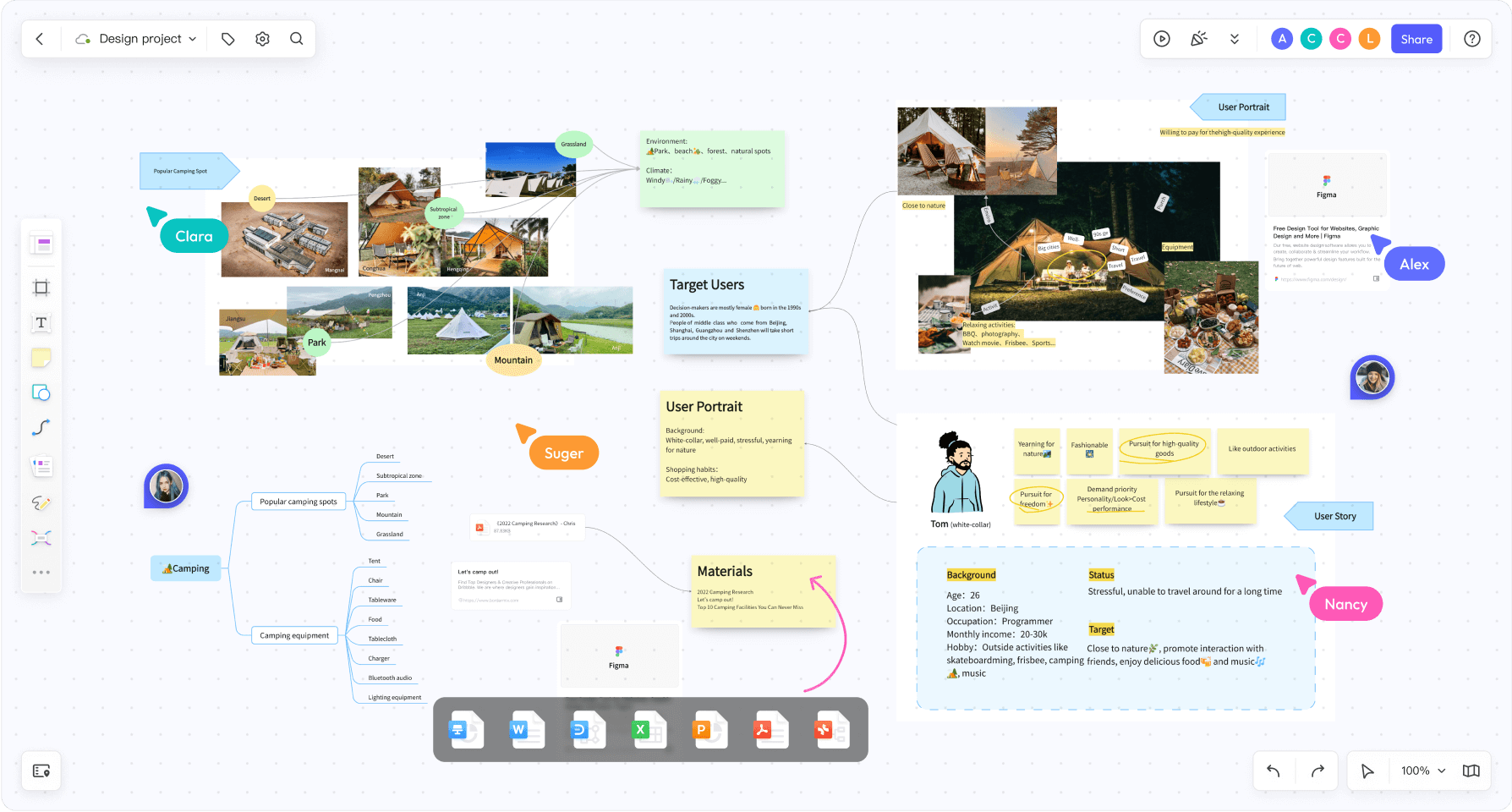
Click Here to Start a Free Whiteboard
Microsoft Whiteboard: Microsoft Whiteboard is an online whiteboard tool provided by Microsoft, suitable for use with Microsoft Teams and other collaboration platforms. It features a user-friendly interface and basic drawing tools, supports real-time collaboration and cloud storage, and enables team members to collaborate anytime, anywhere.
2. Education and training-oriented online whiteboards:
Explain Everything: Explain Everything is an online whiteboard tool specifically designed for education and training. It offers a range of teaching tools and features, such as recording and sharing lessons, adding multimedia content, and enabling real-time interaction, making it convenient for teachers and students to engage in remote teaching and learning.
Google Jamboard: Google Jamboard is an online whiteboard tool provided by Google, suitable for education and training scenarios. It integrates with Google Classroom and other educational tools, supports multi-user real-time collaboration, and allows users to add text, images, and handwritten notes, facilitating remote teaching and collaboration between teachers and students.
3. Project management-oriented online whiteboards:
Trello: Trello is a simple and easy-to-use online whiteboard tool suitable for individual and small team project management. It offers intuitive task cards and list views, supports drag-and-drop and label categorization, and enables team members to easily assign and track tasks.
Asana: Asana is a feature-rich online whiteboard tool designed for small and medium-sized team project management. It provides various views for tasks, projects, and schedules, supports task assignment, progress tracking, and team collaboration, and facilitates project management and communication among team members.
Selecting the appropriate online whiteboard tool based on team needs and work scenarios can enhance team collaboration and work efficiency.
Applications of Online Whiteboards in Product Management
Requirement Collection and Organization
Online whiteboards can be used in the requirement collection and organization process for product managers. Product managers can create an online whiteboard, invite relevant team members and stakeholders to participate in discussions, and record their requirements and ideas on the board. This centralizes all requirements in one place, making it easier for product managers to organize and analyze them.
On the whiteboard, product managers can use various tools and features to organize requirements, such as using text boxes to record user requirement descriptions, arrows and lines to indicate relationships between requirements, and labels and colors to mark different requirement types or priorities. This allows product managers to clearly understand the content and importance of each requirement and plan work accordingly.
Additionally, online whiteboards can help product managers collaborate and discuss requirements with team members and stakeholders in real-time. Product managers can discuss requirement details on the board, address potential issues, and promptly update requirement statuses, reducing communication time and costs and increasing work efficiency.
Project Planning and Progress Management
Online whiteboards play a significant role in product managers' project planning. First, product managers can use online whiteboards to develop project plans. Through the whiteboard's collaboration features, product managers can brainstorm with team members, gather ideas and suggestions, and organize them into a clear project plan. On the board, product managers can create task lists, set deadlines, assign responsibilities, and more, ensuring that each project stage has specific objectives and timelines. Additionally, product managers can use the whiteboard's chart and graphic features to visualize project plans, effectively communicating them to team members and other stakeholders.
Team Collaboration and Communication
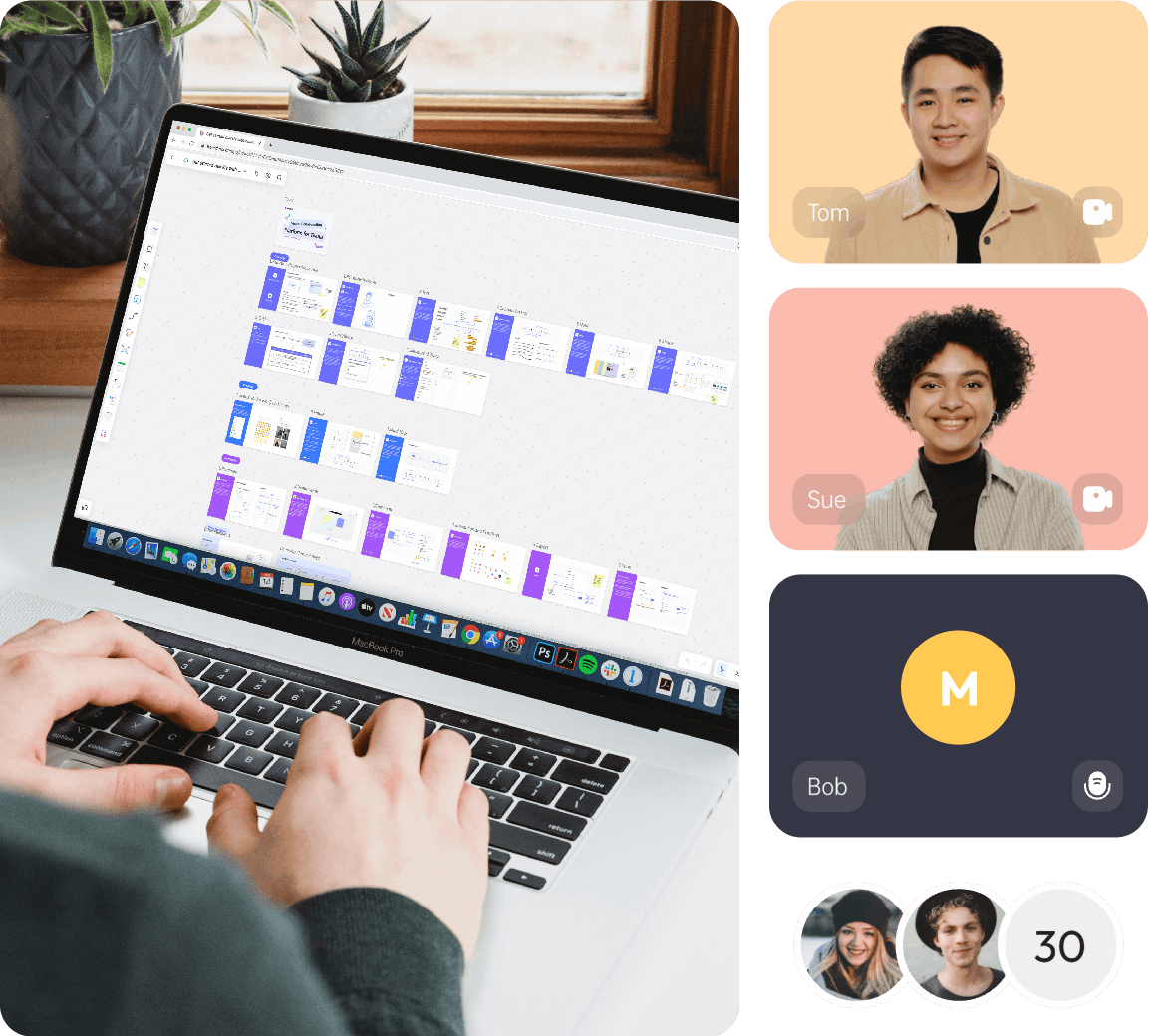
Online whiteboards play a crucial role in product managers' work, particularly in team collaboration and communication. Here are some examples demonstrating how online whiteboards can help product managers improve team collaboration and communication efficiency:
Remote team collaboration: Online whiteboards enable product managers to collaborate in real-time with team members located in different places. By sharing the whiteboard, team members can edit and annotate on the same canvas simultaneously, easily discussing and sharing ideas. This real-time collaboration method helps team members better understand and communicate each other's perspectives, accelerating decision-making and problem-solving.
Visual requirement management: Online whiteboards can be used to manage product requirements, allowing product managers to create requirement cards and assign them to different team members. Team members can add comments, ask questions, or make suggestions on the cards, creating a platform for collective discussion. By managing requirements visually, team members can more clearly understand the status and progress of each requirement, improving work efficiency.
Meeting documentation and sharing: Online whiteboards can be used to document meeting content and discussion outcomes. Product managers can use the whiteboard during meetings to create mind maps, flowcharts, or other forms of documentation. This allows team members to review the board's content after the meeting, ensuring everyone has a clear understanding of the meeting's content. Additionally, product managers can share the whiteboard content with other team members for review and reference.
User Experience Design and Iterative Optimization
Online whiteboards can not only help teams with requirement collection and project planning but also play a vital role in user experience design and iterative optimization processes. Here are some specific examples:
User journey maps: Product managers can use online whiteboards to create user journey maps, better understanding the various stages and requirements users experience while using the product. By creating user journey maps, product managers can more effectively identify user pain points and needs, leading to targeted user experience design and improvements.
User storyboards: Product managers can create user storyboards on online whiteboards to collect and organize user requirements and expectations. By visualizing user stories, team members can better understand user needs and focus on user experience during product design. The whiteboard's collaboration features also allow team members to jointly edit and update user storyboards, providing timely feedback and adjustments.
Prototype design and iteration: Online whiteboards offer a range of drawing and annotation tools that product managers can use for prototype design and iterative optimization. By drawing and annotating product interfaces and interaction flows on the whiteboard, product managers can more intuitively present and convey design ideas while discussing and receiving feedback from team members in real-time. Online whiteboards can also record and save different prototype versions, facilitating iteration and improvement.
Product managers can use online whiteboards to enhance user experience design and iterative optimization, improving product quality and user satisfaction. Additionally, the whiteboard's collaboration features promote communication and cooperation among team members, increasing work efficiency and teamwork capabilities.
Creating and Organizing Workspaces
Online whiteboards are an indispensable tool in product management, and creating and organizing workspaces effectively can improve work efficiency. Here are some tips and workflows for using online whiteboards:
Create workspaces: Before using an online whiteboard, create a workspace tailored to your work needs. Name and organize workspaces according to projects, teams, or tasks for easy use and management.
Set permissions: Set appropriate permissions based on team needs to control members' access and editing rights to workspaces. Assign members as observers, editors, or administrators to ensure only authorized personnel can operate workspaces.
Organize layouts: A well-organized layout can improve overall work efficiency. Divide workspaces into different areas, such as project requirements, competitor analysis, and user feedback, and adjust module positions by dragging and dropping to keep related content together for easy access and management.
Use labels and identifiers: To better differentiate and categorize content, use labels and identifiers. Add labels to each module, task, or document, such as "important," "urgent," or "in progress," for quick identification and filtering.
Utilize templates: Online whiteboards typically offer a rich template library, allowing users to choose suitable templates based on work needs. Templates for project planning, user personas, and requirement organization can help product managers better organize and present information.
Share and collaborate: Online whiteboards enable real-time collaboration and sharing, allowing users to invite team members to edit and view workspaces. By sharing links or inviting members to join workspaces, users can easily communicate and collaborate with team members.
Using Online Whiteboards for Brainstorming and Mind Mapping
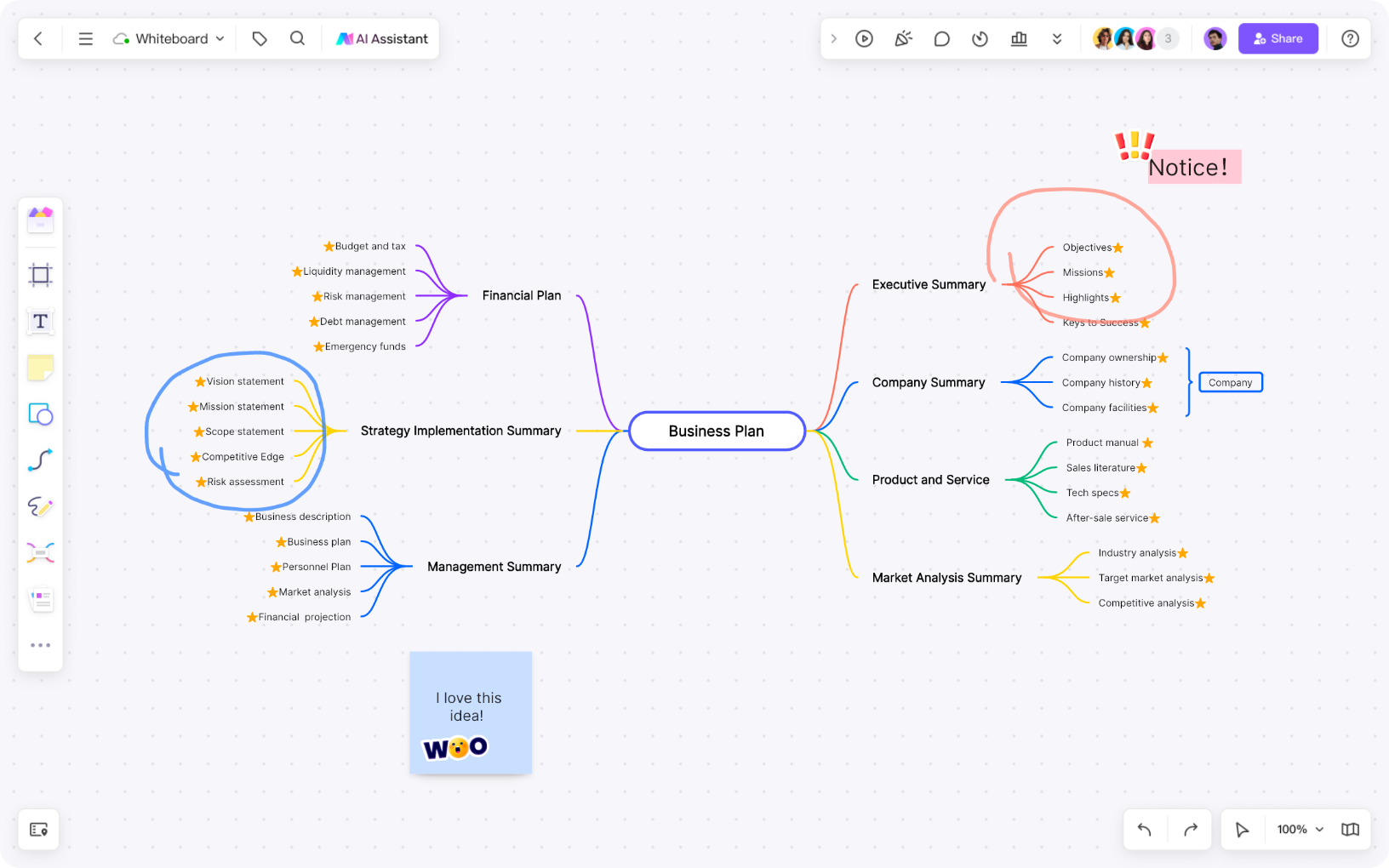
Online whiteboards can be used not only for team collaboration and project management but also as a tool for product managers to brainstorm and create mind maps. Here are some tips and workflows for using online whiteboards for brainstorming and mind mapping:
Create a central theme: Create a central theme on the online whiteboard to focus discussions and develop mind maps. The central theme can be a question, a primary goal, or a key concept.
Add branches and subtopics: Add branches and subtopics around the central theme. These branches and subtopics can be related ideas, solutions, problems, or other relevant content. By adding branches and subtopics, users can expand the mind map and organize different ideas and concepts.
Use graphics and symbols: Online whiteboards typically offer a variety of graphics and symbols to enhance the visualization of mind maps. For example, use arrows to indicate relationships, colors to distinguish different themes or content, and icons to represent specific concepts. These graphics and symbols can help product managers better understand and convey the content of mind maps.
Collaborate and share: Online whiteboards enable real-time collaboration and sharing, allowing multiple users to edit and discuss the same mind map simultaneously. This collaborative approach allows team members to contribute different perspectives and ideas, fostering innovation and problem-solving.
By using online whiteboards for brainstorming and mind mapping, product managers can better organize and structure ideas, promote team collaboration and innovation, and improve work efficiency. Additionally, online whiteboards can save and share mind maps for future reference and review.
Sharing and Collaborating with Team Members
As a collaboration tool, online whiteboards can help product managers collaborate with team members in real-time. When using online whiteboards for real-time collaboration, follow these steps:
Create a whiteboard and invite team members to join: First, product managers need to create an online whiteboard and send the link or invitation code to team members. Team members can join the whiteboard by clicking the link or entering the invitation code.
Share ideas and discuss requirements: Once team members join the whiteboard, product managers can begin sharing their ideas and requirements. They can use text, graphics, icons, and other methods to draw and annotate on the board, clearly expressing their intentions.
Real-time editing and modification: Online whiteboards allow multiple users to edit and modify content simultaneously. Team members can add, delete, or modify content on the board. Product managers can invite team members to edit and refine requirement documents, user stories, and more, ensuring that team opinions and suggestions are fully considered.
Real-time chat and discussion: Online whiteboards typically include real-time chat features, allowing team members to chat and discuss on the board. Product managers can communicate with team members, answer questions, and clarify requirements, avoiding inaccuracies or omissions in information.
Save and share results: Online whiteboards usually have save and share features, allowing product managers to save collaboration results and share them with team members. This makes it easy for team members to review and reference, ensuring the traceability and reusability of collaboration results.
As seen, product managers can collaborate with team members in real-time, efficiently sharing ideas and discussing requirements, improving work efficiency. Additionally, online whiteboards provide save and share features, making it easy for team members to review and reference, ensuring the traceability and reusability of collaboration results.
Using Online Whiteboards for Meeting Documentation and Reporting
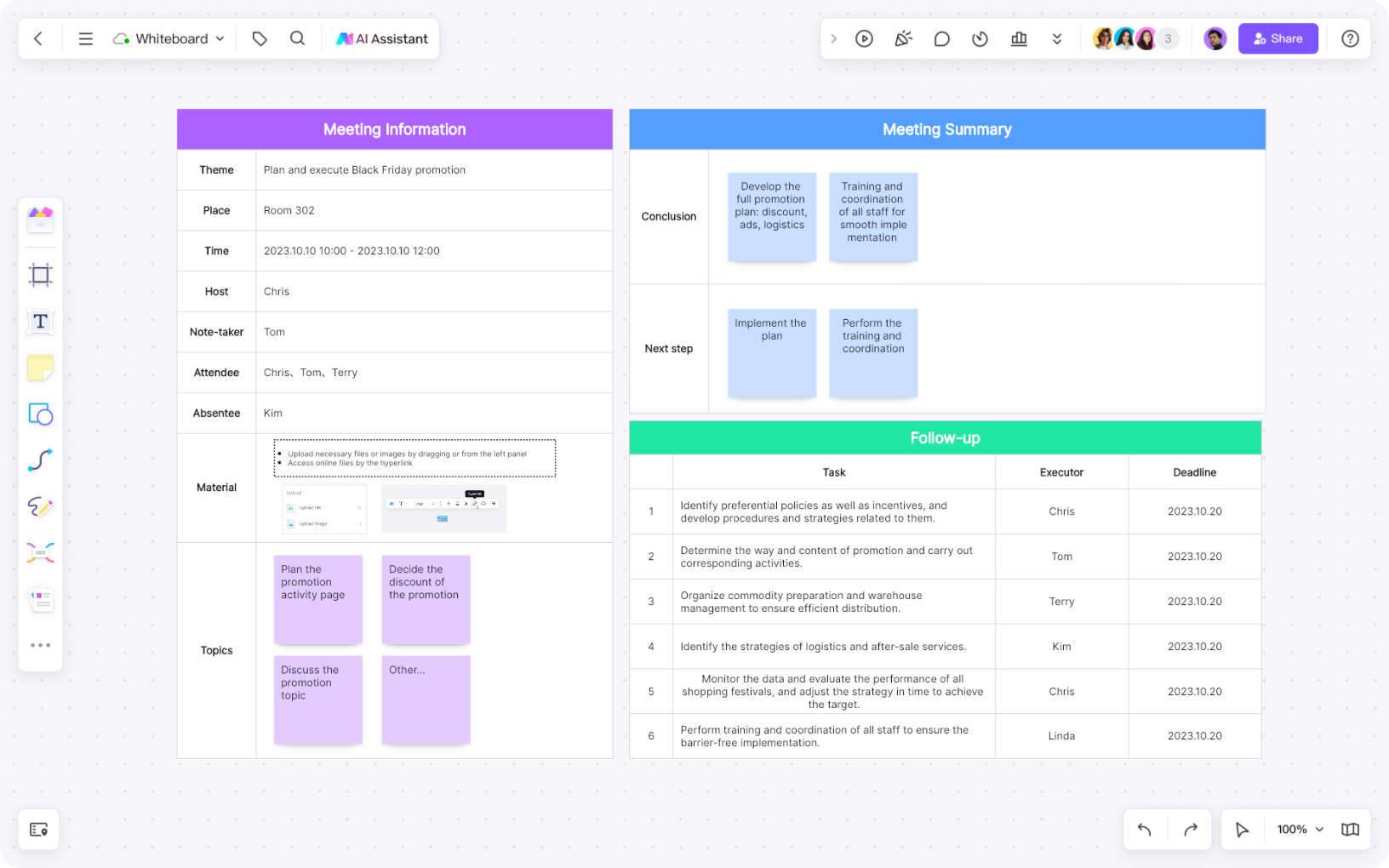
Online whiteboards can be used not only for individual work management and project collaboration but also as a powerful tool for meeting documentation and reporting. Here are some tips and workflows for using online whiteboards for meeting documentation and reporting:
Prepare meeting agendas and objectives: Before the meeting, product managers should prepare meeting agendas and objectives, clarifying the meeting's purpose and discussion topics. This ensures the meeting's efficiency, with the online whiteboard serving as a centralized platform for recording and displaying information.
Create a meeting whiteboard: Before the meeting, product managers can create a dedicated online whiteboard for meeting documentation. They can create different areas or pages based on meeting agenda topics, facilitating the recording and organization of discussion content.
Document meeting discussions: During the meeting, product managers can use the online whiteboard to document key points and conclusions of meeting discussions. They can use text, charts, images, and other methods to record content for later review and sharing.
Share the meeting whiteboard: After the meeting, product managers can share the meeting whiteboard with attendees or other relevant personnel. This ensures that the meeting's content and conclusions are accurately conveyed to those involved, preventing information loss or misunderstandings.
Report meeting conclusions: Product managers can use the online whiteboard to report meeting conclusions and decisions. They can use the meeting whiteboard as a dynamic presentation, displaying the board's content to convey meeting results and decisions to others.
By using online whiteboards for meeting documentation and reporting, product managers can better manage meeting information, enhancing meeting efficiency and outcomes. Additionally, online whiteboards serve as a centralized platform for storing and sharing information, making it easy for attendees and other relevant personnel to access and understand meeting content.








