AI Assistant
Wake the AI Assistant for quick response and innovative ideas.


Online Collaborative Whiteboard
Boardmix Developer Platform
UI/UX Tool, Figma Alternative
AI PPT Maker, Gamma Alternative
Boardmix maximizes the possibilities to take your flowchart-making to the next level, and minimizes the limitations that may hinder you from creating flowcharts freely.
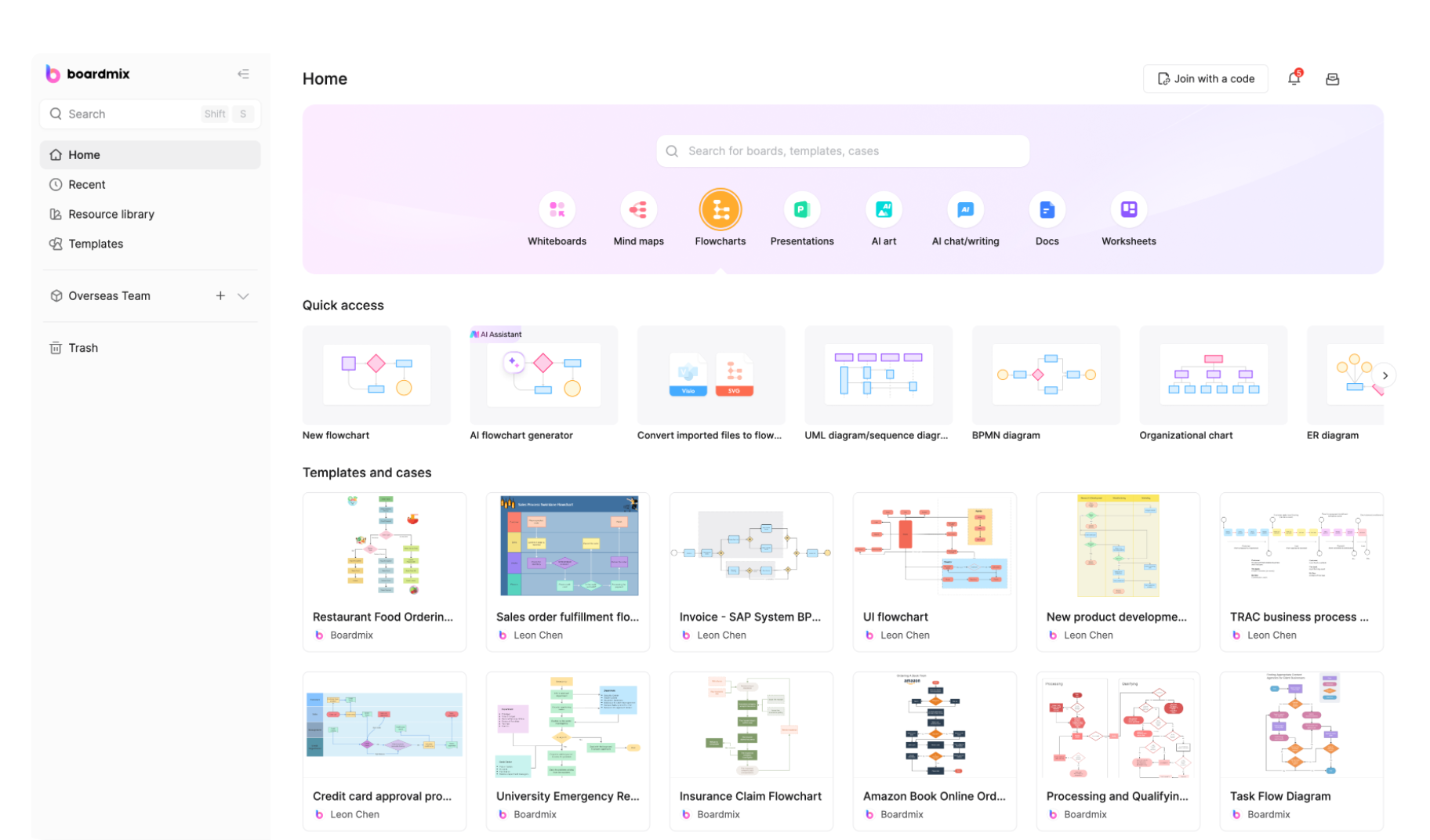
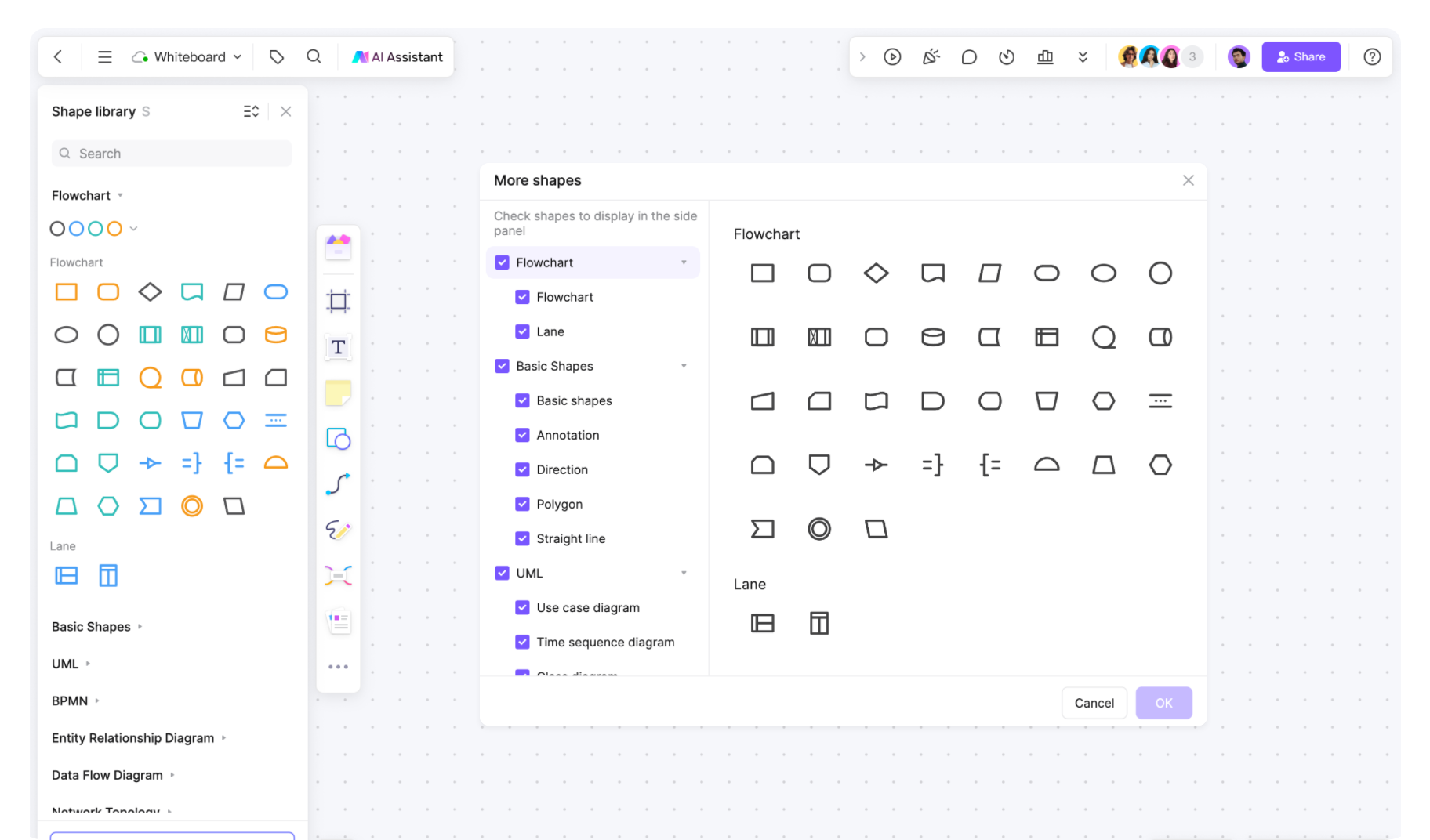
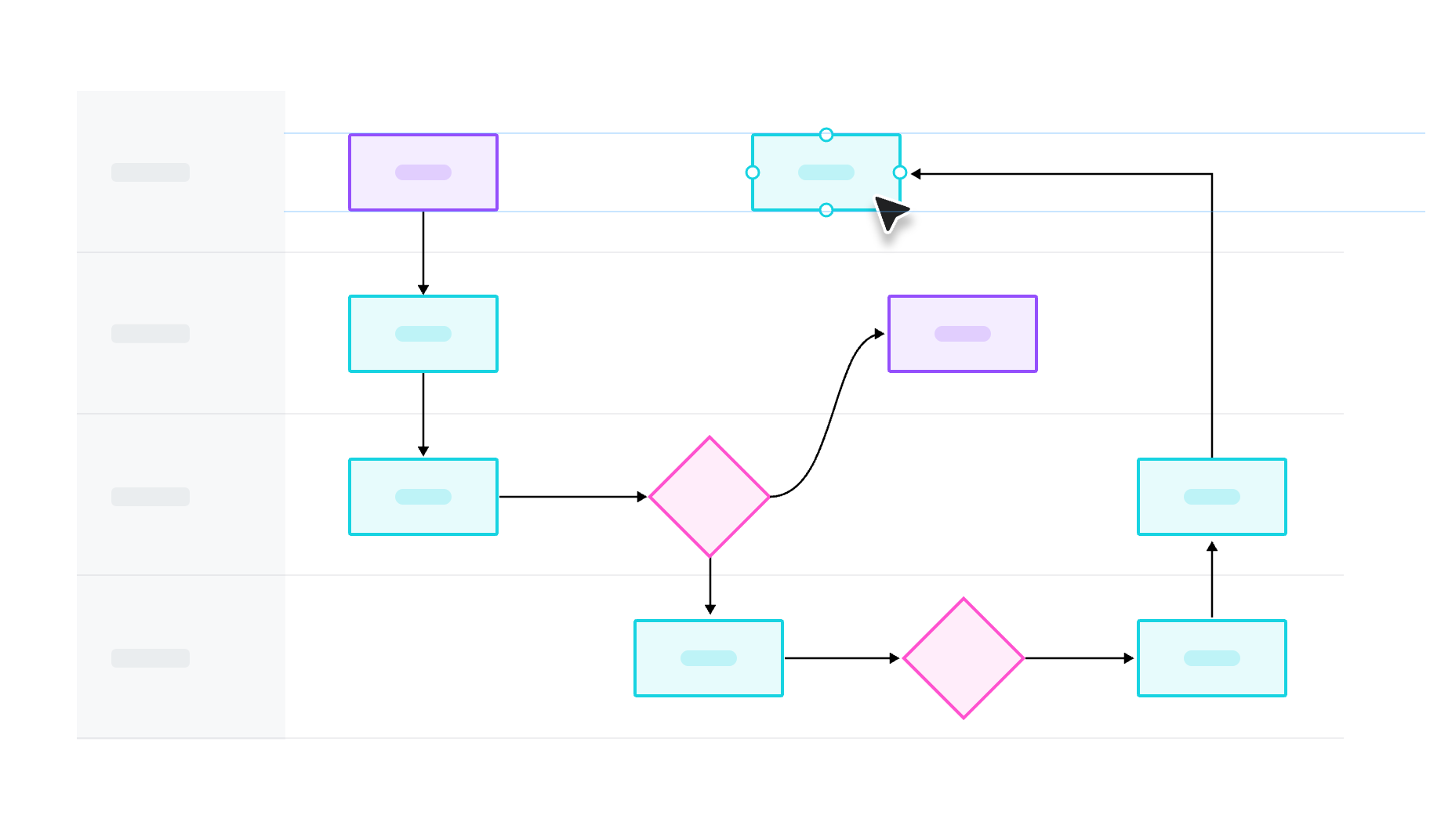
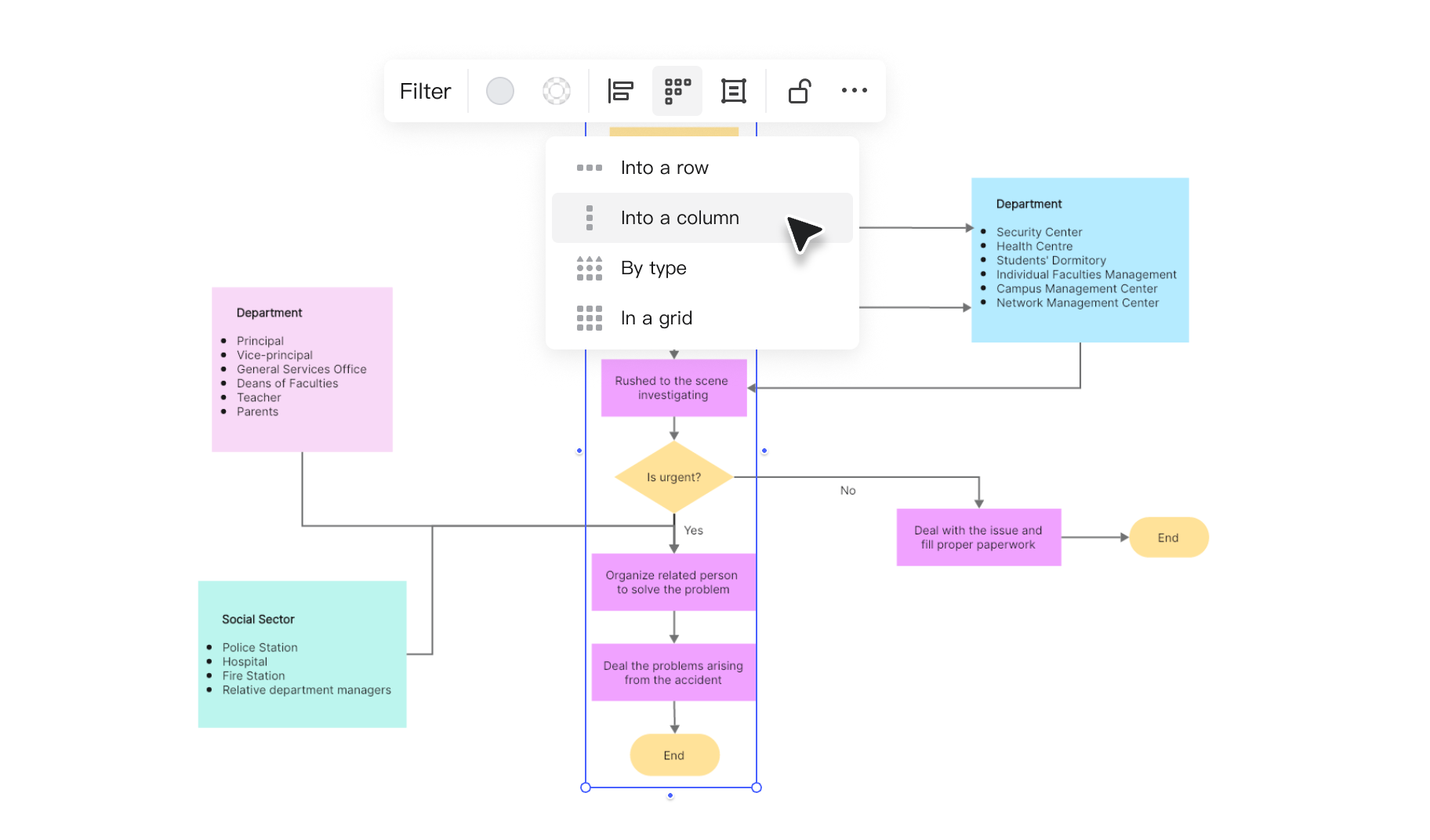
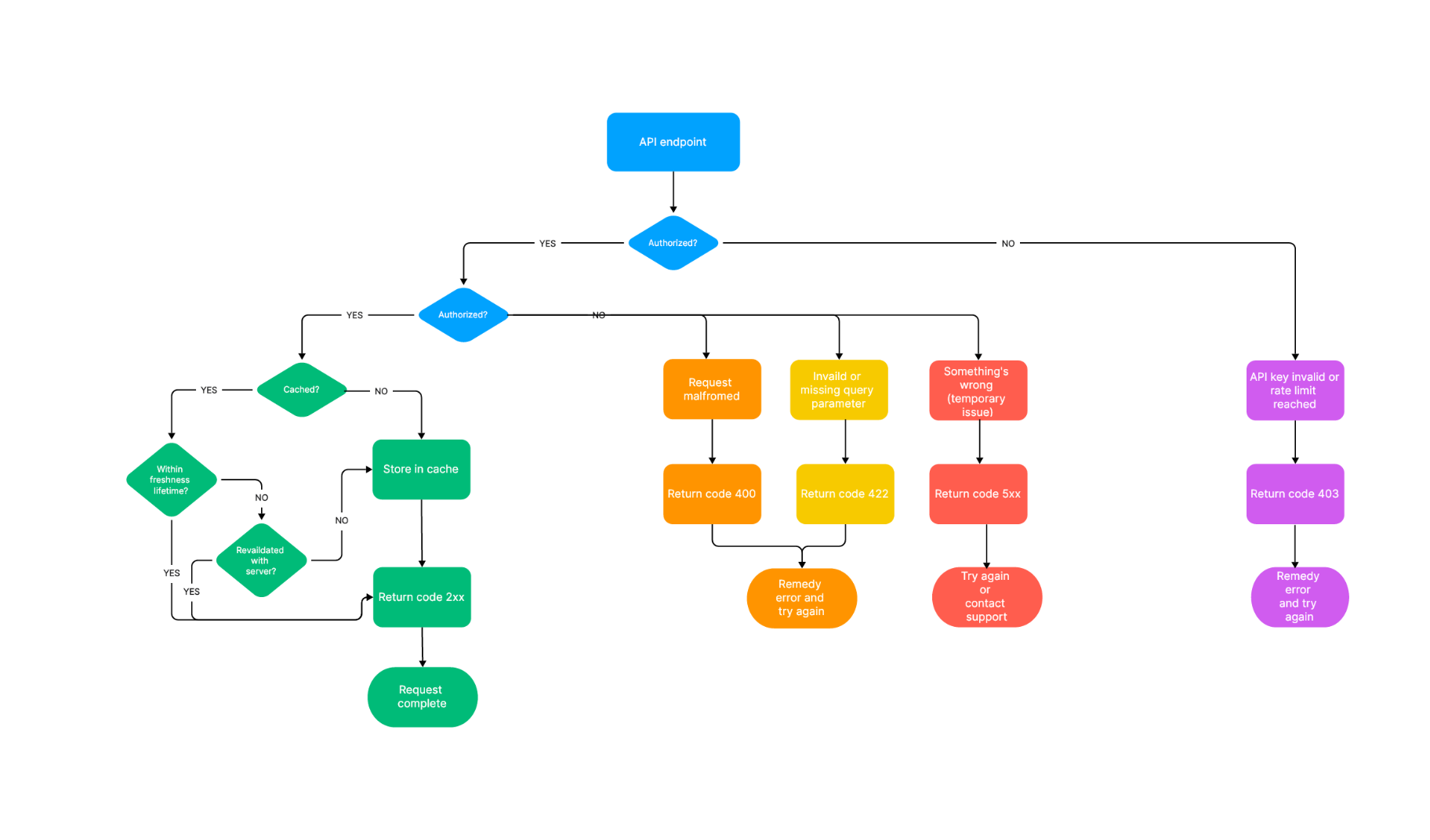
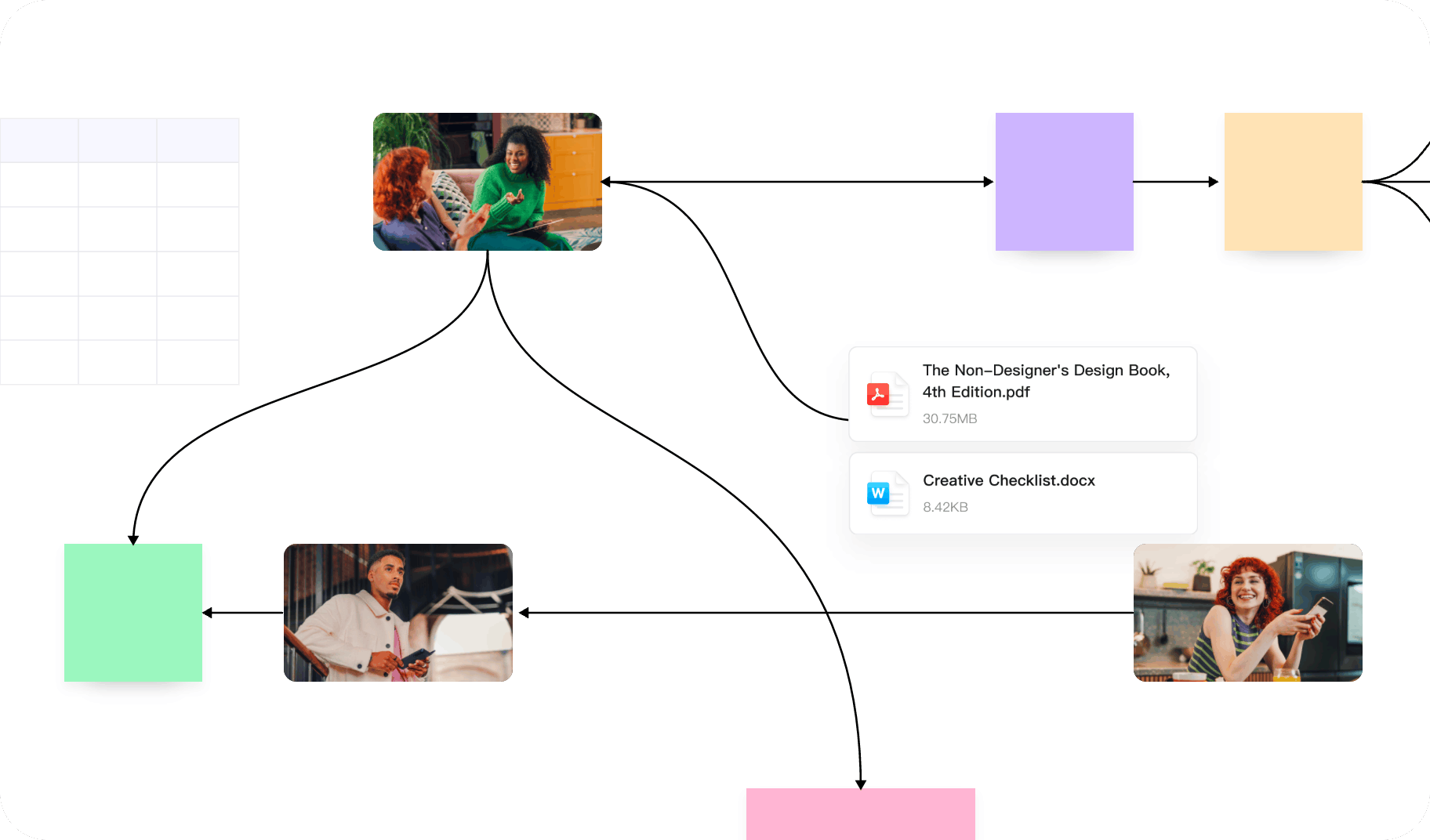
Choose from a wide range of ready-made flowchart templates to fit your specific needs.
A vast collection of flowchart shapes, symbols, and diagrammatical components can be easily accessed and directly used in the shape library.
Features like connector absorption, dynamic connection, freeform lines, as well as drag-and-drop functionality collectively enhance the efficiency, accuracy, and flexibility of complex flowchart-making.
With preset guides and advanced formatting options, objects can be aligned automatically, and flows can be adjusted dynamically.
Shapes, sticky notes, connection lines, strokes, tables, images, hyperlinks, almost everything in a flowchart can be customized to the way you like.
Files and images of various formats can be freely inserted, imported, and exported to enrich your flowchart design and for future use.
Ask AI Assistant to generate flowcharts by simply providing a theme.
Or you can select a ready-made flowchart template to get started
quickly.
Wake the Boardmix AI Assistant for instant access to
knowledge on the flowchart, such as its definition, usage, and symbol
meanings.
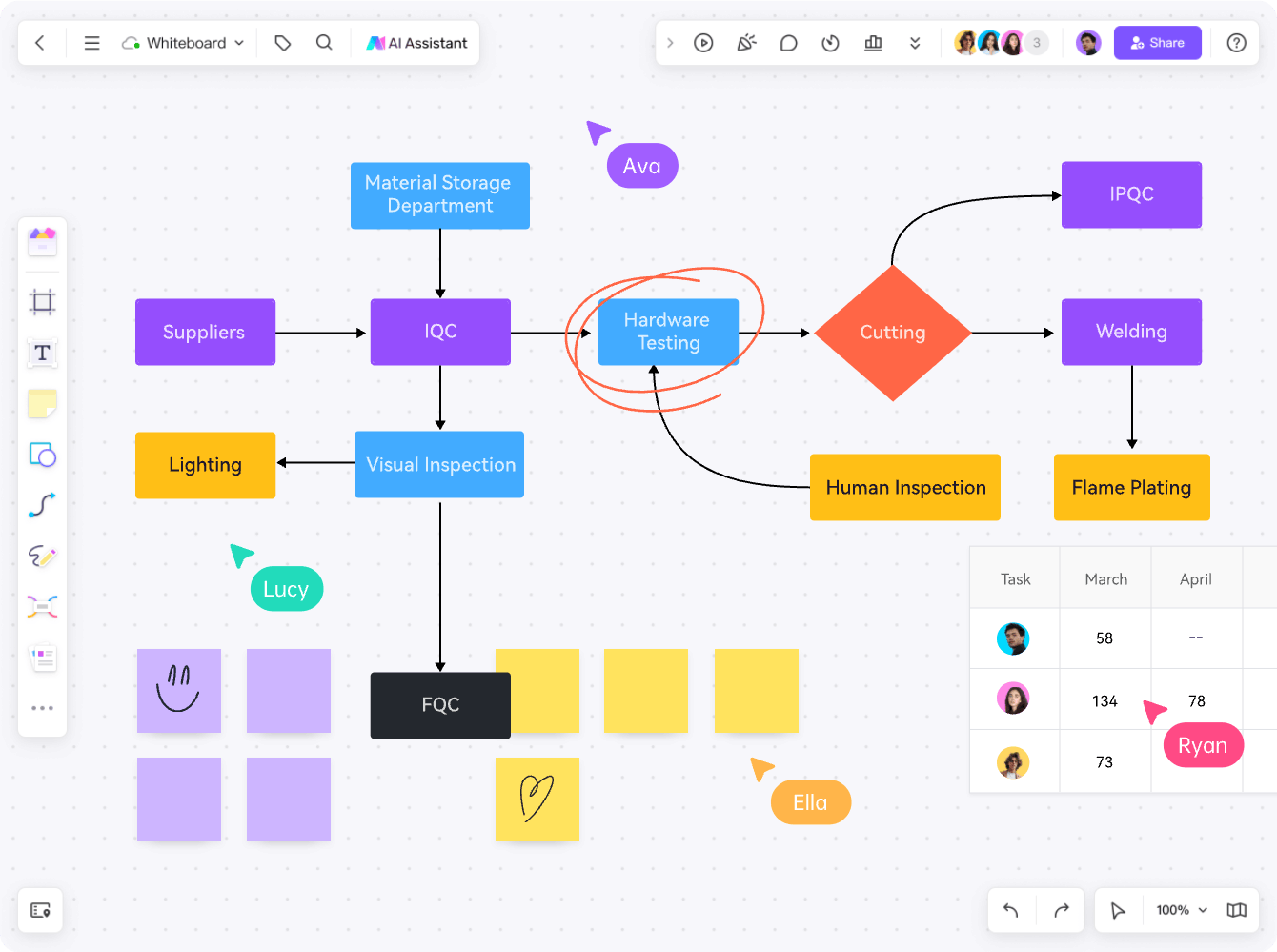
Create all kinds of flowcharts on the infinite canvas, where you can freely drag in and out text and graphics. You can also enrich your creation with imported images, files, tables, formulas, sticky notes, hyperlinks, and more.
No matter where you are or what time it is, you can log in to Boardmix
and start to work with your teammates efficiently.
Data is automatically stored in the cloud, allowing team members to
simultaneously edit the same file. Additionally, the version history
feature enables editing, restoring, and copying of any previous
version.
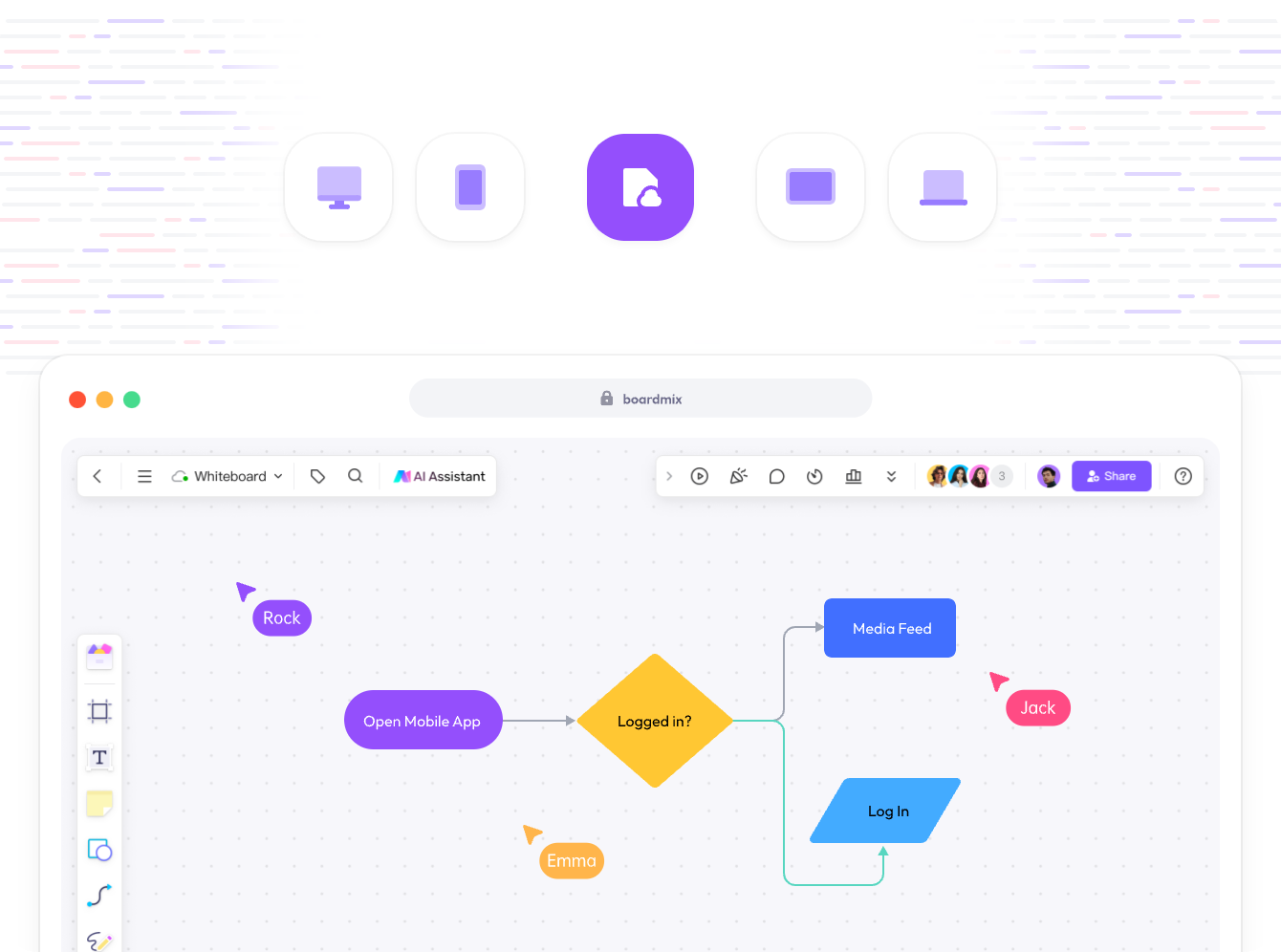
Boardmix
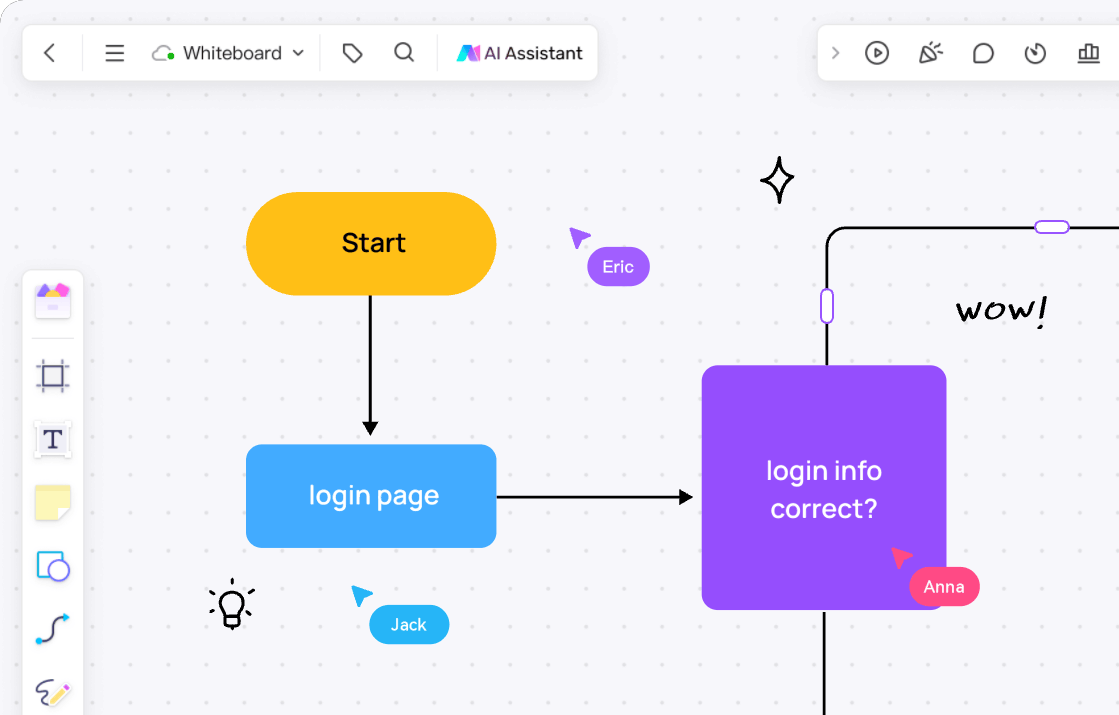
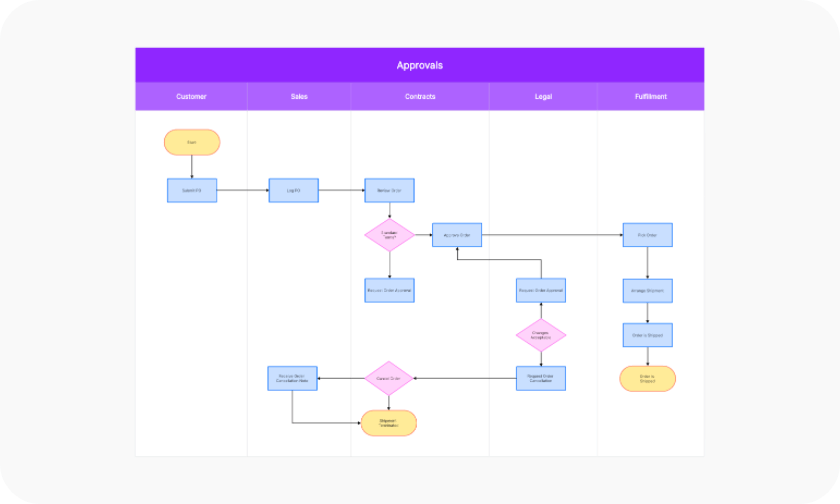
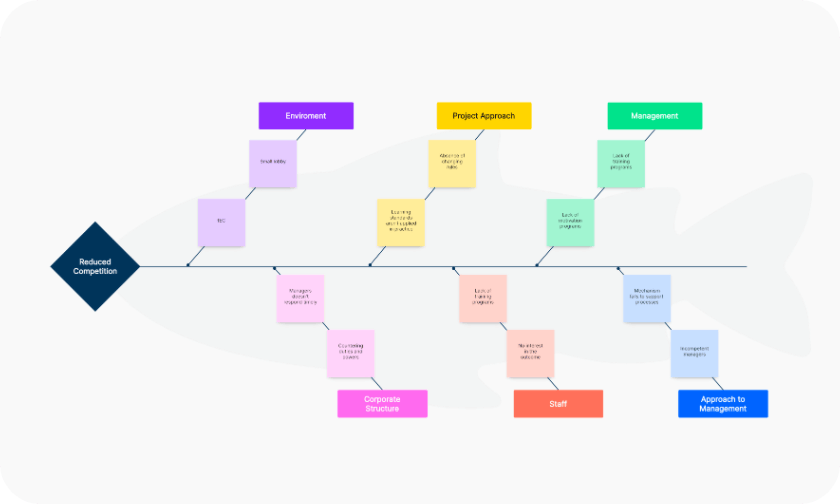
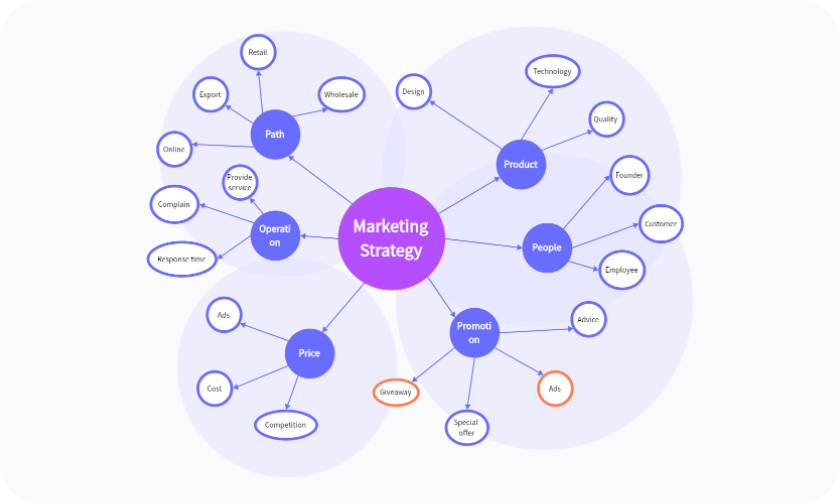
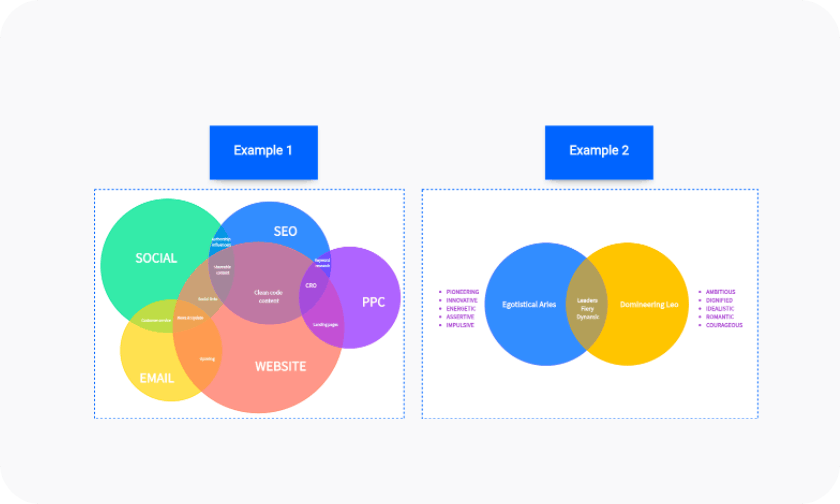
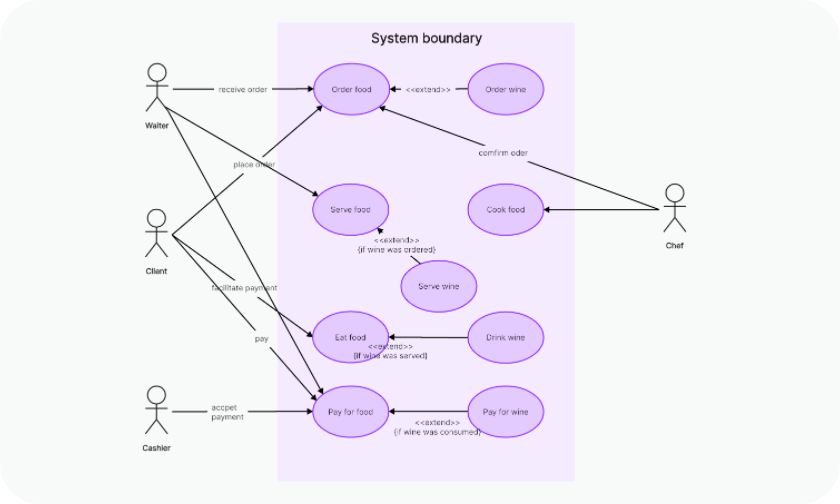
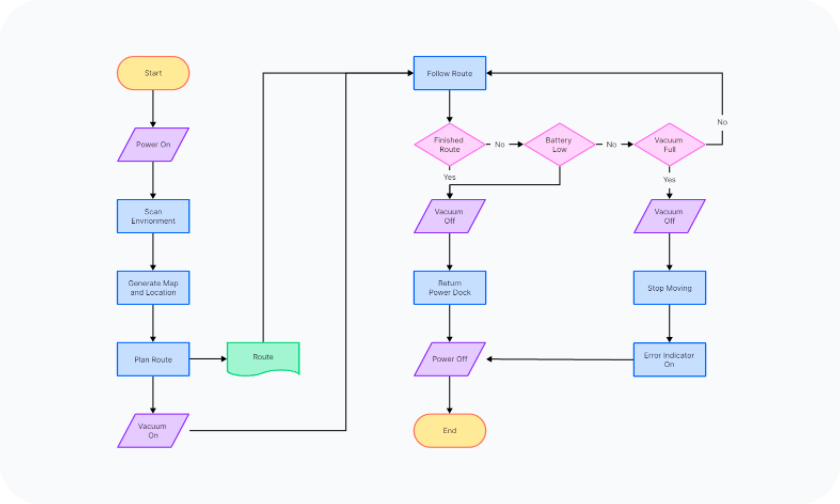
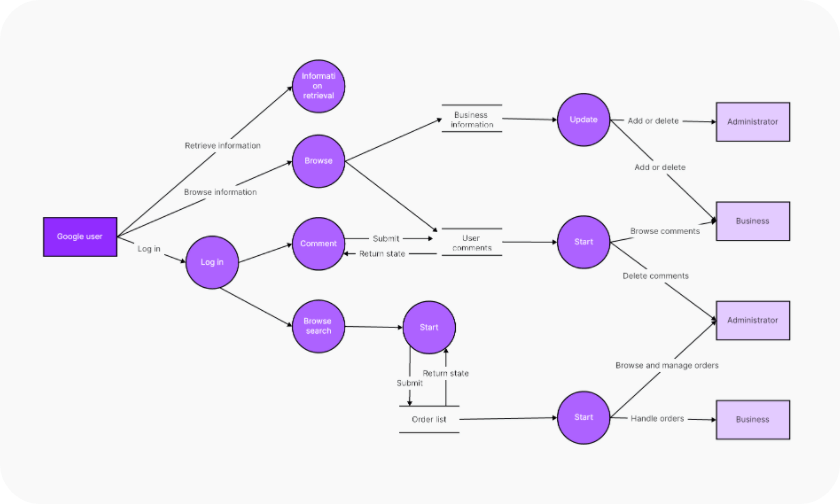
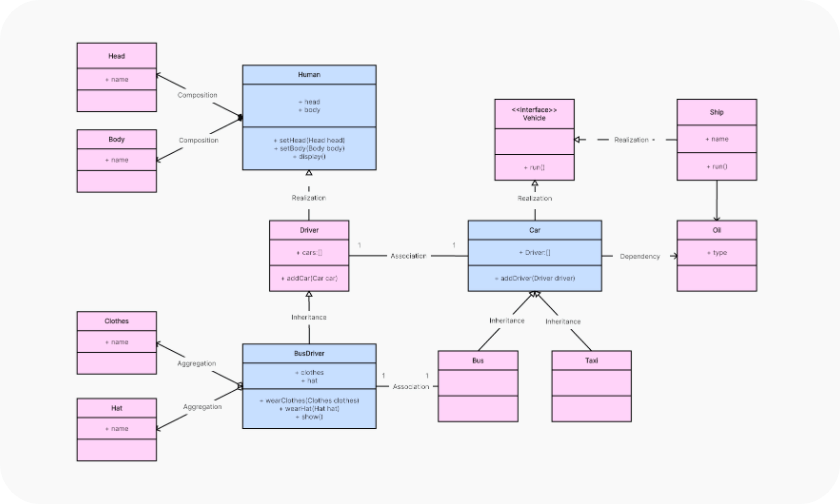
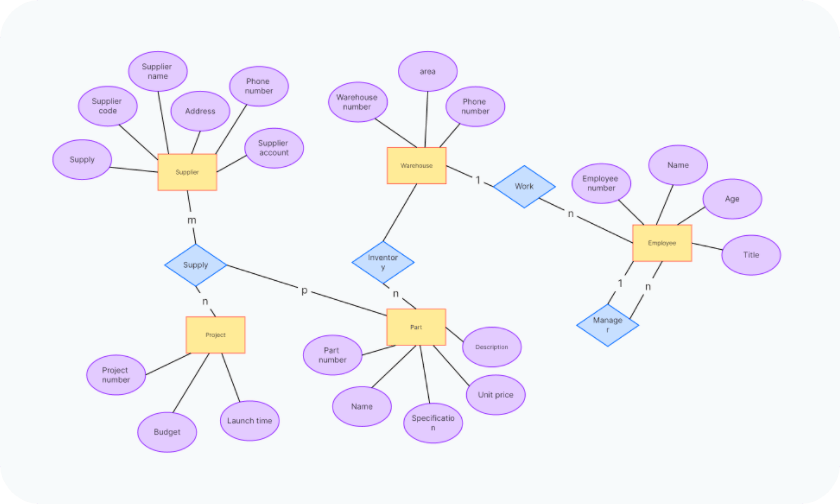
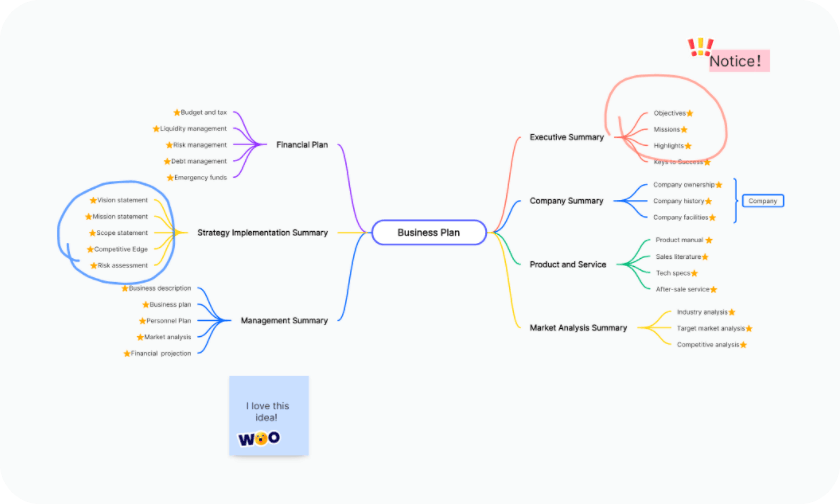
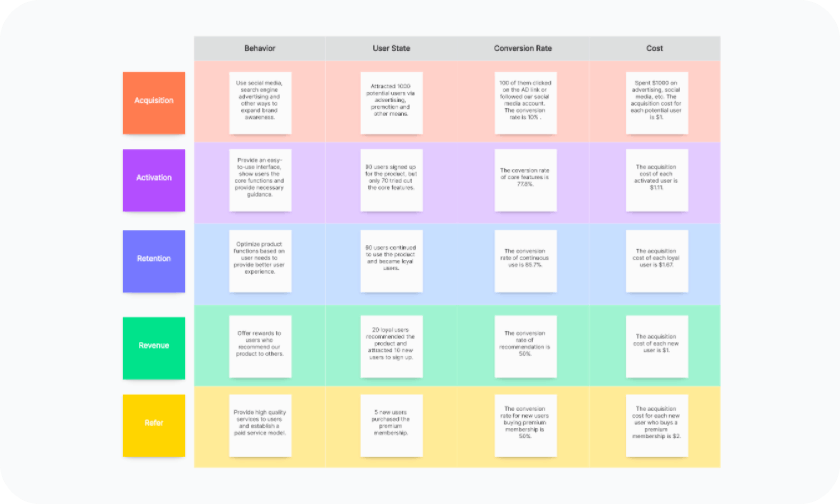
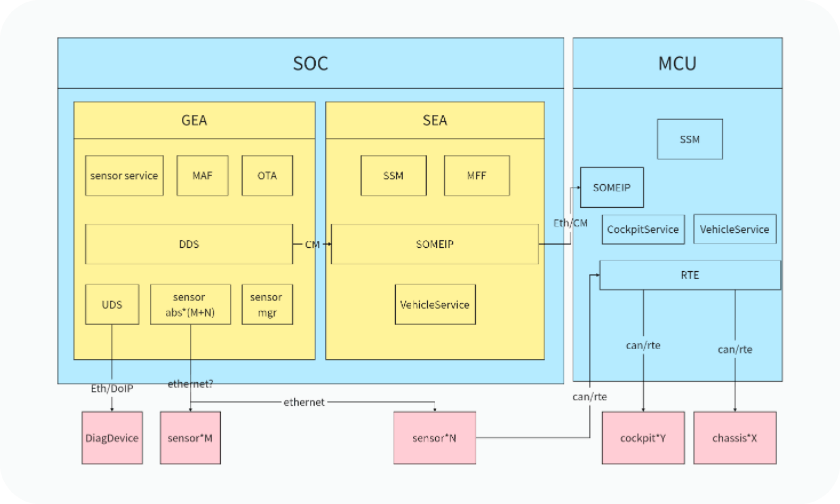
Unlike traditional tools, Boardmix is more intelligent, more user-friendly, and is suitable for more user scenarios.
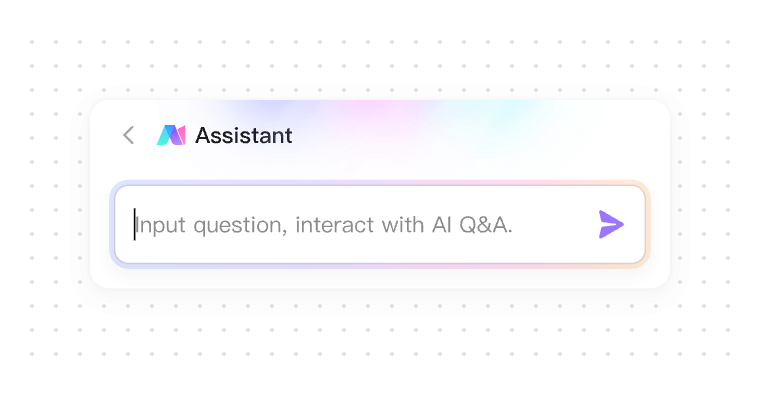
Wake the AI Assistant for quick response and innovative ideas.
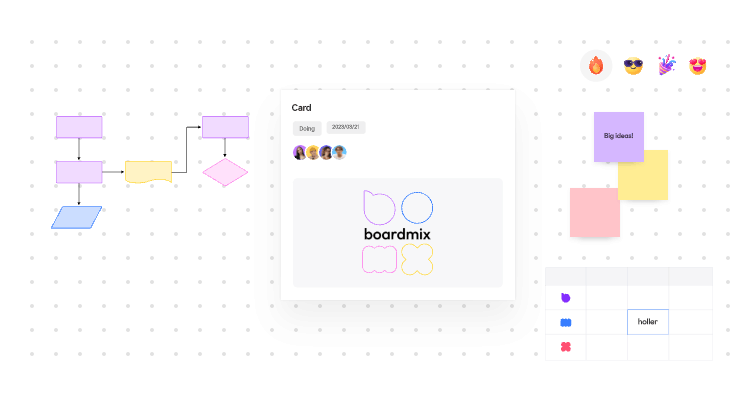
Move and expand the canvas without limitations.
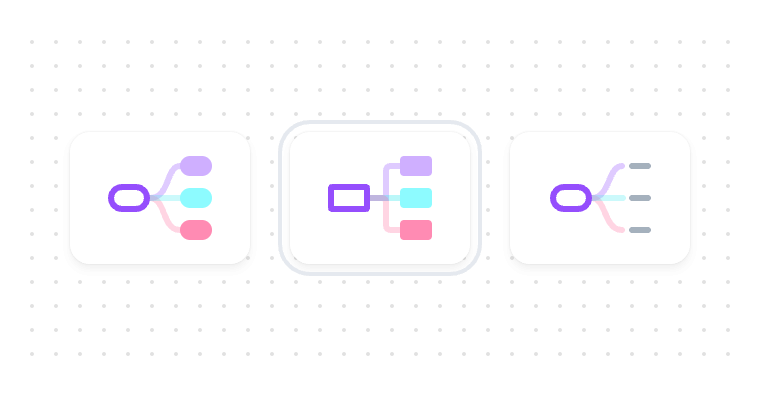
Switch between different layouts and styles in one click to polish your works.
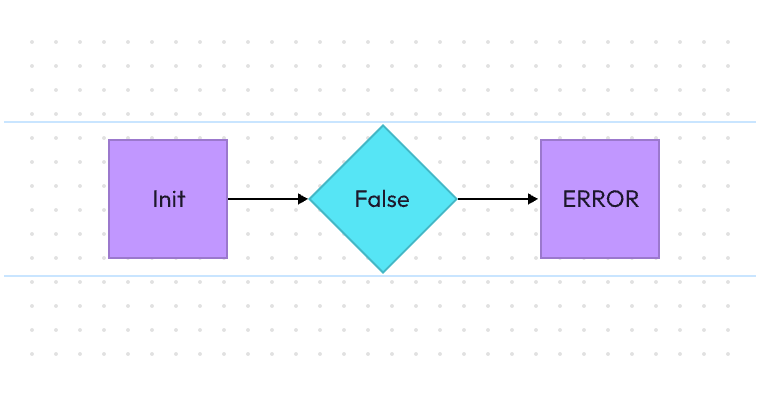
Able to align branches automatically, display numbers in equal spacing and add auto layout to lists.
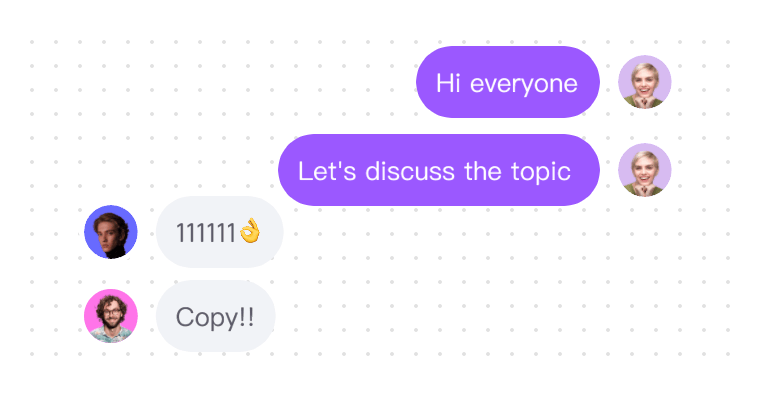
Interact with teammates via chatbox in real time. Support sending and deleting messages, notifying others of what's updated.
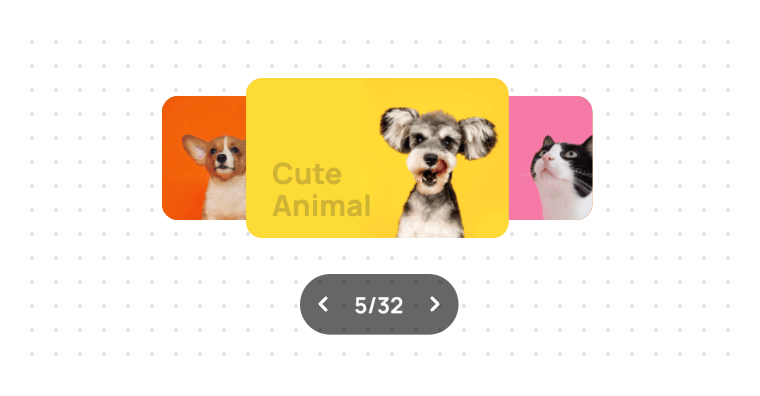
Click and enter presentation mode where you can switch pages and rank by dragging.
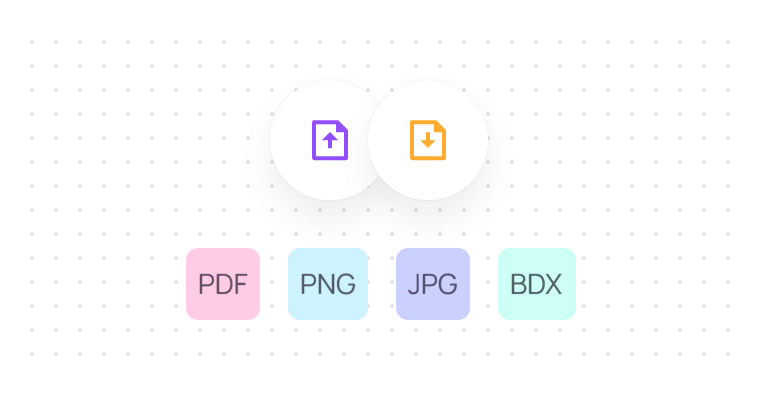
Export and import PDF, PNG, JPG and BDX files. Settings like resolution ratio, area and background can all be customized based on needs.
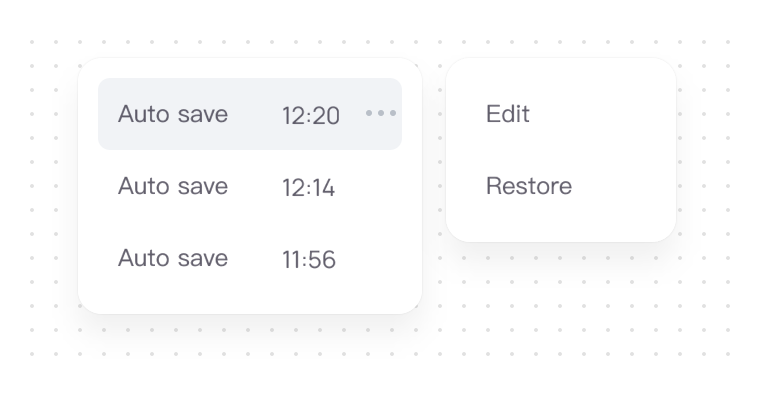
Able to create multiple versions and restore the current file to any version in chronological order.
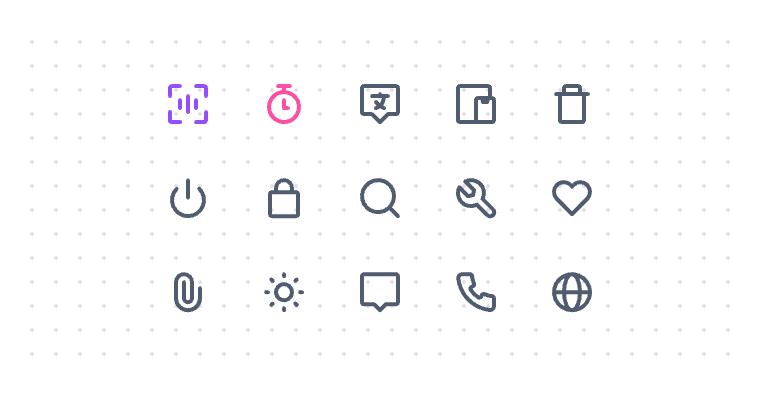
Utilize and customize icons of both monochromatic and polychromatic icon libraries.