An organizational chart, also known as an org chart, is a valuable tool in the business world. It serves as a visual representation of a company's internal structure, outlining job roles and responsibilities and illustrating the relationships and hierarchy between different departments and positions. In this guide, we'll dive into why your business needs an organizational chart and offer step-by-step instructions on how to create one.
What is the Business Organizational Chart?
A business organizational chart is a diagram that visually represents the structure of your company, illustrating the relationships and relative ranks of its parts and positions. Here are some of the key elements that are typically present in a business organizational chart.
- Hierarchy
Every business organizational chart showcases the hierarchy of a company. At the very top, you'll usually find the CEO or business owner. Below them, there will be managers and directors, then team leads, and finally employees. This hierarchical structure is represented visually in the org chart, allowing everyone in the company to see who is above or below them.
- Departments
A business organizational chart will often be split into different departments. For example, you might have a marketing department, a sales department, and a human resources department, each with its own section on the chart.
- Roles and Responsibilities
Each individual in an org chart is typically associated with a specific role within the company. A good organizational chart may also list out the responsibilities for each role, providing clarity on what is expected from each individual in the organization.
- Reporting Lines
An org chart will also illustrate reporting lines - who reports to whom within the company. These lines help employees understand their direct reports (who they report to) and indirect reports (those who report to them).
- Information Flow
By illustrating the reporting lines and hierarchy, a business organizational chart also gives an idea of how information flows within an organization – from top management down to entry-level employees.
A well-structured and regularly updated business organizational chart can foster understanding of the company structure, roles, and responsibilities among employees. It can aid in resource planning, and promote efficient communication and workflow within the organization.
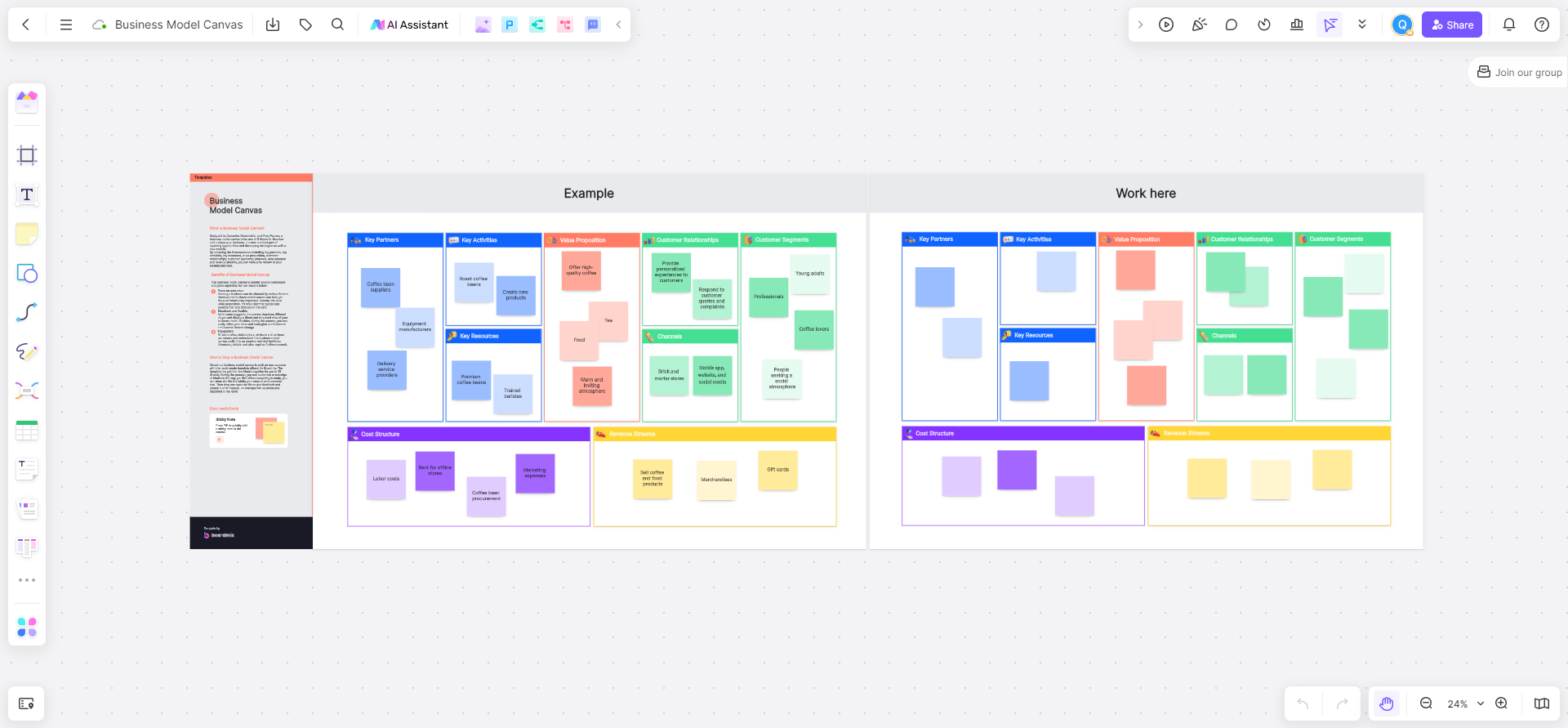
Why Organizational Chart is Important in A Business?
Clarity and Transparency
Business Organizational charts provide a clear overview of the internal structure of a company. They display who reports to whom, the responsibilities of each role, and how different departments interact with each other. This clarity helps employees understand their place within the company and whom they can turn to for specific issues or approvals.
Improves Communication
By illustrating the lines of authority and reporting, org charts can enhance communication within the organization. Employees can easily identify their superiors or the appropriate department for communication, resulting in improved efficiency and reduced misunderstandings.
Facilitates Planning and Management
Organizational charts are vital tools for planning and managing changes within the company. They allow managers to identify potential areas for consolidation, restructuring, or hiring, facilitating informed decision-making.
Onboarding and Training
A well-designed org chart can be an effective tool during onboarding and training. New employees can quickly understand the company's structure, identify key personnel, and learn about their direct superiors and team members.
How to Create A Business Organizational Chart?
Step 1: Understand Your Company’s Structure
Identify whether your company follows a hierarchical, functional, divisional, matrix, or flat structure. This understanding is crucial as it will determine the layout of your org chart.
Step 2: Identify Roles and Relationships
Make a list of all roles within the company, from top executives to front-line employees. Identify the relationships between these roles, noting who reports to whom.
Step 3: Choose Your Tools
There are numerous software tools available for creating org charts. Some popular options include Microsoft Office (Word, Excel, PowerPoint), Google Workspace (Sheets), and specialized diagramming tools like Boardmix.
Step 4: Start Building Your Chart
Begin at the top with the highest position in your company (usually the CEO or President) and work your way down, adding subordinate roles. Draw lines to illustrate the reporting relationships between different positions.
Step 5: Customize Your Chart
Use different colors or shapes to represent different roles or departments. Adjust sizes, fonts, and lines for better readability.
Step 6: Review and Update Regularly
Ensure accuracy by reviewing your chart with department heads or supervisors. Also, remember to update your chart regularly to reflect any structural or personnel changes.
In conclusion, a business organizational chart is more than just a picture of your company's reporting structure. It's a valuable business tool that improves communication, facilitates planning, aids in onboarding, and provides transparency for all employees. Every business, regardless of size or industry, can benefit from having a well-designed org chart.
Boardmix: Online AI-Driven Business Organizational Chart Maker
In the modern digital world, organizational charts are no longer limited to static diagrams or complex Excel files. Now, innovative solutions such as Boardmix are making it easier for businesses to design, update, and share their org charts. Boardmix is an online AI-driven business Organizational Chart Maker that utilizes artificial intelligence to streamline the process of creating organizational charts.

1. What is Boardmix Boardmix Business Organizational Chart Maker?
Boardmix is an online platform that provides automated solutions for designing organizational charts. It employs advanced artificial intelligence algorithms to help businesses create clear and effective org charts with ease. Boardmix simplifies the complex process of mapping out business structures, making it accessible even to those without any technical expertise.
2. Features of Boardmix Business Organizational Chart Maker
AI-Powered Org Chart Design
One of the most remarkable features of Boardmix is its AI-powered org chart design. With this feature, users can input basic information about their organization's structure and the AI will automatically generate a complete organizational chart.
Customizability
Boardmix offers extensive customization options allowing users to tailor their org charts to their brand's look and feel. From changing colors and fonts to adding images and adjusting sizes, users have total control over the appearance of their org charts.
Dynamic Updates
Boardmix's AI-powered engine ensures your org chart is never outdated. It can monitor changes in your organization's structure and update the org chart dynamically. This means changes in employee positions or reporting structures are immediately reflected in the chart.
Integration
Boardmix can seamlessly integrate with existing HR systems and databases, automatically pulling data to keep the org chart up-to-date.
Collaboration and Sharing
Boardmix makes it easy for teams to collaborate on org chart design and share the final output with the entire organization. Org charts can be exported in various formats, shared via email, or embedded directly onto company websites or intranets.
3. How to Use Boardmix Boardmix Business Organizational Chart Maker?
Using Boardmix is a simple, intuitive process:
Input Company Data: Users can manually input company data or integrate Boardmix with existing HR systems to pull data automatically.
Define Structure: Define your organization's structure by outlining departments, roles, and reporting relationships.
Customize Chart: Customize the appearance of your org chart using Boardmix’s array of design tools.
Publish and Share: Once you're satisfied with your chart, you can publish and share it with your team or entire organization.
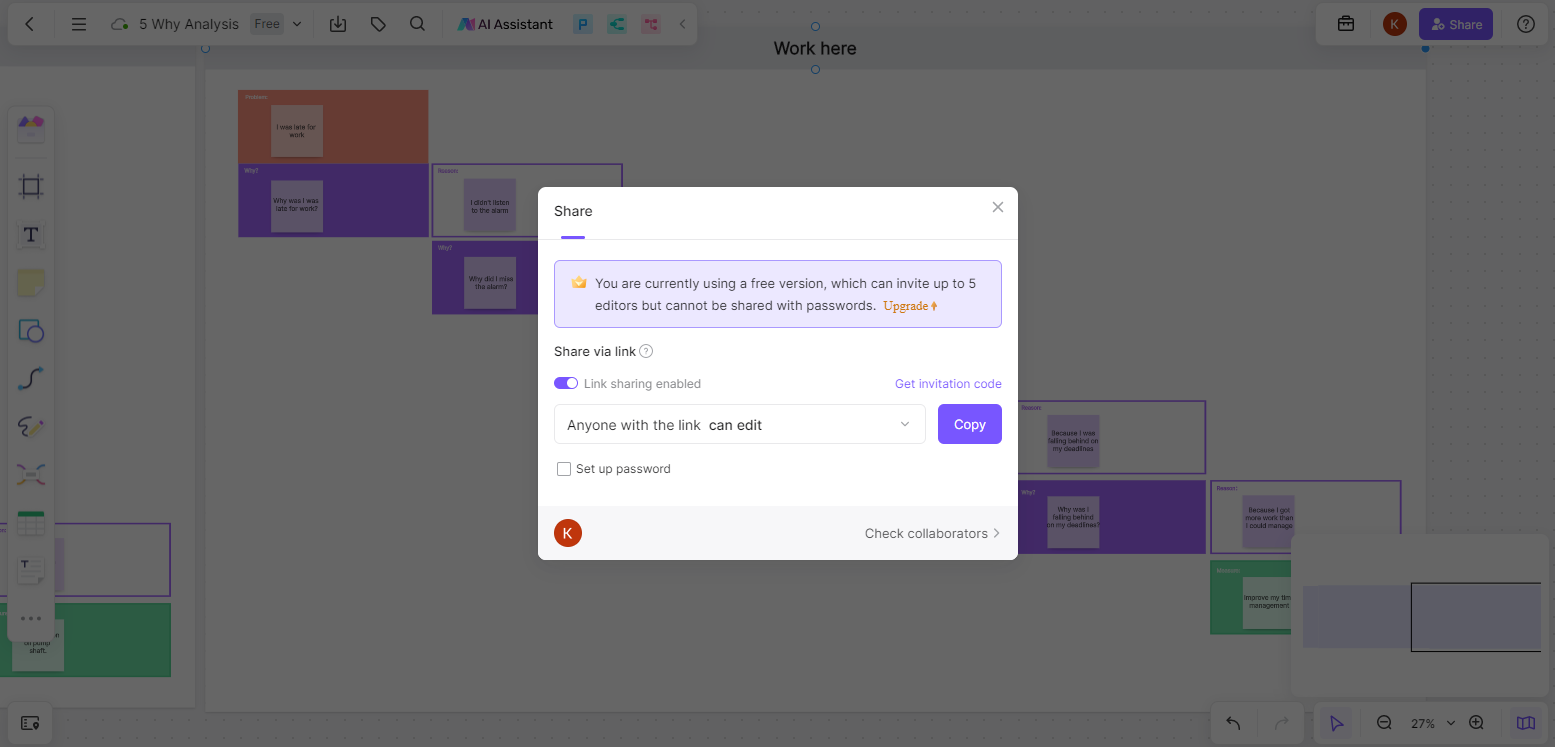
Boardmix provides an easy, efficient, and interactive way of creating business organizational charts. By leveraging AI capabilities, it takes the burden of designing and updating org charts off your shoulders. This lets you focus on what matters most - growing and managing your business. Give Boardmix a try today and experience a new level of ease in organizational planning and visualization!








