In the ever-evolving landscape of digital collaboration tools, Boardmix AI stands out as a game-changer, offering a unique blend of chatting and writing functionalities on an intuitive online whiteboard. This innovative platform goes beyond traditional virtual collaboration, incorporating artificial intelligence features that enhance the creative process. Let's delve into the exciting world of Boardmix AI and discover how it's reshaping the way we communicate and ideate.
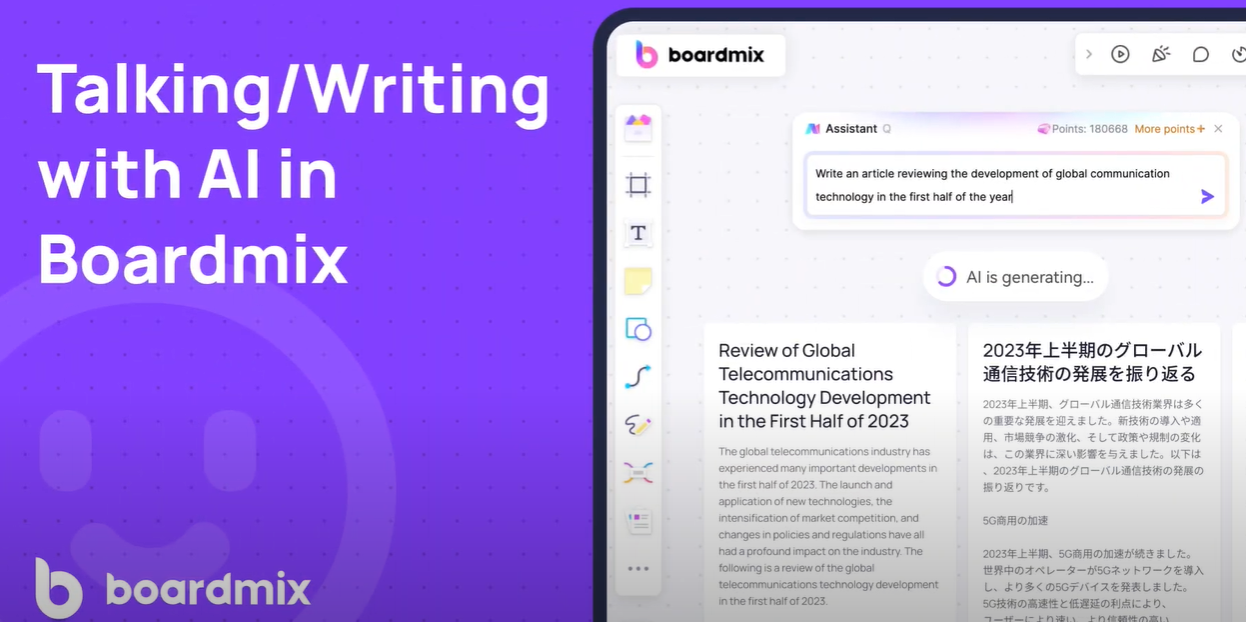
Part 1. What is Boardmix AI Online Whiteboard?
Boardmix AI is a revolutionary online whiteboard platform designed to redefine the way individuals and teams collaborate in the digital space. At its core, Boardmix AI is a dynamic and intuitive virtual canvas that facilitates real-time communication, brainstorming, and idea generation. Unlike traditional whiteboards, Boardmix AI whiteboard goes a step further by seamlessly integrating artificial intelligence, adding a layer of intelligence to the collaborative process.
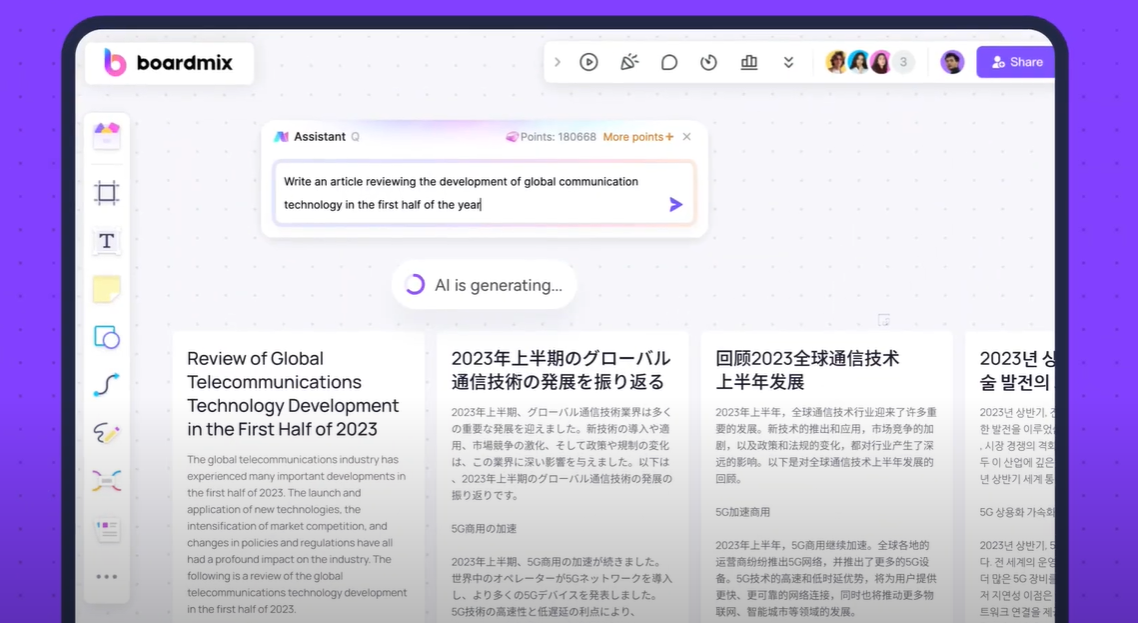
The online whiteboard serves as a shared digital space where users can visually express ideas, sketch concepts, and work together on projects, all in a real-time environment. It transcends physical boundaries, making it an ideal solution for remote teams, educators, and creative professionals seeking a versatile and accessible platform for collaboration.
The user-friendly interface of Boardmix AI whiteboard empowers individuals to engage in live discussions, write and draw collaboratively, and interactively visualize concepts. Whether you're outlining a project plan, conceptualizing a design, or conducting a virtual meeting, Boardmix AI whiteboard provides a flexible and innovative canvas for bringing ideas to life.
Furthermore, Boardmix AI's incorporation of artificial intelligence introduces smart features that elevate the collaborative experience. These intelligent functionalities include suggestions, content assistance, and predictive capabilities, enhancing the overall efficiency and creativity of the collaborative process. With Boardmix AI, users can leverage cutting-edge technology to streamline communication and ideation, making it a valuable asset in today's fast-paced digital landscape.
Part2. What are the Main Features of Boardmix AI
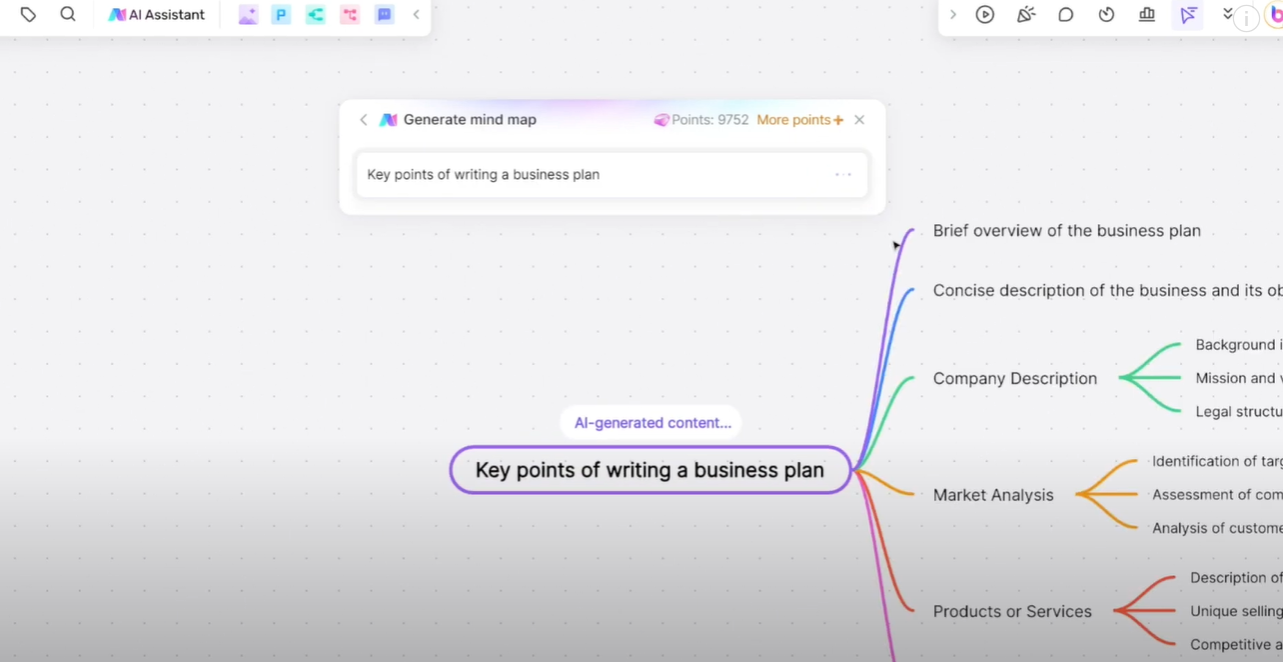
1. The Power of Real-time Collaboration
Boardmix AI whiteboard excels in facilitating real-time collaboration, making it an ideal platform for teams, educators, and creative minds alike. Users can seamlessly communicate, brainstorm, and visualize ideas on a shared digital canvas. The intuitive interface ensures a smooth experience, allowing participants to chat, write, and draw collaboratively, fostering a dynamic and engaging environment.
2. AI-Driven Smart Features
What sets Boardmix AI whiteboard apart is its integration of artificial intelligence to enhance the creative process. The platform leverages AI algorithms to provide smart suggestions, assist with content creation, and even predict potential outcomes. Whether you're brainstorming ideas, drafting a concept, or working on a project plan, Boardmix AI's intelligent features offer valuable insights and streamline the decision-making process.
3. Dynamic Chat and Writing Tools
Boardmix AI combines a robust set of chat and writing tools, empowering users to express themselves with flexibility. The chat function enables instant communication, ensuring that ideas can be shared and refined in real-time. Meanwhile, the writing tools provide a variety of options for text, shapes, and freehand drawing, allowing for a visually rich and dynamic collaboration experience.
4. Enhanced Accessibility and Flexibility
One of the standout features of Boardmix AI whiteboard is its accessibility and flexibility. With a cloud-based platform, users can access their collaborative whiteboards from anywhere, at any time. This makes it an invaluable tool for remote teams, students, and professionals who need a versatile and reliable platform to collaborate and exchange ideas, irrespective of geographical constraints.
Part 3: How to Chat and Write on Boardmix?
Boardmix AI offers a user-friendly and intuitive interface, making it easy for individuals and teams to engage in seamless chatting and writing experiences. Here's a step-by-step guide on how to effectively utilize the chat and writing features on Boardmix AI:
1. Access the Platform:

Start by logging into the Boardmix AI platform using your credentials. If you don't have an account, sign up to create one.
2. Create or Join a Board:
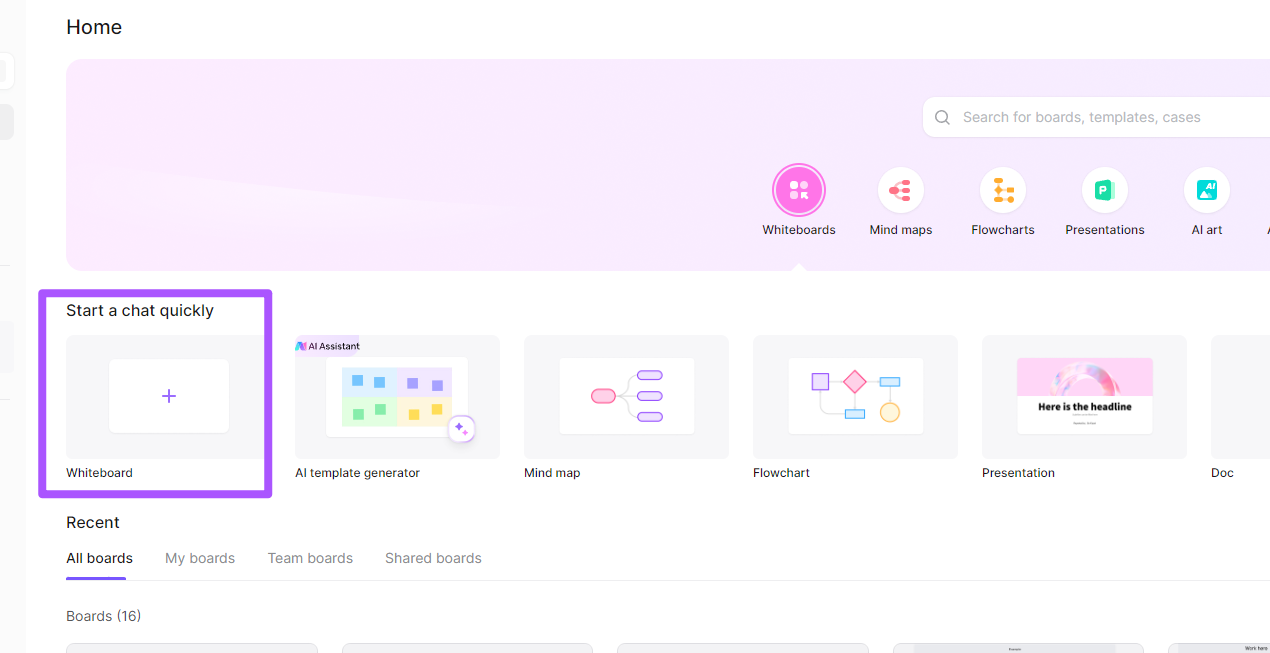
Once logged in, either create a new board or join an existing one. Boards act as collaborative spaces where users can share ideas and work together in real-time.
3. Initiate Chat:
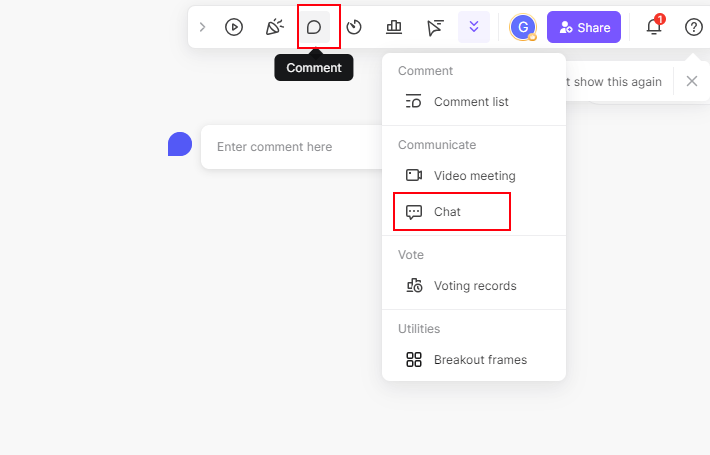
Use the chat feature to initiate discussions and communicate with other participants. The chat box typically appears on the side or bottom of the screen, allowing for instant messaging during collaborative sessions.
4. Write and Draw:
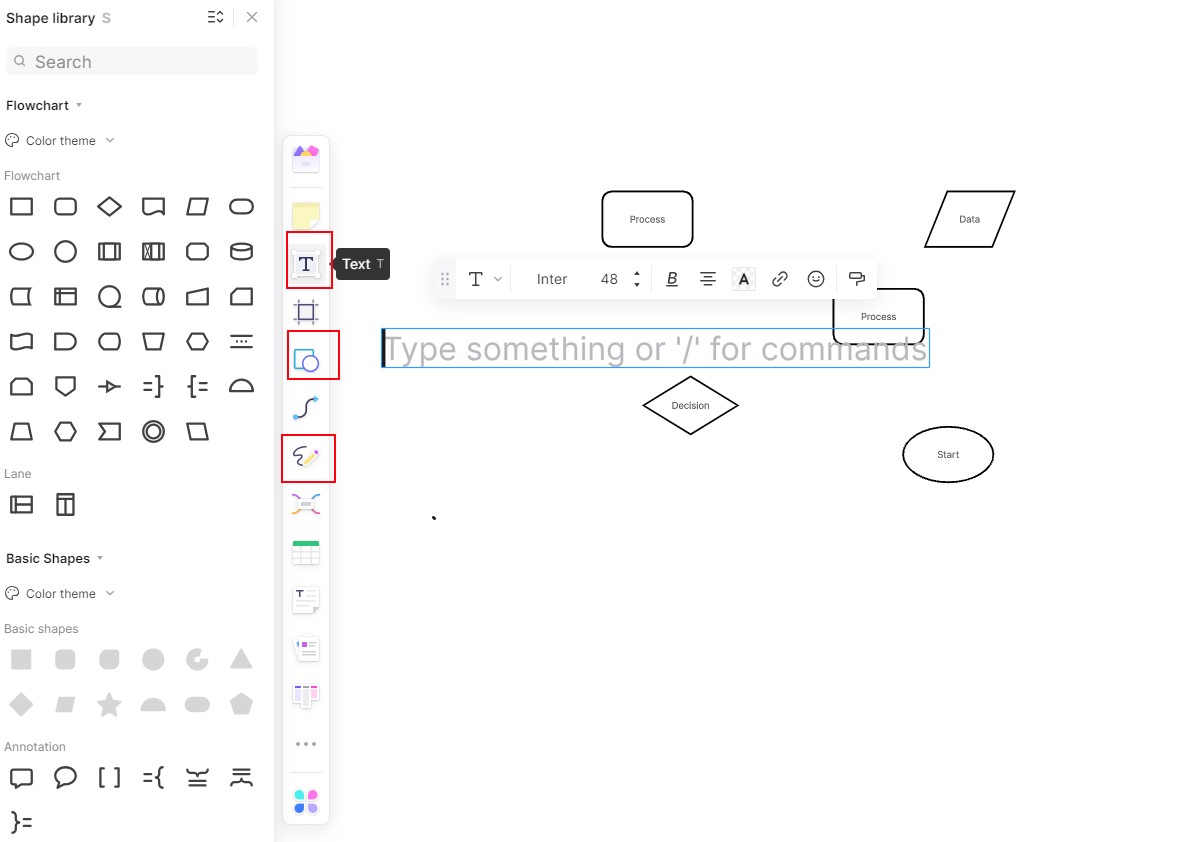
Access the writing tools to express ideas visually. Choose from a variety of writing tools, such as text, shapes, and freehand drawing, to create content on the digital canvas. Boardmix AI provides a range of options to suit different creative needs.
5. Collaborate in Real Time:
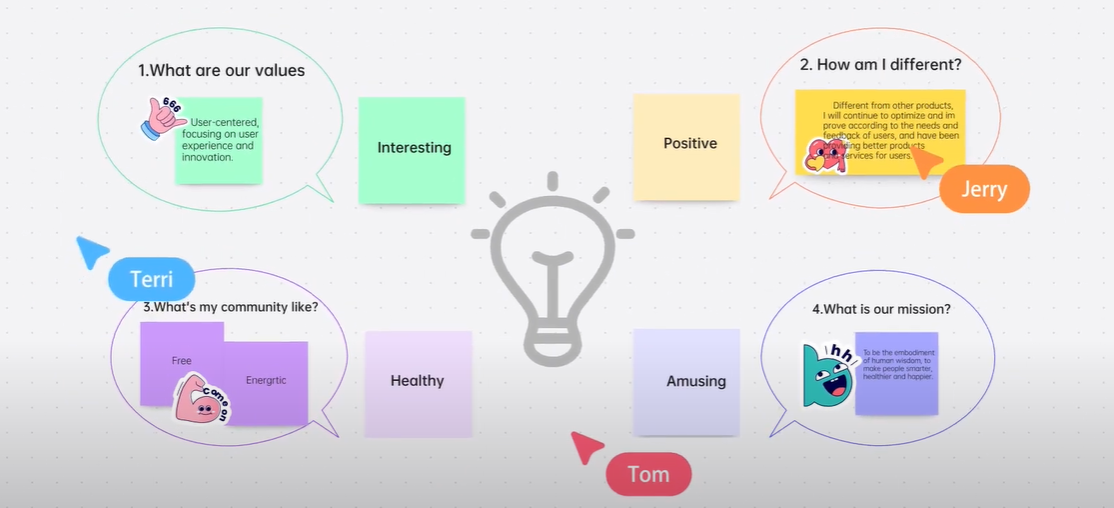
Engage in real-time collaboration by simultaneously writing and chatting with other users. Whether you're working on a project, conducting a brainstorming session, or delivering a presentation, the combined chat and writing features foster a dynamic and interactive environment.
6. Explore AI Features:
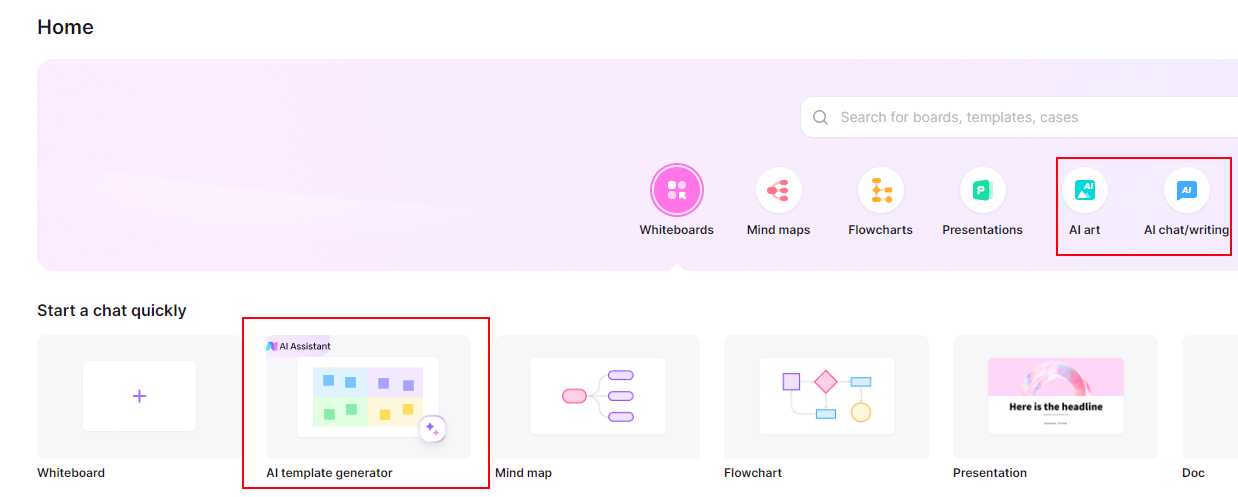
Take advantage of Boardmix AI's AI-driven features, such as smart suggestions and content assistance. These intelligent tools enhance the creative process by providing insights, making collaborative writing more efficient and effective.
7. Save and Share:

Boardmix AI whiteboard allows users to save their collaborative whiteboards for future reference. Additionally, share the board with team members or collaborators, ensuring that everyone has access to the shared content.
8. Access Anytime, Anywhere:
Boardmix AI whiteboard is a cloud-based platform, offering the flexibility to access your collaborative whiteboards from any device with an internet connection. This ensures that you can continue your work and discussions seamlessly, regardless of your location.
By following these steps, users can unlock the full potential of Boardmix AI, leveraging its integrated chat and writing features to foster creativity, enhance communication, and streamline collaborative efforts in a virtual environment.
Part4. Boardmix AI Chatting and Writing Feature
1. Home Navigation
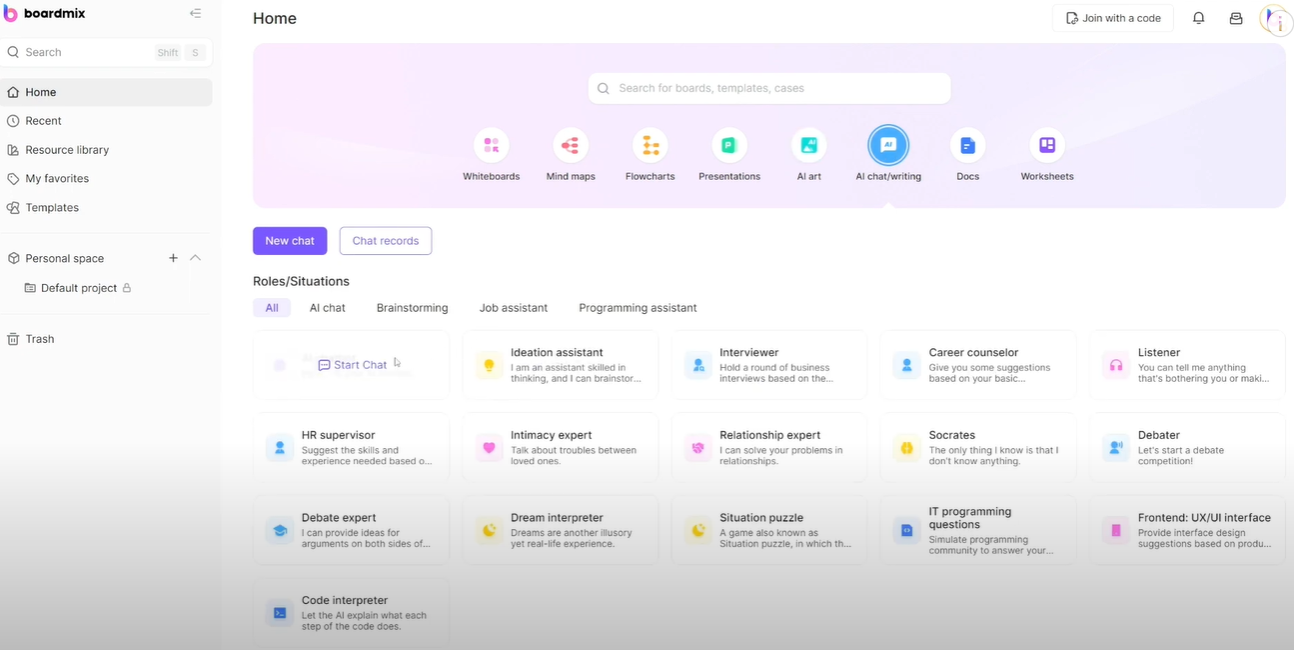
On the homepage navigation bar in the workspace, select ‘AI Chat/writing’. You can view all types of conversations and quickly start a conversation by choosing a specific type.
2.AI Assistant
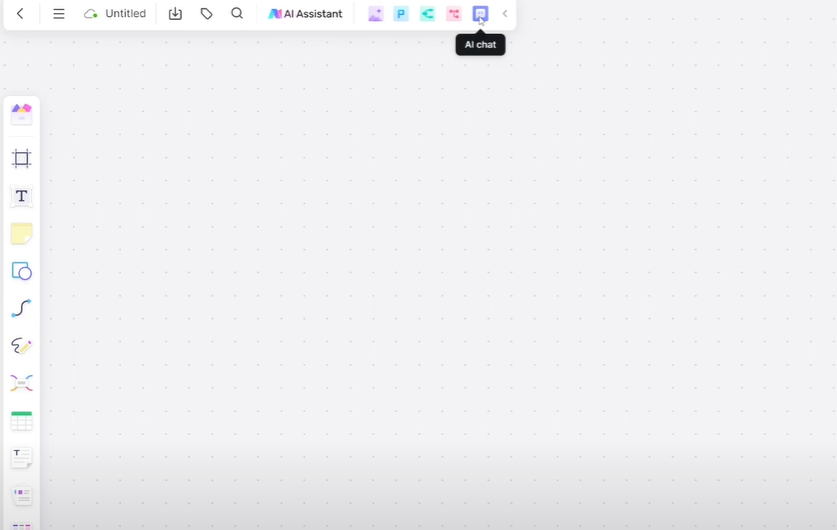
If you've already created a whiteboard file, click on ‘AI Assistant’ in the top-left navigation bar. You can choose the character for your conversation, quickly initiate a topic, or review the conversation history.
3. Text Box
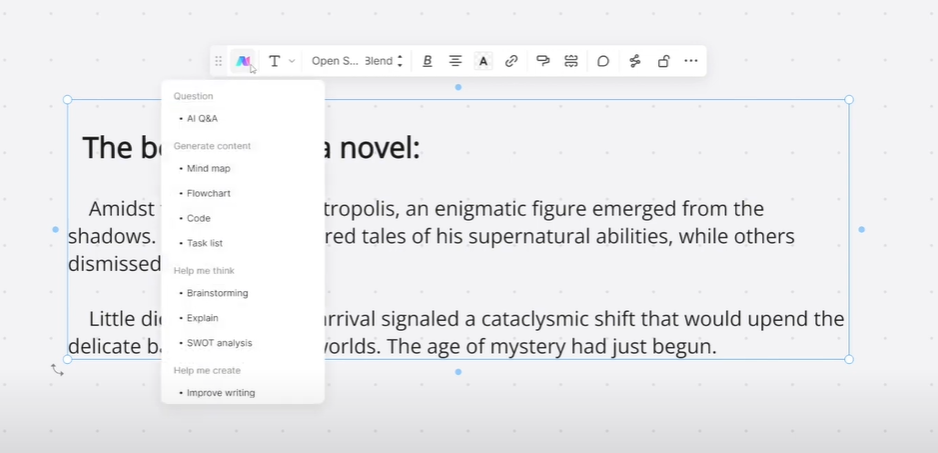
If you've already composed some content on the whiteboard but find yourself stuck, select the text, click the AI icon continue to generate content with AI, and quickly resolve creative challenges.
4. AI-Generated Content
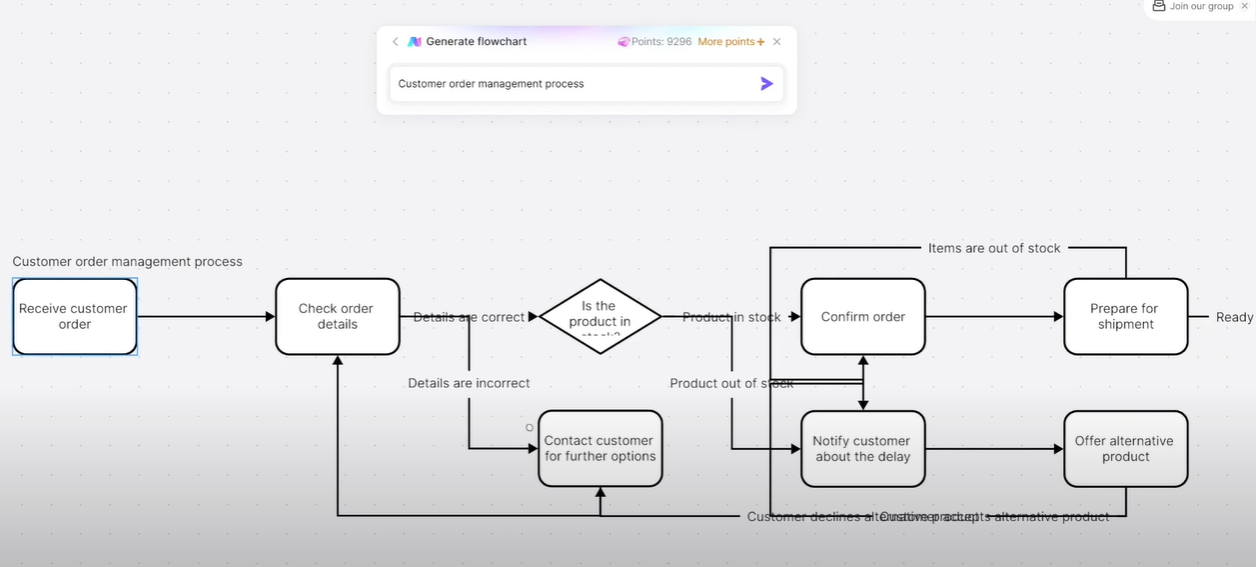
When you want to present content in a richer form, select the text, click the AI icon, and quickly organize the content into mind maps, flowcharts, code, or task lists for efficient content creation.
5. AI-Assisted Ideation
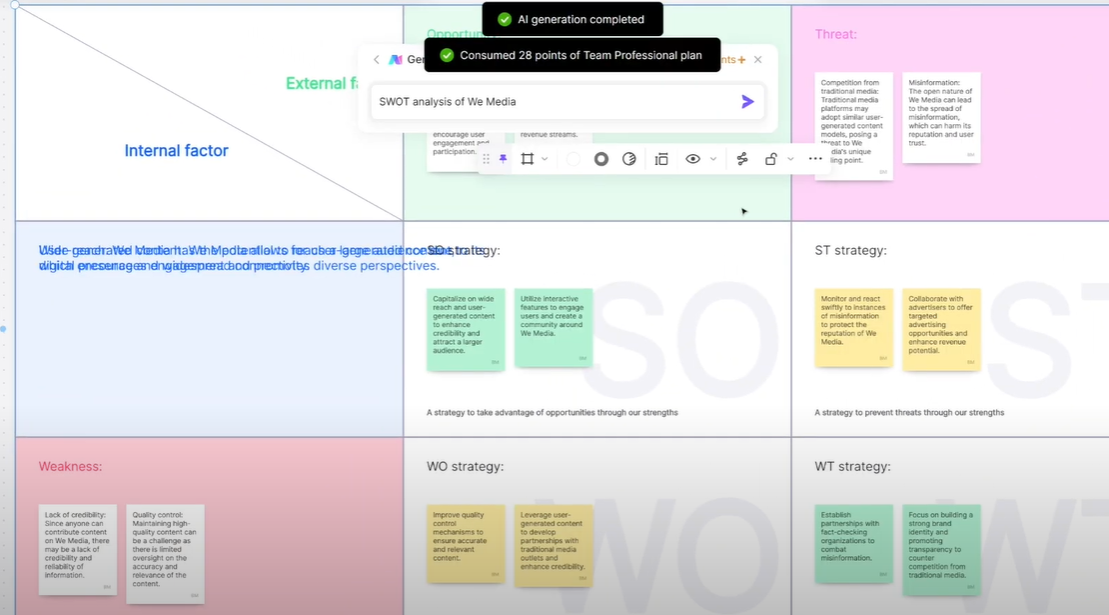
When creativity is blocked, and you encounter a bottleneck in your creative process, the AI Writing assistant can help you brainstorm ideas, conduct SWOT analyses, and more based on your content theme.
6. AI Optimization and Correction
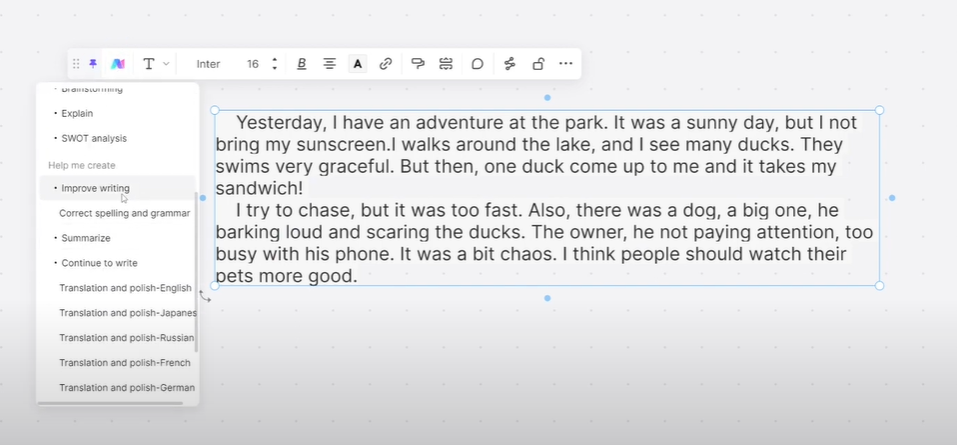
After completing content creation, the AI assistant can help improve your writing skills by fixing spelling or grammar errors. It can even assist in summarizing key points and provide multilanguage translation. In Boardmix, you can embed links, images, charts, videos, and other files, supporting split-screen writing to create an immersive writing experience.
Conclusion
Boardmix AI whiteboard is revolutionizing the way we collaborate, combining the power of chatting and writing with advanced artificial intelligence features. By providing a dynamic online whiteboard environment, the platform facilitates real-time communication and ideation, fostering creativity and innovation. Whether you're part of a remote team, an educator, or a creative professional, Boardmix AI whiteboard offers a seamless and intelligent solution for bringing ideas to life. Embrace the future of collaborative work with Boardmix AI and unlock the full potential of your creative endeavors.













