In the fast-paced world of remote work, the demand for efficient collaboration tools has never been higher. With the rise of distributed teams and the need for seamless communication, remote collaboration apps play a crucial role in keeping businesses productive and connected. In this article, we will delve into the evaluation of the top 10 remote collaboration apps in 2024, highlighting their key features, pros, and cons to help you choose the best tool for your team.
Note that all the prices and benefits of these products may change over time, please refer to the official website.
1. Boardmix
Boardmix is a versatile online collaborative whiteboard tool designed to enhance team communication and productivity. With its user-friendly interface, extensive drawing tools, rich template library, and real-time collaboration and AI-powered features, Boardmix provides a comprehensive platform for teams to brainstorm, plan projects, and share ideas effectively.
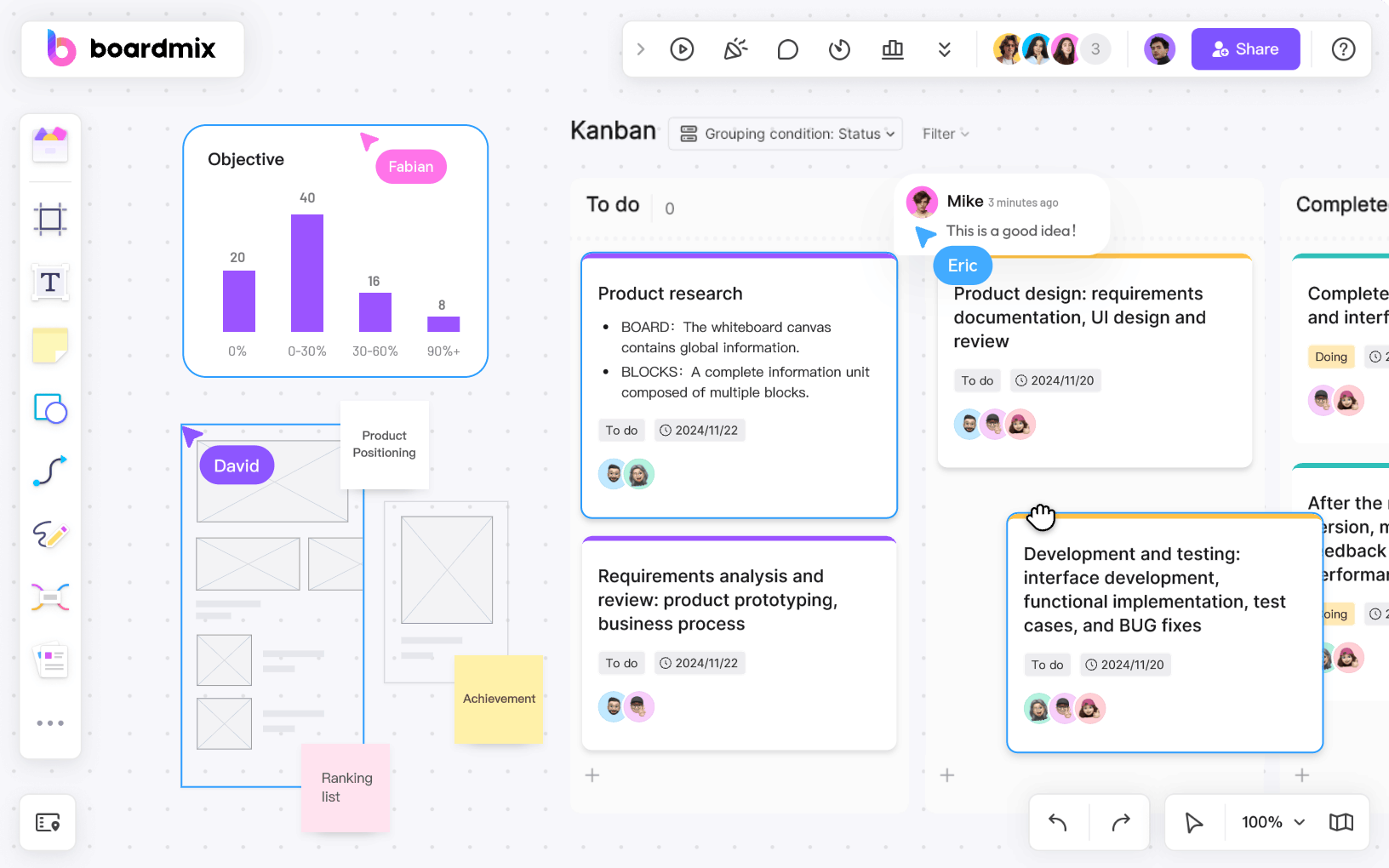
Key Features:
- User-Friendly Interface: Boardmix offers an intuitive platform that is easy to navigate, making it accessible for users of all levels.
- Extensive Drawing Tools: With a wide range of drawing tools such as pens, markers, shapes, and lines, users can express their ideas creatively.
- Rich Template Library: Boardmix provides a diverse collection of pre-designed templates for different purposes like project planning, mind mapping, and SWOT analysis, enhancing productivity and organization.
- Real-Time Collaboration: The platform supports real-time collaboration, allowing multiple users to work on the same board simultaneously, fostering teamwork and interaction.
- AI-enhance features: It has the AI assistant to support generating diagramming, data analysis, presentations, images, codes, translation, and more.
Pros:
- User-friendly interface makes it easy for users to get started and collaborate effectively.
- Extensive drawing tools enable users to express ideas creatively and visually.
- Rich template library offers structure and inspiration for various use cases.
- Real-time collaboration features enhance teamwork and productivity during collaborative sessions.
Cons: Currently only have few integrations with other productivity apps.
2. Slack
Slack is a widely popular team communication tool known for its instant messaging, organized channels, audio/video calls, and seamless integration capabilities. With a user-friendly interface and a rich set of collaboration tools, Slack facilitates efficient communication and teamwork for remote and distributed teams.
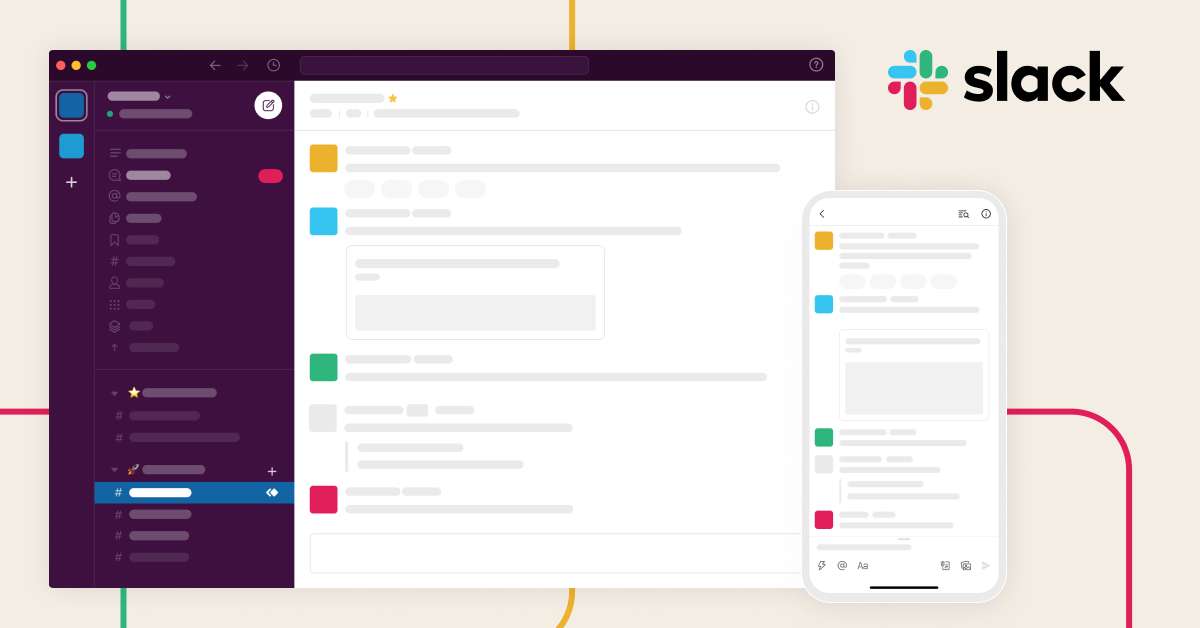
Key Features:
- Team chat for instant communication
- Channels for organized discussions
- Audio and video calls
- Integration with external partners
- Video clips sharing
Pros: Widely popular, user-friendly interface, rich set of tools
Cons: Cost for individual users, lack of advanced search functionality
3. ClickUp
ClickUp is an all-in-one project management tool that serves as a central hub for project coordination, offering versatile capabilities and automated actions for enhanced productivity. With customizable project management features and a focus on streamlining workflows, ClickUp is a valuable tool for teams looking to optimize their project management processes.
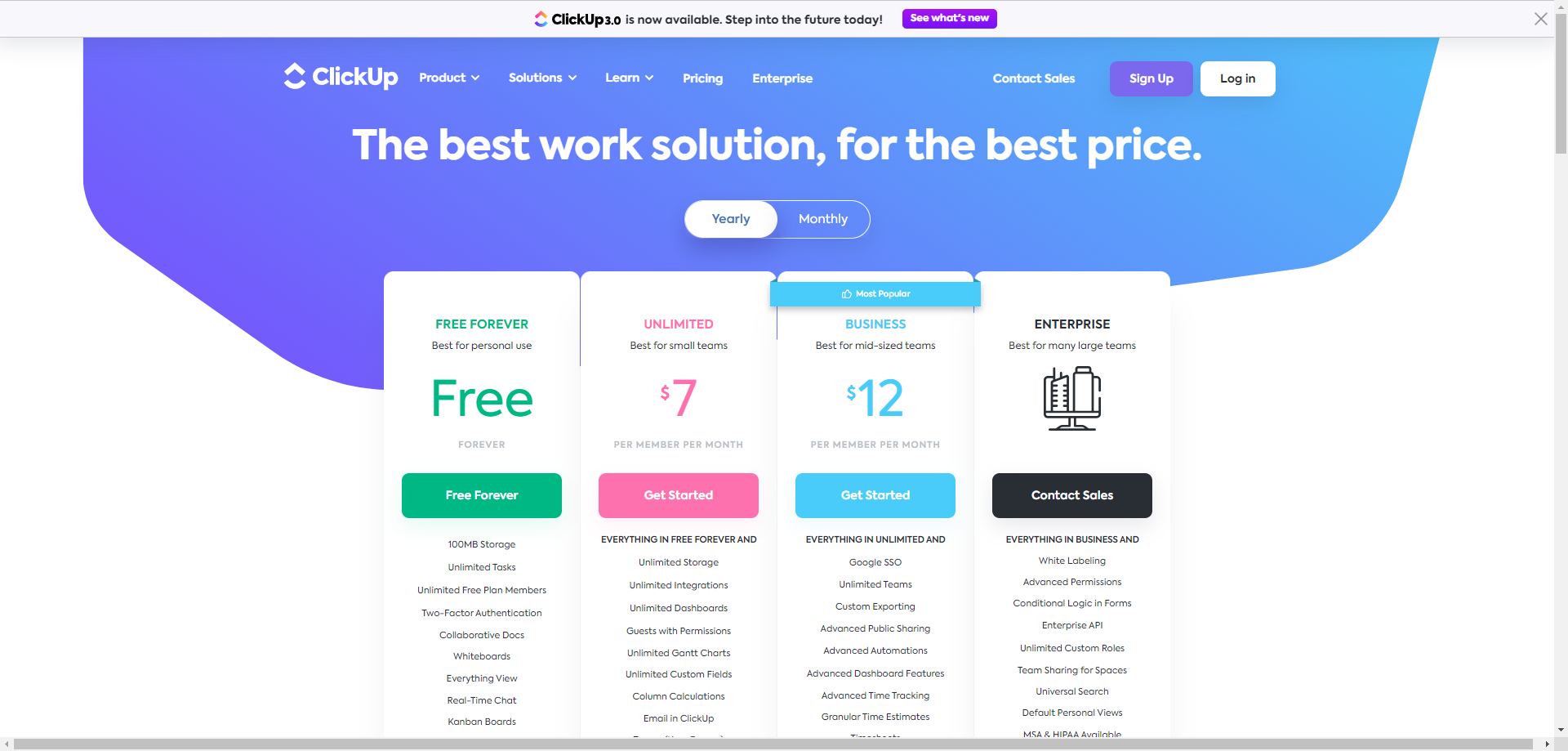
Key Features:
- Versatile project management capabilities
- Central hub for project coordination
- Automated actions for productivity
Pros: All-in-one productivity tool, customizable project management
Cons: Lack of advanced search functionality, relatively expensive upgrades
4. Miro
Miro stands out as a collaborative whiteboard platform with real-time features, an easy-to-use interface, and strong integration support. It offers excellent collaboration and presentation tools, making it ideal for visual brainstorming, planning, and ideation sessions for remote teams.
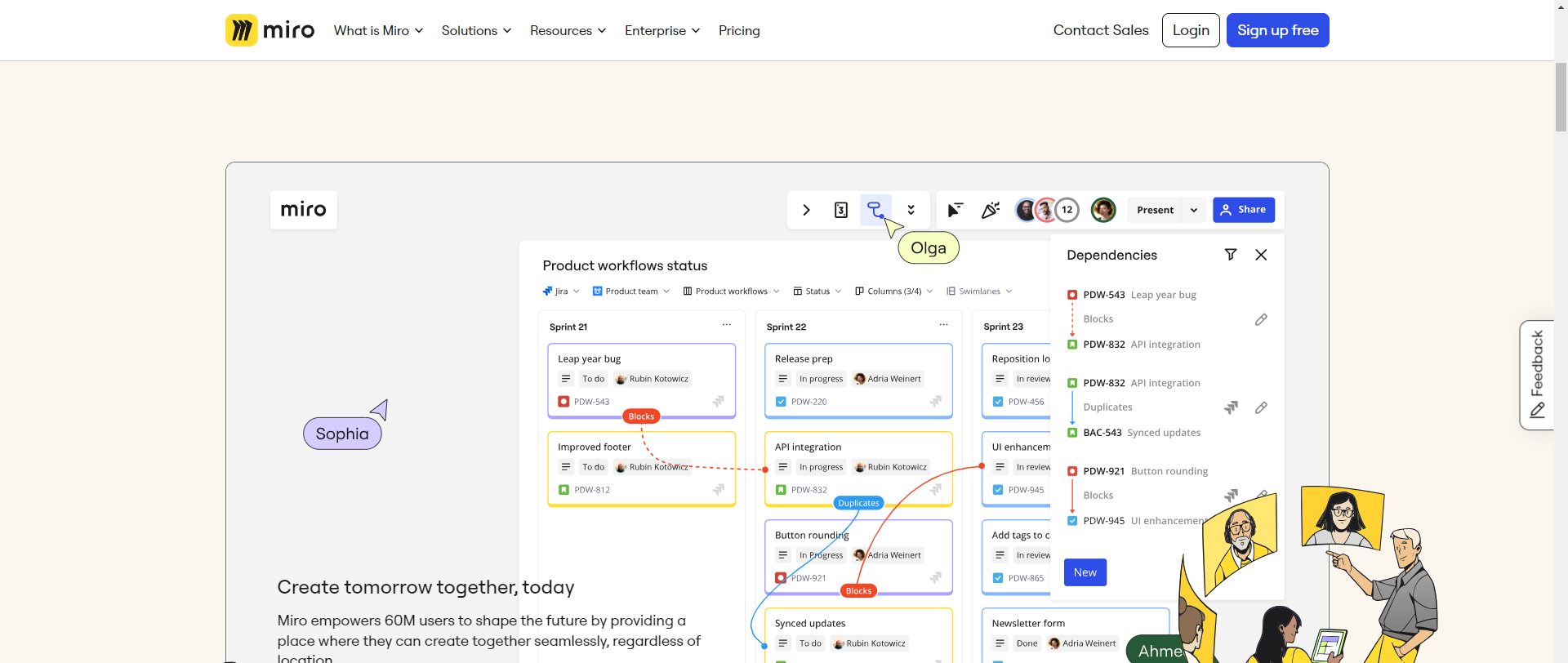
Key Features:
- Collaborative whiteboard with real-time features
- Easy-to-use interface
- Strong integration support
Pros: Excellent collaboration and presentation tools, feature-rich
Cons: Limited offline functionality
5. Microsoft 365
Microsoft 365 provides a full suite of productivity tools with real-time coauthoring and generous cloud storage. With extensive productivity features and seamless integration across various Microsoft applications, Microsoft 365 is a comprehensive solution for businesses looking to enhance collaboration and productivity.
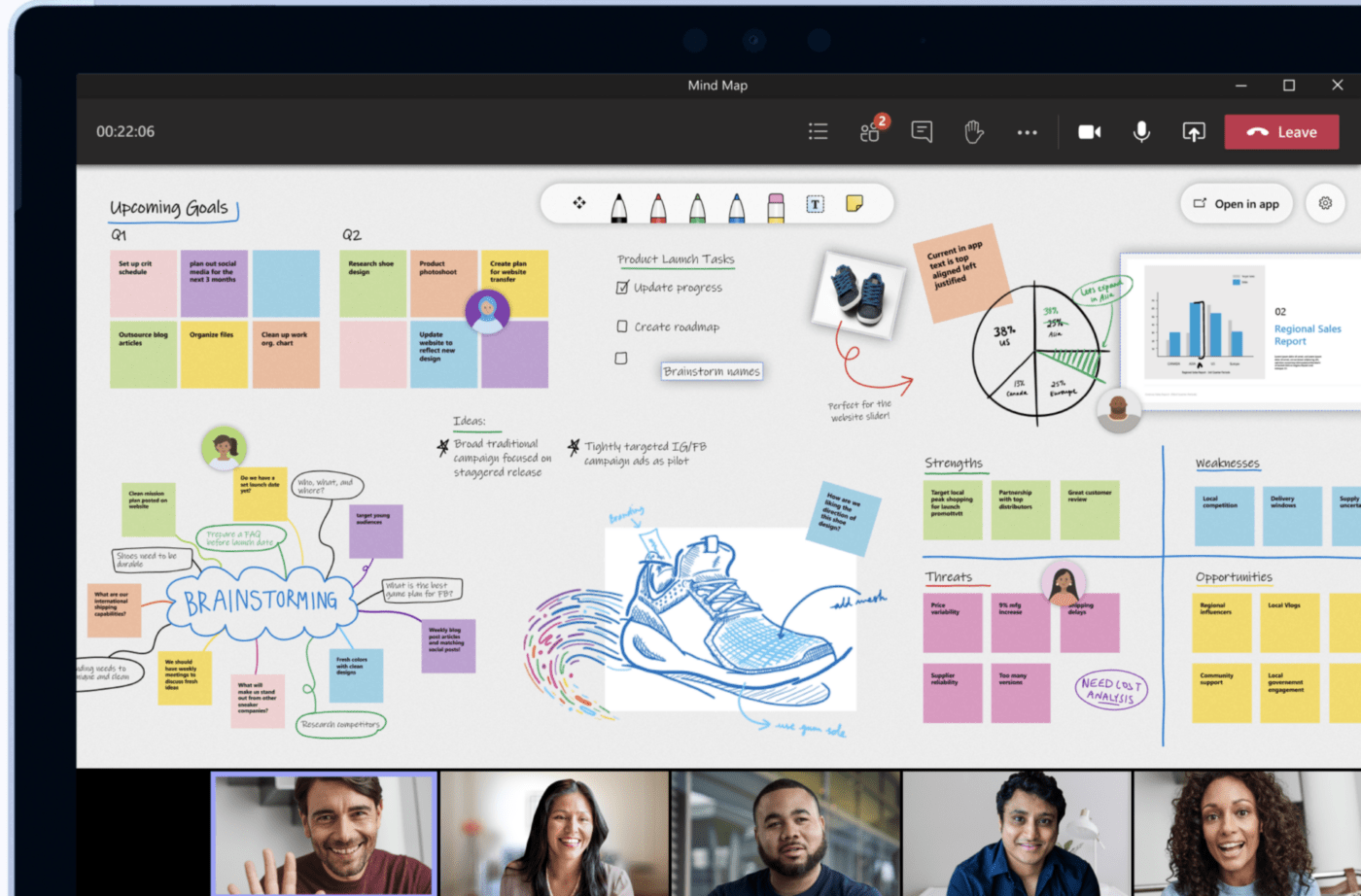
Key Features:
- Full suite of productivity tools
- Real-time co-authoring
- Generous cloud storage
Pros: Extensive productivity tools, generous storage
Cons: Limited features for Linux users, some features web-only
6. Notion
Notion offers a structured workspace for writing, brainstorming, and editing, along with comprehensive collaboration features. Highly customizable and praised for its advanced reporting and security features, Notion is a versatile tool for teams looking to organize projects and streamline their workflows effectively.
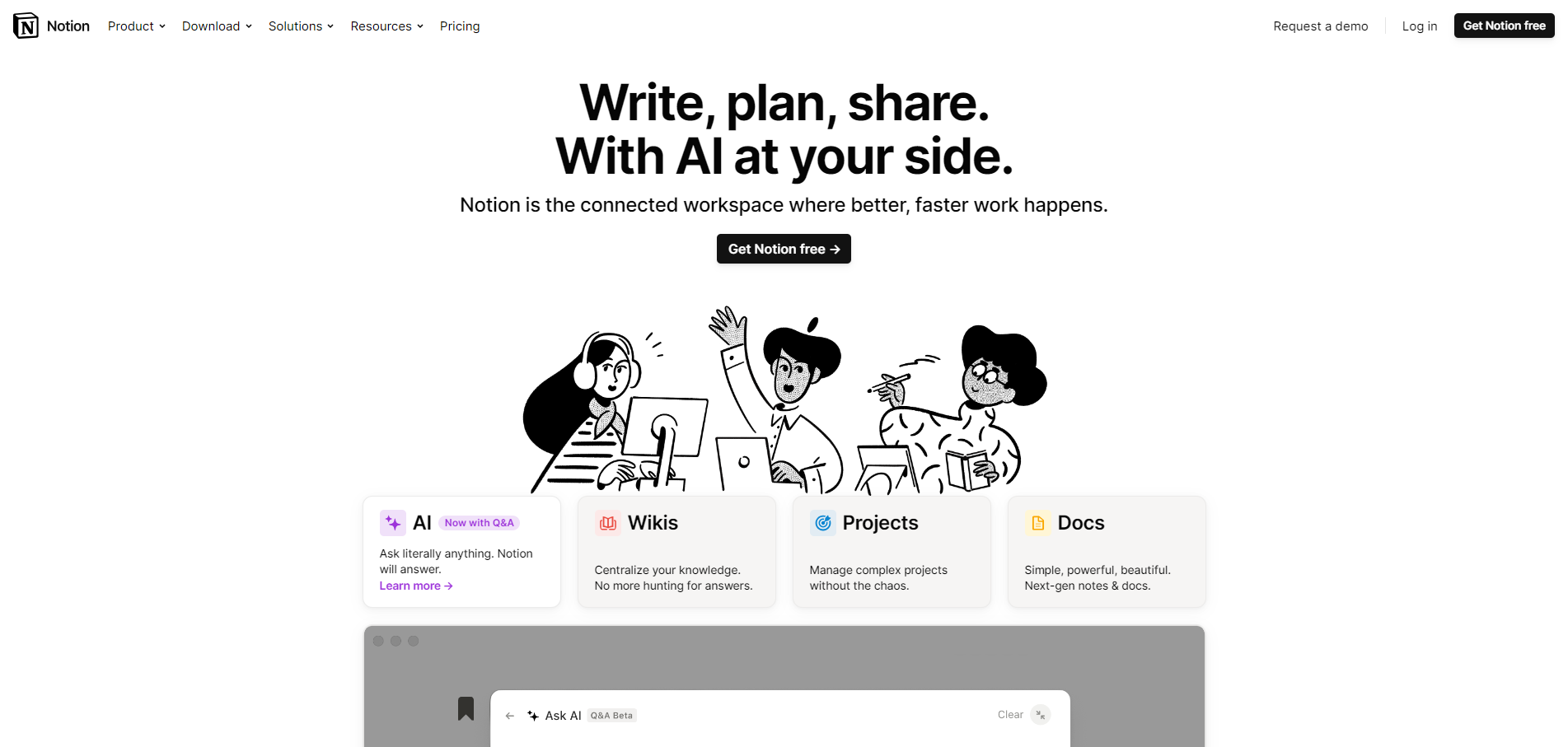
Key Features:
- Structured workspace for writing, brainstorming, and editing
- Comprehensive collaboration features
Pros: extensive customization options, advanced reporting features, scalable security. Video lessons in Notion Academy, various guides and tutorials, and the ability to store important project information.
Cons: Lack of phone or live chat support, reliance on email support, limited customer support options compared to Asana
7. Geekbot
Geekbot specializes in automating standups, surveys, and workflows, simplifying team coordination and communication. With its automation features, Geekbot streamlines daily standup meetings and facilitates efficient information sharing among team members.

Key Features:
- Automation of standups, surveys, and workflows
Pros: Background noise elimination, seamless functionality on Windows and Mac.
Cons: Limited information is available in the provided sources to outline specific pros and cons for Krisp.
8. Dropbox
Dropbox is a popular file-sharing and document management platform with an integrated system for streamlined document handling. With its user-friendly interface and efficient file-sharing capabilities, Dropbox is a reliable tool for teams looking to collaborate on documents and share files securely.

Key Features:
- File sharing and document management
- Integrated platform for streamlined document handling
Pros: File sharing and document management, integrated platform for streamlined document handling.
Cons: Limited information is available in the provided sources to outline specific pros and cons for Dropbox.
9. Asana
Asana is a robust workflow management tool that excels in task assignment, tracking, and project organization. With features like email support, live chat, and a community forum for user insights, Asana is a comprehensive solution for teams seeking to streamline their project management processes.
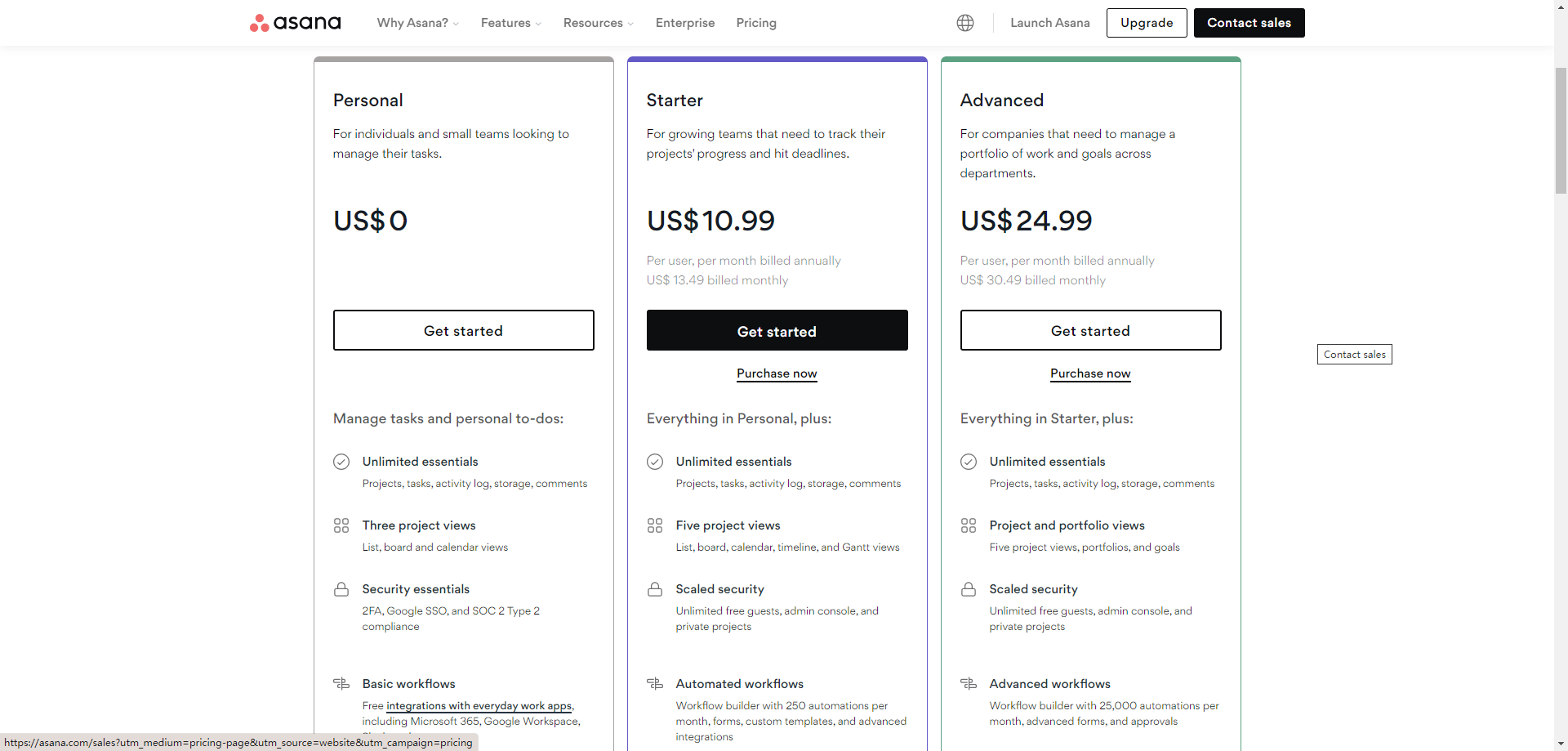
Key Features:
- Workflow management
- Task assignment and tracking
Pros: Workflow management, task assignment and tracking, email support, live chat feature, self-help features, video tutorials, guides, and community forum for user insights.
Cons: Limited information is available in the provided sources to outline specific pros and cons for Asana.
10. Podio
Podio offers collaboration and project management features with customizable workspaces, allowing teams to tailor their workspace to their specific needs. With its focus on flexibility and customization, Podio is a versatile tool for teams looking to manage projects, tasks, and communication effectively in a collaborative environment.
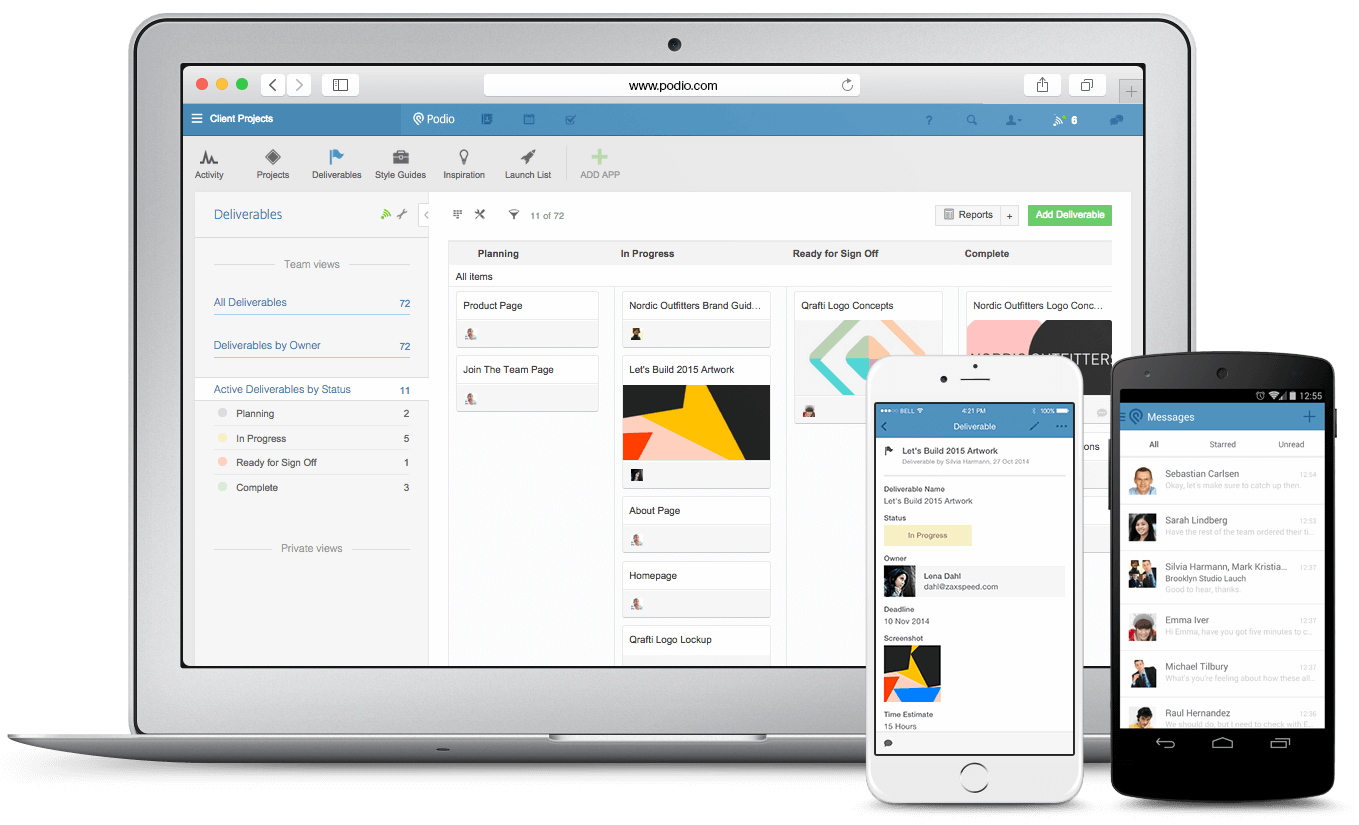
Key Features:
- Collaboration and project management
- Customizable workspaces
Pros: Collaboration and project management, customizable workspaces.
Cons: Limited information available in the provided sources to outline specific pros.
How to Choose the Right Remote Collaboration Tool for Your Team
When selecting a remote collaboration tool for your team, it's essential to consider various factors to ensure it aligns with your team's needs and enhances productivity. Here are some selection suggestions based on the performance and features of the remote tools mentioned:
- Identify Your Team's Needs: Assess your team's requirements, such as project management, communication, file sharing, and collaboration, to determine the key features necessary for your remote tool.
- Consider User-Friendliness: Opt for tools with intuitive interfaces and easy navigation to ensure smooth adoption by all team members, reducing the learning curve and enhancing productivity.
- Evaluate Integration Capabilities: Choose a tool that seamlessly integrates with your existing apps and software to streamline workflows and ensure efficient data transfer between platforms.
- Review Security Measures: Prioritize tools with robust security features like encryption, password protection, and secure data storage to safeguard sensitive information and maintain data integrity.
- Assess Cost vs. Features: Balance the cost of the tool with its features to ensure you are getting value for money. Consider whether the features offered align with your team's needs and budget constraints.
- Trial Period or Free Plan: Start with tools that offer a trial period or a free plan to test the functionality and suitability of the tool for your team before committing to a paid subscription.
- User Experience: Opt for tools that provide a positive user experience with customizable options, collaboration features, and efficient communication tools to enhance team interaction and productivity.
- Consider Feedback and Reviews: Look into user reviews and feedback on the tools to gain insights into real-world experiences and performance, helping you make an informed decision.
By considering these factors and aligning them with your team's specific requirements, you can choose the right remote collaboration tool that enhances communication, boosts productivity, and fosters effective teamwork in a remote work environment.
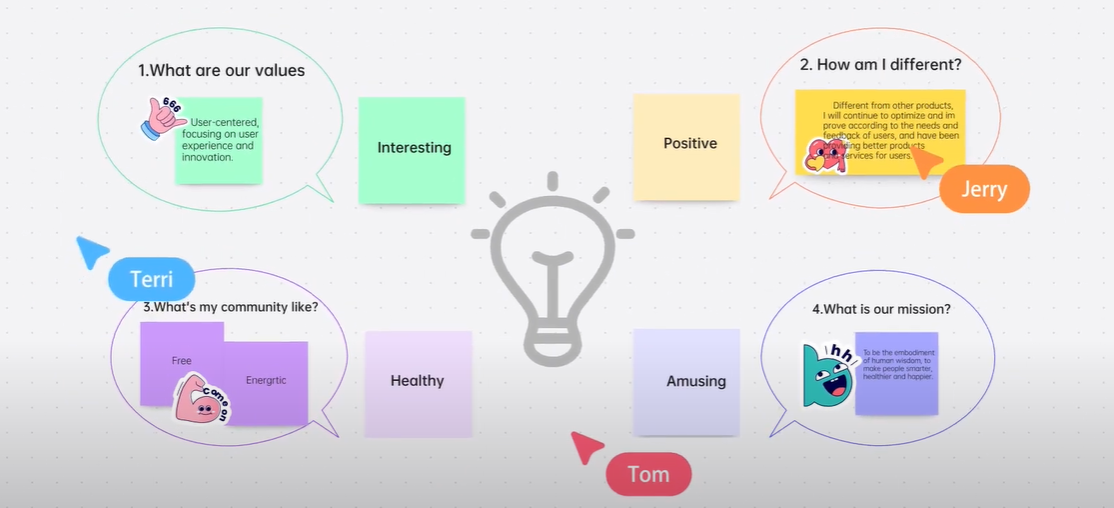
Conclusion
In conclusion, the landscape of remote collaboration apps like Boardmix, Slack, and Miro in 2024 offers a diverse range of tools catering to different needs. Whether you prioritize seamless communication, project management, or file sharing, there is a solution tailored to enhance your team's productivity and connectivity. By considering the features, pricing, integrations, user experience, and security of these top 10 remote collaboration apps, you can make an informed decision to elevate your remote work experience.













