Creating a family tree can be a rewarding experience that provides a visual representation of your family's history and connections. A genogram template is an invaluable tool for individuals looking to map out their family lineage with ease and efficiency. In this article, we will delve into the benefits of using a genogram template, how to choose the right one for your needs, and tips for creating a comprehensive and accurate family tree.
What is a Genogram Template?
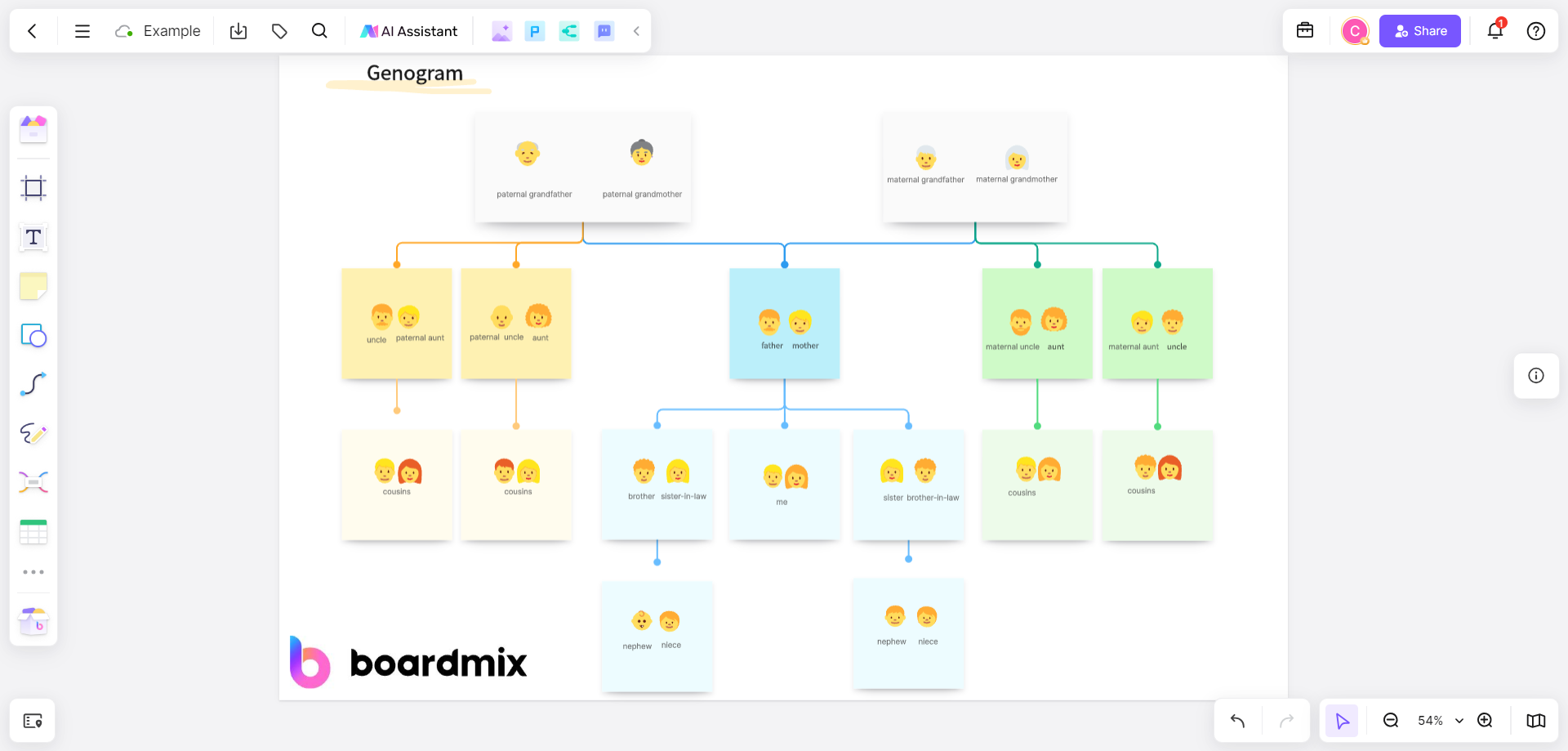
A genogram template is a pre-designed layout that allows you to input information about your family members and their relationships. It typically includes spaces for details such as names, birth and death dates, marriage information, and other relevant data. The template is structured in a way that visually represents the family system across different generations, making it easier to understand and analyze familial patterns and dynamics.
What is a Genogram Used for?
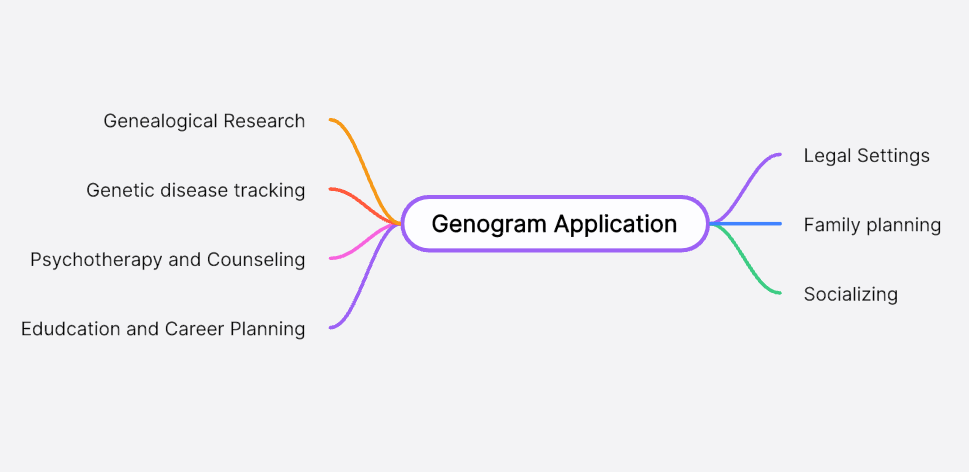
The genogram is primarily used to visualize and document a family's history, capturing data about family members and their relationships over multiple generations. This can range from names and dates of birth, death, and other significant life events, to details about an individual's health history, emotional dynamics, and other relational nuances. Here are several uses of genograms:
- Genealogical Research: Genograms provide a rich source of information for anyone interested in tracing their family history or studying genealogical patterns.
- Genetic disease tracking: In healthcare settings, genograms can be used to track hereditary diseases and health patterns within a family, which helps doctors with genetic counseling and risk assessment. They allow healthcare professionals to identify patterns or tendencies toward certain conditions, such as heart disease, cancer, or mental illness.
- Psychotherapy and Counseling: Mental health professionals use genograms in psychotherapy and counseling to help clients understand their family dynamics and patterns. By seeing these relationships visually, it can assist individuals in uncovering patterns of behavior, communication styles, or issues that may have been inherited.
- Education and Career Planning: Educators and career counselors may use genograms to explore the influences on a student's educational and career choices. This might include identifying patterns of specific careers or levels of education within the family.
- Legal Settings: In legal situations, a genogram might be used to illustrate relationships during cases involving family law.
- Family planning: Family members can use a genogram to plan for the future, including decisions about birth order, distribution of inheritance, and care for older family members.
- Socializing: Genograms can also be used at family gatherings, major celebrations, or commemorative events to help family members better understand each other and their family history.
In summary, genograms are versatile tools that can be applied in numerous contexts due to their ability to depict a wealth of information about familial patterns and individual life courses.
Benefits of Using a Genogram Template
- Efficiency: Genogram templates streamline the process of creating a family tree by providing a clear and organized framework. This saves time and effort compared to starting from scratch.
- Visual Representation: The visual aspect of a genogram helps to quickly grasp family relationships and connections, which can be particularly useful when dealing with larger families or complex relationships.
- Easy Updates: As new information is discovered or family circumstances change, a template allows for easy updates and modifications without the need to redraw the entire family tree.
- Educational Value: Genograms can be a great educational tool for teaching family history and genealogy research methods to younger generations.
- Therapeutic Use: In some cases, creating a genogram can be a therapeutic exercise, helping individuals understand their family dynamics and personal history.
Choosing the Right Genogram Template
When selecting a genogram template, consider the following factors:
- Family Size: Choose a template that can accommodate the size of your family. Some templates are better suited for small families, while others have more space for larger extended families.
- Level of Detail: Depending on how detailed you want your family tree to be, select a template that provides the right amount of space for notes and additional information.
- Ease of Use: Look for a template that is user-friendly and easy to understand. This will make the process of filling it out and updating it in the future much more straightforward.
- Customizability: Some templates allow for customization, such as adding or removing sections, which can be helpful if you have unique family circumstances.
Creating Family Tree with Free Genogram Template on Boardmix
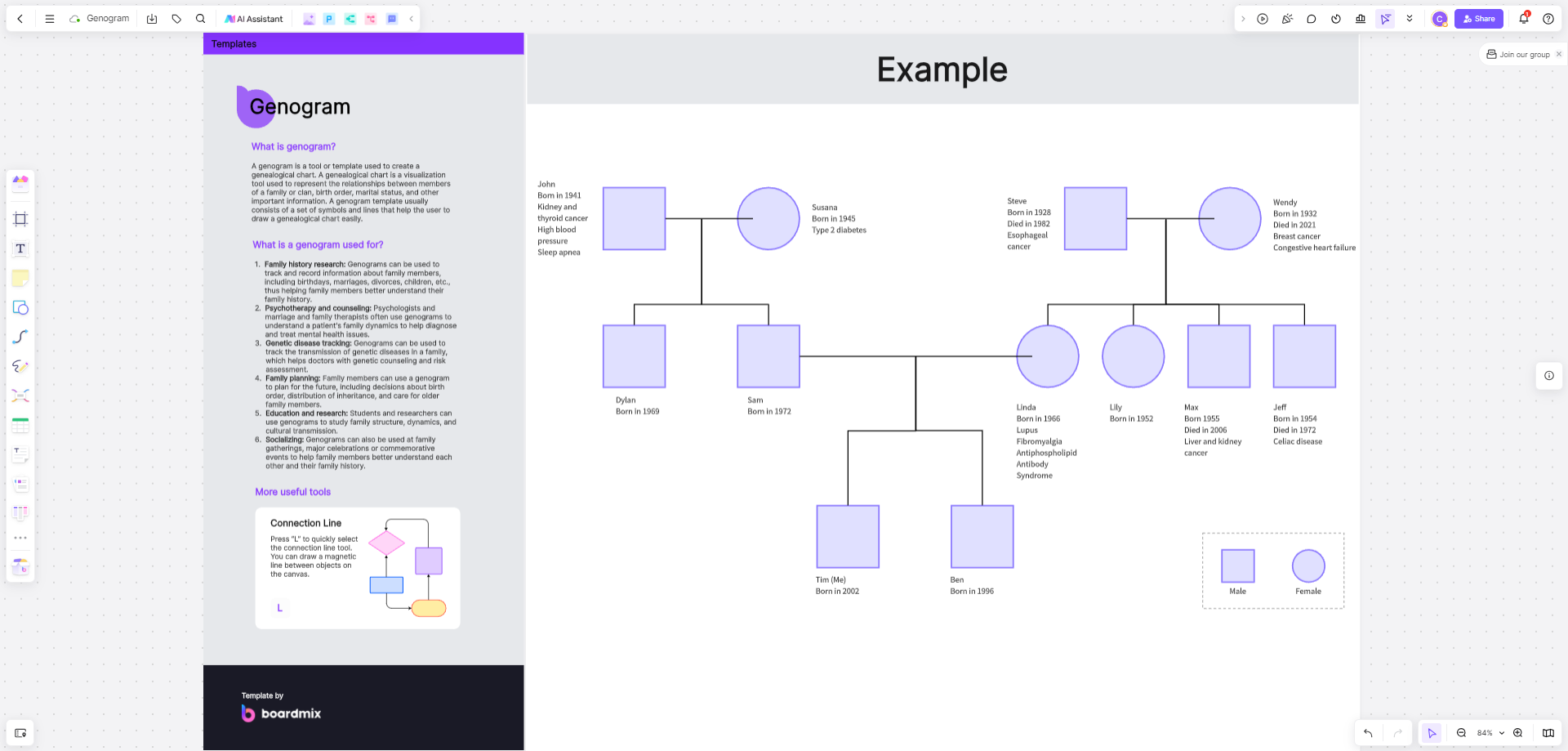
Using a free Genogram Template on Boardmix, you can create your own family tree that provides much more than just basic information about your family members. It goes beyond a traditional family tree by allowing the user to visualize hereditary patterns and psychological factors that punctuate relationships.
Key Features of Genogram Template on Boardmix
Creating a genogram for free with Boardmix comes with a range of features, designed to give you comprehensive and visually appealing results:
- Interactive Design: The genogram template offers an interactive design that allows users to create, edit, and update their family tree conveniently.
- Details on Relationships: Unlike standard family tree diagrams, a genogram template includes detailed information about relationships between individuals, such as the nature of relationships (close, estranged, conflictual etc.)
- Customizable Fields: With the genogram template, you can customize fields according to the details you want to capture. You can include data like medical history, occupation, life events, and more.
- Easy Sharing: Once your genogram is ready, you can easily share it with family members through email or other collaboration features available on Boardmix.
Steps to Create a Genogram on Boardmix
Creating your family tree using the free Genogram Template on Boardmix involves these easy steps:
1.Choose the Genogram Template: Log in to your Boardmix account and select the Genogram Template from the list of available templates.
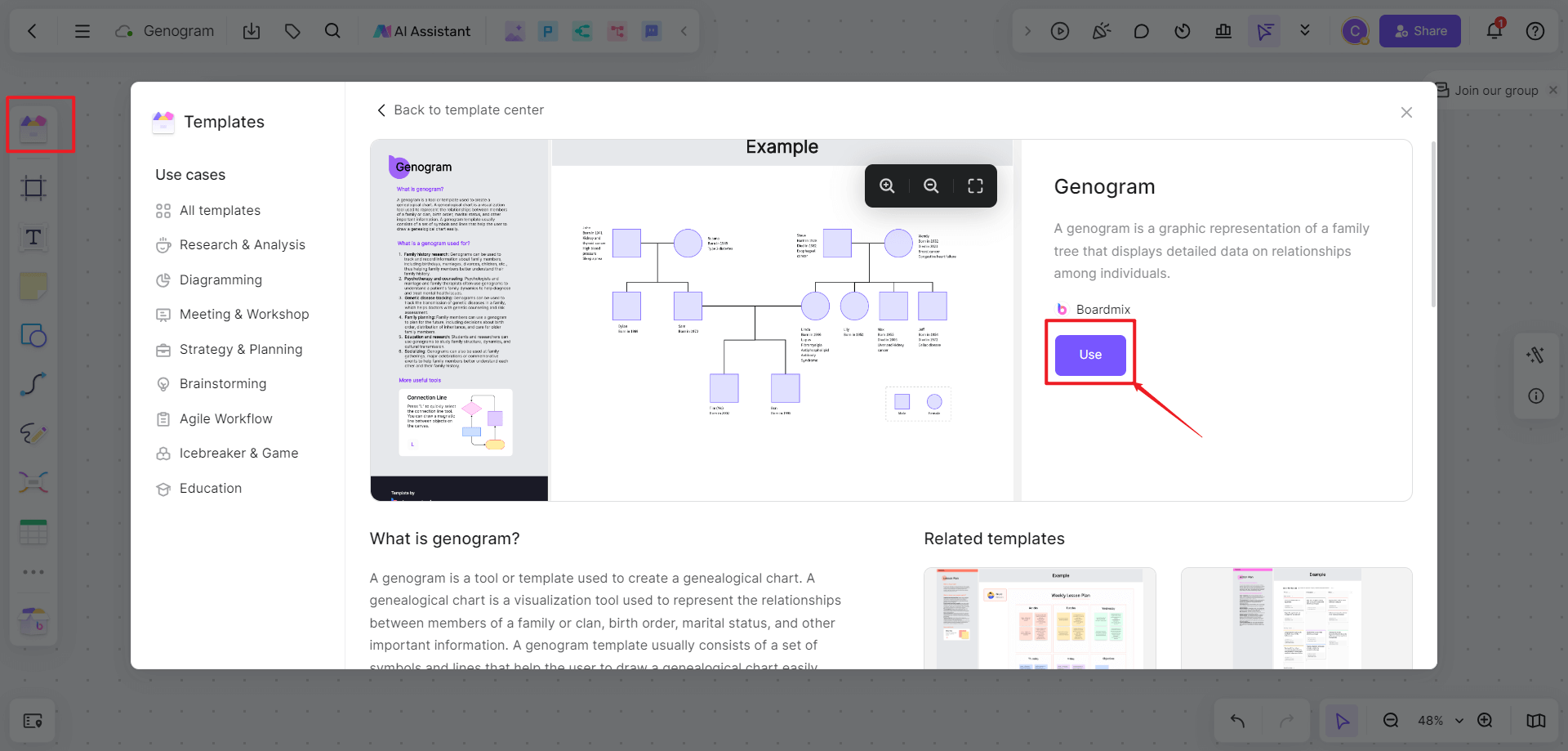
2. Add Family Members: Start adding your family members' details into the template. Begin with yourself and expand outwards to include parents, siblings, grandparents, etc.
3. Link Relationships: Use the tools available to link the relationships between the different members you have added to your family tree.
4. Add Custom Fields: Customize fields according to the information you want to capture for each family member.
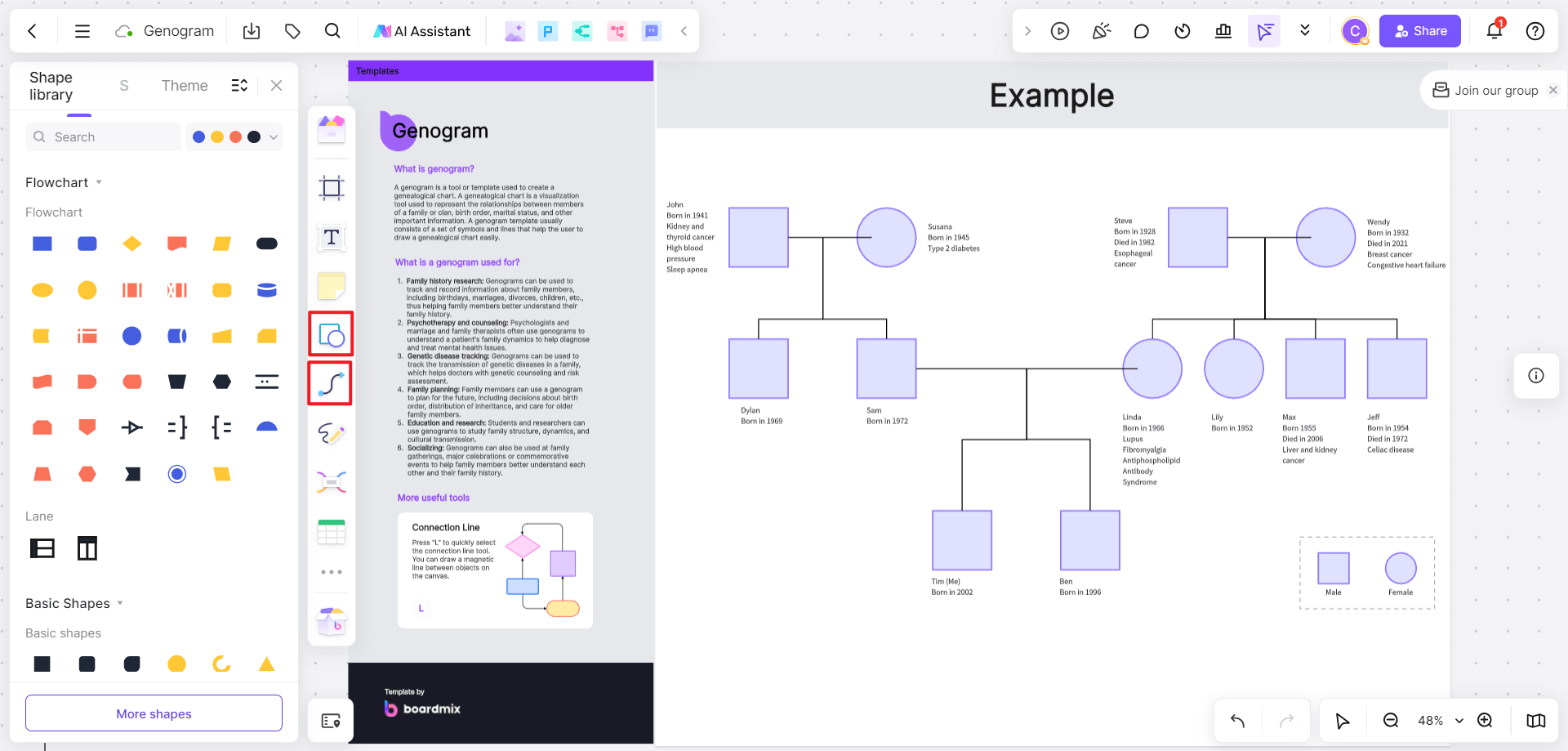
5. Review and Share: Once completed, review your genogram and share it with your family members through Boardmix's sharing options.
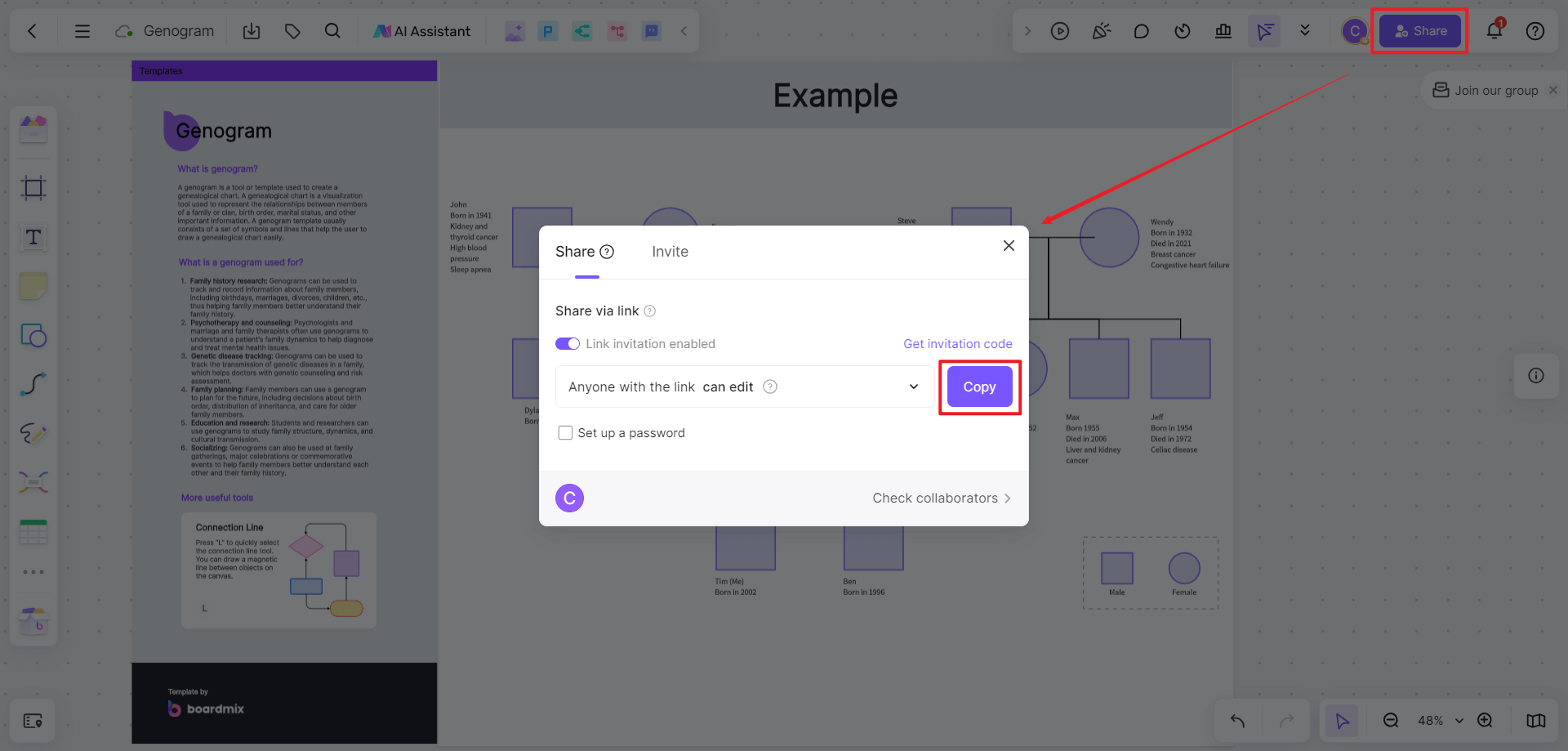
With Boardmix’s Genogram Template, creating a family tree is easy, interactive, and informative. So why not get started today and explore your lineage in detail like never before!
Tips for Creating Your Family Tree
- Gather Information: Before starting, gather as much information as possible about your family's history. This includes birth, marriage, and death certificates, family photos, and any written records or stories.
- Start with What You Know: Begin with the most recent generations and work your way back. This can help ensure that the most accurate and accessible information is included first.
- Use Reliable Sources: Verify the information you gather from various sources, such as census records, family documents, and interviews with relatives.
- Be Organized: Keep track of your sources and the information you collect in an organized manner. This will make the process of filling out the template much smoother.
- Involve the Family: Engage other family members in the process. They can provide valuable insights, help fill in gaps, and make the experience more collaborative and enjoyable.
Conclusion
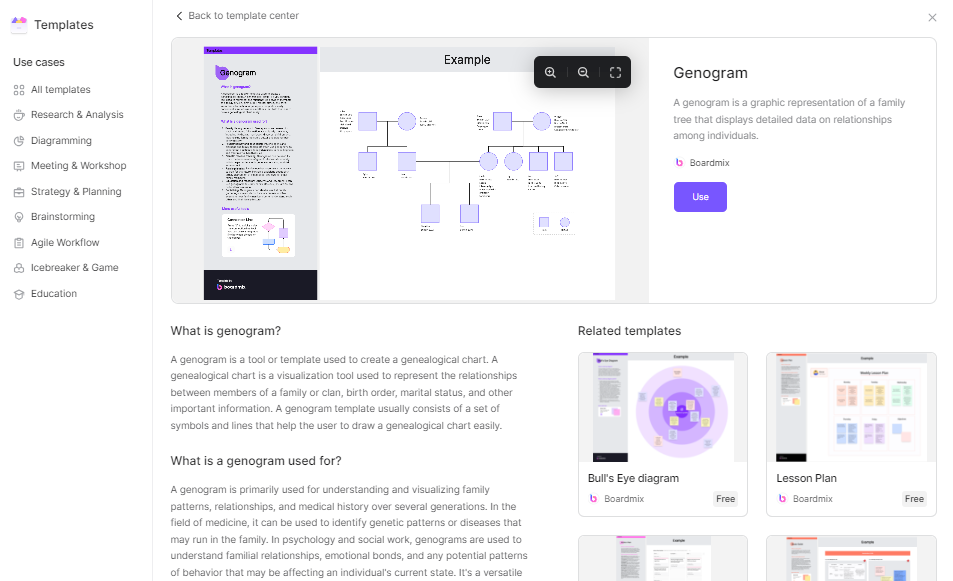
In conclusion, using a free genogram template in Boardmix is an effective way to create a visual representation of your family tree. It simplifies the process, provides a clear structure, and allows for easy updates and customization. By carefully selecting the right template and following the tips outlined above, you can create a comprehensive and meaningful family tree that will be a valuable resource for generations to come.













