The logic diagram is a form of a mind map. It uses icon symbols, text, and connecting lines to represent the relationship between various elements. Logic diagram is an abstract representation of the thinking process, in theory, it can be widely used in all aspects of life. aspect. Logic diagrams can help people clarify the relationships between things and form systematic thinking. Whether you are a student or a worker, it is very necessary to learn to draw logical diagrams. So, how to draw a logical diagram without paper? This article uses the Boardmix whiteboard as an example to illustrate the process of drawing logic diagrams online and will help you learn a more convenient, time-saving, and labor-saving method of drawing logic diagrams.
Logic Diagram Software
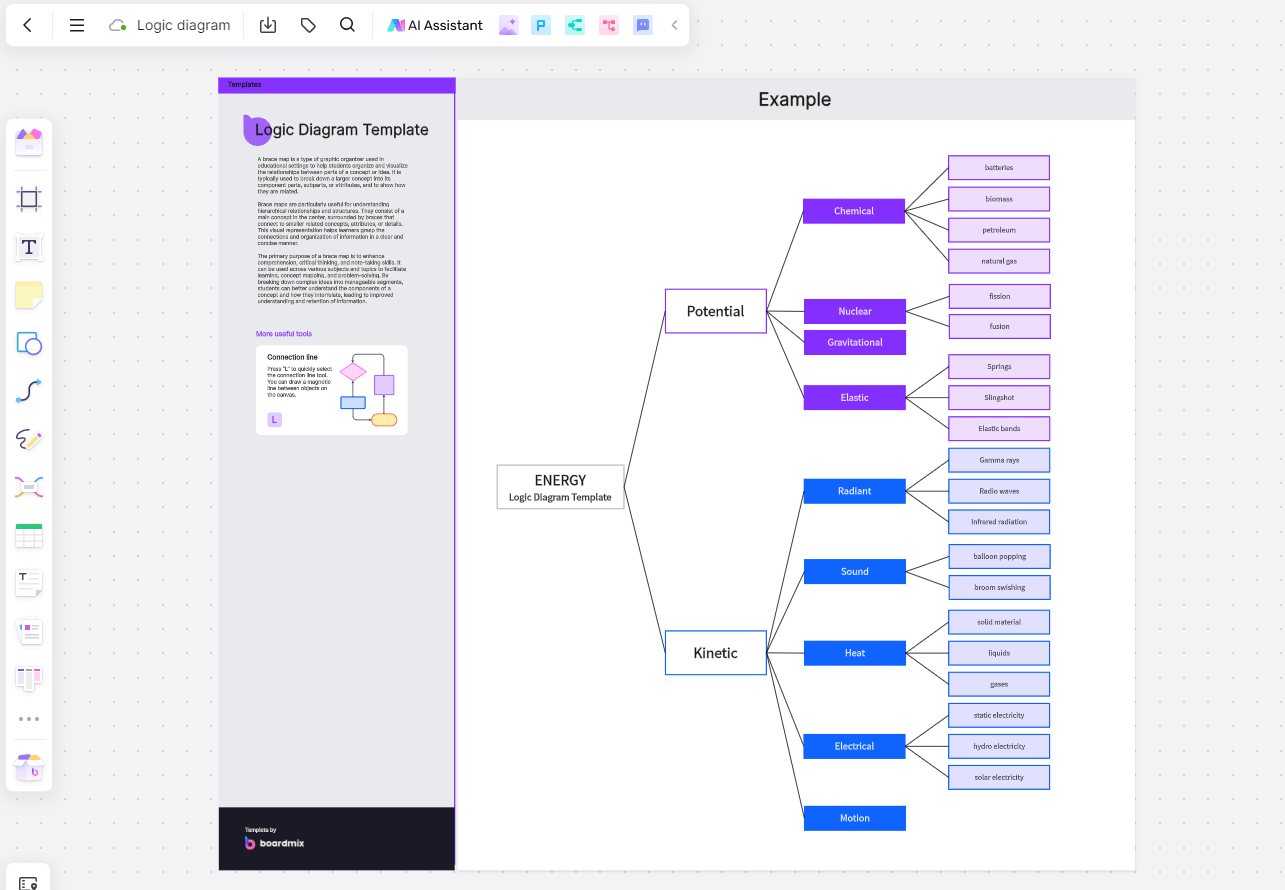
The Boardmix collaborative whiteboard can be used to draw logic diagrams online. There is no need to download the client, just open the browser and log in to the web page to use it, which greatly reduces the computer memory! At the same time, the Boardmix collaborative whiteboard contains a variety of templates, components, and theme styles to choose from, helping you quickly draw beautiful logic diagrams. After drawing, you can also export it to PDF, PNG, JPG, and other types of files, which is convenient and efficient.
Features of Logic Diagram Software
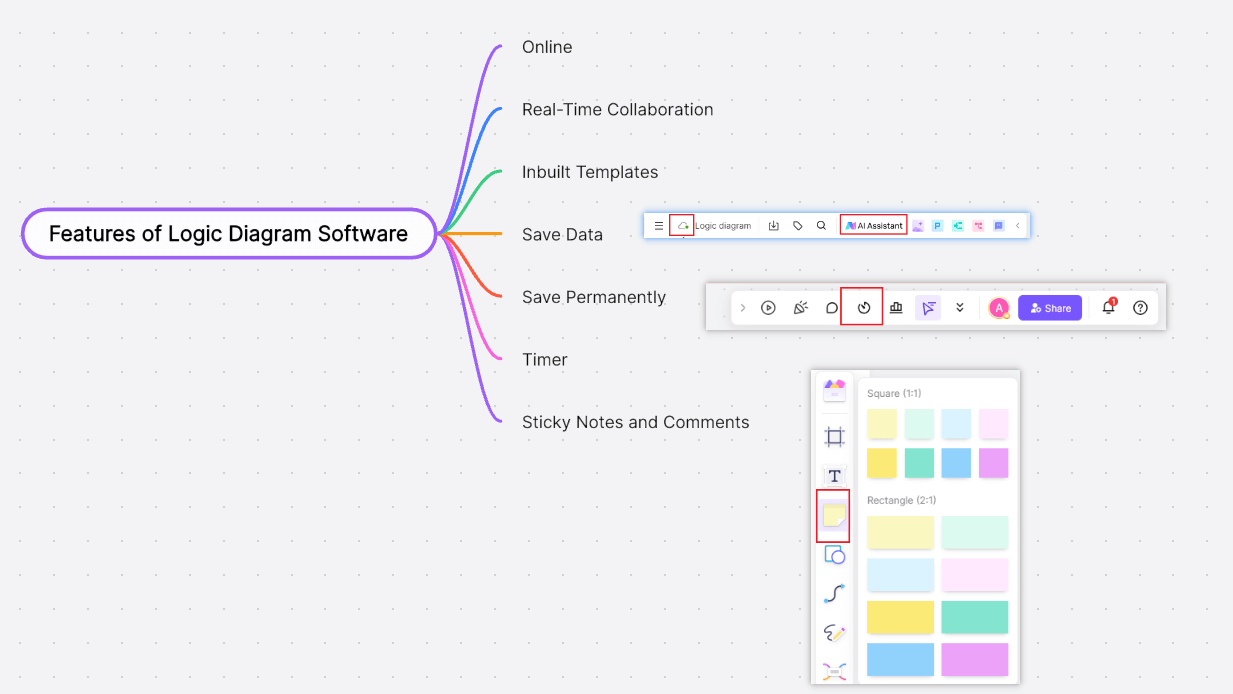
- Online: No need to download software, you can open and operate it directly in the browser.
- Real-Time Collaboration: Support multiple people to collaborate online at the same time to edit and improve the logic diagram.
- Inbuilt Templates: Contains a variety of templates and components that can be used to make the logic diagram more perfect.
- Save Data: Data is saved to the cloud in real-time, so you don’t have to worry about data being lost due to a computer power outage in the middle of editing.
- Save Permanently: Supports viewing and restoring historical versions of logic diagrams.
- Timer: Equipped with a timer to set time to complete on time.
- Sticky Notes and Comments: Equipped with emoticon stickers and comment functions, which can be used to support the person who proposed the idea.
Steps to Draw Logic Diagram
The Boardmix collaborative whiteboard contains a variety of logic diagram templates that can be used for free. You can enter the community or create a new whiteboard, and obtain logic diagram templates by searching for keywords or categories. Using templates is a common way of drawing, when you need to make logic diagrams or other types of illustrations, if you don't have any ideas, you can use logic diagram templates to get ideas. Moreover, based on templates, it is more efficient to draw!
After choosing the appropriate logic diagram drawing software--Boardmix whiteboard, the next step is to draw the logic diagram according to the actual situation:
Step 1: Open the Boardmix whiteboard, select a template in the community to open/create a new logic diagram whiteboard, and enter the editing page.
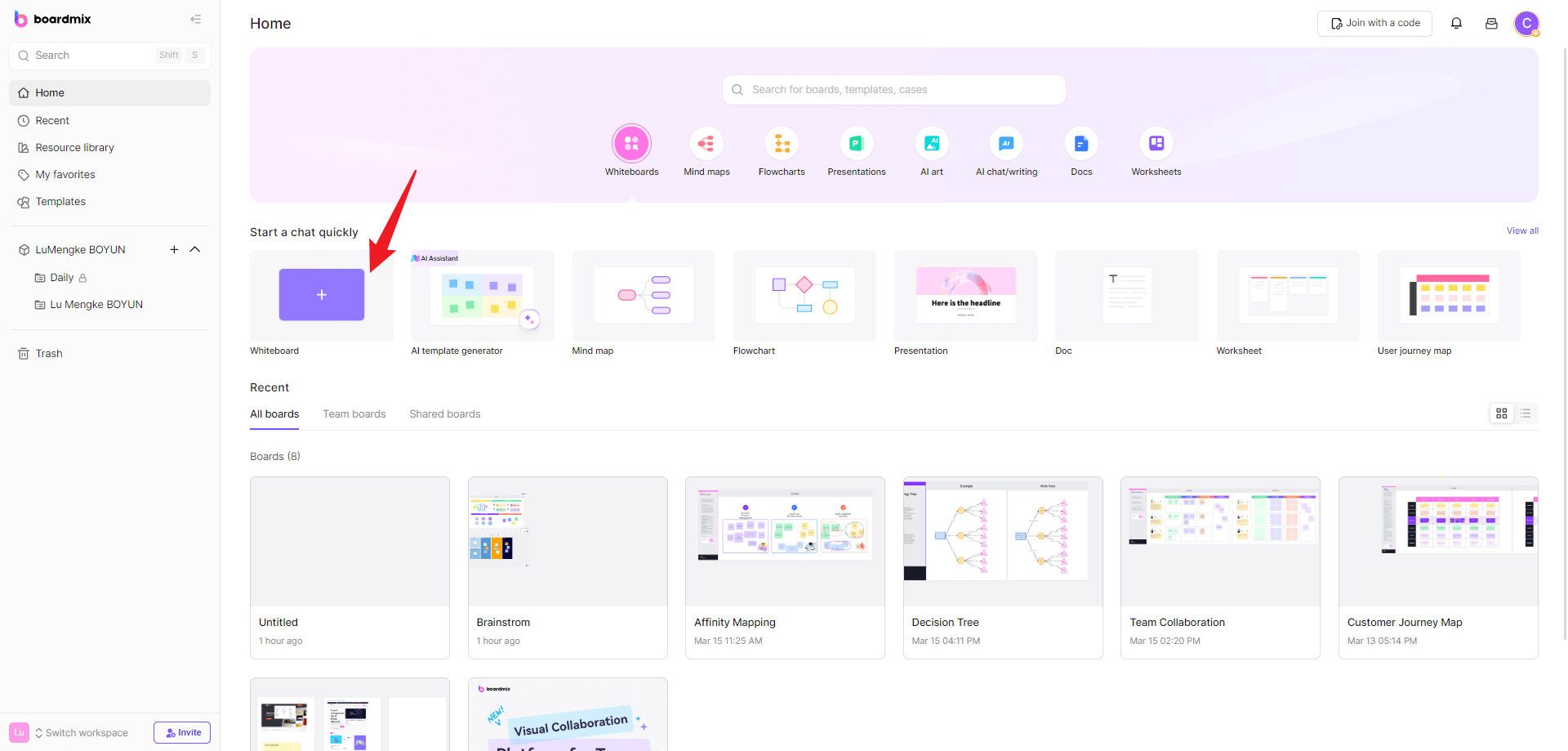
Step 2: After entering the editing page, draw the logic diagram starting from the central theme. There are 11 mind map theme styles and 3 layouts to choose from in the left editing bar.
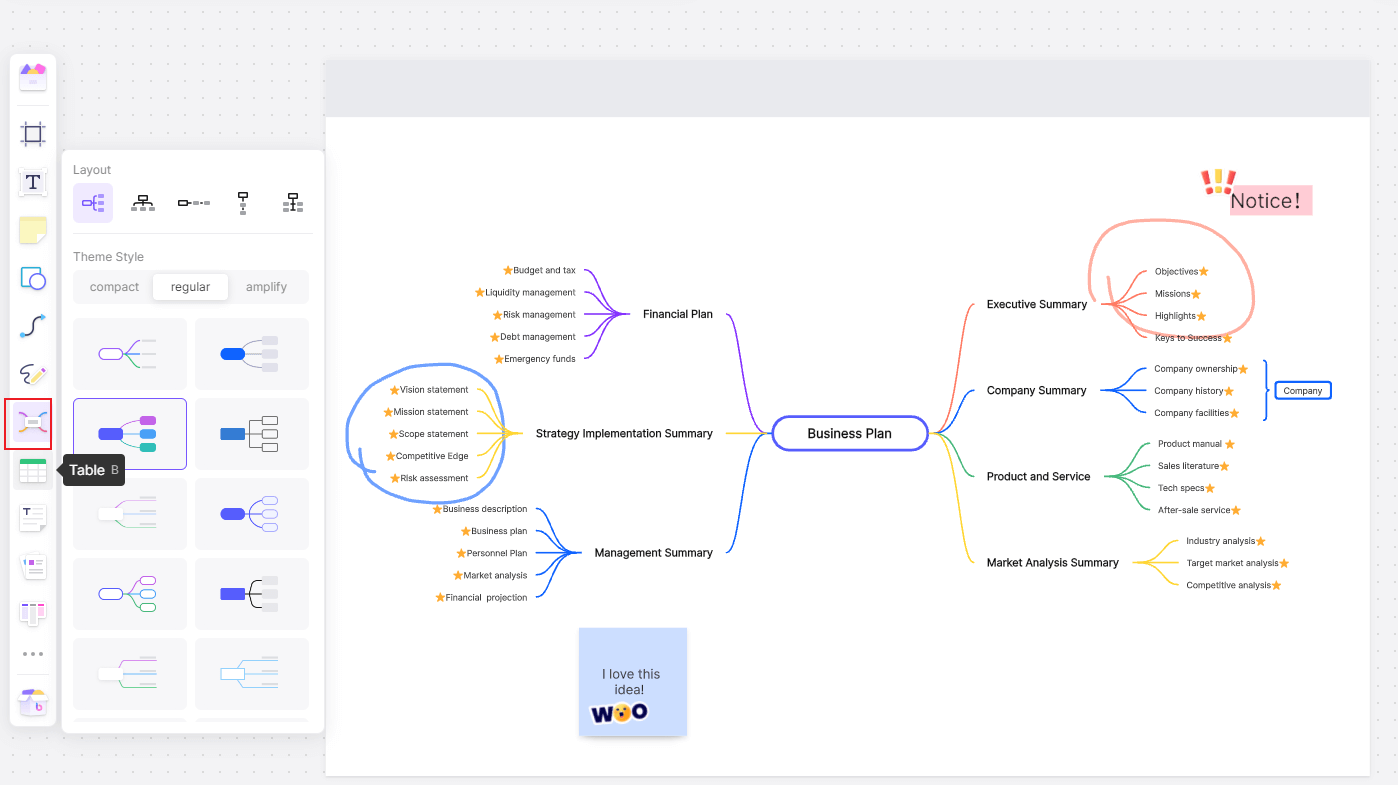
Step 3: While drawing the logic diagram, you can add appropriate content in the emoticons, gallery, and sticker library in the left editing column, and you can even insert videos to make the logic diagram more rich and interesting. If you are not satisfied with the current drawing version, you can also view and restore the historical version.
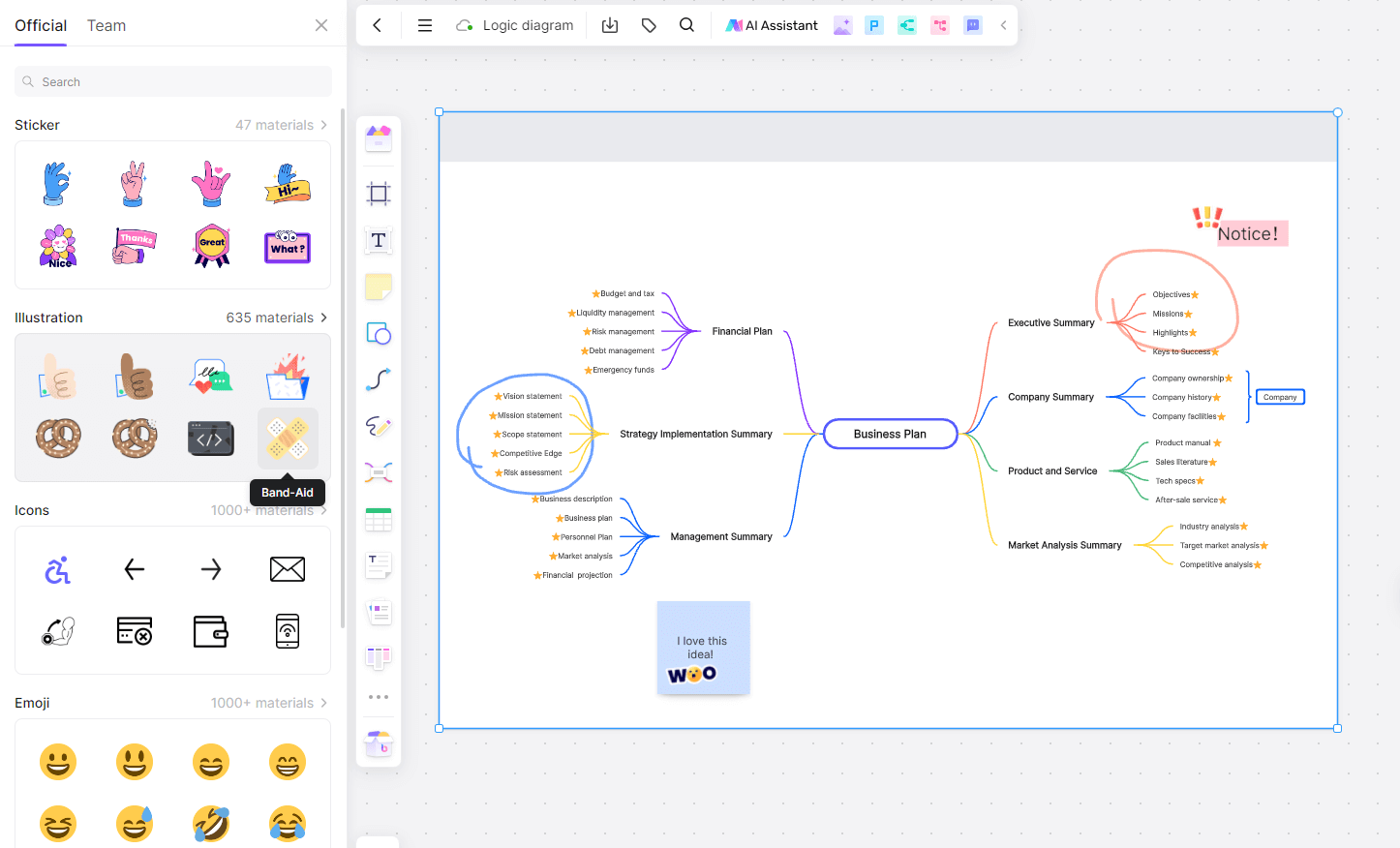
Step 4: The logic diagram will be saved to the cloud in real-time during the editing process, so there is no fear of data loss. After editing the logic diagram, you can directly click "Export File" and select PDF, PNG, JPG, and other file formats to save to the device. When exporting, you can also select the logic diagram resolution, export area, and logic diagram background color. If the file still needs to be modified and reviewed by others, you can click the "Share" on the upper right side of the whiteboard to share it with others in the form of a link.
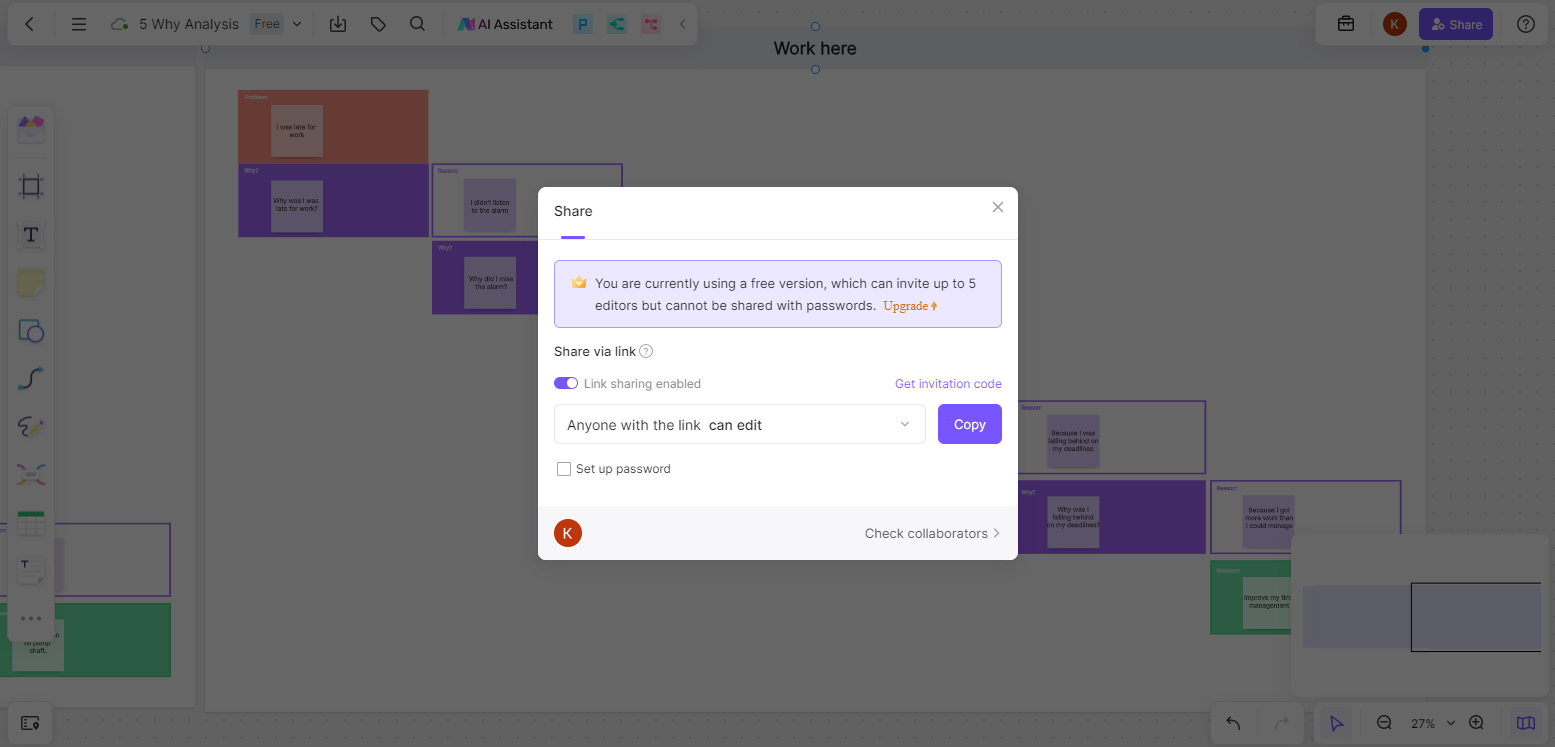
Drawing logic diagrams is so simple, come and try it now! Whether it's a book you just read or a new job you're about to start, you can express your thinking process with a logic diagram! Hurry up and open Boardmix to start drawing logic diagrams online!








